Procreate Creative Contour Line Brush Free download
$0.00
✅ New brushes are shared constantly.
📥 Download never expires.
📧 [email protected]
🚀Contact us if you have any problems
This Procreate Creative Outline Line Brushes collection contains 24 different line brushes, each with a unique creative outline effect, which can help designers and artists easily create a variety of different styles of line effects, adding more beauty and artistic value to the design work.
Content Catalog
Procreate Creative Contour Line Brush: Free Download
Unleash your creativity with the Procreate Creative Contour Line Brush. This versatile tool is available for free download, making it an essential addition to your digital art toolkit.
Exploring the Possibilities
Discover the numerous ways this Procreate brush can enhance your digital artwork:
1. Fine Art Portraits
Transform your digital portraits into fine art masterpieces with precise contour lines that add depth and realism.
2. Illustrative Design
Bring your design concepts to life with clean and expressive contours, making your illustrations stand out.
3. Calligraphy and Typography
Create unique calligraphy and typography designs with the brush’s fluid lines, adding an artistic touch to your text-based projects.
4. Architectural Visualization
Perfect for architects and designers, this brush aids in rendering detailed architectural drawings, highlighting precision in your work.
5. Concept Sketching
Rapidly sketch and convey your ideas with confidence using the contour brush, turning your concepts into clear visual representations.
Unlock the Benefits
Here’s why the Procreate Creative Contour Line Brush is a must-have:
1. Free Download
Enhance your digital art for free. Download this brush now to elevate your artwork with precision and creativity.
2. Versatility
Whether you’re into fine art or graphic design, this brush adapts to your style, offering a wide range of applications.
3. Artistic Expression
Express your creativity with ease. This brush empowers your artistic expression and offers limitless possibilities.
Download and Create
Enhance your digital art with precision and creativity. Download the Procreate Creative Contour Line Brush now and unlock your full artistic potential.
How to download procreate brush files after paying:
Go to “My Account” → “Downloads”


How to install procreate brush files:
Steps:
- Download the brush from procreatebrush.net (the product is in zip format)
- Install the unzip program from the App Store (recommended: iZipp)
- Unzip the product file
- Click on the brush/canvas set file and open it in Procreate
- Use them to create beautiful artwork
See our detailed tutorial on how to download and install brushes in Procreate
Related procreate brushes:
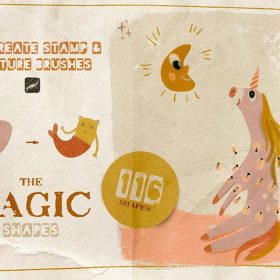 Creative Abstract Illustration Procreate Brush Free download
Creative Abstract Illustration Procreate Brush Free download
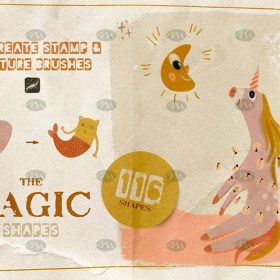 Free download Creative Abstract Illustration Procreate Brushes
Free download Creative Abstract Illustration Procreate Brushes
 20 Creative Poster Typography Procreate Brushes Free download
20 Creative Poster Typography Procreate Brushes Free download
 procreate brushes chalkboard chalk Photoshop brushes creative realistic hand-painted shading effect texture abrasive powder
procreate brushes chalkboard chalk Photoshop brushes creative realistic hand-painted shading effect texture abrasive powder
 Procreate Brushes for Fun and Creative Doodling
Procreate Brushes for Fun and Creative Doodling
 ProCreate Brushes Two Custom Brushes for Your Creative Expression
ProCreate Brushes Two Custom Brushes for Your Creative Expression
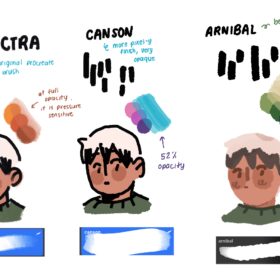 Kiwi Procreate Brushes for Creative Excellence
Kiwi Procreate Brushes for Creative Excellence
 Flower blossom plant tattoo tattoo line art procreate brushes and photoshop brushes rose line art ai vector
Flower blossom plant tattoo tattoo line art procreate brushes and photoshop brushes rose line art ai vector
 Free download Multi-view portrait auxiliary line Procreate brush
Free download Multi-view portrait auxiliary line Procreate brush
 Free download Children’s illustration character image auxiliary line Procreate+photoshop brush set
Free download Children’s illustration character image auxiliary line Procreate+photoshop brush set
 Procreate Abstract Art Line Texture Brush Free download
Procreate Abstract Art Line Texture Brush Free download
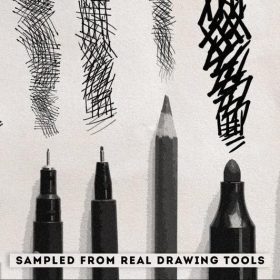 Procreate Cross Shaded Line Brush Free download
Procreate Cross Shaded Line Brush Free download
 Procreate Line Mesh Texture Brush Free download
Procreate Line Mesh Texture Brush Free download
 Procreate Swirl Line Decoration Brush Free download
Procreate Swirl Line Decoration Brush Free download
 Anime Scattered Clothes Line Drawing Procreate Brush Free download
Anime Scattered Clothes Line Drawing Procreate Brush Free download
 Multi-view Portrait Auxiliary Line Procreate Brush Free download
Multi-view Portrait Auxiliary Line Procreate Brush Free download
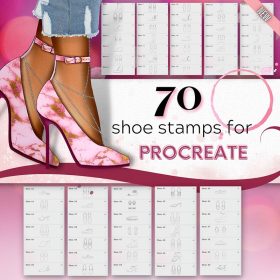 Various shoes line drawing Procreate brush Free download
Various shoes line drawing Procreate brush Free download
 Sea creature cartoon line drawing Procreate brush Free download
Sea creature cartoon line drawing Procreate brush Free download
 Furniture Line Drawing Procreate Brush Free download
Furniture Line Drawing Procreate Brush Free download
 Coffee Milk Tea Cartoon Line Drawing Procreate Brush Free download
Coffee Milk Tea Cartoon Line Drawing Procreate Brush Free download
 Manga Female Pose Procreate Line Drawing Brush Free download
Manga Female Pose Procreate Line Drawing Brush Free download
 Christmas Cartoon Line Drawing PS and Procreate Brush Set Free download
Christmas Cartoon Line Drawing PS and Procreate Brush Set Free download
 Female human structure procreate brush Photoshop brushes head body torso action anime auxiliary line drawing
Female human structure procreate brush Photoshop brushes head body torso action anime auxiliary line drawing
 Classical round pattern dragon and phoenix totem elements procreate brush photoshop chinese ancient style round line drawing ai vector image
Classical round pattern dragon and phoenix totem elements procreate brush photoshop chinese ancient style round line drawing ai vector image
 procreate mountain peaks hand drawn mountains snowy mountains silhouette landscape line drawing photoshop brush painting
procreate mountain peaks hand drawn mountains snowy mountains silhouette landscape line drawing photoshop brush painting
 Procreate Brushes Photoshop Brush Outlining Pencil Smooth Black and White Anime Illustration Line Drawing Dry Ink Charcoal Stroke
Procreate Brushes Photoshop Brush Outlining Pencil Smooth Black and White Anime Illustration Line Drawing Dry Ink Charcoal Stroke
 Ink traditional Chinese style lotus plant line drawing lotus flowers Chinese painting classical procreate brush Photoshop brushes
Ink traditional Chinese style lotus plant line drawing lotus flowers Chinese painting classical procreate brush Photoshop brushes
 Procreate Brushes Multi-Purpose Watercolor Line and Smudge Brush Set
Procreate Brushes Multi-Purpose Watercolor Line and Smudge Brush Set
 Free download Sketch line mottled texture procreate brushes
Free download Sketch line mottled texture procreate brushes
 Free download 20 female abstract line drawing Procreate brushes
Free download 20 female abstract line drawing Procreate brushes
 Free download Marine animal cartoon line drawing Procreate and PS brushes
Free download Marine animal cartoon line drawing Procreate and PS brushes
 Free download Animation ear line Procreate brushes
Free download Animation ear line Procreate brushes
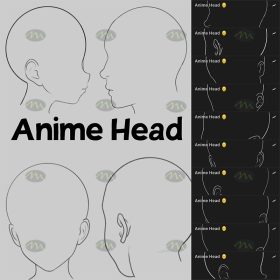 Free download 7 Anime Headshot Line Procreate Brushes
Free download 7 Anime Headshot Line Procreate Brushes
 Free download 18 unique line texture Procreate brushes
Free download 18 unique line texture Procreate brushes
 Free download Plants and potted plants cartoon line drawing Procreate brushes
Free download Plants and potted plants cartoon line drawing Procreate brushes
 Free download Portrait face auxiliary line Procreate brushes
Free download Portrait face auxiliary line Procreate brushes
 Free download Male and female headshot multi-angle auxiliary line Procreate brushes
Free download Male and female headshot multi-angle auxiliary line Procreate brushes
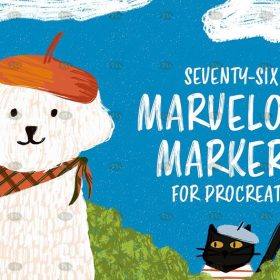 Free download Marker Line Texture Procreate Brushes
Free download Marker Line Texture Procreate Brushes
 Free download Hand line sketch Procreate brushes
Free download Hand line sketch Procreate brushes
 Free download Procreate lip auxiliary line brushes
Free download Procreate lip auxiliary line brushes
 Free download Procreate dash and dotted line brushes
Free download Procreate dash and dotted line brushes
 Free download Procreate female limb line brushes
Free download Procreate female limb line brushes
 Free download 6 single line Procreate brushes
Free download 6 single line Procreate brushes
 Free download Procreate clothing design line brushes
Free download Procreate clothing design line brushes
 Free download Gesture Assist Line Procreate Brushes
Free download Gesture Assist Line Procreate Brushes
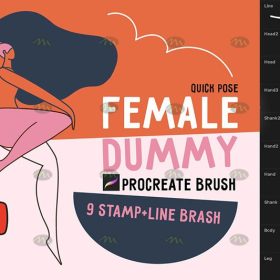 Free download Procreate character line brushes
Free download Procreate character line brushes
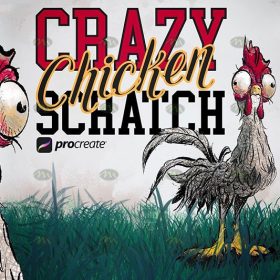 Free download Procreate Messy Line Scratch Brushes
Free download Procreate Messy Line Scratch Brushes
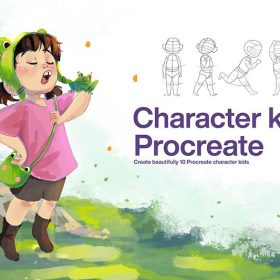 10 Children’s Painting Line Drawing Procreate Brushes Free download
10 Children’s Painting Line Drawing Procreate Brushes Free download
 10 Manga Speed Line Procreate Brushes Free download
10 Manga Speed Line Procreate Brushes Free download
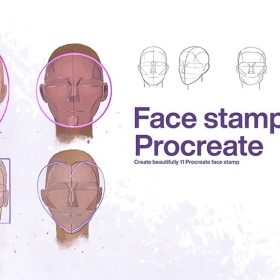 10 Male Face Procreate Line Art Brushes Free download
10 Male Face Procreate Line Art Brushes Free download
 18 Unique Line Texture Procreate Brushes Free download
18 Unique Line Texture Procreate Brushes Free download
 20 Female Abstract Line Drawing Procreate Brushes Free download
20 Female Abstract Line Drawing Procreate Brushes Free download
 36 Bunny Cartoon and Drink Line Drawing Procreate Brushes Free download
36 Bunny Cartoon and Drink Line Drawing Procreate Brushes Free download
 150 Cartoon Dinosaur Line Drawing Procreate Brushes Free download
150 Cartoon Dinosaur Line Drawing Procreate Brushes Free download




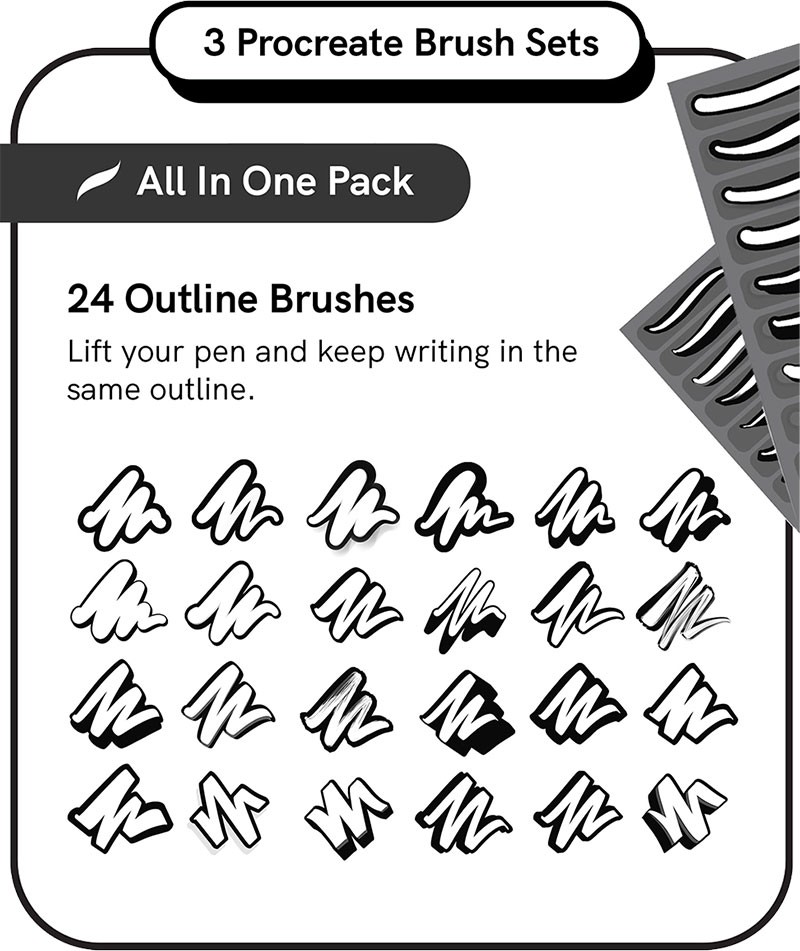



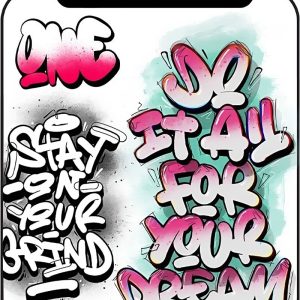
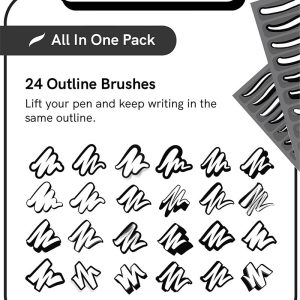



Reviews
There are no reviews yet.