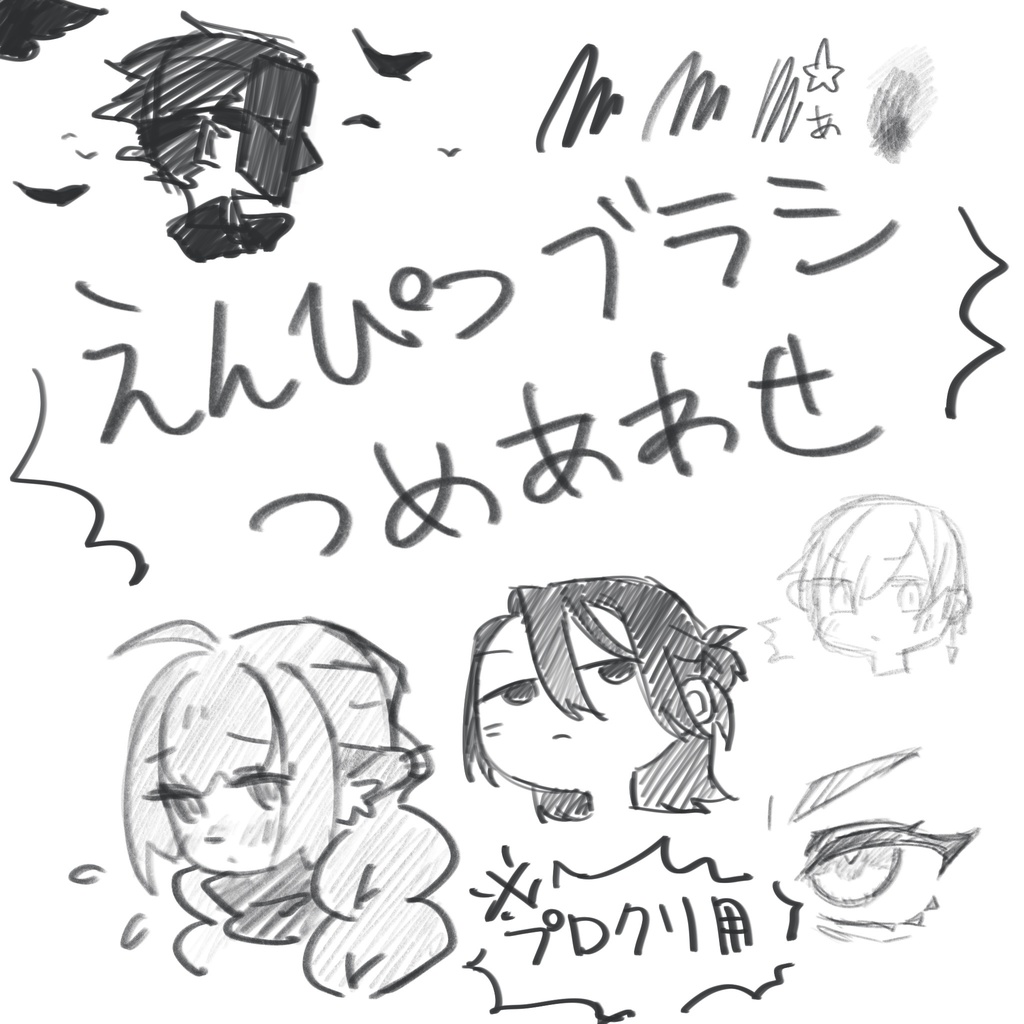A set to improve your drawings: Procreate Pencil Brushes Collection
$2.00
✅ New brushes are shared constantly.
📥 Download never expires.
📧 [email protected]
🚀Contact us if you have any problems
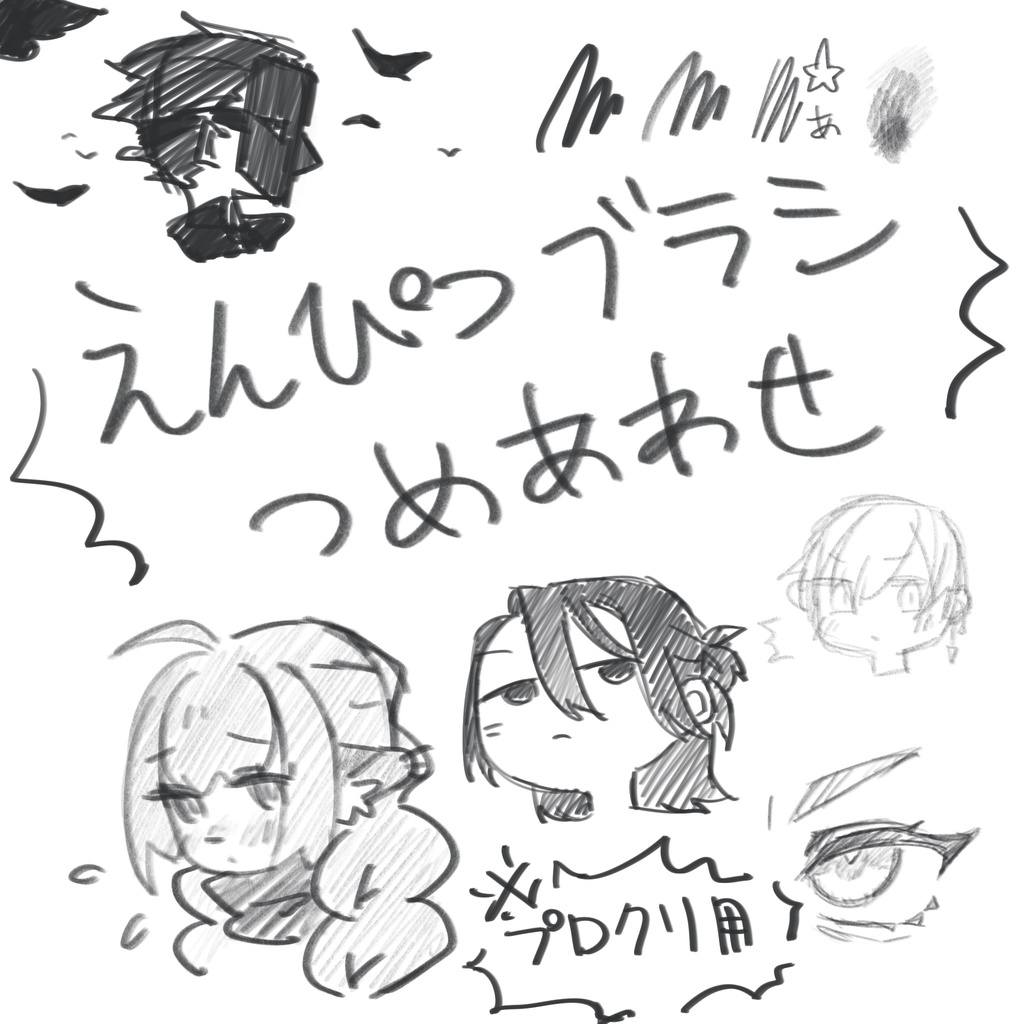
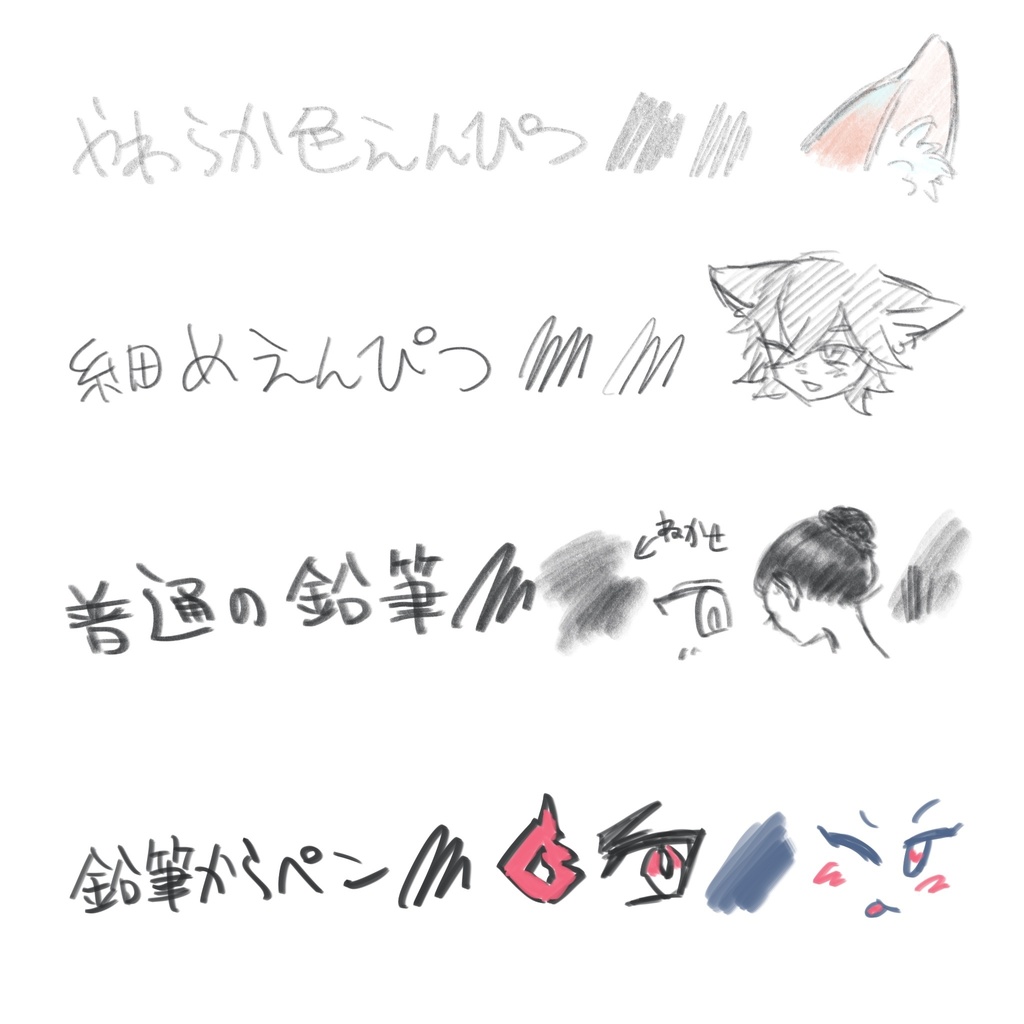
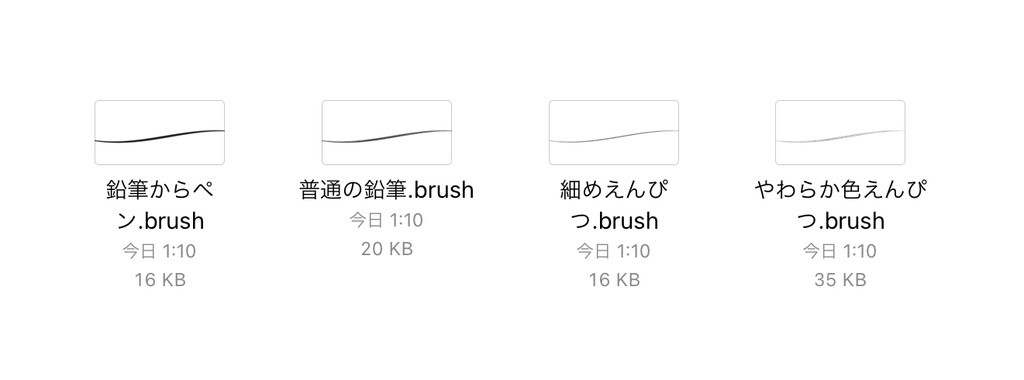
Refined Pencil Series Brushes Set is a meticulously curated collection designed to enhance your digital drawings with refined pencil effects. This set includes four adjusted brushes that offer a range of textures and styles. In this guide, we will explore the contents of this brush set, provide usage instructions, and discuss the creative possibilities it offers.
Content Catalog
Detailed Contents of the Refined Pencil Series Brush Set
The Refined Pencil Series Brush Set includes a variety of brushes tailored for different artistic needs. This set is designed to provide versatility and creativity in your digital art:
- Colored Pencil Brush: A soft and delicate brush that mimics colored pencils.
- Long Thin Pencil Brush: Provides a sharpened pencil effect for fine lines.
- Standard Pencil Brush: Resembles a 6B sketch pencil for broader strokes.
- Smooth Pencil Brush: A gentle brush that removes paper texture, ideal for smooth lines.
These brushes are crafted to bring a sense of realism and refinement to your digital artwork, enhancing the overall quality of your pencil drawings.
How to Install Refined Pencil Procreate Brushes
Step-by-Step Installation Guide
To make the most of the Refined Pencil Brush Set, follow these steps to install them:
- Ensure your iOS system is updated and you have the latest version of Procreate.
- Download the brush set file.
- Tap on the ZIP file to decompress it.
- Open the folder and tap on each brush file to import them into Procreate.
Organizing Brushes in Procreate
To keep your brushes organized, consider creating a dedicated folder for the Refined Pencil Brushes within Procreate.
Using Procreate Brushes for Pencil Art
Techniques for Using Pencil Brushes Effectively
Here are some tips and techniques for getting the most out of each brush:
- Colored Pencil Brush: Use this for adding soft, delicate colors to your artwork.
- Long Thin Pencil Brush: Perfect for fine lines and detailed sketching.
- Standard Pencil Brush: Ideal for broader strokes and shading.
- Smooth Pencil Brush: Use this for creating smooth, clean lines without texture.
Incorporating Brushes into Your Art
Experiment with these brushes to add a variety of pencil effects to your digital drawings, enhancing the overall quality of your artwork.
Creative Potential with Refined Pencil Procreate Brushes
The Refined Pencil Brush Set opens up endless creative possibilities. Here are some ways you can use these brushes:
Creating Detailed Sketches
Utilize the long thin pencil brush for creating detailed and precise sketches.
Adding Soft Colors
Use the colored pencil brush to add soft and delicate colors to your drawings.
Shading with Broad Strokes
Incorporate the standard pencil brush for shading and creating broad strokes.
Achieving Smooth Lines
Experiment with the smooth pencil brush to achieve smooth, clean lines in your artwork.
Conclusion: Elevate Your Digital Art with Refined Pencil Procreate Brushes
In conclusion, the Refined Pencil Series Brush Set is an essential tool for any digital artist looking to enhance their pencil art. This versatile set offers a range of brushes that cater to various artistic needs, from creating detailed sketches to adding soft colors and smooth lines. Download this brush set today and start enhancing your digital art with Procreate Brushes!
FAQs
1. How to install Procreate brushes?
Ensure your iOS system is updated, download the brush set file, decompress it, and import it into Procreate’s brush library.
2. What styles can I create with the Refined Pencil Brush Set?
This brush set is suitable for creating detailed sketches, adding soft colors, shading with broad strokes, and achieving smooth lines in your digital art.
Related procreate brushes:
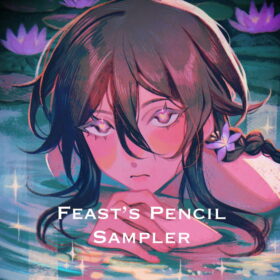 Complete Procreate Brushes Pencil Set for Textured Drawings
Complete Procreate Brushes Pencil Set for Textured Drawings
 Free download Cartoon children’s drawings cartoon hand-drawn style Procreate brushes
Free download Cartoon children’s drawings cartoon hand-drawn style Procreate brushes
 download Japanese Japanese style tattoo pattern collection Procreate brushes
download Japanese Japanese style tattoo pattern collection Procreate brushes
 Procreate Brushes Stone and Gravel Collection for Natural Landscapes
Procreate Brushes Stone and Gravel Collection for Natural Landscapes
 Procreate Brushes Glimmer Collection Sparkling Colors Light Effects Digital Art iPad Painting
Procreate Brushes Glimmer Collection Sparkling Colors Light Effects Digital Art iPad Painting
 Unleash the Magic of Watercolor with Procreate Brushes Jeff Collection
Unleash the Magic of Watercolor with Procreate Brushes Jeff Collection
 Procreate Brush Set – Freehand Brushes Collection
Procreate Brush Set – Freehand Brushes Collection
 Procreate brush collection for sketches, textures, chalk, nature elements and patterns
Procreate brush collection for sketches, textures, chalk, nature elements and patterns
 Download 20 chalk sketch colored pencil crayon pencil brushes procreate brushes
Download 20 chalk sketch colored pencil crayon pencil brushes procreate brushes
 Procreate Brushes 23 Sketch Colour Pencil Painting Grain Texture Pencil Rough Sketch Hand Drawing
Procreate Brushes 23 Sketch Colour Pencil Painting Grain Texture Pencil Rough Sketch Hand Drawing
 Download 12 illustration children’s drawing marker pencil pencil procreate brushes
Download 12 illustration children’s drawing marker pencil pencil procreate brushes
 Free download Five senses portrait painting template collection Procreate brushes
Free download Five senses portrait painting template collection Procreate brushes
 Free download Japanese Japanese style tattoo pattern collection Procreate brushes
Free download Japanese Japanese style tattoo pattern collection Procreate brushes
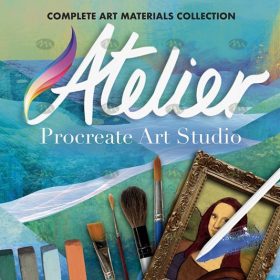 Free download Procreate Complete Art Brushes Collection
Free download Procreate Complete Art Brushes Collection
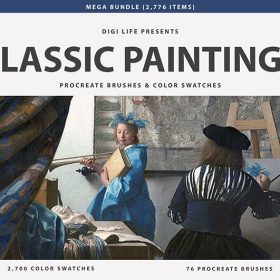 9 Sets of Classic Oil Painting Master Procreate Brushes Collection Free download
9 Sets of Classic Oil Painting Master Procreate Brushes Collection Free download
 Procreate Illustration Noise Texture Brush Collection Free download
Procreate Illustration Noise Texture Brush Collection Free download
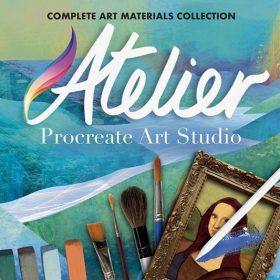 Procreate Complete Art Brush Collection Free download
Procreate Complete Art Brush Collection Free download
 Free download 20 chalk sketch colored pencil crayon pencil brushes procreate brushes
Free download 20 chalk sketch colored pencil crayon pencil brushes procreate brushes
 Free download 12 illustration children’s drawing marker pencil pencil procreate brushes
Free download 12 illustration children’s drawing marker pencil pencil procreate brushes
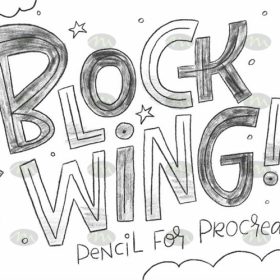 Free download Pencil Children Sketching Sketching Hand Drawing Color Pencil Procreate Brushes
Free download Pencil Children Sketching Sketching Hand Drawing Color Pencil Procreate Brushes
 Download Master pencil charcoal brushes Procreate brushes
Download Master pencil charcoal brushes Procreate brushes
 Download 18 sketch pencil brushes Procreate brushes
Download 18 sketch pencil brushes Procreate brushes
 Crayon procreate brushes Photoshop brushes oil paint stick graffiti texture CG thick paint children illustration hand drawing pencil
Crayon procreate brushes Photoshop brushes oil paint stick graffiti texture CG thick paint children illustration hand drawing pencil
 sketching lining procreate brushes photoshop brushes sketching cartoon pencil starting sketch drawing charcoal graphite
sketching lining procreate brushes photoshop brushes sketching cartoon pencil starting sketch drawing charcoal graphite
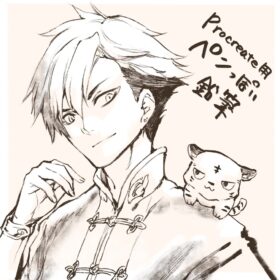 Procreate Brushes for Inking and Sketching Create Pen-Like Lines with Customizable Pencil Brushes
Procreate Brushes for Inking and Sketching Create Pen-Like Lines with Customizable Pencil Brushes
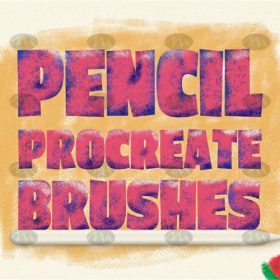 Download 24 colored pencil procreate brushes
Download 24 colored pencil procreate brushes
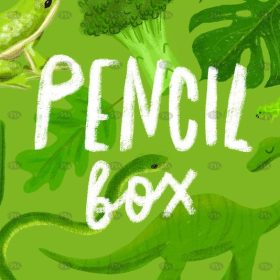 Download 14 colored pencil sketching Procreate brushes
Download 14 colored pencil sketching Procreate brushes
 Download 30 children’s illustration illustration crayon color pencil procreate brushes
Download 30 children’s illustration illustration crayon color pencil procreate brushes
 10 Sketch Pencil Texture Procreate Brushes download
10 Sketch Pencil Texture Procreate Brushes download
 Faux Pencil Texture Effect Sketch Studio Brush Procreate Brushes
Faux Pencil Texture Effect Sketch Studio Brush Procreate Brushes
 14 Color Pencil Sketch Procreate Brushes download
14 Color Pencil Sketch Procreate Brushes download
 21 Sketch Pencil Procreate Brushes download
21 Sketch Pencil Procreate Brushes download
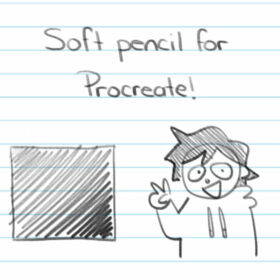 Procreate Brushes Soft Pencil Brush
Procreate Brushes Soft Pencil Brush
 Procreate Brushes Animator Pencil 4 Brush Set
Procreate Brushes Animator Pencil 4 Brush Set
 Procreate Brushes Colored Pencil-Marker Brush Pack
Procreate Brushes Colored Pencil-Marker Brush Pack
 Procreate brushes with super good texture pencil ink brush
Procreate brushes with super good texture pencil ink brush
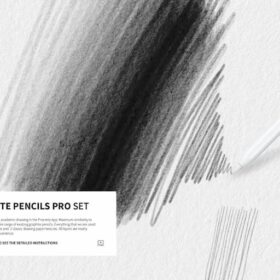 Graphite Pencil Procreate Brushes
Graphite Pencil Procreate Brushes
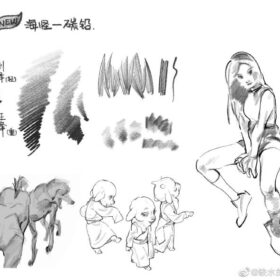 Procreate Brushes for Smooth Pencil Sketching with Flexible Shading
Procreate Brushes for Smooth Pencil Sketching with Flexible Shading
 Procreate Brushes Devil’s Pencil for Analog Touch Line Art
Procreate Brushes Devil’s Pencil for Analog Touch Line Art
 Procreate Brushes Simple Pencil Set Inspired by CSP and SAI
Procreate Brushes Simple Pencil Set Inspired by CSP and SAI
 Procreate Brushes HB Pencil and Rough Sketch Set
Procreate Brushes HB Pencil and Rough Sketch Set
 Procreate Brushes Pencil Sketch and Linework Set for Shading and Blending
Procreate Brushes Pencil Sketch and Linework Set for Shading and Blending
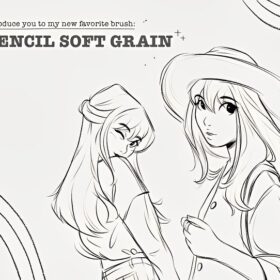 Procreate Brushes Introducing the New 2B Pencil Soft Grain Brush for Sketching
Procreate Brushes Introducing the New 2B Pencil Soft Grain Brush for Sketching
 Natural Procreate Pencil Brushes + Rough Sketching Tool
Natural Procreate Pencil Brushes + Rough Sketching Tool
 Procreate Illustration Brushes Set: Universal, Watercolor, Pencil
Procreate Illustration Brushes Set: Universal, Watercolor, Pencil
 Procreate Pencil Watercolor Oil and Ink Brushes
Procreate Pencil Watercolor Oil and Ink Brushes
 Procreate Brushes for PAON Pencil and Oil Effects
Procreate Brushes for PAON Pencil and Oil Effects
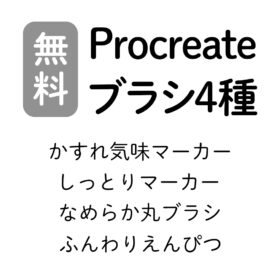 Procreate Brushes: Blurred Marker, Wet Marker, Smooth Round Brush, and Soft Pencil
Procreate Brushes: Blurred Marker, Wet Marker, Smooth Round Brush, and Soft Pencil
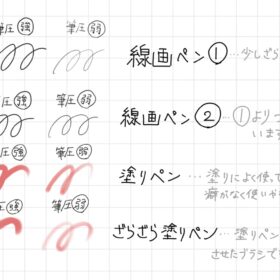 Procreate Pencil and Watercolor Brushes
Procreate Pencil and Watercolor Brushes
 Procreate Pencil Brushes Set for Digital Drawing
Procreate Pencil Brushes Set for Digital Drawing
 Procreate Brushes Kiddie Retro Pencil Crayon Set
Procreate Brushes Kiddie Retro Pencil Crayon Set
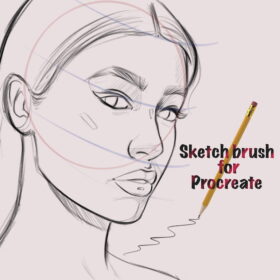 Procreate brush pencil texture sketch
Procreate brush pencil texture sketch
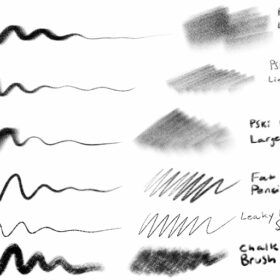 Procreate Pencil and Chalk Brush Set
Procreate Pencil and Chalk Brush Set
 Free download Master pencil charcoal brushes Procreate brushes
Free download Master pencil charcoal brushes Procreate brushes