Procreate brushes Photoshop hand-painted aesthetic ancient style ink pear pear tree branches petals flowers line drawing plants
$2.00
✅ New brushes are shared constantly.
📥 Download never expires.
📧 [email protected]
🚀Contact us if you have any problems
Categories: Free Brushes, Ink, Oil painting, Paid brushes, Plants
Tag: Plants
Interested in obtaining a set of brushes that will enable you produce impressive hand-painted artwork inspired by ancient cultures’ style? Our Procreate and Photoshop brushes for ink pear and pear tree branches, petals, flowers, and line drawing plants are exactly what you need!
These brushes are perfect for complex, detailed picture creation with a conventional impression. Examples of images that could be created using such tools include the following:
Elaborate illustrations of pear trees and their branches showing intricate lines as well as shading to give an illusion of depth.
Exquisite, delicate flowers painted by hand that have soft coloring and subtle features.
The main idea behind this is how to draw plants having intricate lines; the focus is on their shapes.
This majestic piece of art has got a contemporary look which resembles traditional ink style, therefore it can be used for producing scrolls or prints and other decorative items.
Our ink pear and pear tree brushes are handmade giving them an exclusive organic appearance that allows adding a personal touch to your digital drawings. What makes these brushes special?
Various shapes, sizes, textures of pears as well as those from the trees they grow on.
Also included are hand-painted textures with its imperfections which make your work more real.
You can easily change your brush setting to fit your taste while designing your illustration work with compatibility between both software platforms (Procreate and Photoshop) in mind.
They are compatible with both Procreate and Photoshop so use them wherever suits you best among these two software’s platforms.
Regardless if you’re veteran printer or just beginning out our collection contains everything one may need when it comes to creating artwork. So why wait? Create stunning anciently-styled hand-painted artworks now! Use these unique packages today: Our Procreate & Photoshop Brushes – Ink Pear & Pear Tree Branches-Petals-Flowers-Line Drawing Plants
How to download procreate brush files after paying:
Go to “My Account” → “Downloads”


How to install procreate brush files:
Steps:
- Download the brush from procreatebrush.net (the product is in zip format)
- Install the unzip program from the App Store (recommended: iZipp)
- Unzip the product file
- Click on the brush/canvas set file and open it in Procreate
- Use them to create beautiful artwork
See our detailed tutorial on how to download and install brushes in Procreate
Related procreate brushes:
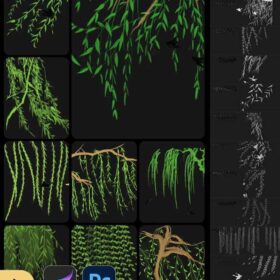 procreate brushes Photoshop brushes spring willow branches fine willow leaves plant foliage willow tree branches ink and freshness
procreate brushes Photoshop brushes spring willow branches fine willow leaves plant foliage willow tree branches ink and freshness
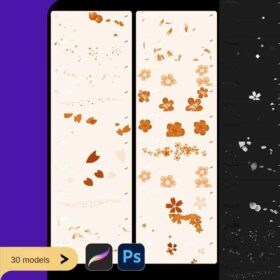 Procreate Brushes Photoshop Brushes Romantic Petals Falling Flowers Falling Cherry Blossoms Flying Flowers Scattered Plum Blossoms Peach Blossoms
Procreate Brushes Photoshop Brushes Romantic Petals Falling Flowers Falling Cherry Blossoms Flying Flowers Scattered Plum Blossoms Peach Blossoms
 procreate chinese painting brushes ancient style ink brushes ancient style outlining painting Chinese style Photoshop brushes
procreate chinese painting brushes ancient style ink brushes ancient style outlining painting Chinese style Photoshop brushes
 sunflower line drawing procreate brushes Photoshop brushes hand-painted plants flowers flowers sunflower painting
sunflower line drawing procreate brushes Photoshop brushes hand-painted plants flowers flowers sunflower painting
 Peony line drawing procreate brushes Photoshop brushes flowers flowers plants Chinese ink Chinese painting
Peony line drawing procreate brushes Photoshop brushes flowers flowers plants Chinese ink Chinese painting
 Ink bamboo procreate brush Photoshop brushes Chinese style ink bamboo Chinese painting ancient style plants landscape painting
Ink bamboo procreate brush Photoshop brushes Chinese style ink bamboo Chinese painting ancient style plants landscape painting
 procreate brushes Photoshop brushes ink plum blossom Chinese style hand-painted ancient wind watercolor cherry blossom waxberry
procreate brushes Photoshop brushes ink plum blossom Chinese style hand-painted ancient wind watercolor cherry blossom waxberry
 procreate brushes Photoshop brushes ancient style ink watercolor watercolor rendering light ink Chinese painting Chinese calligraphy thick ink brushes
procreate brushes Photoshop brushes ancient style ink watercolor watercolor rendering light ink Chinese painting Chinese calligraphy thick ink brushes
 procreate brushes Photoshop hand-painted iPad Hayao Miyazaki Japanese anime landscape plants flowers trees jungle trees
procreate brushes Photoshop hand-painted iPad Hayao Miyazaki Japanese anime landscape plants flowers trees jungle trees
 Procreate brushes ancient style ink Chinese style ipad hand-painted Chinese painting ink splash fountain pen wash brush
Procreate brushes ancient style ink Chinese style ipad hand-painted Chinese painting ink splash fountain pen wash brush
 procreate brushes Landscape illustration grass ferns nature plants Photoshop brushes flowers and plants
procreate brushes Landscape illustration grass ferns nature plants Photoshop brushes flowers and plants
 Ink traditional Chinese style lotus plant line drawing lotus flowers Chinese painting classical procreate brush Photoshop brushes
Ink traditional Chinese style lotus plant line drawing lotus flowers Chinese painting classical procreate brush Photoshop brushes
 procreate brushes Photoshop brushes ink characters silhouette jianghu chivalry ancient style jianghu ink splash country tide
procreate brushes Photoshop brushes ink characters silhouette jianghu chivalry ancient style jianghu ink splash country tide
 procreate Chinese painting brushes ancient style ink brush calligraphy writing Photoshop brushes brush brushwork Chinese outlining staining
procreate Chinese painting brushes ancient style ink brush calligraphy writing Photoshop brushes brush brushwork Chinese outlining staining
 Procreate Brushes Photoshop Brushes Ink Landscape Painting Chinese Style Decoration Ancient Rhythm Chinese Painting Faraway Mountain Background
Procreate Brushes Photoshop Brushes Ink Landscape Painting Chinese Style Decoration Ancient Rhythm Chinese Painting Faraway Mountain Background
 Classical round pattern dragon and phoenix totem elements procreate brush photoshop chinese ancient style round line drawing ai vector image
Classical round pattern dragon and phoenix totem elements procreate brush photoshop chinese ancient style round line drawing ai vector image
 procreate brushes Chinese line drawing ancient style dragon phoenix tattoo tattoo underline design Photoshop
procreate brushes Chinese line drawing ancient style dragon phoenix tattoo tattoo underline design Photoshop
 procreate brushes chinese style traditional ancient style auspicious totem pattern window ai vector pattern photoshop brushes
procreate brushes chinese style traditional ancient style auspicious totem pattern window ai vector pattern photoshop brushes
 Procreate brushes ancient style ink brush outline rice paper texture ipad hand-drawn Chinese style brush
Procreate brushes ancient style ink brush outline rice paper texture ipad hand-drawn Chinese style brush
 leaves falling procreate brushes photoshop brushes plants maple leaves flowers leaves forest trees illustration falling leaves
leaves falling procreate brushes photoshop brushes plants maple leaves flowers leaves forest trees illustration falling leaves
 landscape greenery procreate brushes garden plants design photoshop flowers trees bird’s eye view plan top view
landscape greenery procreate brushes garden plants design photoshop flowers trees bird’s eye view plan top view
 procreate brushes Ancient style wave pattern Chinese wave line texture Photoshop brushes
procreate brushes Ancient style wave pattern Chinese wave line texture Photoshop brushes
 procreate brushes Photoshop Japanese grass and leaves hand-painted Miyazaki illustration foliage plants wind landscape jungle
procreate brushes Photoshop Japanese grass and leaves hand-painted Miyazaki illustration foliage plants wind landscape jungle
 Procreate Flower Brushes Nature Plants Leaves Birds Flowers Anime Landscape Wedding ipad Hand-painted Illustration
Procreate Flower Brushes Nature Plants Leaves Birds Flowers Anime Landscape Wedding ipad Hand-painted Illustration
 procreate brushes Photoshop brushes ancient style texture background auspicious patterns ipad painting
procreate brushes Photoshop brushes ancient style texture background auspicious patterns ipad painting
 procreate imitation rock color brushes dunhuang painting background Photoshop brushes gold leaf texture ancient style national tide illustration
procreate imitation rock color brushes dunhuang painting background Photoshop brushes gold leaf texture ancient style national tide illustration
 procreate brushes decorative poster ancient style cranes fan auspicious clouds smoke pattern Photoshop brushes
procreate brushes decorative poster ancient style cranes fan auspicious clouds smoke pattern Photoshop brushes
 procreate Brushes chinese classical dragon phoenix ancient style pattern phoenix png pattern photoshop
procreate Brushes chinese classical dragon phoenix ancient style pattern phoenix png pattern photoshop
 procreate brushes floral flowers hibiscus styling aid line drawing photoshop brushes painting
procreate brushes floral flowers hibiscus styling aid line drawing photoshop brushes painting
 procreate calligraphy brushes iPad writing ancient style brushes handwriting ink brush writing ink stamps
procreate calligraphy brushes iPad writing ancient style brushes handwriting ink brush writing ink stamps
 procreate brushes Photoshop brushes vintage ink particles texture noise glitter gold dust particles hand-painted
procreate brushes Photoshop brushes vintage ink particles texture noise glitter gold dust particles hand-painted
 procreate brushes vegetable watercolor line drawing tomato procreate fruit hand-painted Photoshop brushes
procreate brushes vegetable watercolor line drawing tomato procreate fruit hand-painted Photoshop brushes
 procreate brushes fruit line drawing watercolor Photoshop brushes apple hand-painted fruit pineapple watermelon
procreate brushes fruit line drawing watercolor Photoshop brushes apple hand-painted fruit pineapple watermelon
 Tree leaves procreate brush Flower grass leaves floating down vine Miyazaki bush forest hand-painted illustration greenery Photoshop
Tree leaves procreate brush Flower grass leaves floating down vine Miyazaki bush forest hand-painted illustration greenery Photoshop
 Ink brushes procreate Chinese landscape painting Chinese style ipad brush outline Photoshop brushes ink blotting
Ink brushes procreate Chinese landscape painting Chinese style ipad brush outline Photoshop brushes ink blotting
 procreate watercolor brushes outline ancient style realistic texture ink ipad tablet painting
procreate watercolor brushes outline ancient style realistic texture ink ipad tablet painting
 procreate watercolor brushes realistic watery texture splash ancient style ink halo texture ipad painting
procreate watercolor brushes realistic watery texture splash ancient style ink halo texture ipad painting
 Hollow calligraphy brush procreate ink brush stroke handwriting brush ipad Chinese ancient style writing
Hollow calligraphy brush procreate ink brush stroke handwriting brush ipad Chinese ancient style writing
 Pine tree silhouette procreate brush Photoshop arbor tree woods forest landscape plant illustration arbor jungle
Pine tree silhouette procreate brush Photoshop arbor tree woods forest landscape plant illustration arbor jungle
 procreate brushes watercolor line art roses flowers petunias photoshop brushes floral tattoos
procreate brushes watercolor line art roses flowers petunias photoshop brushes floral tattoos
 Procreate Brushes Photoshop Brushes Traditional Classical Pine Ink Painting Cloud Pine Chinese Painting Chinese Pine Decoration Tree
Procreate Brushes Photoshop Brushes Traditional Classical Pine Ink Painting Cloud Pine Chinese Painting Chinese Pine Decoration Tree
 Procreate Brushes Street Spray Paint Graffiti Texture Thick Paint Noise Grain Texture Photoshop Brushes Hand Painted Inkjet
Procreate Brushes Street Spray Paint Graffiti Texture Thick Paint Noise Grain Texture Photoshop Brushes Hand Painted Inkjet
 brushes brush strokes procreate brushes Photoshop brushes ink strokes stamps ink splatters calligraphy ink dots splatters
brushes brush strokes procreate brushes Photoshop brushes ink strokes stamps ink splatters calligraphy ink dots splatters
 brushes brush strokes traces procreate brushes photoshop brushes calligraphy ink strokes ink strokes embellishments writing ink splash
brushes brush strokes traces procreate brushes photoshop brushes calligraphy ink strokes ink strokes embellishments writing ink splash
 English thick oil painting procreate brushes photoshop brushes romantic garden nature flowers forest ipad painting
English thick oil painting procreate brushes photoshop brushes romantic garden nature flowers forest ipad painting
 procreate brushes collar line drawing clothing design clothes collar ipad hand drawing photoshop brushes
procreate brushes collar line drawing clothing design clothes collar ipad hand drawing photoshop brushes
 Free download Plants and potted plants cartoon line drawing Procreate brushes
Free download Plants and potted plants cartoon line drawing Procreate brushes
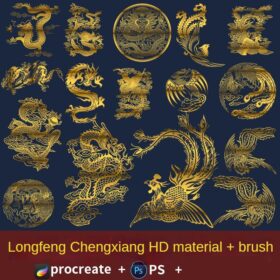 procreate brushes Chinese auspicious and festive holiday graphics ancient style elements paper cutting Chinese style patterns
procreate brushes Chinese auspicious and festive holiday graphics ancient style elements paper cutting Chinese style patterns
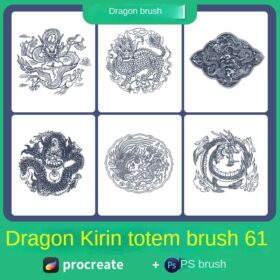 procreate brushes dragon kirin ancient style clothing architecture totem chinese style traditional pattern
procreate brushes dragon kirin ancient style clothing architecture totem chinese style traditional pattern
 Dry Ink Procreate Brushes Photoshop Brushes Rusty Antique Ink Vintage Old American Illustration Ink
Dry Ink Procreate Brushes Photoshop Brushes Rusty Antique Ink Vintage Old American Illustration Ink
 Procreate Brushes Photoshop Brush Outlining Pencil Smooth Black and White Anime Illustration Line Drawing Dry Ink Charcoal Stroke
Procreate Brushes Photoshop Brush Outlining Pencil Smooth Black and White Anime Illustration Line Drawing Dry Ink Charcoal Stroke
 procreate brushes Photoshop brushes ocean waves auspicious cloud pattern line drawing Chinese style Chinese ai vector figure Guochao
procreate brushes Photoshop brushes ocean waves auspicious cloud pattern line drawing Chinese style Chinese ai vector figure Guochao
 Sketch Pencils Procreate Brushes Hand Drawn Silky Stroke Sketch Ink Texture Sketch Photoshop Brushes
Sketch Pencils Procreate Brushes Hand Drawn Silky Stroke Sketch Ink Texture Sketch Photoshop Brushes
 procreate brushes paint scene character thick paint grass leaves plants anime landscape Photoshop brushes
procreate brushes paint scene character thick paint grass leaves plants anime landscape Photoshop brushes




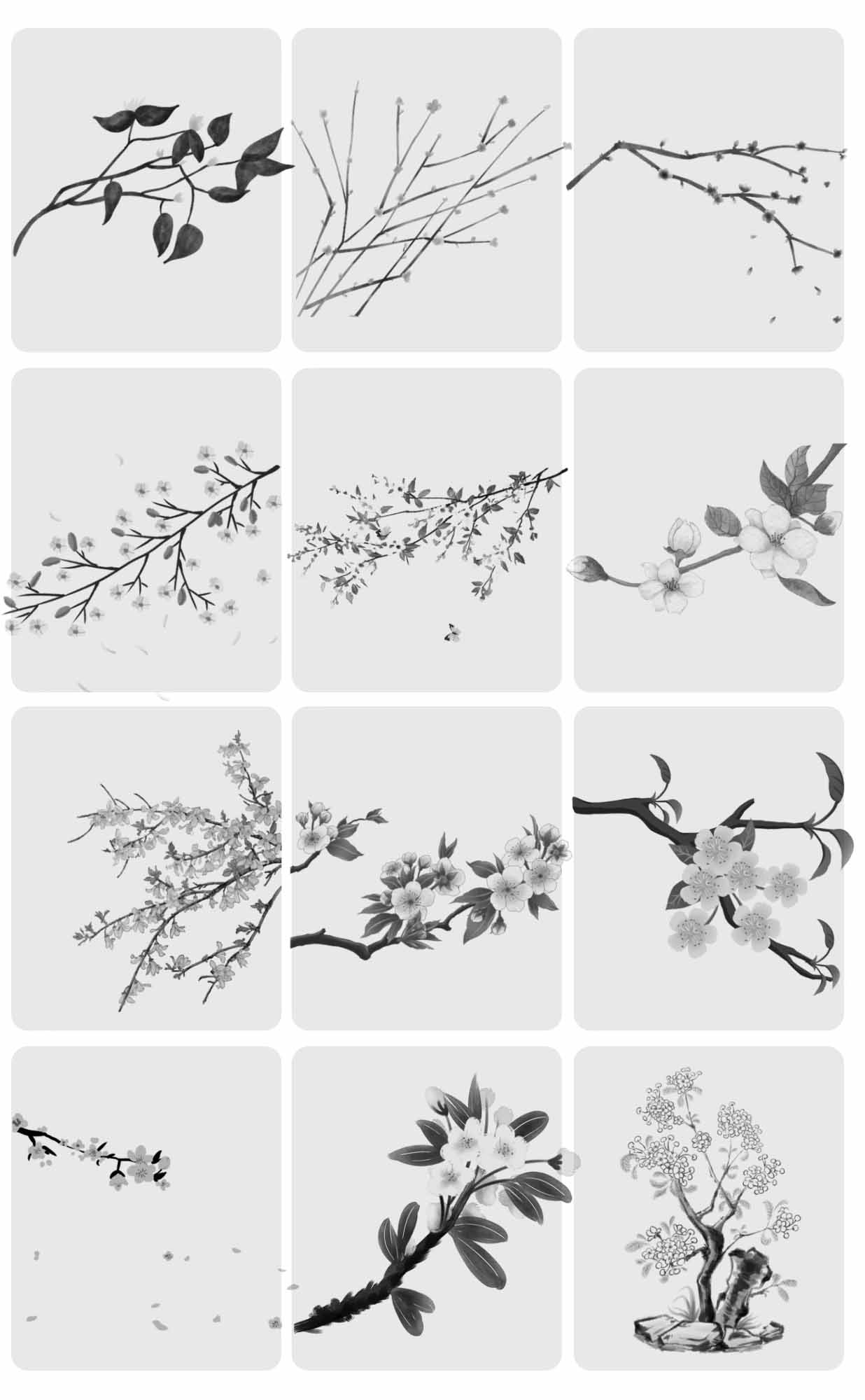
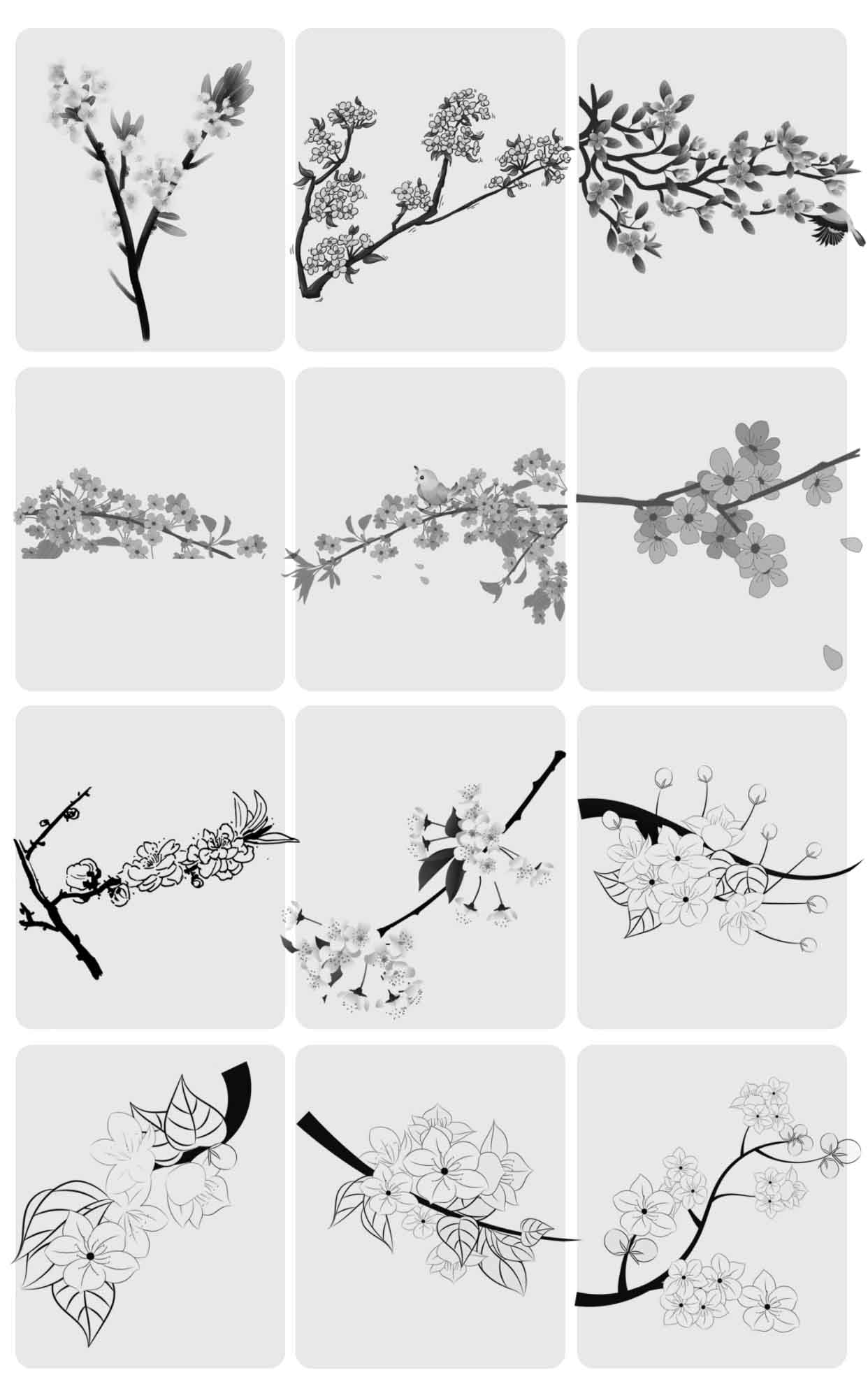
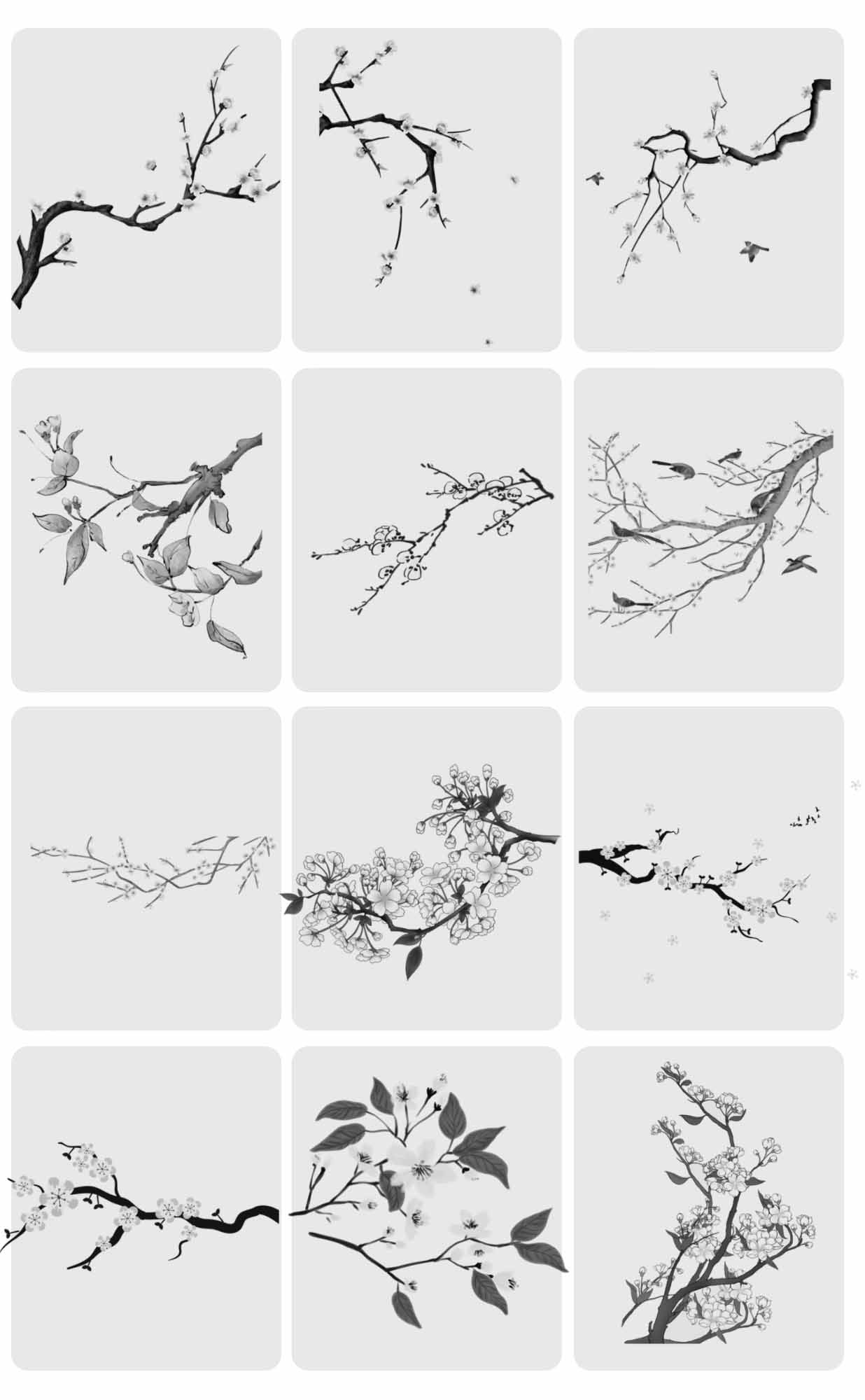
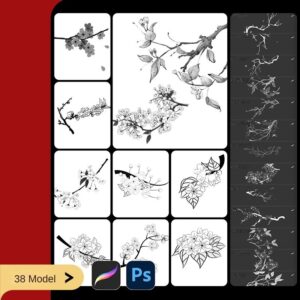
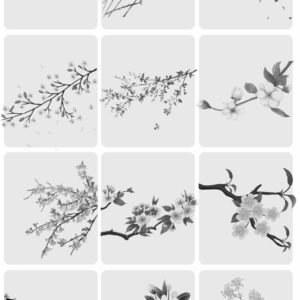

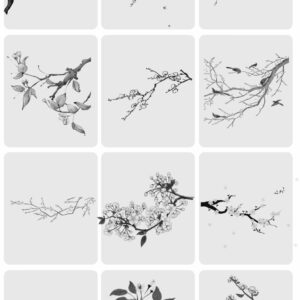
Reviews
There are no reviews yet.