Pastel Texture Brush Procreate Brush Free download
$0.00
✅ New brushes are shared constantly.
📥 Download never expires.
📧 [email protected]
🚀Contact us if you have any problems
Content Catalog
Unleash Your Creativity with the Pastel Texture Brush Procreate Brush
If you’re a digital artist looking to add a touch of soft, textured elegance to your creations, the “Pastel Texture Brush Procreate Brush” is the perfect tool for the job. Best of all, you can download it for free and elevate your digital art with a quick click.
Why Choose Pastel Texture Brush?
Discover why this Procreate brush is a top choice for digital artists:
1. Quick and Easy
The “Pastel Texture Brush Procreate Brush” is designed for convenience. With a quick click, you can import this brush right into your Procreate canvas, saving you time and effort.
2. Creative Freedom
This brush opens up a world of creative possibilities. Whether you’re a seasoned artist or just starting, the “Pastel Texture Brush Procreate Brush” empowers you to design your digital masterpieces with ease.
3. Elegant Pastel Effects
Create beautiful pastel effects in your artwork effortlessly. This brush is your go-to for adding subtle yet striking texture and depth to your digital creations.
4. Compatible with Photoshop
If you’re a Photoshop user, don’t worry – the “Pastel Texture Brush Procreate Brush” works harmoniously with Photoshop, giving you flexibility across design platforms.
5. Versatile Usage
This brush can be used to enhance a wide range of projects, including illustrations, designs, and more. With “Pastel Texture Brush Procreate Brush,” your options are limitless.
Download Now and Elevate Your Designs
With the “Pastel Texture Brush Procreate Brush,” your digital art will never be the same. Add an elegant pastel texture with a quick click. Download it now for free and take your designs to the next level.
How to download procreate brush files after paying:
Go to “My Account” → “Downloads”


How to install procreate brush files:
Steps:
- Download the brush from procreatebrush.net (the product is in zip format)
- Install the unzip program from the App Store (recommended: iZipp)
- Unzip the product file
- Click on the brush/canvas set file and open it in Procreate
- Use them to create beautiful artwork
See our detailed tutorial on how to download and install brushes in Procreate
Related procreate brushes:
 procreate brushes Photoshop brushes simulation oil crayon charcoal brushes acrylic texture pastel brushes texture oil paint brushes
procreate brushes Photoshop brushes simulation oil crayon charcoal brushes acrylic texture pastel brushes texture oil paint brushes
 Free download Pastel Texture Brush Procreate Brushes
Free download Pastel Texture Brush Procreate Brushes
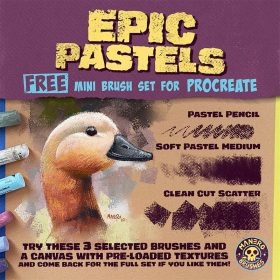 3 Pastel Texture Procreate Brushes Free download
3 Pastel Texture Procreate Brushes Free download
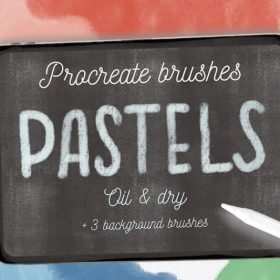 Procreate Pastel Effect Brush Free download
Procreate Pastel Effect Brush Free download
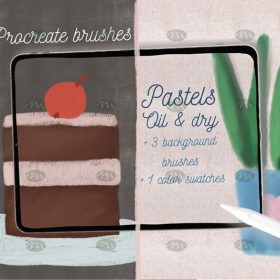 Free download Procreate pastel effect brushes
Free download Procreate pastel effect brushes
 Free download Procreate professional hand-painted color pastel brushes
Free download Procreate professional hand-painted color pastel brushes
 Free download Procreate Pastel Brushes
Free download Procreate Pastel Brushes
 download Procreate Pastel Brushes
download Procreate Pastel Brushes
 Download Procreate professional hand-painted color pastel brush
Download Procreate professional hand-painted color pastel brush
 stone starting shapes procreate brushes photoshop brushes rock texture texture texture hand drawn illustration
stone starting shapes procreate brushes photoshop brushes rock texture texture texture hand drawn illustration
 procreate brushes sweater texture brushes wool knit illustration clothing fabric texture texture material
procreate brushes sweater texture brushes wool knit illustration clothing fabric texture texture material
 Procreate Noise Brush Photoshop Texture Brush Texture Mesh Vintage Aged Worn Dots
Procreate Noise Brush Photoshop Texture Brush Texture Mesh Vintage Aged Worn Dots
 procreate noise brushes vintage print texture old grain texture ipad version brush
procreate noise brushes vintage print texture old grain texture ipad version brush
 Grain watercolor Photoshop brushes ink texture realistic texture water marks pressure rendering halo light ink procreate
Grain watercolor Photoshop brushes ink texture realistic texture water marks pressure rendering halo light ink procreate
 procreate watercolor brushes realistic watery texture splash ancient style ink halo texture ipad painting
procreate watercolor brushes realistic watery texture splash ancient style ink halo texture ipad painting
 procreate brushes noise particles texture texture mottled rough frosted illustration dust Photoshop hand-painted
procreate brushes noise particles texture texture mottled rough frosted illustration dust Photoshop hand-painted
 procreate brushes dot noise wave texture mesh texture illustration drawing lines Photoshop brushes
procreate brushes dot noise wave texture mesh texture illustration drawing lines Photoshop brushes
 procreate brushes portrait skin texture freckles cracked character skin cracks texture spots photoshop brushes
procreate brushes portrait skin texture freckles cracked character skin cracks texture spots photoshop brushes
 Procreate Brushes Street Spray Paint Graffiti Texture Thick Paint Noise Grain Texture Photoshop Brushes Hand Painted Inkjet
Procreate Brushes Street Spray Paint Graffiti Texture Thick Paint Noise Grain Texture Photoshop Brushes Hand Painted Inkjet
 procreate brushes Photoshop brushes children’s illustration classic complete set of oil painting texture texture charcoal crayon thick paint
procreate brushes Photoshop brushes children’s illustration classic complete set of oil painting texture texture charcoal crayon thick paint
 procreate brushes Photoshop watercolor brushes pigment texture oil painting thick paint clear powder grain texture ipad hand drawing
procreate brushes Photoshop watercolor brushes pigment texture oil painting thick paint clear powder grain texture ipad hand drawing
 procreate brushes texture brushes illustration texture
procreate brushes texture brushes illustration texture
 Procreate brushes ancient style ink brush outline rice paper texture ipad hand-drawn Chinese style brush
Procreate brushes ancient style ink brush outline rice paper texture ipad hand-drawn Chinese style brush
 Free download 8 sketch dry brush crayon chalk texture procreate brushes
Free download 8 sketch dry brush crayon chalk texture procreate brushes
 Free download 120 pen brush texture procreate brushes
Free download 120 pen brush texture procreate brushes
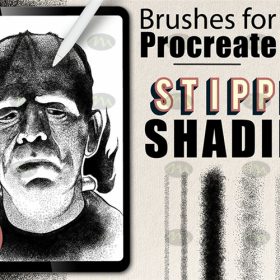 Free download Sketch Particle Dot Texture Procreate Brush
Free download Sketch Particle Dot Texture Procreate Brush
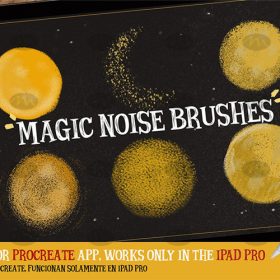 Free download Magic noise texture procreate brush preset
Free download Magic noise texture procreate brush preset
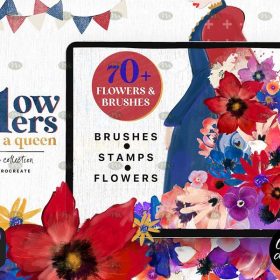 Free download 70+ Gouache Texture Effect Procreate Brush Set
Free download 70+ Gouache Texture Effect Procreate Brush Set
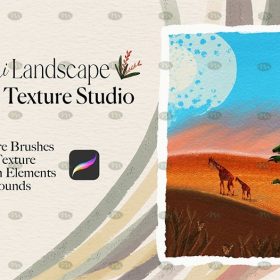 Free download Procreate Landscape and Texture Brush Set
Free download Procreate Landscape and Texture Brush Set
 Free download Procreate Watercolor Texture Brush Set
Free download Procreate Watercolor Texture Brush Set
 70+ Gouache Texture Effects Procreate Brush Set Free download
70+ Gouache Texture Effects Procreate Brush Set Free download
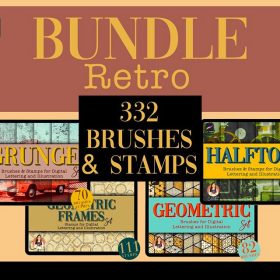 300+ Halftone Vintage Texture Procreate Brush Set Free download
300+ Halftone Vintage Texture Procreate Brush Set Free download
 Procreate Illustration Noise Texture Brush Collection Free download
Procreate Illustration Noise Texture Brush Collection Free download
 Procreate Rough Texture Font Brush Free download
Procreate Rough Texture Font Brush Free download
 Noise Texture Brush for Procreate Free download
Noise Texture Brush for Procreate Free download
 Procreate Unique Printmaking Texture Brush Free download
Procreate Unique Printmaking Texture Brush Free download
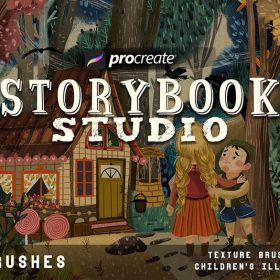 Procreate Children’s Illustration Texture Brush Free download
Procreate Children’s Illustration Texture Brush Free download
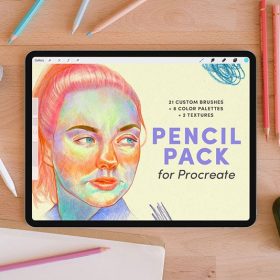 Procreate Faux Pencil and Texture Brush Set Free download
Procreate Faux Pencil and Texture Brush Set Free download
 Procreate Textile Texture Font Production Brush Set Free download
Procreate Textile Texture Font Production Brush Set Free download
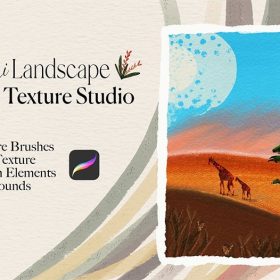 Procreate Landscape and Texture Brush Set Free download
Procreate Landscape and Texture Brush Set Free download
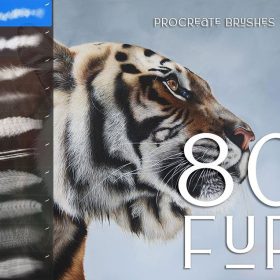 Procreate Tiger Fur Texture Custom Brush Free download
Procreate Tiger Fur Texture Custom Brush Free download
 Procreate Interior Design Texture Brush Free download
Procreate Interior Design Texture Brush Free download
 Procreate Watercolour Texture Brush Set Free download
Procreate Watercolour Texture Brush Set Free download
 Procreate Gouache Stroke Texture Brush Free download
Procreate Gouache Stroke Texture Brush Free download
 Procreate Line Mesh Texture Brush Free download
Procreate Line Mesh Texture Brush Free download
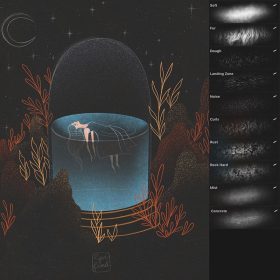 Procreate Dark Atmosphere Texture Brush Free download
Procreate Dark Atmosphere Texture Brush Free download
 Unique organic texture Procreate brush Free download
Unique organic texture Procreate brush Free download
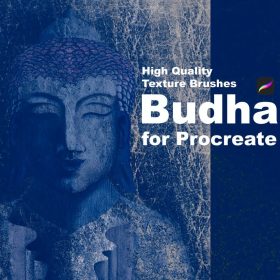 Vintage Texture Effect Procreate Brush Free download
Vintage Texture Effect Procreate Brush Free download
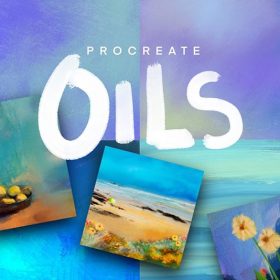 Highly realistic oil painting texture Procreate brush Free download
Highly realistic oil painting texture Procreate brush Free download
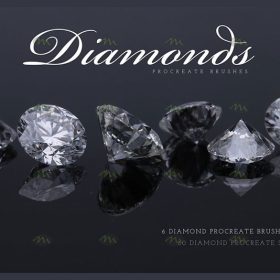 Download Gold and Diamond Texture Procreate Brush Set
Download Gold and Diamond Texture Procreate Brush Set
 Woodcut printmaking procreate brushes Photoshop art vintage engraved marks texture hand-drawn lines liner brush
Woodcut printmaking procreate brushes Photoshop art vintage engraved marks texture hand-drawn lines liner brush
 Chinese wave wave pattern procreate brush Photoshop Chinese texture water wave wave wave scale pattern illustration
Chinese wave wave pattern procreate brush Photoshop Chinese texture water wave wave wave scale pattern illustration
 procreate watercolor brushes realistic water marks texture photoshop brushes ipad hand drawn illustration watercolor brush strokes stamps
procreate watercolor brushes realistic water marks texture photoshop brushes ipad hand drawn illustration watercolor brush strokes stamps
 Free download 51 cartoon retro texture dot comic procreate brushes download
Free download 51 cartoon retro texture dot comic procreate brushes download



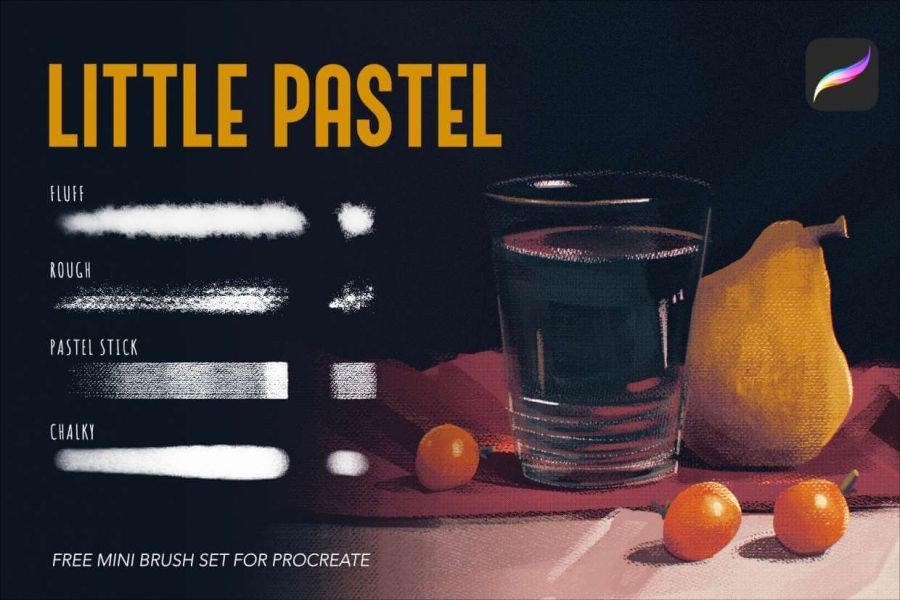
Reviews
There are no reviews yet.