Gorgeous Alcohol Ink Paint Procreate Brushes download
$0.00
✅ New brushes are shared constantly.
📥 Download never expires.
📧 [email protected]
🚀Contact us if you have any problems
Greetings fellow artists! Are you prepared to plunge into the world of captivating colors and spellbinding textures? Look no further than “Gorgeous Alcohol Ink Paint Procreate Brushes” – your key to creating awe-inspiring digital artwork that’s as vibrant as it is unique!
The Next Big Thing in Alcohol Ink Paint Brushes
Enter the realm of digital artistry with these beautiful brushes that mirror the mesmerizing beauty of alcohol ink paintings. These brushes will inspire you whether you are a professional or a complete beginner, to play around with bright colours and organic lines.
Get Immersed into Plenty of Alternatives
There is no end to what you can achieve using these brushes in your digital graphic designs. From making abstract statements in form and color to adding mesmeric backgrounds in line with your storyline, these brushes give an upper hand towards magnificent looking art pieces.
Types of Designs You Can Create:
Abstract Art: Unleash your imagination by stepping into the world of abstract art with these versatile brush sets. Make active compositions filled with strong hues, intricate motifs, expressive patterns – all capable to hold viewers for hours.
Floral Illustrations: Add some whimsical flair to your work with floral illustrations made using this brush set. With delicate petals and voluminous foliage these brushes allow bringing any flower design alive with realism and details.
Landscapes: Use these brushes to take your audience through amazing landscapes. Whether painting majestic mountains, tranquil seasides or dense woods, theses artistic tools captures natures’ beauty in every stroke.
Textures & Backgrounds: Take your digital artwork up a notch by using these brushes for creating stunning textures and backgrounds. Whether giving more depth to an image or adding attractive patterns, these artistic tools will transform any design.
Lettering & Typography: Infuse a burst of color and creativity into lettering and typography projects using them. Develop distinctive typefaces against decorative elements along with eye-catching fonts that reflect personalities while being readable.
How to download procreate brush files after paying:
Go to “My Account” → “Downloads”


How to install procreate brush files:
Steps:
- Download the brush from procreatebrush.net (the product is in zip format)
- Install the unzip program from the App Store (recommended: iZipp)
- Unzip the product file
- Click on the brush/canvas set file and open it in Procreate
- Use them to create beautiful artwork
See our detailed tutorial on how to download and install brushes in Procreate
Related procreate brushes:
 Gorgeous Alcohol Ink Paint Procreate Brush Free download
Gorgeous Alcohol Ink Paint Procreate Brush Free download
 Gouache Texture Procreate Brushes Photoshop Brushes Thick Paint Oil Painting Acrylic Hand Painting Quick Paint Paint Thick Paint Art
Gouache Texture Procreate Brushes Photoshop Brushes Thick Paint Oil Painting Acrylic Hand Painting Quick Paint Paint Thick Paint Art
 Procreate Brushes Street Spray Paint Graffiti Texture Thick Paint Noise Grain Texture Photoshop Brushes Hand Painted Inkjet
Procreate Brushes Street Spray Paint Graffiti Texture Thick Paint Noise Grain Texture Photoshop Brushes Hand Painted Inkjet
 brushes brush strokes procreate brushes Photoshop brushes ink strokes stamps ink splatters calligraphy ink dots splatters
brushes brush strokes procreate brushes Photoshop brushes ink strokes stamps ink splatters calligraphy ink dots splatters
 brushes brush strokes traces procreate brushes photoshop brushes calligraphy ink strokes ink strokes embellishments writing ink splash
brushes brush strokes traces procreate brushes photoshop brushes calligraphy ink strokes ink strokes embellishments writing ink splash
 procreate brushes Photoshop brushes ancient style ink watercolor watercolor rendering light ink Chinese painting Chinese calligraphy thick ink brushes
procreate brushes Photoshop brushes ancient style ink watercolor watercolor rendering light ink Chinese painting Chinese calligraphy thick ink brushes
 Dry Ink Procreate Brushes Photoshop Brushes Rusty Antique Ink Vintage Old American Illustration Ink
Dry Ink Procreate Brushes Photoshop Brushes Rusty Antique Ink Vintage Old American Illustration Ink
 procreate brushes paint scene character thick paint grass leaves plants anime landscape Photoshop brushes
procreate brushes paint scene character thick paint grass leaves plants anime landscape Photoshop brushes
 procreate brushes paint oil painting drawing texture hand drawn thick paint airbrush splatter graffiti illustration photoshop brushes
procreate brushes paint oil painting drawing texture hand drawn thick paint airbrush splatter graffiti illustration photoshop brushes
 Crayon procreate brushes Photoshop brushes oil paint stick graffiti texture CG thick paint children illustration hand drawing pencil
Crayon procreate brushes Photoshop brushes oil paint stick graffiti texture CG thick paint children illustration hand drawing pencil
 Procreate Ink and Spray Paint Brushes Free download
Procreate Ink and Spray Paint Brushes Free download
 46 Alcohol Fluid Painting Procreate Brushes Free download
46 Alcohol Fluid Painting Procreate Brushes Free download
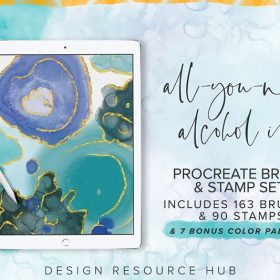 Procreate Alcohol Fluid Brush Set Free download
Procreate Alcohol Fluid Brush Set Free download
 46 Alcohol Fluid Painting Procreate Brushes download
46 Alcohol Fluid Painting Procreate Brushes download
 procreate brushes Photoshop brushes ink characters silhouette jianghu chivalry ancient style jianghu ink splash country tide
procreate brushes Photoshop brushes ink characters silhouette jianghu chivalry ancient style jianghu ink splash country tide
 procreate calligraphy brushes iPad writing ancient style brushes handwriting ink brush writing ink stamps
procreate calligraphy brushes iPad writing ancient style brushes handwriting ink brush writing ink stamps
 Ink brushes procreate Chinese landscape painting Chinese style ipad brush outline Photoshop brushes ink blotting
Ink brushes procreate Chinese landscape painting Chinese style ipad brush outline Photoshop brushes ink blotting
 Grain watercolor Photoshop brushes ink texture realistic texture water marks pressure rendering halo light ink procreate
Grain watercolor Photoshop brushes ink texture realistic texture water marks pressure rendering halo light ink procreate
 Procreate brushes ancient style ink Chinese style ipad hand-painted Chinese painting ink splash fountain pen wash brush
Procreate brushes ancient style ink Chinese style ipad hand-painted Chinese painting ink splash fountain pen wash brush
 Ink bamboo procreate brush Photoshop brushes Chinese style ink bamboo Chinese painting ancient style plants landscape painting
Ink bamboo procreate brush Photoshop brushes Chinese style ink bamboo Chinese painting ancient style plants landscape painting
 Procreate Ink Brush Set: 16 Ink Brushes + 4 Paper Textures
Procreate Ink Brush Set: 16 Ink Brushes + 4 Paper Textures
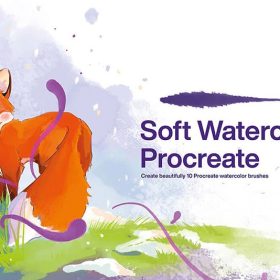 10 Watercolor Wet Paint Effect Procreate Brushes Free download
10 Watercolor Wet Paint Effect Procreate Brushes Free download
 procreate brushes Photoshop brushes simulation oil crayon charcoal brushes acrylic texture pastel brushes texture oil paint brushes
procreate brushes Photoshop brushes simulation oil crayon charcoal brushes acrylic texture pastel brushes texture oil paint brushes
 procreate brushes outlining coloring lack of water brushes thick paint photoshop airbrush serur brushes
procreate brushes outlining coloring lack of water brushes thick paint photoshop airbrush serur brushes
 Hair brushes procreate character headshot photoshop brushes portrait thick paint animal fluffy brushes hair hairy furry
Hair brushes procreate character headshot photoshop brushes portrait thick paint animal fluffy brushes hair hairy furry
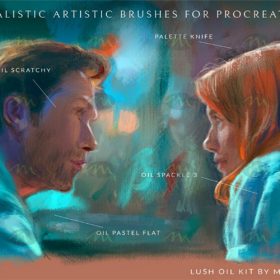 Free download Lush_Oils_20 thick paint Procreate brushes download
Free download Lush_Oils_20 thick paint Procreate brushes download
 Photoshop brushes procreate character character thick paint portrait hair outlining coloring celulite brushes
Photoshop brushes procreate character character thick paint portrait hair outlining coloring celulite brushes
 Realistic Watercolor Procreate Brushes Thick Paint Simulation Swoosh Water Stain Texture Painting ipad hand painting brushes
Realistic Watercolor Procreate Brushes Thick Paint Simulation Swoosh Water Stain Texture Painting ipad hand painting brushes
 procreate brushes photoshop brushes soft edges blending transitions color mixing painting portrait thick paint skin blending
procreate brushes photoshop brushes soft edges blending transitions color mixing painting portrait thick paint skin blending
 procreate brushes Photoshop brushes secondary cartoon anime characters painting thick paint outlining Japanese manga lolita
procreate brushes Photoshop brushes secondary cartoon anime characters painting thick paint outlining Japanese manga lolita
 procreate brushes Photoshop brushes children’s illustration classic complete set of oil painting texture texture charcoal crayon thick paint
procreate brushes Photoshop brushes children’s illustration classic complete set of oil painting texture texture charcoal crayon thick paint
 procreate brushes Photoshop watercolor brushes pigment texture oil painting thick paint clear powder grain texture ipad hand drawing
procreate brushes Photoshop watercolor brushes pigment texture oil painting thick paint clear powder grain texture ipad hand drawing
 Impressionist oil brushes procreate flat thick acrylic paint texture stacked feeling gouache Photoshop brushes
Impressionist oil brushes procreate flat thick acrylic paint texture stacked feeling gouache Photoshop brushes
 Hair brushes procreate character thick paint portrait hair photoshop brushes hair curly hair ipad hand drawn
Hair brushes procreate character thick paint portrait hair photoshop brushes hair curly hair ipad hand drawn
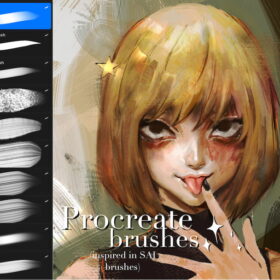 Procreate Brushes Inspired by Paint Tool SAI – 10 Brushes + Bonus Gift
Procreate Brushes Inspired by Paint Tool SAI – 10 Brushes + Bonus Gift
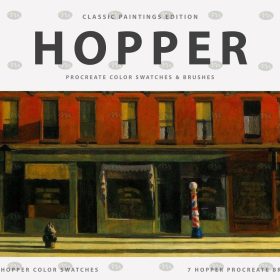 Free download Edward Hopper Art Paint Procreate Brushes
Free download Edward Hopper Art Paint Procreate Brushes
 Free download 38 Vintage Oil Paint Thick Procreate Brushes
Free download 38 Vintage Oil Paint Thick Procreate Brushes
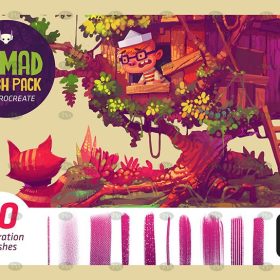 Free download Natural dry oil paint Procreate brushes
Free download Natural dry oil paint Procreate brushes
 Free download Trendy graffiti spray paint texture pattern Procreate brushes
Free download Trendy graffiti spray paint texture pattern Procreate brushes
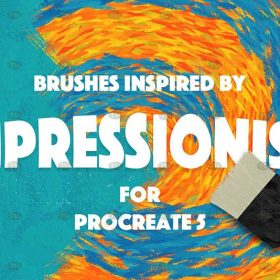 Free download 24 Faux Paint Procreate Brushes
Free download 24 Faux Paint Procreate Brushes
 Free download Procreate Chalk Paint Brushes
Free download Procreate Chalk Paint Brushes
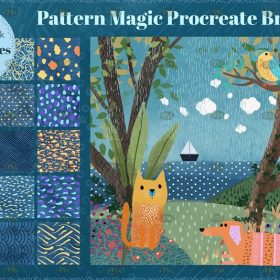 Free download Fun Children’s Illustration Patterns Procreate Paint brushes
Free download Fun Children’s Illustration Patterns Procreate Paint brushes
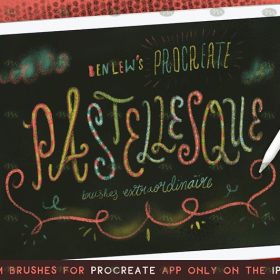 Free download Procreate Crayon Paint brushes
Free download Procreate Crayon Paint brushes
 Free download Procreate flat paint brushes
Free download Procreate flat paint brushes
 14 Procreate Brushes for Spray Paint Effects Free download
14 Procreate Brushes for Spray Paint Effects Free download
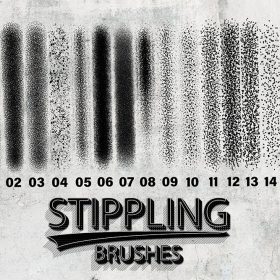 15 Point Paint Shadow Procreate Brushes Free download
15 Point Paint Shadow Procreate Brushes Free download
 20 Procreate Pixel Paint Brushes Free download
20 Procreate Pixel Paint Brushes Free download
 38 Vintage Oil Thick Paint Procreate Brushes Free download
38 Vintage Oil Thick Paint Procreate Brushes Free download
 Procreate Professional Hand-Painted Chalk Paint Brushes Free download
Procreate Professional Hand-Painted Chalk Paint Brushes Free download
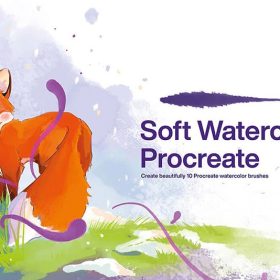 10 Watercolor Wet Paint Effect Procreate Brushes download
10 Watercolor Wet Paint Effect Procreate Brushes download
 Super good super full procreate hair brushes thick paint hair hair braids character hair ipad outline
Super good super full procreate hair brushes thick paint hair hair braids character hair ipad outline
 procreate brushes portrait face multi expression auxiliary line iPad painting thick paint zero basic practice outlining
procreate brushes portrait face multi expression auxiliary line iPad painting thick paint zero basic practice outlining
 Procreate Brushes Canvas Texture Thick Paint Set for Rich Illustrations
Procreate Brushes Canvas Texture Thick Paint Set for Rich Illustrations
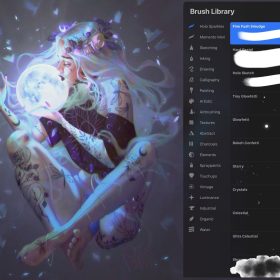 Procreate Thick Paint Scatter Brush Set Free download
Procreate Thick Paint Scatter Brush Set Free download











Reviews
There are no reviews yet.