Download Procreate Game Comic Character Sketch Brushes Set
$2.00
✅ New brushes are shared constantly.
📥 Download never expires.
📧 [email protected]
🚀Contact us if you have any problems
Hi there, fellow artists and gamers! Are you prepared for a leap forward in your digital art game with our fantastic Procreate Game Comic Character Sketch Brushes Set? So let us delve into how each of these brushes can enable you breathe life to your game characters through dynamic sketches and illustrations.
Create Dynamic Game Characters with Sketch Brushes
Our Procreate Game Comic Character Sketch Brushes Set is designed specifically to make it easier for you to create lively and dynamic sketches of game characters. Be it heroes, villains or sidekicks that you are designing, these brushes become the perfect medium for realizing ideas on the digital canvas.
Perfect for Game Concept Art and Character Design
For your forthcoming games concept artwork or comic book character design purposes, our brushes are indispensable tools. They are used in this process of making rough outlines of ideas, refining character designs as well as adding personality and style.
Add Depth and Detail to Your Artwork
This provides an easy way to develop depth as well as show detail on your game characters, making them appear unique from others. The brush can be used in creating dynamic sketches which have a level of details that represents certain features of the characters accurately.
Bring Your Imagination to Life
Let our Procreate brushes bring your game characters alive by allowing your imagination run wild. As such they offer limitless opportunities for creativity when sketching epic warriors conniving rogues or even mischievous creatures.
In conclusion therefore, our Procreate Game Comic Character Sketch Brushes Set is a significant breakthrough for digital artists and computer games developers alike.. These brushes accommodate various styles including concept art sketching for upcoming projects or crafting comic book personalities; thus allowing one’s imagination free rein. Consequently don’t delay but download today!
How to download procreate brush files after paying:
Go to “My Account” → “Downloads”


How to install procreate brush files:
Steps:
- Download the brush from procreatebrush.net (the product is in zip format)
- Install the unzip program from the App Store (recommended: iZipp)
- Unzip the product file
- Click on the brush/canvas set file and open it in Procreate
- Use them to create beautiful artwork
See our detailed tutorial on how to download and install brushes in Procreate
Unlock this and thousands of other beautiful Procreate brushes and palettes. Rest assured that you will always receive quality Procreate assets crafted by professionals in many categories. Sign up once and get access to top-notch Procreate assets. Cancel at any time.
Related procreate brushes:
 Free download Procreate Game Comic Character Sketch Brushes Set
Free download Procreate Game Comic Character Sketch Brushes Set
 Ghost knife Photoshop brushes procreate ghost ape god CG game scene painting character character thick painting coloring presets
Ghost knife Photoshop brushes procreate ghost ape god CG game scene painting character character thick painting coloring presets
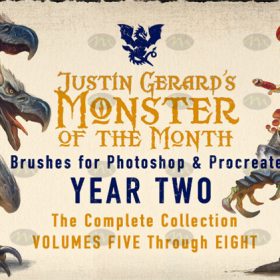 Free download Game original character brushes Procreate brushes
Free download Game original character brushes Procreate brushes
 procreate brushes human face portrait auxiliary line sketch ipad painting zero basic character models
procreate brushes human face portrait auxiliary line sketch ipad painting zero basic character models
 Photoshop brushes procreate character character thick paint portrait hair outlining coloring celulite brushes
Photoshop brushes procreate character character thick paint portrait hair outlining coloring celulite brushes
 Sketch Pencils Procreate Brushes Hand Drawn Silky Stroke Sketch Ink Texture Sketch Photoshop Brushes
Sketch Pencils Procreate Brushes Hand Drawn Silky Stroke Sketch Ink Texture Sketch Photoshop Brushes
 Free download Liquid watercolor illustration game cartoon Procreate brushes
Free download Liquid watercolor illustration game cartoon Procreate brushes
 Download CG original drawing anime character hair Procreate brushes
Download CG original drawing anime character hair Procreate brushes
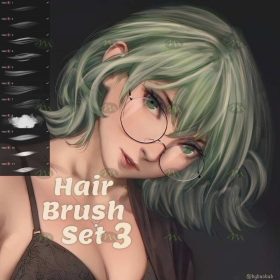 Download CG character hair Procreate brushes
Download CG character hair Procreate brushes
 Procreate Brush Comic Female Character Torso Brush-Basic Edition
Procreate Brush Comic Female Character Torso Brush-Basic Edition
 Free download Game original illustration procreate brushes
Free download Game original illustration procreate brushes
 Free download Game CG illustration Procreate brushes
Free download Game CG illustration Procreate brushes
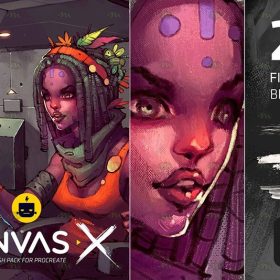 Free download Professional CG game original painting Procreate brushes
Free download Professional CG game original painting Procreate brushes
 Free download Procreate game lightning brushes
Free download Procreate game lightning brushes
 mosaic brushes procreate pixel style photoshop brushes retro game particles ipad hand drawn halftone illustration
mosaic brushes procreate pixel style photoshop brushes retro game particles ipad hand drawn halftone illustration
 procreate brushes mosaic retro pixel style ipad painting game style particles ipad hand drawn illustration
procreate brushes mosaic retro pixel style ipad painting game style particles ipad hand drawn illustration
 procreate brushes Photoshop brushes Japanese black and white hand-drawn cartoon anime outline sketch mesh texture lines
procreate brushes Photoshop brushes Japanese black and white hand-drawn cartoon anime outline sketch mesh texture lines
 sketching lining procreate brushes photoshop brushes sketching cartoon pencil starting sketch drawing charcoal graphite
sketching lining procreate brushes photoshop brushes sketching cartoon pencil starting sketch drawing charcoal graphite
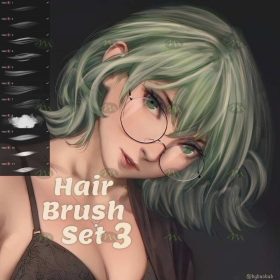 Free download CG character hair Procreate brushes
Free download CG character hair Procreate brushes
 Free download CG original drawing anime character hair Procreate brushes
Free download CG original drawing anime character hair Procreate brushes
 CG Original Anime Character Hair Procreate Brush Free download
CG Original Anime Character Hair Procreate Brush Free download
 Download Children’s illustration character image auxiliary line Procreate AI PS brush set
Download Children’s illustration character image auxiliary line Procreate AI PS brush set
 Download 3D Stereo Character Procreate Brush Tool
Download 3D Stereo Character Procreate Brush Tool
 procreate hair brushes portrait braid character hair brushes stroke ipad hand drawing painting ps brushes
procreate hair brushes portrait braid character hair brushes stroke ipad hand drawing painting ps brushes
 Hair brushes procreate character headshot photoshop brushes portrait thick paint animal fluffy brushes hair hairy furry
Hair brushes procreate character headshot photoshop brushes portrait thick paint animal fluffy brushes hair hairy furry
 procreate brushes portrait skin texture freckles cracked character skin cracks texture spots photoshop brushes
procreate brushes portrait skin texture freckles cracked character skin cracks texture spots photoshop brushes
 Procreate Brushes Photoshop Brushes Cartoon Anime Character Eyes Double Eyes Painting Auxiliary Lines Secondary Meta Linework
Procreate Brushes Photoshop Brushes Cartoon Anime Character Eyes Double Eyes Painting Auxiliary Lines Secondary Meta Linework
 Hair brushes procreate character thick paint portrait hair photoshop brushes hair curly hair ipad hand drawn
Hair brushes procreate character thick paint portrait hair photoshop brushes hair curly hair ipad hand drawn
 Complete Procreate Brushes Set to Create Stunning Portraits download
Complete Procreate Brushes Set to Create Stunning Portraits download
 Download 5 sketch carbon signature sketch procreate brushes
Download 5 sketch carbon signature sketch procreate brushes
 Free download Urban sketch sketch style Procreate brush presets
Free download Urban sketch sketch style Procreate brush presets
 Procreate Brushes 23 Sketch Colour Pencil Painting Grain Texture Pencil Rough Sketch Hand Drawing
Procreate Brushes 23 Sketch Colour Pencil Painting Grain Texture Pencil Rough Sketch Hand Drawing
 Free download CG Sketch Procreate Brushes
Free download CG Sketch Procreate Brushes
 Download Interior design sketch grid Procreate brushes
Download Interior design sketch grid Procreate brushes
 10 Sketch Pencil Texture Procreate Brushes download
10 Sketch Pencil Texture Procreate Brushes download
 10 Sketch Basic Procreate Brushes download
10 Sketch Basic Procreate Brushes download
 Download 22 Space Handbook Sketch Procreate brushes
Download 22 Space Handbook Sketch Procreate brushes
 14 Color Pencil Sketch Procreate Brushes download
14 Color Pencil Sketch Procreate Brushes download
 21 Sketch Pencil Procreate Brushes download
21 Sketch Pencil Procreate Brushes download
 Download Natural Ink Sketch Procreate Brushes
Download Natural Ink Sketch Procreate Brushes
 Download Hand line sketch Procreate brushes
Download Hand line sketch Procreate brushes
 Download Autumn plant sketch Procreate brushes
Download Autumn plant sketch Procreate brushes
 CG Sketch Procreate Brush Free download
CG Sketch Procreate Brush Free download
 Free download Female character hand-drawn illustration Procreate brushes
Free download Female character hand-drawn illustration Procreate brushes
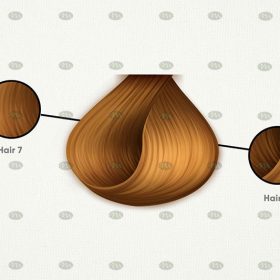 Free download Procreate character hair brushes
Free download Procreate character hair brushes
 Free download Procreate brushes for flat character design
Free download Procreate brushes for flat character design
 Free download 3D Stereo Character Procreate Brushes Tool
Free download 3D Stereo Character Procreate Brushes Tool
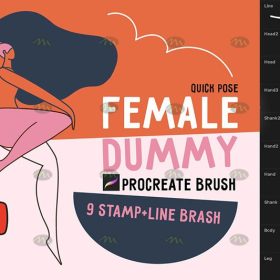 Free download Procreate character line brushes
Free download Procreate character line brushes
 Free download Children’s illustration character image auxiliary line Procreate+photoshop brush set
Free download Children’s illustration character image auxiliary line Procreate+photoshop brush set
 Flat Character Design Procreate Brush Free download
Flat Character Design Procreate Brush Free download
 procreate brushes Photoshop brushes human body brushes watercolor line drawing auxiliary character action form ipad anime
procreate brushes Photoshop brushes human body brushes watercolor line drawing auxiliary character action form ipad anime
 procreate brushes paint scene character thick paint grass leaves plants anime landscape Photoshop brushes
procreate brushes paint scene character thick paint grass leaves plants anime landscape Photoshop brushes
 Procreate Brushes Photoshop Brushes Fantasy Aura Background Decoration Border Character Painting Magic Array Aperture
Procreate Brushes Photoshop Brushes Fantasy Aura Background Decoration Border Character Painting Magic Array Aperture
 Super good super full procreate hair brushes thick paint hair hair braids character hair ipad outline
Super good super full procreate hair brushes thick paint hair hair braids character hair ipad outline







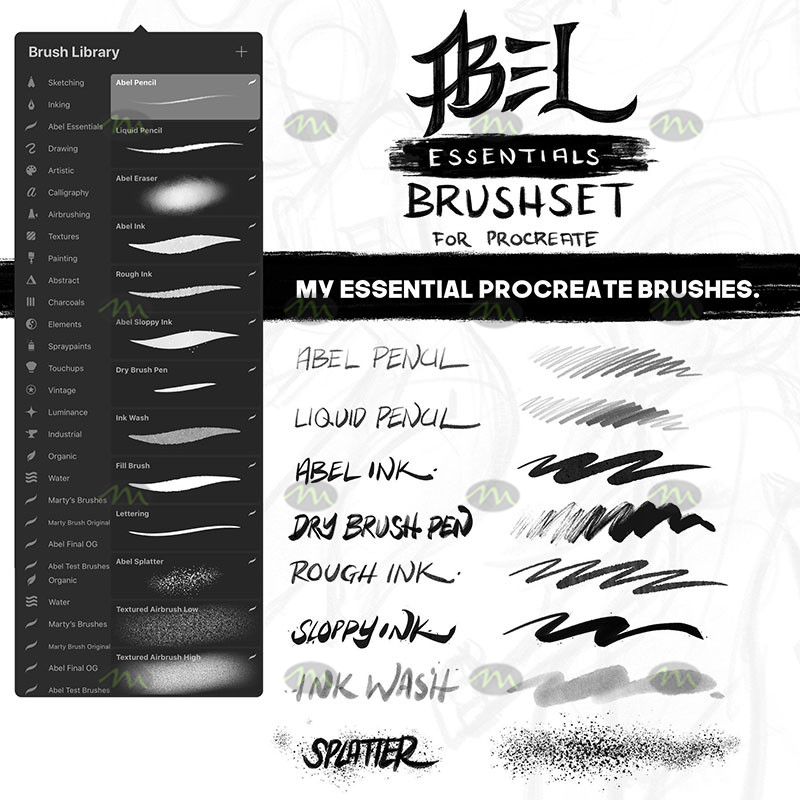
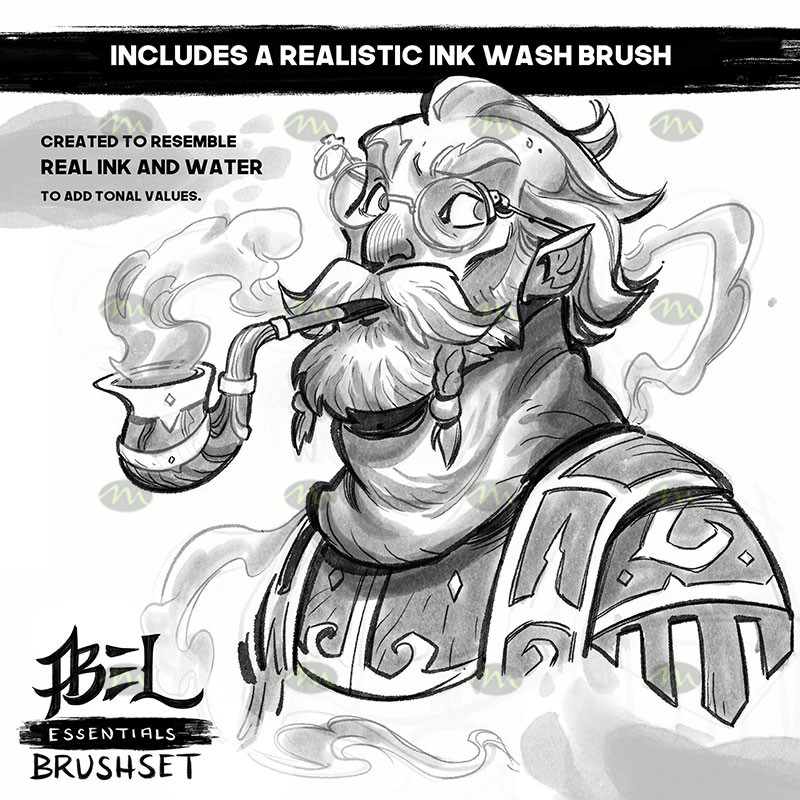

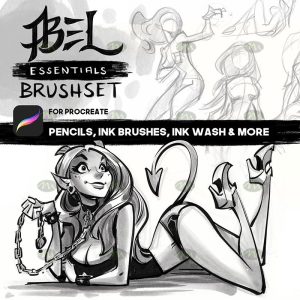


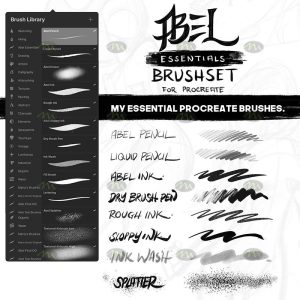
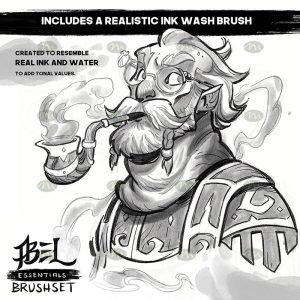
Reviews
There are no reviews yet.