Download Children’s illustration character image auxiliary line Procreate AI PS brush set
$2.00
✅ New brushes are shared constantly.
📥 Download never expires.
📧 [email protected]
🚀Contact us if you have any problems
Hello, fellow creative individuals! Would you want to animate your children’s illustrations effortlessly and accurately? Look no further than our amazing Children’s Illustration Character Image Auxiliary Line Procreate AI PS Brush Set! So let’s delve into why these brushes are a must for digital toolbox.
1. Great for Kidlit:
Our brush set is designed particularly to enable you create captivating and adorable characters for children’s books, animations and illustrations. Concentrating on auxiliary lineages will make it easier to develop mental images of young people with ease instead of being indecisive about them.
2. Works Seamlessly with Procreate, AI, and PS:
Enjoy this fully integrated compatibility that cuts across major digital art applications such as Procreate App, Adobe Illustrator (AI), Photoshop (PS). This implies that regardless of the sketching platform that you use whether iPad or desktops using our brushes will be in your best interest.
3. Accuracy and Command:
Bid shaky lines goodbye and never again have uneven strokes! As they provide accurate stroke control along smooth lines enabling addition of fine details plus subtle expressions into your figures without struggling at all with your drawings. From subtlety featured faces to animated stances, there isn’t anything I wouldn’t do just because my brush allows me.
4. Multi-Functional Toolset:
Our brush set may be designed specifically for kidlit but is highly adaptable hence can be used in any other artistic project one might think about. If I were you while sketching drawing lines or finalizing my piece of art I would pick distinct brands specially made for each phase of creating matter.
5. Improve Your Efficiency:
This brush set will keep you away from technicalities and allow you more time to focus on your creativity! Start streamlining your design process today by speeding up your illustration work flow like anything else that has ever been done before!
Get our Children’s Illustration Character Image Auxiliary Line Procreate AI PS Brush Set today, and embark on an unlimited creativity journey!
How to download procreate brush files after paying:
Go to “My Account” → “Downloads”


How to install procreate brush files:
Steps:
- Download the brush from procreatebrush.net (the product is in zip format)
- Install the unzip program from the App Store (recommended: iZipp)
- Unzip the product file
- Click on the brush/canvas set file and open it in Procreate
- Use them to create beautiful artwork
See our detailed tutorial on how to download and install brushes in Procreate
Unlock this and thousands of other beautiful Procreate brushes and palettes. Rest assured that you will always receive quality Procreate assets crafted by professionals in many categories. Sign up once and get access to top-notch Procreate assets. Cancel at any time.
Related procreate brushes:
 Free download Children’s illustration character image auxiliary line Procreate+photoshop brush set
Free download Children’s illustration character image auxiliary line Procreate+photoshop brush set
 procreate brushes human face portrait auxiliary line sketch ipad painting zero basic character models
procreate brushes human face portrait auxiliary line sketch ipad painting zero basic character models
 Procreate Brushes Photoshop Brushes Cartoon Anime Character Eyes Double Eyes Painting Auxiliary Lines Secondary Meta Linework
Procreate Brushes Photoshop Brushes Cartoon Anime Character Eyes Double Eyes Painting Auxiliary Lines Secondary Meta Linework
 procreate brushes Photoshop brushes human body brushes watercolor line drawing auxiliary character action form ipad anime
procreate brushes Photoshop brushes human body brushes watercolor line drawing auxiliary character action form ipad anime
 Download Portrait face auxiliary line Procreate brushes
Download Portrait face auxiliary line Procreate brushes
 Download Multi-view portrait auxiliary line Procreate brushes
Download Multi-view portrait auxiliary line Procreate brushes
 Classical round pattern dragon and phoenix totem elements procreate brush photoshop chinese ancient style round line drawing ai vector image
Classical round pattern dragon and phoenix totem elements procreate brush photoshop chinese ancient style round line drawing ai vector image
 Free download Multi-view portrait auxiliary line Procreate brush
Free download Multi-view portrait auxiliary line Procreate brush
 Female human structure procreate brush Photoshop brushes head body torso action anime auxiliary line drawing
Female human structure procreate brush Photoshop brushes head body torso action anime auxiliary line drawing
 Photoshop brushes procreate character character thick paint portrait hair outlining coloring celulite brushes
Photoshop brushes procreate character character thick paint portrait hair outlining coloring celulite brushes
 Free download Portrait face auxiliary line Procreate brushes
Free download Portrait face auxiliary line Procreate brushes
 Free download Male and female headshot multi-angle auxiliary line Procreate brushes
Free download Male and female headshot multi-angle auxiliary line Procreate brushes
 13 sets of portrait auxiliary line Procreate brushes download
13 sets of portrait auxiliary line Procreate brushes download
 Download Procreate lip auxiliary line brushes
Download Procreate lip auxiliary line brushes
 procreate brushes portrait face multi expression auxiliary line iPad painting thick paint zero basic practice outlining
procreate brushes portrait face multi expression auxiliary line iPad painting thick paint zero basic practice outlining
 procreate brushes Photoshop brushes Q version of the cute characters human body painting auxiliary line cartoon children’s hairstyle hair
procreate brushes Photoshop brushes Q version of the cute characters human body painting auxiliary line cartoon children’s hairstyle hair
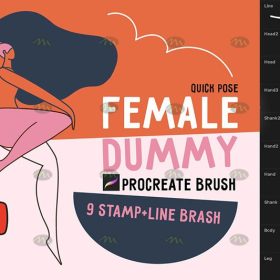 Free download Procreate character line brushes
Free download Procreate character line brushes
 Multi-view Portrait Auxiliary Line Procreate Brush Free download
Multi-view Portrait Auxiliary Line Procreate Brush Free download
 Ghost knife Photoshop brushes procreate ghost ape god CG game scene painting character character thick painting coloring presets
Ghost knife Photoshop brushes procreate ghost ape god CG game scene painting character character thick painting coloring presets
 Free download Procreate lip auxiliary line brushes
Free download Procreate lip auxiliary line brushes
 13 sets of portrait auxiliary line Procreate brushes Free download
13 sets of portrait auxiliary line Procreate brushes Free download
 Procreate brushes Photoshop brushes boys anime human avatar multi-angle pose structure auxiliary line drawing
Procreate brushes Photoshop brushes boys anime human avatar multi-angle pose structure auxiliary line drawing
 Free download Female character hand-drawn illustration Procreate brushes
Free download Female character hand-drawn illustration Procreate brushes
 Download 3D Stereo Character Procreate Brush Tool
Download 3D Stereo Character Procreate Brush Tool
 Download 10 female portrait line Procreate brushes
Download 10 female portrait line Procreate brushes
 Download Procreate female limb line brushes
Download Procreate female limb line brushes
 Download 20 female abstract line drawing Procreate brushes
Download 20 female abstract line drawing Procreate brushes
 Download CG original drawing anime character hair Procreate brushes
Download CG original drawing anime character hair Procreate brushes
 Download Procreate Game Comic Character Sketch Brushes Set
Download Procreate Game Comic Character Sketch Brushes Set
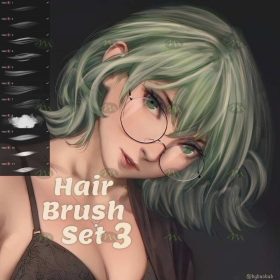 Download CG character hair Procreate brushes
Download CG character hair Procreate brushes
 procreate hair brushes portrait braid character hair brushes stroke ipad hand drawing painting ps brushes
procreate hair brushes portrait braid character hair brushes stroke ipad hand drawing painting ps brushes
 procreate brushes portrait skin texture freckles cracked character skin cracks texture spots photoshop brushes
procreate brushes portrait skin texture freckles cracked character skin cracks texture spots photoshop brushes
 Hair brushes procreate character headshot photoshop brushes portrait thick paint animal fluffy brushes hair hairy furry
Hair brushes procreate character headshot photoshop brushes portrait thick paint animal fluffy brushes hair hairy furry
 Hair brushes procreate character thick paint portrait hair photoshop brushes hair curly hair ipad hand drawn
Hair brushes procreate character thick paint portrait hair photoshop brushes hair curly hair ipad hand drawn
 Download 30 children’s illustration illustration crayon color pencil procreate brushes
Download 30 children’s illustration illustration crayon color pencil procreate brushes
 CG Original Anime Character Hair Procreate Brush Free download
CG Original Anime Character Hair Procreate Brush Free download
 Flat Character Design Procreate Brush Free download
Flat Character Design Procreate Brush Free download
 Free download 20 female abstract line drawing Procreate brushes
Free download 20 female abstract line drawing Procreate brushes
 Free download Marine animal cartoon line drawing Procreate and PS brushes
Free download Marine animal cartoon line drawing Procreate and PS brushes
 Free download Plants and potted plants cartoon line drawing Procreate brushes
Free download Plants and potted plants cartoon line drawing Procreate brushes
 Free download Procreate female limb line brushes
Free download Procreate female limb line brushes
 Free download 10 female portrait line Procreate brushes
Free download 10 female portrait line Procreate brushes
 download Procreate clothing design line brushes
download Procreate clothing design line brushes
 Download Procreate dash and dotted line brushes
Download Procreate dash and dotted line brushes
 Download 62 anime eye line PS and Procreate brushes
Download 62 anime eye line PS and Procreate brushes
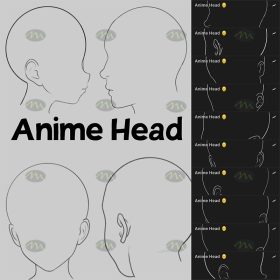 Download 7 Anime Headshot Line Procreate Brushes
Download 7 Anime Headshot Line Procreate Brushes
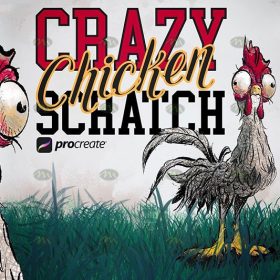 Download Procreate Messy Line Scratch Brushes
Download Procreate Messy Line Scratch Brushes
 Download Animation ear line Procreate brushes
Download Animation ear line Procreate brushes
 Download Hand line sketch Procreate brushes
Download Hand line sketch Procreate brushes
 Free download Procreate brushes for flat character design
Free download Procreate brushes for flat character design
 Free download 3D Stereo Character Procreate Brushes Tool
Free download 3D Stereo Character Procreate Brushes Tool
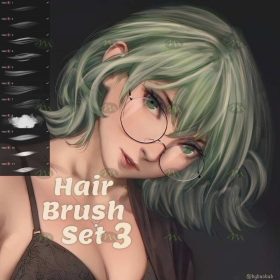 Free download CG character hair Procreate brushes
Free download CG character hair Procreate brushes
 Free download Procreate Game Comic Character Sketch Brushes Set
Free download Procreate Game Comic Character Sketch Brushes Set
 Free download CG original drawing anime character hair Procreate brushes
Free download CG original drawing anime character hair Procreate brushes



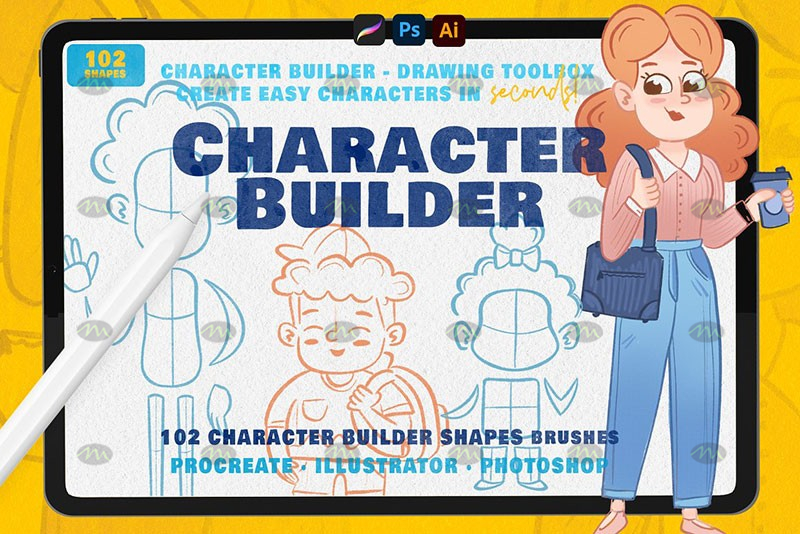
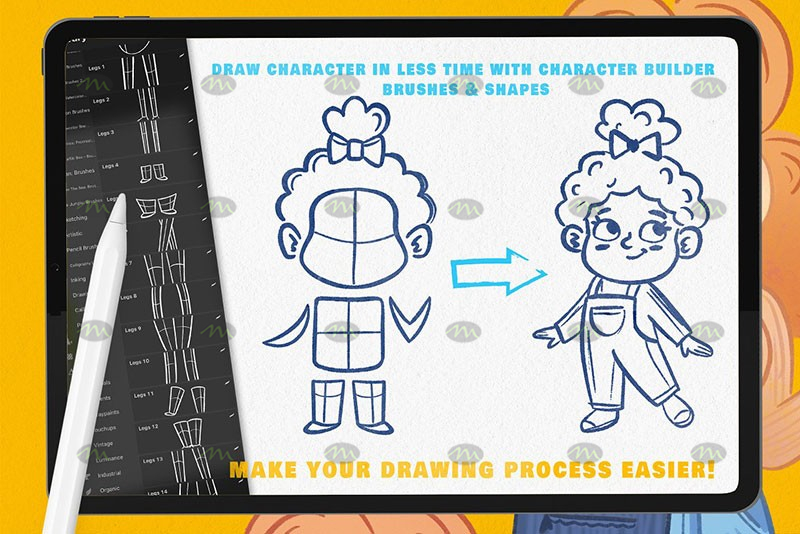






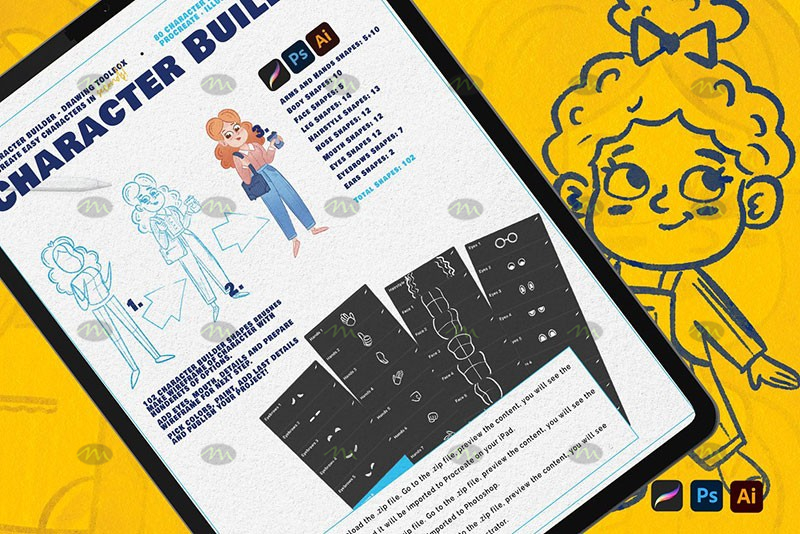
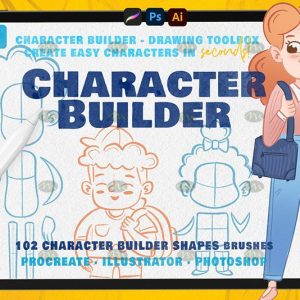
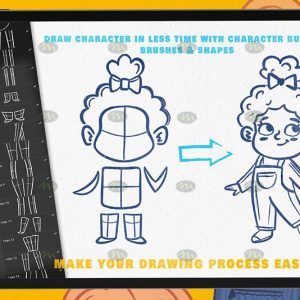
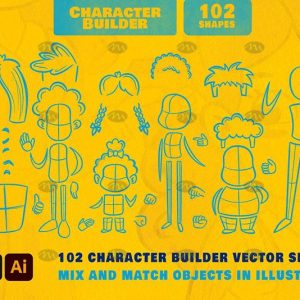
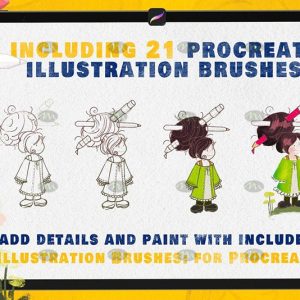
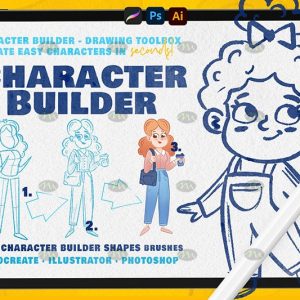

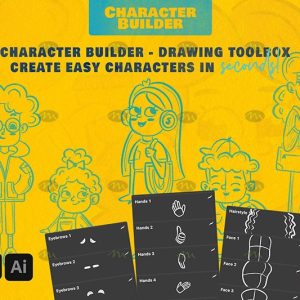


Reviews
There are no reviews yet.