Download 62 anime eye line PS and Procreate brushes
$2.00
✅ New brushes are shared constantly.
📥 Download never expires.
📧 [email protected]
🚀Contact us if you have any problems
Hello, my artist friend! Are you set on the journey of discovering more about art? Buckle up and get ready to dive into the world of anime eye line brushes for Photoshop (PS) and Procreate. Brace yourself as your digital art will never be the same again!
Unveiling Your Creative Talent
Are you fond of anime and manga? These brushes are tailor-made for you! With 62 high-quality brushes at your disposal, there is no limit to what can be done. Let’s look at some examples that can be made with these multi-purpose brush types:
Dynamic Characters: Be it a fierce warrior, cute Chibi character or an enigmatic villain, those brushes allow adding appealing details to their eyes so that they acquire depth and individuality.
Expressive Portraits: Come up with expressive eyes that relay various moods from happiness to sadness – joyous expressions; sad, longing looks. They help incorporate subtle distinctions in order to make them more emotional.
Whimsical Creatures: These brushes enable users to create imaginative beings having enchanting eyes such as magical creatures and mythological beasts. Embellish your drawings about them with complex designs that depict their individual characteristics in form of eye patterns.
Dreamy Landscapes: Create many dream-like places full of awe-inspiring beauty through which viewers can travel. By putting delicate eye themes into these works one gives them some sort of magical feeling inviting others to become lost in one’s creativity.
Dramatic Scenes: Whether illustrating epic battles or intimate interludes between characters, these brushes bring drama into a composition. Develop intense eye expressions that increase tension and impart emotions into scenes keeping viewers on their toes throughout.
Captivating Comics: Employ dynamic eyes that arrest attention and express personality traits when creating comic book roles on paper. They ensure lively panels and vibrant characters for readers hooked by every episode.
Intriguing Concept Art: Through daring eye pictures, explore new worlds and ideas. Try out various styles using these brushes to visualize your thoughts in greater detail than before.
The time is now! Get yourself 62 anime eye line brushes for Photoshop (PS) and Procreate today and let your imagination loose like never before. Whether you are experienced or novice, let them help you come up with outstanding pieces that will always be remembered. Let’s get creative!
How to download procreate brush files after paying:
Go to “My Account” → “Downloads”


How to install procreate brush files:
Steps:
- Download the brush from procreatebrush.net (the product is in zip format)
- Install the unzip program from the App Store (recommended: iZipp)
- Unzip the product file
- Click on the brush/canvas set file and open it in Procreate
- Use them to create beautiful artwork
See our detailed tutorial on how to download and install brushes in Procreate
Unlock this and thousands of other beautiful Procreate brushes and palettes. Rest assured that you will always receive quality Procreate assets crafted by professionals in many categories. Sign up once and get access to top-notch Procreate assets. Cancel at any time.
Related procreate brushes:
 Free download 62 anime eye line PS and Procreate brushes
Free download 62 anime eye line PS and Procreate brushes
 procreate brushes shine sequin wafer gold powder portrait beauty eye shadow eye makeup gold foil decoration Photoshop
procreate brushes shine sequin wafer gold powder portrait beauty eye shadow eye makeup gold foil decoration Photoshop
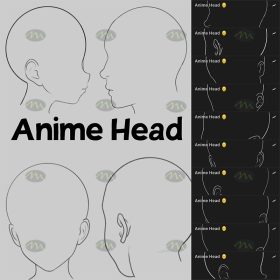 Download 7 Anime Headshot Line Procreate Brushes
Download 7 Anime Headshot Line Procreate Brushes
 download Procreate Eye Stamp Brushes
download Procreate Eye Stamp Brushes
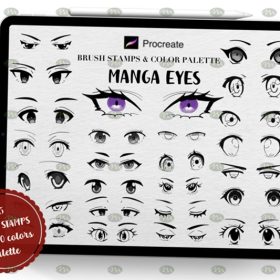 Download Procreate Comic Eye Stamp Brushes
Download Procreate Comic Eye Stamp Brushes
 procreate brushes Photoshop brushes human body brushes watercolor line drawing auxiliary character action form ipad anime
procreate brushes Photoshop brushes human body brushes watercolor line drawing auxiliary character action form ipad anime
 Procreate brushes Photoshop brushes boys anime human avatar multi-angle pose structure auxiliary line drawing
Procreate brushes Photoshop brushes boys anime human avatar multi-angle pose structure auxiliary line drawing
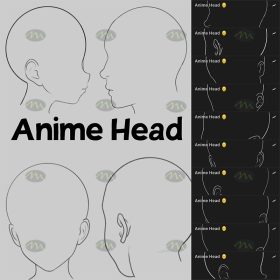 Free download 7 Anime Headshot Line Procreate Brushes
Free download 7 Anime Headshot Line Procreate Brushes
 Female human structure procreate brush Photoshop brushes head body torso action anime auxiliary line drawing
Female human structure procreate brush Photoshop brushes head body torso action anime auxiliary line drawing
 procreate brushes Photoshop brushes iris portrait pupil eye highlights eyeballs portrait eyeballs Beauty
procreate brushes Photoshop brushes iris portrait pupil eye highlights eyeballs portrait eyeballs Beauty
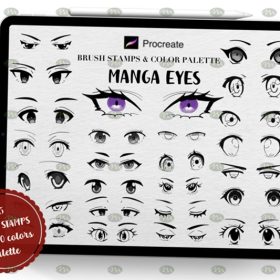 Free download Procreate Comic Eye Stamp Brushes
Free download Procreate Comic Eye Stamp Brushes
 Free download Procreate Eye Stamp Brushes
Free download Procreate Eye Stamp Brushes
 landscape greenery procreate brushes garden plants design photoshop flowers trees bird’s eye view plan top view
landscape greenery procreate brushes garden plants design photoshop flowers trees bird’s eye view plan top view
 Procreate Brushes Photoshop Brushes Cartoon Anime Character Eyes Double Eyes Painting Auxiliary Lines Secondary Meta Linework
Procreate Brushes Photoshop Brushes Cartoon Anime Character Eyes Double Eyes Painting Auxiliary Lines Secondary Meta Linework
 download Procreate clothing design line brushes
download Procreate clothing design line brushes
 Download Portrait face auxiliary line Procreate brushes
Download Portrait face auxiliary line Procreate brushes
 Download Procreate dash and dotted line brushes
Download Procreate dash and dotted line brushes
 Download 10 female portrait line Procreate brushes
Download 10 female portrait line Procreate brushes
 Download Multi-view portrait auxiliary line Procreate brushes
Download Multi-view portrait auxiliary line Procreate brushes
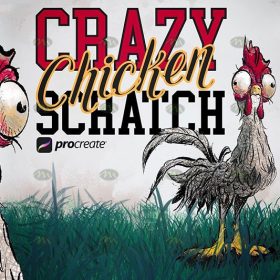 Download Procreate Messy Line Scratch Brushes
Download Procreate Messy Line Scratch Brushes
 Download Procreate female limb line brushes
Download Procreate female limb line brushes
 Download Procreate lip auxiliary line brushes
Download Procreate lip auxiliary line brushes
 Download 20 female abstract line drawing Procreate brushes
Download 20 female abstract line drawing Procreate brushes
 Download Animation ear line Procreate brushes
Download Animation ear line Procreate brushes
 Download Hand line sketch Procreate brushes
Download Hand line sketch Procreate brushes
 Download Children’s illustration character image auxiliary line Procreate AI PS brush set
Download Children’s illustration character image auxiliary line Procreate AI PS brush set
 Hand-drawn anime characters eyes procreate brushes Photoshop brushes painting aids line drawing polygonal illustration practice
Hand-drawn anime characters eyes procreate brushes Photoshop brushes painting aids line drawing polygonal illustration practice
 procreate brushes female hairstyle avatar secondary anime hair line art Photoshop brushes
procreate brushes female hairstyle avatar secondary anime hair line art Photoshop brushes
 procreate brushes Japanese anime girl cartoon limbs human body line drawing action gesture Photoshop
procreate brushes Japanese anime girl cartoon limbs human body line drawing action gesture Photoshop
 Procreate brushes hand-painted anime two-dimensional hook line rough painting
Procreate brushes hand-painted anime two-dimensional hook line rough painting
 10 Cartoon Anime Linework Procreate Brushes download
10 Cartoon Anime Linework Procreate Brushes download
 procreate brushes Photoshop brushes Q version of the cute characters human body painting auxiliary line cartoon children’s hairstyle hair
procreate brushes Photoshop brushes Q version of the cute characters human body painting auxiliary line cartoon children’s hairstyle hair
 Free download Sketch line mottled texture procreate brushes
Free download Sketch line mottled texture procreate brushes
 Free download Handwritten hand-drawn line graffiti pack Procreate brushes
Free download Handwritten hand-drawn line graffiti pack Procreate brushes
 Free download 20 female abstract line drawing Procreate brushes
Free download 20 female abstract line drawing Procreate brushes
 Free download Marine animal cartoon line drawing Procreate and PS brushes
Free download Marine animal cartoon line drawing Procreate and PS brushes
 Free download Animation ear line Procreate brushes
Free download Animation ear line Procreate brushes
 Free download 18 unique line texture Procreate brushes
Free download 18 unique line texture Procreate brushes
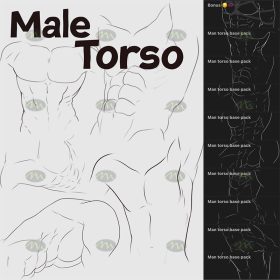 Free download Male body line Procreate brushes
Free download Male body line Procreate brushes
 Free download Plants and potted plants cartoon line drawing Procreate brushes
Free download Plants and potted plants cartoon line drawing Procreate brushes
 Free download Portrait face auxiliary line Procreate brushes
Free download Portrait face auxiliary line Procreate brushes
 Free download Male and female headshot multi-angle auxiliary line Procreate brushes
Free download Male and female headshot multi-angle auxiliary line Procreate brushes
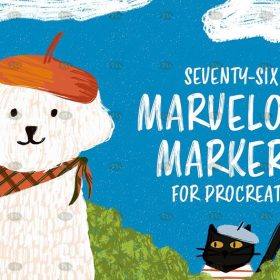 Free download Marker Line Texture Procreate Brushes
Free download Marker Line Texture Procreate Brushes
 Free download Hand line sketch Procreate brushes
Free download Hand line sketch Procreate brushes
 Free download Procreate lip auxiliary line brushes
Free download Procreate lip auxiliary line brushes
 Free download Procreate dash and dotted line brushes
Free download Procreate dash and dotted line brushes
 Free download Procreate female limb line brushes
Free download Procreate female limb line brushes
 Free download 10 female portrait line Procreate brushes
Free download 10 female portrait line Procreate brushes
 Free download 6 single line Procreate brushes
Free download 6 single line Procreate brushes
 Free download Procreate clothing design line brushes
Free download Procreate clothing design line brushes
 Free download Gesture Assist Line Procreate Brushes
Free download Gesture Assist Line Procreate Brushes
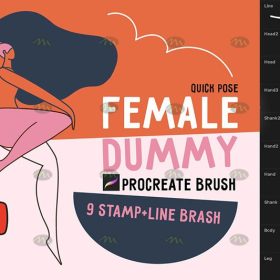 Free download Procreate character line brushes
Free download Procreate character line brushes
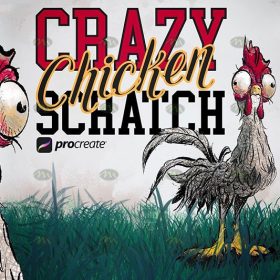 Free download Procreate Messy Line Scratch Brushes
Free download Procreate Messy Line Scratch Brushes
 13 sets of portrait auxiliary line Procreate brushes download
13 sets of portrait auxiliary line Procreate brushes download



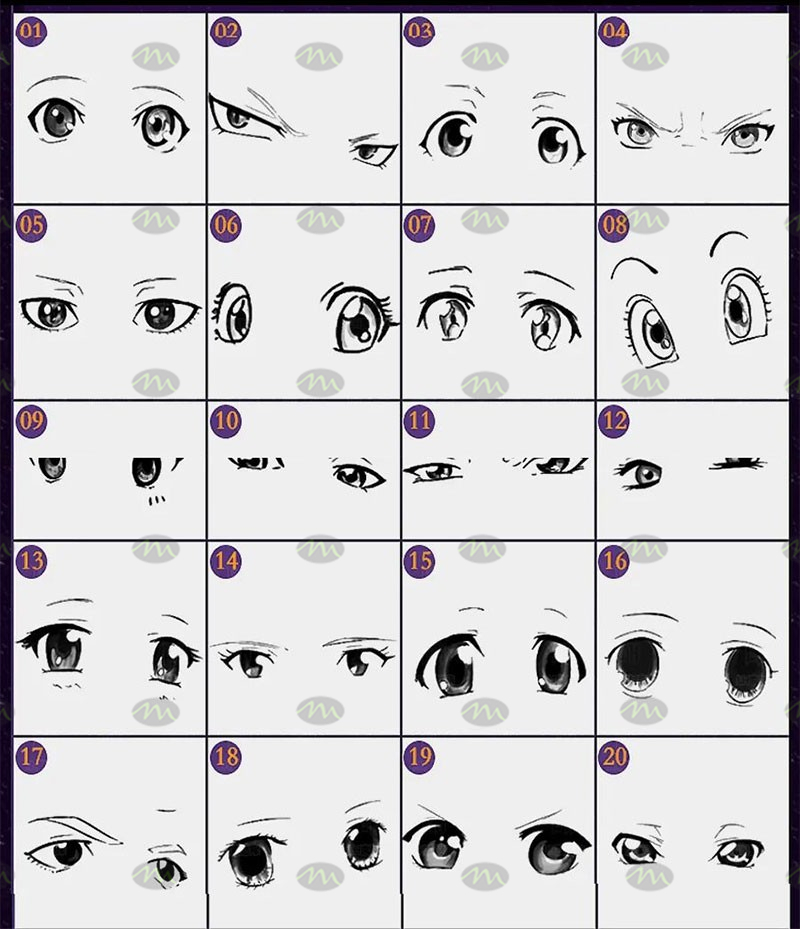
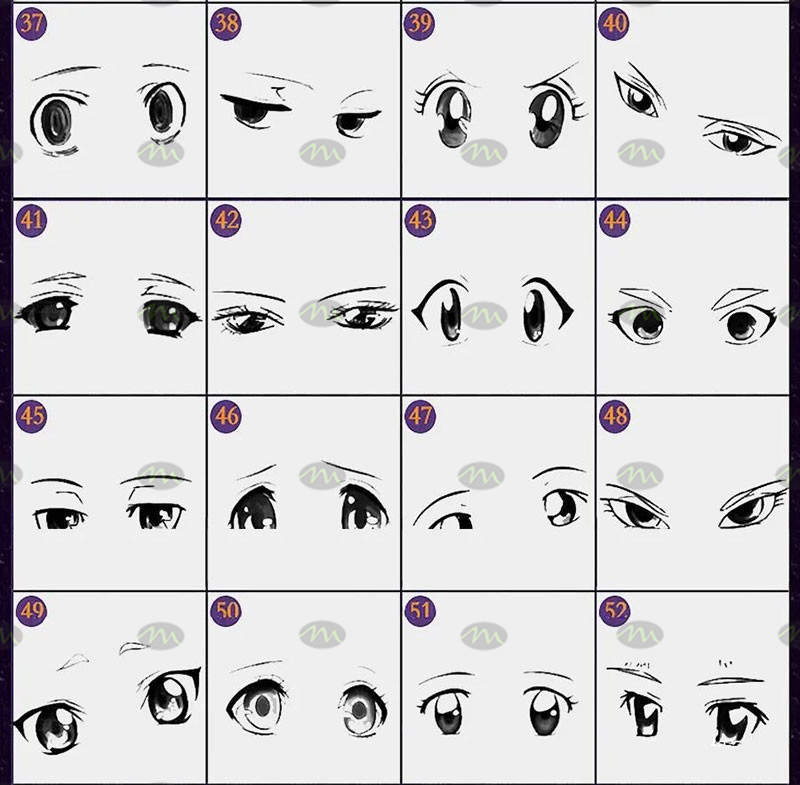
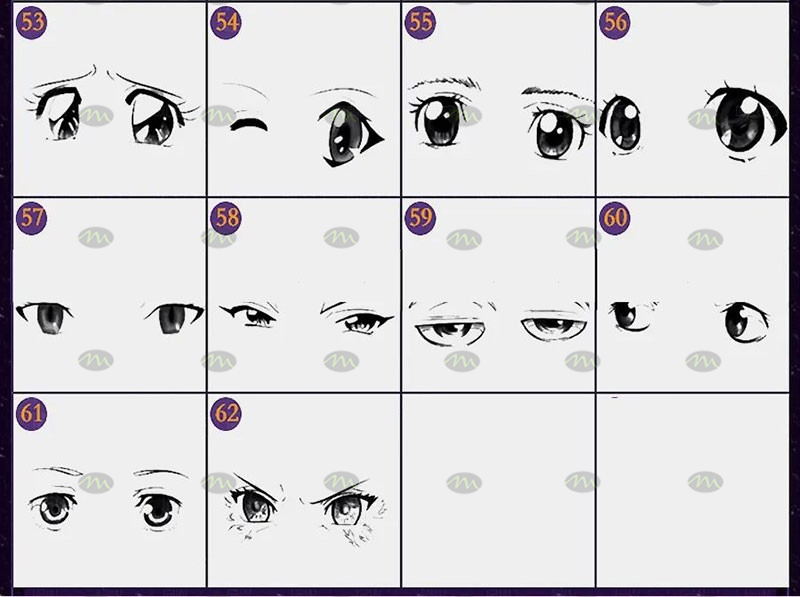
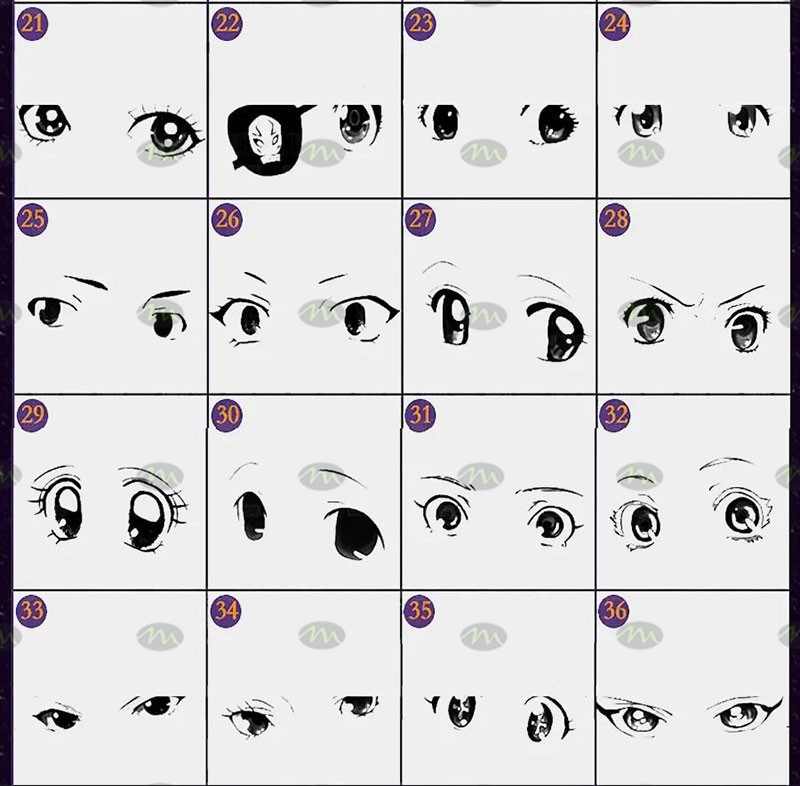
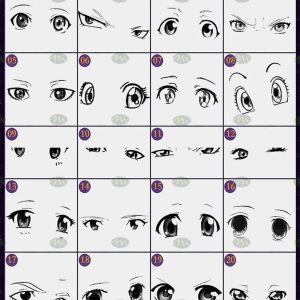

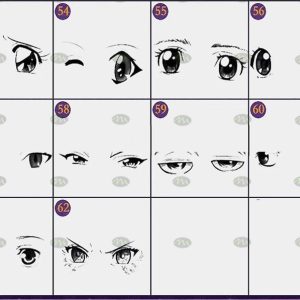

Reviews
There are no reviews yet.