15 Procreate Vintage Sculpture Texture Brushes download
$2.00
✅ New brushes are shared constantly.
📥 Download never expires.
📧 [email protected]
🚀Contact us if you have any problems
The 15 Procreate Vintage Sculpture Texture Brushes” can be used to add some vintage charm to your digital art. They are ideal for creating aged and weathered sculptures with various textures and designs.
These brushes easily create the look of worn out stone, crumbling plaster, or rusted metal that bestows a sense of antiquity on your work. These brushes are adaptable for portraits, landscapes, still lifes, among other things; they are also very user-friendly as a result sparking off professionalism in your designs.
Below are just some examples of images you can make using “15 Procreate Vintage Sculpture Texture Brushes”.
Old people’s pictures: These brushes also help in creating artwork which is nostalgic and historic by making it appear like old paintings or sculptures.
Decorative features: The vintage sculpture textures can be employed in making ornate frames, borders or any other decorative elements that will give them an elegant touch.
Cityscapes: Similarly, the brushes could be used to design urbanistic compositions characterised by worn out buildings and structures that depict industrial development.
Still life: Furthermore, in order to have depth and texture within still life painting consider incorporating vintage sculpture textures into the work as this would give reality effect making it more pronounced.
Regardless of the kind of image one creates, these tools make art pieces appear oustayed. Then why wait! Download it now and start producing fabulous designs that never grow old!
In conclusion, the “15 Procreate Vintage Sculpture Texture Brushes” offer crucial functionality to suit any digital artist looking forward to historical appeal in their creations. There is no limit in having many options since they come with different patterns and textures that will enable you come up with exclusive designs. Thus download them now so as to produce excellent artwork beyond others’ expectations!
How to download procreate brush files after paying:
Go to “My Account” → “Downloads”


How to install procreate brush files:
Steps:
- Download the brush from procreatebrush.net (the product is in zip format)
- Install the unzip program from the App Store (recommended: iZipp)
- Unzip the product file
- Click on the brush/canvas set file and open it in Procreate
- Use them to create beautiful artwork
See our detailed tutorial on how to download and install brushes in Procreate
Related procreate brushes:
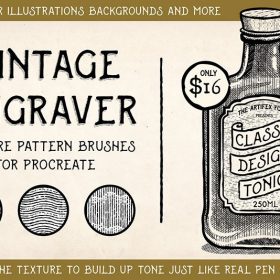 15 Procreate Vintage Sculpture Texture Brushes Free download
15 Procreate Vintage Sculpture Texture Brushes Free download
 procreate noise brushes vintage print texture old grain texture ipad version brush
procreate noise brushes vintage print texture old grain texture ipad version brush
 Procreate Noise Brush Photoshop Texture Brush Texture Mesh Vintage Aged Worn Dots
Procreate Noise Brush Photoshop Texture Brush Texture Mesh Vintage Aged Worn Dots
 procreate brushes Photoshop brushes vintage ink particles texture noise glitter gold dust particles hand-painted
procreate brushes Photoshop brushes vintage ink particles texture noise glitter gold dust particles hand-painted
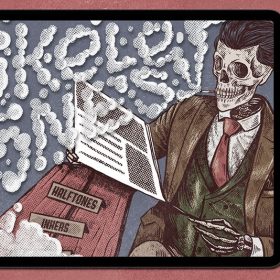 200+ Vintage Halftone Texture Procreate Brushes download
200+ Vintage Halftone Texture Procreate Brushes download
 23 Vintage Style Halftone Texture Procreate Brushes download
23 Vintage Style Halftone Texture Procreate Brushes download
 80+ Vintage Halftone Pattern Texture Procreate Brushes Freedownload
80+ Vintage Halftone Pattern Texture Procreate Brushes Freedownload
 Woodcut printmaking procreate brushes Photoshop art vintage engraved marks texture hand-drawn lines liner brush
Woodcut printmaking procreate brushes Photoshop art vintage engraved marks texture hand-drawn lines liner brush
 stone starting shapes procreate brushes photoshop brushes rock texture texture texture hand drawn illustration
stone starting shapes procreate brushes photoshop brushes rock texture texture texture hand drawn illustration
 procreate brushes sweater texture brushes wool knit illustration clothing fabric texture texture material
procreate brushes sweater texture brushes wool knit illustration clothing fabric texture texture material
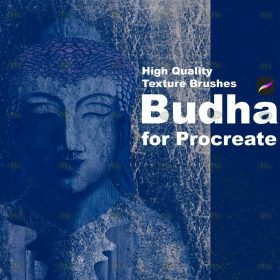 Free download Vintage old texture effect Procreate brushes
Free download Vintage old texture effect Procreate brushes
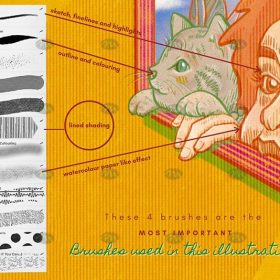 Free download Vintage Printmaking Texture Procreate Brushes
Free download Vintage Printmaking Texture Procreate Brushes
 Free download Vintage Texture Procreate Brushes
Free download Vintage Texture Procreate Brushes
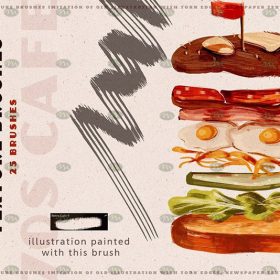 Free download Procreate vintage texture brushes
Free download Procreate vintage texture brushes
 10 Vintage Aged Noise Procreate Texture Brushes Free download
10 Vintage Aged Noise Procreate Texture Brushes Free download
 23 Vintage Style Halftone Texture Procreate Brushes Free download
23 Vintage Style Halftone Texture Procreate Brushes Free download
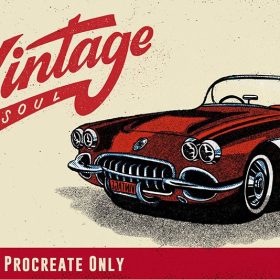 24 Vintage Scratch Texture Procreate Brushes Free download
24 Vintage Scratch Texture Procreate Brushes Free download
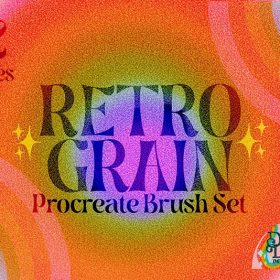 32 Vintage Noise Texture Procreate Brushes Free download
32 Vintage Noise Texture Procreate Brushes Free download
 34 Vintage Texture Effects Procreate Brushes Free download
34 Vintage Texture Effects Procreate Brushes Free download
 80+ Vintage Halftone Pattern Texture Procreate Brushes Free download
80+ Vintage Halftone Pattern Texture Procreate Brushes Free download
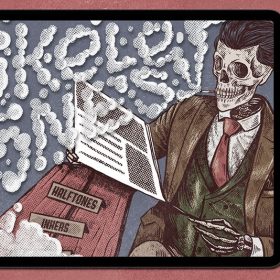 200+ Vintage Halftone Texture Procreate Brushes Free download
200+ Vintage Halftone Texture Procreate Brushes Free download
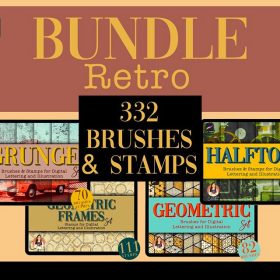 300+ Halftone Vintage Texture Procreate Brush Set Free download
300+ Halftone Vintage Texture Procreate Brush Set Free download
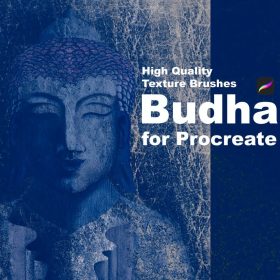 Vintage Texture Effect Procreate Brush Free download
Vintage Texture Effect Procreate Brush Free download
 procreate brushes Photoshop brushes simulation oil crayon charcoal brushes acrylic texture pastel brushes texture oil paint brushes
procreate brushes Photoshop brushes simulation oil crayon charcoal brushes acrylic texture pastel brushes texture oil paint brushes
 procreate brushes dot noise wave texture mesh texture illustration drawing lines Photoshop brushes
procreate brushes dot noise wave texture mesh texture illustration drawing lines Photoshop brushes
 procreate brushes portrait skin texture freckles cracked character skin cracks texture spots photoshop brushes
procreate brushes portrait skin texture freckles cracked character skin cracks texture spots photoshop brushes
 Procreate Brushes Street Spray Paint Graffiti Texture Thick Paint Noise Grain Texture Photoshop Brushes Hand Painted Inkjet
Procreate Brushes Street Spray Paint Graffiti Texture Thick Paint Noise Grain Texture Photoshop Brushes Hand Painted Inkjet
 procreate brushes Photoshop brushes children’s illustration classic complete set of oil painting texture texture charcoal crayon thick paint
procreate brushes Photoshop brushes children’s illustration classic complete set of oil painting texture texture charcoal crayon thick paint
 procreate brushes Photoshop watercolor brushes pigment texture oil painting thick paint clear powder grain texture ipad hand drawing
procreate brushes Photoshop watercolor brushes pigment texture oil painting thick paint clear powder grain texture ipad hand drawing
 procreate brushes texture brushes illustration texture
procreate brushes texture brushes illustration texture
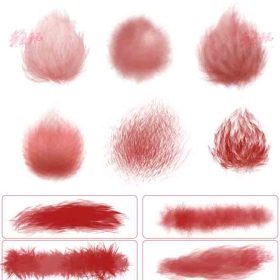 plush animal hair hairball mane texture texture procreate brushes
plush animal hair hairball mane texture texture procreate brushes
 Grain watercolor Photoshop brushes ink texture realistic texture water marks pressure rendering halo light ink procreate
Grain watercolor Photoshop brushes ink texture realistic texture water marks pressure rendering halo light ink procreate
 procreate watercolor brushes realistic watery texture splash ancient style ink halo texture ipad painting
procreate watercolor brushes realistic watery texture splash ancient style ink halo texture ipad painting
 procreate brushes noise particles texture texture mottled rough frosted illustration dust Photoshop hand-painted
procreate brushes noise particles texture texture mottled rough frosted illustration dust Photoshop hand-painted
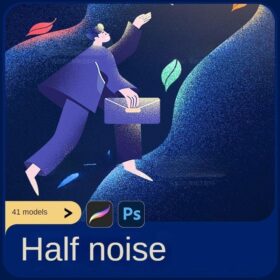 Vintage Storybook Procreate Brushes Halftone Grain Scratches Photoshop Brushes
Vintage Storybook Procreate Brushes Halftone Grain Scratches Photoshop Brushes
 Pixel Style Procreate Brushes Vintage Hand Painted Tetris Mosaic Particle Insert Noise Brushes
Pixel Style Procreate Brushes Vintage Hand Painted Tetris Mosaic Particle Insert Noise Brushes
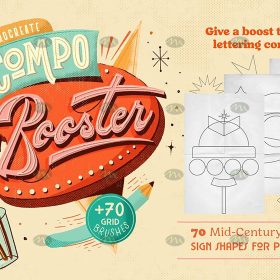 Free download 70 Vintage Graphics and Textures Procreate Brushes
Free download 70 Vintage Graphics and Textures Procreate Brushes
 Download Vintage frames and borders Procreate brushes
Download Vintage frames and borders Procreate brushes
 Download 18 Vintage Halftone Pattern Procreate Brushes
Download 18 Vintage Halftone Pattern Procreate Brushes
 Download 38 Vintage Oil Paint Thick Procreate Brushes
Download 38 Vintage Oil Paint Thick Procreate Brushes
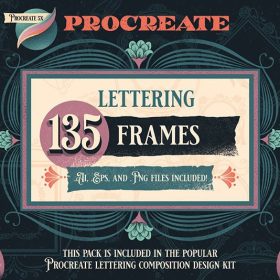 135 Vintage Border Procreate Decorative Brushes download
135 Vintage Border Procreate Decorative Brushes download
 Vintage pop style dot procreate brushes classic gradient color halftone polka dots messy lines cartoon photoshop painting
Vintage pop style dot procreate brushes classic gradient color halftone polka dots messy lines cartoon photoshop painting
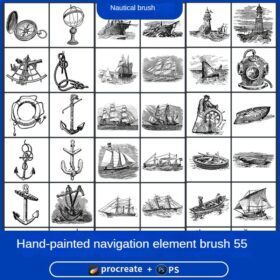 procreate brushes nautical sailboat anchor vintage hand-drawn lighthouse marine animal carving vector Photoshop
procreate brushes nautical sailboat anchor vintage hand-drawn lighthouse marine animal carving vector Photoshop
 procreate brushes vintage art gothic fonts hand drawn graffiti writing ipad handwriting english classical
procreate brushes vintage art gothic fonts hand drawn graffiti writing ipad handwriting english classical
 procreate brushes Photoshop antique Chinese vintage palace eave lace carving floral pattern ai vector
procreate brushes Photoshop antique Chinese vintage palace eave lace carving floral pattern ai vector
 Procreate Brushes Vintage Anime Cartoon Japanese Manga Hand-drawn iPad Painting Swatch Brush Material
Procreate Brushes Vintage Anime Cartoon Japanese Manga Hand-drawn iPad Painting Swatch Brush Material
 Download Vintage Halftone Polka Dot Procreate Brush
Download Vintage Halftone Polka Dot Procreate Brush
 European border keyless procreate brush Photoshop lace vintage baroque European classic floral pattern
European border keyless procreate brush Photoshop lace vintage baroque European classic floral pattern
 Animal Fluff Brushes procreate Brushes Photoshop Brushes Hair Fur Hair Hair Silk Cat Dog Fur Texture
Animal Fluff Brushes procreate Brushes Photoshop Brushes Hair Fur Hair Hair Silk Cat Dog Fur Texture
 Download Cartoon children’s illustration painting texture brushes procreate brushes
Download Cartoon children’s illustration painting texture brushes procreate brushes
 Realistic Watercolor Procreate Brushes Thick Paint Simulation Swoosh Water Stain Texture Painting ipad hand painting brushes
Realistic Watercolor Procreate Brushes Thick Paint Simulation Swoosh Water Stain Texture Painting ipad hand painting brushes
 procreate brushes Photoshop brushes ancient style texture background auspicious patterns ipad painting
procreate brushes Photoshop brushes ancient style texture background auspicious patterns ipad painting
 Procreate Brushes Leaf Texture Landscape Woods Garden Green Leaves IPAD Hand Drawn Illustration Brushes
Procreate Brushes Leaf Texture Landscape Woods Garden Green Leaves IPAD Hand Drawn Illustration Brushes
 Sketch Pencils Procreate Brushes Hand Drawn Silky Stroke Sketch Ink Texture Sketch Photoshop Brushes
Sketch Pencils Procreate Brushes Hand Drawn Silky Stroke Sketch Ink Texture Sketch Photoshop Brushes


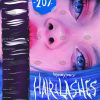
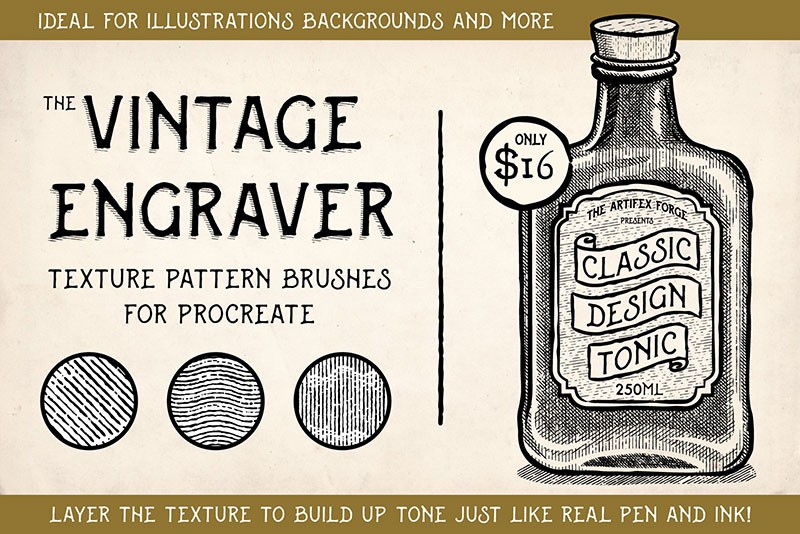
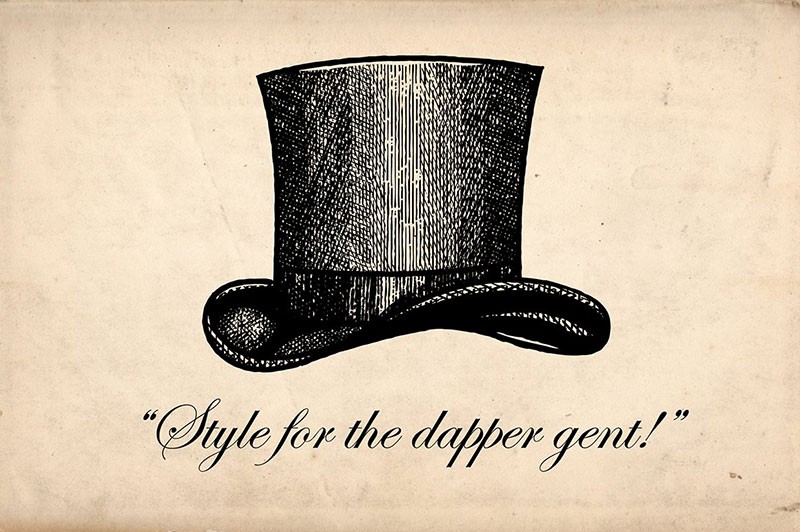
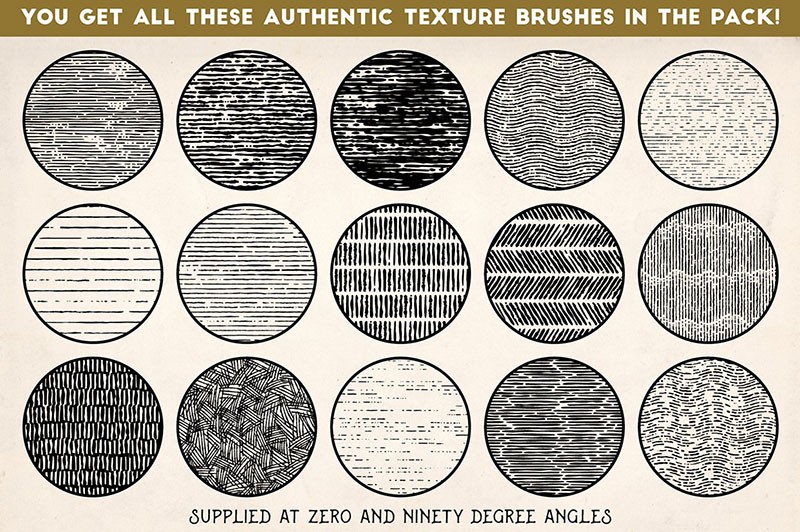
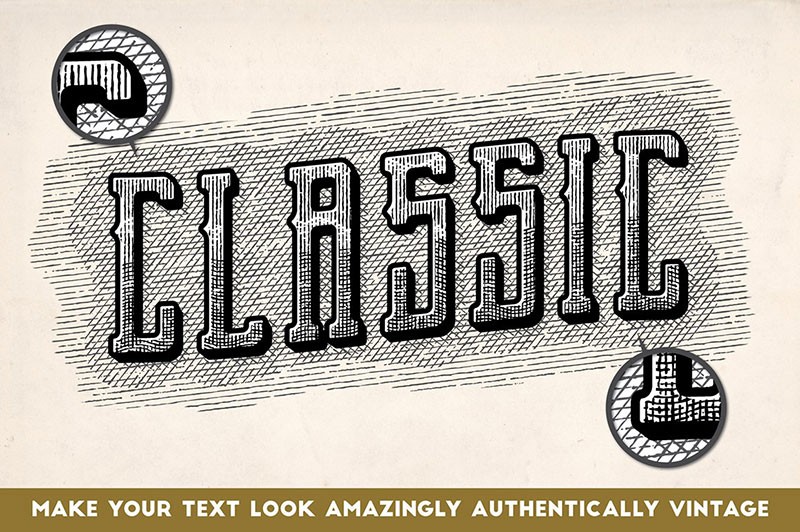
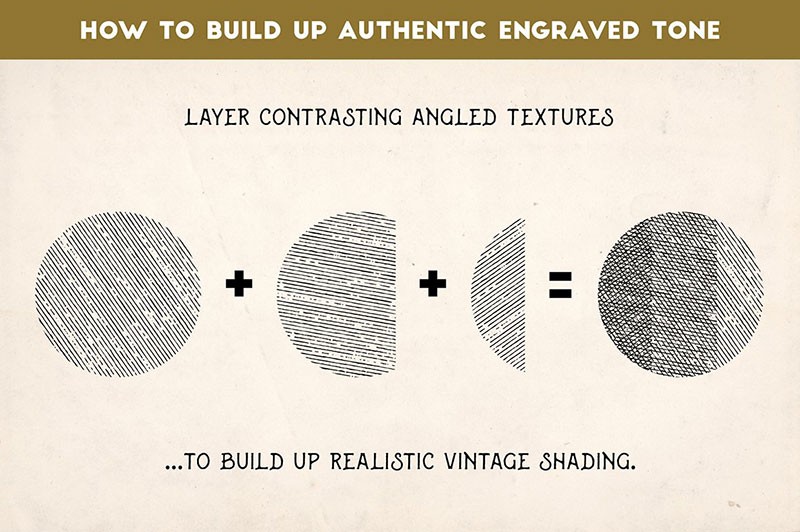
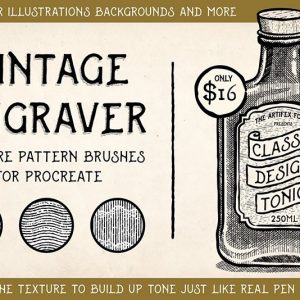

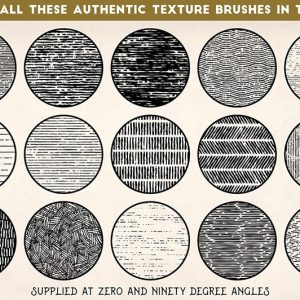
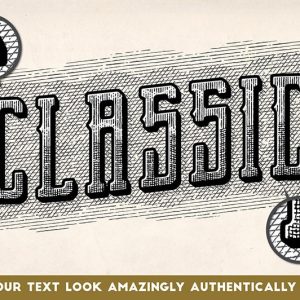
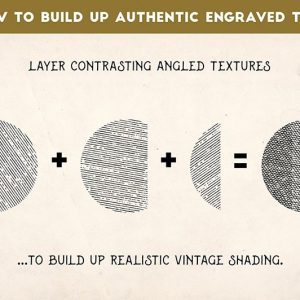
Reviews
There are no reviews yet.