62 Ink Effects Procreate Brushes Free download
$0.00
✅ New brushes are shared constantly.
📥 Download never expires.
📧 [email protected]
🚀Contact us if you have any problems
Old ink effect Procreate brushes, 62 brushes with different thicknesses of faux ink. Ideal for vintage illustrations, old posters and comics.
Content Catalog
Enhance Your Art with 62 Ink Effects Procreate Brushes
Unlock a world of artistic possibilities with the “62 Ink Effects Procreate Brushes.” These brushes, available for free download, are your gateway to adding captivating ink effects to your digital artwork.
Versatility for Various Art Styles
These Procreate brushes cater to a wide range of creative styles:
1. Sketches and Doodles
Use these brushes for sketching and creating intricate doodles.
2. Comics and Manga
Add dynamic ink lines and shading to your comic and manga illustrations.
3. Calligraphy and Lettering
Create elegant calligraphy and lettering with these versatile brushes.
4. Graphic Design
Enhance your graphic design projects with unique ink effects.
5. Tattoo Art
Design intricate and artistic tattoos with ease.
6. Illustrations
Add depth and detail to your illustrations with these brushes.
7. Storyboard Creation
Create compelling storyboards for your visual projects.
8. Urban Sketching
Capture the energy of the city with realistic ink effects.
Explore the endless possibilities of ink effects in your digital art. Download the “62 Ink Effects Procreate Brushes” for free and elevate your artwork today.
Why Choose These Brushes?
Our “62 Ink Effects Procreate Brushes” offer:
1. Authentic Ink Style
Create art that truly captures the essence of traditional ink techniques.
2. Seamless Integration
Effortlessly integrate these brushes into your Procreate workflow.
3. Stunning Results
Produce art with captivating and realistic ink effects.
Experience the power of ink in your digital art. Download the “62 Ink Effects Procreate Brushes” for free and transform your creativity.
How to download procreate brush files after paying:
Go to “My Account” → “Downloads”


How to install procreate brush files:
Steps:
- Download the brush from procreatebrush.net (the product is in zip format)
- Install the unzip program from the App Store (recommended: iZipp)
- Unzip the product file
- Click on the brush/canvas set file and open it in Procreate
- Use them to create beautiful artwork
See our detailed tutorial on how to download and install brushes in Procreate
Related procreate brushes:
 brushes brush strokes procreate brushes Photoshop brushes ink strokes stamps ink splatters calligraphy ink dots splatters
brushes brush strokes procreate brushes Photoshop brushes ink strokes stamps ink splatters calligraphy ink dots splatters
 brushes brush strokes traces procreate brushes photoshop brushes calligraphy ink strokes ink strokes embellishments writing ink splash
brushes brush strokes traces procreate brushes photoshop brushes calligraphy ink strokes ink strokes embellishments writing ink splash
 procreate brushes Photoshop brushes ancient style ink watercolor watercolor rendering light ink Chinese painting Chinese calligraphy thick ink brushes
procreate brushes Photoshop brushes ancient style ink watercolor watercolor rendering light ink Chinese painting Chinese calligraphy thick ink brushes
 Dry Ink Procreate Brushes Photoshop Brushes Rusty Antique Ink Vintage Old American Illustration Ink
Dry Ink Procreate Brushes Photoshop Brushes Rusty Antique Ink Vintage Old American Illustration Ink
 Aged effects procreate brushes Photoshop brushes dust powder particles vintage rust flying dust rust effects
Aged effects procreate brushes Photoshop brushes dust powder particles vintage rust flying dust rust effects
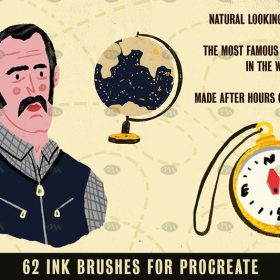 Free download 62 ink effects Procreate brushes
Free download 62 ink effects Procreate brushes
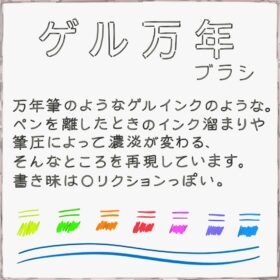 Create Gel Ink Pen Effects with Custom Procreate Brushes
Create Gel Ink Pen Effects with Custom Procreate Brushes
 procreate brushes Photoshop brushes ink characters silhouette jianghu chivalry ancient style jianghu ink splash country tide
procreate brushes Photoshop brushes ink characters silhouette jianghu chivalry ancient style jianghu ink splash country tide
 procreate calligraphy brushes iPad writing ancient style brushes handwriting ink brush writing ink stamps
procreate calligraphy brushes iPad writing ancient style brushes handwriting ink brush writing ink stamps
 Ink brushes procreate Chinese landscape painting Chinese style ipad brush outline Photoshop brushes ink blotting
Ink brushes procreate Chinese landscape painting Chinese style ipad brush outline Photoshop brushes ink blotting
 Grain watercolor Photoshop brushes ink texture realistic texture water marks pressure rendering halo light ink procreate
Grain watercolor Photoshop brushes ink texture realistic texture water marks pressure rendering halo light ink procreate
 Procreate brushes ancient style ink Chinese style ipad hand-painted Chinese painting ink splash fountain pen wash brush
Procreate brushes ancient style ink Chinese style ipad hand-painted Chinese painting ink splash fountain pen wash brush
 Ink bamboo procreate brush Photoshop brushes Chinese style ink bamboo Chinese painting ancient style plants landscape painting
Ink bamboo procreate brush Photoshop brushes Chinese style ink bamboo Chinese painting ancient style plants landscape painting
 Procreate Ink Brush Set: 16 Ink Brushes + 4 Paper Textures
Procreate Ink Brush Set: 16 Ink Brushes + 4 Paper Textures
 procreate brushes Photoshop brushes flame effects burning sparks explosion sparks smoke smoke atmosphere
procreate brushes Photoshop brushes flame effects burning sparks explosion sparks smoke smoke atmosphere
 procreate brushes Photoshop brushes paper holes paper tear tearing paper burlap shredding effects tear marks rolled paper backgrounds
procreate brushes Photoshop brushes paper holes paper tear tearing paper burlap shredding effects tear marks rolled paper backgrounds
 Smoke shapes procreate brushes Photoshop brushes smoke fog mist vapor special effects cooking smoke haze thick smoke
Smoke shapes procreate brushes Photoshop brushes smoke fog mist vapor special effects cooking smoke haze thick smoke
 Free download 15 Smoke Effects photoshop and Procreate Brushes Sets
Free download 15 Smoke Effects photoshop and Procreate Brushes Sets
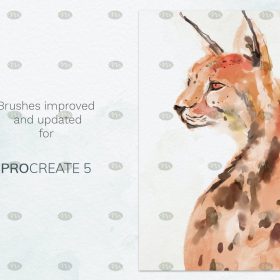 Free download Procreate watercolor brushes with super realistic natural effects
Free download Procreate watercolor brushes with super realistic natural effects
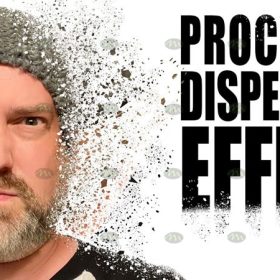 Free download Procreate Dissipation Effects Brushes
Free download Procreate Dissipation Effects Brushes
 Procreate Graffiti Brushes with 3D Effects Free download
Procreate Graffiti Brushes with 3D Effects Free download
 10+ Board Writing Texture Effects Procreate Brushes Free download
10+ Board Writing Texture Effects Procreate Brushes Free download
 10 Procreate Brushes for Gouache Effects Free download
10 Procreate Brushes for Gouache Effects Free download
 14 Procreate Brushes for Spray Paint Effects Free download
14 Procreate Brushes for Spray Paint Effects Free download
 16 Watercolor Brush Effects Procreate Brushes Free download
16 Watercolor Brush Effects Procreate Brushes Free download
 34 Vintage Texture Effects Procreate Brushes Free download
34 Vintage Texture Effects Procreate Brushes Free download
 Procreate Watercolour Brushes for Ultra-Realistic Natural Effects Free download
Procreate Watercolour Brushes for Ultra-Realistic Natural Effects Free download
 Watercolour Art Effects Procreate Brushes Set download
Watercolour Art Effects Procreate Brushes Set download
 Procreate Brushes Photoshop Animal Feather Patterns Line Art Aesthetics Floating Down ipad White Late Effects
Procreate Brushes Photoshop Animal Feather Patterns Line Art Aesthetics Floating Down ipad White Late Effects
 Procreate Brushes Photoshop Animal White Feathers Falling Fairy Beauty Fantasy Late Effects iPad Painting
Procreate Brushes Photoshop Animal White Feathers Falling Fairy Beauty Fantasy Late Effects iPad Painting
 Procreate Brushes for Painting Butterflies and Flowers with Shimmering Effects
Procreate Brushes for Painting Butterflies and Flowers with Shimmering Effects
 Procreate Brushes for Painting Hydrangea Gardens with Paper Texture Effects
Procreate Brushes for Painting Hydrangea Gardens with Paper Texture Effects
 Procreate Brushes Glimmer Collection Sparkling Colors Light Effects Digital Art iPad Painting
Procreate Brushes Glimmer Collection Sparkling Colors Light Effects Digital Art iPad Painting
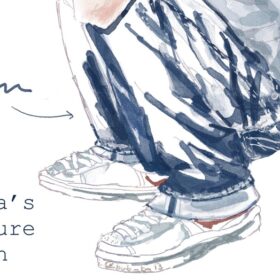 Procreate Brushes for Textured Muscle Shading – Rough Shading & Watercolor Effects
Procreate Brushes for Textured Muscle Shading – Rough Shading & Watercolor Effects
 Procreate Brushes Triangle Fill Effects
Procreate Brushes Triangle Fill Effects
 Procreate Brushes for PAON Pencil and Oil Effects
Procreate Brushes for PAON Pencil and Oil Effects
 Procreate Lighting Stick Effect Brushes to create glowing effects for your artwork
Procreate Lighting Stick Effect Brushes to create glowing effects for your artwork
 Free download Procreate Natural Effects Watercolor Brush
Free download Procreate Natural Effects Watercolor Brush
 10 Rain Effects PS and Procreate Brush Set Free download
10 Rain Effects PS and Procreate Brush Set Free download
 15 Snow Effects PS and Procreate Brush Set Free download
15 Snow Effects PS and Procreate Brush Set Free download
 70+ Gouache Texture Effects Procreate Brush Set Free download
70+ Gouache Texture Effects Procreate Brush Set Free download
 Watercolour Art Effects Procreate Brush Set Free download
Watercolour Art Effects Procreate Brush Set Free download
 procreate chinese painting brushes ancient style ink brushes ancient style outlining painting Chinese style Photoshop brushes
procreate chinese painting brushes ancient style ink brushes ancient style outlining painting Chinese style Photoshop brushes
 Free download 12 ink sketch brushes procreate brushes
Free download 12 ink sketch brushes procreate brushes
 Free download Hand-drawn graffiti sketch ink brushes procreate brushes
Free download Hand-drawn graffiti sketch ink brushes procreate brushes
 Free download Master ink brush brushes Procreate brushes
Free download Master ink brush brushes Procreate brushes
 Peony line drawing procreate brushes Photoshop brushes flowers flowers plants Chinese ink Chinese painting
Peony line drawing procreate brushes Photoshop brushes flowers flowers plants Chinese ink Chinese painting
 procreate Chinese painting brushes ancient style ink brush calligraphy writing Photoshop brushes brush brushwork Chinese outlining staining
procreate Chinese painting brushes ancient style ink brush calligraphy writing Photoshop brushes brush brushwork Chinese outlining staining
 procreate brushes Photoshop brushes ink plum blossom Chinese style hand-painted ancient wind watercolor cherry blossom waxberry
procreate brushes Photoshop brushes ink plum blossom Chinese style hand-painted ancient wind watercolor cherry blossom waxberry
 procreate brushes Photoshop brushes vintage ink particles texture noise glitter gold dust particles hand-painted
procreate brushes Photoshop brushes vintage ink particles texture noise glitter gold dust particles hand-painted
 procreate brushes Photoshop brushes abstract ink smoke animals dragon horse eagle tiger deer lion ox sheep phoenix
procreate brushes Photoshop brushes abstract ink smoke animals dragon horse eagle tiger deer lion ox sheep phoenix
 Procreate Brushes Photoshop Brushes Ink Landscape Painting Chinese Style Decoration Ancient Rhythm Chinese Painting Faraway Mountain Background
Procreate Brushes Photoshop Brushes Ink Landscape Painting Chinese Style Decoration Ancient Rhythm Chinese Painting Faraway Mountain Background
 procreate brushes Photoshop brushes antique vintage coffee stains old water stains water marks tea stains ink smudge
procreate brushes Photoshop brushes antique vintage coffee stains old water stains water marks tea stains ink smudge
 Sketch Pencils Procreate Brushes Hand Drawn Silky Stroke Sketch Ink Texture Sketch Photoshop Brushes
Sketch Pencils Procreate Brushes Hand Drawn Silky Stroke Sketch Ink Texture Sketch Photoshop Brushes




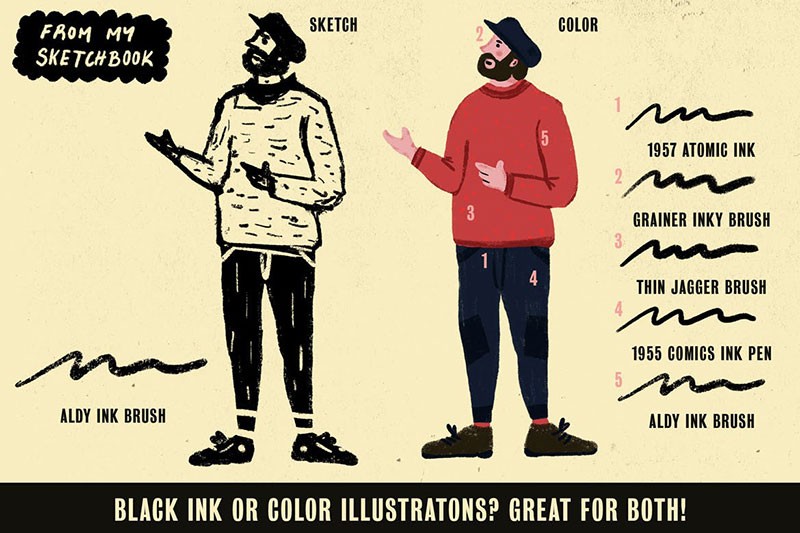
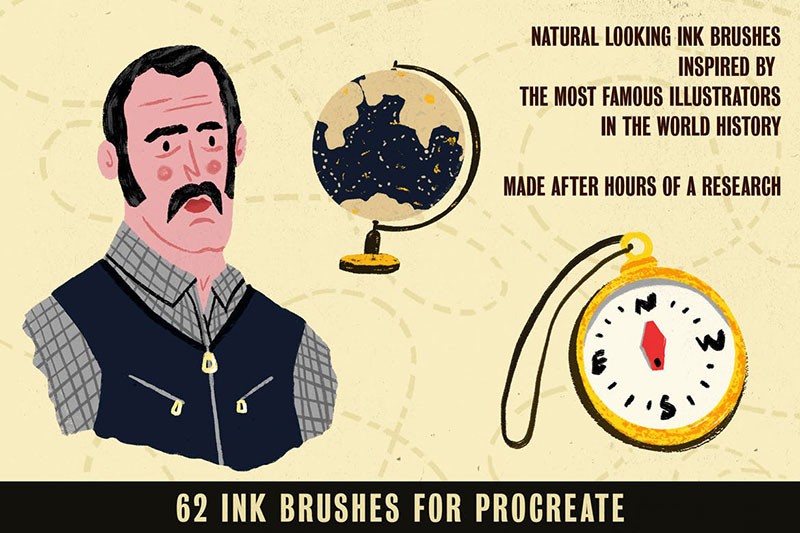
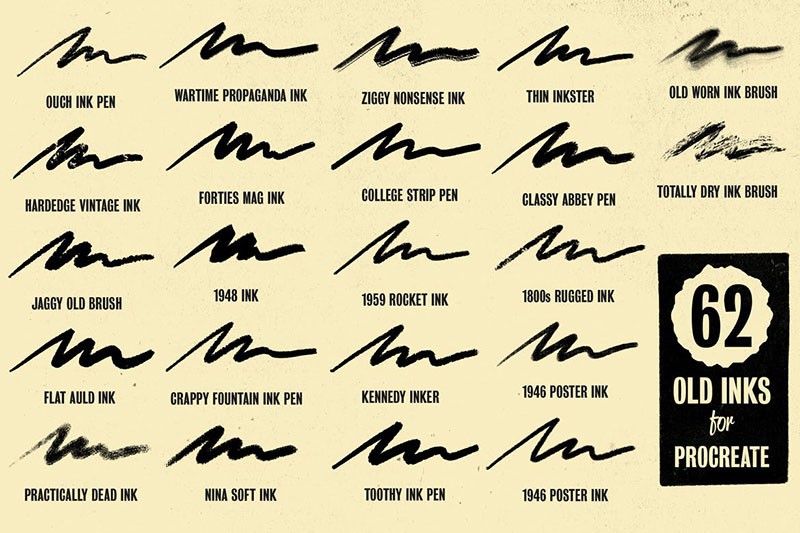
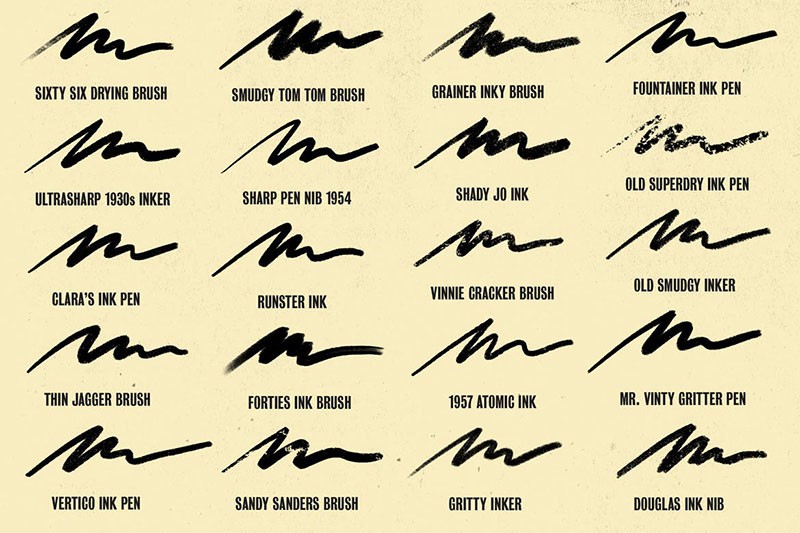

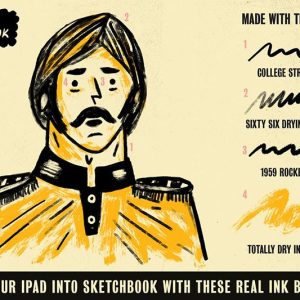
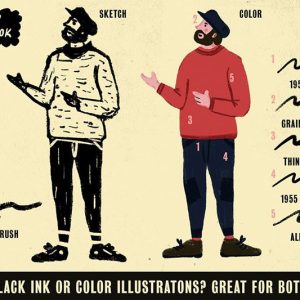
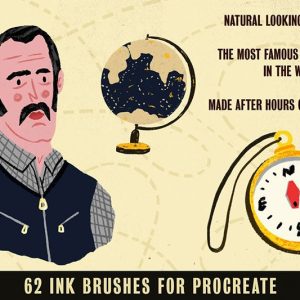
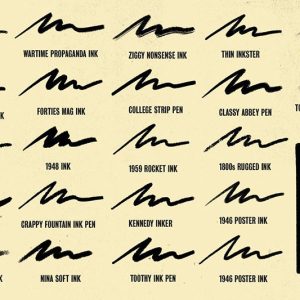
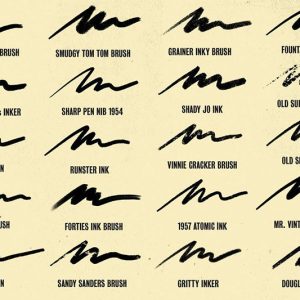
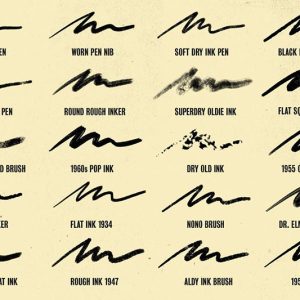
Reviews
There are no reviews yet.