29 natural texture procreate brushes Free download
$0.00
✅ New brushes are shared constantly.
📥 Download never expires.
📧 [email protected]
🚀Contact us if you have any problems
A set of natural texture procreate brushes, a total of 29 brushes, brushes commonly used by illustrators.
Content Catalog
Enhance Your Art with 29 Natural Texture Procreate Brushes
Transform your digital artwork with the “29 Natural Texture Procreate Brushes,” available for free download. These versatile brushes bring a touch of nature’s beauty to your Procreate creations.
Diverse Textures for Various Artworks
These Procreate brushes offer a range of natural textures, making them suitable for a wide array of digital artwork, including:
1. Landscape Illustrations
Capture the essence of landscapes with brushes that emulate the textures of mountains, forests, and water bodies.
2. Wildlife Art
Create lifelike wildlife art with brushes that replicate fur, feathers, and animal skin textures.
3. Botanical Illustrations
Add intricate details to your botanical illustrations, showcasing leaves, petals, and plant textures with precision.
4. Portrait Art
Enhance your portrait art with natural skin textures and intricate details that make your subjects come to life.
5. Textured Backgrounds
Create textured backgrounds for your designs, adding depth and visual interest to your projects.
6. Still Life Art
Give your still life art an authentic look by replicating the textures of various objects and materials.
7. Concept Art
Develop captivating concept art with natural textures that immerse viewers in your imaginative worlds.
8. Fantasy Art
Create enchanting fantasy art with brushes that bring magical creatures and realms to life.
Experience the advantages of these brushes and elevate your digital art with the “29 Natural Texture Procreate Brushes” for free!
Advantages of These Brushes
Discover the benefits of using these natural texture Procreate brushes:
1. Realistic Textures
These brushes offer stunningly realistic natural textures for your digital art projects.
2. Versatile Applications
Perfect for various artistic styles and projects, these brushes provide endless creative possibilities.
3. Free Download
Access this exceptional collection of brushes for free and elevate your digital art without any cost.
Don’t miss the opportunity to add the beauty of natural textures to your digital art. Download the “29 Natural Texture Procreate Brushes” now and watch your artwork flourish.
How to download procreate brush files after paying:
Go to “My Account” → “Downloads”


How to install procreate brush files:
Steps:
- Download the brush from procreatebrush.net (the product is in zip format)
- Install the unzip program from the App Store (recommended: iZipp)
- Unzip the product file
- Click on the brush/canvas set file and open it in Procreate
- Use them to create beautiful artwork
See our detailed tutorial on how to download and install brushes in Procreate
Related procreate brushes:
 Free download 29 natural texture procreate brushes
Free download 29 natural texture procreate brushes
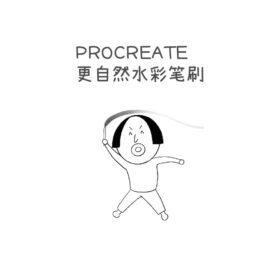 Natural Watercolor Brushes for Procreate – Improved Transparency, Texture & Pressure Sensitivity
Natural Watercolor Brushes for Procreate – Improved Transparency, Texture & Pressure Sensitivity
 stone starting shapes procreate brushes photoshop brushes rock texture texture texture hand drawn illustration
stone starting shapes procreate brushes photoshop brushes rock texture texture texture hand drawn illustration
 procreate brushes sweater texture brushes wool knit illustration clothing fabric texture texture material
procreate brushes sweater texture brushes wool knit illustration clothing fabric texture texture material
 procreate brushes Photoshop brushes simulation oil crayon charcoal brushes acrylic texture pastel brushes texture oil paint brushes
procreate brushes Photoshop brushes simulation oil crayon charcoal brushes acrylic texture pastel brushes texture oil paint brushes
 Free download Natural plant flame procreate brushes
Free download Natural plant flame procreate brushes
 Free download 16 natural crayon effect Procreate brushes
Free download 16 natural crayon effect Procreate brushes
 Free download Natural Bird Feather Procreate Brushes
Free download Natural Bird Feather Procreate Brushes
 Free download 20 natural watercolor illustration Procreate brushes
Free download 20 natural watercolor illustration Procreate brushes
 Free download 52 Natural Gouache Procreate Brushes
Free download 52 Natural Gouache Procreate Brushes
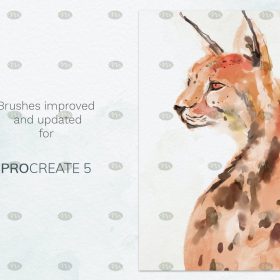 Free download Procreate watercolor brushes with super realistic natural effects
Free download Procreate watercolor brushes with super realistic natural effects
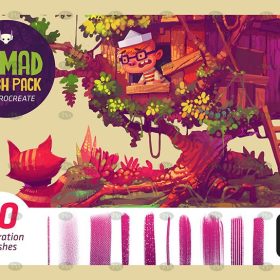 Free download Natural dry oil paint Procreate brushes
Free download Natural dry oil paint Procreate brushes
 Free download Natural Ink Sketch Procreate Brushes
Free download Natural Ink Sketch Procreate Brushes
 Free download Procreate Natural Leaf and Grass Pattern Brushes Set
Free download Procreate Natural Leaf and Grass Pattern Brushes Set
 Free download Natural Dry Media Procreate Brushes
Free download Natural Dry Media Procreate Brushes
 Free download Natural Plant Procreate Brushes
Free download Natural Plant Procreate Brushes
 10 Natural Hair Procreate Brushes Free download
10 Natural Hair Procreate Brushes Free download
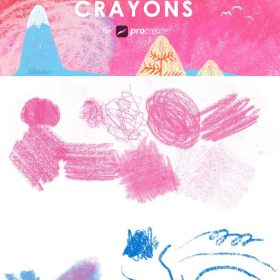 16 Natural Crayon Effect Procreate Brushes Free download
16 Natural Crayon Effect Procreate Brushes Free download
 20 Natural Watercolor Illustration Procreate Brushes Free download
20 Natural Watercolor Illustration Procreate Brushes Free download
 40+ Natural Watercolor Illustration Procreate Brushes Free download
40+ Natural Watercolor Illustration Procreate Brushes Free download
 68 Realistic Natural Watercolor Procreate Brushes Free download
68 Realistic Natural Watercolor Procreate Brushes Free download
 Procreate Watercolour Brushes for Ultra-Realistic Natural Effects Free download
Procreate Watercolour Brushes for Ultra-Realistic Natural Effects Free download
 Natural hand-painted effect Procreate brushes free download
Natural hand-painted effect Procreate brushes free download
 Natural hand-painted effect Procreate brushes download
Natural hand-painted effect Procreate brushes download
 Procreate Brushes Stone and Gravel Collection for Natural Landscapes
Procreate Brushes Stone and Gravel Collection for Natural Landscapes
 Natural Procreate Pencil Brushes + Rough Sketching Tool
Natural Procreate Pencil Brushes + Rough Sketching Tool
 Free download Procreate Natural Effects Watercolor Brush
Free download Procreate Natural Effects Watercolor Brush
 procreate brushes dot noise wave texture mesh texture illustration drawing lines Photoshop brushes
procreate brushes dot noise wave texture mesh texture illustration drawing lines Photoshop brushes
 procreate brushes portrait skin texture freckles cracked character skin cracks texture spots photoshop brushes
procreate brushes portrait skin texture freckles cracked character skin cracks texture spots photoshop brushes
 Procreate Brushes Street Spray Paint Graffiti Texture Thick Paint Noise Grain Texture Photoshop Brushes Hand Painted Inkjet
Procreate Brushes Street Spray Paint Graffiti Texture Thick Paint Noise Grain Texture Photoshop Brushes Hand Painted Inkjet
 procreate brushes Photoshop brushes children’s illustration classic complete set of oil painting texture texture charcoal crayon thick paint
procreate brushes Photoshop brushes children’s illustration classic complete set of oil painting texture texture charcoal crayon thick paint
 procreate brushes Photoshop watercolor brushes pigment texture oil painting thick paint clear powder grain texture ipad hand drawing
procreate brushes Photoshop watercolor brushes pigment texture oil painting thick paint clear powder grain texture ipad hand drawing
 procreate brushes texture brushes illustration texture
procreate brushes texture brushes illustration texture
 Grain watercolor Photoshop brushes ink texture realistic texture water marks pressure rendering halo light ink procreate
Grain watercolor Photoshop brushes ink texture realistic texture water marks pressure rendering halo light ink procreate
 procreate noise brushes vintage print texture old grain texture ipad version brush
procreate noise brushes vintage print texture old grain texture ipad version brush
 procreate watercolor brushes realistic watery texture splash ancient style ink halo texture ipad painting
procreate watercolor brushes realistic watery texture splash ancient style ink halo texture ipad painting
 procreate brushes noise particles texture texture mottled rough frosted illustration dust Photoshop hand-painted
procreate brushes noise particles texture texture mottled rough frosted illustration dust Photoshop hand-painted
 Procreate Noise Brush Photoshop Texture Brush Texture Mesh Vintage Aged Worn Dots
Procreate Noise Brush Photoshop Texture Brush Texture Mesh Vintage Aged Worn Dots
 Animal Fluff Brushes procreate Brushes Photoshop Brushes Hair Fur Hair Hair Silk Cat Dog Fur Texture
Animal Fluff Brushes procreate Brushes Photoshop Brushes Hair Fur Hair Hair Silk Cat Dog Fur Texture
 Free download Cartoon children’s illustration painting texture brushes procreate brushes
Free download Cartoon children’s illustration painting texture brushes procreate brushes
 Free download 51 cartoon retro texture dot comic procreate brushes download
Free download 51 cartoon retro texture dot comic procreate brushes download
 Realistic Watercolor Procreate Brushes Thick Paint Simulation Swoosh Water Stain Texture Painting ipad hand painting brushes
Realistic Watercolor Procreate Brushes Thick Paint Simulation Swoosh Water Stain Texture Painting ipad hand painting brushes
 procreate watercolor brushes realistic water marks texture photoshop brushes ipad hand drawn illustration watercolor brush strokes stamps
procreate watercolor brushes realistic water marks texture photoshop brushes ipad hand drawn illustration watercolor brush strokes stamps
 procreate imitation rock color brushes dunhuang painting background Photoshop brushes gold leaf texture ancient style national tide illustration
procreate imitation rock color brushes dunhuang painting background Photoshop brushes gold leaf texture ancient style national tide illustration
 procreate brushes paint oil painting drawing texture hand drawn thick paint airbrush splatter graffiti illustration photoshop brushes
procreate brushes paint oil painting drawing texture hand drawn thick paint airbrush splatter graffiti illustration photoshop brushes
 Procreate Brushes Skin Texture Folds Lips Freckles Dots Photoshop Brushes ipad Portrait Painting
Procreate Brushes Skin Texture Folds Lips Freckles Dots Photoshop Brushes ipad Portrait Painting
 procreate brushes chalkboard chalk Photoshop brushes creative realistic hand-painted shading effect texture abrasive powder
procreate brushes chalkboard chalk Photoshop brushes creative realistic hand-painted shading effect texture abrasive powder
 procreate brushes wabi-sabi clothing patterns old-fashioned clothes texture photoshop brushes
procreate brushes wabi-sabi clothing patterns old-fashioned clothes texture photoshop brushes
 procreate brushes african tribal minority pattern texture background photoshop brushes ipad painting clothing
procreate brushes african tribal minority pattern texture background photoshop brushes ipad painting clothing
 procreate brushes Photoshop brushes pencils pencils charcoal particles texture outlining black and white sketching hand-drawn illustration
procreate brushes Photoshop brushes pencils pencils charcoal particles texture outlining black and white sketching hand-drawn illustration
 procreate brushes Photoshop brushes checkerboard grid lattice texture plaid clothing background fabric pattern
procreate brushes Photoshop brushes checkerboard grid lattice texture plaid clothing background fabric pattern
 Crayon procreate brushes Photoshop brushes oil paint stick graffiti texture CG thick paint children illustration hand drawing pencil
Crayon procreate brushes Photoshop brushes oil paint stick graffiti texture CG thick paint children illustration hand drawing pencil
 Impressionist oil brushes procreate flat thick acrylic paint texture stacked feeling gouache Photoshop brushes
Impressionist oil brushes procreate flat thick acrylic paint texture stacked feeling gouache Photoshop brushes
 Gouache Texture Procreate Brushes Photoshop Brushes Thick Paint Oil Painting Acrylic Hand Painting Quick Paint Paint Thick Paint Art
Gouache Texture Procreate Brushes Photoshop Brushes Thick Paint Oil Painting Acrylic Hand Painting Quick Paint Paint Thick Paint Art




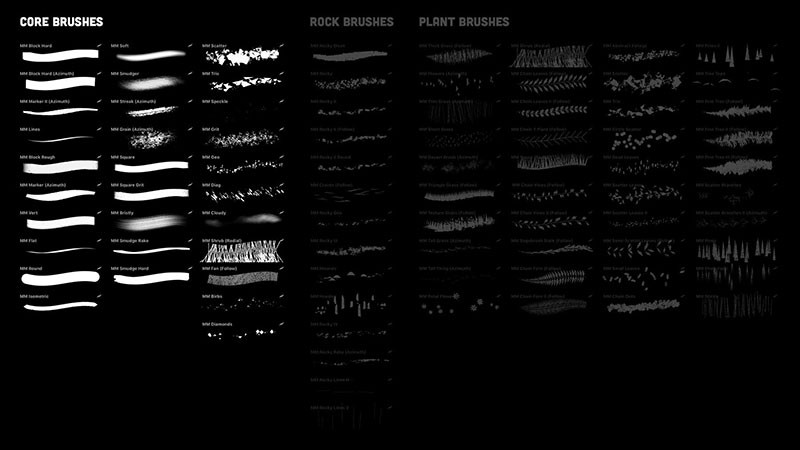

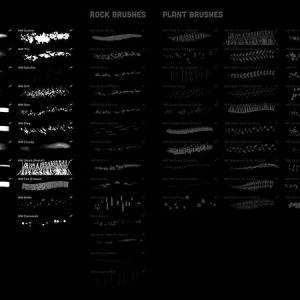
Reviews
There are no reviews yet.