20 Procreate Pixel Paint Brushes Free download
$0.00
✅ New brushes are shared constantly.
📥 Download never expires.
📧 [email protected]
🚀Contact us if you have any problems
A set of pixel art effect Procreate brushes, contains 20 brushes that can be used for pixel illustration or pixel game creation, the brushes are compatible with Procreate 5X and above.
Content Catalog
- 1 Enhance Your Digital Art with 20 Procreate Pixel Paint Brushes
- 2 Unleash Your Creativity with Pixels
- 3 1. Retro Gaming Vibes
- 4 2. Pixelated Portraits
- 5 3. Miniature Masterpieces
- 6 4. Pixel Illustrations for Games
- 7 5. Animated Pixel Art
- 8 6. Pixel Typography
- 9 7. Sci-Fi Pixel Art
- 10 8. Pixel Art for Digital Comics
- 11 Discover the Power of Pixels – Download Now!
- 12 Unlock the Benefits of Procreate Pixel Paint Brushes
Enhance Your Digital Art with 20 Procreate Pixel Paint Brushes
Are you a digital artist looking to take your creations to the next level? Our collection of “20 Procreate Pixel Paint Brushes” is here to help. You can download these versatile brushes for free and unlock a world of artistic possibilities.
Unleash Your Creativity with Pixels
With these Procreate brushes, you can explore various pixel art styles and elevate your digital artwork:
1. Retro Gaming Vibes
Transport your audience back to the nostalgia of retro video games with pixel art that’s reminiscent of classic 8-bit and 16-bit graphics.
2. Pixelated Portraits
Create pixel art portraits that capture every detail in a unique and captivating way.
3. Miniature Masterpieces
Design intricate pixel art landscapes, characters, and objects, showcasing your artistry on a miniature scale.
4. Pixel Illustrations for Games
Bring your game design concepts to life with pixel illustrations that complement the gaming experience.
5. Animated Pixel Art
Create animated pixel art that adds movement and life to your digital creations.
6. Pixel Typography
Experiment with pixel typography for unique and eye-catching text in your artwork and designs.
7. Sci-Fi Pixel Art
Design futuristic and sci-fi-inspired pixel art, perfect for fans of the genre.
8. Pixel Art for Digital Comics
Create pixel art illustrations for digital comics, adding a distinct visual style to your storytelling.
Discover the Power of Pixels – Download Now!
Don’t miss the opportunity to enhance your digital art with our “20 Procreate Pixel Paint Brushes.” Download them for free and embark on a pixelated journey of creativity and innovation.
Unlock the Benefits of Procreate Pixel Paint Brushes
These brushes offer you a world of possibilities, making your digital art stand out with unique pixelated styles. Whether you’re a gaming enthusiast, digital artist, or pixel art lover, these brushes provide you with the tools you need to create stunning pixel masterpieces.
How to download procreate brush files after paying:
Go to “My Account” → “Downloads”


How to install procreate brush files:
Steps:
- Download the brush from procreatebrush.net (the product is in zip format)
- Install the unzip program from the App Store (recommended: iZipp)
- Unzip the product file
- Click on the brush/canvas set file and open it in Procreate
- Use them to create beautiful artwork
See our detailed tutorial on how to download and install brushes in Procreate
Related procreate brushes:
 Gouache Texture Procreate Brushes Photoshop Brushes Thick Paint Oil Painting Acrylic Hand Painting Quick Paint Paint Thick Paint Art
Gouache Texture Procreate Brushes Photoshop Brushes Thick Paint Oil Painting Acrylic Hand Painting Quick Paint Paint Thick Paint Art
 procreate pixel art brushes pixel brushes art board drawing painting illustration
procreate pixel art brushes pixel brushes art board drawing painting illustration
 procreate brushes paint scene character thick paint grass leaves plants anime landscape Photoshop brushes
procreate brushes paint scene character thick paint grass leaves plants anime landscape Photoshop brushes
 procreate brushes paint oil painting drawing texture hand drawn thick paint airbrush splatter graffiti illustration photoshop brushes
procreate brushes paint oil painting drawing texture hand drawn thick paint airbrush splatter graffiti illustration photoshop brushes
 Procreate Brushes Street Spray Paint Graffiti Texture Thick Paint Noise Grain Texture Photoshop Brushes Hand Painted Inkjet
Procreate Brushes Street Spray Paint Graffiti Texture Thick Paint Noise Grain Texture Photoshop Brushes Hand Painted Inkjet
 Crayon procreate brushes Photoshop brushes oil paint stick graffiti texture CG thick paint children illustration hand drawing pencil
Crayon procreate brushes Photoshop brushes oil paint stick graffiti texture CG thick paint children illustration hand drawing pencil
 Free download 3 pixel painting Procreate brushes
Free download 3 pixel painting Procreate brushes
 Free download Procreate pixel art brushes
Free download Procreate pixel art brushes
 mosaic brushes procreate pixel style photoshop brushes retro game particles ipad hand drawn halftone illustration
mosaic brushes procreate pixel style photoshop brushes retro game particles ipad hand drawn halftone illustration
 Pixel Style Procreate Brushes Vintage Hand Painted Tetris Mosaic Particle Insert Noise Brushes
Pixel Style Procreate Brushes Vintage Hand Painted Tetris Mosaic Particle Insert Noise Brushes
 Procreate Pixel Style Illustration Brush Free download
Procreate Pixel Style Illustration Brush Free download
 procreate brushes mosaic retro pixel style ipad painting game style particles ipad hand drawn illustration
procreate brushes mosaic retro pixel style ipad painting game style particles ipad hand drawn illustration
 Pixel Art Brushes for Procreate – Retro Style Design
Pixel Art Brushes for Procreate – Retro Style Design
 Download Procreate pixel art brushes
Download Procreate pixel art brushes
 procreate brushes Photoshop brushes simulation oil crayon charcoal brushes acrylic texture pastel brushes texture oil paint brushes
procreate brushes Photoshop brushes simulation oil crayon charcoal brushes acrylic texture pastel brushes texture oil paint brushes
 procreate brushes outlining coloring lack of water brushes thick paint photoshop airbrush serur brushes
procreate brushes outlining coloring lack of water brushes thick paint photoshop airbrush serur brushes
 Hair brushes procreate character headshot photoshop brushes portrait thick paint animal fluffy brushes hair hairy furry
Hair brushes procreate character headshot photoshop brushes portrait thick paint animal fluffy brushes hair hairy furry
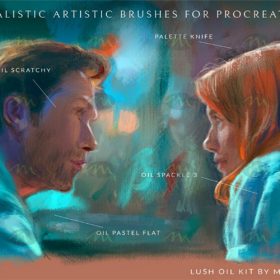 Free download Lush_Oils_20 thick paint Procreate brushes download
Free download Lush_Oils_20 thick paint Procreate brushes download
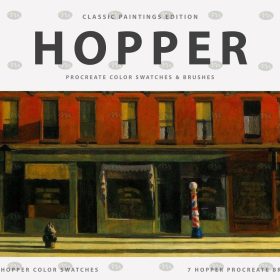 Free download Edward Hopper Art Paint Procreate Brushes
Free download Edward Hopper Art Paint Procreate Brushes
 Free download 38 Vintage Oil Paint Thick Procreate Brushes
Free download 38 Vintage Oil Paint Thick Procreate Brushes
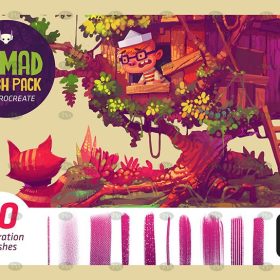 Free download Natural dry oil paint Procreate brushes
Free download Natural dry oil paint Procreate brushes
 Free download Trendy graffiti spray paint texture pattern Procreate brushes
Free download Trendy graffiti spray paint texture pattern Procreate brushes
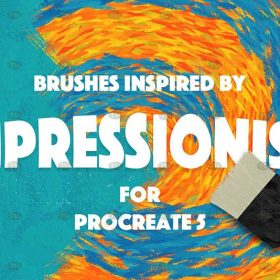 Free download 24 Faux Paint Procreate Brushes
Free download 24 Faux Paint Procreate Brushes
 Free download Procreate Chalk Paint Brushes
Free download Procreate Chalk Paint Brushes
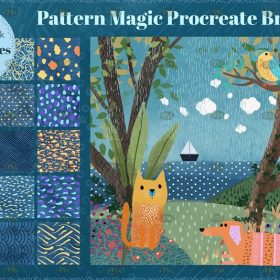 Free download Fun Children’s Illustration Patterns Procreate Paint brushes
Free download Fun Children’s Illustration Patterns Procreate Paint brushes
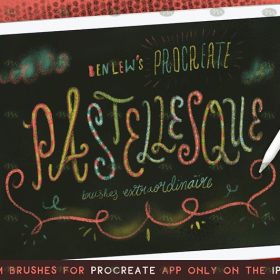 Free download Procreate Crayon Paint brushes
Free download Procreate Crayon Paint brushes
 Free download Procreate flat paint brushes
Free download Procreate flat paint brushes
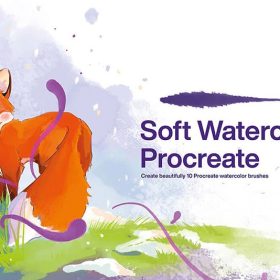 10 Watercolor Wet Paint Effect Procreate Brushes Free download
10 Watercolor Wet Paint Effect Procreate Brushes Free download
 14 Procreate Brushes for Spray Paint Effects Free download
14 Procreate Brushes for Spray Paint Effects Free download
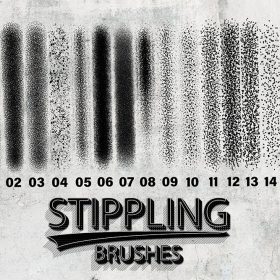 15 Point Paint Shadow Procreate Brushes Free download
15 Point Paint Shadow Procreate Brushes Free download
 38 Vintage Oil Thick Paint Procreate Brushes Free download
38 Vintage Oil Thick Paint Procreate Brushes Free download
 Procreate Ink and Spray Paint Brushes Free download
Procreate Ink and Spray Paint Brushes Free download
 Procreate Professional Hand-Painted Chalk Paint Brushes Free download
Procreate Professional Hand-Painted Chalk Paint Brushes Free download
 Photoshop brushes procreate character character thick paint portrait hair outlining coloring celulite brushes
Photoshop brushes procreate character character thick paint portrait hair outlining coloring celulite brushes
 Realistic Watercolor Procreate Brushes Thick Paint Simulation Swoosh Water Stain Texture Painting ipad hand painting brushes
Realistic Watercolor Procreate Brushes Thick Paint Simulation Swoosh Water Stain Texture Painting ipad hand painting brushes
 procreate brushes photoshop brushes soft edges blending transitions color mixing painting portrait thick paint skin blending
procreate brushes photoshop brushes soft edges blending transitions color mixing painting portrait thick paint skin blending
 procreate brushes Photoshop brushes secondary cartoon anime characters painting thick paint outlining Japanese manga lolita
procreate brushes Photoshop brushes secondary cartoon anime characters painting thick paint outlining Japanese manga lolita
 procreate brushes Photoshop brushes children’s illustration classic complete set of oil painting texture texture charcoal crayon thick paint
procreate brushes Photoshop brushes children’s illustration classic complete set of oil painting texture texture charcoal crayon thick paint
 procreate brushes Photoshop watercolor brushes pigment texture oil painting thick paint clear powder grain texture ipad hand drawing
procreate brushes Photoshop watercolor brushes pigment texture oil painting thick paint clear powder grain texture ipad hand drawing
 Impressionist oil brushes procreate flat thick acrylic paint texture stacked feeling gouache Photoshop brushes
Impressionist oil brushes procreate flat thick acrylic paint texture stacked feeling gouache Photoshop brushes
 Hair brushes procreate character thick paint portrait hair photoshop brushes hair curly hair ipad hand drawn
Hair brushes procreate character thick paint portrait hair photoshop brushes hair curly hair ipad hand drawn
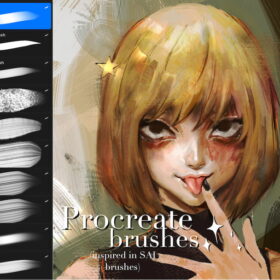 Procreate Brushes Inspired by Paint Tool SAI – 10 Brushes + Bonus Gift
Procreate Brushes Inspired by Paint Tool SAI – 10 Brushes + Bonus Gift
 Gorgeous Alcohol Ink Paint Procreate Brushes download
Gorgeous Alcohol Ink Paint Procreate Brushes download
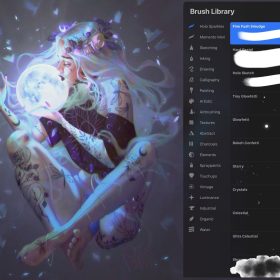 Procreate Thick Paint Scatter Brush Set Free download
Procreate Thick Paint Scatter Brush Set Free download
 Gorgeous Alcohol Ink Paint Procreate Brush Free download
Gorgeous Alcohol Ink Paint Procreate Brush Free download
 Super good super full procreate hair brushes thick paint hair hair braids character hair ipad outline
Super good super full procreate hair brushes thick paint hair hair braids character hair ipad outline
 procreate brushes portrait face multi expression auxiliary line iPad painting thick paint zero basic practice outlining
procreate brushes portrait face multi expression auxiliary line iPad painting thick paint zero basic practice outlining
 Procreate brushes oil painting watercolor painting comics paint brush
Procreate brushes oil painting watercolor painting comics paint brush
 Paint painting procreate brushes
Paint painting procreate brushes
 Procreate Brushes Canvas Texture Thick Paint Set for Rich Illustrations
Procreate Brushes Canvas Texture Thick Paint Set for Rich Illustrations
 Download 38 Vintage Oil Paint Thick Procreate Brushes
Download 38 Vintage Oil Paint Thick Procreate Brushes
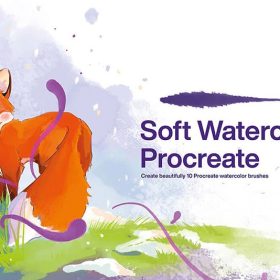 10 Watercolor Wet Paint Effect Procreate Brushes download
10 Watercolor Wet Paint Effect Procreate Brushes download
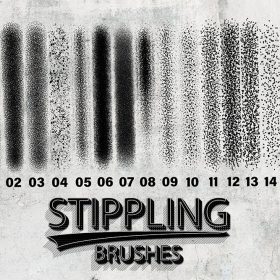 15 Point Paint Shadow Procreate Brushes download
15 Point Paint Shadow Procreate Brushes download
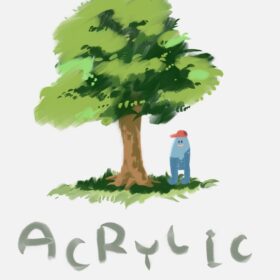 Procreate Brushes for Realistic Acrylic Paint Effects Achieve Stunning Digital Art
Procreate Brushes for Realistic Acrylic Paint Effects Achieve Stunning Digital Art



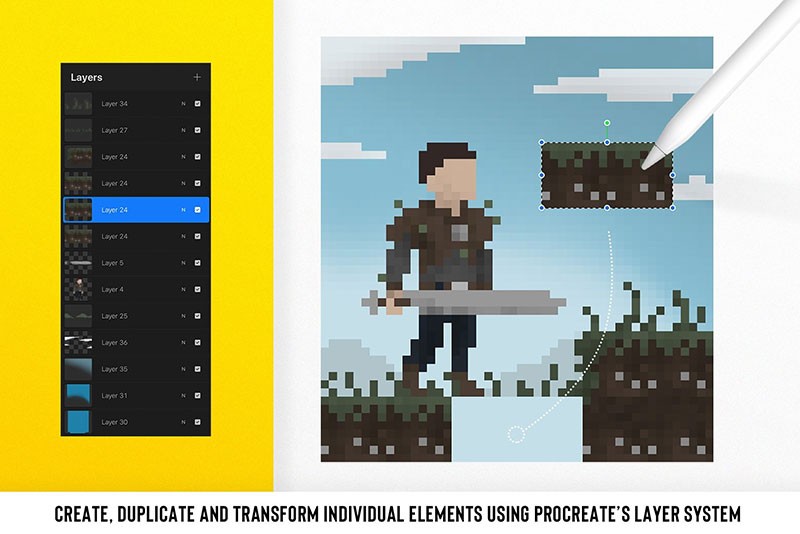
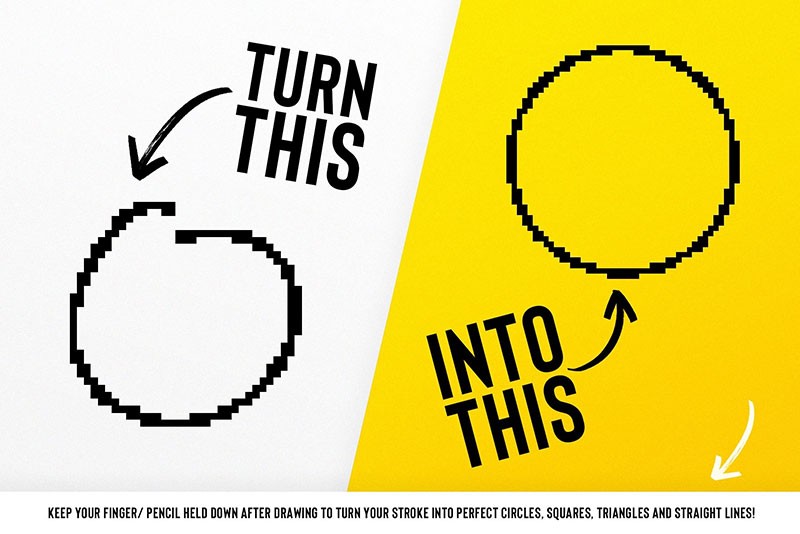
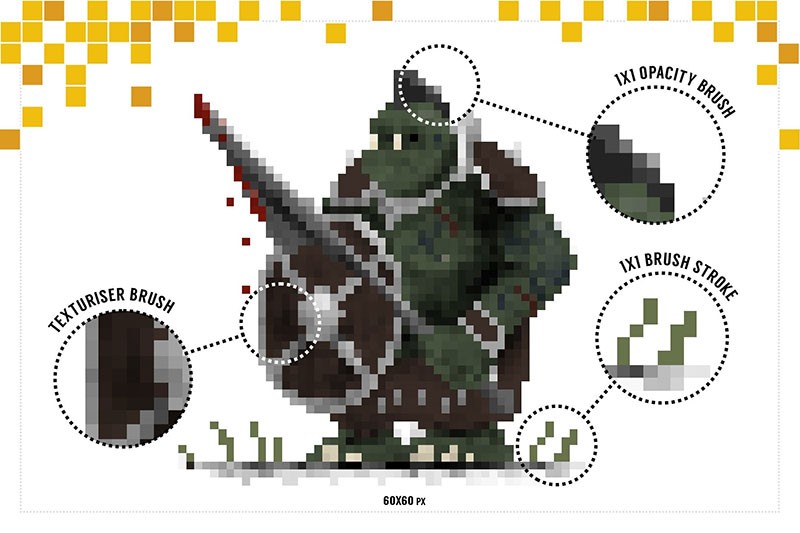
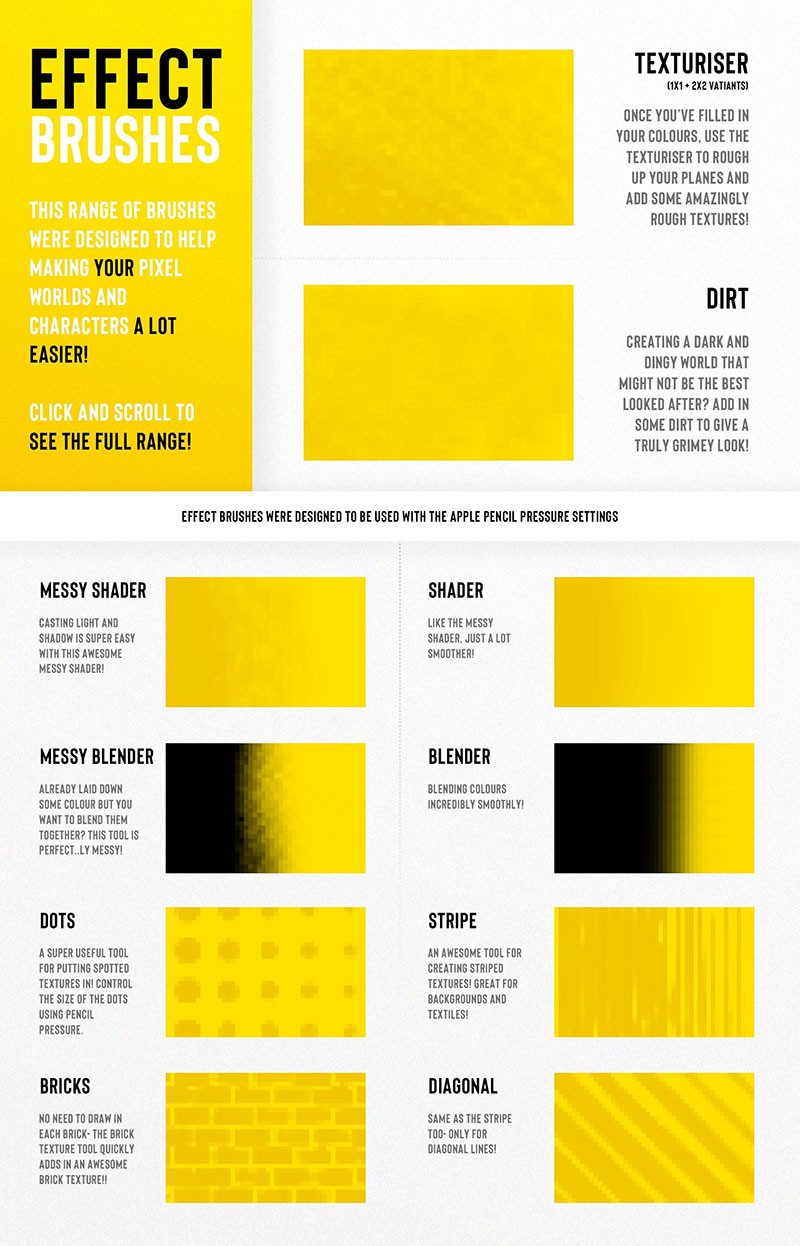
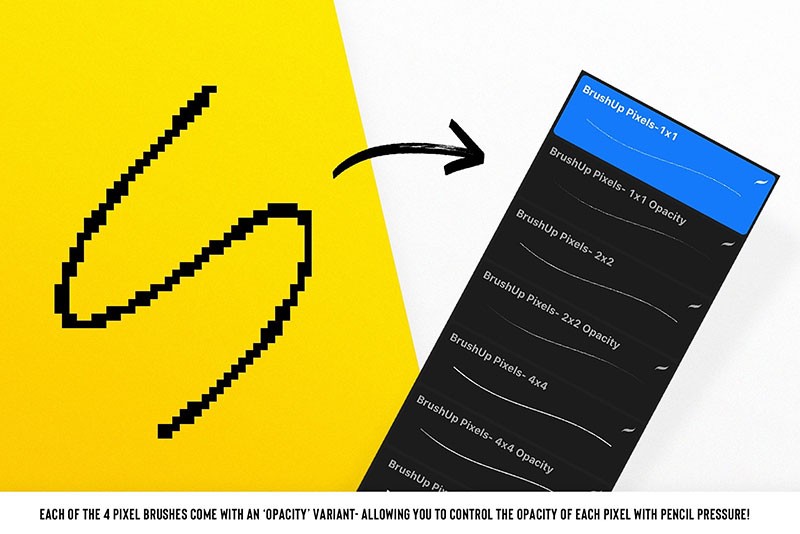


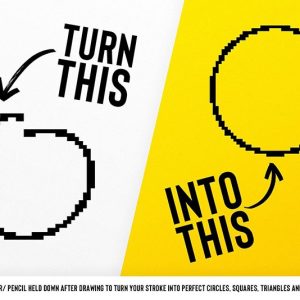
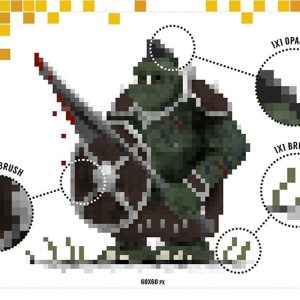



Reviews
There are no reviews yet.