10 Sketch Basic Procreate Brushes download
$2.00
✅ New brushes are shared constantly.
📥 Download never expires.
📧 [email protected]
🚀Contact us if you have any problems
Do you have any sketches that you want to bring to life in Procreate? Look no more! We have the top 10 Sketch Basic Procreate Brushes, which are going to take your creativity into a new level.
Release Your Potential
When you use our Sketch Basic Procreate Brushes, they will enable you produce compelling sketches with ease. Irrespective of whether you are a beginner or an experienced artist, these brushes are made to fine-tune your work and take it higher.
Flexible and Easy to Use
Our brushes can be used for many different types of sketching styles and techniques. Our brushes are incredibly versatile and precise; therefore they can be used for any type of sketching like portraits, landscapes etc.
Perfect for Many Projects
Our Sketch Basic Procreate Brushes can be used in:
Character Design: Create expressive and dynamic sketches filled with personality traits and emotions that breathe life into characters.
Storyboarding: Generate detailed storyboards easily thus helping visualize your thoughts as well as animate your stories.
Illustration: For book illustrations or magazine illustrations or digital media projects, our brushes will help make actual all your ideas.
Concept Art: From starting scribbles right up to polished concepts, our brushes deliver accuracy and style as they let out the beauty contained within the creative visionaries.
Why Choose Our Brushes?
Natural Feel: We have carefully formulated our brushes so that they mimic the traditional feel of sketching tools bringing out originality in digital art works created by you effectively.
Easy Use: Whether one is familiar or not with this program called “Procreate,” we would like to make sure that it will never distract anyone from creating something unique by focusing on technicalities only using such instruments as ours.
Download our 10 Sketch Basic Procreate Brushes today and revolutionize your digital sketches!
How to download procreate brush files after paying:
Go to “My Account” → “Downloads”


How to install procreate brush files:
Steps:
- Download the brush from procreatebrush.net (the product is in zip format)
- Install the unzip program from the App Store (recommended: iZipp)
- Unzip the product file
- Click on the brush/canvas set file and open it in Procreate
- Use them to create beautiful artwork
See our detailed tutorial on how to download and install brushes in Procreate
Related procreate brushes:
 procreate brushes human face portrait auxiliary line sketch ipad painting zero basic character models
procreate brushes human face portrait auxiliary line sketch ipad painting zero basic character models
 Free download Procreate Basic Sketch Brushes
Free download Procreate Basic Sketch Brushes
 Free download 10 Sketch Basic Procreate Brushes
Free download 10 Sketch Basic Procreate Brushes
 10 Sketch Basic Procreate Brushes Free download
10 Sketch Basic Procreate Brushes Free download
 Procreate Basic Sketch Brushes Free download
Procreate Basic Sketch Brushes Free download
 Sketch Pencils Procreate Brushes Hand Drawn Silky Stroke Sketch Ink Texture Sketch Photoshop Brushes
Sketch Pencils Procreate Brushes Hand Drawn Silky Stroke Sketch Ink Texture Sketch Photoshop Brushes
 Free download Procreate sketching basic brushes
Free download Procreate sketching basic brushes
 12 Procreate Portrait Basic Brushes download
12 Procreate Portrait Basic Brushes download
 Download Procreate Basic Handwriting Brushes
Download Procreate Basic Handwriting Brushes
 procreate brushes portrait face multi expression auxiliary line iPad painting thick paint zero basic practice outlining
procreate brushes portrait face multi expression auxiliary line iPad painting thick paint zero basic practice outlining
 Download 5 sketch carbon signature sketch procreate brushes
Download 5 sketch carbon signature sketch procreate brushes
 Procreate Brushes 23 Sketch Colour Pencil Painting Grain Texture Pencil Rough Sketch Hand Drawing
Procreate Brushes 23 Sketch Colour Pencil Painting Grain Texture Pencil Rough Sketch Hand Drawing
 Free download Urban sketch sketch style Procreate brush presets
Free download Urban sketch sketch style Procreate brush presets
 procreate brushes Photoshop brushes Japanese black and white hand-drawn cartoon anime outline sketch mesh texture lines
procreate brushes Photoshop brushes Japanese black and white hand-drawn cartoon anime outline sketch mesh texture lines
 sketching lining procreate brushes photoshop brushes sketching cartoon pencil starting sketch drawing charcoal graphite
sketching lining procreate brushes photoshop brushes sketching cartoon pencil starting sketch drawing charcoal graphite
 Download Interior design sketch grid Procreate brushes
Download Interior design sketch grid Procreate brushes
 10 Sketch Pencil Texture Procreate Brushes download
10 Sketch Pencil Texture Procreate Brushes download
 Download 22 Space Handbook Sketch Procreate brushes
Download 22 Space Handbook Sketch Procreate brushes
 Download Procreate Game Comic Character Sketch Brushes Set
Download Procreate Game Comic Character Sketch Brushes Set
 14 Color Pencil Sketch Procreate Brushes download
14 Color Pencil Sketch Procreate Brushes download
 21 Sketch Pencil Procreate Brushes download
21 Sketch Pencil Procreate Brushes download
 Download Natural Ink Sketch Procreate Brushes
Download Natural Ink Sketch Procreate Brushes
 Download Hand line sketch Procreate brushes
Download Hand line sketch Procreate brushes
 Download Autumn plant sketch Procreate brushes
Download Autumn plant sketch Procreate brushes
 Free download 8 animation basic pose Procreate brushes
Free download 8 animation basic pose Procreate brushes
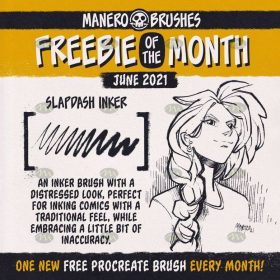 Free download Procreate Free Comic Basic Brushes
Free download Procreate Free Comic Basic Brushes
 Free download Procreate Basic Handwriting Brushes
Free download Procreate Basic Handwriting Brushes
 Free download Procreate Basic Board Drawing Brushes
Free download Procreate Basic Board Drawing Brushes
 12 Procreate Portrait Basic Brushes Free download
12 Procreate Portrait Basic Brushes Free download
 Free download 5 sketch carbon signature sketch procreate brushes
Free download 5 sketch carbon signature sketch procreate brushes
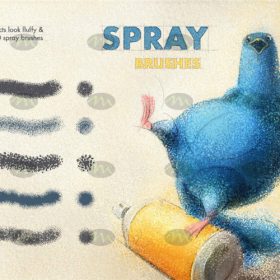 Free download 60 kinds of color pencil sketch sketch airbrush acrylic procreate brushes
Free download 60 kinds of color pencil sketch sketch airbrush acrylic procreate brushes
 Free download 3 sketch brushes Procreate brushes
Free download 3 sketch brushes Procreate brushes
 Download 18 sketch pencil brushes Procreate brushes
Download 18 sketch pencil brushes Procreate brushes
 Download 12 ink sketch brushes procreate brushes
Download 12 ink sketch brushes procreate brushes
 Download Top ballpoint pen sketch brushes Procreate brushes
Download Top ballpoint pen sketch brushes Procreate brushes
 Download 20 chalk sketch colored pencil crayon pencil brushes procreate brushes
Download 20 chalk sketch colored pencil crayon pencil brushes procreate brushes
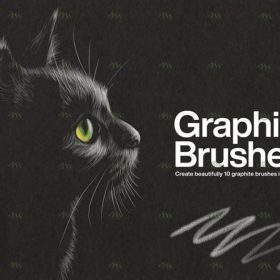 Free download 10 sketch brushes for Procreate
Free download 10 sketch brushes for Procreate
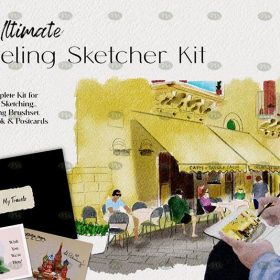 Free download Outdoor Travel Watercolor Sketch Procreate Brushes
Free download Outdoor Travel Watercolor Sketch Procreate Brushes
 Free download 14 Sketch Shadow Texture Procreate Brushes
Free download 14 Sketch Shadow Texture Procreate Brushes
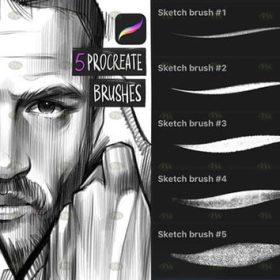 Free download Sketch Brush Procreate Brushes
Free download Sketch Brush Procreate Brushes
 Free download Procreate child insert texture sketch brushes
Free download Procreate child insert texture sketch brushes
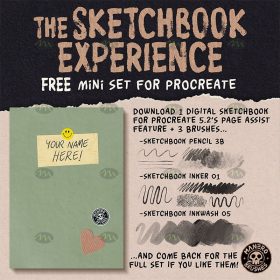 Free download 4 Procreate sketch brushes
Free download 4 Procreate sketch brushes
 Free download CG Sketch Procreate Brushes
Free download CG Sketch Procreate Brushes
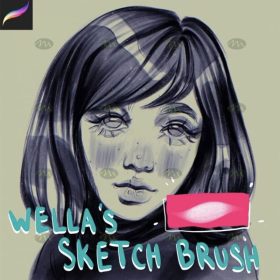 Free download Procreate unique sketch brushes
Free download Procreate unique sketch brushes
 Free download Procreate Game Comic Character Sketch Brushes Set
Free download Procreate Game Comic Character Sketch Brushes Set
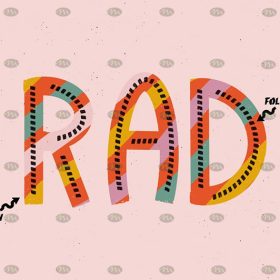 Free download 22 Sketch Procreate brushes
Free download 22 Sketch Procreate brushes
 Free download 22 Space Handbook Sketch Procreate brushes
Free download 22 Space Handbook Sketch Procreate brushes
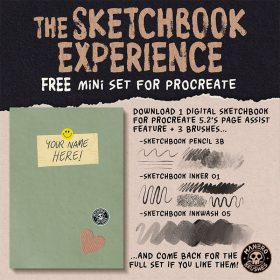 4 Procreate Sketch Brushes Free download
4 Procreate Sketch Brushes Free download
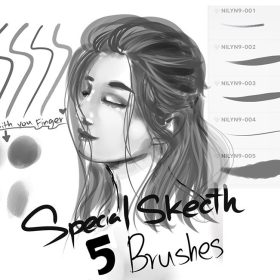 5 Special Sketch and Ink Procreate Brushes Free download
5 Special Sketch and Ink Procreate Brushes Free download
 14 Color Pencil Sketch Procreate Brushes Free download
14 Color Pencil Sketch Procreate Brushes Free download
 21 Sketch Pencil Procreate Brushes Free download
21 Sketch Pencil Procreate Brushes Free download
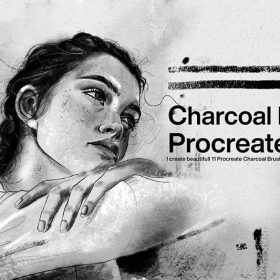 Procreate Sketch Brushes Free download
Procreate Sketch Brushes Free download
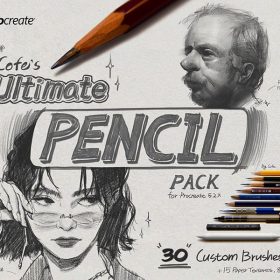 Professional Sketch Procreate Brushes Set download
Professional Sketch Procreate Brushes Set download
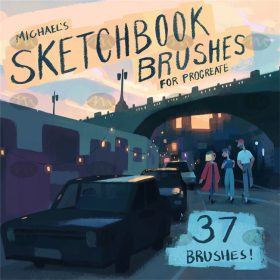 Download 37 sketch procreate brushes
Download 37 sketch procreate brushes


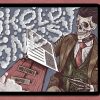

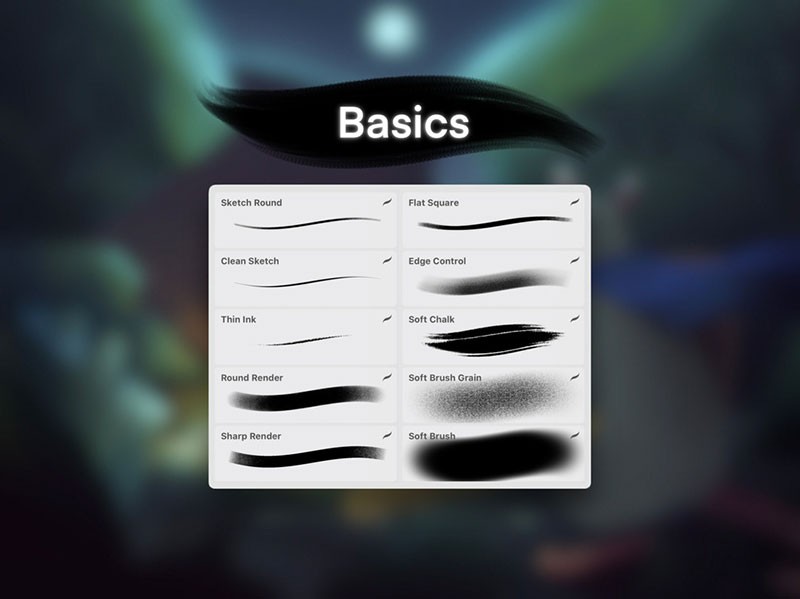




Reviews
There are no reviews yet.