10 Procreate Hair Brushes Free download
$0.00
✅ New brushes are shared constantly.
📥 Download never expires.
📧 [email protected]
🚀Contact us if you have any problems
Take your digital art to the next level. Look no more because we have something interesting for you. We are pleased to present our amazing compilation of 10 Procreate Hair Brushes which you can download for free. Let us go deep and see how these brushes in your works of art transform them!
Raise Your Artwork with Procreate Hair Brushes
Our realistic Procreate Hair Brushes will make you feel it all. They are made in such a way that they impersonate various hair types’ intricate details and textures hence making it easy for you come up with gorgeous portraits, character designs or illustrations.
Unleash Your Creativity Using Versatile Brushes
Portrait Painting: Get life like hair textures and flowing strands in order to add realism and depth to your portraits.
Character Design: Customize hair styles, adding personality, thereby creating unique and expressive characters.
Fashion Illustration: Make fashion sketches and designs more detailed through using such brushes as hairy ones.
Fantasy Art: Think about the most extraordinary illustrations which can be done thanks to imaginative solutions for hair structure and its arrangement.
Comic Art: Enrich your comic characters with more dynamic actions by giving them expressive hair.
Anime and Manga: Perfect replication of iconic hairstyles of anime and manga characters is possible now; composing this is done very well today.
Environmental Art: Add windblown hairs or underwater images that include natural elements as realistic hairs governed by them.
Download Now! Transform Your Art!
Make sure not miss the chance of getting elevated art work through our Procreate Hair Brushes. Download now free of charge and let out creativity never before experienced! Be creative beyond imagination, make a masterpiece that will stand out from the rest.
How to download procreate brush files after paying:
Go to “My Account” → “Downloads”


How to install procreate brush files:
Steps:
- Download the brush from procreatebrush.net (the product is in zip format)
- Install the unzip program from the App Store (recommended: iZipp)
- Unzip the product file
- Click on the brush/canvas set file and open it in Procreate
- Use them to create beautiful artwork
See our detailed tutorial on how to download and install brushes in Procreate
Related procreate brushes:
 Hair brushes procreate character thick paint portrait hair photoshop brushes hair curly hair ipad hand drawn
Hair brushes procreate character thick paint portrait hair photoshop brushes hair curly hair ipad hand drawn
 Super good super full procreate hair brushes thick paint hair hair braids character hair ipad outline
Super good super full procreate hair brushes thick paint hair hair braids character hair ipad outline
 Animal Fluff Brushes procreate Brushes Photoshop Brushes Hair Fur Hair Hair Silk Cat Dog Fur Texture
Animal Fluff Brushes procreate Brushes Photoshop Brushes Hair Fur Hair Hair Silk Cat Dog Fur Texture
 procreate hair brushes portrait braid character hair brushes stroke ipad hand drawing painting ps brushes
procreate hair brushes portrait braid character hair brushes stroke ipad hand drawing painting ps brushes
 Hair brushes procreate character headshot photoshop brushes portrait thick paint animal fluffy brushes hair hairy furry
Hair brushes procreate character headshot photoshop brushes portrait thick paint animal fluffy brushes hair hairy furry
 procreate brushes Photoshop brushes animal hair plush fluffy fur ball curly hair cat dog fur
procreate brushes Photoshop brushes animal hair plush fluffy fur ball curly hair cat dog fur
 procreate brushes Photoshop hair brushes hair hand-painted original painting illustration graphic studio post-design
procreate brushes Photoshop hair brushes hair hand-painted original painting illustration graphic studio post-design
 Free download Portrait hair and hair graffiti hand painting kit Procreate brushes
Free download Portrait hair and hair graffiti hand painting kit Procreate brushes
 Download Portrait hair and hair graffiti hand painting kit Procreate brushes
Download Portrait hair and hair graffiti hand painting kit Procreate brushes
 Free download 12 portrait eyebrow brushes hair brushes procreate brushes
Free download 12 portrait eyebrow brushes hair brushes procreate brushes
 download 12 portrait eyebrow brushes hair brushes procreate brushes
download 12 portrait eyebrow brushes hair brushes procreate brushes
 Free download 47 animal hair brushes procreate brushes
Free download 47 animal hair brushes procreate brushes
 Free download 17 kinds of thick coating Q cartoon portrait hair brushes Procreate brushes
Free download 17 kinds of thick coating Q cartoon portrait hair brushes Procreate brushes
 Photoshop brushes procreate character character thick paint portrait hair outlining coloring celulite brushes
Photoshop brushes procreate character character thick paint portrait hair outlining coloring celulite brushes
 procreate brushes female hairstyle avatar secondary anime hair line art Photoshop brushes
procreate brushes female hairstyle avatar secondary anime hair line art Photoshop brushes
 procreate brushes Photoshop brushes Q version of the cute characters human body painting auxiliary line cartoon children’s hairstyle hair
procreate brushes Photoshop brushes Q version of the cute characters human body painting auxiliary line cartoon children’s hairstyle hair
 Free download 5 free brushes for Hair Procreate
Free download 5 free brushes for Hair Procreate
 Free download 10 hair procreate brushes
Free download 10 hair procreate brushes
 Free download 20 cyberpunk illustration style hair procreate brushes
Free download 20 cyberpunk illustration style hair procreate brushes
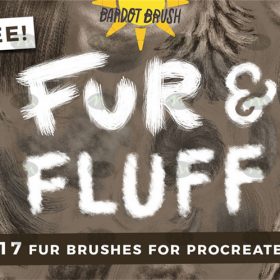 Free download 17 animal hair and fur material procreate brushes
Free download 17 animal hair and fur material procreate brushes
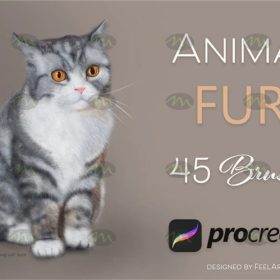 Free download 45 animal hair procreate brushes
Free download 45 animal hair procreate brushes
 Free download 11 animal fluffy soft hair procreate brushes
Free download 11 animal fluffy soft hair procreate brushes
 Free download 20 hair procreate brushes presets
Free download 20 hair procreate brushes presets
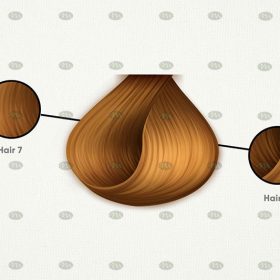 Free download Procreate character hair brushes
Free download Procreate character hair brushes
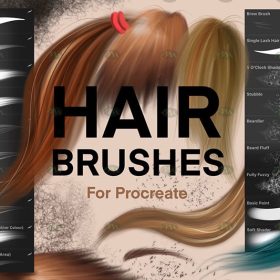 Free download Hair Salon Procreate Brushes
Free download Hair Salon Procreate Brushes
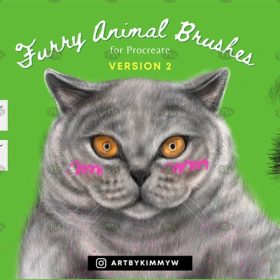 Free download Procreate Fluffy Cat Hair Brushes
Free download Procreate Fluffy Cat Hair Brushes
 Free download 13 Portrait Hair and Eyelash Painting Procreate Brushes
Free download 13 Portrait Hair and Eyelash Painting Procreate Brushes
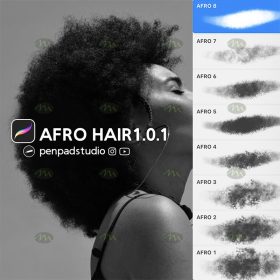 Free download Procreate hand-painted curly hair brushes
Free download Procreate hand-painted curly hair brushes
 Free download Anime Hair Highlight Procreate Brushes
Free download Anime Hair Highlight Procreate Brushes
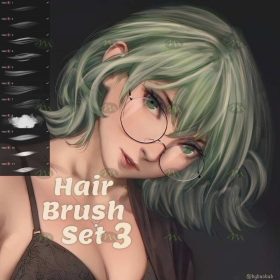 Free download CG character hair Procreate brushes
Free download CG character hair Procreate brushes
 Free download 10 Procreate hair brushes
Free download 10 Procreate hair brushes
 Free download Comic Hair Highlight Procreate Brushes
Free download Comic Hair Highlight Procreate Brushes
 Free download 18 Hairstyle Hair Procreate Brushes
Free download 18 Hairstyle Hair Procreate Brushes
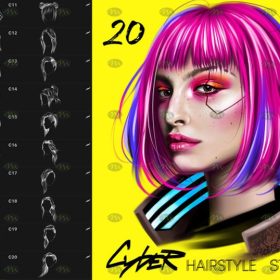 Free download 20 cyberpunk hair Procreate brushes
Free download 20 cyberpunk hair Procreate brushes
 Free download CG original drawing anime character hair Procreate brushes
Free download CG original drawing anime character hair Procreate brushes
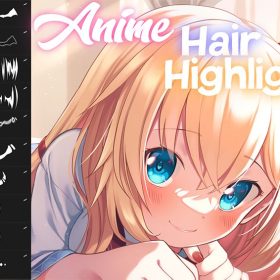 10 Anime Hair Highlights Procreate Brushes Free download
10 Anime Hair Highlights Procreate Brushes Free download
 10 Natural Hair Procreate Brushes Free download
10 Natural Hair Procreate Brushes Free download
 download 10 Procreate hair brushes
download 10 Procreate hair brushes
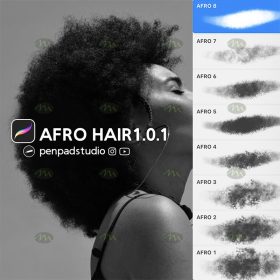 download Procreate hand-painted curly hair brushes
download Procreate hand-painted curly hair brushes
 procreate fluffy brushes photoshop fluffy animal fur hand-painted cat dog hair curls
procreate fluffy brushes photoshop fluffy animal fur hand-painted cat dog hair curls
 Procreate Brushes Animal Hair Silk Velvet Fur Textured Leather Illustration ipad Hand Drawing Board Strokes
Procreate Brushes Animal Hair Silk Velvet Fur Textured Leather Illustration ipad Hand Drawing Board Strokes
 Procreate brushes hand-painted animal plush hair ipad tablet hand-painted brush stroke brush illustration
Procreate brushes hand-painted animal plush hair ipad tablet hand-painted brush stroke brush illustration
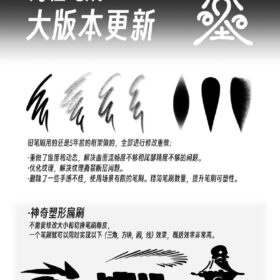 Procreate Brushes Ultimate Soft Hair, Fineliner, Dry Flat, and Blending Flat Set
Procreate Brushes Ultimate Soft Hair, Fineliner, Dry Flat, and Blending Flat Set
 CG Original Anime Character Hair Procreate Brush Free download
CG Original Anime Character Hair Procreate Brush Free download
 Procreate Animal Fluffy Hair Brush Free download
Procreate Animal Fluffy Hair Brush Free download
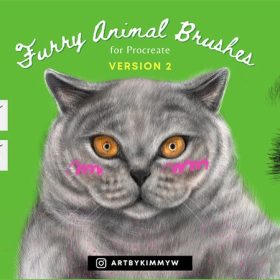 Procreate Fluffy Cat Hair Brush Free download
Procreate Fluffy Cat Hair Brush Free download
 Procreate Universal Portrait Hair Brush Free download
Procreate Universal Portrait Hair Brush Free download
 Download 17 kinds of thick coating Q cartoon portrait hair brushes Procreate brushes
Download 17 kinds of thick coating Q cartoon portrait hair brushes Procreate brushes
 Download 47 animal hair brushes procreate brushes
Download 47 animal hair brushes procreate brushes
 Download Anime Hair Highlight Procreate Brushes
Download Anime Hair Highlight Procreate Brushes
 10 Natural Hair Procreate Brushes download
10 Natural Hair Procreate Brushes download
 Download CG original drawing anime character hair Procreate brushes
Download CG original drawing anime character hair Procreate brushes
 Download 11 animal fluffy soft hair procreate brushes
Download 11 animal fluffy soft hair procreate brushes
 Download 5 brushes for Hair Procreate
Download 5 brushes for Hair Procreate


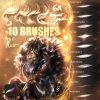

Reviews
There are no reviews yet.