10 Oil Texture Procreate Brushes Free download
$0.00
✅ New brushes are shared constantly.
📥 Download never expires.
📧 [email protected]
🚀Contact us if you have any problems
Want to jazz up your digital canvas digitally, huh? Well, you are in luck because we have got just the perfect thing for you. Check out our fantastic collection of 10 Oil Texture Procreate Brushes, available for free download. Let’s see how these brushes can elevate your digital artwork to a different plane!
Let Your Inner Artist Out with Oil Texture Brushes
Get ready to tap into your inner Van Gogh with our versatile Oil Texture Procreate Brushes. These brushes have been designed specifically to imitate rich textured strokes just like oil painting traditionally meaning that they enable you to come up with beautiful masterpieces very easily.
Unleash Your Creativity
Painterly Portraits: Give your portraits more depth and volume by adding realistic oil texture to skin tones and facial features.
Landscape Majesty: Capture nature’s beauty through lush landscapes and expressive brushstrokes that evoke essence of great outdoors.
Still Life Realism: Bring everyday objects vibrantly alive with colors and textures that can be felt physically on screen.
Abstract Expressionism: Set free your imagination through bold, dynamic brushstrokes expressing emotion and energy on every stroke.
Impressionistic Charm: Simulate the iconic Impressionist masters’ style by applying soft blended textures capturing light and color impermanence.
Urban Vibes: Gravelly textures as well as screaming graphic lines will give an edgy touch of urban artistry such that it cannot be ignored in any way.
Fantasy Fusion: Transport your audience into imaginary realms through dreamy textures and surreal brushstrokes igniting their imaginations again.
Download Now & Raise The Bar For Your Artwork!
Do not miss out on taking advantage of our Oil Texture Procreate Brushes hence take your digital art higher today. Download now for free so that you start creating the best works that will inspire everyone! Don’t hold yourself back; go ahead and create some amazing pieces using this powerful tool called Digital oil painting!
How to download procreate brush files after paying:
Go to “My Account” → “Downloads”


How to install procreate brush files:
Steps:
- Download the brush from procreatebrush.net (the product is in zip format)
- Install the unzip program from the App Store (recommended: iZipp)
- Unzip the product file
- Click on the brush/canvas set file and open it in Procreate
- Use them to create beautiful artwork
See our detailed tutorial on how to download and install brushes in Procreate
Related procreate brushes:
 procreate brushes Photoshop brushes simulation oil crayon charcoal brushes acrylic texture pastel brushes texture oil paint brushes
procreate brushes Photoshop brushes simulation oil crayon charcoal brushes acrylic texture pastel brushes texture oil paint brushes
 procreate brushes Photoshop brushes children’s illustration classic complete set of oil painting texture texture charcoal crayon thick paint
procreate brushes Photoshop brushes children’s illustration classic complete set of oil painting texture texture charcoal crayon thick paint
 procreate brushes Photoshop watercolor brushes pigment texture oil painting thick paint clear powder grain texture ipad hand drawing
procreate brushes Photoshop watercolor brushes pigment texture oil painting thick paint clear powder grain texture ipad hand drawing
 Impressionist oil painting brushes procreate realistic print simulation oil blend gradient Photoshop brushes painting material
Impressionist oil painting brushes procreate realistic print simulation oil blend gradient Photoshop brushes painting material
 procreate brushes paint oil painting drawing texture hand drawn thick paint airbrush splatter graffiti illustration photoshop brushes
procreate brushes paint oil painting drawing texture hand drawn thick paint airbrush splatter graffiti illustration photoshop brushes
 Crayon procreate brushes Photoshop brushes oil paint stick graffiti texture CG thick paint children illustration hand drawing pencil
Crayon procreate brushes Photoshop brushes oil paint stick graffiti texture CG thick paint children illustration hand drawing pencil
 Impressionist oil brushes procreate flat thick acrylic paint texture stacked feeling gouache Photoshop brushes
Impressionist oil brushes procreate flat thick acrylic paint texture stacked feeling gouache Photoshop brushes
 Gouache Texture Procreate Brushes Photoshop Brushes Thick Paint Oil Painting Acrylic Hand Painting Quick Paint Paint Thick Paint Art
Gouache Texture Procreate Brushes Photoshop Brushes Thick Paint Oil Painting Acrylic Hand Painting Quick Paint Paint Thick Paint Art
 Free download 25 Oil Stick Texture Procreate Brushes
Free download 25 Oil Stick Texture Procreate Brushes
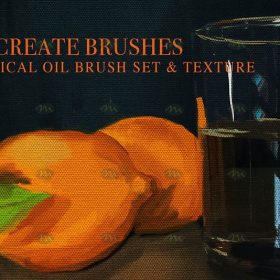 Free download Procreate Classic Oil Brushes and Texture
Free download Procreate Classic Oil Brushes and Texture
 25 Oil Stick Texture Procreate Brushes Free download
25 Oil Stick Texture Procreate Brushes Free download
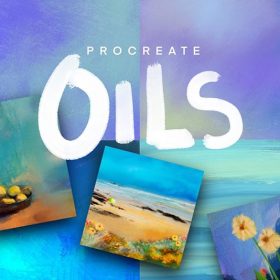 Highly realistic oil painting texture Procreate brush Free download
Highly realistic oil painting texture Procreate brush Free download
 stone starting shapes procreate brushes photoshop brushes rock texture texture texture hand drawn illustration
stone starting shapes procreate brushes photoshop brushes rock texture texture texture hand drawn illustration
 procreate brushes sweater texture brushes wool knit illustration clothing fabric texture texture material
procreate brushes sweater texture brushes wool knit illustration clothing fabric texture texture material
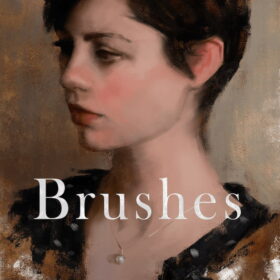 Procreate Brushes for Oil Painting Textures
Procreate Brushes for Oil Painting Textures
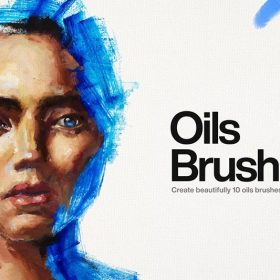 10 Oil Texture Procreate Brushes download
10 Oil Texture Procreate Brushes download
 procreate brushes dot noise wave texture mesh texture illustration drawing lines Photoshop brushes
procreate brushes dot noise wave texture mesh texture illustration drawing lines Photoshop brushes
 procreate brushes portrait skin texture freckles cracked character skin cracks texture spots photoshop brushes
procreate brushes portrait skin texture freckles cracked character skin cracks texture spots photoshop brushes
 Procreate Brushes Street Spray Paint Graffiti Texture Thick Paint Noise Grain Texture Photoshop Brushes Hand Painted Inkjet
Procreate Brushes Street Spray Paint Graffiti Texture Thick Paint Noise Grain Texture Photoshop Brushes Hand Painted Inkjet
 procreate brushes texture brushes illustration texture
procreate brushes texture brushes illustration texture
 Grain watercolor Photoshop brushes ink texture realistic texture water marks pressure rendering halo light ink procreate
Grain watercolor Photoshop brushes ink texture realistic texture water marks pressure rendering halo light ink procreate
 procreate noise brushes vintage print texture old grain texture ipad version brush
procreate noise brushes vintage print texture old grain texture ipad version brush
 procreate watercolor brushes realistic watery texture splash ancient style ink halo texture ipad painting
procreate watercolor brushes realistic watery texture splash ancient style ink halo texture ipad painting
 procreate brushes noise particles texture texture mottled rough frosted illustration dust Photoshop hand-painted
procreate brushes noise particles texture texture mottled rough frosted illustration dust Photoshop hand-painted
 Procreate Noise Brush Photoshop Texture Brush Texture Mesh Vintage Aged Worn Dots
Procreate Noise Brush Photoshop Texture Brush Texture Mesh Vintage Aged Worn Dots
 Charcoal procreate brushes Photoshop brushes dry oil dry brushes pencils brushes writing handwriting hand drawing portrait
Charcoal procreate brushes Photoshop brushes dry oil dry brushes pencils brushes writing handwriting hand drawing portrait
 Free download 57 thick oil painting art brushes procreate brushes
Free download 57 thick oil painting art brushes procreate brushes
 Free download Edgar Degas oil painting art brushes procreate brushes
Free download Edgar Degas oil painting art brushes procreate brushes
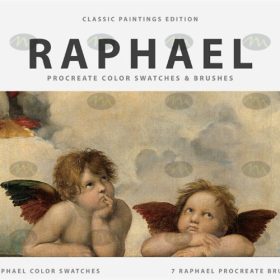 Free download Raphael oil painting brushes procreate brushes set
Free download Raphael oil painting brushes procreate brushes set
 download 57 thick oil painting art brushes procreate brushes
download 57 thick oil painting art brushes procreate brushes
 English thick oil painting procreate brushes photoshop brushes romantic garden nature flowers forest ipad painting
English thick oil painting procreate brushes photoshop brushes romantic garden nature flowers forest ipad painting
 Free download Procreate free oil painting brushes
Free download Procreate free oil painting brushes
 Free download Master da Vinci oil procreate brushes
Free download Master da Vinci oil procreate brushes
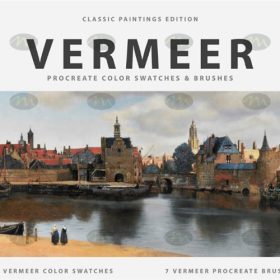 Free download Vermeer oil procreate brushes
Free download Vermeer oil procreate brushes
 Free download Dazzling oil painting procreate brushes
Free download Dazzling oil painting procreate brushes
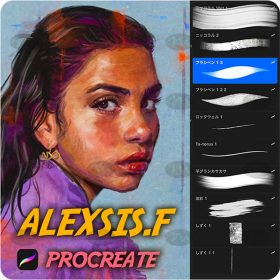 Free download 10 illustration oil painting Procreate brushes
Free download 10 illustration oil painting Procreate brushes
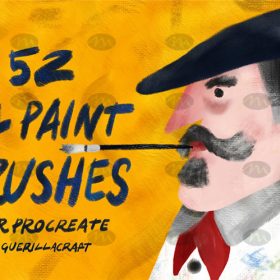 Free download 52 oil procreate brushes presets
Free download 52 oil procreate brushes presets
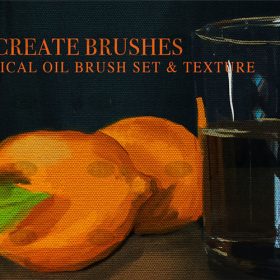 Free download Classic oil painting bruhet contains canvas material Procreate brushes
Free download Classic oil painting bruhet contains canvas material Procreate brushes
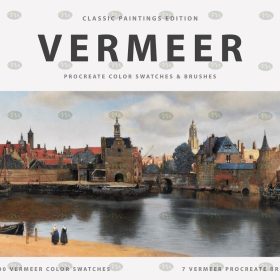 Free download Vermeer Classic Oil Procreate Brushes
Free download Vermeer Classic Oil Procreate Brushes
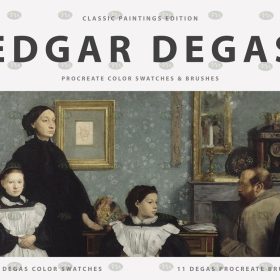 Free download Edgar Degas Classic Oil Procreate Brushes
Free download Edgar Degas Classic Oil Procreate Brushes
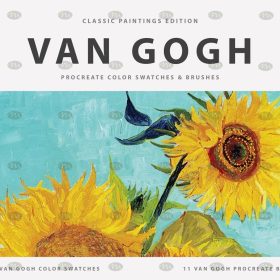 Free download Van Gogh’s classical oil painting Procreate brushes
Free download Van Gogh’s classical oil painting Procreate brushes
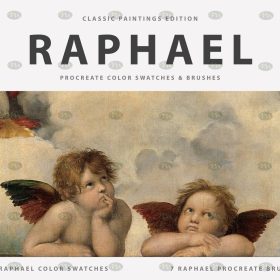 Free download Raffaello Santi classical art oil painting Procreate brushes
Free download Raffaello Santi classical art oil painting Procreate brushes
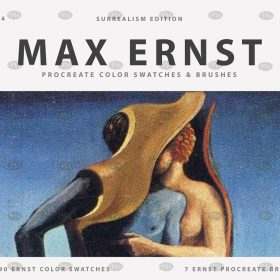 Free download Max Ernst Surrealist Oil Procreate Brushes
Free download Max Ernst Surrealist Oil Procreate Brushes
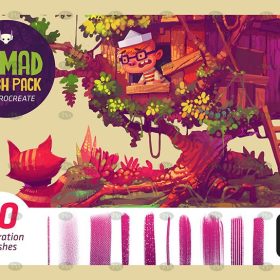 Free download Natural dry oil paint Procreate brushes
Free download Natural dry oil paint Procreate brushes
 Free download Procreate Crayon Oil Stick Brushes
Free download Procreate Crayon Oil Stick Brushes
 Free download Ultra-realistic oil painting Procreate brushes
Free download Ultra-realistic oil painting Procreate brushes
 Free download 6 Oil Watercolor Procreate brushes
Free download 6 Oil Watercolor Procreate brushes
 Free download Procreate oil painting brushes
Free download Procreate oil painting brushes
 Free download X-690 Procreate Multifunctional Oil Brushes Set
Free download X-690 Procreate Multifunctional Oil Brushes Set
 Free download 20 Procreate brushes for oil illustration
Free download 20 Procreate brushes for oil illustration
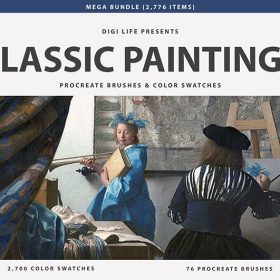 9 Sets of Classic Oil Painting Master Procreate Brushes Collection Free download
9 Sets of Classic Oil Painting Master Procreate Brushes Collection Free download
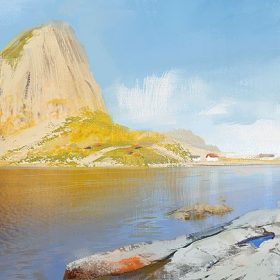 82 Oil Painting Procreate Brushes Free download
82 Oil Painting Procreate Brushes Free download
 Procreate Oil Brushes Free download
Procreate Oil Brushes Free download
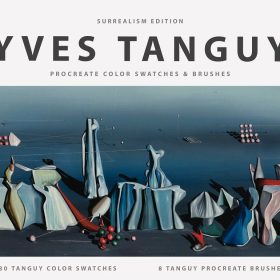 Yves Tanguy Art Oil Procreate Brushes Free download
Yves Tanguy Art Oil Procreate Brushes Free download

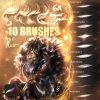


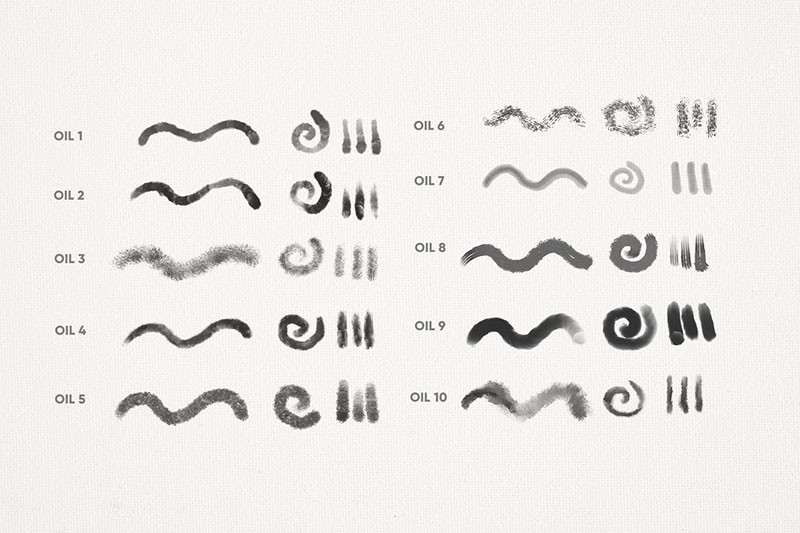

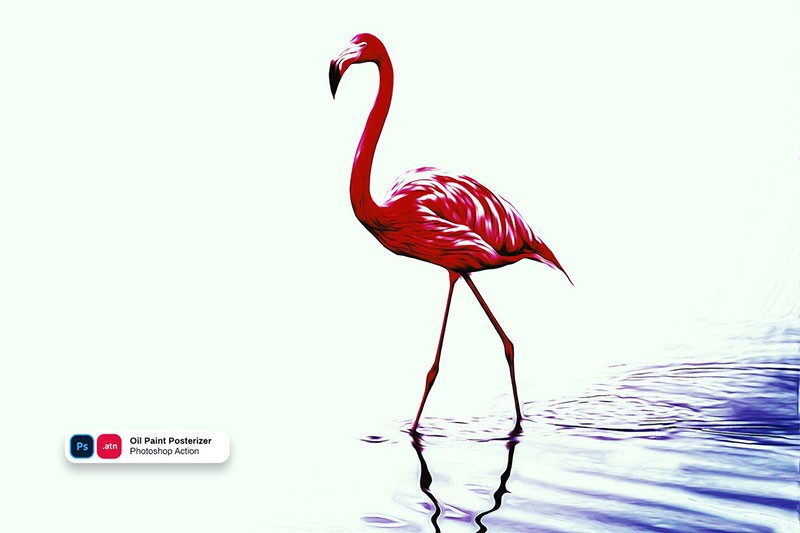
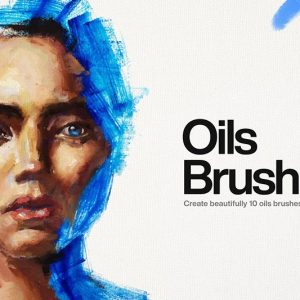


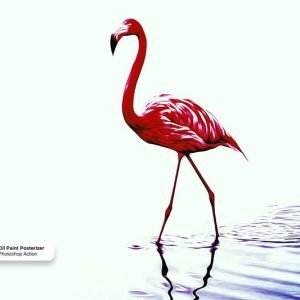
Reviews
There are no reviews yet.