10 cartoon plush effect Procreate brushes Free download
$0.00
✅ New brushes are shared constantly.
📥 Download never expires.
📧 [email protected]
🚀Contact us if you have any problems
Are you prepared to bring a sense of playfulness and fancy to your artworks? Then, look no further than this! Our latest 10 Cartoon Plush Effect Procreate Brushes is up for grabs free. Let us go on a journey of adding softness and fun into your digital creations!
Cartoon Plush Effect Brushes – Embrace the Magic Plushy
Through our Cartoon Plush Effect Brushes, awaken the child inside you and make your characters come to life. These brushes are designed in such a way that they generate adorable cuddly characters resembling plush toys. With these brushes, be sure of experiencing great joy as you illustrate children’s books, design cute merchandise or give your digital art its own colour twist.
Perfect for Various Cartoon Creations
Character Design: Make lovable characters with a cuddly feel suitable for children’s book illustrations and animations.
Storybook Illustrations: Produce enchanting scenes filled with whimsical characters and cozy settings that evoke memories of warmth.
Cute Animals: Turn normal animals into charming plush versions which will add sweetness to your work.
Toy Designs: Make plush toys and other products that are so realistic in texture and appearance that both kids and adults would love them.
Greeting Cards: Create warm inspirational greeting cards with plush-inspired characters for special occasions within families.
Digital Stickers: For messaging apps and social media platforms, create fun expressive stickers full of adorable plush characters.
Branding & Logos: Use logos from a toy store like designs with plush inspirations which can capture audiences hearts crazily.
Download Now And Let Your Imagination Run Riot!
Do not let this chance pass you by; enhance your digital artwork using our Cartoon Plush Effect Procreate Brushes. Get it free now and unlock the imagination inside!
How to download procreate brush files after paying:
Go to “My Account” → “Downloads”


How to install procreate brush files:
Steps:
- Download the brush from procreatebrush.net (the product is in zip format)
- Install the unzip program from the App Store (recommended: iZipp)
- Unzip the product file
- Click on the brush/canvas set file and open it in Procreate
- Use them to create beautiful artwork
See our detailed tutorial on how to download and install brushes in Procreate
Related procreate brushes:
 10 cartoon plush effect Procreate brushes download
10 cartoon plush effect Procreate brushes download
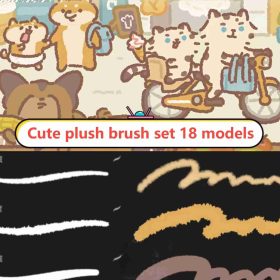 Cute Plush Procreate Brushes Fluffy Cream Grain Crayon Cartoon Heads
Cute Plush Procreate Brushes Fluffy Cream Grain Crayon Cartoon Heads
 procreate brushes Photoshop brushes animal hair plush fluffy fur ball curly hair cat dog fur
procreate brushes Photoshop brushes animal hair plush fluffy fur ball curly hair cat dog fur
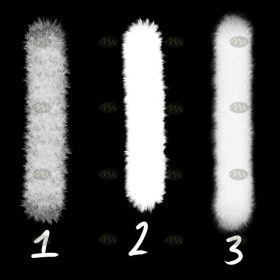 Free download 3 Plush Procreate brushes
Free download 3 Plush Procreate brushes
 Procreate brushes hand-painted animal plush hair ipad tablet hand-painted brush stroke brush illustration
Procreate brushes hand-painted animal plush hair ipad tablet hand-painted brush stroke brush illustration
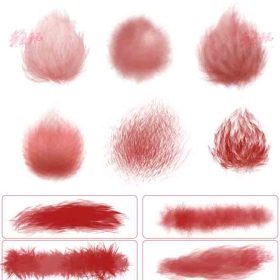 plush animal hair hairball mane texture texture procreate brushes
plush animal hair hairball mane texture texture procreate brushes
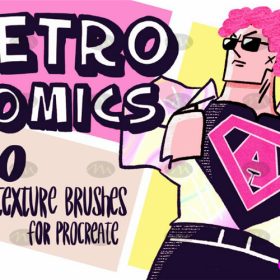 Free download 30 retro nostalgic cartoon cartoon procreate illustration brushes
Free download 30 retro nostalgic cartoon cartoon procreate illustration brushes
 Free download Cartoon cartoon hand-drawn procreate brushes
Free download Cartoon cartoon hand-drawn procreate brushes
 Free download Cartoon children’s drawings cartoon hand-drawn style Procreate brushes
Free download Cartoon children’s drawings cartoon hand-drawn style Procreate brushes
 Free download q version of the illustration cartoon brushes procreate brushes
Free download q version of the illustration cartoon brushes procreate brushes
 Free download Billy Batterson Captain Fantastic cartoon brushes procreate brushes
Free download Billy Batterson Captain Fantastic cartoon brushes procreate brushes
 Free download Cartoon children’s illustration painting texture brushes procreate brushes
Free download Cartoon children’s illustration painting texture brushes procreate brushes
 Free download 17 kinds of thick coating Q cartoon portrait hair brushes Procreate brushes
Free download 17 kinds of thick coating Q cartoon portrait hair brushes Procreate brushes
 Free download 51 cartoon retro texture dot comic procreate brushes download
Free download 51 cartoon retro texture dot comic procreate brushes download
 procreate brushes Photoshop brushes Japanese black and white hand-drawn cartoon anime outline sketch mesh texture lines
procreate brushes Photoshop brushes Japanese black and white hand-drawn cartoon anime outline sketch mesh texture lines
 procreate brushes Photoshop brushes secondary cartoon anime characters painting thick paint outlining Japanese manga lolita
procreate brushes Photoshop brushes secondary cartoon anime characters painting thick paint outlining Japanese manga lolita
 procreate brushes Photoshop brushes Q version of the cute characters human body painting auxiliary line cartoon children’s hairstyle hair
procreate brushes Photoshop brushes Q version of the cute characters human body painting auxiliary line cartoon children’s hairstyle hair
 Procreate Brushes Photoshop Brushes Cartoon Anime Character Eyes Double Eyes Painting Auxiliary Lines Secondary Meta Linework
Procreate Brushes Photoshop Brushes Cartoon Anime Character Eyes Double Eyes Painting Auxiliary Lines Secondary Meta Linework
 procreate brushes Photoshop brushes cartoon blood blood droplets spatter bloodstain splatter anime painting bleeding
procreate brushes Photoshop brushes cartoon blood blood droplets spatter bloodstain splatter anime painting bleeding
 sketching lining procreate brushes photoshop brushes sketching cartoon pencil starting sketch drawing charcoal graphite
sketching lining procreate brushes photoshop brushes sketching cartoon pencil starting sketch drawing charcoal graphite
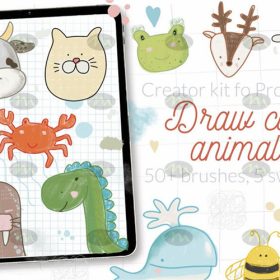 Free download 50 cartoon animal silhouette illustration procreate brushes
Free download 50 cartoon animal silhouette illustration procreate brushes
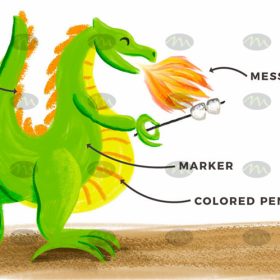 Free download 6 cartoon drawing children’s crayon procreate brushes
Free download 6 cartoon drawing children’s crayon procreate brushes
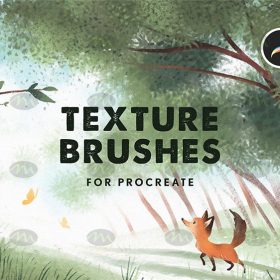 Free download procreate cartoon green plant material brushes
Free download procreate cartoon green plant material brushes
 Free download 45 sets of Japanese and Korean cartoon ink procreate brushes
Free download 45 sets of Japanese and Korean cartoon ink procreate brushes
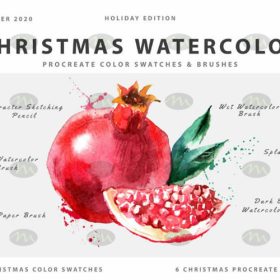 Free download Christmas watercolor cartoon Procreate brushes
Free download Christmas watercolor cartoon Procreate brushes
 Free download q version of the cartoon procreate brushes
Free download q version of the cartoon procreate brushes
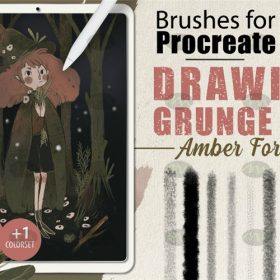 Free download 38 hand-drawn cartoon illustration procreate brushes
Free download 38 hand-drawn cartoon illustration procreate brushes
 Free download Liquid watercolor illustration game cartoon Procreate brushes
Free download Liquid watercolor illustration game cartoon Procreate brushes
 Free download Children’s drawing cartoon painting plug-in preset Procreate brushes
Free download Children’s drawing cartoon painting plug-in preset Procreate brushes
 Free download Marine animal cartoon line drawing Procreate and PS brushes
Free download Marine animal cartoon line drawing Procreate and PS brushes
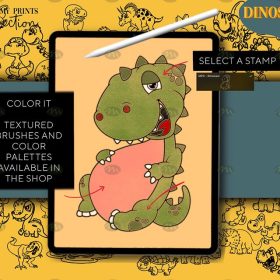 Free download 150 cartoon dinosaur pattern Procreate brushes
Free download 150 cartoon dinosaur pattern Procreate brushes
 Free download Plants and potted plants cartoon line drawing Procreate brushes
Free download Plants and potted plants cartoon line drawing Procreate brushes
 Free download Cartoon animal fur Procreate brushes
Free download Cartoon animal fur Procreate brushes
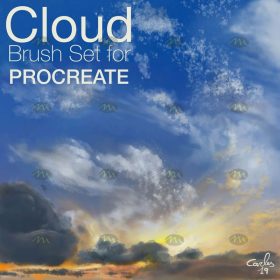 Free download Procreate Cartoon Cloud Brushes
Free download Procreate Cartoon Cloud Brushes
 10 Cartoon Anime Linework Procreate Brushes Free download
10 Cartoon Anime Linework Procreate Brushes Free download
 36 Bunny Cartoon and Drink Line Drawing Procreate Brushes Free download
36 Bunny Cartoon and Drink Line Drawing Procreate Brushes Free download
 62 Watercolor Cartoon Style Procreate Brushes Free download
62 Watercolor Cartoon Style Procreate Brushes Free download
 150 Cartoon Dinosaur Line Drawing Procreate Brushes Free download
150 Cartoon Dinosaur Line Drawing Procreate Brushes Free download
 Cartoon Animal Fur Procreate Brushes Free download
Cartoon Animal Fur Procreate Brushes Free download
 Christmas Cartoon Line Drawing PS and Procreate Brushes Set download
Christmas Cartoon Line Drawing PS and Procreate Brushes Set download
 Cartoon Animal Fur Procreate Brushes download
Cartoon Animal Fur Procreate Brushes download
 Sea creature cartoon line drawing Procreate brushes download
Sea creature cartoon line drawing Procreate brushes download
 Vintage pop style dot procreate brushes classic gradient color halftone polka dots messy lines cartoon photoshop painting
Vintage pop style dot procreate brushes classic gradient color halftone polka dots messy lines cartoon photoshop painting
 procreate brushes Japanese anime girl cartoon limbs human body line drawing action gesture Photoshop
procreate brushes Japanese anime girl cartoon limbs human body line drawing action gesture Photoshop
 procreate brushes Photoshop cute cartoon handbook diary face emoticon photo decoration illustration
procreate brushes Photoshop cute cartoon handbook diary face emoticon photo decoration illustration
 Procreate Brushes Vintage Anime Cartoon Japanese Manga Hand-drawn iPad Painting Swatch Brush Material
Procreate Brushes Vintage Anime Cartoon Japanese Manga Hand-drawn iPad Painting Swatch Brush Material
 Free download Children’s cartoon picture book illustration procreate brush set
Free download Children’s cartoon picture book illustration procreate brush set
 Sea creature cartoon line drawing Procreate brush Free download
Sea creature cartoon line drawing Procreate brush Free download
 Coffee Milk Tea Cartoon Line Drawing Procreate Brush Free download
Coffee Milk Tea Cartoon Line Drawing Procreate Brush Free download
 Christmas Cartoon Line Drawing PS and Procreate Brush Set Free download
Christmas Cartoon Line Drawing PS and Procreate Brush Set Free download
 Download 17 kinds of thick coating Q cartoon portrait hair brushes Procreate brushes
Download 17 kinds of thick coating Q cartoon portrait hair brushes Procreate brushes
 Download Cartoon children’s illustration painting texture brushes procreate brushes
Download Cartoon children’s illustration painting texture brushes procreate brushes
 Download 51 cartoon retro texture dot comic procreate brushes download
Download 51 cartoon retro texture dot comic procreate brushes download
 Download q version of the cartoon procreate brushes
Download q version of the cartoon procreate brushes




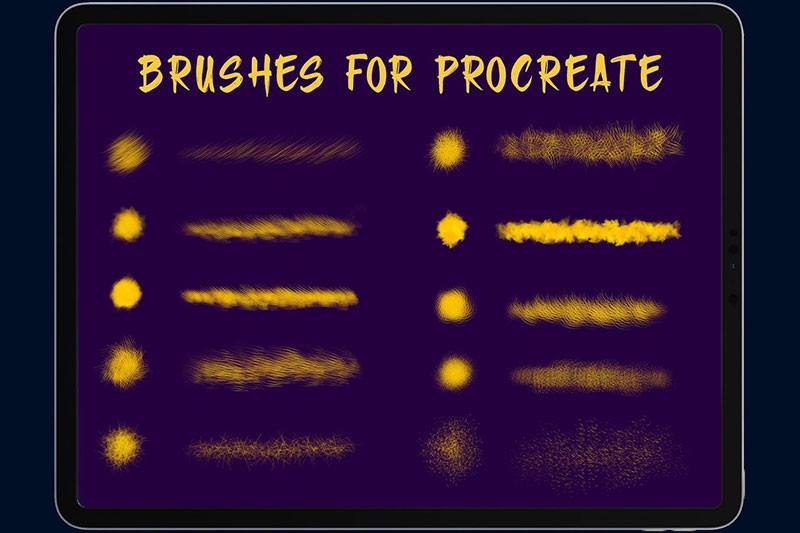




Reviews
There are no reviews yet.