Procreate Pixel Style Illustration Brush Free download
$0.00
✅ New brushes are shared constantly.
📥 Download never expires.
📧 [email protected]
🚀Contact us if you have any problems
A set of pixel style illustration Procreate brushes, single dot, single square, dot tiling, square tiling total 10 brushes for Procreate software on iPad.
Content Catalog
- 1 Unleash Your Creativity with Procreate Pixel Style Illustration Brushes
- 2 Versatile Design Applications
- 3 1. Retro Video Game Art
- 4 2. Pixel Art Characters
- 5 3. Icon and Logo Design
- 6 4. Web and App Graphics
- 7 5. Digital Storytelling
- 8 6. Educational Materials
- 9 7. Posters and Prints
- 10 8. Social Media Graphics
- 11 Unlock the Benefits
- 12 Begin Your Pixel Art Journey Today
- 13 Elevate Your Art with Pixel Perfection
Unleash Your Creativity with Procreate Pixel Style Illustration Brushes
Discover the endless possibilities of digital art with the Procreate Pixel Style Illustration Brush set, available for free download. These brushes empower artists to create captivating pixel-style illustrations.
Versatile Design Applications
The Procreate Pixel Style Illustration Brushes are perfect for a wide range of creative projects, including:
1. Retro Video Game Art
Revisit the nostalgic charm of retro video game art with pixel-perfect illustrations.
2. Pixel Art Characters
Create pixelated characters and avatars that evoke a sense of nostalgia and whimsy.
3. Icon and Logo Design
Design stunning icons and logos with a unique pixelated style that captures attention.
4. Web and App Graphics
Enhance your website or app graphics with pixel art that stands out from the crowd.
5. Digital Storytelling
Create pixel art illustrations to accompany digital stories and interactive narratives.
6. Educational Materials
Engage students and learners with visually appealing pixel art in educational materials.
7. Posters and Prints
Design posters and prints with a unique pixelated aesthetic that draws the eye.
8. Social Media Graphics
Stand out on social media platforms with pixel art graphics that resonate with users.
Unlock the Benefits
By incorporating the Procreate Pixel Style Illustration Brushes into your creative toolbox, you gain several advantages:
Unique Style
Create artwork with a distinctive pixelated style that sets your designs apart.
Efficiency and Detail
Effortlessly add intricate details to your pixel art, saving time and enhancing quality.
Limitless Creativity
Unlock endless creative possibilities and bring pixel art to new heights.
Begin Your Pixel Art Journey Today
Start creating captivating pixel-style illustrations with the Procreate Pixel Style Illustration Brushes. Download them for free and open the door to a world of creativity.
Elevate Your Art with Pixel Perfection
Experience the magic of pixel art with the Procreate Pixel Style Illustration Brush set. Download now for free and embark on an exciting creative journey.
How to download procreate brush files after paying:
Go to “My Account” → “Downloads”


How to install procreate brush files:
Steps:
- Download the brush from procreatebrush.net (the product is in zip format)
- Install the unzip program from the App Store (recommended: iZipp)
- Unzip the product file
- Click on the brush/canvas set file and open it in Procreate
- Use them to create beautiful artwork
See our detailed tutorial on how to download and install brushes in Procreate
Related procreate brushes:
 procreate brushes mosaic retro pixel style ipad painting game style particles ipad hand drawn illustration
procreate brushes mosaic retro pixel style ipad painting game style particles ipad hand drawn illustration
 procreate pixel art brushes pixel brushes art board drawing painting illustration
procreate pixel art brushes pixel brushes art board drawing painting illustration
 mosaic brushes procreate pixel style photoshop brushes retro game particles ipad hand drawn halftone illustration
mosaic brushes procreate pixel style photoshop brushes retro game particles ipad hand drawn halftone illustration
 Pixel Style Procreate Brushes Vintage Hand Painted Tetris Mosaic Particle Insert Noise Brushes
Pixel Style Procreate Brushes Vintage Hand Painted Tetris Mosaic Particle Insert Noise Brushes
 Pixel Art Brushes for Procreate – Retro Style Design
Pixel Art Brushes for Procreate – Retro Style Design
 procreate chinese painting brushes ancient style ink brushes ancient style outlining painting Chinese style Photoshop brushes
procreate chinese painting brushes ancient style ink brushes ancient style outlining painting Chinese style Photoshop brushes
 Procreate brushes ancient style ink brush outline rice paper texture ipad hand-drawn Chinese style brush
Procreate brushes ancient style ink brush outline rice paper texture ipad hand-drawn Chinese style brush
 Free download 3 pixel painting Procreate brushes
Free download 3 pixel painting Procreate brushes
 Free download Procreate pixel art brushes
Free download Procreate pixel art brushes
 20 Procreate Pixel Paint Brushes Free download
20 Procreate Pixel Paint Brushes Free download
 Procreate brushes ancient style ink Chinese style ipad hand-painted Chinese painting ink splash fountain pen wash brush
Procreate brushes ancient style ink Chinese style ipad hand-painted Chinese painting ink splash fountain pen wash brush
 Ink bamboo procreate brush Photoshop brushes Chinese style ink bamboo Chinese painting ancient style plants landscape painting
Ink bamboo procreate brush Photoshop brushes Chinese style ink bamboo Chinese painting ancient style plants landscape painting
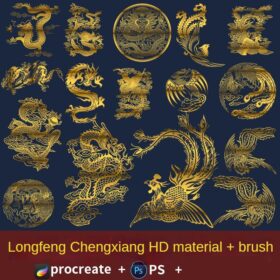 procreate brushes Chinese auspicious and festive holiday graphics ancient style elements paper cutting Chinese style patterns
procreate brushes Chinese auspicious and festive holiday graphics ancient style elements paper cutting Chinese style patterns
 procreate brushes chinese style traditional ancient style auspicious totem pattern window ai vector pattern photoshop brushes
procreate brushes chinese style traditional ancient style auspicious totem pattern window ai vector pattern photoshop brushes
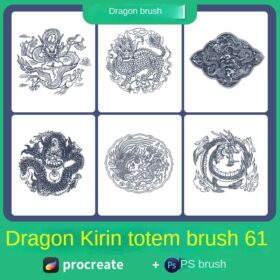 procreate brushes dragon kirin ancient style clothing architecture totem chinese style traditional pattern
procreate brushes dragon kirin ancient style clothing architecture totem chinese style traditional pattern
 Download Procreate pixel art brushes
Download Procreate pixel art brushes
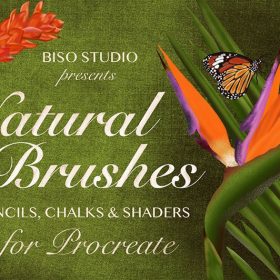 Procreate Flat Crayon Style Illustration Brush Free download
Procreate Flat Crayon Style Illustration Brush Free download
 Free download 20 cyberpunk illustration style hair procreate brushes
Free download 20 cyberpunk illustration style hair procreate brushes
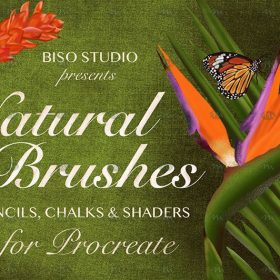 Free download Procreate flat crayon style illustration brushes
Free download Procreate flat crayon style illustration brushes
 procreate imitation rock color brushes dunhuang painting background Photoshop brushes gold leaf texture ancient style national tide illustration
procreate imitation rock color brushes dunhuang painting background Photoshop brushes gold leaf texture ancient style national tide illustration
 procreate brushes neon color swatches neon fluorescent bobsleigh punk style ipad hand drawn illustration color swatch gallery
procreate brushes neon color swatches neon fluorescent bobsleigh punk style ipad hand drawn illustration color swatch gallery
 Hollow calligraphy brush procreate ink brush stroke handwriting brush ipad Chinese ancient style writing
Hollow calligraphy brush procreate ink brush stroke handwriting brush ipad Chinese ancient style writing
 procreate Chinese painting brushes ancient style ink brush calligraphy writing Photoshop brushes brush brushwork Chinese outlining staining
procreate Chinese painting brushes ancient style ink brush calligraphy writing Photoshop brushes brush brushwork Chinese outlining staining
 Procreate brushes light element brush anime style light element brush
Procreate brushes light element brush anime style light element brush
 Download 20 cyberpunk illustration style hair procreate brushes
Download 20 cyberpunk illustration style hair procreate brushes
 Free download Urban sketch sketch style Procreate brush presets
Free download Urban sketch sketch style Procreate brush presets
 Classical round pattern dragon and phoenix totem elements procreate brush photoshop chinese ancient style round line drawing ai vector image
Classical round pattern dragon and phoenix totem elements procreate brush photoshop chinese ancient style round line drawing ai vector image
 procreate calligraphy brushes iPad writing ancient style brushes handwriting ink brush writing ink stamps
procreate calligraphy brushes iPad writing ancient style brushes handwriting ink brush writing ink stamps
 Ink traditional Chinese style lotus plant line drawing lotus flowers Chinese painting classical procreate brush Photoshop brushes
Ink traditional Chinese style lotus plant line drawing lotus flowers Chinese painting classical procreate brush Photoshop brushes
 Ink brushes procreate Chinese landscape painting Chinese style ipad brush outline Photoshop brushes ink blotting
Ink brushes procreate Chinese landscape painting Chinese style ipad brush outline Photoshop brushes ink blotting
 Procreate Brushes Comic Style Relaxation Brush Set
Procreate Brushes Comic Style Relaxation Brush Set
 Procreate brushes leaves comic style brush
Procreate brushes leaves comic style brush
 Procreate brushes Japanese comic style water drop stamp brush
Procreate brushes Japanese comic style water drop stamp brush
 Procreate Brushes Japanese Style 6 Brush Pack
Procreate Brushes Japanese Style 6 Brush Pack
 Free download Japanese Japanese style tattoo pattern collection Procreate brushes
Free download Japanese Japanese style tattoo pattern collection Procreate brushes
 Free download 17 ink and water Chinese style procreate brushes
Free download 17 ink and water Chinese style procreate brushes
 Free download Cartoon children’s drawings cartoon hand-drawn style Procreate brushes
Free download Cartoon children’s drawings cartoon hand-drawn style Procreate brushes
 Free download Japanese manga style ink Procreate brushes
Free download Japanese manga style ink Procreate brushes
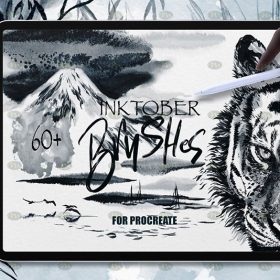 Free download 60+ Chinese-style Ink Painting Procreate Brushes
Free download 60+ Chinese-style Ink Painting Procreate Brushes
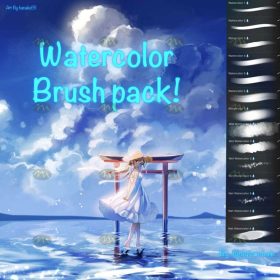 Free download Procreate Japanese manga style watercolor brushes
Free download Procreate Japanese manga style watercolor brushes
 23 Vintage Style Halftone Texture Procreate Brushes Free download
23 Vintage Style Halftone Texture Procreate Brushes Free download
 62 Watercolor Cartoon Style Procreate Brushes Free download
62 Watercolor Cartoon Style Procreate Brushes Free download
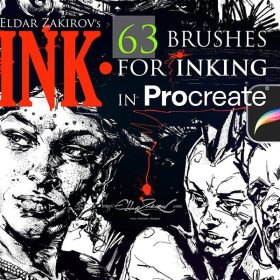 American comic style hand-painted Procreate brushes Free download
American comic style hand-painted Procreate brushes Free download
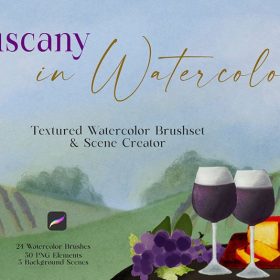 Tuscan Style Procreate Brushes Set Free download
Tuscan Style Procreate Brushes Set Free download
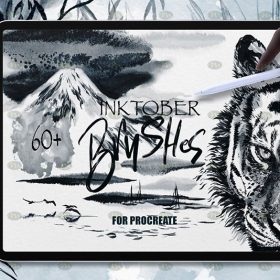 download 60+ Chinese-style Ink Painting Procreate Brushes
download 60+ Chinese-style Ink Painting Procreate Brushes
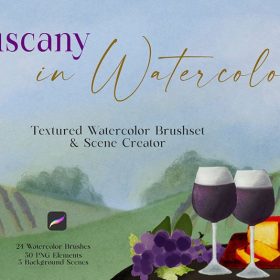 Tuscan Style Procreate Brushes Set download
Tuscan Style Procreate Brushes Set download
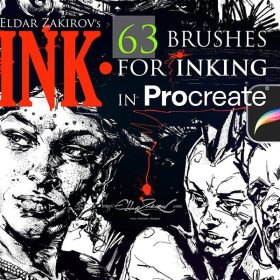 American comic style hand-painted Procreate brushes download
American comic style hand-painted Procreate brushes download
 download Japanese Japanese style tattoo pattern collection Procreate brushes
download Japanese Japanese style tattoo pattern collection Procreate brushes
 procreate dot brushes halftone style particles photoshop painting black and white anime lines American retro pop
procreate dot brushes halftone style particles photoshop painting black and white anime lines American retro pop
 procreate Brushes chinese classical dragon phoenix ancient style pattern phoenix png pattern photoshop
procreate Brushes chinese classical dragon phoenix ancient style pattern phoenix png pattern photoshop
 Procreate brushes ethnic style animal line art t-shirt clothes pattern elephant whale Photoshop brushes
Procreate brushes ethnic style animal line art t-shirt clothes pattern elephant whale Photoshop brushes
 procreate brushes Photoshop brushes ocean waves auspicious cloud pattern line drawing Chinese style Chinese ai vector figure Guochao
procreate brushes Photoshop brushes ocean waves auspicious cloud pattern line drawing Chinese style Chinese ai vector figure Guochao
 procreate brushes Chinese line drawing ancient style dragon phoenix tattoo tattoo underline design Photoshop
procreate brushes Chinese line drawing ancient style dragon phoenix tattoo tattoo underline design Photoshop
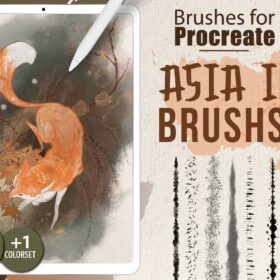 Procreate Brushes for Japanese Sumi-e Style
Procreate Brushes for Japanese Sumi-e Style



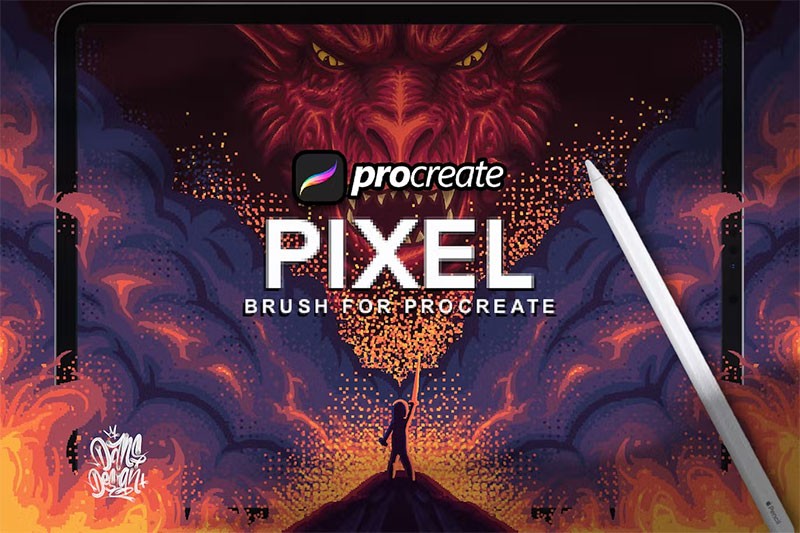
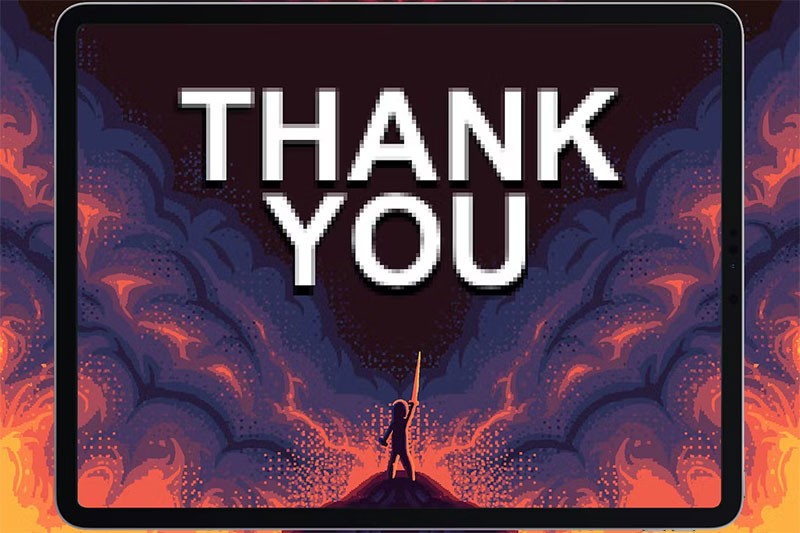
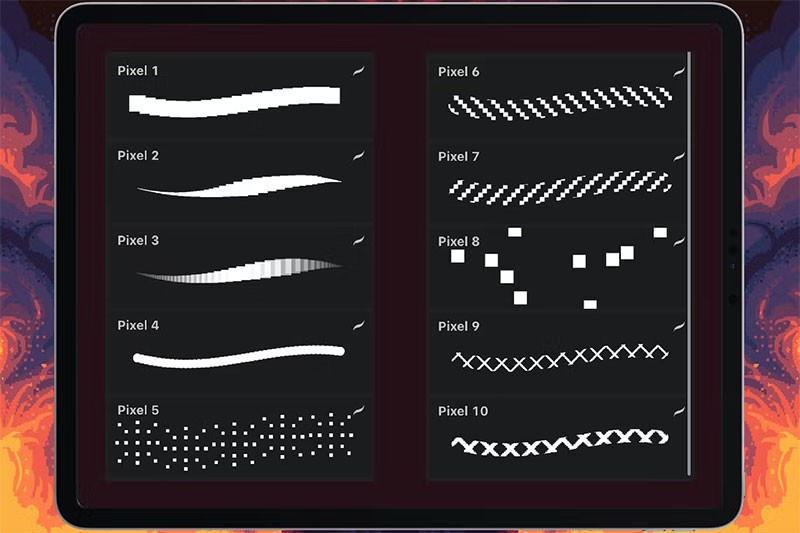


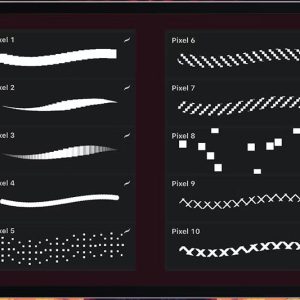
Reviews
There are no reviews yet.