procreate brushes handwriting signature brush writing straight personalized calligraphy cute English font handbook board writing
$2.00
✅ New brushes are shared constantly.
📥 Download never expires.
📧 [email protected]
🚀Contact us if you have any problems
Handwriting and Calligraphy Procreate Brushes: A Perfect Guide to Customized Designs
For an artist who enjoys working with handwriting and calligraphy, he/she must have the Handwriting and Calligraphy Procreate Brushes. These brushes are designed for making excellent personalized designs that are simple to use both in Procreate and Photoshop.
Designing Beautiful Handwriting and Calligraphy using Procreate Brushes
With ease, you can design beautiful personalized items with handwriting and calligraphy procreate brushes. Such brushes are great for capturing unique features of handwriting or calligraphy as well as being applicable in a number of projects.
The Perfect Tool for Personalized Designs
If you love working with customized designs, then try the Handwriting and Calligraphy Procreate Brushes. These brushes range from enabling you produce your signature to creating custom font types like children’s hand writing styles including cute English font features that mimic handbook board writing.
Ideal for Writing and Calligraphy Practice
Writing or doing calligraphies on paper is not just enough, but also practicing them. That is why Handwriting and Calligraphy Procreate Brushes are necessary since they can be utilized by all writers at any skill level.
Unique Features of Procreate Brushes for Handwriting and Calligraphy
Here are some of the unique features that make the brushes different from other brush sets:
Made Specifically For Making Writing And Calligraphic Styles Only
Great In Capturing The Unique Look And Feel Of Handwritten Fonts And Styles
Used In Personalized Designs While Enabling You To Customize It As Your Needs Demand
Cute English Font Feature That Mimics Handbook Board Writing Gives It A Special Sense Of Personalization
Compatible With Both Pro-create And Photoshop
How to download procreate brush files after paying:
Go to “My Account” → “Downloads”


How to install procreate brush files:
Steps:
- Download the brush from procreatebrush.net (the product is in zip format)
- Install the unzip program from the App Store (recommended: iZipp)
- Unzip the product file
- Click on the brush/canvas set file and open it in Procreate
- Use them to create beautiful artwork
See our detailed tutorial on how to download and install brushes in Procreate
Related procreate brushes:
 procreate brushes vintage art gothic fonts hand drawn graffiti writing ipad handwriting english classical
procreate brushes vintage art gothic fonts hand drawn graffiti writing ipad handwriting english classical
 English thick oil painting procreate brushes photoshop brushes romantic garden nature flowers forest ipad painting
English thick oil painting procreate brushes photoshop brushes romantic garden nature flowers forest ipad painting
 procreate calligraphy brushes iPad writing ancient style brushes handwriting ink brush writing ink stamps
procreate calligraphy brushes iPad writing ancient style brushes handwriting ink brush writing ink stamps
 Procreate writing brushes board drawing handwriting brush calligraphy mark pen outlining zero wah Photoshop brushes
Procreate writing brushes board drawing handwriting brush calligraphy mark pen outlining zero wah Photoshop brushes
 procreate brushes ipad minimalist american vintage nostalgic english newspaper poster background menu photoshop
procreate brushes ipad minimalist american vintage nostalgic english newspaper poster background menu photoshop
 procreate cream brushes 3d ipad writing signature background cute balloon
procreate cream brushes 3d ipad writing signature background cute balloon
 Hollow calligraphy brush procreate ink brush stroke handwriting brush ipad Chinese ancient style writing
Hollow calligraphy brush procreate ink brush stroke handwriting brush ipad Chinese ancient style writing
 200+ Calligraphy Board Writing Procreate, PS Brush Set Free download
200+ Calligraphy Board Writing Procreate, PS Brush Set Free download
 200+ Calligraphy Board Writing Procreate, PS Brush Set download
200+ Calligraphy Board Writing Procreate, PS Brush Set download
 procreate brushes Photoshop cute cartoon handbook diary face emoticon photo decoration illustration
procreate brushes Photoshop cute cartoon handbook diary face emoticon photo decoration illustration
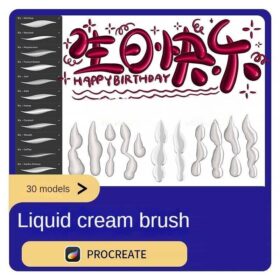 procreate liquid brushes 3d cute writing water stains water beads paintbrush metallic luster balloon tears
procreate liquid brushes 3d cute writing water stains water beads paintbrush metallic luster balloon tears
 procreate Chinese painting brushes ancient style ink brush calligraphy writing Photoshop brushes brush brushwork Chinese outlining staining
procreate Chinese painting brushes ancient style ink brush calligraphy writing Photoshop brushes brush brushwork Chinese outlining staining
 brushes brush strokes traces procreate brushes photoshop brushes calligraphy ink strokes ink strokes embellishments writing ink splash
brushes brush strokes traces procreate brushes photoshop brushes calligraphy ink strokes ink strokes embellishments writing ink splash
 Procreate brushes rainbow wave lines row lines handwriting cute hand drawing noise texture ipad painting pen
Procreate brushes rainbow wave lines row lines handwriting cute hand drawing noise texture ipad painting pen
 Free download Procreate Signature Handwriting Brushes
Free download Procreate Signature Handwriting Brushes
 Download Procreate Signature Handwriting Brushes
Download Procreate Signature Handwriting Brushes
 200+ Procreate Board Writing Brush Set Free download
200+ Procreate Board Writing Brush Set Free download
 10+ Board Writing Texture Effects Procreate Brushes Free download
10+ Board Writing Texture Effects Procreate Brushes Free download
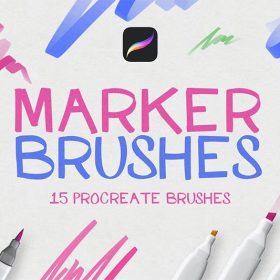 15 Marker Effect Procreate Board Writing Brushes Free download
15 Marker Effect Procreate Board Writing Brushes Free download
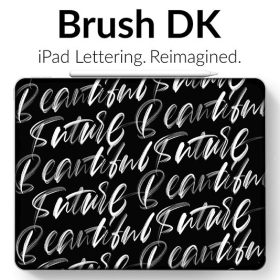 16 Board Writing Watercolor Texture Procreate Brushes Free download
16 Board Writing Watercolor Texture Procreate Brushes Free download
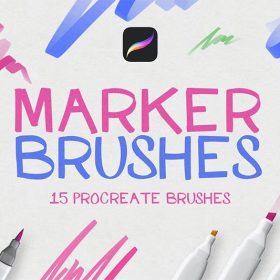 15 Marker Effect Procreate Board Writing Brushes download
15 Marker Effect Procreate Board Writing Brushes download
 10+ Board Writing Texture Effects Procreate Brushes download
10+ Board Writing Texture Effects Procreate Brushes download
 Charcoal procreate brushes Photoshop brushes dry oil dry brushes pencils brushes writing handwriting hand drawing portrait
Charcoal procreate brushes Photoshop brushes dry oil dry brushes pencils brushes writing handwriting hand drawing portrait
 Procreate Stereo Brushes 3D Handwriting Drawing Graffiti Liquid Hollow Outline Stroke Cream Book ipad Writing
Procreate Stereo Brushes 3D Handwriting Drawing Graffiti Liquid Hollow Outline Stroke Cream Book ipad Writing
 procreate brushes Photoshop brushes Q version of the cute characters human body painting auxiliary line cartoon children’s hairstyle hair
procreate brushes Photoshop brushes Q version of the cute characters human body painting auxiliary line cartoon children’s hairstyle hair
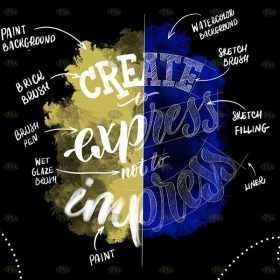 Free download 10 Procreate handwriting font brushes
Free download 10 Procreate handwriting font brushes
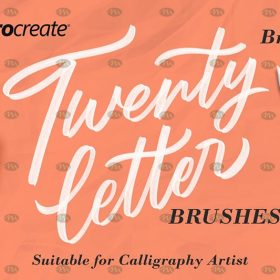 Free download Procreate Art Font Handwriting Brushes
Free download Procreate Art Font Handwriting Brushes
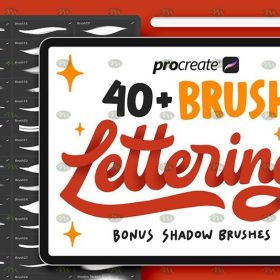 Free download Procreate Handwriting Font Brushes Set
Free download Procreate Handwriting Font Brushes Set
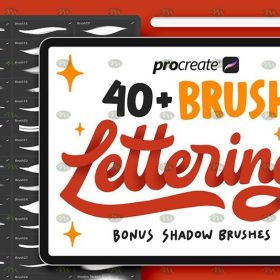 Download Procreate Handwriting Font Brushes Set
Download Procreate Handwriting Font Brushes Set
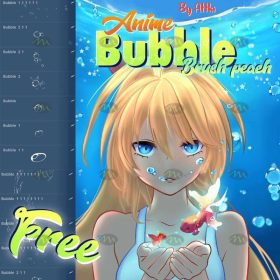 Free download Cute Water Bubbles Procreate Brushes
Free download Cute Water Bubbles Procreate Brushes
 Free download Cute Particle Procreate Brushes
Free download Cute Particle Procreate Brushes
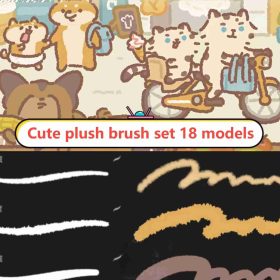 Cute Plush Procreate Brushes Fluffy Cream Grain Crayon Cartoon Heads
Cute Plush Procreate Brushes Fluffy Cream Grain Crayon Cartoon Heads
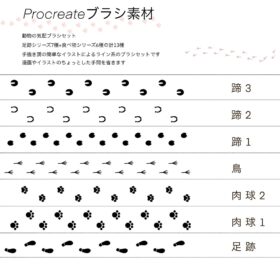 Cute Flora and Fauna Procreate Brushes
Cute Flora and Fauna Procreate Brushes
 brushes brush strokes procreate brushes Photoshop brushes ink strokes stamps ink splatters calligraphy ink dots splatters
brushes brush strokes procreate brushes Photoshop brushes ink strokes stamps ink splatters calligraphy ink dots splatters
 procreate brushes Photoshop brushes ancient style ink watercolor watercolor rendering light ink Chinese painting Chinese calligraphy thick ink brushes
procreate brushes Photoshop brushes ancient style ink watercolor watercolor rendering light ink Chinese painting Chinese calligraphy thick ink brushes
 Korean Calligraphy Procreate Brushes with Grainy Texture
Korean Calligraphy Procreate Brushes with Grainy Texture
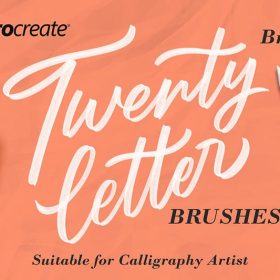 Procreate Art Font Handwriting Brushes Free download
Procreate Art Font Handwriting Brushes Free download
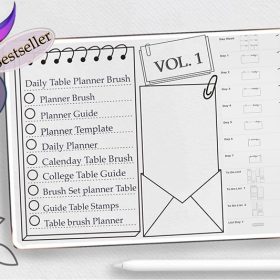 Calendar Form Handbook Pattern Procreate Brush Free download
Calendar Form Handbook Pattern Procreate Brush Free download
 Procreate Brushes for Signature and Felt Tip Pens
Procreate Brushes for Signature and Felt Tip Pens
 Free download Calendar table handbook pattern Procreate brushes
Free download Calendar table handbook pattern Procreate brushes
 Free download 22 Space Handbook Sketch Procreate brushes
Free download 22 Space Handbook Sketch Procreate brushes
 Free download New Year’s theme handbook stamp Procreate brushes
Free download New Year’s theme handbook stamp Procreate brushes
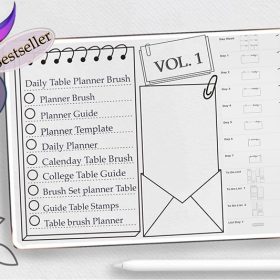 Calendar Form Handbook Pattern Procreate Brushes download
Calendar Form Handbook Pattern Procreate Brushes download
 Download 22 Space Handbook Sketch Procreate brushes
Download 22 Space Handbook Sketch Procreate brushes
 Free download 40 calligraphy letters procreate brushes download
Free download 40 calligraphy letters procreate brushes download
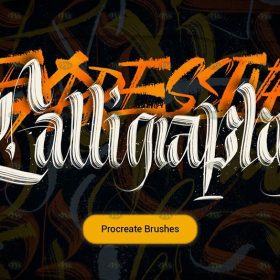 Free download 14 Calligraphy Brushes for Procreate
Free download 14 Calligraphy Brushes for Procreate
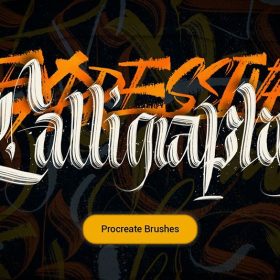 14 Calligraphy Brushes for Procreate Free download
14 Calligraphy Brushes for Procreate Free download
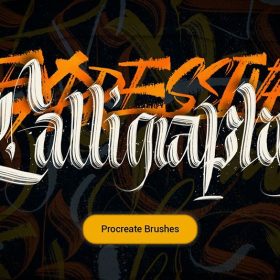 14 Calligraphy Brushes for Procreate download
14 Calligraphy Brushes for Procreate download
 Download 40 calligraphy letters procreate brushes download
Download 40 calligraphy letters procreate brushes download
 procreate brushes Photoshop brushes markers graffiti hand-drawn art realistic trendy painting writing markers
procreate brushes Photoshop brushes markers graffiti hand-drawn art realistic trendy painting writing markers
 procreate brushes small fresh sweet system noise particles iPad board drawing illustration figure figure morandi color card
procreate brushes small fresh sweet system noise particles iPad board drawing illustration figure figure morandi color card
 Procreate Brushes Animal Hair Silk Velvet Fur Textured Leather Illustration ipad Hand Drawing Board Strokes
Procreate Brushes Animal Hair Silk Velvet Fur Textured Leather Illustration ipad Hand Drawing Board Strokes
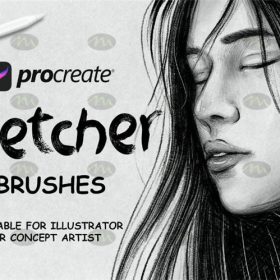 Free download 20 sketch signature brushes procreate brushes
Free download 20 sketch signature brushes procreate brushes
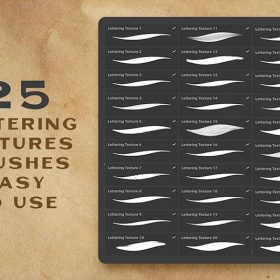 Procreate Signature Stylus Brushes Free download
Procreate Signature Stylus Brushes Free download





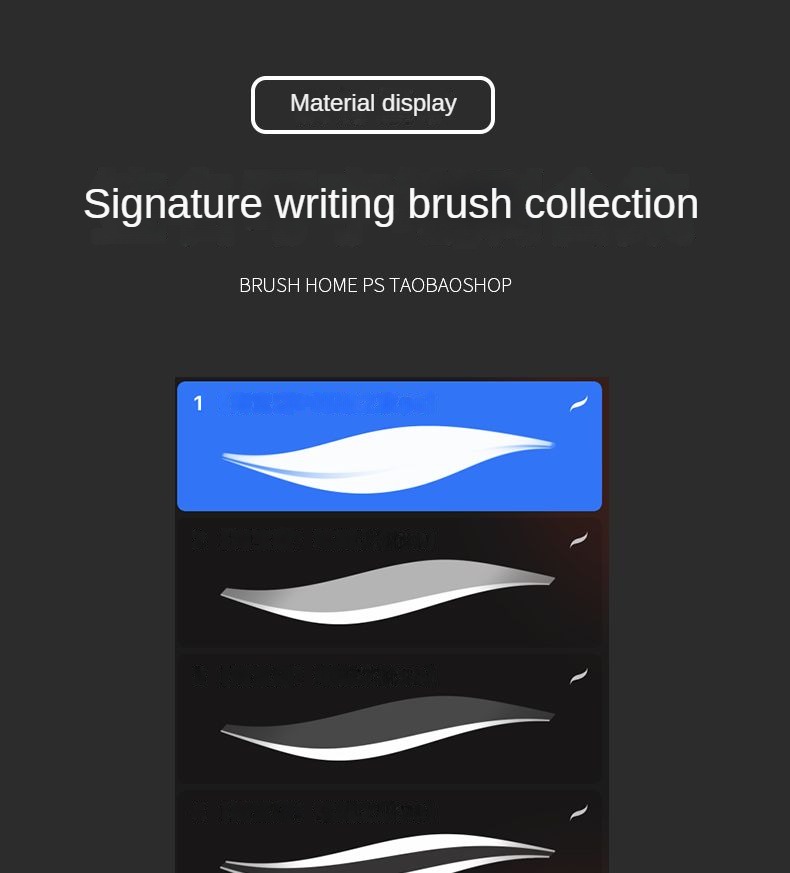





Reviews
There are no reviews yet.