Procreate Black and White Fashion Pattern Brush Free download
$0.00
✅ New brushes are shared constantly.
📥 Download never expires.
📧 [email protected]
🚀Contact us if you have any problems
A set of popular black and white fashion pattern Procreate brushes with 45 brushes for Procreate and 45 PNG image files (300DPI). Brushes are only available for Procreate software on iPad devices.
Content Catalog
- 1 Procreate Black and White Fashion Pattern Brush: Free Download
- 2 Unleash Your Fashion Creativity
- 3 Perfect for Various Fashion Design Styles
- 4 Ideal for These Fashion Applications
- 5 1. Classic Stripes
- 6 2. Geometric Shapes
- 7 3. Floral Elegance
- 8 4. Avant-Garde Abstractions
- 9 5. Textile and Fabric Designs
- 10 6. High-Contrast Accessories
- 11 7. Retro and Vintage Styles
- 12 8. Digital and Print Media
- 13 Benefits of the Procreate Black and White Fashion Pattern Brush
- 14 Download Your Brush Today
Procreate Black and White Fashion Pattern Brush: Free Download
Step into the world of fashion design with the Procreate Black and White Fashion Pattern Brush. This versatile brush is available for free download, enabling you to create stunning black and white fashion patterns effortlessly.
Unleash Your Fashion Creativity
Unleash your inner fashion designer with the Procreate Black and White Fashion Pattern Brush. This tool provides you with the means to craft intricate patterns and designs for your fashion projects.
Perfect for Various Fashion Design Styles
The Procreate Black and White Fashion Pattern Brush is a must-have for fashion enthusiasts. Its adaptability allows it to complement various design styles, from classic to avant-garde.
Ideal for These Fashion Applications
Discover the array of fashion designs you can create with this brush:
1. Classic Stripes
Design timeless striped patterns that never go out of style. The black and white palette ensures your stripes are versatile and elegant.
2. Geometric Shapes
Experiment with geometric shapes and patterns for a modern and chic look. This brush helps you achieve clean and precise lines.
3. Floral Elegance
Create intricate floral patterns that exude sophistication. The brush allows for detailed and delicate floral motifs in black and white.
4. Avant-Garde Abstractions
Push the boundaries of fashion with abstract patterns. The contrast of black and white adds a unique flair to your avant-garde creations.
5. Textile and Fabric Designs
Design fabrics that stand out in the fashion world. The brush helps you create textiles with depth and character.
6. High-Contrast Accessories
Add high-contrast patterns to fashion accessories. The bold black and white designs are perfect for bags, scarves, and more.
7. Retro and Vintage Styles
Evoke a sense of nostalgia with retro patterns. This brush is ideal for creating vintage-inspired fashion pieces.
8. Digital and Print Media
Enhance your digital and print fashion media with captivating patterns. The brush offers endless possibilities for designers and creators.
Benefits of the Procreate Black and White Fashion Pattern Brush
Explore the advantages of this brush:
1. Free Download
Elevate your fashion design without any cost. Download the Procreate Black and White Fashion Pattern Brush for free and enhance your digital patterns.
2. Versatile Black and White Design
Master the art of black and white fashion design. This brush offers endless opportunities for creating striking patterns.
3. User-Friendly and Creative
Whether you’re a novice or an experienced designer, this brush is easy to use and perfect for all levels. Its versatility ensures that you can explore a myriad of design styles.
Download Your Brush Today
Elevate your fashion designs with the Procreate Black and White Fashion Pattern Brush. Click below to download this incredible brush for free and add black and white elegance to your fashion projects.
How to download procreate brush files after paying:
Go to “My Account” → “Downloads”


How to install procreate brush files:
Steps:
- Download the brush from procreatebrush.net (the product is in zip format)
- Install the unzip program from the App Store (recommended: iZipp)
- Unzip the product file
- Click on the brush/canvas set file and open it in Procreate
- Use them to create beautiful artwork
See our detailed tutorial on how to download and install brushes in Procreate
Related procreate brushes:
 Procreate Brushes Photoshop Brush Outlining Pencil Smooth Black and White Anime Illustration Line Drawing Dry Ink Charcoal Stroke
Procreate Brushes Photoshop Brush Outlining Pencil Smooth Black and White Anime Illustration Line Drawing Dry Ink Charcoal Stroke
 procreate dot brushes halftone style particles photoshop painting black and white anime lines American retro pop
procreate dot brushes halftone style particles photoshop painting black and white anime lines American retro pop
 procreate brushes Photoshop brushes pencils pencils charcoal particles texture outlining black and white sketching hand-drawn illustration
procreate brushes Photoshop brushes pencils pencils charcoal particles texture outlining black and white sketching hand-drawn illustration
 procreate brushes Photoshop brushes Japanese black and white hand-drawn cartoon anime outline sketch mesh texture lines
procreate brushes Photoshop brushes Japanese black and white hand-drawn cartoon anime outline sketch mesh texture lines
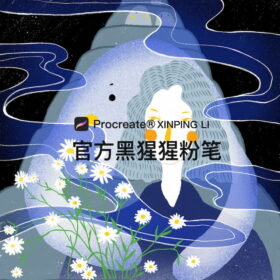 Procreate Black Gorilla Chalk Brushes – Perfect for Skin Texture and Shading
Procreate Black Gorilla Chalk Brushes – Perfect for Skin Texture and Shading
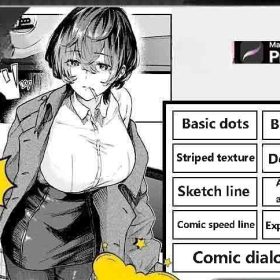 Manga Set procreate brushes Japanese black and white dots dialogues line-ups split-screen manga
Manga Set procreate brushes Japanese black and white dots dialogues line-ups split-screen manga
 Free download Procreate fashion clothing brushes
Free download Procreate fashion clothing brushes
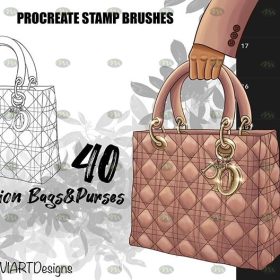 Free download Fashion handbag purse Procreate brushes
Free download Fashion handbag purse Procreate brushes
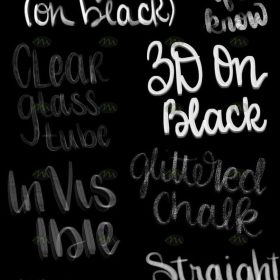 Free download Procreate Fashion Handwriting Brushes
Free download Procreate Fashion Handwriting Brushes
 Chinese wave wave pattern procreate brush Photoshop Chinese texture water wave wave wave scale pattern illustration
Chinese wave wave pattern procreate brush Photoshop Chinese texture water wave wave wave scale pattern illustration
 Download Procreate fashion clothing brushes
Download Procreate fashion clothing brushes
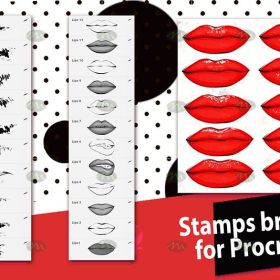 Download Procreate brushes for fashion portrait illustration
Download Procreate brushes for fashion portrait illustration
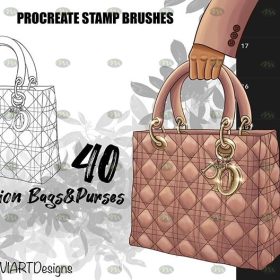 Download Fashion handbag purse Procreate brushes
Download Fashion handbag purse Procreate brushes
 procreate Brushes chinese classical dragon phoenix ancient style pattern phoenix png pattern photoshop
procreate Brushes chinese classical dragon phoenix ancient style pattern phoenix png pattern photoshop
 procreate brushes chinese style underline pattern pattern japanese chinese vector i background photoshop texture
procreate brushes chinese style underline pattern pattern japanese chinese vector i background photoshop texture
 procreate brushes chinese style traditional ancient style auspicious totem pattern window ai vector pattern photoshop brushes
procreate brushes chinese style traditional ancient style auspicious totem pattern window ai vector pattern photoshop brushes
 Free download Bird Tattoo Pattern Procreate Brush
Free download Bird Tattoo Pattern Procreate Brush
 Free download Traditional Japanese tattoo pattern Procreate brush
Free download Traditional Japanese tattoo pattern Procreate brush
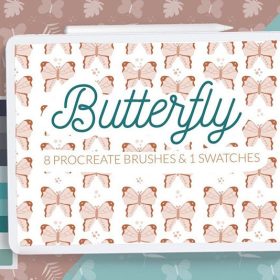 Procreate Butterfly Pattern Background Brush Free download
Procreate Butterfly Pattern Background Brush Free download
 Clothing textile pattern Procreate brush Free download
Clothing textile pattern Procreate brush Free download
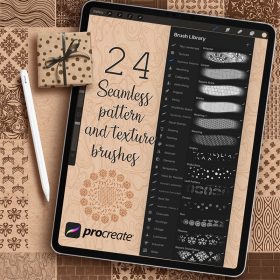 Advanced Seamless Pattern Procreate Brush Free download
Advanced Seamless Pattern Procreate Brush Free download
 Street Trend Skull Pattern Procreate Brush Free download
Street Trend Skull Pattern Procreate Brush Free download
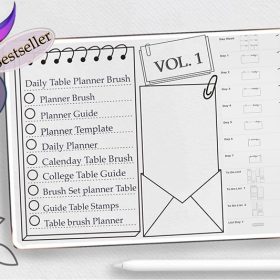 Calendar Form Handbook Pattern Procreate Brush Free download
Calendar Form Handbook Pattern Procreate Brush Free download
 European classical floral procreate brush Photoshop brushes traditional Dunhuang pattern background decoration border halo
European classical floral procreate brush Photoshop brushes traditional Dunhuang pattern background decoration border halo
 European border keyless procreate brush Photoshop lace vintage baroque European classic floral pattern
European border keyless procreate brush Photoshop lace vintage baroque European classic floral pattern
 Classical round pattern dragon and phoenix totem elements procreate brush photoshop chinese ancient style round line drawing ai vector image
Classical round pattern dragon and phoenix totem elements procreate brush photoshop chinese ancient style round line drawing ai vector image
 Free download 12 high quality material pattern brushes procreate download
Free download 12 high quality material pattern brushes procreate download
 Free download 54 ice cream fruit pattern material procreate brushes
Free download 54 ice cream fruit pattern material procreate brushes
 Free download Japanese Japanese style tattoo pattern collection Procreate brushes
Free download Japanese Japanese style tattoo pattern collection Procreate brushes
 Free download 50 Snake Tattoo Pattern Procreate Brushes
Free download 50 Snake Tattoo Pattern Procreate Brushes
 Free download Greek mythology tattoo pattern Procreate brushes
Free download Greek mythology tattoo pattern Procreate brushes
 Free download 70 Butterfly Tattoo Pattern Procreate Brushes
Free download 70 Butterfly Tattoo Pattern Procreate Brushes
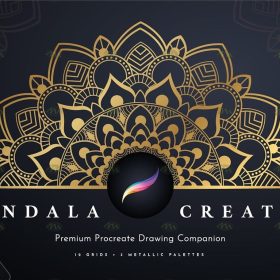 Free download 12 Mandala Pattern Procreate Brushes
Free download 12 Mandala Pattern Procreate Brushes
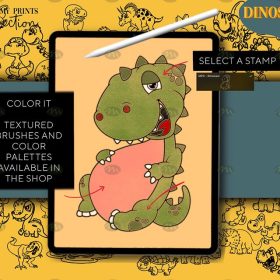 Free download 150 cartoon dinosaur pattern Procreate brushes
Free download 150 cartoon dinosaur pattern Procreate brushes
 Free download 100+ Nature Landscape Silhouette Pattern Procreate Brushes
Free download 100+ Nature Landscape Silhouette Pattern Procreate Brushes
 Free download Calendar table handbook pattern Procreate brushes
Free download Calendar table handbook pattern Procreate brushes
 Free download 18 Vintage Halftone Pattern Procreate Brushes
Free download 18 Vintage Halftone Pattern Procreate Brushes
 Free download Hand-drawn abstract pattern Procreate brushes
Free download Hand-drawn abstract pattern Procreate brushes
 Free download Trendy graffiti spray paint texture pattern Procreate brushes
Free download Trendy graffiti spray paint texture pattern Procreate brushes
 Free download 80 animal scales and horns, feather pattern Procreate brushes
Free download 80 animal scales and horns, feather pattern Procreate brushes
 Free download Procreate Natural Leaf and Grass Pattern Brushes Set
Free download Procreate Natural Leaf and Grass Pattern Brushes Set
 Free download 30+ Tie-Dye Pattern Procreate Brushes
Free download 30+ Tie-Dye Pattern Procreate Brushes
 Free download Procreate Wave Pattern Brushes
Free download Procreate Wave Pattern Brushes
 Free download Procreate hand-drawn pattern brushes
Free download Procreate hand-drawn pattern brushes
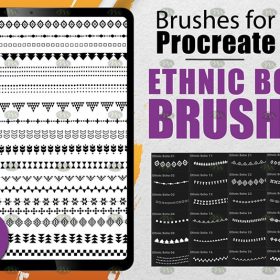 Free download Procreate Bohemian Pattern Brushes
Free download Procreate Bohemian Pattern Brushes
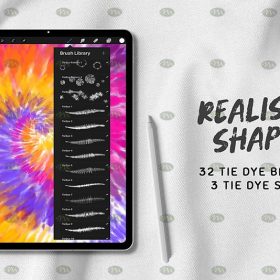 Free download Procreate Tie-Dye Pattern Brushes
Free download Procreate Tie-Dye Pattern Brushes
 Free download European vintage pattern Procreate brushes
Free download European vintage pattern Procreate brushes
 4 Sets of Tattoo Pattern Procreate Brushes Free download
4 Sets of Tattoo Pattern Procreate Brushes Free download
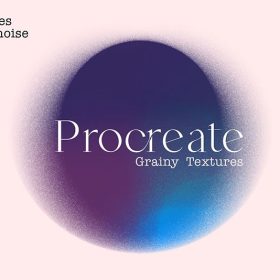 25 Abstract Shadow Grain Pattern Procreate Brushes Free download
25 Abstract Shadow Grain Pattern Procreate Brushes Free download
 47 Splash Water Ripple Pattern Procreate Brushes Free download
47 Splash Water Ripple Pattern Procreate Brushes Free download
 80+ Vintage Halftone Pattern Texture Procreate Brushes Free download
80+ Vintage Halftone Pattern Texture Procreate Brushes Free download
 100+ Nature Landscape Silhouette Pattern Procreate Brushes Free download
100+ Nature Landscape Silhouette Pattern Procreate Brushes Free download
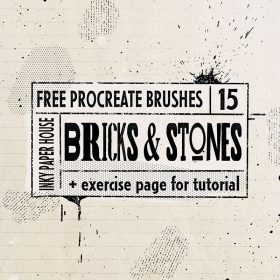 Procreate Brick Wall Pattern Brushes Free download
Procreate Brick Wall Pattern Brushes Free download
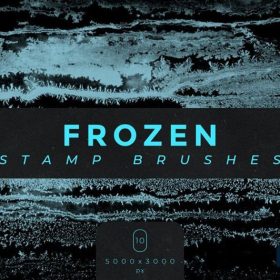 Frozen Texture Pattern PS and Procreate Brushes Free download
Frozen Texture Pattern PS and Procreate Brushes Free download






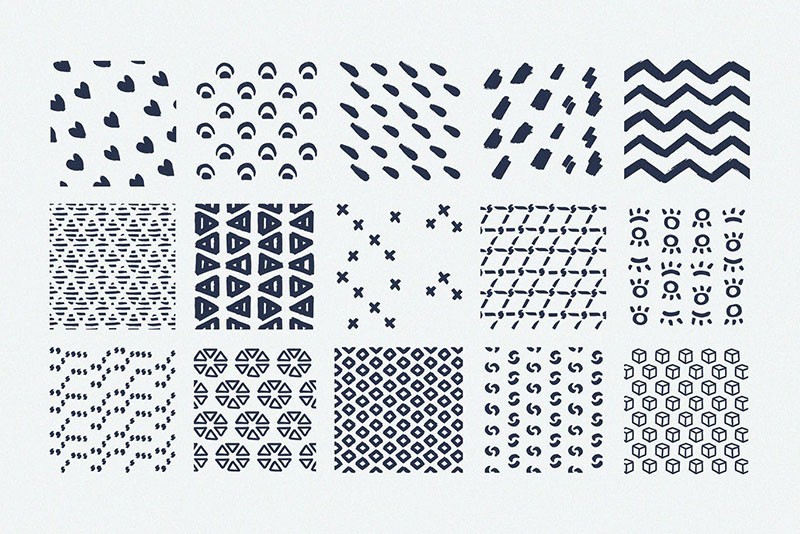
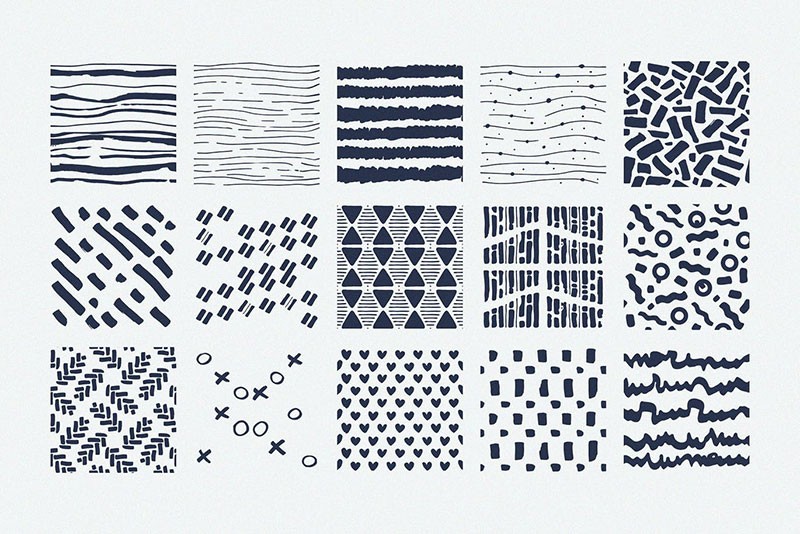
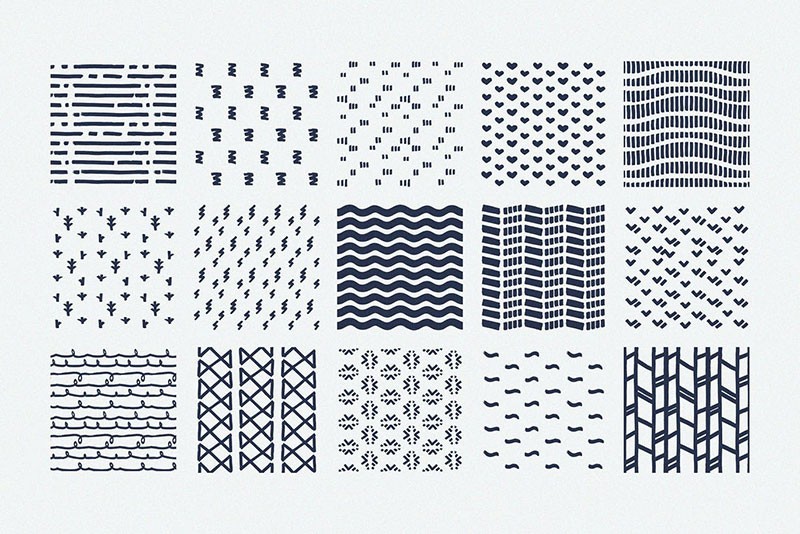



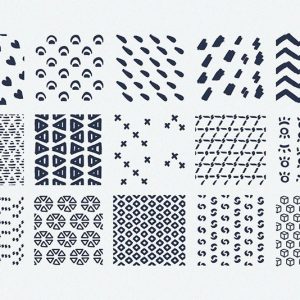
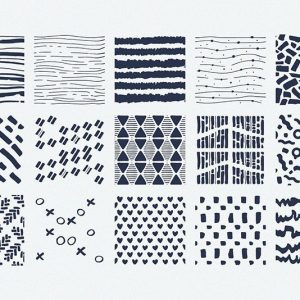
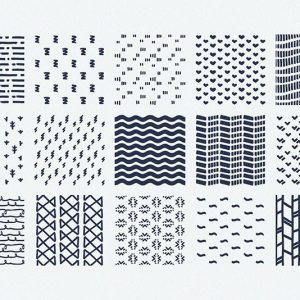
Reviews
There are no reviews yet.