Free download Liquid watercolor illustration game cartoon Procreate brushes
✅ New brushes are shared constantly.
📥 Download never expires.
📧 [email protected]
🚀Contact us if you have any problems
Content Catalog
Elevate Your Art with Liquid Watercolor Illustration Game Cartoon Procreate Brushes
If you’re an artist or illustrator seeking to add a touch of magic to your digital creations, the Liquid Watercolor Illustration Game Cartoon Procreate Brushes are your new best friends. These brushes are meticulously designed to bring the enchanting fluidity of watercolors to your Procreate artwork.
Why Choose Liquid Watercolor Illustration Game Cartoon Procreate Brushes?
Discover why these brushes are a must-have for artists, game designers, and illustrators:
1. Lifelike Watercolor Effects
These brushes perfectly mimic the characteristics of traditional watercolors. They produce lifelike washes, realistic blending, and subtle textures that make your digital artwork indistinguishable from traditional watercolor paintings.
2. Vibrant and Versatile
From vivid colors to delicate gradients, these brushes allow you to create stunning and versatile artwork. Whether you’re illustrating game characters, cartoons, or any other project, these brushes offer a wide range of possibilities.
What Can You Create with Liquid Watercolor Illustration Game Cartoon Procreate Brushes?
These brushes are ideal for various creative projects, including:
1. Fantasy Game Art
Immerse players in your game’s world with enchanting and vibrant illustrations. These brushes add a touch of magic, making your game art captivating and unforgettable.
2. Whimsical Cartoon Characters
Give your cartoon characters a unique watercolor twist. These brushes are perfect for creating characters with expressive features and lively colors.
3. Digital Storytelling
Illustrate digital stories and comics with a captivating watercolor aesthetic. The brushes help convey emotions, atmosphere, and depth, enhancing your storytelling abilities.
The Liquid Watercolor Illustration Game Cartoon Procreate Brushes are your gateway to adding the enchanting allure of watercolors to your digital art. Elevate your artwork with lifelike watercolor effects and versatility. Unlock your artistic magic today!
How to install procreate brush files:
Steps:
- Download the brush from procreatebrush.net (the product is in zip format)
- Install the unzip program from the App Store (recommended: iZipp)
- Unzip the product file
- Click on the brush/canvas set file and open it in Procreate
- Use them to create beautiful artwork
See our detailed tutorial on how to download and install brushes in Procreate
Unlock this and thousands of other beautiful Procreate brushes and palettes. Rest assured that you will always receive quality Procreate assets crafted by professionals in many categories. Sign up once and get access to top-notch Procreate assets. Cancel at any time.
Related procreate brushes:
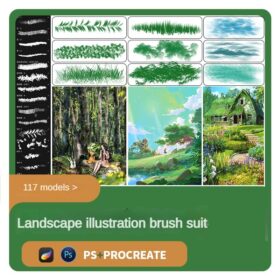 Illustration Landscape Brushes Set procreate Leaves Grass Rivers Liquid Splash Mountains Japanese Photoshop
Illustration Landscape Brushes Set procreate Leaves Grass Rivers Liquid Splash Mountains Japanese Photoshop
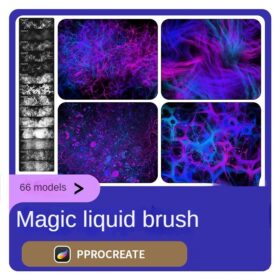 procreate brushes liquid water surface ripples acidic texture ipad hand-painted illustration dreamy backgrounds
procreate brushes liquid water surface ripples acidic texture ipad hand-painted illustration dreamy backgrounds
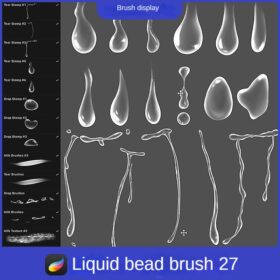 procreate liquid brushes tears water droplets milk drops cream brush flow splash hand-painted
procreate liquid brushes tears water droplets milk drops cream brush flow splash hand-painted
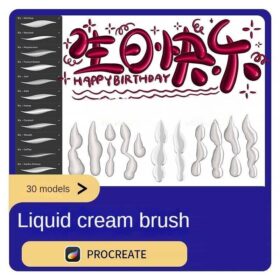 procreate liquid brushes 3d cute writing water stains water beads paintbrush metallic luster balloon tears
procreate liquid brushes 3d cute writing water stains water beads paintbrush metallic luster balloon tears
 Procreate Stereo Brushes 3D Handwriting Drawing Graffiti Liquid Hollow Outline Stroke Cream Book ipad Writing
Procreate Stereo Brushes 3D Handwriting Drawing Graffiti Liquid Hollow Outline Stroke Cream Book ipad Writing
 Free download Game original illustration procreate brushes
Free download Game original illustration procreate brushes
 Free download Game CG illustration Procreate brushes
Free download Game CG illustration Procreate brushes
 Free download Procreate Game Comic Character Sketch Brushes Set
Free download Procreate Game Comic Character Sketch Brushes Set
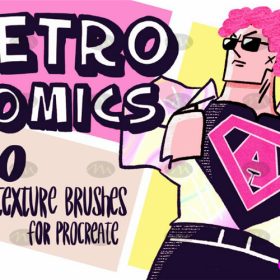 Free download 30 retro nostalgic cartoon cartoon procreate illustration brushes
Free download 30 retro nostalgic cartoon cartoon procreate illustration brushes
 mosaic brushes procreate pixel style photoshop brushes retro game particles ipad hand drawn halftone illustration
mosaic brushes procreate pixel style photoshop brushes retro game particles ipad hand drawn halftone illustration
 procreate brushes mosaic retro pixel style ipad painting game style particles ipad hand drawn illustration
procreate brushes mosaic retro pixel style ipad painting game style particles ipad hand drawn illustration
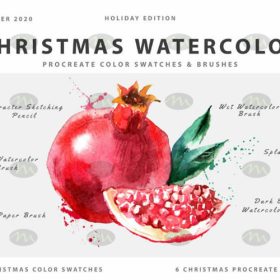 Free download Christmas watercolor cartoon Procreate brushes
Free download Christmas watercolor cartoon Procreate brushes
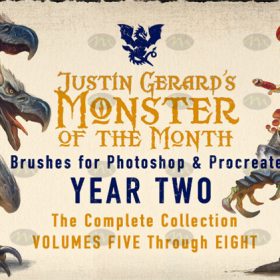 Free download Game original character brushes Procreate brushes
Free download Game original character brushes Procreate brushes
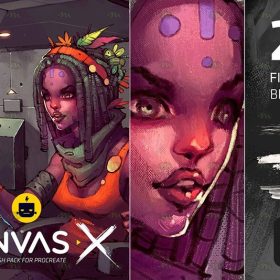 Free download Professional CG game original painting Procreate brushes
Free download Professional CG game original painting Procreate brushes
 Free download Procreate game lightning brushes
Free download Procreate game lightning brushes
 Download Procreate Game Comic Character Sketch Brushes Set
Download Procreate Game Comic Character Sketch Brushes Set
 Ghost knife Photoshop brushes procreate ghost ape god CG game scene painting character character thick painting coloring presets
Ghost knife Photoshop brushes procreate ghost ape god CG game scene painting character character thick painting coloring presets
 Free download Cartoon cartoon hand-drawn procreate brushes
Free download Cartoon cartoon hand-drawn procreate brushes
 Free download Cartoon children’s drawings cartoon hand-drawn style Procreate brushes
Free download Cartoon children’s drawings cartoon hand-drawn style Procreate brushes
 procreate watercolor brushes realistic water marks texture photoshop brushes ipad hand drawn illustration watercolor brush strokes stamps
procreate watercolor brushes realistic water marks texture photoshop brushes ipad hand drawn illustration watercolor brush strokes stamps
 62 Watercolor Cartoon Style Procreate Brushes Free download
62 Watercolor Cartoon Style Procreate Brushes Free download
 Free download q version of the illustration cartoon brushes procreate brushes
Free download q version of the illustration cartoon brushes procreate brushes
 Free download Cartoon children’s illustration painting texture brushes procreate brushes
Free download Cartoon children’s illustration painting texture brushes procreate brushes
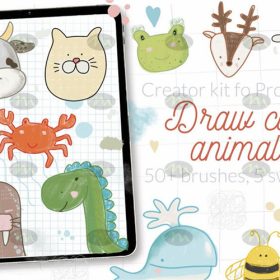 Free download 50 cartoon animal silhouette illustration procreate brushes
Free download 50 cartoon animal silhouette illustration procreate brushes
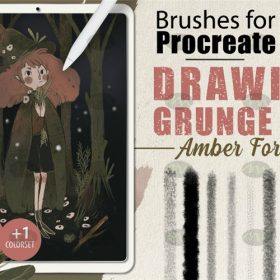 Free download 38 hand-drawn cartoon illustration procreate brushes
Free download 38 hand-drawn cartoon illustration procreate brushes
 procreate brushes Photoshop cute cartoon handbook diary face emoticon photo decoration illustration
procreate brushes Photoshop cute cartoon handbook diary face emoticon photo decoration illustration
 Free download Children’s cartoon picture book illustration procreate brush set
Free download Children’s cartoon picture book illustration procreate brush set
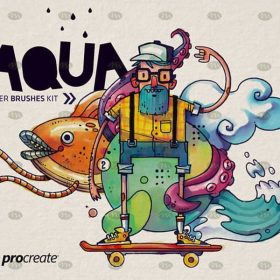 Free download Cartoonist Watercolor Thick Procreate Brushes
Free download Cartoonist Watercolor Thick Procreate Brushes
 Download Cartoon children’s illustration painting texture brushes procreate brushes
Download Cartoon children’s illustration painting texture brushes procreate brushes
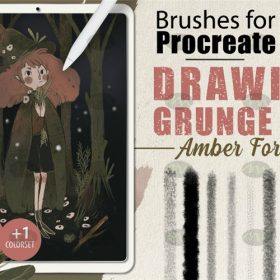 Download 38 hand-drawn cartoon illustration procreate brushes
Download 38 hand-drawn cartoon illustration procreate brushes
 procreate brushes Photoshop brushes ancient style ink watercolor watercolor rendering light ink Chinese painting Chinese calligraphy thick ink brushes
procreate brushes Photoshop brushes ancient style ink watercolor watercolor rendering light ink Chinese painting Chinese calligraphy thick ink brushes
 Free download 75 Watercolor Illustration Procreate Brushes Set
Free download 75 Watercolor Illustration Procreate Brushes Set
 Free download Procreate Watercolor Illustration Brushes Kit
Free download Procreate Watercolor Illustration Brushes Kit
 Free download 20 natural watercolor illustration Procreate brushes
Free download 20 natural watercolor illustration Procreate brushes
 20 Natural Watercolor Illustration Procreate Brushes Free download
20 Natural Watercolor Illustration Procreate Brushes Free download
 40+ Natural Watercolor Illustration Procreate Brushes Free download
40+ Natural Watercolor Illustration Procreate Brushes Free download
 Procreate Illustration Brushes Set: Universal, Watercolor, Pencil
Procreate Illustration Brushes Set: Universal, Watercolor, Pencil
 Free download Billy Batterson Captain Fantastic cartoon brushes procreate brushes
Free download Billy Batterson Captain Fantastic cartoon brushes procreate brushes
 Free download 17 kinds of thick coating Q cartoon portrait hair brushes Procreate brushes
Free download 17 kinds of thick coating Q cartoon portrait hair brushes Procreate brushes
 Free download 51 cartoon retro texture dot comic procreate brushes download
Free download 51 cartoon retro texture dot comic procreate brushes download
 procreate brushes Photoshop brushes Japanese black and white hand-drawn cartoon anime outline sketch mesh texture lines
procreate brushes Photoshop brushes Japanese black and white hand-drawn cartoon anime outline sketch mesh texture lines
 procreate brushes Photoshop brushes secondary cartoon anime characters painting thick paint outlining Japanese manga lolita
procreate brushes Photoshop brushes secondary cartoon anime characters painting thick paint outlining Japanese manga lolita
 procreate brushes Photoshop brushes Q version of the cute characters human body painting auxiliary line cartoon children’s hairstyle hair
procreate brushes Photoshop brushes Q version of the cute characters human body painting auxiliary line cartoon children’s hairstyle hair
 Procreate Brushes Photoshop Brushes Cartoon Anime Character Eyes Double Eyes Painting Auxiliary Lines Secondary Meta Linework
Procreate Brushes Photoshop Brushes Cartoon Anime Character Eyes Double Eyes Painting Auxiliary Lines Secondary Meta Linework
 procreate brushes Photoshop brushes cartoon blood blood droplets spatter bloodstain splatter anime painting bleeding
procreate brushes Photoshop brushes cartoon blood blood droplets spatter bloodstain splatter anime painting bleeding
 sketching lining procreate brushes photoshop brushes sketching cartoon pencil starting sketch drawing charcoal graphite
sketching lining procreate brushes photoshop brushes sketching cartoon pencil starting sketch drawing charcoal graphite
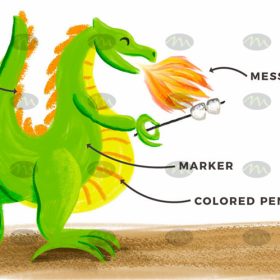 Free download 6 cartoon drawing children’s crayon procreate brushes
Free download 6 cartoon drawing children’s crayon procreate brushes
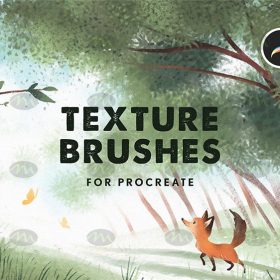 Free download procreate cartoon green plant material brushes
Free download procreate cartoon green plant material brushes
 Free download 45 sets of Japanese and Korean cartoon ink procreate brushes
Free download 45 sets of Japanese and Korean cartoon ink procreate brushes
 Free download q version of the cartoon procreate brushes
Free download q version of the cartoon procreate brushes
 Free download Children’s drawing cartoon painting plug-in preset Procreate brushes
Free download Children’s drawing cartoon painting plug-in preset Procreate brushes
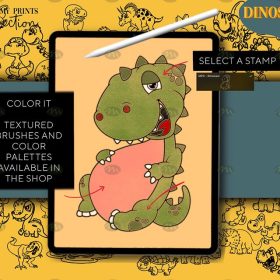 Free download 150 cartoon dinosaur pattern Procreate brushes
Free download 150 cartoon dinosaur pattern Procreate brushes
 Free download Plants and potted plants cartoon line drawing Procreate brushes
Free download Plants and potted plants cartoon line drawing Procreate brushes
 Free download Cartoon animal fur Procreate brushes
Free download Cartoon animal fur Procreate brushes


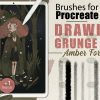
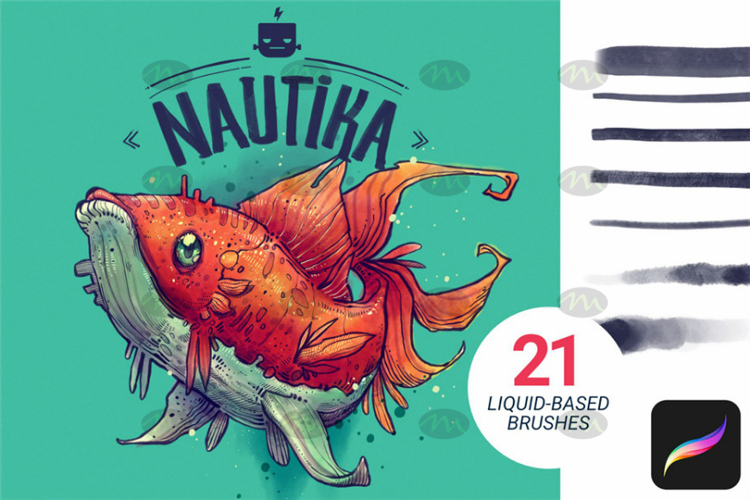
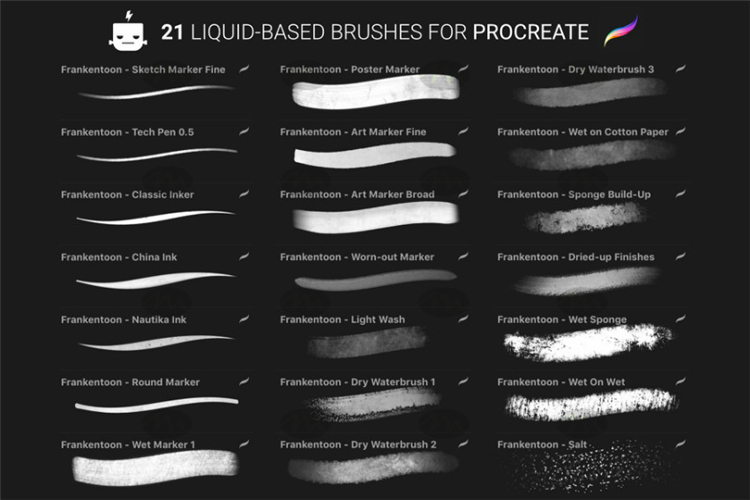

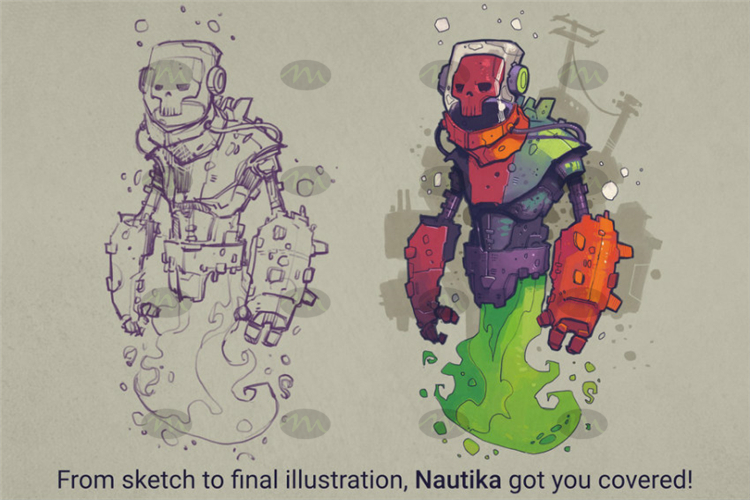

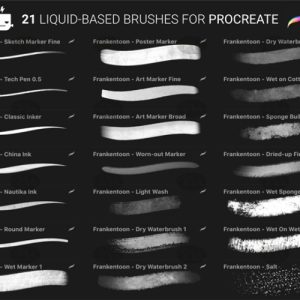

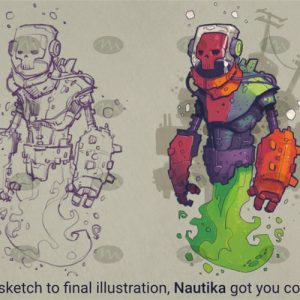
Reviews
There are no reviews yet.