download Procreate Pastel Brushes
$2.00
✅ New brushes are shared constantly.
📥 Download never expires.
📧 [email protected]
🚀Contact us if you have any problems
Hi, all you art people! Are you ready to enter the world of creativity and make-believe? Welcome to the land of Procreate Pastel Brushes. Let’s take a leap into a realm where colors dance and dreams come to life.
Releasing Your Creativity:
Whimsical Landscapes: Prepare for your artistic input in beautiful scenes here! Use these brushes to paint serene sunsets, lush meadows, and rolling hills with soft blendable strokes that will leave anyone who looks at them with a sense of awe and wonder.
Cute Portraits: Add a touch of pastel magic to create warm personal portraits. These brushes can be used on cheeks that are pinkish red; light shading for those softer shadow areas as well subtle highlights which would truly show off innocence and charm.
Delicate Florals: Nature’s beauty has never been captured so well in delicate floral illustrations. Create flowers that are full of life, petals blowing in the wind while leaves shimmering under sunbeam using Procreate Pastel Brushes.
Sweet Treats: Satisfy your cravings for art through delicately colored desserts! These brushes will fill your sweet creations with such tempting appeal that you cannot possibly hold yourself from eating them up!
Magical Creatures: Present anything mythical using pastels on imaginary animals. With Procreate Pastel Brushes create unicorns with rainbow manes; mermaids with their tails glinting as they swim under water or fairies whose wings sparkle when shone upon by moonlight.
Charming Illustrations: Sketch out charming illustrations per se. They are reminiscent of childhood memories due to the softness of colours and textures which infuse each brush stroke evoking nostalgia or casting spells over viewers causing them wander off into the story behind any piece being done.
Dreamy Textures: Give your artwork depth by adding dreamy textures. The cloud might look like mist everything else surrounding it may be water these examples of softness velvety effects to add in your piece and bring out the theme or mood of it.
How to download procreate brush files after paying:
Go to “My Account” → “Downloads”


How to install procreate brush files:
Steps:
- Download the brush from procreatebrush.net (the product is in zip format)
- Install the unzip program from the App Store (recommended: iZipp)
- Unzip the product file
- Click on the brush/canvas set file and open it in Procreate
- Use them to create beautiful artwork
See our detailed tutorial on how to download and install brushes in Procreate
Unlock this and thousands of other beautiful Procreate brushes and palettes. Rest assured that you will always receive quality Procreate assets crafted by professionals in many categories. Sign up once and get access to top-notch Procreate assets. Cancel at any time.
Related procreate brushes:
 procreate brushes Photoshop brushes simulation oil crayon charcoal brushes acrylic texture pastel brushes texture oil paint brushes
procreate brushes Photoshop brushes simulation oil crayon charcoal brushes acrylic texture pastel brushes texture oil paint brushes
 Free download Pastel Texture Brush Procreate Brushes
Free download Pastel Texture Brush Procreate Brushes
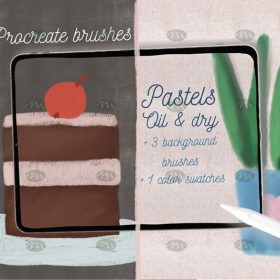 Free download Procreate pastel effect brushes
Free download Procreate pastel effect brushes
 Free download Procreate professional hand-painted color pastel brushes
Free download Procreate professional hand-painted color pastel brushes
 Free download Procreate Pastel Brushes
Free download Procreate Pastel Brushes
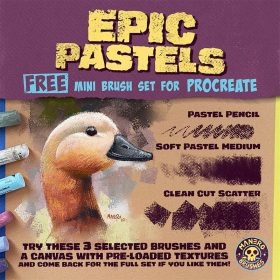 3 Pastel Texture Procreate Brushes Free download
3 Pastel Texture Procreate Brushes Free download
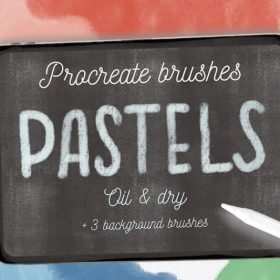 Procreate Pastel Effect Brush Free download
Procreate Pastel Effect Brush Free download
 Pastel Texture Brush Procreate Brush Free download
Pastel Texture Brush Procreate Brush Free download
 Download Procreate professional hand-painted color pastel brush
Download Procreate professional hand-painted color pastel brush
 Charcoal procreate brushes Photoshop brushes dry oil dry brushes pencils brushes writing handwriting hand drawing portrait
Charcoal procreate brushes Photoshop brushes dry oil dry brushes pencils brushes writing handwriting hand drawing portrait
 download 12 portrait eyebrow brushes hair brushes procreate brushes
download 12 portrait eyebrow brushes hair brushes procreate brushes
 brushes brush strokes procreate brushes Photoshop brushes ink strokes stamps ink splatters calligraphy ink dots splatters
brushes brush strokes procreate brushes Photoshop brushes ink strokes stamps ink splatters calligraphy ink dots splatters
 brushes brush strokes traces procreate brushes photoshop brushes calligraphy ink strokes ink strokes embellishments writing ink splash
brushes brush strokes traces procreate brushes photoshop brushes calligraphy ink strokes ink strokes embellishments writing ink splash
 Simulation marker Photoshop brushes procreate brushes hand drawing sketches industrial clothing interior design painting brushes
Simulation marker Photoshop brushes procreate brushes hand drawing sketches industrial clothing interior design painting brushes
 Animal Fluff Brushes procreate Brushes Photoshop Brushes Hair Fur Hair Hair Silk Cat Dog Fur Texture
Animal Fluff Brushes procreate Brushes Photoshop Brushes Hair Fur Hair Hair Silk Cat Dog Fur Texture
 procreate hair brushes portrait braid character hair brushes stroke ipad hand drawing painting ps brushes
procreate hair brushes portrait braid character hair brushes stroke ipad hand drawing painting ps brushes
 procreate chinese painting brushes ancient style ink brushes ancient style outlining painting Chinese style Photoshop brushes
procreate chinese painting brushes ancient style ink brushes ancient style outlining painting Chinese style Photoshop brushes
 procreate brushes Photoshop clouds brushes clouds brushes white clouds miyazaki landscape illustration realistic clouds smoke
procreate brushes Photoshop clouds brushes clouds brushes white clouds miyazaki landscape illustration realistic clouds smoke
 procreate brushes Photoshop brushes human body brushes watercolor line drawing auxiliary character action form ipad anime
procreate brushes Photoshop brushes human body brushes watercolor line drawing auxiliary character action form ipad anime
 procreate brushes Photoshop brushes ancient style ink watercolor watercolor rendering light ink Chinese painting Chinese calligraphy thick ink brushes
procreate brushes Photoshop brushes ancient style ink watercolor watercolor rendering light ink Chinese painting Chinese calligraphy thick ink brushes
 Hair brushes procreate character headshot photoshop brushes portrait thick paint animal fluffy brushes hair hairy furry
Hair brushes procreate character headshot photoshop brushes portrait thick paint animal fluffy brushes hair hairy furry
 procreate brushes vegetable watercolor line drawing tomato procreate fruit hand-painted Photoshop brushes
procreate brushes vegetable watercolor line drawing tomato procreate fruit hand-painted Photoshop brushes
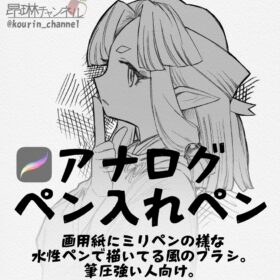 Procreate Brushes for Analog Pen Inking Experience Procreate Brushes for an Authentic Analog Pen Inking Experience
Procreate Brushes for Analog Pen Inking Experience Procreate Brushes for an Authentic Analog Pen Inking Experience
 download 75 plant leaf brushes procreate brushes
download 75 plant leaf brushes procreate brushes
 download 57 thick oil painting art brushes procreate brushes
download 57 thick oil painting art brushes procreate brushes
 Hand-drawn anime characters eyes procreate brushes Photoshop brushes painting aids line drawing polygonal illustration practice
Hand-drawn anime characters eyes procreate brushes Photoshop brushes painting aids line drawing polygonal illustration practice
 Realistic Watercolor Procreate Brushes Thick Paint Simulation Swoosh Water Stain Texture Painting ipad hand painting brushes
Realistic Watercolor Procreate Brushes Thick Paint Simulation Swoosh Water Stain Texture Painting ipad hand painting brushes
 Procreate writing brushes board drawing handwriting brush calligraphy mark pen outlining zero wah Photoshop brushes
Procreate writing brushes board drawing handwriting brush calligraphy mark pen outlining zero wah Photoshop brushes
 procreate brushes paint scene character thick paint grass leaves plants anime landscape Photoshop brushes
procreate brushes paint scene character thick paint grass leaves plants anime landscape Photoshop brushes
 procreate brushes floral flowers hibiscus styling aid line drawing photoshop brushes painting
procreate brushes floral flowers hibiscus styling aid line drawing photoshop brushes painting
 procreate Chinese painting brushes ancient style ink brush calligraphy writing Photoshop brushes brush brushwork Chinese outlining staining
procreate Chinese painting brushes ancient style ink brush calligraphy writing Photoshop brushes brush brushwork Chinese outlining staining
 procreate brushes fruit watercolor line drawing copy coloring photoshop brushes ipad hand painting
procreate brushes fruit watercolor line drawing copy coloring photoshop brushes ipad hand painting
 procreate brushes watercolor line art roses flowers petunias photoshop brushes floral tattoos
procreate brushes watercolor line art roses flowers petunias photoshop brushes floral tattoos
 Procreate Brushes Leaf Texture Landscape Woods Garden Green Leaves IPAD Hand Drawn Illustration Brushes
Procreate Brushes Leaf Texture Landscape Woods Garden Green Leaves IPAD Hand Drawn Illustration Brushes
 procreate brushes portrait features sketching linework practice lips eyes nose ipad Photoshop brushes
procreate brushes portrait features sketching linework practice lips eyes nose ipad Photoshop brushes
 Procreate brushes ethnic style animal line art t-shirt clothes pattern elephant whale Photoshop brushes
Procreate brushes ethnic style animal line art t-shirt clothes pattern elephant whale Photoshop brushes
 procreate brushes festive night fantasy fireworks fireworks styling photoshop brushes
procreate brushes festive night fantasy fireworks fireworks styling photoshop brushes
 procreate brushes african tribal minority pattern texture background photoshop brushes ipad painting clothing
procreate brushes african tribal minority pattern texture background photoshop brushes ipad painting clothing
 procreate brushes Photoshop brushes astronauts spacemen cosmic technology patterns hand drawn
procreate brushes Photoshop brushes astronauts spacemen cosmic technology patterns hand drawn
 procreate brushes Photoshop brushes ocean waves auspicious cloud pattern line drawing Chinese style Chinese ai vector figure Guochao
procreate brushes Photoshop brushes ocean waves auspicious cloud pattern line drawing Chinese style Chinese ai vector figure Guochao
 procreate brushes Photoshop brushes vintage ink particles texture noise glitter gold dust particles hand-painted
procreate brushes Photoshop brushes vintage ink particles texture noise glitter gold dust particles hand-painted
 Procreate Brushes Photoshop Brushes Ink Landscape Painting Chinese Style Decoration Ancient Rhythm Chinese Painting Faraway Mountain Background
Procreate Brushes Photoshop Brushes Ink Landscape Painting Chinese Style Decoration Ancient Rhythm Chinese Painting Faraway Mountain Background
 procreate brushes Photoshop brushes secondary cartoon anime characters painting thick paint outlining Japanese manga lolita
procreate brushes Photoshop brushes secondary cartoon anime characters painting thick paint outlining Japanese manga lolita
 Procreate Brushes Photoshop Brushes Realistic Light Shadows Light Spots Light Leakage Light Sunlight Scattered Light Shadows Shadows
Procreate Brushes Photoshop Brushes Realistic Light Shadows Light Spots Light Leakage Light Sunlight Scattered Light Shadows Shadows
 Procreate Brushes Photoshop Brushes Cartoon Anime Character Eyes Double Eyes Painting Auxiliary Lines Secondary Meta Linework
Procreate Brushes Photoshop Brushes Cartoon Anime Character Eyes Double Eyes Painting Auxiliary Lines Secondary Meta Linework
 Procreate brushes Photoshop brushes boys anime human avatar multi-angle pose structure auxiliary line drawing
Procreate brushes Photoshop brushes boys anime human avatar multi-angle pose structure auxiliary line drawing
 procreate brushes Photoshop brushes cartoon blood blood droplets spatter bloodstain splatter anime painting bleeding
procreate brushes Photoshop brushes cartoon blood blood droplets spatter bloodstain splatter anime painting bleeding
 procreate brushes Photoshop brushes iris portrait pupil eye highlights eyeballs portrait eyeballs Beauty
procreate brushes Photoshop brushes iris portrait pupil eye highlights eyeballs portrait eyeballs Beauty
 procreate brushes texture brushes illustration texture
procreate brushes texture brushes illustration texture
 Impressionist oil brushes procreate flat thick acrylic paint texture stacked feeling gouache Photoshop brushes
Impressionist oil brushes procreate flat thick acrylic paint texture stacked feeling gouache Photoshop brushes
 Hair brushes procreate character thick paint portrait hair photoshop brushes hair curly hair ipad hand drawn
Hair brushes procreate character thick paint portrait hair photoshop brushes hair curly hair ipad hand drawn
 Gouache Texture Procreate Brushes Photoshop Brushes Thick Paint Oil Painting Acrylic Hand Painting Quick Paint Paint Thick Paint Art
Gouache Texture Procreate Brushes Photoshop Brushes Thick Paint Oil Painting Acrylic Hand Painting Quick Paint Paint Thick Paint Art
 leaves falling procreate brushes photoshop brushes plants maple leaves flowers leaves forest trees illustration falling leaves
leaves falling procreate brushes photoshop brushes plants maple leaves flowers leaves forest trees illustration falling leaves
 ProCreate Brushes Two Custom Brushes for Your Creative Expression
ProCreate Brushes Two Custom Brushes for Your Creative Expression




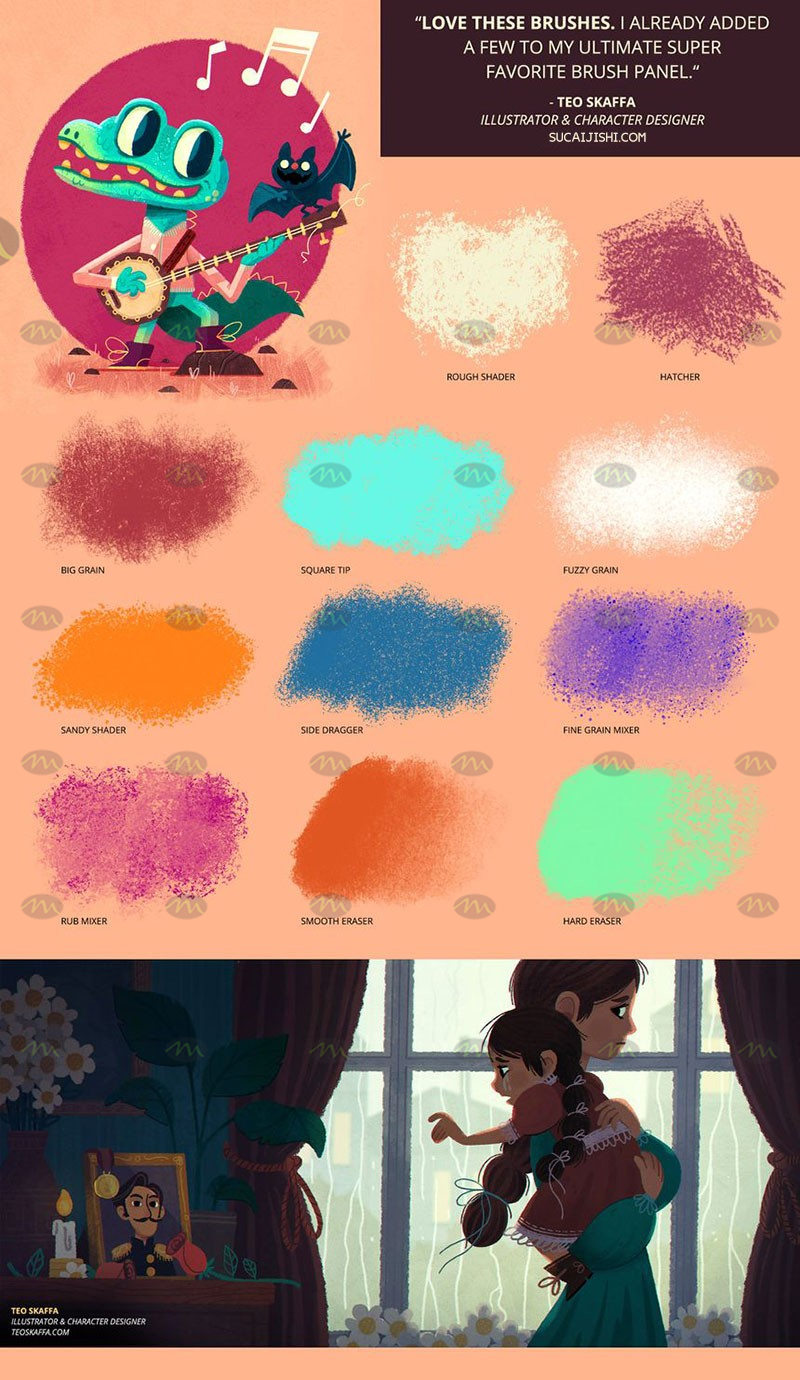
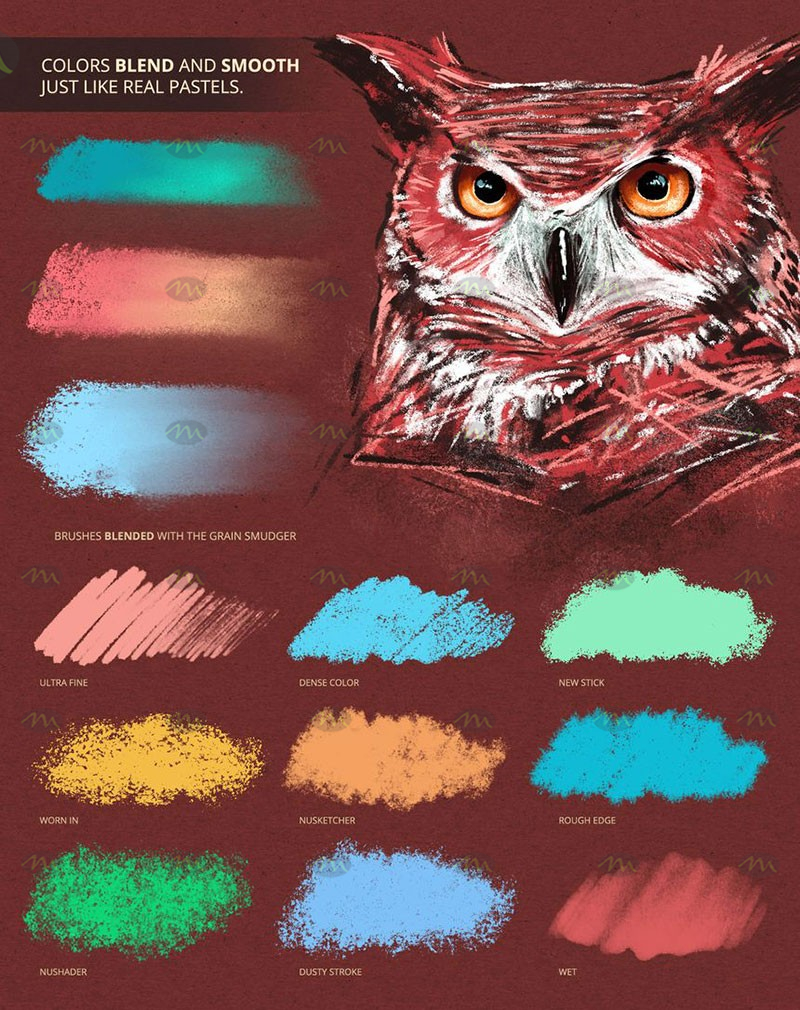
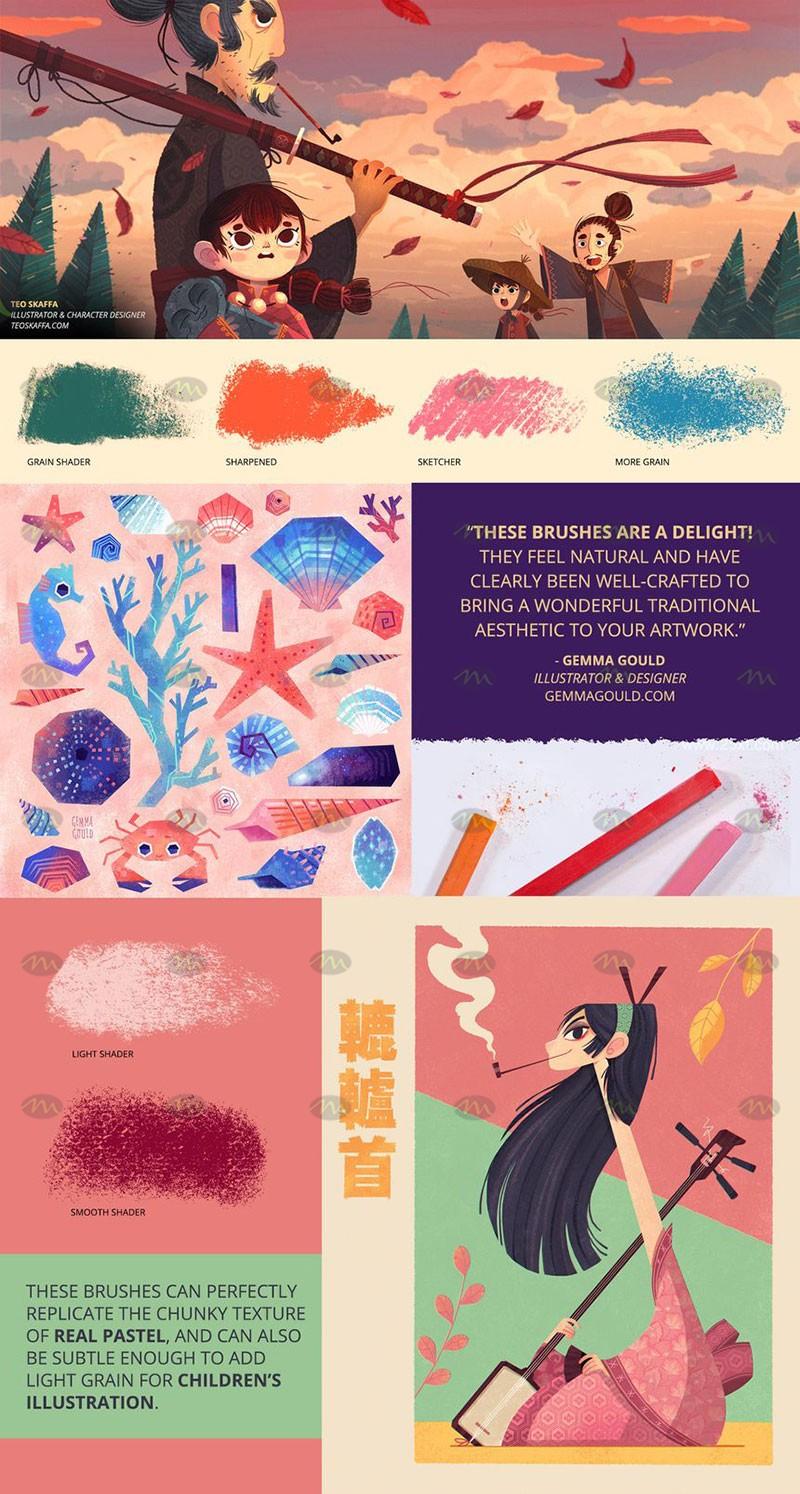




Reviews
There are no reviews yet.