download 50 Snake Tattoo Pattern Procreate Brushes
$2.00
✅ New brushes are shared constantly.
📥 Download never expires.
📧 [email protected]
🚀Contact us if you have any problems
50 Snake Tattoo Design Procreate Brushes – A Guide to Using Them
Tattoo lovers, this one is for you! Are you ready to add a little snake sexiness to your digital art? Fifty Snake Tattoo Pattern Procreate Brushes are all right there waiting for you. They will take you through the world of enchanting serpent pictures and awaken the artist in you.
Magic of Snake Tattoo Patterns Unravelled
Hello, fellow creators. Do snakes fascinate you and their deep meaning in tattoos? Our Snake Tattoo Pattern Procreate Brushes would be your go-to source when creating amazing designs that are inspired by these hypnotic creatures. From complicated scales down to sinuous forms, tattoo patterns made using these brushes can be used to make beautiful tattoos which are unforgettable.
Make Beautiful Tattoo Designs
Traditional Snake Tattoos: Investigate classically carved snake images with unflinching black lines colored intensely as they pay homage to traditional tattooing.
Neo-Traditional Designs: Get modern feel into the old school snake tattoos with dynamic compositions and complex designs that mesmerize onlookers.
Blackwork Illustrations: Explore blackwork tattoos with breathtaking snake motifs characterized by bold line work and subtle shadings.
Watercolor Effects: Try watercolor techniques for creating mystical snake tattoos with soft gradients and vivid tones inspiring a sense of secrecy.
Geometric Patterns: Include geometrical aspects in your snake tattoo ideas for a contemporarily designed pattern fusing tradition and innovation.
Japanese-Inspired Artwork: Create detailed symbolic snake drawings influenced by Japanese tattoo artistry.
Minimalist Snake Tattoos: Simple appearance can be achieved through minimalist designs of snake tattoos featuring straight lines without many details.
How to install procreate brush files:
Steps:
- Download the brush from procreatebrush.net (the product is in zip format)
- Install the unzip program from the App Store (recommended: iZipp)
- Unzip the product file
- Click on the brush/canvas set file and open it in Procreate
- Use them to create beautiful artwork
See our detailed tutorial on how to download and install brushes in Procreate
How to download procreate brush files after paying:
Go to “My Account” → “Downloads”


Unlock this and thousands of other beautiful Procreate brushes and palettes. Rest assured that you will always receive quality Procreate assets crafted by professionals in many categories. Sign up once and get access to top-notch Procreate assets. Cancel at any time.
How to install procreate brush files:
Steps:
- Download the brush from procreatebrush.net (the product is in zip format)
- Install the unzip program from the App Store (recommended: iZipp)
- Unzip the product file
- Click on the brush/canvas set file and open it in Procreate
- Use them to create beautiful artwork
See our detailed tutorial on how to download and install brushes in Procreate
How to download procreate brush files after paying:
Go to “My Account” → “Downloads”


Unlock this and thousands of other beautiful Procreate brushes and palettes. Rest assured that you will always receive quality Procreate assets crafted by professionals in many categories. Sign up once and get access to top-notch Procreate assets. Cancel at any time.
Related procreate brushes:
 Free download 50 Snake Tattoo Pattern Procreate Brushes
Free download 50 Snake Tattoo Pattern Procreate Brushes
 procreate brushes tattoo tattoo Japanese sword sword skull dragon ninja pattern photoshop brushes
procreate brushes tattoo tattoo Japanese sword sword skull dragon ninja pattern photoshop brushes
 Procreate brushes dragon line drawing ipad painting tattoo tattoo auger dragon auspicious Chinese traditional pattern
Procreate brushes dragon line drawing ipad painting tattoo tattoo auger dragon auspicious Chinese traditional pattern
 download Traditional Japanese tattoo pattern Procreate brushes
download Traditional Japanese tattoo pattern Procreate brushes
 download Greek mythology tattoo pattern Procreate brushes
download Greek mythology tattoo pattern Procreate brushes
 download Japanese Japanese style tattoo pattern collection Procreate brushes
download Japanese Japanese style tattoo pattern collection Procreate brushes
 download Bird Tattoo Pattern Procreate Brushes
download Bird Tattoo Pattern Procreate Brushes
 Free download Japanese Japanese style tattoo pattern collection Procreate brushes
Free download Japanese Japanese style tattoo pattern collection Procreate brushes
 Free download Greek mythology tattoo pattern Procreate brushes
Free download Greek mythology tattoo pattern Procreate brushes
 Free download 70 Butterfly Tattoo Pattern Procreate Brushes
Free download 70 Butterfly Tattoo Pattern Procreate Brushes
 Download 70 Butterfly Tattoo Pattern Procreate Brushes
Download 70 Butterfly Tattoo Pattern Procreate Brushes
 Free download Bird Tattoo Pattern Procreate Brush
Free download Bird Tattoo Pattern Procreate Brush
 Free download Traditional Japanese tattoo pattern Procreate brush
Free download Traditional Japanese tattoo pattern Procreate brush
 Nautical ship anchor element procreate brushes Photoshop pirate tattoo tattoo ipad painting
Nautical ship anchor element procreate brushes Photoshop pirate tattoo tattoo ipad painting
 procreate brushes chinese style traditional ancient style auspicious totem pattern window ai vector pattern photoshop brushes
procreate brushes chinese style traditional ancient style auspicious totem pattern window ai vector pattern photoshop brushes
 procreate Brushes chinese classical dragon phoenix ancient style pattern phoenix png pattern photoshop
procreate Brushes chinese classical dragon phoenix ancient style pattern phoenix png pattern photoshop
 procreate brushes chinese style underline pattern pattern japanese chinese vector i background photoshop texture
procreate brushes chinese style underline pattern pattern japanese chinese vector i background photoshop texture
 Chinese wave wave pattern procreate brush Photoshop Chinese texture water wave wave wave scale pattern illustration
Chinese wave wave pattern procreate brush Photoshop Chinese texture water wave wave wave scale pattern illustration
 4 Sets of Tattoo Pattern Procreate Brushes Free download
4 Sets of Tattoo Pattern Procreate Brushes Free download
 4 Sets of Tattoo Pattern Procreate Brushes download
4 Sets of Tattoo Pattern Procreate Brushes download
 Flower blossom plant tattoo tattoo line art procreate brushes and photoshop brushes rose line art ai vector
Flower blossom plant tattoo tattoo line art procreate brushes and photoshop brushes rose line art ai vector
 procreate brushes tiger head line drawing tattoo tattoo floral graphics tiger head hand drawn ipad
procreate brushes tiger head line drawing tattoo tattoo floral graphics tiger head hand drawn ipad
 procreate brushes Chinese line drawing ancient style dragon phoenix tattoo tattoo underline design Photoshop
procreate brushes Chinese line drawing ancient style dragon phoenix tattoo tattoo underline design Photoshop
 procreate brushes butterfly hd patterns flying insects snap free ipad painting tattoo photoshop brushes
procreate brushes butterfly hd patterns flying insects snap free ipad painting tattoo photoshop brushes
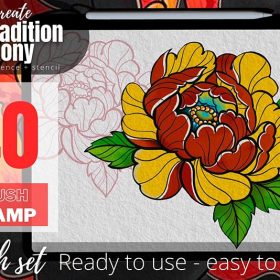 40 Peony Flower Tattoo Patterns Procreate Brushes download
40 Peony Flower Tattoo Patterns Procreate Brushes download
 procreate brushes interior design scene ring furniture furnishings line drawing space pattern Photoshop brushes
procreate brushes interior design scene ring furniture furnishings line drawing space pattern Photoshop brushes
 Procreate brushes ethnic style animal line art t-shirt clothes pattern elephant whale Photoshop brushes
Procreate brushes ethnic style animal line art t-shirt clothes pattern elephant whale Photoshop brushes
 procreate brushes Ancient style wave pattern Chinese wave line texture Photoshop brushes
procreate brushes Ancient style wave pattern Chinese wave line texture Photoshop brushes
 procreate brushes african tribal minority pattern texture background photoshop brushes ipad painting clothing
procreate brushes african tribal minority pattern texture background photoshop brushes ipad painting clothing
 procreate brushes Photoshop brushes ocean waves auspicious cloud pattern line drawing Chinese style Chinese ai vector figure Guochao
procreate brushes Photoshop brushes ocean waves auspicious cloud pattern line drawing Chinese style Chinese ai vector figure Guochao
 procreate brushes Photoshop brushes checkerboard grid lattice texture plaid clothing background fabric pattern
procreate brushes Photoshop brushes checkerboard grid lattice texture plaid clothing background fabric pattern
 procreate brushes decorative poster ancient style cranes fan auspicious clouds smoke pattern Photoshop brushes
procreate brushes decorative poster ancient style cranes fan auspicious clouds smoke pattern Photoshop brushes
 European classical floral procreate brush Photoshop brushes traditional Dunhuang pattern background decoration border halo
European classical floral procreate brush Photoshop brushes traditional Dunhuang pattern background decoration border halo
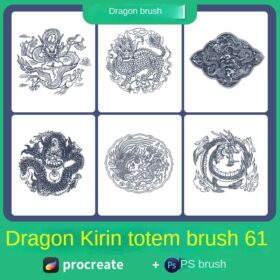 procreate brushes dragon kirin ancient style clothing architecture totem chinese style traditional pattern
procreate brushes dragon kirin ancient style clothing architecture totem chinese style traditional pattern
 procreate brushes Photoshop hand-drawn marine animals fish shrimp octopus turtle pattern vector illustration PNG
procreate brushes Photoshop hand-drawn marine animals fish shrimp octopus turtle pattern vector illustration PNG
 procreate brushes Photoshop antique Chinese vintage palace eave lace carving floral pattern ai vector
procreate brushes Photoshop antique Chinese vintage palace eave lace carving floral pattern ai vector
 Chinese classical floral pattern procreate brushes Photoshop background and windy underline ipad material
Chinese classical floral pattern procreate brushes Photoshop background and windy underline ipad material
 European border keyless procreate brush Photoshop lace vintage baroque European classic floral pattern
European border keyless procreate brush Photoshop lace vintage baroque European classic floral pattern
 Classical round pattern dragon and phoenix totem elements procreate brush photoshop chinese ancient style round line drawing ai vector image
Classical round pattern dragon and phoenix totem elements procreate brush photoshop chinese ancient style round line drawing ai vector image
 10 Wings Tattoo Patterns Procreate Brushes Free download
10 Wings Tattoo Patterns Procreate Brushes Free download
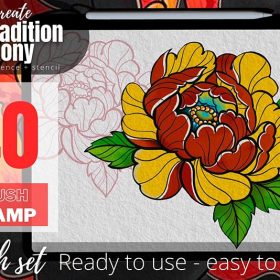 40 Peony Flower Tattoo Patterns Procreate Brushes Free download
40 Peony Flower Tattoo Patterns Procreate Brushes Free download
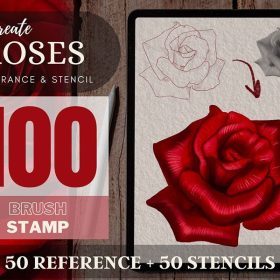 100 Rose Tattoo Patterns Procreate Brushes Free download
100 Rose Tattoo Patterns Procreate Brushes Free download
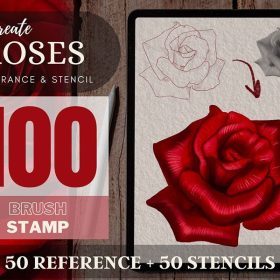 100 Rose Tattoo Patterns Procreate Brushes download
100 Rose Tattoo Patterns Procreate Brushes download
 Polynesian Tattoo Stamp Procreate Brush Free download
Polynesian Tattoo Stamp Procreate Brush Free download
 Polynesian Tattoo Stamp Procreate Brush download
Polynesian Tattoo Stamp Procreate Brush download
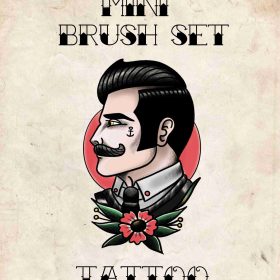 LA09 Tattoo procreate
LA09 Tattoo procreate
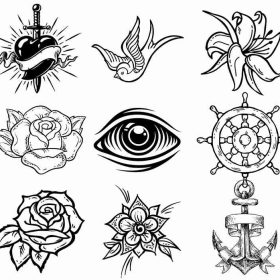 LA10 Tattoo procreate
LA10 Tattoo procreate
 LA13 Tattoo procreate
LA13 Tattoo procreate
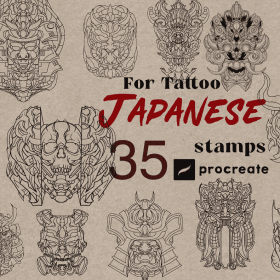 LA51 Tattoo procreate
LA51 Tattoo procreate
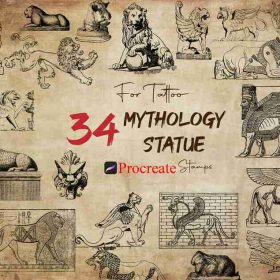 LA52 Tattoo procreate
LA52 Tattoo procreate
 LA59 Tattoo procreate
LA59 Tattoo procreate
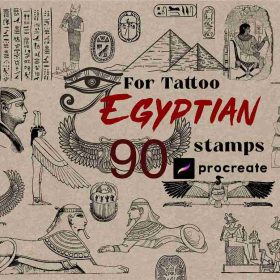 LA60 Tattoo procreate
LA60 Tattoo procreate
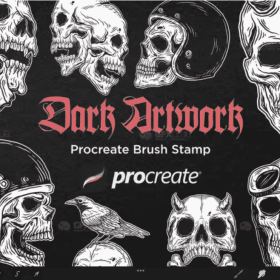 LA75 Tattoo procreate
LA75 Tattoo procreate
 LA76 Tattoo procreate
LA76 Tattoo procreate



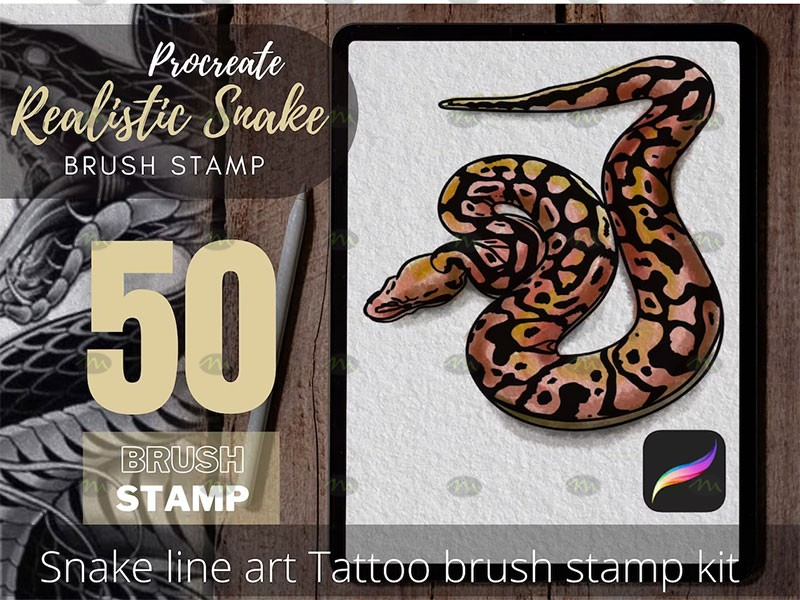
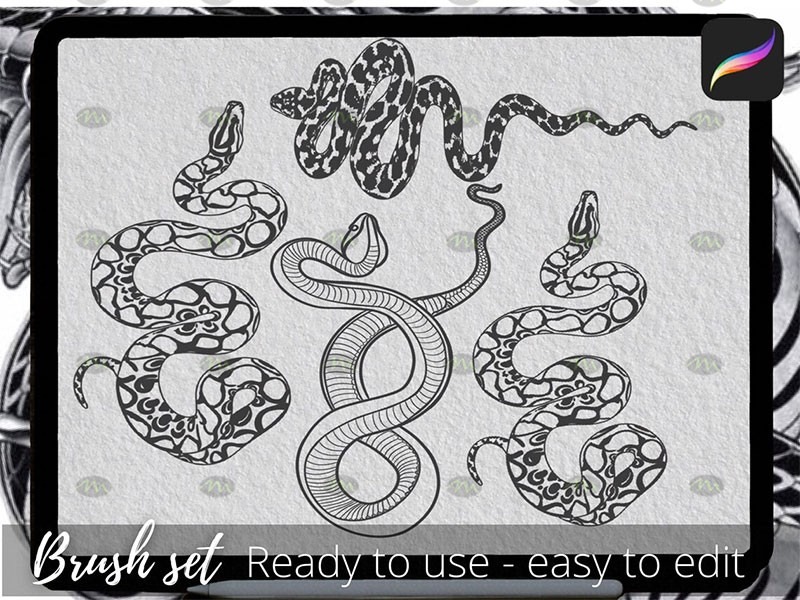
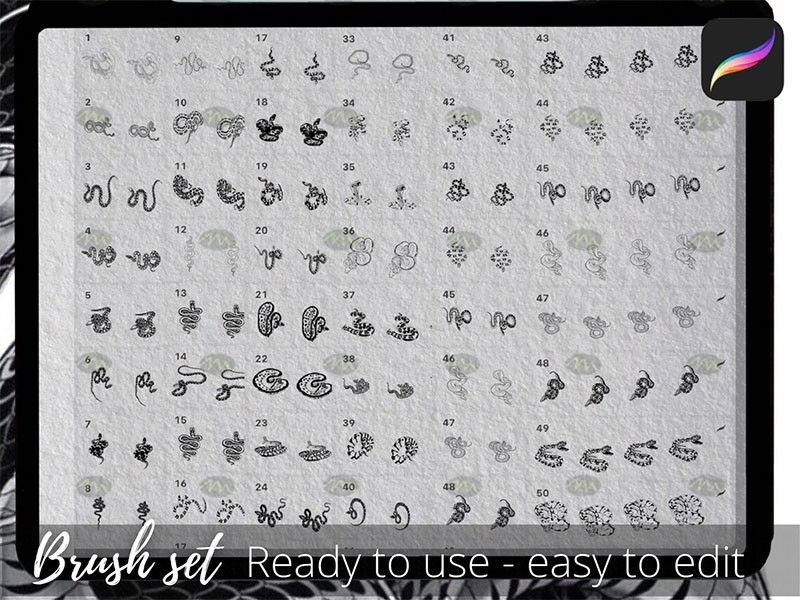
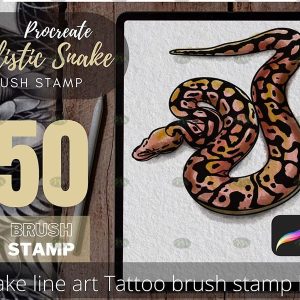


Reviews
There are no reviews yet.