Download 20 Procreate beauty brushes
$2.00
✅ New brushes are shared constantly.
📥 Download never expires.
📧 [email protected]
🚀Contact us if you have any problems
If you are a person who is interested in beauty and you want to take your Procreate art to the next level, then this article will guide you on how to download 20 Procreate Beauty Brushes. It is an incredibly useful set of brushes that let you create stunning make-up and beauty illustrations with professional results.
Procreate brushes will give you access to various textures and patterns used in makeup and beauty. Are you a seasoned artist or just a beginner? Try these brushes for creating beautiful makeup and beauty illustatration that would not only wow your followers but also friends.
Below are just some of the types of images that these brushes work best for:
Makeup Tutorials: If makeup tutorials are your thing, then you’re going to love these brushes. They have numerous makeup textures and patterns which can be perfect for achieving such looks.
Beauty Portraits: If drawing portraits is something that interests you, these brushes are a must-have. You can generate life-like and three-dimensional portraits by using several skin textures as well as makeup patterns.
Fashion Illustrations: Are you passionate about fashion and beauty? Then these brushes will suit your taste. By using different textures as well as patterns, striking fashion sketches can be produced.
Product Packaging: As a graphic designer or illustrator working in the beauty industry, these brushes will come in handy. Incredible product packaging designs can be created using different textures and patterns available here making them stand out among others.
Whether it’s any kind of beauty art that needs to be created; Download 20 Procreate Beauty Brushes is the tool for such job. Therefore, why wait? Begin now by downloading these cool tools into your system thus generating amazing Makeup and Beauty Illustrations that would leave one breathless!
How to download procreate brush files after paying:
Go to “My Account” → “Downloads”


How to install procreate brush files:
Steps:
- Download the brush from procreatebrush.net (the product is in zip format)
- Install the unzip program from the App Store (recommended: iZipp)
- Unzip the product file
- Click on the brush/canvas set file and open it in Procreate
- Use them to create beautiful artwork
See our detailed tutorial on how to download and install brushes in Procreate
Unlock this and thousands of other beautiful Procreate brushes and palettes. Rest assured that you will always receive quality Procreate assets crafted by professionals in many categories. Sign up once and get access to top-notch Procreate assets. Cancel at any time.
Related procreate brushes:
 procreate brushes Photoshop brushes iris portrait pupil eye highlights eyeballs portrait eyeballs Beauty
procreate brushes Photoshop brushes iris portrait pupil eye highlights eyeballs portrait eyeballs Beauty
 procreate brushes shine sequin wafer gold powder portrait beauty eye shadow eye makeup gold foil decoration Photoshop
procreate brushes shine sequin wafer gold powder portrait beauty eye shadow eye makeup gold foil decoration Photoshop
 Procreate Brushes Photoshop Animal White Feathers Falling Fairy Beauty Fantasy Late Effects iPad Painting
Procreate Brushes Photoshop Animal White Feathers Falling Fairy Beauty Fantasy Late Effects iPad Painting
 Free download Procreate brushes Beauty Pen Set
Free download Procreate brushes Beauty Pen Set
 Free download 20 Procreate beauty brushes
Free download 20 Procreate beauty brushes
 Download 12 high quality material pattern brushes procreate download
Download 12 high quality material pattern brushes procreate download
 Download 51 cartoon retro texture dot comic procreate brushes download
Download 51 cartoon retro texture dot comic procreate brushes download
 Download 40 calligraphy letters procreate brushes download
Download 40 calligraphy letters procreate brushes download
 download 12 portrait eyebrow brushes hair brushes procreate brushes
download 12 portrait eyebrow brushes hair brushes procreate brushes
 Download 20 dry brushes children’s illustration brushes procreate brushes
Download 20 dry brushes children’s illustration brushes procreate brushes
 procreate brushes vegetable watercolor line drawing tomato procreate fruit hand-painted Photoshop brushes
procreate brushes vegetable watercolor line drawing tomato procreate fruit hand-painted Photoshop brushes
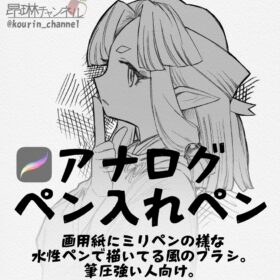 Procreate Brushes for Analog Pen Inking Experience Procreate Brushes for an Authentic Analog Pen Inking Experience
Procreate Brushes for Analog Pen Inking Experience Procreate Brushes for an Authentic Analog Pen Inking Experience
 download 75 plant leaf brushes procreate brushes
download 75 plant leaf brushes procreate brushes
 download 57 thick oil painting art brushes procreate brushes
download 57 thick oil painting art brushes procreate brushes
 Download Master pencil charcoal brushes Procreate brushes
Download Master pencil charcoal brushes Procreate brushes
 Download 18 sketch pencil brushes Procreate brushes
Download 18 sketch pencil brushes Procreate brushes
 Download 17 kinds of thick coating Q cartoon portrait hair brushes Procreate brushes
Download 17 kinds of thick coating Q cartoon portrait hair brushes Procreate brushes
 Download 47 animal hair brushes procreate brushes
Download 47 animal hair brushes procreate brushes
 Download 12 ink sketch brushes procreate brushes
Download 12 ink sketch brushes procreate brushes
 16 Professional Outlining Brushes Procreate Brushes download
16 Professional Outlining Brushes Procreate Brushes download
 Download Top ballpoint pen sketch brushes Procreate brushes
Download Top ballpoint pen sketch brushes Procreate brushes
 Download Cartoon children’s illustration painting texture brushes procreate brushes
Download Cartoon children’s illustration painting texture brushes procreate brushes
 Download 20 chalk sketch colored pencil crayon pencil brushes procreate brushes
Download 20 chalk sketch colored pencil crayon pencil brushes procreate brushes
 Transform Your Art with Leyendecker Procreate Ink Brushes for Procreate, Photoshop, and CSP
Transform Your Art with Leyendecker Procreate Ink Brushes for Procreate, Photoshop, and CSP
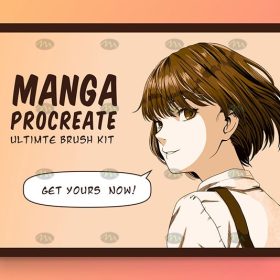 download Manga Anime Procreate Brushes Kit
download Manga Anime Procreate Brushes Kit
 download 10 Procreate hair brushes
download 10 Procreate hair brushes
 download 24 Procreate lipstick brushes
download 24 Procreate lipstick brushes
 download 10 Procreate Blending Brushes
download 10 Procreate Blending Brushes
 Marker Procreate Brushes download
Marker Procreate Brushes download
 download Ink, water brush marker Procreate brushes set
download Ink, water brush marker Procreate brushes set
 Download 70 Butterfly Tattoo Pattern Procreate Brushes
Download 70 Butterfly Tattoo Pattern Procreate Brushes
 Download Gothic handwriting Procreate brushes
Download Gothic handwriting Procreate brushes
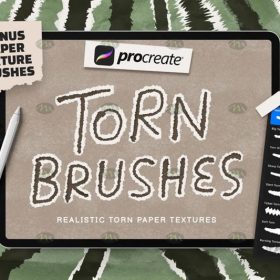 Download Procreate torn paper effect brushes
Download Procreate torn paper effect brushes
 Download 120 pen brush texture procreate brushes
Download 120 pen brush texture procreate brushes
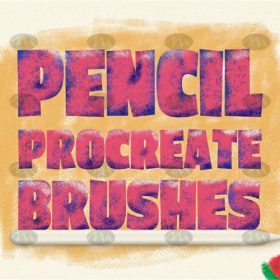 Download 24 colored pencil procreate brushes
Download 24 colored pencil procreate brushes
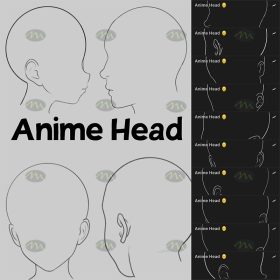 Download 7 Anime Headshot Line Procreate Brushes
Download 7 Anime Headshot Line Procreate Brushes
 10 Natural Hair Procreate Brushes download
10 Natural Hair Procreate Brushes download
 Download 80 animal scales and horns, feather pattern Procreate brushes
Download 80 animal scales and horns, feather pattern Procreate brushes
 Download 16 natural crayon effect Procreate brushes
Download 16 natural crayon effect Procreate brushes
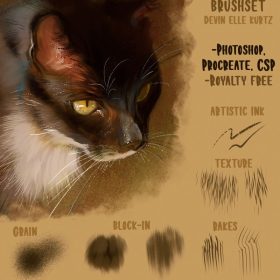 15 Animal Fur Texture PS and Procreate Brushes download
15 Animal Fur Texture PS and Procreate Brushes download
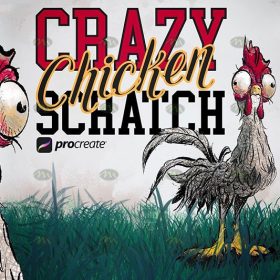 Download Procreate Messy Line Scratch Brushes
Download Procreate Messy Line Scratch Brushes
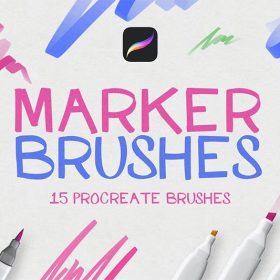 15 Marker Effect Procreate Board Writing Brushes download
15 Marker Effect Procreate Board Writing Brushes download
 30 Transparent Bubble Effect Procreate Brushes download
30 Transparent Bubble Effect Procreate Brushes download
 Download Retro Japanese illustration Procreate brushes
Download Retro Japanese illustration Procreate brushes
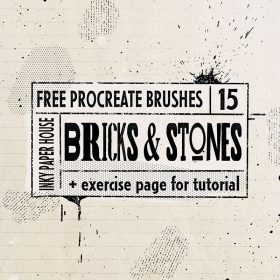 Procreate Brick Wall Pattern Brushes download
Procreate Brick Wall Pattern Brushes download
 Download 38 Vintage Oil Paint Thick Procreate Brushes
Download 38 Vintage Oil Paint Thick Procreate Brushes
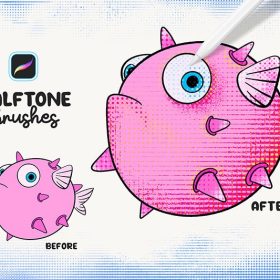 32 Halftone Texture Procreate Brushes download
32 Halftone Texture Procreate Brushes download
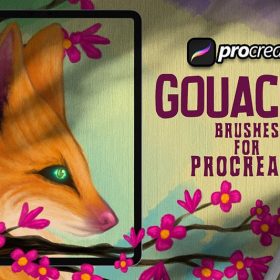 10 Gouache Effect Procreate Brushes download
10 Gouache Effect Procreate Brushes download
 27 Ink Noise Shadow Procreate Brushes download
27 Ink Noise Shadow Procreate Brushes download
 10 Portrait Exaggerated Facial Expressions Linework Procreate Brushes download
10 Portrait Exaggerated Facial Expressions Linework Procreate Brushes download
 Download Hand line sketch Procreate brushes
Download Hand line sketch Procreate brushes
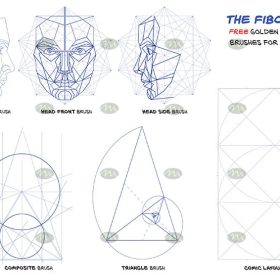 Download 10+ Face Golden Ratio Procreate Brushes
Download 10+ Face Golden Ratio Procreate Brushes
 40+ Natural Watercolor Illustration Procreate Brushes download
40+ Natural Watercolor Illustration Procreate Brushes download
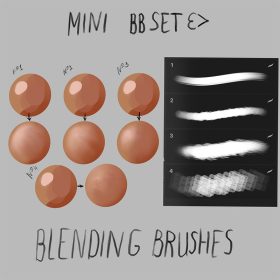 4 Procreate Skin Thickness Brushes download
4 Procreate Skin Thickness Brushes download




Reviews
There are no reviews yet.