Download Procreate Mandala Graphic Brushes
$2.00
✅ New brushes are shared constantly.
📥 Download never expires.
📧 [email protected]
🚀Contact us if you have any problems
Download Procreate Mandala Graphic Brushes to unleash your creative skills.
Subheading: Create Beautiful Mandala Art Using These Procreate Brushes
Do you want an upgrade on your mandala art? Then, the Download Procreate Mandala Graphic Brushes is what you need! They are ideal for creating detailed and beautiful mandalas.
Subheading: And What Can You Do With These Brushes?
Download Procreate Mandala Graphic Brushes is highly versatile and can be used to create different types of mandalas. Here are some examples:
Conventional mandalas with complex patterns and symmetry
Modern mandalas with striking shapes and colors
Floral mandalas with tender petals and leaves
Abstract Mandalas with strange shapes or textures
Subheading: Why Choose the Download Procreate Mandala Graphic Brushes?
These brushes have been designed to make drawing mandala art fun and easy. Some of the advantages of using these brushes include:
Easily usable: All you do is pick a brush from the list and start painting!
Highly customizable: Each brush comes with adjustable settings so that you design a perfect pattern for your mandala.
Exact control: The brushes give precise control over lines and figures such as those involved in intricate designs .
Time-saving: It takes only few minutes to draw stunning mandalas using these brushes unlike when done manually.
Subheading: How To Use The Download-Procreate-Mandala-Graphic-Brushes
Using these brushes is very simple! Just download them into procreate, select one of them, adjust its size, shape, texture or any other setting. Start painting your own version of a mandala; use brush strokes to craft all those winding patterns. Different effects can be achieved by experimenting with various types of brushes or tweaking their settings.
To take your mandala artistry to greater heights, get yourself the Download Procreate Mandala Graphic Brushes. You will be making wonderful mandalas in a short time considering that you will have to use brushes with customizable settings and precise controls. Get these brushes now and enhance your creativity.
How to download procreate brush files after paying:
Go to “My Account” → “Downloads”


How to install procreate brush files:
Steps:
- Download the brush from procreatebrush.net (the product is in zip format)
- Install the unzip program from the App Store (recommended: iZipp)
- Unzip the product file
- Click on the brush/canvas set file and open it in Procreate
- Use them to create beautiful artwork
See our detailed tutorial on how to download and install brushes in Procreate
Unlock this and thousands of other beautiful Procreate brushes and palettes. Rest assured that you will always receive quality Procreate assets crafted by professionals in many categories. Sign up once and get access to top-notch Procreate assets. Cancel at any time.
Related procreate brushes:
 Free download Procreate Mandala Graphic Brushes
Free download Procreate Mandala Graphic Brushes
 procreate brushes Photoshop hair brushes hair hand-painted original painting illustration graphic studio post-design
procreate brushes Photoshop hair brushes hair hand-painted original painting illustration graphic studio post-design
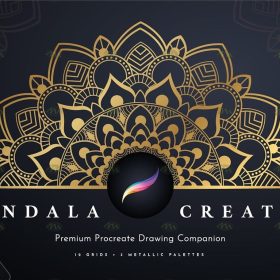 Download 12 Mandala Pattern Procreate Brushes
Download 12 Mandala Pattern Procreate Brushes
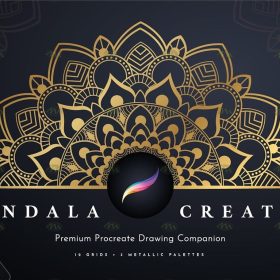 Free download 12 Mandala Pattern Procreate Brushes
Free download 12 Mandala Pattern Procreate Brushes
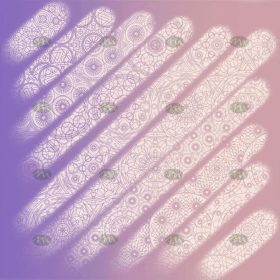 Free download Mandala Print Procreate Brushes
Free download Mandala Print Procreate Brushes
 Download 12 high quality material pattern brushes procreate download
Download 12 high quality material pattern brushes procreate download
 Download 51 cartoon retro texture dot comic procreate brushes download
Download 51 cartoon retro texture dot comic procreate brushes download
 Download 40 calligraphy letters procreate brushes download
Download 40 calligraphy letters procreate brushes download
 download 12 portrait eyebrow brushes hair brushes procreate brushes
download 12 portrait eyebrow brushes hair brushes procreate brushes
 Download 20 dry brushes children’s illustration brushes procreate brushes
Download 20 dry brushes children’s illustration brushes procreate brushes
 procreate brushes vegetable watercolor line drawing tomato procreate fruit hand-painted Photoshop brushes
procreate brushes vegetable watercolor line drawing tomato procreate fruit hand-painted Photoshop brushes
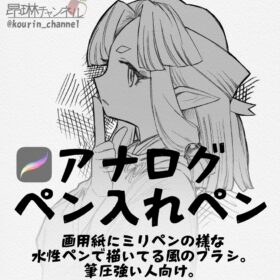 Procreate Brushes for Analog Pen Inking Experience Procreate Brushes for an Authentic Analog Pen Inking Experience
Procreate Brushes for Analog Pen Inking Experience Procreate Brushes for an Authentic Analog Pen Inking Experience
 download 75 plant leaf brushes procreate brushes
download 75 plant leaf brushes procreate brushes
 download 57 thick oil painting art brushes procreate brushes
download 57 thick oil painting art brushes procreate brushes
 Download Master pencil charcoal brushes Procreate brushes
Download Master pencil charcoal brushes Procreate brushes
 Download 18 sketch pencil brushes Procreate brushes
Download 18 sketch pencil brushes Procreate brushes
 Download 17 kinds of thick coating Q cartoon portrait hair brushes Procreate brushes
Download 17 kinds of thick coating Q cartoon portrait hair brushes Procreate brushes
 Download 47 animal hair brushes procreate brushes
Download 47 animal hair brushes procreate brushes
 Download 12 ink sketch brushes procreate brushes
Download 12 ink sketch brushes procreate brushes
 16 Professional Outlining Brushes Procreate Brushes download
16 Professional Outlining Brushes Procreate Brushes download
 Download Top ballpoint pen sketch brushes Procreate brushes
Download Top ballpoint pen sketch brushes Procreate brushes
 Download Cartoon children’s illustration painting texture brushes procreate brushes
Download Cartoon children’s illustration painting texture brushes procreate brushes
 Download 20 chalk sketch colored pencil crayon pencil brushes procreate brushes
Download 20 chalk sketch colored pencil crayon pencil brushes procreate brushes
 procreate brushes Photoshop brushes simulation oil crayon charcoal brushes acrylic texture pastel brushes texture oil paint brushes
procreate brushes Photoshop brushes simulation oil crayon charcoal brushes acrylic texture pastel brushes texture oil paint brushes
 Transform Your Art with Leyendecker Procreate Ink Brushes for Procreate, Photoshop, and CSP
Transform Your Art with Leyendecker Procreate Ink Brushes for Procreate, Photoshop, and CSP
 download 10 Procreate hair brushes
download 10 Procreate hair brushes
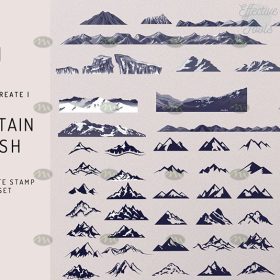 download Procreate Mountain Tree Stamp Brushes
download Procreate Mountain Tree Stamp Brushes
 download 10 Procreate Blending Brushes
download 10 Procreate Blending Brushes
 Download Gothic handwriting Procreate brushes
Download Gothic handwriting Procreate brushes
 Download 120 pen brush texture procreate brushes
Download 120 pen brush texture procreate brushes
 Download 40 floral and plant sketches Procreate brushes
Download 40 floral and plant sketches Procreate brushes
 Download 31 procreate brushes for pupil eyes
Download 31 procreate brushes for pupil eyes
 Download Procreate Snow and Ice Brushes Set
Download Procreate Snow and Ice Brushes Set
 Download 100 insect specimen set Procreate brushes
Download 100 insect specimen set Procreate brushes
 Download 12 exquisite watercolor procreate brushes
Download 12 exquisite watercolor procreate brushes
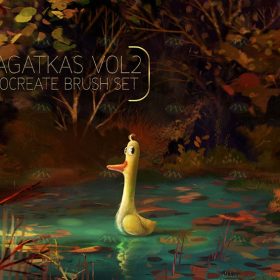 Download 77 children’s illustration drawing Procreate brushes
Download 77 children’s illustration drawing Procreate brushes
 Download 10 wing feather Procreate brushes
Download 10 wing feather Procreate brushes
 10 Sketch Pencil Texture Procreate Brushes download
10 Sketch Pencil Texture Procreate Brushes download
 Download Cyberpunk City Neon Procreate Brushes
Download Cyberpunk City Neon Procreate Brushes
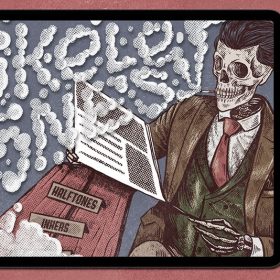 200+ Vintage Halftone Texture Procreate Brushes download
200+ Vintage Halftone Texture Procreate Brushes download
 Download Animation ear line Procreate brushes
Download Animation ear line Procreate brushes
 Download 42 color halftone lattice dotted material texture procreate brushes
Download 42 color halftone lattice dotted material texture procreate brushes
 Download 16 color halftone grid dotted Procreate brushes
Download 16 color halftone grid dotted Procreate brushes
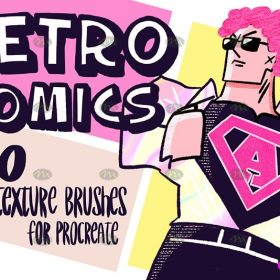 Download 30 Comic Retro Texture Procreate Brushes
Download 30 Comic Retro Texture Procreate Brushes
 Download Procreate Watercolor Texture Brushes Set
Download Procreate Watercolor Texture Brushes Set
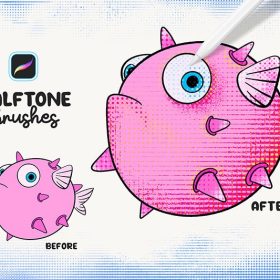 32 Halftone Texture Procreate Brushes download
32 Halftone Texture Procreate Brushes download
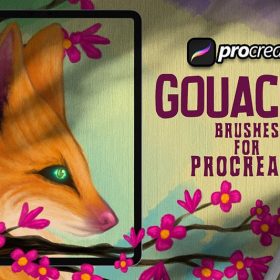 10 Gouache Effect Procreate Brushes download
10 Gouache Effect Procreate Brushes download
 12 Procreate Portrait Basic Brushes download
12 Procreate Portrait Basic Brushes download
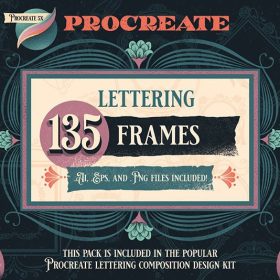 135 Vintage Border Procreate Decorative Brushes download
135 Vintage Border Procreate Decorative Brushes download
 21 Sketch Pencil Procreate Brushes download
21 Sketch Pencil Procreate Brushes download
 Download 60 Leaf and Grass Procreate Brushes
Download 60 Leaf and Grass Procreate Brushes
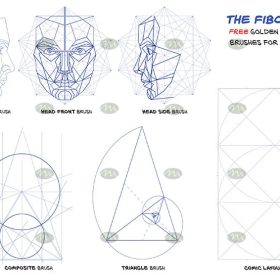 Download 10+ Face Golden Ratio Procreate Brushes
Download 10+ Face Golden Ratio Procreate Brushes
 40+ Natural Watercolor Illustration Procreate Brushes download
40+ Natural Watercolor Illustration Procreate Brushes download
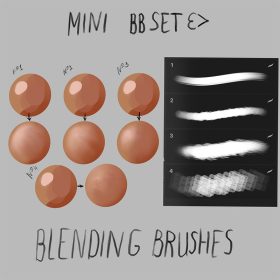 4 Procreate Skin Thickness Brushes download
4 Procreate Skin Thickness Brushes download



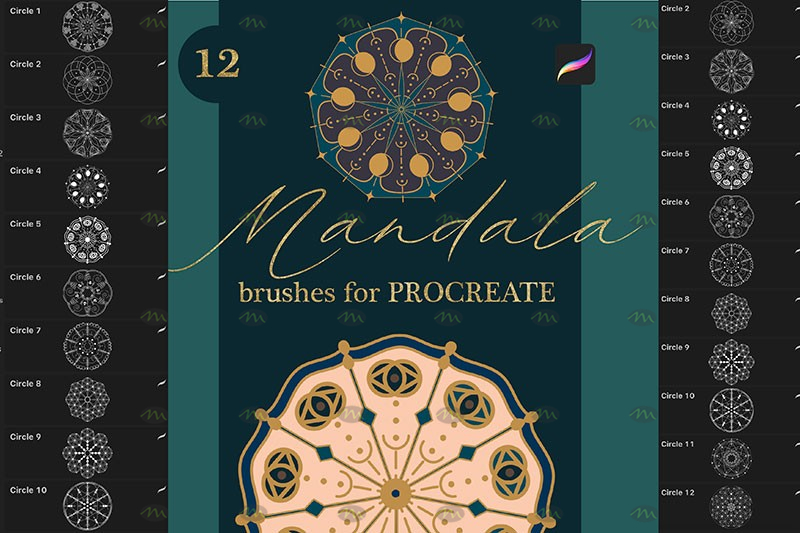
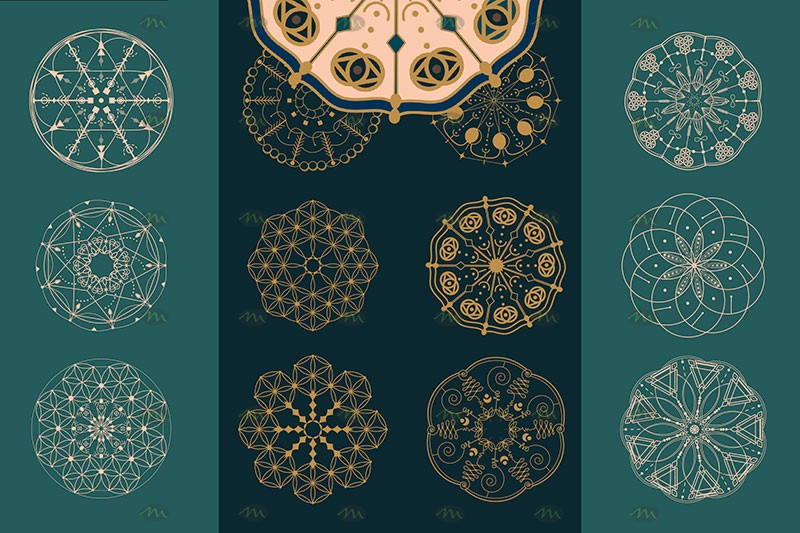
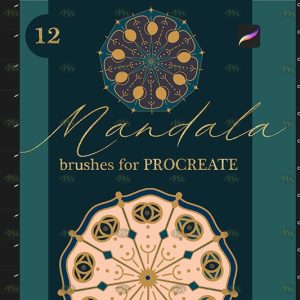

Reviews
There are no reviews yet.