21 Watercolor Effect Procreate Brushes download
$2.00
✅ New brushes are shared constantly.
📥 Download never expires.
📧 [email protected]
🚀Contact us if you have any problems
Step Right in to the World of Watercolor with Our 21 Procreate Brushes for Watercolor Effects!
Do you want your digital art to look like watercolors? Look no further than our collection of 21 Watercolor Effect Procreate Brushes.
Open Up Your Mind
We have packed the beauty and versatility of watercolor into our premium Procreate brushes so that you can enhance your digital paintings. Let’s jump right into why these brushes are a must-have for any artist, regardless of their skill level.
Perfect For All Kinds Of Art Styles
Landscapes: Use soft blending watercolour strokes to capture the serene beauty of nature and create landscapes filled with depth and atmosphere.
Portraits: Soft washes with subtle water color enhancing skin tones giving it a delicate touch and emotion found in portraits creating a dreamy effect.
Botanical Illustrations: Create vibrant watercolour floral and foliage drawings to achieve a realistic organic look that pops out from the page.
Lettering and Typography: Using expressive watercolor brush strokes, add texture and character to your compositions creating unique designs of lettering and typography for all your projects.
Unique Brushes Characteristics
Realistic Textures – Let it be an experience as if you were painting with real water colours by using meticulously crafted brushes that mimic those traditional ones in view of flow and transparency.
Versatile Effects – Whether soft washes or fine details, we have brought together so many effects that our brushes can give you room to create everything starting from small accents till bold expressive artworks.
Effortless Blending – Make sure your transitions between colors will appear smooth as if they are washed away easily without even looking at them! Now let’s get started on some amazing creative activities!
How to download procreate brush files after paying:
Go to “My Account” → “Downloads”


How to install procreate brush files:
Steps:
- Download the brush from procreatebrush.net (the product is in zip format)
- Install the unzip program from the App Store (recommended: iZipp)
- Unzip the product file
- Click on the brush/canvas set file and open it in Procreate
- Use them to create beautiful artwork
See our detailed tutorial on how to download and install brushes in Procreate
Related procreate brushes:
 procreate brushes Photoshop brushes ancient style ink watercolor watercolor rendering light ink Chinese painting Chinese calligraphy thick ink brushes
procreate brushes Photoshop brushes ancient style ink watercolor watercolor rendering light ink Chinese painting Chinese calligraphy thick ink brushes
 procreate watercolor brushes realistic water marks texture photoshop brushes ipad hand drawn illustration watercolor brush strokes stamps
procreate watercolor brushes realistic water marks texture photoshop brushes ipad hand drawn illustration watercolor brush strokes stamps
 Sublime Procreate Brushes Watercolor Set Create realistic watercolor paintings
Sublime Procreate Brushes Watercolor Set Create realistic watercolor paintings
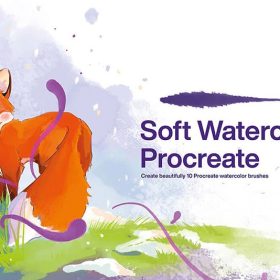 10 Watercolor Wet Paint Effect Procreate Brushes download
10 Watercolor Wet Paint Effect Procreate Brushes download
 procreate brushes vegetable watercolor line drawing tomato procreate fruit hand-painted Photoshop brushes
procreate brushes vegetable watercolor line drawing tomato procreate fruit hand-painted Photoshop brushes
 Download 20 natural watercolor illustration Procreate brushes
Download 20 natural watercolor illustration Procreate brushes
 Download 12 exquisite watercolor procreate brushes
Download 12 exquisite watercolor procreate brushes
 11 Ink and Watercolor Procreate Brushes download
11 Ink and Watercolor Procreate Brushes download
 Download Procreate Watercolor Texture Brushes Set
Download Procreate Watercolor Texture Brushes Set
 10 Watercolor Texture Procreate Brushes download
10 Watercolor Texture Procreate Brushes download
 16 Watercolor Brush Effects Procreate Brushes download
16 Watercolor Brush Effects Procreate Brushes download
 23 Modern Watercolor Procreate Brushes download
23 Modern Watercolor Procreate Brushes download
 Download 75 Watercolor Illustration Procreate Brushes Set
Download 75 Watercolor Illustration Procreate Brushes Set
 Download Procreate brushes for professional level watercolor creation
Download Procreate brushes for professional level watercolor creation
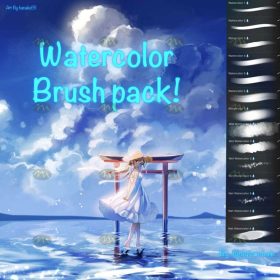 Download Procreate Japanese manga style watercolor brushes
Download Procreate Japanese manga style watercolor brushes
 40+ Natural Watercolor Illustration Procreate Brushes download
40+ Natural Watercolor Illustration Procreate Brushes download
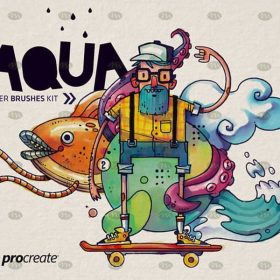 Download Cartoonist Watercolor Thick Procreate Brushes
Download Cartoonist Watercolor Thick Procreate Brushes
 Download Procreate botanical and floral watercolor brush set
Download Procreate botanical and floral watercolor brush set
 Download Procreate Watercolor Illustration Brush Kit
Download Procreate Watercolor Illustration Brush Kit
 procreate brushes Photoshop brushes human body brushes watercolor line drawing auxiliary character action form ipad anime
procreate brushes Photoshop brushes human body brushes watercolor line drawing auxiliary character action form ipad anime
 Realistic Watercolor Procreate Brushes Thick Paint Simulation Swoosh Water Stain Texture Painting ipad hand painting brushes
Realistic Watercolor Procreate Brushes Thick Paint Simulation Swoosh Water Stain Texture Painting ipad hand painting brushes
 procreate watercolor brushes simulation realistic ink ipad hand drawing outline coloring smear flow brushes
procreate watercolor brushes simulation realistic ink ipad hand drawing outline coloring smear flow brushes
 procreate brushes fruit line drawing watercolor Photoshop brushes apple hand-painted fruit pineapple watermelon
procreate brushes fruit line drawing watercolor Photoshop brushes apple hand-painted fruit pineapple watermelon
 procreate brushes fruit watercolor line drawing copy coloring photoshop brushes ipad hand painting
procreate brushes fruit watercolor line drawing copy coloring photoshop brushes ipad hand painting
 procreate brushes watercolor line art roses flowers petunias photoshop brushes floral tattoos
procreate brushes watercolor line art roses flowers petunias photoshop brushes floral tattoos
 procreate brushes alpine mountains watercolor line drawing photoshop brushes copy fill color landscape
procreate brushes alpine mountains watercolor line drawing photoshop brushes copy fill color landscape
 procreate brushes Photoshop brushes ink plum blossom Chinese style hand-painted ancient wind watercolor cherry blossom waxberry
procreate brushes Photoshop brushes ink plum blossom Chinese style hand-painted ancient wind watercolor cherry blossom waxberry
 procreate brushes Photoshop watercolor brushes pigment texture oil painting thick paint clear powder grain texture ipad hand drawing
procreate brushes Photoshop watercolor brushes pigment texture oil painting thick paint clear powder grain texture ipad hand drawing
 Grain watercolor Photoshop brushes ink texture realistic texture water marks pressure rendering halo light ink procreate
Grain watercolor Photoshop brushes ink texture realistic texture water marks pressure rendering halo light ink procreate
 procreate watercolor brushes outline ancient style realistic texture ink ipad tablet painting
procreate watercolor brushes outline ancient style realistic texture ink ipad tablet painting
 procreate watercolor brushes realistic watery texture splash ancient style ink halo texture ipad painting
procreate watercolor brushes realistic watery texture splash ancient style ink halo texture ipad painting
 procreate watercolor brushes photoshop simulation flow bleed ink stain water marks water smear paper
procreate watercolor brushes photoshop simulation flow bleed ink stain water marks water smear paper
 Procreate Brushes for Chinese Ink and Watercolor Style Line Art
Procreate Brushes for Chinese Ink and Watercolor Style Line Art
 Procreate Brushes Tadayumi Watercolor Set for iPad Art
Procreate Brushes Tadayumi Watercolor Set for iPad Art
 Procreate Brushes Multi-Purpose Watercolor Line and Smudge Brush Set
Procreate Brushes Multi-Purpose Watercolor Line and Smudge Brush Set
 Embrace Artistic Raindrops – Procreate Brushes for Watercolor Magic
Embrace Artistic Raindrops – Procreate Brushes for Watercolor Magic
 Momo Suisai Procreate Brushes – Peachy Watercolor and Sumi Ink Textures
Momo Suisai Procreate Brushes – Peachy Watercolor and Sumi Ink Textures
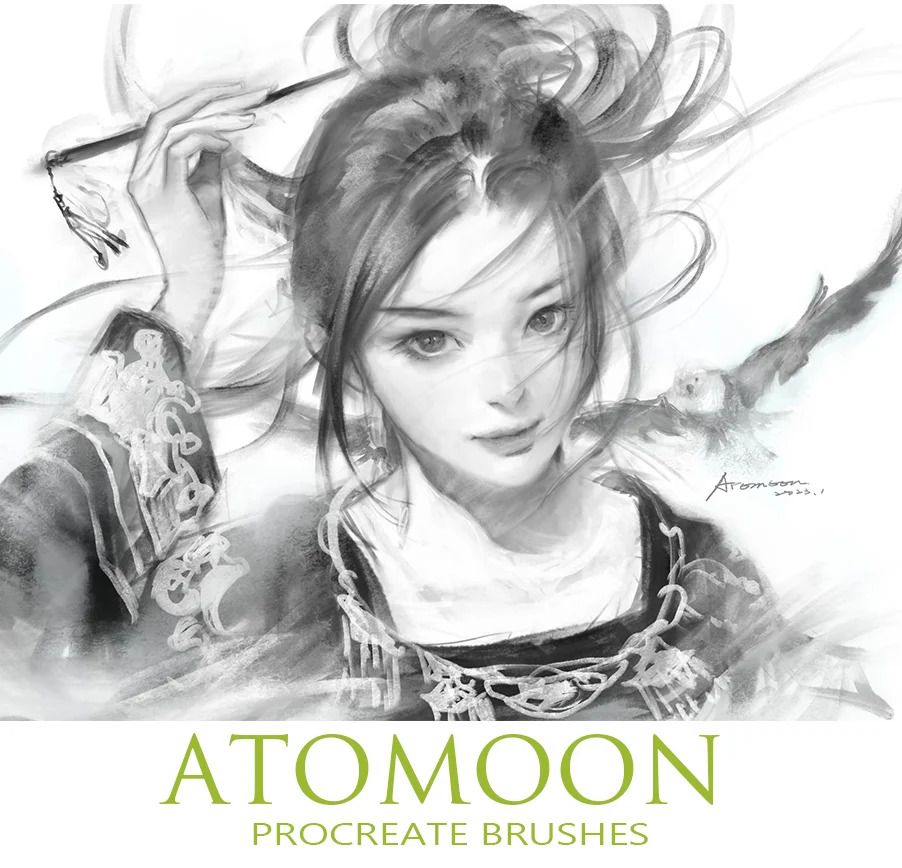 ATOMOON Procreate Brushes – Versatile Set for Sketching, Lining, and Watercolor
ATOMOON Procreate Brushes – Versatile Set for Sketching, Lining, and Watercolor
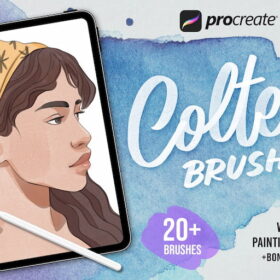 Procreate Cort Watercolor Brushes
Procreate Cort Watercolor Brushes
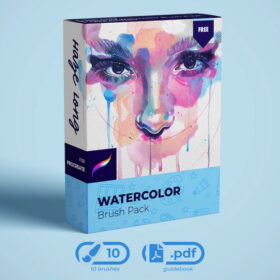 Procreate Watercolor Brushes – Textured Muscle Shading & Realistic Painting
Procreate Watercolor Brushes – Textured Muscle Shading & Realistic Painting
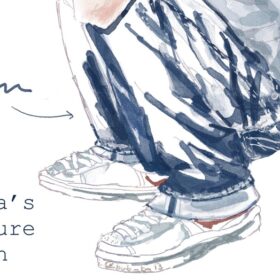 Procreate Brushes for Textured Muscle Shading – Rough Shading & Watercolor Effects
Procreate Brushes for Textured Muscle Shading – Rough Shading & Watercolor Effects
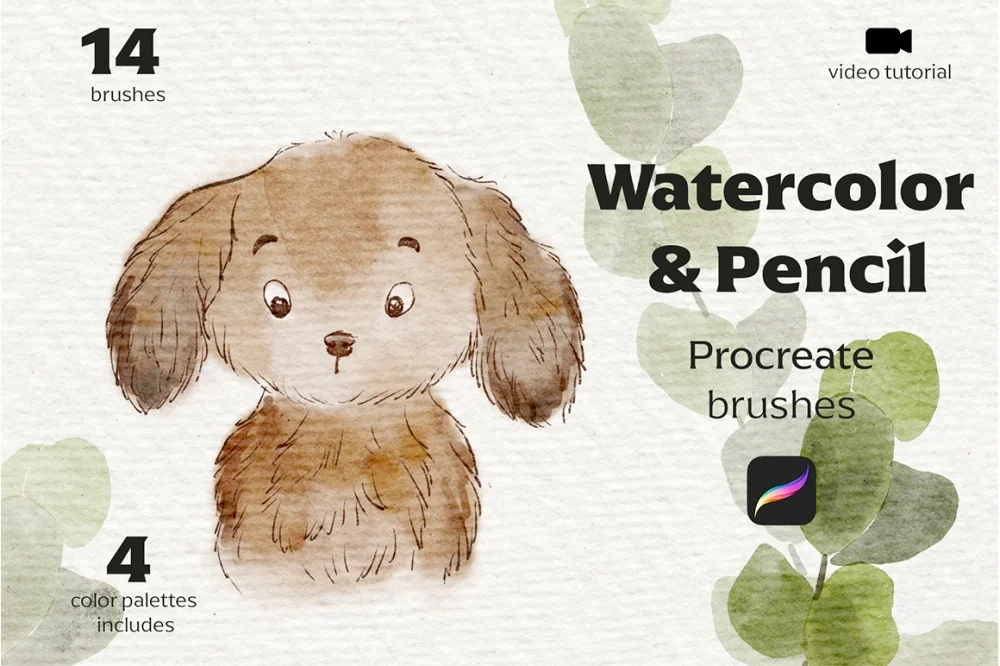 Watercolor & Graphite Procreate Brushes
Watercolor & Graphite Procreate Brushes
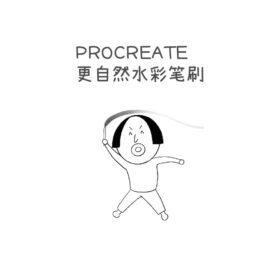 Natural Watercolor Brushes for Procreate – Improved Transparency, Texture & Pressure Sensitivity
Natural Watercolor Brushes for Procreate – Improved Transparency, Texture & Pressure Sensitivity
 Procreate Watercolor Brush Set – 20 Authentic Brushes + 3 Textured Papers
Procreate Watercolor Brush Set – 20 Authentic Brushes + 3 Textured Papers
 Procreate Illustration Brushes Set: Universal, Watercolor, Pencil
Procreate Illustration Brushes Set: Universal, Watercolor, Pencil
 Procreate Pencil Watercolor Oil and Ink Brushes
Procreate Pencil Watercolor Oil and Ink Brushes
 Procreate Watercolor Texture Brushes for Stunning Digital Paintings
Procreate Watercolor Texture Brushes for Stunning Digital Paintings
 Unleash the Magic of Watercolor with Procreate Brushes Jeff Collection
Unleash the Magic of Watercolor with Procreate Brushes Jeff Collection
 Procreate Brushes for Watercolor and Inking Achieve Pen-Like Precision with Custom Pencils
Procreate Brushes for Watercolor and Inking Achieve Pen-Like Precision with Custom Pencils
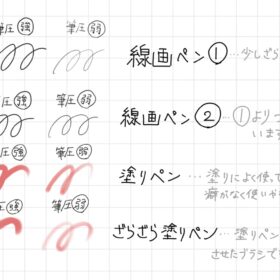 Procreate Pencil and Watercolor Brushes
Procreate Pencil and Watercolor Brushes
 Haze Long Procreate Watercolor Brush Pack – Advanced Edition
Haze Long Procreate Watercolor Brush Pack – Advanced Edition
 Procreate Watercolor Brush Set
Procreate Watercolor Brush Set
 Free download 20 watercolor effect handwriting Procreate brushes
Free download 20 watercolor effect handwriting Procreate brushes
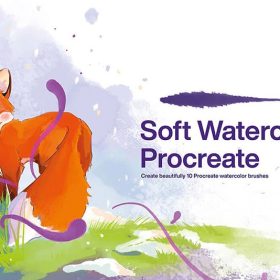 10 Watercolor Wet Paint Effect Procreate Brushes Free download
10 Watercolor Wet Paint Effect Procreate Brushes Free download



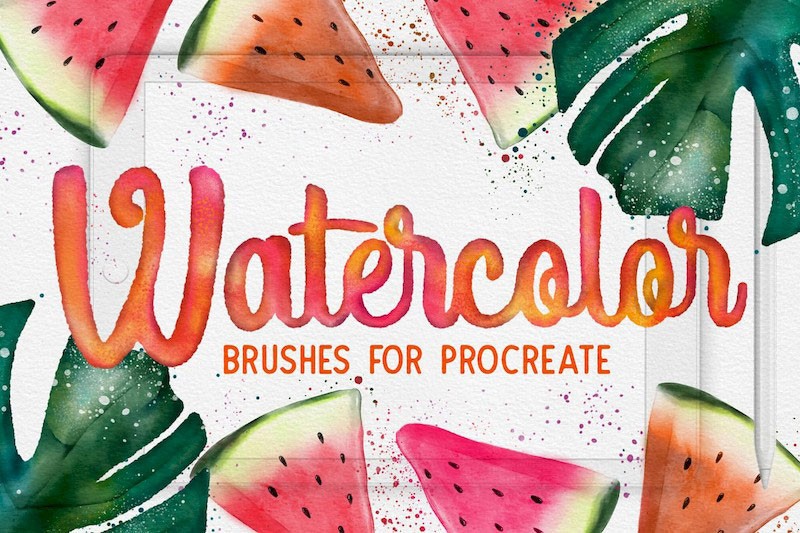



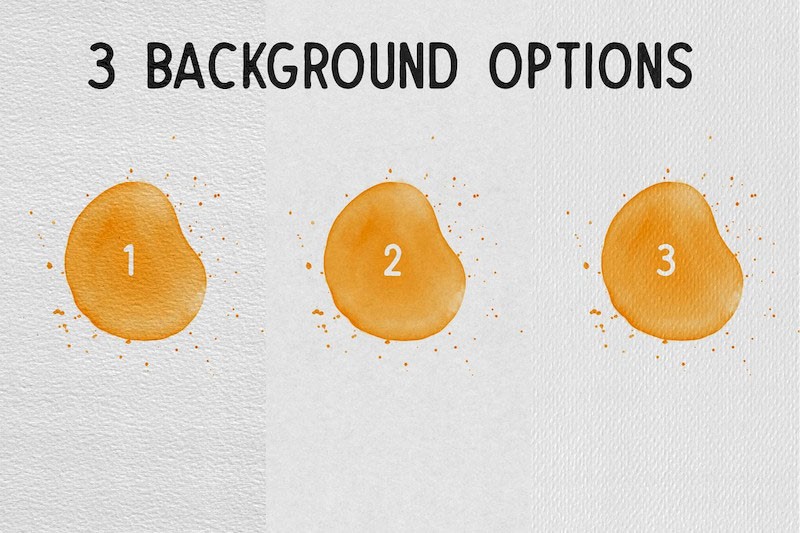
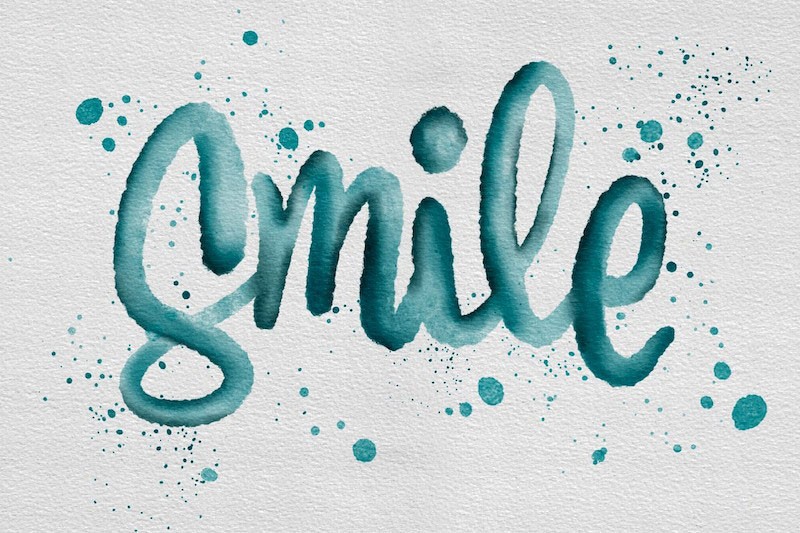


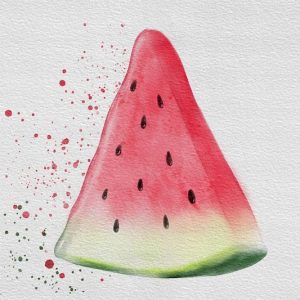





Reviews
There are no reviews yet.