16 Natural Crayon Effect Procreate Brushes download
$2.00
✅ New brushes are shared constantly.
📥 Download never expires.
📧 [email protected]
🚀Contact us if you have any problems
Are you looking for a way to make your digital art more interesting and creative? If so, then take a look at the 16 Natural Crayon Effect Procreate Brushes Download. These brushes are designed to give various crayon-like effects to your art.
What Are Natural Crayon Effect Brushes?
Natural crayon effect brushes are a type of Procreate brush that looks and feels like real crayons. The 16 Natural Crayon Effect Procreate Brush Download provides different textures of crayon including smooth creamy or rough grainy ones which can be used in diverse ways.
How to Use the 16 Natural Crayon Effect Procreate Brushes Download
The use of these brushes is simple. Just choose the brush you want and adjust its proportional size and opacity before starting off with your drawing. They help you achieve different kinds of crayoning such as sharp and bright or dimmed down and delicate through infinite possibilities you may think of.
What Types of Artwork Are the 16 Natural Crayon Effect Procreate Brushes Download Best Suited For?
On what occasions should one use these sixteen kinds of brushes? Consider this:
Children’s Illustrations: These are suitable for creating children’s illustrations since they give it that playful feel.
Posters and Flyers: You can use them while designing any poster or flyer which will catch viewer’s attention immediately due to their boldness.
Comic Strips: When making comic strips, these work well by adding some humour into your artwork.
Fine Art: Use them when practicing fine art since they add texture and depth in any piece made with other media techniques combined together
Why Choose the 16 Natural Crayon Effect Procreate Brushes Download?
These brushes have several effects of crayoning which will make your artwork unique. There are many options available if you need them for different purposes. Also, they come cheaply at prices affordable by anyone thus, downloadable instantly after purchase meaning they can be used immediately.
How to download procreate brush files after paying:
Go to “My Account” → “Downloads”


How to install procreate brush files:
Steps:
- Download the brush from procreatebrush.net (the product is in zip format)
- Install the unzip program from the App Store (recommended: iZipp)
- Unzip the product file
- Click on the brush/canvas set file and open it in Procreate
- Use them to create beautiful artwork
See our detailed tutorial on how to download and install brushes in Procreate
Related procreate brushes:
 Download 16 natural crayon effect Procreate brushes
Download 16 natural crayon effect Procreate brushes
 Free download 16 natural crayon effect Procreate brushes
Free download 16 natural crayon effect Procreate brushes
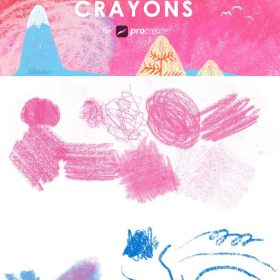 16 Natural Crayon Effect Procreate Brushes Free download
16 Natural Crayon Effect Procreate Brushes Free download
 procreate brushes Photoshop brushes simulation oil crayon charcoal brushes acrylic texture pastel brushes texture oil paint brushes
procreate brushes Photoshop brushes simulation oil crayon charcoal brushes acrylic texture pastel brushes texture oil paint brushes
 Download 20 chalk sketch colored pencil crayon pencil brushes procreate brushes
Download 20 chalk sketch colored pencil crayon pencil brushes procreate brushes
 procreate brushes Photoshop brushes children’s illustration classic complete set of oil painting texture texture charcoal crayon thick paint
procreate brushes Photoshop brushes children’s illustration classic complete set of oil painting texture texture charcoal crayon thick paint
 Crayon procreate brushes Photoshop brushes oil paint stick graffiti texture CG thick paint children illustration hand drawing pencil
Crayon procreate brushes Photoshop brushes oil paint stick graffiti texture CG thick paint children illustration hand drawing pencil
 Download 81 crayon drawing texture Procreate brushes
Download 81 crayon drawing texture Procreate brushes
 Download 30 children’s illustration illustration crayon color pencil procreate brushes
Download 30 children’s illustration illustration crayon color pencil procreate brushes
 Download Procreate Crayon Oil Stick Brushes
Download Procreate Crayon Oil Stick Brushes
 Download 8 sketch dry brush crayon chalk texture procreate brushes
Download 8 sketch dry brush crayon chalk texture procreate brushes
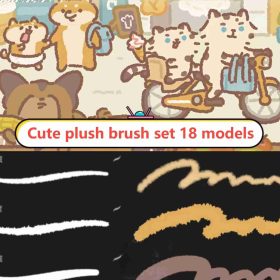 Cute Plush Procreate Brushes Fluffy Cream Grain Crayon Cartoon Heads
Cute Plush Procreate Brushes Fluffy Cream Grain Crayon Cartoon Heads
 Procreate Brushes Kiddie Retro Pencil Crayon Set
Procreate Brushes Kiddie Retro Pencil Crayon Set
 10 Natural Hair Procreate Brushes download
10 Natural Hair Procreate Brushes download
 Download 20 natural watercolor illustration Procreate brushes
Download 20 natural watercolor illustration Procreate brushes
 Download Natural plant flame procreate brushes
Download Natural plant flame procreate brushes
 Download Natural Ink Sketch Procreate Brushes
Download Natural Ink Sketch Procreate Brushes
 Download 52 Natural Gouache Procreate Brushes
Download 52 Natural Gouache Procreate Brushes
 40+ Natural Watercolor Illustration Procreate Brushes download
40+ Natural Watercolor Illustration Procreate Brushes download
 Procreate Brushes Stone and Gravel Collection for Natural Landscapes
Procreate Brushes Stone and Gravel Collection for Natural Landscapes
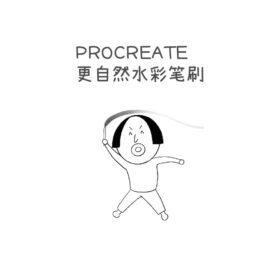 Natural Watercolor Brushes for Procreate – Improved Transparency, Texture & Pressure Sensitivity
Natural Watercolor Brushes for Procreate – Improved Transparency, Texture & Pressure Sensitivity
 Natural Procreate Pencil Brushes + Rough Sketching Tool
Natural Procreate Pencil Brushes + Rough Sketching Tool
 Download Procreate Natural Leaf and Grass Pattern Brush Set
Download Procreate Natural Leaf and Grass Pattern Brush Set
 Natural hand-painted effect Procreate brushes free download
Natural hand-painted effect Procreate brushes free download
 Natural hand-painted effect Procreate brushes download
Natural hand-painted effect Procreate brushes download
 Free download 20 chalk sketch colored pencil crayon pencil brushes procreate brushes
Free download 20 chalk sketch colored pencil crayon pencil brushes procreate brushes
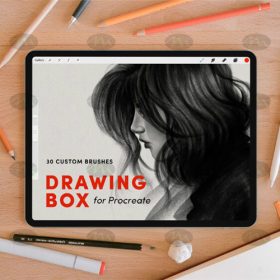 Free download 30 sketching watercolor crayon brushes procreate brushes
Free download 30 sketching watercolor crayon brushes procreate brushes
 Free download Dry brush crayon illustration children’s painting procreate brushes download
Free download Dry brush crayon illustration children’s painting procreate brushes download
 Free download 30 children’s illustration illustration crayon color pencil procreate brushes
Free download 30 children’s illustration illustration crayon color pencil procreate brushes
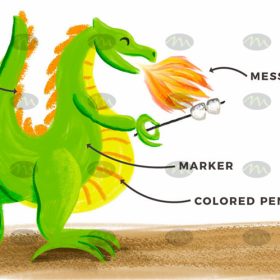 Free download 6 cartoon drawing children’s crayon procreate brushes
Free download 6 cartoon drawing children’s crayon procreate brushes
 Free download 8 sketch dry brush crayon chalk texture procreate brushes
Free download 8 sketch dry brush crayon chalk texture procreate brushes
 Free download Procreate Crayon Oil Stick Brushes
Free download Procreate Crayon Oil Stick Brushes
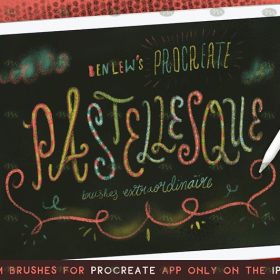 Free download Procreate Crayon Paint brushes
Free download Procreate Crayon Paint brushes
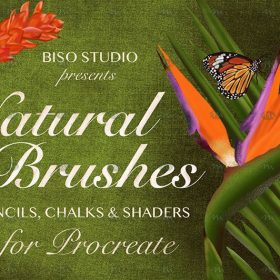 Free download Procreate flat crayon style illustration brushes
Free download Procreate flat crayon style illustration brushes
 Free download 81 crayon drawing texture Procreate brushes
Free download 81 crayon drawing texture Procreate brushes
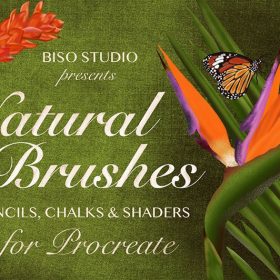 Procreate Flat Crayon Style Illustration Brush Free download
Procreate Flat Crayon Style Illustration Brush Free download
 Free download Natural plant flame procreate brushes
Free download Natural plant flame procreate brushes
 Free download Natural Bird Feather Procreate Brushes
Free download Natural Bird Feather Procreate Brushes
 Free download 20 natural watercolor illustration Procreate brushes
Free download 20 natural watercolor illustration Procreate brushes
 Free download 29 natural texture procreate brushes
Free download 29 natural texture procreate brushes
 Free download 52 Natural Gouache Procreate Brushes
Free download 52 Natural Gouache Procreate Brushes
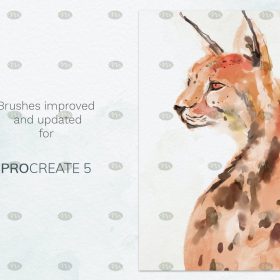 Free download Procreate watercolor brushes with super realistic natural effects
Free download Procreate watercolor brushes with super realistic natural effects
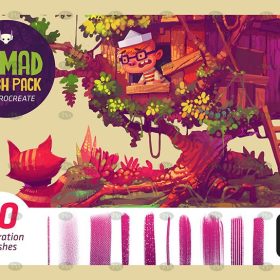 Free download Natural dry oil paint Procreate brushes
Free download Natural dry oil paint Procreate brushes
 Free download Natural Ink Sketch Procreate Brushes
Free download Natural Ink Sketch Procreate Brushes
 Free download Procreate Natural Leaf and Grass Pattern Brushes Set
Free download Procreate Natural Leaf and Grass Pattern Brushes Set
 Free download Natural Dry Media Procreate Brushes
Free download Natural Dry Media Procreate Brushes
 Free download Natural Plant Procreate Brushes
Free download Natural Plant Procreate Brushes
 10 Natural Hair Procreate Brushes Free download
10 Natural Hair Procreate Brushes Free download
 20 Natural Watercolor Illustration Procreate Brushes Free download
20 Natural Watercolor Illustration Procreate Brushes Free download
 29 natural texture procreate brushes Free download
29 natural texture procreate brushes Free download
 40+ Natural Watercolor Illustration Procreate Brushes Free download
40+ Natural Watercolor Illustration Procreate Brushes Free download
 68 Realistic Natural Watercolor Procreate Brushes Free download
68 Realistic Natural Watercolor Procreate Brushes Free download
 Procreate Watercolour Brushes for Ultra-Realistic Natural Effects Free download
Procreate Watercolour Brushes for Ultra-Realistic Natural Effects Free download
 Free download Procreate Natural Effects Watercolor Brush
Free download Procreate Natural Effects Watercolor Brush



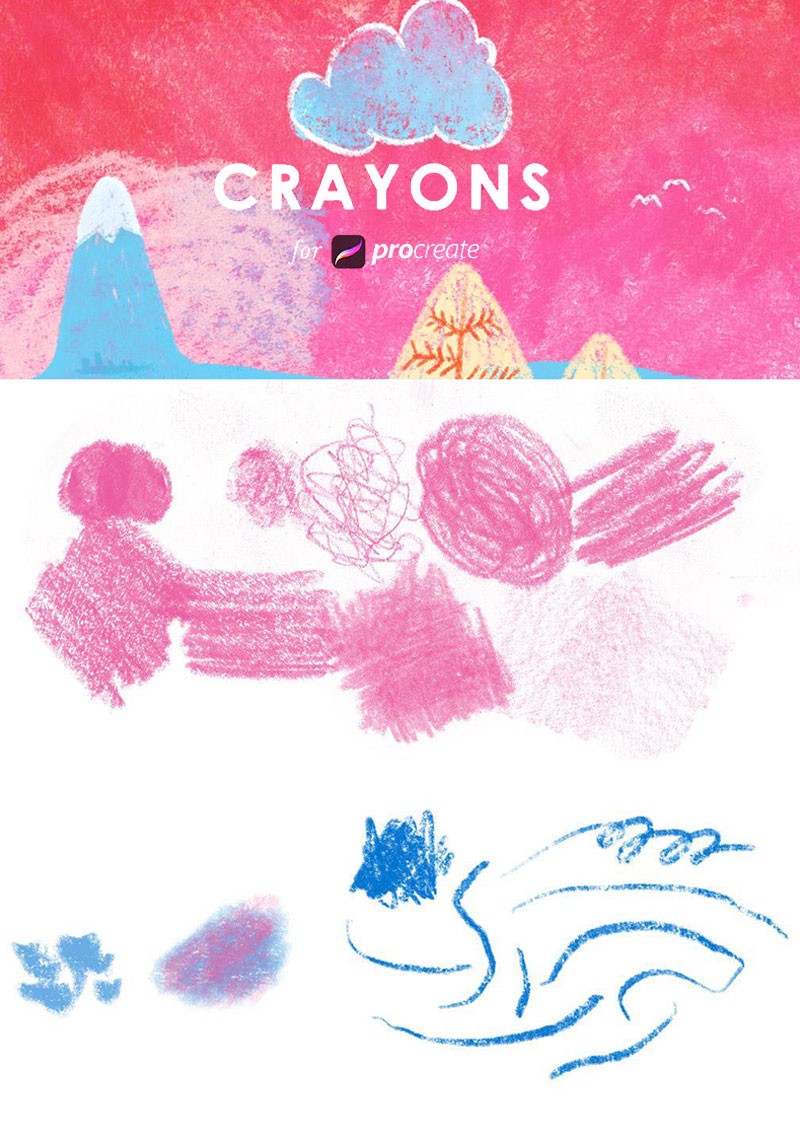
Reviews
There are no reviews yet.