download Procreate Eye Stamp Brushes
$2.00
✅ New brushes are shared constantly.
📥 Download never expires.
📧 [email protected]
🚀Contact us if you have any problems
Procreate Eye Stamp Brushes: Unlocking Your Creativity
Hello fellow artists! Are you ready to move your digital creations to another level? Let us introduce our latest invention; the Procreate Eye Stamp Brushes. Discover how these brushes can improve your artistry in the world of digital painting.
Enhance Your Artworks
Change your digital canvases with minimal effort using our Procreate Eye Stamp Brushes. They are highly versatile tools that are ideal for adding realistic details of eyes to illustrations, character designs and portraits. As an artist either starting out or a professional, they will assist you to achieve stunning results every time.
Make Realistic Eyes
With different eye shapes, sizes, and expressions available, our Procreate Eye Stamp Brushes allow you to create eyes that look like real ones which attract viewers. From bright and expressive to subtle and mysterious ones, these brushes have endless possibilities when it comes to making your characters appear alive.
Suitable for Different Types of Art Styles
Irrespective of the art style that is preferred by an individual, our Procreate Eye Stamp Brushes will impress them for sure. Whether you draw manga-style illustrations or hyper-realistic portraits or whimsical character designs, these brushes put a perfect final touch on your artwork.
A Must-Have For Portrait Artists
Portrait artists are now able to breathe easy since we have created the Procreate Eye Stamp Brushes specifically for this purpose. When choosing between eye shapes and expressions that range from happy-go-lucky looks through ambiguity and curiosity be sure not miss yourself as these easily come off as beautiful paintings unlike any other.
Begin Creating Now!
Are you ready to release that creative energy? Download our Procreate Eye Stamp Brushes today so you can start adding fascinating eye details on your work. Regardless if it’s personal projects or client commissions, rest assured these brushes will be invaluable assets in your digital artist toolbox.
How to install procreate brush files:
Steps:
- Download the brush from procreatebrush.net (the product is in zip format)
- Install the unzip program from the App Store (recommended: iZipp)
- Unzip the product file
- Click on the brush/canvas set file and open it in Procreate
- Use them to create beautiful artwork
See our detailed tutorial on how to download and install brushes in Procreate
How to download procreate brush files after paying:
Go to “My Account” → “Downloads”


Unlock this and thousands of other beautiful Procreate brushes and palettes. Rest assured that you will always receive quality Procreate assets crafted by professionals in many categories. Sign up once and get access to top-notch Procreate assets. Cancel at any time.
Related procreate brushes:
 procreate brushes shine sequin wafer gold powder portrait beauty eye shadow eye makeup gold foil decoration Photoshop
procreate brushes shine sequin wafer gold powder portrait beauty eye shadow eye makeup gold foil decoration Photoshop
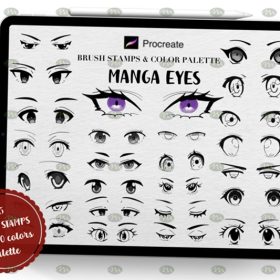 Free download Procreate Comic Eye Stamp Brushes
Free download Procreate Comic Eye Stamp Brushes
 Free download Procreate Eye Stamp Brushes
Free download Procreate Eye Stamp Brushes
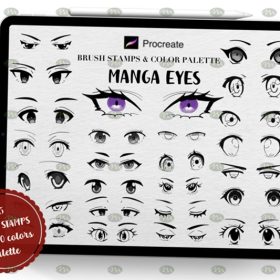 Download Procreate Comic Eye Stamp Brushes
Download Procreate Comic Eye Stamp Brushes
 procreate brushes Photoshop brushes iris portrait pupil eye highlights eyeballs portrait eyeballs Beauty
procreate brushes Photoshop brushes iris portrait pupil eye highlights eyeballs portrait eyeballs Beauty
 Free download 62 anime eye line PS and Procreate brushes
Free download 62 anime eye line PS and Procreate brushes
 Download 62 anime eye line PS and Procreate brushes
Download 62 anime eye line PS and Procreate brushes
 landscape greenery procreate brushes garden plants design photoshop flowers trees bird’s eye view plan top view
landscape greenery procreate brushes garden plants design photoshop flowers trees bird’s eye view plan top view
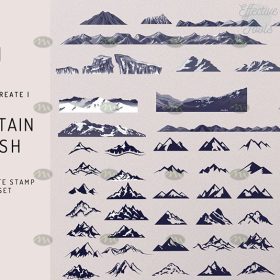 download Procreate Mountain Tree Stamp Brushes
download Procreate Mountain Tree Stamp Brushes
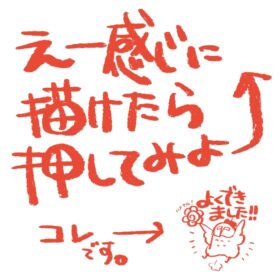 Procreate Brushes Stamp Brushes for Your Art!
Procreate Brushes Stamp Brushes for Your Art!
 Free download 457 Watercolor Stamp Procreate brushes
Free download 457 Watercolor Stamp Procreate brushes
 Free download Flame Stamp Procreate Brushes
Free download Flame Stamp Procreate Brushes
 Free download Procreate Woods Jungle Silhouette Stamp Brushes
Free download Procreate Woods Jungle Silhouette Stamp Brushes
 Free download 43 Valentine’s Day Decoration Stamp Procreate Brushes
Free download 43 Valentine’s Day Decoration Stamp Procreate Brushes
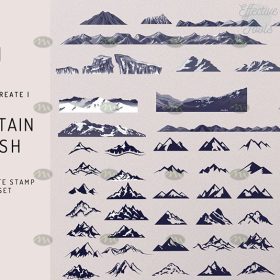 Free download Procreate Mountain Tree Stamp Brushes
Free download Procreate Mountain Tree Stamp Brushes
 Free download Procreate Flower Doodle Stamp Brushes
Free download Procreate Flower Doodle Stamp Brushes
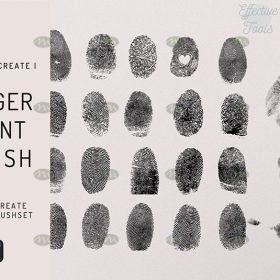 Free download Procreate Fingerprint Stamp Brushes
Free download Procreate Fingerprint Stamp Brushes
 Free download New Year’s theme handbook stamp Procreate brushes
Free download New Year’s theme handbook stamp Procreate brushes
 400+ Watercolor Stamp Procreate Brushes Free download
400+ Watercolor Stamp Procreate Brushes Free download
 Procreate Watercolour Stamp and Texture Brushes Free download
Procreate Watercolour Stamp and Texture Brushes Free download
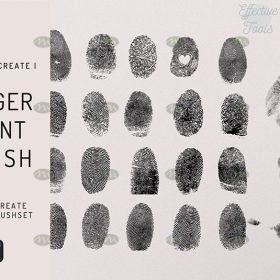 Download Procreate Fingerprint Stamp Brushes
Download Procreate Fingerprint Stamp Brushes
 Download Procreate Flower Doodle Stamp Brushes
Download Procreate Flower Doodle Stamp Brushes
 Polynesian Tattoo Stamp Procreate Brush Free download
Polynesian Tattoo Stamp Procreate Brush Free download
 Polynesian Tattoo Stamp Procreate Brush download
Polynesian Tattoo Stamp Procreate Brush download
 download 12 portrait eyebrow brushes hair brushes procreate brushes
download 12 portrait eyebrow brushes hair brushes procreate brushes
 brushes brush strokes procreate brushes Photoshop brushes ink strokes stamps ink splatters calligraphy ink dots splatters
brushes brush strokes procreate brushes Photoshop brushes ink strokes stamps ink splatters calligraphy ink dots splatters
 procreate brushes Photoshop brushes ancient style texture background auspicious patterns ipad painting
procreate brushes Photoshop brushes ancient style texture background auspicious patterns ipad painting
 procreate watercolor brushes realistic water marks texture photoshop brushes ipad hand drawn illustration watercolor brush strokes stamps
procreate watercolor brushes realistic water marks texture photoshop brushes ipad hand drawn illustration watercolor brush strokes stamps
 procreate brushes chinese style traditional ancient style auspicious totem pattern window ai vector pattern photoshop brushes
procreate brushes chinese style traditional ancient style auspicious totem pattern window ai vector pattern photoshop brushes
 procreate brushes tattoo tattoo Japanese sword sword skull dragon ninja pattern photoshop brushes
procreate brushes tattoo tattoo Japanese sword sword skull dragon ninja pattern photoshop brushes
 procreate brushes interior design scene ring furniture furnishings line drawing space pattern Photoshop brushes
procreate brushes interior design scene ring furniture furnishings line drawing space pattern Photoshop brushes
 Procreate brushes ethnic style animal line art t-shirt clothes pattern elephant whale Photoshop brushes
Procreate brushes ethnic style animal line art t-shirt clothes pattern elephant whale Photoshop brushes
 procreate brushes butterfly hd patterns flying insects snap free ipad painting tattoo photoshop brushes
procreate brushes butterfly hd patterns flying insects snap free ipad painting tattoo photoshop brushes
 procreate brushes wabi-sabi clothing patterns old-fashioned clothes texture photoshop brushes
procreate brushes wabi-sabi clothing patterns old-fashioned clothes texture photoshop brushes
 procreate brushes Ancient style wave pattern Chinese wave line texture Photoshop brushes
procreate brushes Ancient style wave pattern Chinese wave line texture Photoshop brushes
 procreate brushes african tribal minority pattern texture background photoshop brushes ipad painting clothing
procreate brushes african tribal minority pattern texture background photoshop brushes ipad painting clothing
 procreate brushes Photoshop brushes astronauts spacemen cosmic technology patterns hand drawn
procreate brushes Photoshop brushes astronauts spacemen cosmic technology patterns hand drawn
 procreate brushes Photoshop brushes ocean waves auspicious cloud pattern line drawing Chinese style Chinese ai vector figure Guochao
procreate brushes Photoshop brushes ocean waves auspicious cloud pattern line drawing Chinese style Chinese ai vector figure Guochao
 procreate brushes Photoshop brushes checkerboard grid lattice texture plaid clothing background fabric pattern
procreate brushes Photoshop brushes checkerboard grid lattice texture plaid clothing background fabric pattern
 procreate brushes Photoshop brushes girls portrait eyelashes realistic false eyelashes ipad tablet brush
procreate brushes Photoshop brushes girls portrait eyelashes realistic false eyelashes ipad tablet brush
 procreate calligraphy brushes iPad writing ancient style brushes handwriting ink brush writing ink stamps
procreate calligraphy brushes iPad writing ancient style brushes handwriting ink brush writing ink stamps
 procreate brushes decorative poster ancient style cranes fan auspicious clouds smoke pattern Photoshop brushes
procreate brushes decorative poster ancient style cranes fan auspicious clouds smoke pattern Photoshop brushes
 download Traditional Japanese tattoo pattern Procreate brushes
download Traditional Japanese tattoo pattern Procreate brushes
 download 50 Snake Tattoo Pattern Procreate Brushes
download 50 Snake Tattoo Pattern Procreate Brushes
 download Greek mythology tattoo pattern Procreate brushes
download Greek mythology tattoo pattern Procreate brushes
 download Japanese Japanese style tattoo pattern collection Procreate brushes
download Japanese Japanese style tattoo pattern collection Procreate brushes
 download Bird Tattoo Pattern Procreate Brushes
download Bird Tattoo Pattern Procreate Brushes
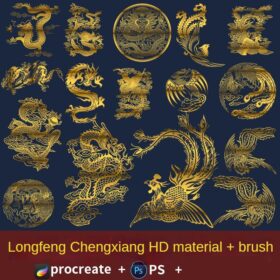 procreate brushes Chinese auspicious and festive holiday graphics ancient style elements paper cutting Chinese style patterns
procreate brushes Chinese auspicious and festive holiday graphics ancient style elements paper cutting Chinese style patterns
 procreate Brushes chinese classical dragon phoenix ancient style pattern phoenix png pattern photoshop
procreate Brushes chinese classical dragon phoenix ancient style pattern phoenix png pattern photoshop
 procreate brushes chinese style underline pattern pattern japanese chinese vector i background photoshop texture
procreate brushes chinese style underline pattern pattern japanese chinese vector i background photoshop texture
 Procreate brushes dragon line drawing ipad painting tattoo tattoo auger dragon auspicious Chinese traditional pattern
Procreate brushes dragon line drawing ipad painting tattoo tattoo auger dragon auspicious Chinese traditional pattern
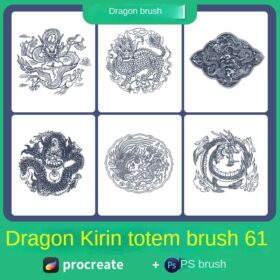 procreate brushes dragon kirin ancient style clothing architecture totem chinese style traditional pattern
procreate brushes dragon kirin ancient style clothing architecture totem chinese style traditional pattern
 procreate brushes Photoshop antique Chinese vintage palace eave lace carving floral pattern ai vector
procreate brushes Photoshop antique Chinese vintage palace eave lace carving floral pattern ai vector
 Chinese classical floral pattern procreate brushes Photoshop background and windy underline ipad material
Chinese classical floral pattern procreate brushes Photoshop background and windy underline ipad material




Reviews
There are no reviews yet.