Vintage Texture Effect Procreate Brush Free download
$0.00
✅ New brushes are shared constantly.
📥 Download never expires.
📧 [email protected]
🚀Contact us if you have any problems
Content Catalog
Unleash Creativity with the Vintage Texture Effect Procreate Brush
Introducing the “Vintage Texture Effect Procreate Brush“—a versatile digital tool that transports your artwork to the past. Offering a free download, this brush brings a touch of retro charm to your modern canvas.
Crafting Beautiful Artwork
With the “Vintage Texture Effect Procreate Brush,” you can create beautiful and nostalgic artwork. This brush allows you to add unique and captivating retro textures to your digital canvas, enhancing your creative process.
Versatile Applications
This versatile tool is ideal for various applications, including:
- Art Projects: Infuse your art with a touch of nostalgia.
- Graphic Design: Create retro-style graphic elements.
- Photo Editing: Add vintage textures to your photos.
- Canvas Reproduction: Emulate the look of aged canvas.
Its unique texture effects make it an essential addition to the toolkit of artists and designers.
Why Choose the Vintage Texture Effect Procreate Brush?
Here are some compelling reasons to choose the “Vintage Texture Effect Procreate Brush” for your digital artwork:
Retro Charm
This brush lets you infuse your artwork with the enchanting charm of vintage and retro textures. It’s perfect for adding a nostalgic touch to your creations, setting them apart from the ordinary.
Free and Accessible
The “Vintage Texture Effect Procreate Brush” is available as a free download. You can enjoy the benefits of a professional-quality brush without spending a dime, making it an excellent choice for artists and designers looking to add a retro vibe to their work.
Enhance Your Creativity
With the “Vintage Texture Effect Procreate Brush,” you can unlock a world of creative possibilities. Whether you want to create vintage-style illustrations, graphic design elements, or add a touch of nostalgia to your photos, this brush empowers your creativity.
Don’t miss out on this opportunity to create beautiful, retro-inspired artwork. Download the “Vintage Texture Effect Procreate Brush” today and infuse your digital creations with vintage charm!
How to download procreate brush files after paying:
Go to “My Account” → “Downloads”


How to install procreate brush files:
Steps:
- Download the brush from procreatebrush.net (the product is in zip format)
- Install the unzip program from the App Store (recommended: iZipp)
- Unzip the product file
- Click on the brush/canvas set file and open it in Procreate
- Use them to create beautiful artwork
See our detailed tutorial on how to download and install brushes in Procreate
Related procreate brushes:
 Procreate Noise Brush Photoshop Texture Brush Texture Mesh Vintage Aged Worn Dots
Procreate Noise Brush Photoshop Texture Brush Texture Mesh Vintage Aged Worn Dots
 procreate noise brushes vintage print texture old grain texture ipad version brush
procreate noise brushes vintage print texture old grain texture ipad version brush
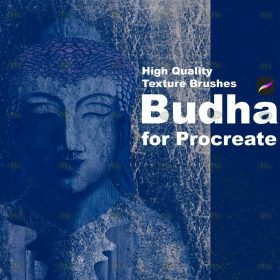 Free download Vintage old texture effect Procreate brushes
Free download Vintage old texture effect Procreate brushes
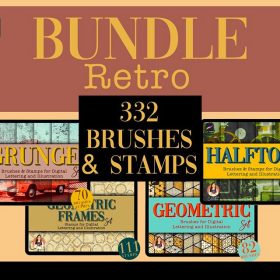 300+ Halftone Vintage Texture Procreate Brush Set Free download
300+ Halftone Vintage Texture Procreate Brush Set Free download
 Woodcut printmaking procreate brushes Photoshop art vintage engraved marks texture hand-drawn lines liner brush
Woodcut printmaking procreate brushes Photoshop art vintage engraved marks texture hand-drawn lines liner brush
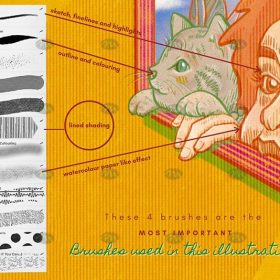 Free download Vintage Printmaking Texture Procreate Brushes
Free download Vintage Printmaking Texture Procreate Brushes
 Free download Vintage Texture Procreate Brushes
Free download Vintage Texture Procreate Brushes
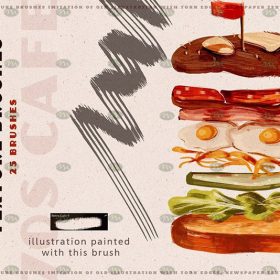 Free download Procreate vintage texture brushes
Free download Procreate vintage texture brushes
 10 Vintage Aged Noise Procreate Texture Brushes Free download
10 Vintage Aged Noise Procreate Texture Brushes Free download
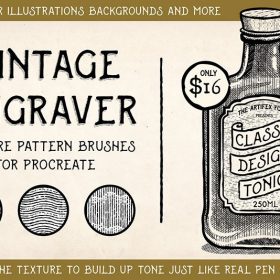 15 Procreate Vintage Sculpture Texture Brushes Free download
15 Procreate Vintage Sculpture Texture Brushes Free download
 23 Vintage Style Halftone Texture Procreate Brushes Free download
23 Vintage Style Halftone Texture Procreate Brushes Free download
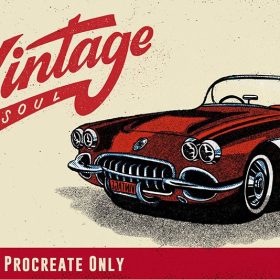 24 Vintage Scratch Texture Procreate Brushes Free download
24 Vintage Scratch Texture Procreate Brushes Free download
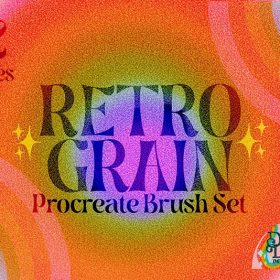 32 Vintage Noise Texture Procreate Brushes Free download
32 Vintage Noise Texture Procreate Brushes Free download
 34 Vintage Texture Effects Procreate Brushes Free download
34 Vintage Texture Effects Procreate Brushes Free download
 80+ Vintage Halftone Pattern Texture Procreate Brushes Free download
80+ Vintage Halftone Pattern Texture Procreate Brushes Free download
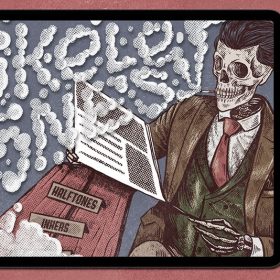 200+ Vintage Halftone Texture Procreate Brushes Free download
200+ Vintage Halftone Texture Procreate Brushes Free download
 procreate brushes Photoshop brushes vintage ink particles texture noise glitter gold dust particles hand-painted
procreate brushes Photoshop brushes vintage ink particles texture noise glitter gold dust particles hand-painted
 stone starting shapes procreate brushes photoshop brushes rock texture texture texture hand drawn illustration
stone starting shapes procreate brushes photoshop brushes rock texture texture texture hand drawn illustration
 procreate brushes sweater texture brushes wool knit illustration clothing fabric texture texture material
procreate brushes sweater texture brushes wool knit illustration clothing fabric texture texture material
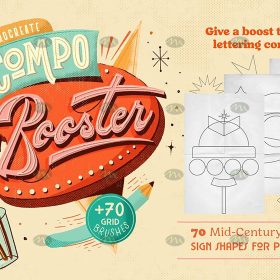 Free download 70 Vintage Graphics and Textures Procreate Brushes
Free download 70 Vintage Graphics and Textures Procreate Brushes
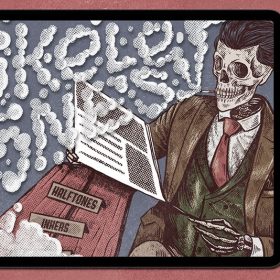 200+ Vintage Halftone Texture Procreate Brushes download
200+ Vintage Halftone Texture Procreate Brushes download
 23 Vintage Style Halftone Texture Procreate Brushes download
23 Vintage Style Halftone Texture Procreate Brushes download
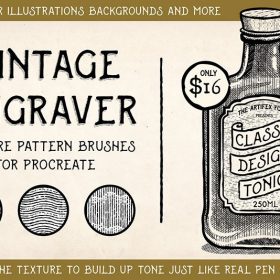 15 Procreate Vintage Sculpture Texture Brushes download
15 Procreate Vintage Sculpture Texture Brushes download
 80+ Vintage Halftone Pattern Texture Procreate Brushes Freedownload
80+ Vintage Halftone Pattern Texture Procreate Brushes Freedownload
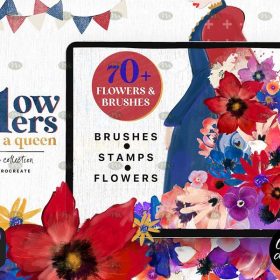 Free download 70+ Gouache Texture Effect Procreate Brush Set
Free download 70+ Gouache Texture Effect Procreate Brush Set
 Free download 34 retro texture effect Procreate brushes
Free download 34 retro texture effect Procreate brushes
 12 Scratch Texture Effect PS and Procreate Brushes Free download
12 Scratch Texture Effect PS and Procreate Brushes Free download
 25 Noise Texture Effect Procreate Brushes Free download
25 Noise Texture Effect Procreate Brushes Free download
 procreate brushes chalkboard chalk Photoshop brushes creative realistic hand-painted shading effect texture abrasive powder
procreate brushes chalkboard chalk Photoshop brushes creative realistic hand-painted shading effect texture abrasive powder
 Grain watercolor Photoshop brushes ink texture realistic texture water marks pressure rendering halo light ink procreate
Grain watercolor Photoshop brushes ink texture realistic texture water marks pressure rendering halo light ink procreate
 procreate watercolor brushes realistic watery texture splash ancient style ink halo texture ipad painting
procreate watercolor brushes realistic watery texture splash ancient style ink halo texture ipad painting
 procreate brushes noise particles texture texture mottled rough frosted illustration dust Photoshop hand-painted
procreate brushes noise particles texture texture mottled rough frosted illustration dust Photoshop hand-painted
 procreate brushes dot noise wave texture mesh texture illustration drawing lines Photoshop brushes
procreate brushes dot noise wave texture mesh texture illustration drawing lines Photoshop brushes
 procreate brushes portrait skin texture freckles cracked character skin cracks texture spots photoshop brushes
procreate brushes portrait skin texture freckles cracked character skin cracks texture spots photoshop brushes
 Procreate Brushes Street Spray Paint Graffiti Texture Thick Paint Noise Grain Texture Photoshop Brushes Hand Painted Inkjet
Procreate Brushes Street Spray Paint Graffiti Texture Thick Paint Noise Grain Texture Photoshop Brushes Hand Painted Inkjet
 procreate brushes Photoshop brushes simulation oil crayon charcoal brushes acrylic texture pastel brushes texture oil paint brushes
procreate brushes Photoshop brushes simulation oil crayon charcoal brushes acrylic texture pastel brushes texture oil paint brushes
 procreate brushes Photoshop brushes children’s illustration classic complete set of oil painting texture texture charcoal crayon thick paint
procreate brushes Photoshop brushes children’s illustration classic complete set of oil painting texture texture charcoal crayon thick paint
 procreate brushes Photoshop watercolor brushes pigment texture oil painting thick paint clear powder grain texture ipad hand drawing
procreate brushes Photoshop watercolor brushes pigment texture oil painting thick paint clear powder grain texture ipad hand drawing
 procreate brushes texture brushes illustration texture
procreate brushes texture brushes illustration texture
 Vintage Pointillism Illustration Procreate Brush Free download
Vintage Pointillism Illustration Procreate Brush Free download
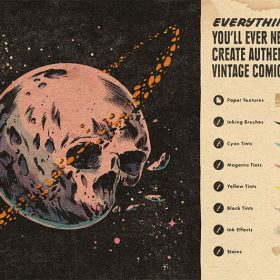 Vintage Americana Manga Procreate Brush Set Free download
Vintage Americana Manga Procreate Brush Set Free download
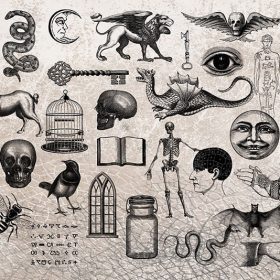 Vintage Magic Elements Procreate Brush Free download
Vintage Magic Elements Procreate Brush Free download
 Vintage Wordmark Design Procreate Brush Free download
Vintage Wordmark Design Procreate Brush Free download
 European border keyless procreate brush Photoshop lace vintage baroque European classic floral pattern
European border keyless procreate brush Photoshop lace vintage baroque European classic floral pattern
 Procreate Brushes Vintage Anime Cartoon Japanese Manga Hand-drawn iPad Painting Swatch Brush Material
Procreate Brushes Vintage Anime Cartoon Japanese Manga Hand-drawn iPad Painting Swatch Brush Material
 Free download 18 Vintage Halftone Pattern Procreate Brushes
Free download 18 Vintage Halftone Pattern Procreate Brushes
 Free download 38 Vintage Oil Paint Thick Procreate Brushes
Free download 38 Vintage Oil Paint Thick Procreate Brushes
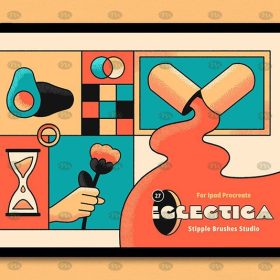 Free download Vintage pointillist illustration Procreate brushes
Free download Vintage pointillist illustration Procreate brushes
 Free download European vintage pattern Procreate brushes
Free download European vintage pattern Procreate brushes
 Free download Vintage frames and borders Procreate brushes
Free download Vintage frames and borders Procreate brushes
 Free download Vintage Halftone Polka Dot Procreate Brushes
Free download Vintage Halftone Polka Dot Procreate Brushes
 38 Vintage Oil Thick Paint Procreate Brushes Free download
38 Vintage Oil Thick Paint Procreate Brushes Free download
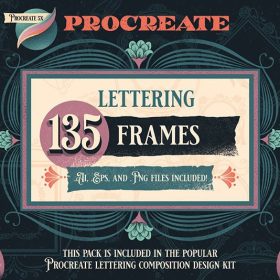 135 Vintage Border Procreate Decorative Brushes Free download
135 Vintage Border Procreate Decorative Brushes Free download
 Procreate Vintage Logo Brushes Set Free download
Procreate Vintage Logo Brushes Set Free download



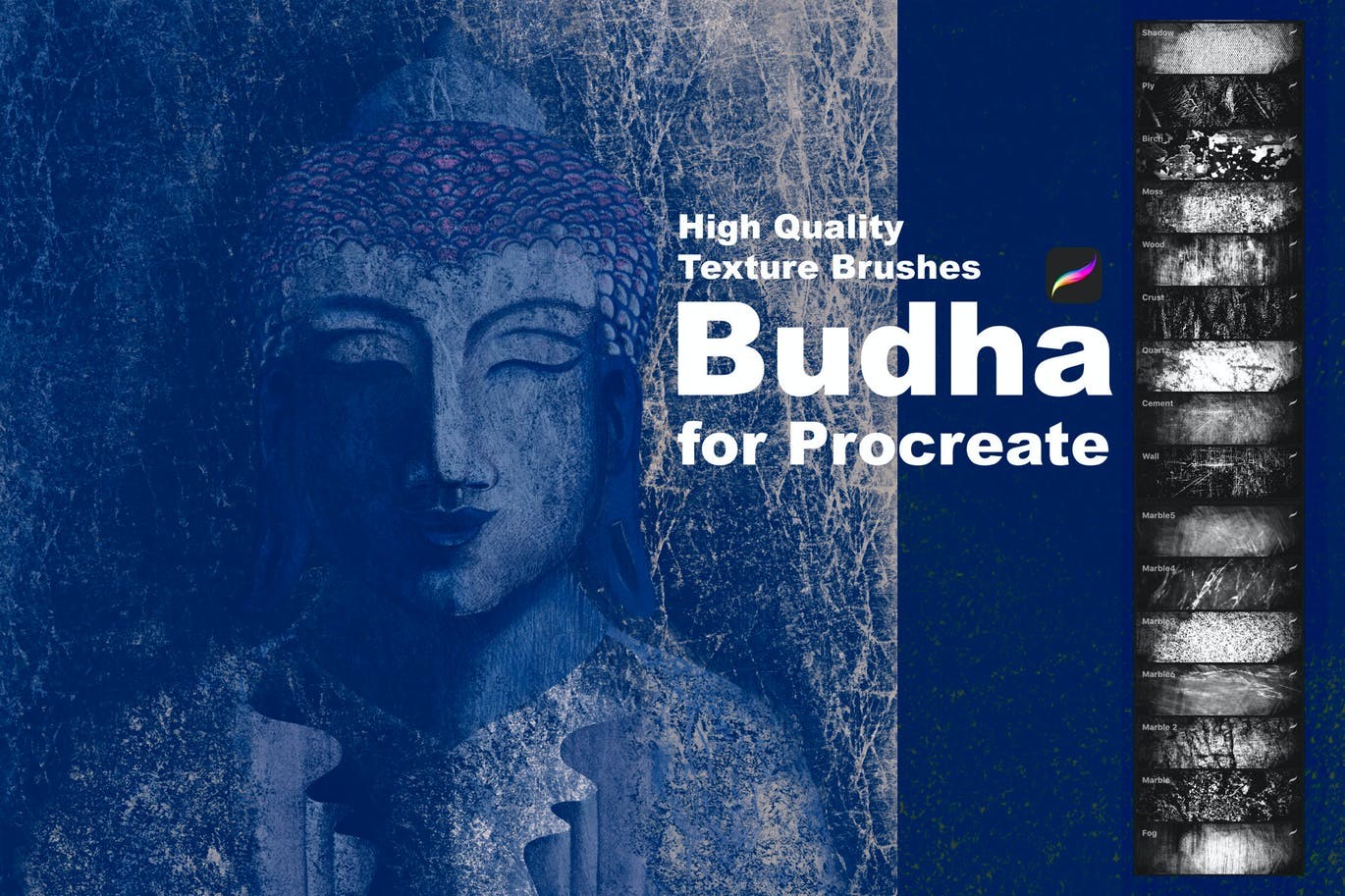
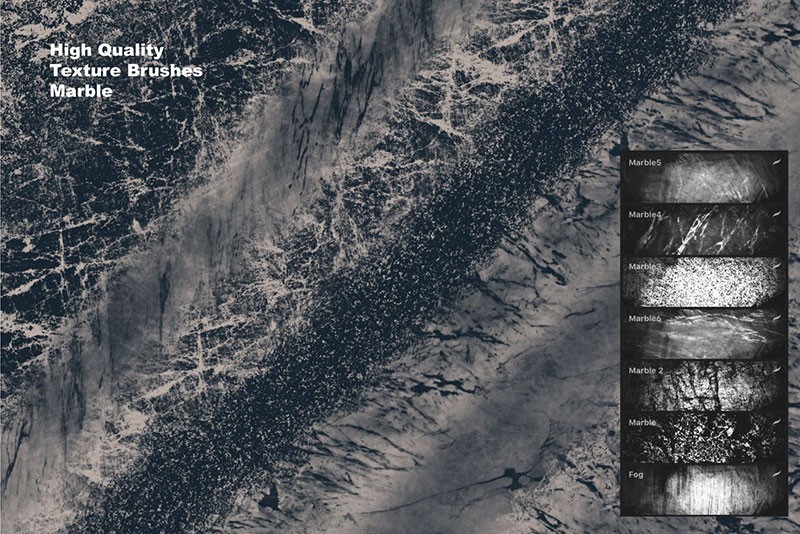
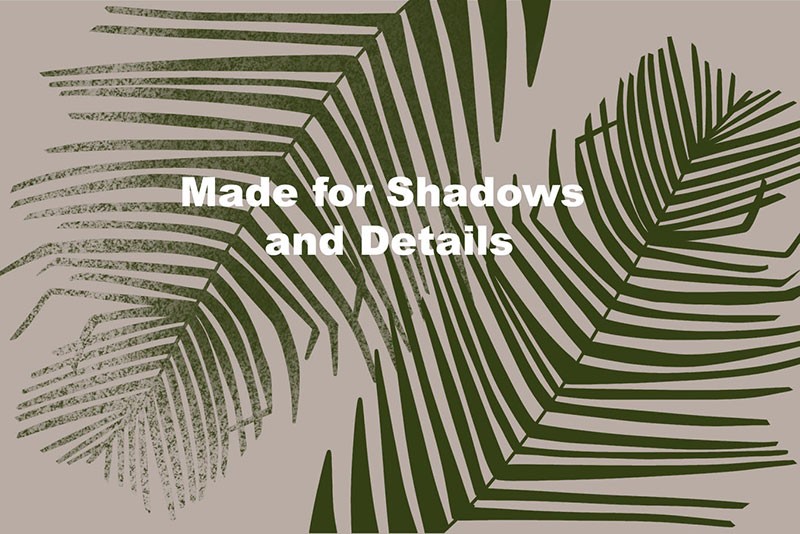



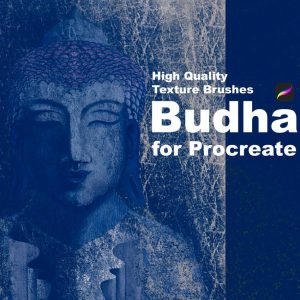
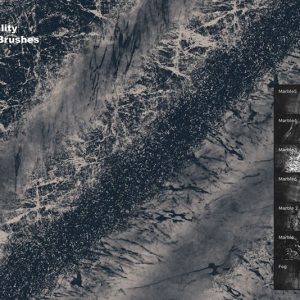
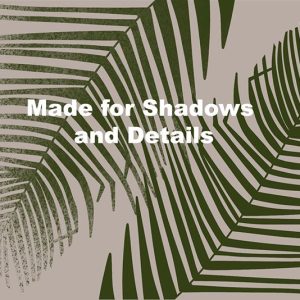


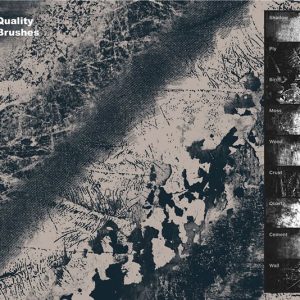
Reviews
There are no reviews yet.