Realistic Feather Graphics Procreate Brush Free download
$0.00
✅ New brushes are shared constantly.
📥 Download never expires.
📧 [email protected]
🚀Contact us if you have any problems
A set of realistic feather graphics Procreate brushes. There are a total of 28 different brushes capable of producing 13 different feather effects. With this set of brushes, you can easily draw intricate feather patterns that are rooted and lifelike. Supports Procreate 5 0 and higher.
Content Catalog
- 1 Elevate Your Art with Realistic Feather Graphics Procreate Brush – Free Download
- 2 Unveiling the Magic of Realistic Feathers
- 3 1. Create Detailed Wildlife Art
- 4 2. Design Intricate Fashion Illustrations
- 5 3. Craft Beautiful Dreamcatcher Designs
- 6 4. Illustrate Delicate Floral Arrangements
- 7 5. Enhance Your Digital Portraits
- 8 6. Craft Exquisite Jewelry Designs
- 9 7. Design Striking Tattoo Art
- 10 8. Create Unique Home Decor
- 11 Why Choose the Realistic Feather Graphics Procreate Brush?
- 12 Start Creating with Realistic Feathers
- 13 Transform Your Artwork – Download Today
Elevate Your Art with Realistic Feather Graphics Procreate Brush – Free Download
If you’re an artist or designer looking to add a touch of authenticity and elegance to your digital artwork, the “Realistic Feather Graphics Procreate Brush” is your answer. This incredible brush is not only versatile but also available for free download, allowing you to bring your creative visions to life effortlessly.
Unveiling the Magic of Realistic Feathers
The “Realistic Feather Graphics Procreate Brush” offers a world of creative possibilities. Here are some of the ways you can utilize this brush to enhance your art:
1. Create Detailed Wildlife Art
Artists specializing in wildlife illustrations will find this brush invaluable for capturing intricate feathers, whether on birds, butterflies, or other creatures.
2. Design Intricate Fashion Illustrations
For fashion designers and illustrators, this brush adds a level of detail that brings fabric textures and feathered accessories to life in a stunning manner.
3. Craft Beautiful Dreamcatcher Designs
Create dreamy and intricate dreamcatcher designs with feather details that look as though they’re caught in the wind.
4. Illustrate Delicate Floral Arrangements
Botanical artists will appreciate how this brush can be used to depict realistic and delicate feathers often found in floral arrangements or bouquets.
5. Enhance Your Digital Portraits
Add depth and texture to your digital portraits by incorporating feathered elements, such as hair accessories or background details.
6. Craft Exquisite Jewelry Designs
Jewelry designers can create breathtaking jewelry designs, complete with feathered patterns and details, giving each piece a unique, eye-catching appeal.
7. Design Striking Tattoo Art
Tattoo artists will find this brush perfect for crafting detailed feather tattoos that are both realistic and visually captivating.
8. Create Unique Home Decor
Interior designers and artists can use this brush to craft custom home decor items, adding feathered patterns to cushions, wallpapers, or artwork.
Why Choose the Realistic Feather Graphics Procreate Brush?
This remarkable Procreate brush offers numerous benefits:
– Authenticity
It allows you to infuse your artwork with an authentic feathered texture that stands out.
– Free Download
Access this exceptional brush for free, making it a cost-effective addition to your digital toolkit.
– User-Friendly
Designed with artists in mind, it’s easy to use and requires no extensive learning curve.
– Versatility
It’s a versatile tool suitable for various artistic styles, making it a valuable asset to your creative endeavors.
Start Creating with Realistic Feathers
Ready to take your artwork to the next level? Download the “Realistic Feather Graphics Procreate Brush” now and unlock a world of creative possibilities. Whether you’re working on wildlife illustrations, fashion designs, or intricate patterns, this brush will be your trusted companion for stunning, lifelike feather graphics.
Transform Your Artwork – Download Today
Don’t miss this chance to elevate your art with lifelike feather graphics. Click the download button and start creating art that’s as beautiful as it is realistic.
How to download procreate brush files after paying:
Go to “My Account” → “Downloads”


How to install procreate brush files:
Steps:
- Download the brush from procreatebrush.net (the product is in zip format)
- Install the unzip program from the App Store (recommended: iZipp)
- Unzip the product file
- Click on the brush/canvas set file and open it in Procreate
- Use them to create beautiful artwork
See our detailed tutorial on how to download and install brushes in Procreate
Related procreate brushes:
 procreate brushes zodiac graphics mystical light formation painting photoshop brush compass
procreate brushes zodiac graphics mystical light formation painting photoshop brush compass
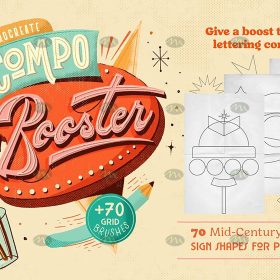 Free download 70 Vintage Graphics and Textures Procreate Brushes
Free download 70 Vintage Graphics and Textures Procreate Brushes
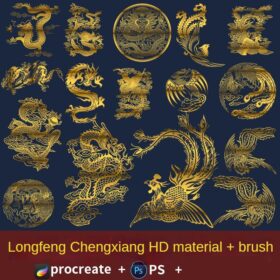 procreate brushes Chinese auspicious and festive holiday graphics ancient style elements paper cutting Chinese style patterns
procreate brushes Chinese auspicious and festive holiday graphics ancient style elements paper cutting Chinese style patterns
 procreate brushes tiger head line drawing tattoo tattoo floral graphics tiger head hand drawn ipad
procreate brushes tiger head line drawing tattoo tattoo floral graphics tiger head hand drawn ipad
 Procreate Animal Fur and Feather Brush Free download
Procreate Animal Fur and Feather Brush Free download
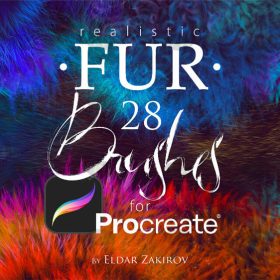 Free download 28 feather procreate brushes
Free download 28 feather procreate brushes
 Free download Natural Bird Feather Procreate Brushes
Free download Natural Bird Feather Procreate Brushes
 Free download 80 animal scales and horns, feather pattern Procreate brushes
Free download 80 animal scales and horns, feather pattern Procreate brushes
 Free download 10 wing feather Procreate brushes
Free download 10 wing feather Procreate brushes
 Free download Anime Angel Feather Procreate Brushes
Free download Anime Angel Feather Procreate Brushes
 Free download Procreate Feather Brushes
Free download Procreate Feather Brushes
 8 Procreate Feather Brushes Free download
8 Procreate Feather Brushes Free download
 Procreate Brushes Photoshop Animal Feather Patterns Line Art Aesthetics Floating Down ipad White Late Effects
Procreate Brushes Photoshop Animal Feather Patterns Line Art Aesthetics Floating Down ipad White Late Effects
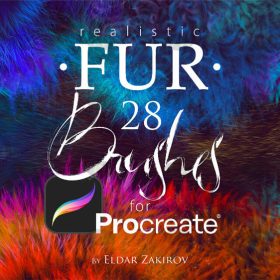 Download 28 feather procreate brushes
Download 28 feather procreate brushes
 Download 80 animal scales and horns, feather pattern Procreate brushes
Download 80 animal scales and horns, feather pattern Procreate brushes
 Download 10 wing feather Procreate brushes
Download 10 wing feather Procreate brushes
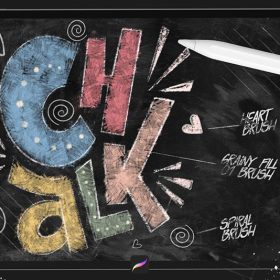 Realistic Chalk Effect Procreate Brush Free download
Realistic Chalk Effect Procreate Brush Free download
 Realistic Flame Effect Procreate Brush Free download
Realistic Flame Effect Procreate Brush Free download
 Realistic Watercolour Procreate Brush Free download
Realistic Watercolour Procreate Brush Free download
 Realistic Watercolour Procreate Brush Free download
Realistic Watercolour Procreate Brush Free download
 Realistic Smoke Effect Procreate Brush Free download
Realistic Smoke Effect Procreate Brush Free download
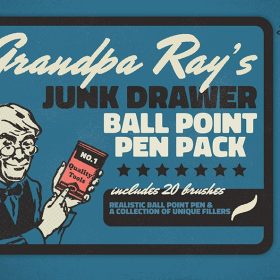 Realistic biros effect Procreate Brush Free download
Realistic biros effect Procreate Brush Free download
 Ultra-realistic Oil Procreate Brush Free download
Ultra-realistic Oil Procreate Brush Free download
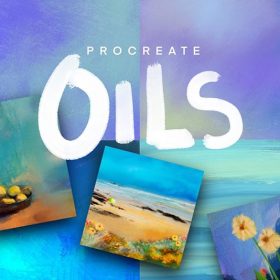 Highly realistic oil painting texture Procreate brush Free download
Highly realistic oil painting texture Procreate brush Free download
 blue sky white clouds procreate brush photoshop clouds realistic clouds illustration clouds landscape
blue sky white clouds procreate brush photoshop clouds realistic clouds illustration clouds landscape
 procreate watercolor brushes realistic water marks texture photoshop brushes ipad hand drawn illustration watercolor brush strokes stamps
procreate watercolor brushes realistic water marks texture photoshop brushes ipad hand drawn illustration watercolor brush strokes stamps
 procreate brushes Photoshop brushes girls portrait eyelashes realistic false eyelashes ipad tablet brush
procreate brushes Photoshop brushes girls portrait eyelashes realistic false eyelashes ipad tablet brush
 Free download Realistic watercolor painting Procreate brushes
Free download Realistic watercolor painting Procreate brushes
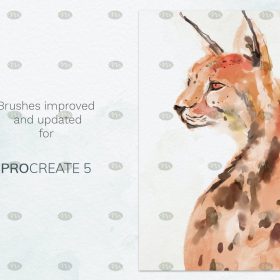 Free download Procreate watercolor brushes with super realistic natural effects
Free download Procreate watercolor brushes with super realistic natural effects
 Free download Realistic wind tears water drops Procreate brushes
Free download Realistic wind tears water drops Procreate brushes
 Free download Ultra-realistic oil painting Procreate brushes
Free download Ultra-realistic oil painting Procreate brushes
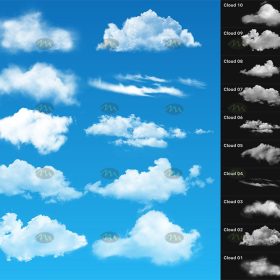 Free download Procreate realistic wind white clouds brushes
Free download Procreate realistic wind white clouds brushes
 Free download Realistic handwriting marker effect Procreate brushes
Free download Realistic handwriting marker effect Procreate brushes
 7 Realistic Pencil Effect Procreate Brushes Free download
7 Realistic Pencil Effect Procreate Brushes Free download
 18 Realistic Snow Procreate Brushes Free download
18 Realistic Snow Procreate Brushes Free download
 68 Realistic Natural Watercolor Procreate Brushes Free download
68 Realistic Natural Watercolor Procreate Brushes Free download
 Procreate Watercolour Brushes for Ultra-Realistic Natural Effects Free download
Procreate Watercolour Brushes for Ultra-Realistic Natural Effects Free download
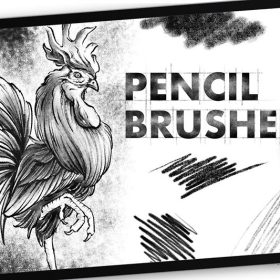 Realistic Pencil Effect Procreate Brushes Free download
Realistic Pencil Effect Procreate Brushes Free download
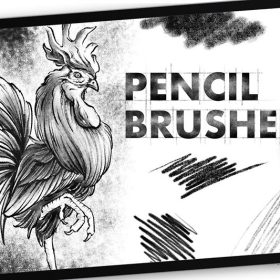 Realistic Pencil Effect Procreate Brushes download
Realistic Pencil Effect Procreate Brushes download
 Grain watercolor Photoshop brushes ink texture realistic texture water marks pressure rendering halo light ink procreate
Grain watercolor Photoshop brushes ink texture realistic texture water marks pressure rendering halo light ink procreate
 Realistic Watercolor Procreate Brushes Thick Paint Simulation Swoosh Water Stain Texture Painting ipad hand painting brushes
Realistic Watercolor Procreate Brushes Thick Paint Simulation Swoosh Water Stain Texture Painting ipad hand painting brushes
 procreate watercolor brushes outline ancient style realistic texture ink ipad tablet painting
procreate watercolor brushes outline ancient style realistic texture ink ipad tablet painting
 procreate watercolor brushes simulation realistic ink ipad hand drawing outline coloring smear flow brushes
procreate watercolor brushes simulation realistic ink ipad hand drawing outline coloring smear flow brushes
 procreate watercolor brushes realistic watery texture splash ancient style ink halo texture ipad painting
procreate watercolor brushes realistic watery texture splash ancient style ink halo texture ipad painting
 Procreate brushes clouds hand-painted white clouds realistic clouds photoshop brushes clouds ipad painting strokes
Procreate brushes clouds hand-painted white clouds realistic clouds photoshop brushes clouds ipad painting strokes
 procreate brushes chalkboard chalk Photoshop brushes creative realistic hand-painted shading effect texture abrasive powder
procreate brushes chalkboard chalk Photoshop brushes creative realistic hand-painted shading effect texture abrasive powder
 procreate brushes realistic necklace hand-painted three-dimensional metal chain lock chain rope ipad jewelry decorations
procreate brushes realistic necklace hand-painted three-dimensional metal chain lock chain rope ipad jewelry decorations
 Procreate Brushes Photoshop Brushes Realistic Light Shadows Light Spots Light Leakage Light Sunlight Scattered Light Shadows Shadows
Procreate Brushes Photoshop Brushes Realistic Light Shadows Light Spots Light Leakage Light Sunlight Scattered Light Shadows Shadows
 Procreate brushes Photoshop brushes realistic glass water mist water droplets rain effect water droplets studio post raindrops
Procreate brushes Photoshop brushes realistic glass water mist water droplets rain effect water droplets studio post raindrops
 procreate brushes Photoshop clouds brushes clouds brushes white clouds miyazaki landscape illustration realistic clouds smoke
procreate brushes Photoshop clouds brushes clouds brushes white clouds miyazaki landscape illustration realistic clouds smoke
 procreate brushes Photoshop brushes markers graffiti hand-drawn art realistic trendy painting writing markers
procreate brushes Photoshop brushes markers graffiti hand-drawn art realistic trendy painting writing markers
 Procreate Brushes Photoshop Brushes Christmas Cedar Realistic Pine Pine Needles Winter Woods Plants Forest Decoration
Procreate Brushes Photoshop Brushes Christmas Cedar Realistic Pine Pine Needles Winter Woods Plants Forest Decoration
 Impressionist oil painting brushes procreate realistic print simulation oil blend gradient Photoshop brushes painting material
Impressionist oil painting brushes procreate realistic print simulation oil blend gradient Photoshop brushes painting material
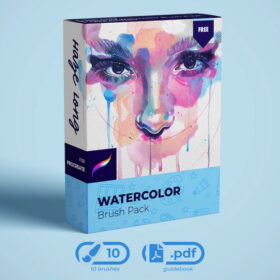 Procreate Watercolor Brushes – Textured Muscle Shading & Realistic Painting
Procreate Watercolor Brushes – Textured Muscle Shading & Realistic Painting




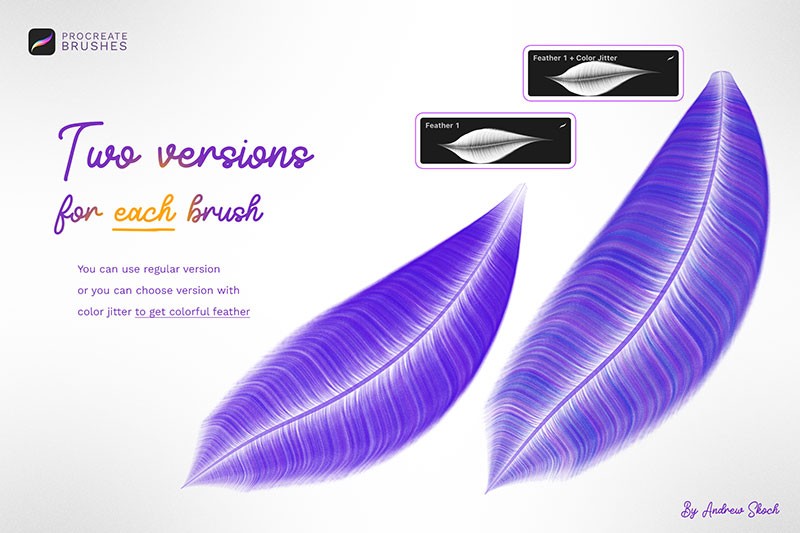
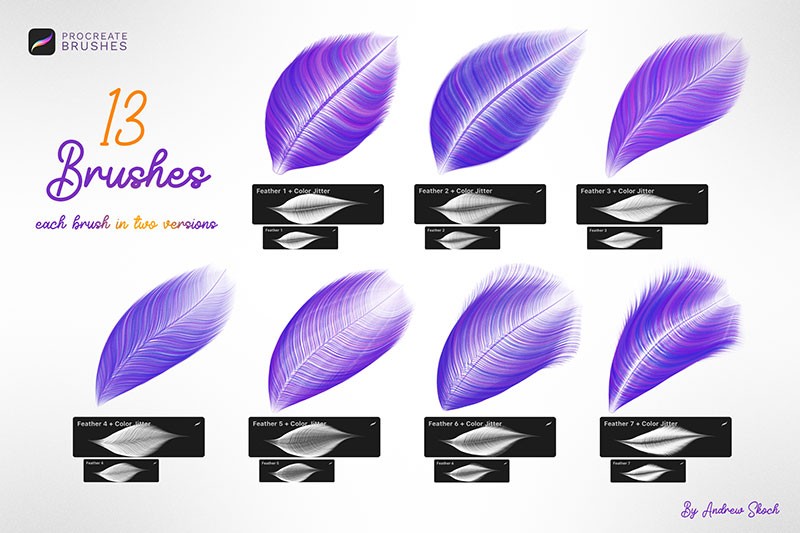





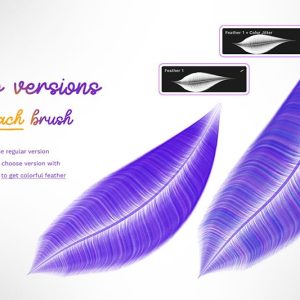





Reviews
There are no reviews yet.