Ultra-realistic Oil Procreate Brush Free download
$0.00
✅ New brushes are shared constantly.
📥 Download never expires.
📧 [email protected]
🚀Contact us if you have any problems
An awesome set of Monet (French Impressionist painter) style oil brushes, 36 simulated oil paintings with super realistic texture!
Content Catalog
Experience Artistic Realism with the Ultra-realistic Oil Procreate Brush
If you’re an artist or designer seeking to elevate your digital creations with lifelike oil painting effects, the “Ultra-realistic Oil Procreate Brush” is your key to artistic excellence. This incredible brush, available for free download, empowers your Procreate toolkit with the unparalleled realism of oil painting. Let’s delve into the world of creativity and explore its exceptional features.
Unmatched Realism
The “Ultra-realistic Oil Procreate Brush” brings the world of oil painting to your digital canvas with:
Paint like a Master
Create digital artwork that mirrors the techniques of oil painting masters with brush strokes, textures, and blending.
Natural Texture and Depth
Experience the rich texture and depth of oil paintings in your digital creations, adding an authentic touch to your art.
Versatile Realism
Paint landscapes, portraits, still life, and more with the realism of traditional oil painting.
Advantages of the Ultra-realistic Oil Procreate Brush
By choosing the “Ultra-realistic Oil Procreate Brush,” you unlock numerous benefits:
– Elevate your digital art with unmatched realism and natural oil painting effects.
– Create art like a master painter with lifelike brushwork, textures, and blending.
– Ideal for artists, illustrators, and designers looking to infuse their digital creations with authentic oil painting textures.
– Enjoy the versatility to paint a wide range of subjects with the rich, lifelike quality of traditional oil painting.
Download the “Ultra-realistic Oil Procreate Brush” for free and embark on a journey of artistic realism with your digital creations.
How to download procreate brush files after paying:
Go to “My Account” → “Downloads”


How to install procreate brush files:
Steps:
- Download the brush from procreatebrush.net (the product is in zip format)
- Install the unzip program from the App Store (recommended: iZipp)
- Unzip the product file
- Click on the brush/canvas set file and open it in Procreate
- Use them to create beautiful artwork
See our detailed tutorial on how to download and install brushes in Procreate
Related procreate brushes:
 Free download Ultra-realistic oil painting Procreate brushes
Free download Ultra-realistic oil painting Procreate brushes
 Download Ultra-realistic oil painting Procreate brushes
Download Ultra-realistic oil painting Procreate brushes
 Procreate Watercolour Brushes for Ultra-Realistic Natural Effects Free download
Procreate Watercolour Brushes for Ultra-Realistic Natural Effects Free download
 Procreate Watercolor Studio – Ultra-Realistic Brushes and Canvas Textures
Procreate Watercolor Studio – Ultra-Realistic Brushes and Canvas Textures
 Impressionist oil painting brushes procreate realistic print simulation oil blend gradient Photoshop brushes painting material
Impressionist oil painting brushes procreate realistic print simulation oil blend gradient Photoshop brushes painting material
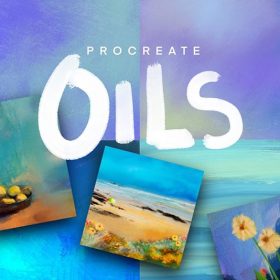 Highly realistic oil painting texture Procreate brush Free download
Highly realistic oil painting texture Procreate brush Free download
 procreate brushes Photoshop brushes simulation oil crayon charcoal brushes acrylic texture pastel brushes texture oil paint brushes
procreate brushes Photoshop brushes simulation oil crayon charcoal brushes acrylic texture pastel brushes texture oil paint brushes
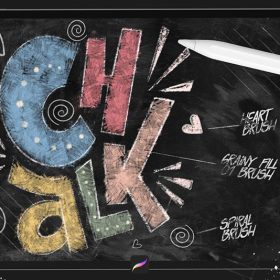 Realistic Chalk Effect Procreate Brush Free download
Realistic Chalk Effect Procreate Brush Free download
 Realistic Flame Effect Procreate Brush Free download
Realistic Flame Effect Procreate Brush Free download
 Realistic Watercolour Procreate Brush Free download
Realistic Watercolour Procreate Brush Free download
 Realistic Watercolour Procreate Brush Free download
Realistic Watercolour Procreate Brush Free download
 Realistic Smoke Effect Procreate Brush Free download
Realistic Smoke Effect Procreate Brush Free download
 Realistic Feather Graphics Procreate Brush Free download
Realistic Feather Graphics Procreate Brush Free download
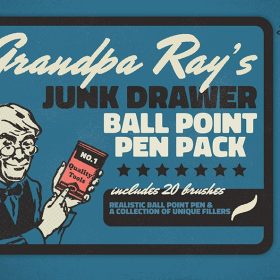 Realistic biros effect Procreate Brush Free download
Realistic biros effect Procreate Brush Free download
 blue sky white clouds procreate brush photoshop clouds realistic clouds illustration clouds landscape
blue sky white clouds procreate brush photoshop clouds realistic clouds illustration clouds landscape
 procreate watercolor brushes realistic water marks texture photoshop brushes ipad hand drawn illustration watercolor brush strokes stamps
procreate watercolor brushes realistic water marks texture photoshop brushes ipad hand drawn illustration watercolor brush strokes stamps
 procreate brushes Photoshop brushes girls portrait eyelashes realistic false eyelashes ipad tablet brush
procreate brushes Photoshop brushes girls portrait eyelashes realistic false eyelashes ipad tablet brush
 Free download Realistic watercolor painting Procreate brushes
Free download Realistic watercolor painting Procreate brushes
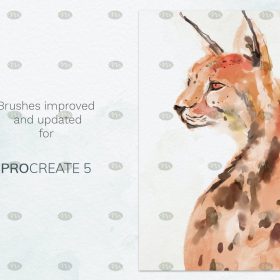 Free download Procreate watercolor brushes with super realistic natural effects
Free download Procreate watercolor brushes with super realistic natural effects
 Free download Realistic wind tears water drops Procreate brushes
Free download Realistic wind tears water drops Procreate brushes
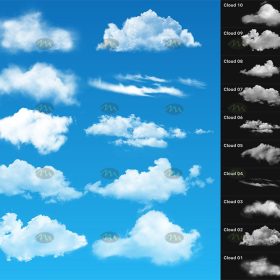 Free download Procreate realistic wind white clouds brushes
Free download Procreate realistic wind white clouds brushes
 Free download Realistic handwriting marker effect Procreate brushes
Free download Realistic handwriting marker effect Procreate brushes
 7 Realistic Pencil Effect Procreate Brushes Free download
7 Realistic Pencil Effect Procreate Brushes Free download
 18 Realistic Snow Procreate Brushes Free download
18 Realistic Snow Procreate Brushes Free download
 68 Realistic Natural Watercolor Procreate Brushes Free download
68 Realistic Natural Watercolor Procreate Brushes Free download
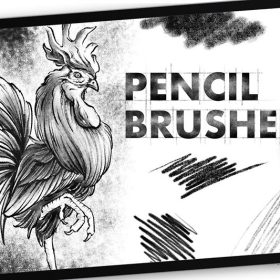 Realistic Pencil Effect Procreate Brushes Free download
Realistic Pencil Effect Procreate Brushes Free download
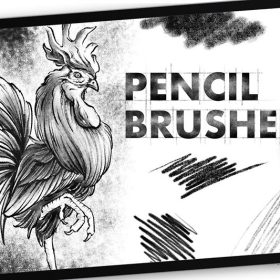 Realistic Pencil Effect Procreate Brushes download
Realistic Pencil Effect Procreate Brushes download
 Grain watercolor Photoshop brushes ink texture realistic texture water marks pressure rendering halo light ink procreate
Grain watercolor Photoshop brushes ink texture realistic texture water marks pressure rendering halo light ink procreate
 Realistic Watercolor Procreate Brushes Thick Paint Simulation Swoosh Water Stain Texture Painting ipad hand painting brushes
Realistic Watercolor Procreate Brushes Thick Paint Simulation Swoosh Water Stain Texture Painting ipad hand painting brushes
 procreate watercolor brushes outline ancient style realistic texture ink ipad tablet painting
procreate watercolor brushes outline ancient style realistic texture ink ipad tablet painting
 procreate watercolor brushes simulation realistic ink ipad hand drawing outline coloring smear flow brushes
procreate watercolor brushes simulation realistic ink ipad hand drawing outline coloring smear flow brushes
 procreate watercolor brushes realistic watery texture splash ancient style ink halo texture ipad painting
procreate watercolor brushes realistic watery texture splash ancient style ink halo texture ipad painting
 Procreate brushes clouds hand-painted white clouds realistic clouds photoshop brushes clouds ipad painting strokes
Procreate brushes clouds hand-painted white clouds realistic clouds photoshop brushes clouds ipad painting strokes
 procreate brushes chalkboard chalk Photoshop brushes creative realistic hand-painted shading effect texture abrasive powder
procreate brushes chalkboard chalk Photoshop brushes creative realistic hand-painted shading effect texture abrasive powder
 procreate brushes realistic necklace hand-painted three-dimensional metal chain lock chain rope ipad jewelry decorations
procreate brushes realistic necklace hand-painted three-dimensional metal chain lock chain rope ipad jewelry decorations
 Procreate Brushes Photoshop Brushes Realistic Light Shadows Light Spots Light Leakage Light Sunlight Scattered Light Shadows Shadows
Procreate Brushes Photoshop Brushes Realistic Light Shadows Light Spots Light Leakage Light Sunlight Scattered Light Shadows Shadows
 Procreate brushes Photoshop brushes realistic glass water mist water droplets rain effect water droplets studio post raindrops
Procreate brushes Photoshop brushes realistic glass water mist water droplets rain effect water droplets studio post raindrops
 procreate brushes Photoshop clouds brushes clouds brushes white clouds miyazaki landscape illustration realistic clouds smoke
procreate brushes Photoshop clouds brushes clouds brushes white clouds miyazaki landscape illustration realistic clouds smoke
 procreate brushes Photoshop brushes markers graffiti hand-drawn art realistic trendy painting writing markers
procreate brushes Photoshop brushes markers graffiti hand-drawn art realistic trendy painting writing markers
 Procreate Brushes Photoshop Brushes Christmas Cedar Realistic Pine Pine Needles Winter Woods Plants Forest Decoration
Procreate Brushes Photoshop Brushes Christmas Cedar Realistic Pine Pine Needles Winter Woods Plants Forest Decoration
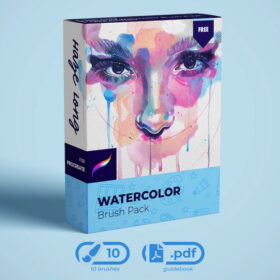 Procreate Watercolor Brushes – Textured Muscle Shading & Realistic Painting
Procreate Watercolor Brushes – Textured Muscle Shading & Realistic Painting
 300+ Procreate Oil Brush Set Free download
300+ Procreate Oil Brush Set Free download
 Procreate Gouache Oil Brush Free download
Procreate Gouache Oil Brush Free download
 Gustav Klimt’s Watercolour Oil Procreate Brush Free download
Gustav Klimt’s Watercolour Oil Procreate Brush Free download
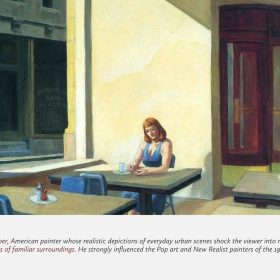 Edward Hopper Art Oil Procreate Brush Free download
Edward Hopper Art Oil Procreate Brush Free download
 Procreate Brushes Soy Oil Set 9 Brush Pack
Procreate Brushes Soy Oil Set 9 Brush Pack
 Free download Procreate free oil painting brushes
Free download Procreate free oil painting brushes
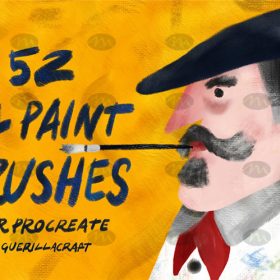 Free download 52 oil procreate brushes presets
Free download 52 oil procreate brushes presets
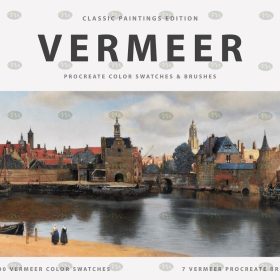 Free download Vermeer Classic Oil Procreate Brushes
Free download Vermeer Classic Oil Procreate Brushes
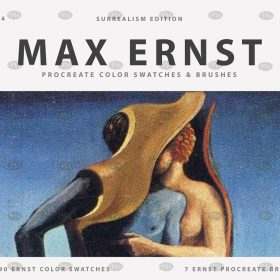 Free download Max Ernst Surrealist Oil Procreate Brushes
Free download Max Ernst Surrealist Oil Procreate Brushes
 Free download 6 Oil Watercolor Procreate brushes
Free download 6 Oil Watercolor Procreate brushes
 Free download X-690 Procreate Multifunctional Oil Brushes Set
Free download X-690 Procreate Multifunctional Oil Brushes Set
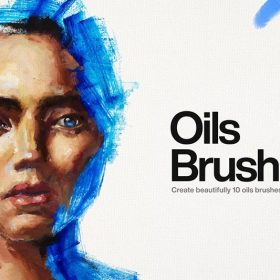 10 Oil Texture Procreate Brushes Free download
10 Oil Texture Procreate Brushes Free download
 Procreate Oil Brushes Free download
Procreate Oil Brushes Free download

















Reviews
There are no reviews yet.