Realistic Smoke Effect Procreate Brush Free download
$0.00
✅ New brushes are shared constantly.
📥 Download never expires.
📧 [email protected]
🚀Contact us if you have any problems
12 different smoke effect Procreate brushes with pressure-sensitive support for realistic smoke effects with just one brush.
Content Catalog
- 1 Elevate Your Art with the Realistic Smoke Effect Procreate Brush – Free Download
- 2 Unveiling the Magic of Realistic Smoke
- 3 1. Produce Mesmerizing Digital Art
- 4 2. Add Drama to Your Illustrations
- 5 3. Craft Otherworldly Fantasy Scenes
- 6 4. Enhance Your Portrait Photography
- 7 5. Create Eye-Catching Text and Logos
- 8 6. Design Striking Book Covers
- 9 7. Craft Atmospheric Landscapes
- 10 8. Inspire and Captivate Your Audience
- 11 Advantages of the Realistic Smoke Effect Procreate Brush
- 12 Start Creating with Realistic Smoke
- 13 Transform Your Art with Smoke Effects – Download Now
Elevate Your Art with the Realistic Smoke Effect Procreate Brush – Free Download
If you’re an artist or designer searching for a powerful tool to add realism and drama to your digital artwork, look no further. The “Realistic Smoke Effect Procreate Brush” is a game-changer, and the best part is, it’s available for free download.
Unveiling the Magic of Realistic Smoke
This remarkable brush allows you to create captivating artwork and designs. Let’s explore how this Procreate brush can take your work to the next level:
1. Produce Mesmerizing Digital Art
Create mesmerizing and surreal digital art that captures the fluidity and mystique of real smoke.
2. Add Drama to Your Illustrations
Illustrators can now infuse their creations with a touch of drama and intrigue, thanks to the realistic smoke effects this brush provides.
3. Craft Otherworldly Fantasy Scenes
Design fantasy scenes with an otherworldly quality, where ethereal smoke swirls around castles and mythical creatures.
4. Enhance Your Portrait Photography
Photographers and digital artists can use this brush to add subtle, smoky effects to portrait photos for a unique and captivating look.
5. Create Eye-Catching Text and Logos
Graphic designers will love how this brush adds flair to text and logos, giving them a professional and eye-catching appearance.
6. Design Striking Book Covers
Book cover designers can now create captivating, mysterious covers with smoky, dreamlike elements.
7. Craft Atmospheric Landscapes
Bring your landscapes to life with an atmospheric touch – add realistic smoke to scenic views for added depth and interest.
8. Inspire and Captivate Your Audience
The “Realistic Smoke Effect Procreate Brush” provides a unique way to captivate and inspire your audience, ensuring your work stands out in the digital world.
Advantages of the Realistic Smoke Effect Procreate Brush
Why opt for this Procreate brush? Here are the advantages:
– Realism
This brush brings an unparalleled level of realism to your artwork, making it look like it was created with actual smoke.
– Free Download
Access this extraordinary tool at no cost, allowing you to enhance your art without breaking the bank.
– User-Friendly
Designed with artists in mind, it’s user-friendly and requires no steep learning curve.
– Versatile
Whether you’re a digital painter, illustrator, or graphic designer, this brush can add depth and sophistication to your work.
Start Creating with Realistic Smoke
Ready to infuse your art with the magic of smoke? Download the “Realistic Smoke Effect Procreate Brush” now and open a world of creative possibilities. From digital art to book covers, this brush is your ticket to captivating designs with an authentic smoky touch.
Transform Your Art with Smoke Effects – Download Now
Don’t miss this opportunity to enhance your art with realistic smoke effects. Click the download button now to start creating artwork that’s as captivating as it is authentic.
How to download procreate brush files after paying:
Go to “My Account” → “Downloads”


How to install procreate brush files:
Steps:
- Download the brush from procreatebrush.net (the product is in zip format)
- Install the unzip program from the App Store (recommended: iZipp)
- Unzip the product file
- Click on the brush/canvas set file and open it in Procreate
- Use them to create beautiful artwork
See our detailed tutorial on how to download and install brushes in Procreate
Related procreate brushes:
 Smoke shapes procreate brushes Photoshop brushes smoke fog mist vapor special effects cooking smoke haze thick smoke
Smoke shapes procreate brushes Photoshop brushes smoke fog mist vapor special effects cooking smoke haze thick smoke
 Free download Procreate cloud smoke and smoke brushes
Free download Procreate cloud smoke and smoke brushes
 procreate smoke brushes thick fog smoky vapor white smoke fog clouds haze heat flame
procreate smoke brushes thick fog smoky vapor white smoke fog clouds haze heat flame
 procreate brushes Photoshop brushes flame effects burning sparks explosion sparks smoke smoke atmosphere
procreate brushes Photoshop brushes flame effects burning sparks explosion sparks smoke smoke atmosphere
 procreate brushes Photoshop clouds brushes clouds brushes white clouds miyazaki landscape illustration realistic clouds smoke
procreate brushes Photoshop clouds brushes clouds brushes white clouds miyazaki landscape illustration realistic clouds smoke
 Download Procreate cloud smoke and smoke brushes
Download Procreate cloud smoke and smoke brushes
 Free download 10 Smoke Effect Procreate Brushes
Free download 10 Smoke Effect Procreate Brushes
 10 Smoke Effect Procreate Brushes Free download
10 Smoke Effect Procreate Brushes Free download
 download 10 Smoke Effect Procreate Brushes
download 10 Smoke Effect Procreate Brushes
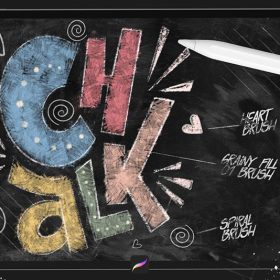 Realistic Chalk Effect Procreate Brush Free download
Realistic Chalk Effect Procreate Brush Free download
 Realistic Flame Effect Procreate Brush Free download
Realistic Flame Effect Procreate Brush Free download
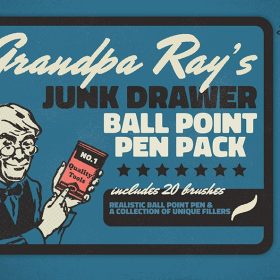 Realistic biros effect Procreate Brush Free download
Realistic biros effect Procreate Brush Free download
 Free download Realistic handwriting marker effect Procreate brushes
Free download Realistic handwriting marker effect Procreate brushes
 7 Realistic Pencil Effect Procreate Brushes Free download
7 Realistic Pencil Effect Procreate Brushes Free download
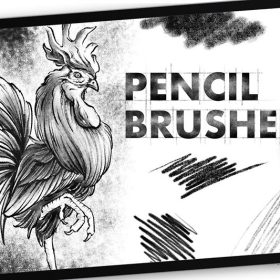 Realistic Pencil Effect Procreate Brushes Free download
Realistic Pencil Effect Procreate Brushes Free download
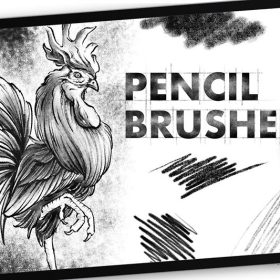 Realistic Pencil Effect Procreate Brushes download
Realistic Pencil Effect Procreate Brushes download
 procreate brushes chalkboard chalk Photoshop brushes creative realistic hand-painted shading effect texture abrasive powder
procreate brushes chalkboard chalk Photoshop brushes creative realistic hand-painted shading effect texture abrasive powder
 Procreate brushes Photoshop brushes realistic glass water mist water droplets rain effect water droplets studio post raindrops
Procreate brushes Photoshop brushes realistic glass water mist water droplets rain effect water droplets studio post raindrops
 Free download 15 Smoke Effects photoshop and Procreate Brushes Sets
Free download 15 Smoke Effects photoshop and Procreate Brushes Sets
 Free download Procreate Real Smoke Brushes Set
Free download Procreate Real Smoke Brushes Set
 18 Flame Smoke Procreate Brushes Free download
18 Flame Smoke Procreate Brushes Free download
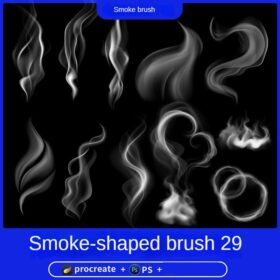 procreate brushes smoky photoshop smoking cooking smoke vapor clouds heart elements flat painting
procreate brushes smoky photoshop smoking cooking smoke vapor clouds heart elements flat painting
 procreate brushes Photoshop brushes abstract ink smoke animals dragon horse eagle tiger deer lion ox sheep phoenix
procreate brushes Photoshop brushes abstract ink smoke animals dragon horse eagle tiger deer lion ox sheep phoenix
 procreate brushes decorative poster ancient style cranes fan auspicious clouds smoke pattern Photoshop brushes
procreate brushes decorative poster ancient style cranes fan auspicious clouds smoke pattern Photoshop brushes
 10 Smoke Effect Procreate Brushes download
10 Smoke Effect Procreate Brushes download
 Realistic Watercolour Procreate Brush Free download
Realistic Watercolour Procreate Brush Free download
 Realistic Watercolour Procreate Brush Free download
Realistic Watercolour Procreate Brush Free download
 Realistic Feather Graphics Procreate Brush Free download
Realistic Feather Graphics Procreate Brush Free download
 Ultra-realistic Oil Procreate Brush Free download
Ultra-realistic Oil Procreate Brush Free download
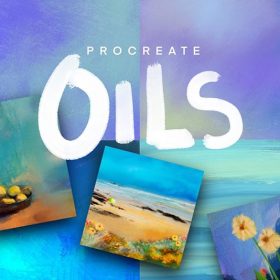 Highly realistic oil painting texture Procreate brush Free download
Highly realistic oil painting texture Procreate brush Free download
 blue sky white clouds procreate brush photoshop clouds realistic clouds illustration clouds landscape
blue sky white clouds procreate brush photoshop clouds realistic clouds illustration clouds landscape
 procreate watercolor brushes realistic water marks texture photoshop brushes ipad hand drawn illustration watercolor brush strokes stamps
procreate watercolor brushes realistic water marks texture photoshop brushes ipad hand drawn illustration watercolor brush strokes stamps
 procreate brushes Photoshop brushes girls portrait eyelashes realistic false eyelashes ipad tablet brush
procreate brushes Photoshop brushes girls portrait eyelashes realistic false eyelashes ipad tablet brush
 Free download Realistic watercolor painting Procreate brushes
Free download Realistic watercolor painting Procreate brushes
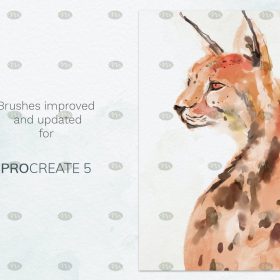 Free download Procreate watercolor brushes with super realistic natural effects
Free download Procreate watercolor brushes with super realistic natural effects
 Free download Realistic wind tears water drops Procreate brushes
Free download Realistic wind tears water drops Procreate brushes
 Free download Ultra-realistic oil painting Procreate brushes
Free download Ultra-realistic oil painting Procreate brushes
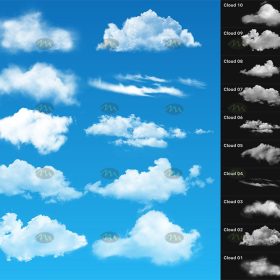 Free download Procreate realistic wind white clouds brushes
Free download Procreate realistic wind white clouds brushes
 18 Realistic Snow Procreate Brushes Free download
18 Realistic Snow Procreate Brushes Free download
 68 Realistic Natural Watercolor Procreate Brushes Free download
68 Realistic Natural Watercolor Procreate Brushes Free download
 Procreate Watercolour Brushes for Ultra-Realistic Natural Effects Free download
Procreate Watercolour Brushes for Ultra-Realistic Natural Effects Free download
 Grain watercolor Photoshop brushes ink texture realistic texture water marks pressure rendering halo light ink procreate
Grain watercolor Photoshop brushes ink texture realistic texture water marks pressure rendering halo light ink procreate
 Realistic Watercolor Procreate Brushes Thick Paint Simulation Swoosh Water Stain Texture Painting ipad hand painting brushes
Realistic Watercolor Procreate Brushes Thick Paint Simulation Swoosh Water Stain Texture Painting ipad hand painting brushes
 procreate watercolor brushes outline ancient style realistic texture ink ipad tablet painting
procreate watercolor brushes outline ancient style realistic texture ink ipad tablet painting
 procreate watercolor brushes simulation realistic ink ipad hand drawing outline coloring smear flow brushes
procreate watercolor brushes simulation realistic ink ipad hand drawing outline coloring smear flow brushes
 procreate watercolor brushes realistic watery texture splash ancient style ink halo texture ipad painting
procreate watercolor brushes realistic watery texture splash ancient style ink halo texture ipad painting
 Procreate brushes clouds hand-painted white clouds realistic clouds photoshop brushes clouds ipad painting strokes
Procreate brushes clouds hand-painted white clouds realistic clouds photoshop brushes clouds ipad painting strokes
 procreate brushes realistic necklace hand-painted three-dimensional metal chain lock chain rope ipad jewelry decorations
procreate brushes realistic necklace hand-painted three-dimensional metal chain lock chain rope ipad jewelry decorations
 Procreate Brushes Photoshop Brushes Realistic Light Shadows Light Spots Light Leakage Light Sunlight Scattered Light Shadows Shadows
Procreate Brushes Photoshop Brushes Realistic Light Shadows Light Spots Light Leakage Light Sunlight Scattered Light Shadows Shadows
 procreate brushes Photoshop brushes markers graffiti hand-drawn art realistic trendy painting writing markers
procreate brushes Photoshop brushes markers graffiti hand-drawn art realistic trendy painting writing markers
 Procreate Brushes Photoshop Brushes Christmas Cedar Realistic Pine Pine Needles Winter Woods Plants Forest Decoration
Procreate Brushes Photoshop Brushes Christmas Cedar Realistic Pine Pine Needles Winter Woods Plants Forest Decoration
 Impressionist oil painting brushes procreate realistic print simulation oil blend gradient Photoshop brushes painting material
Impressionist oil painting brushes procreate realistic print simulation oil blend gradient Photoshop brushes painting material
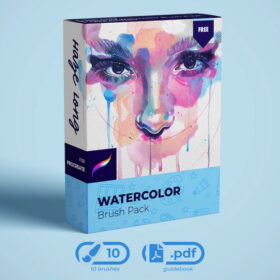 Procreate Watercolor Brushes – Textured Muscle Shading & Realistic Painting
Procreate Watercolor Brushes – Textured Muscle Shading & Realistic Painting
 Download Procreate Real Smoke Brush Set
Download Procreate Real Smoke Brush Set




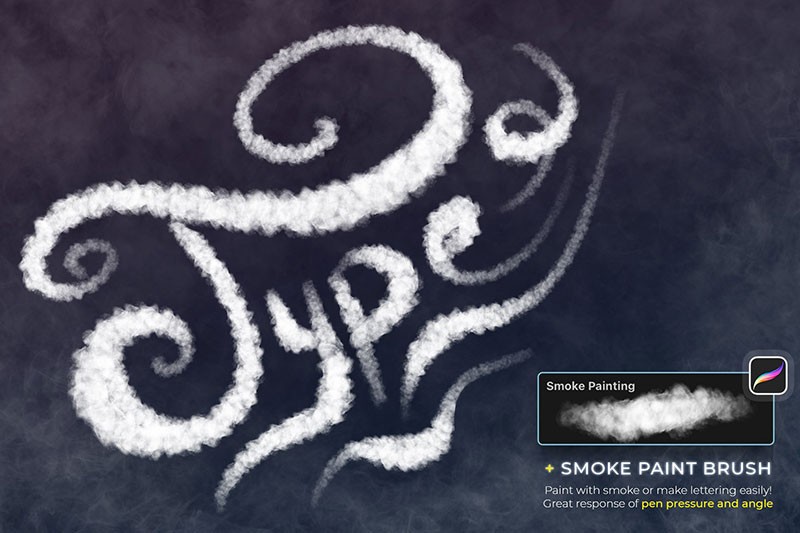



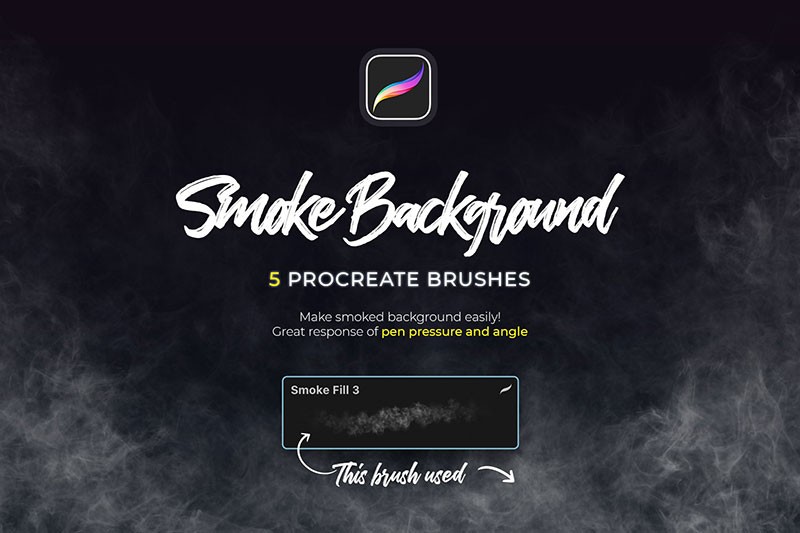












Reviews
There are no reviews yet.