Set of 81 Procreate brushes for coloring sketches Free download
$0.00
✅ New brushes are shared constantly.
📥 Download never expires.
📧 [email protected]
🚀Contact us if you have any problems
This Procreate brush set contains 81 brushes that can be used for sketching, drawing outlines, colouring in, adding textures and patterns and more. It’s the perfect base pack for creating lots of cute characters with lots of fun textures and patterns, making it a great brush pack you can’t afford to miss.
Content Catalog
- 1 Enhance Your Art with 81 Procreate Brushes for Coloring Sketches
- 2 Perfect for Various Sketch Styles
- 3 1. Pencil Sketches
- 4 2. Watercolor Sketches
- 5 3. Ink Sketches
- 6 4. Charcoal Sketches
- 7 5. Cartoon and Comic Sketches
- 8 6. Realistic Portraits
- 9 7. Abstract Sketches
- 10 8. Digital Art
- 11 Unleash Your Creativity
Enhance Your Art with 81 Procreate Brushes for Coloring Sketches
Explore a world of creativity with our “Set of 81 Procreate Brushes for Coloring Sketches,” available for free download. These versatile brushes are your key to making your digital artwork stand out.
Perfect for Various Sketch Styles
These brushes are designed to cater to a wide range of sketch styles:
1. Pencil Sketches
Capture the essence of classic pencil sketches with intricate detailing.
2. Watercolor Sketches
Add a touch of watercolor magic to your sketches with these versatile brushes.
3. Ink Sketches
Create bold and dynamic ink sketches with ease.
4. Charcoal Sketches
Explore the depth and texture of charcoal sketching digitally.
5. Cartoon and Comic Sketches
Craft expressive and vibrant cartoon and comic-style sketches.
6. Realistic Portraits
Add realism to your portrait sketches with these brushes.
7. Abstract Sketches
Let your creativity flow with unique and abstract sketching styles.
8. Digital Art
Elevate your digital art projects with a range of sketch styles.
Download these brushes for free and unlock new dimensions in your sketching.
Unleash Your Creativity
With our “Set of 81 Procreate Brushes for Coloring Sketches,” your creative possibilities are endless. Download them for free and watch your sketches come to life.
How to download procreate brush files after paying:
Go to “My Account” → “Downloads”


How to install procreate brush files:
Steps:
- Download the brush from procreatebrush.net (the product is in zip format)
- Install the unzip program from the App Store (recommended: iZipp)
- Unzip the product file
- Click on the brush/canvas set file and open it in Procreate
- Use them to create beautiful artwork
See our detailed tutorial on how to download and install brushes in Procreate
Related procreate brushes:
 Free download 40 floral and plant sketches Procreate brushes
Free download 40 floral and plant sketches Procreate brushes
 Simulation marker Photoshop brushes procreate brushes hand drawing sketches industrial clothing interior design painting brushes
Simulation marker Photoshop brushes procreate brushes hand drawing sketches industrial clothing interior design painting brushes
 Pencils procreate brushes Photoshop brushes sketches sketching sketching charcoal drawing sketching hand-drawn outlining
Pencils procreate brushes Photoshop brushes sketches sketching sketching charcoal drawing sketching hand-drawn outlining
 Download 40 floral and plant sketches Procreate brushes
Download 40 floral and plant sketches Procreate brushes
 Procreate brush collection for sketches, textures, chalk, nature elements and patterns
Procreate brush collection for sketches, textures, chalk, nature elements and patterns
 Procreate Line Art and Coloring Brushes Set: Custom Brushes for Sketching and Painting
Procreate Line Art and Coloring Brushes Set: Custom Brushes for Sketching and Painting
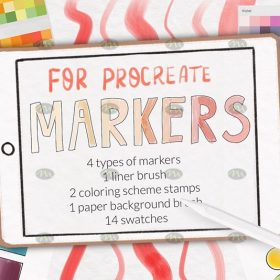 Free download Procreate Coloring Book Marker Brushes
Free download Procreate Coloring Book Marker Brushes
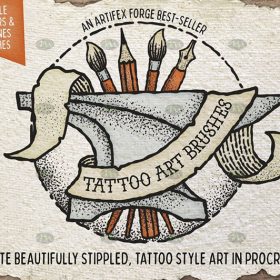 Free download Procreate and AI point-and-shoot coloring brushes
Free download Procreate and AI point-and-shoot coloring brushes
 10 Particle Texture Coloring Procreate Brushes Free download
10 Particle Texture Coloring Procreate Brushes Free download
 procreate brushes outlining coloring lack of water brushes thick paint photoshop airbrush serur brushes
procreate brushes outlining coloring lack of water brushes thick paint photoshop airbrush serur brushes
 Photoshop brushes procreate character character thick paint portrait hair outlining coloring celulite brushes
Photoshop brushes procreate character character thick paint portrait hair outlining coloring celulite brushes
 procreate watercolor brushes simulation realistic ink ipad hand drawing outline coloring smear flow brushes
procreate watercolor brushes simulation realistic ink ipad hand drawing outline coloring smear flow brushes
 procreate brushes fruit watercolor line drawing copy coloring photoshop brushes ipad hand painting
procreate brushes fruit watercolor line drawing copy coloring photoshop brushes ipad hand painting
 Ghost knife Photoshop brushes procreate ghost ape god CG game scene painting character character thick painting coloring presets
Ghost knife Photoshop brushes procreate ghost ape god CG game scene painting character character thick painting coloring presets
 Procreate Brushes 1 multi-purpose brush: sketching, coloring, smudge
Procreate Brushes 1 multi-purpose brush: sketching, coloring, smudge
 Procreate Basic Coloring Brushes
Procreate Basic Coloring Brushes
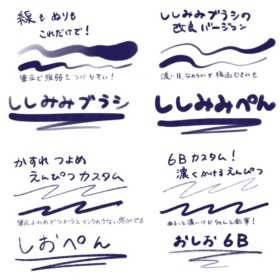 Procreate Brushes for Coloring and Inking
Procreate Brushes for Coloring and Inking
 10 Particle Texture Coloring Procreate Brushes download
10 Particle Texture Coloring Procreate Brushes download
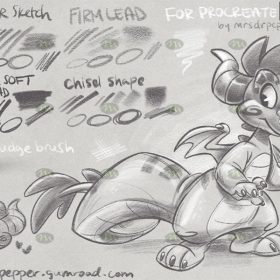 Free download Procreate Free Sketch Brushes
Free download Procreate Free Sketch Brushes
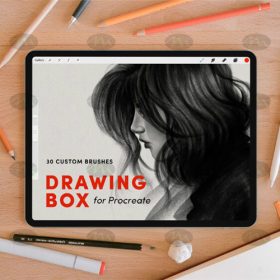 Free download 30 sketching watercolor crayon brushes procreate brushes
Free download 30 sketching watercolor crayon brushes procreate brushes
 Free download 3 sketch brushes Procreate brushes
Free download 3 sketch brushes Procreate brushes
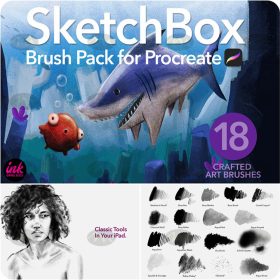 Free download 18 ink sketch charcoal illustration procreate brushes
Free download 18 ink sketch charcoal illustration procreate brushes
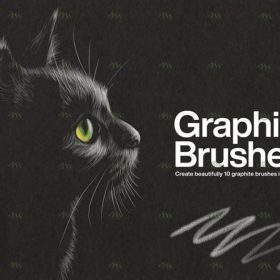 Free download 10 sketch brushes for Procreate
Free download 10 sketch brushes for Procreate
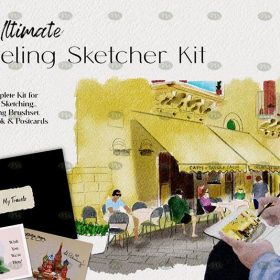 Free download Outdoor Travel Watercolor Sketch Procreate Brushes
Free download Outdoor Travel Watercolor Sketch Procreate Brushes
 Free download Sketch Shadow Lineup Procreate Brushes
Free download Sketch Shadow Lineup Procreate Brushes
 Free download Autumn plant sketch Procreate brushes
Free download Autumn plant sketch Procreate brushes
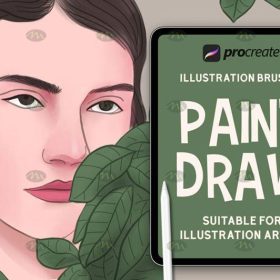 Free download 20 sketching hand-drawn Procreate brushes
Free download 20 sketching hand-drawn Procreate brushes
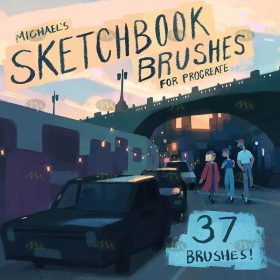 Free download 37 Procreate sketch brushes set
Free download 37 Procreate sketch brushes set
 Free download 5 special sketch and ink Procreate brushes
Free download 5 special sketch and ink Procreate brushes
 Free download 14 Sketch Shadow Texture Procreate Brushes
Free download 14 Sketch Shadow Texture Procreate Brushes
 Free download Interior design sketch grid Procreate brushes
Free download Interior design sketch grid Procreate brushes
 Free download Natural Ink Sketch Procreate Brushes
Free download Natural Ink Sketch Procreate Brushes
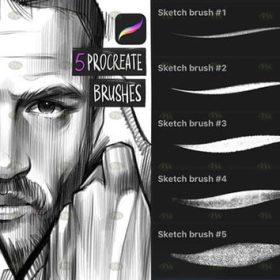 Free download Sketch Brush Procreate Brushes
Free download Sketch Brush Procreate Brushes
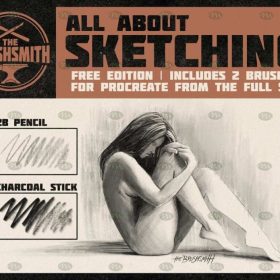 Free download Procreate Sketch Custom Brushes
Free download Procreate Sketch Custom Brushes
 Free download Procreate sketching brushes
Free download Procreate sketching brushes
 Free download Ink Sketch Illustration Procreate Brushes
Free download Ink Sketch Illustration Procreate Brushes
 Free download Procreate sketching basic brushes
Free download Procreate sketching basic brushes
 Free download Hand line sketch Procreate brushes
Free download Hand line sketch Procreate brushes
 Free download CG Sketch Procreate Brushes
Free download CG Sketch Procreate Brushes
 Free download Procreate Game Comic Character Sketch Brushes Set
Free download Procreate Game Comic Character Sketch Brushes Set
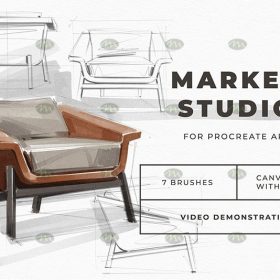 Free download Procreate Brushes Marker Set
Free download Procreate Brushes Marker Set
 Free download Architectural sketching Procreate brushes
Free download Architectural sketching Procreate brushes
 Free download 10 Sketch Basic Procreate Brushes
Free download 10 Sketch Basic Procreate Brushes
 Free download 22 Space Handbook Sketch Procreate brushes
Free download 22 Space Handbook Sketch Procreate brushes
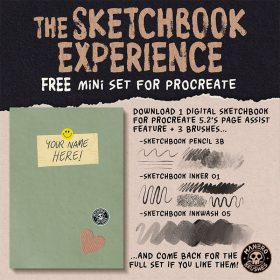 4 Procreate Sketch Brushes Free download
4 Procreate Sketch Brushes Free download
 7 Realistic Pencil Effect Procreate Brushes Free download
7 Realistic Pencil Effect Procreate Brushes Free download
 10 Procreate Blending Brushes Free download
10 Procreate Blending Brushes Free download
 21 Sketch Pencil Procreate Brushes Free download
21 Sketch Pencil Procreate Brushes Free download
 22 Sketch Procreate Brushes Free download
22 Sketch Procreate Brushes Free download
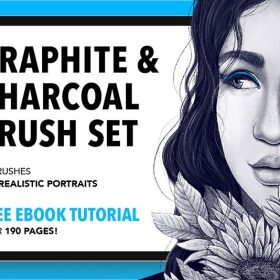 25 Graphite Sketch Effect Procreate Brushes Free download
25 Graphite Sketch Effect Procreate Brushes Free download
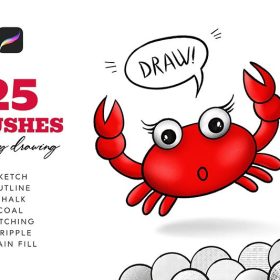 25 Sketching Procreate Brushes Free download
25 Sketching Procreate Brushes Free download
 Procreate Pencil Sketch Painting Brushes Free download
Procreate Pencil Sketch Painting Brushes Free download
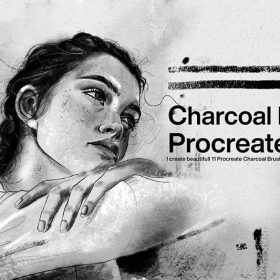 Procreate Sketch Brushes Free download
Procreate Sketch Brushes Free download
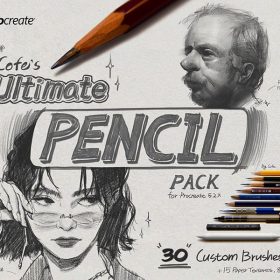 Professional Sketch Procreate Brushes Set Free download
Professional Sketch Procreate Brushes Set Free download















Reviews
There are no reviews yet.