80’s Retro Gaming Font Design Procreate Brush Set Free download
$0.00
✅ New brushes are shared constantly.
📥 Download never expires.
📧 [email protected]
🚀Contact us if you have any problems
A retro game font design Procreate brush set with 12 drawing brushes, 25 retro pattern brushes, 20 retro texture brushes, 9 colour palettes, 8 superimposed image JPGs. for Procreate 5.0 and above.
Content Catalog
- 1 Step Back in Time with the 80’s Retro Gaming Font Design Procreate Brush Set
- 2 Perfect for Various Retro Creations
- 3 1. Pixel Art Typography
- 4 2. 80s Arcade Game Design
- 5 3. Vintage Poster Art
- 6 4. Nostalgic Logo Design
- 7 5. Retro Illustrations
- 8 6. Old-School Gaming Art
- 9 7. Vintage User Interface
- 10 8. 80s Pop Culture Art
- 11 Unlock the Power of Nostalgia
Step Back in Time with the 80’s Retro Gaming Font Design Procreate Brush Set
Transport your artwork to the nostalgic era of the 80s with our “80’s Retro Gaming Font Design Procreate Brush Set,” available for free download. Unleash the power of pixel art and retro fonts in your Procreate projects.
Perfect for Various Retro Creations
These brushes are tailored to cater to a wide range of retro design styles:
1. Pixel Art Typography
Create authentic pixel typography reminiscent of classic video games.
2. 80s Arcade Game Design
Add the essence of retro arcade games to your graphic design projects.
3. Vintage Poster Art
Design eye-catching posters with a retro touch using these unique brushes.
4. Nostalgic Logo Design
Give your logos a vintage twist, perfect for branding with character.
5. Retro Illustrations
Illustrate with a nostalgic vibe, suitable for a range of creative projects.
6. Old-School Gaming Art
Recreate the charm of classic gaming art in your digital creations.
7. Vintage User Interface
Design user interfaces with a hint of the past, ideal for app and game developers.
8. 80s Pop Culture Art
Celebrate 80s pop culture in your art with these unique brushes.
Download this brush set for free and embrace the retro magic in your Procreate projects.
Unlock the Power of Nostalgia
With our “80’s Retro Gaming Font Design Procreate Brush Set,” your artwork can take a journey back in time. Download it for free and bring the essence of the 80s to your digital creations.
How to download procreate brush files after paying:
Go to “My Account” → “Downloads”


How to install procreate brush files:
Steps:
- Download the brush from procreatebrush.net (the product is in zip format)
- Install the unzip program from the App Store (recommended: iZipp)
- Unzip the product file
- Click on the brush/canvas set file and open it in Procreate
- Use them to create beautiful artwork
See our detailed tutorial on how to download and install brushes in Procreate
Related procreate brushes:
 80’s Retro Gaming Font Design Procreate Brush Set download
80’s Retro Gaming Font Design Procreate Brush Set download
 Free download Retro word mark design Procreate brushes
Free download Retro word mark design Procreate brushes
 Pixel Art Brushes for Procreate – Retro Style Design
Pixel Art Brushes for Procreate – Retro Style Design
 Free download 28 Font Design Procreate Brushes
Free download 28 Font Design Procreate Brushes
 Free download Procreate Professional Font Design Brushes
Free download Procreate Professional Font Design Brushes
 Free download 51 cartoon retro texture dot comic procreate brushes download
Free download 51 cartoon retro texture dot comic procreate brushes download
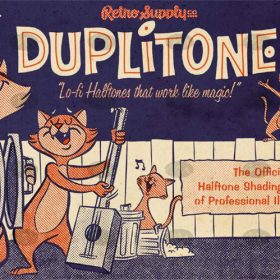 Free download Retro comic color half tone procreate brushes
Free download Retro comic color half tone procreate brushes
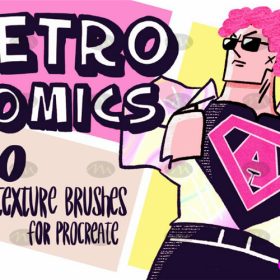 Free download 30 retro nostalgic cartoon cartoon procreate illustration brushes
Free download 30 retro nostalgic cartoon cartoon procreate illustration brushes
 Free download Retro Magic Elements Procreate Brushes
Free download Retro Magic Elements Procreate Brushes
 Free download 34 retro texture effect Procreate brushes
Free download 34 retro texture effect Procreate brushes
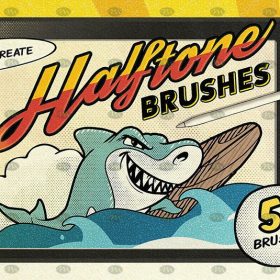 Free download Retro Comic Halftone Texture Procreate Brushes
Free download Retro Comic Halftone Texture Procreate Brushes
 Free download Retro Japanese illustration Procreate brushes
Free download Retro Japanese illustration Procreate brushes
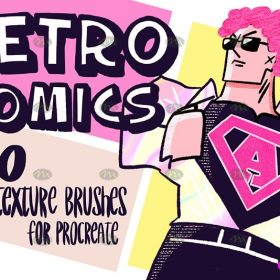 Free download 30 Comic Retro Texture Procreate Brushes
Free download 30 Comic Retro Texture Procreate Brushes
 mosaic brushes procreate pixel style photoshop brushes retro game particles ipad hand drawn halftone illustration
mosaic brushes procreate pixel style photoshop brushes retro game particles ipad hand drawn halftone illustration
 procreate dot brushes halftone style particles photoshop painting black and white anime lines American retro pop
procreate dot brushes halftone style particles photoshop painting black and white anime lines American retro pop
 procreate brushes mosaic retro pixel style ipad painting game style particles ipad hand drawn illustration
procreate brushes mosaic retro pixel style ipad painting game style particles ipad hand drawn illustration
 Procreate Rough Texture Font Brush Free download
Procreate Rough Texture Font Brush Free download
 Procreate Textile Texture Font Production Brush Set Free download
Procreate Textile Texture Font Production Brush Set Free download
 procreate brushes handwriting signature brush writing straight personalized calligraphy cute English font handbook board writing
procreate brushes handwriting signature brush writing straight personalized calligraphy cute English font handbook board writing
 Free download 120 three-dimensional outline effect Procreate font brushes
Free download 120 three-dimensional outline effect Procreate font brushes
 Free download Procreate Rough Texture Font Brushes
Free download Procreate Rough Texture Font Brushes
 Free download 6 font creation Procreate brushes
Free download 6 font creation Procreate brushes
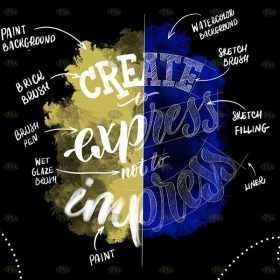 Free download 10 Procreate handwriting font brushes
Free download 10 Procreate handwriting font brushes
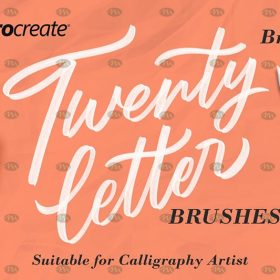 Free download Procreate Art Font Handwriting Brushes
Free download Procreate Art Font Handwriting Brushes
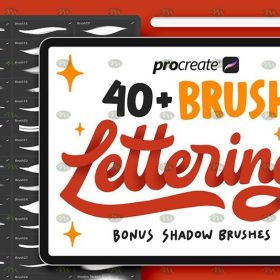 Free download Procreate Handwriting Font Brushes Set
Free download Procreate Handwriting Font Brushes Set
 6 Font Creation Procreate Brushes Free download
6 Font Creation Procreate Brushes Free download
 120 Procreate Font Brushes with 3-D Outline Effect Free download
120 Procreate Font Brushes with 3-D Outline Effect Free download
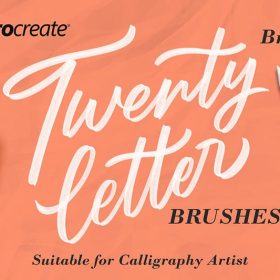 Procreate Art Font Handwriting Brushes Free download
Procreate Art Font Handwriting Brushes Free download
 download 120 three-dimensional outline effect Procreate font brushes
download 120 three-dimensional outline effect Procreate font brushes
 Procreate Interior Design Texture Brush Free download
Procreate Interior Design Texture Brush Free download
 Flat Character Design Procreate Brush Free download
Flat Character Design Procreate Brush Free download
 Vintage Wordmark Design Procreate Brush Free download
Vintage Wordmark Design Procreate Brush Free download
 Download 51 cartoon retro texture dot comic procreate brushes download
Download 51 cartoon retro texture dot comic procreate brushes download
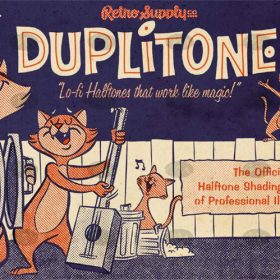 Download Retro comic color half tone procreate brushes
Download Retro comic color half tone procreate brushes
 Download Retro Japanese illustration Procreate brushes
Download Retro Japanese illustration Procreate brushes
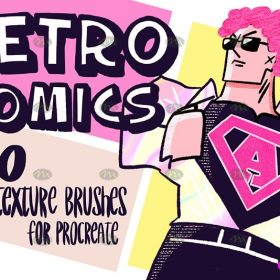 Download 30 Comic Retro Texture Procreate Brushes
Download 30 Comic Retro Texture Procreate Brushes
 Procreate Brushes Kiddie Retro Pencil Crayon Set
Procreate Brushes Kiddie Retro Pencil Crayon Set
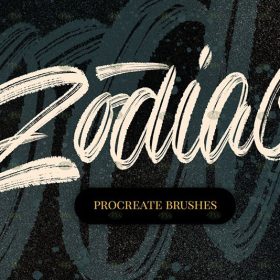 Free download 12 art lettering design Procreate brushes
Free download 12 art lettering design Procreate brushes
 Free download Procreate brushes for flat character design
Free download Procreate brushes for flat character design
 Free download Interior design sketch grid Procreate brushes
Free download Interior design sketch grid Procreate brushes
 Free download 32 Signature Design Procreate Brushes
Free download 32 Signature Design Procreate Brushes
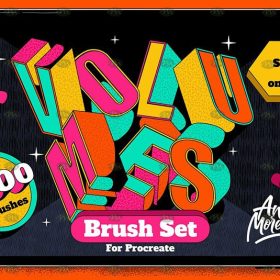 Free download Procreate Perspective Type Design Assistance Brushes Set
Free download Procreate Perspective Type Design Assistance Brushes Set
 Free download Procreate clothing design line brushes
Free download Procreate clothing design line brushes
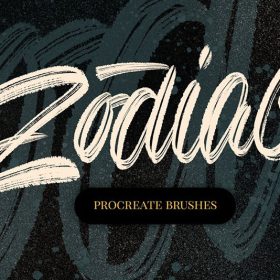 12 Art Word Design Procreate Brushes Free download
12 Art Word Design Procreate Brushes Free download
 download Procreate clothing design line brushes
download Procreate clothing design line brushes
 landscape greenery procreate brushes garden plants design photoshop flowers trees bird’s eye view plan top view
landscape greenery procreate brushes garden plants design photoshop flowers trees bird’s eye view plan top view
 Simulation marker Photoshop brushes procreate brushes hand drawing sketches industrial clothing interior design painting brushes
Simulation marker Photoshop brushes procreate brushes hand drawing sketches industrial clothing interior design painting brushes
 procreate brushes trendy underwear clothing design pants apparel line art photoshop brushes painting
procreate brushes trendy underwear clothing design pants apparel line art photoshop brushes painting
 procreate brushes collar line drawing clothing design clothes collar ipad hand drawing photoshop brushes
procreate brushes collar line drawing clothing design clothes collar ipad hand drawing photoshop brushes
 procreate brushes interior design space furniture living room furnishings architecture line drawing painting photoshop brushes
procreate brushes interior design space furniture living room furnishings architecture line drawing painting photoshop brushes
 procreate brushes interior design furniture sofa cabinet chair ornament set line drawing Photoshop brushes
procreate brushes interior design furniture sofa cabinet chair ornament set line drawing Photoshop brushes
 procreate brushes glitchy wind blog punk acid neon burr distortion hand drawn poster design
procreate brushes glitchy wind blog punk acid neon burr distortion hand drawn poster design
 procreate brushes Photoshop brushes skirt clothing design line art pleated skirt wrap flat painting
procreate brushes Photoshop brushes skirt clothing design line art pleated skirt wrap flat painting
 procreate brushes Photoshop hair brushes hair hand-painted original painting illustration graphic studio post-design
procreate brushes Photoshop hair brushes hair hand-painted original painting illustration graphic studio post-design

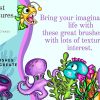



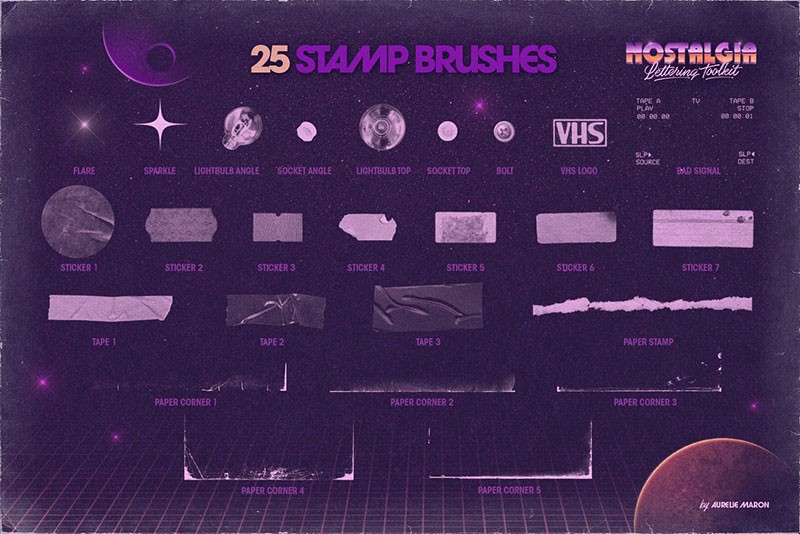







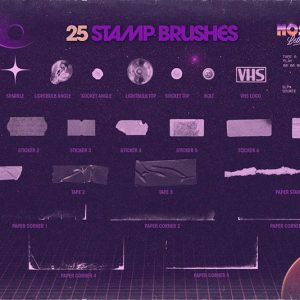



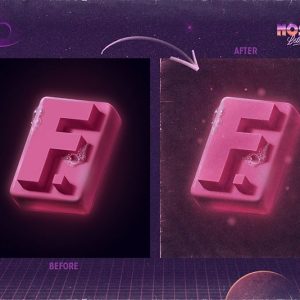

Reviews
There are no reviews yet.