23 Modern Watercolor Procreate Brushes Free download
$0.00
✅ New brushes are shared constantly.
📥 Download never expires.
📧 [email protected]
🚀Contact us if you have any problems
A set of high quality watercolour procreate brushes that can be used for a variety of design purposes such as painting, typography and illustration. This set of brushes can make your work more vivid and detailed, bring more creative inspiration and make your design better.
Content Catalog
- 1 Explore Creative Possibilities with 23 Modern Watercolor Procreate Brushes
- 2 Discover the Artistic Versatility
- 3 Ideal for Various Art Forms
- 4 1. Watercolor Paintings
- 5 2. Illustrations and Portraits
- 6 3. Hand-Lettering and Calligraphy
- 7 4. Backgrounds and Textures
- 8 5. Abstract Art
- 9 6. Digital Scrapbooking
- 10 7. Concept Art and Storyboarding
- 11 8. Nature and Landscape Art
- 12 Upgrade Your Artwork Today
- 13 Get Your Brushes Now
Explore Creative Possibilities with 23 Modern Watercolor Procreate Brushes
Welcome to our Procreate brushes collection! If you’re an artist, illustrator, or designer, our “23 Modern Watercolor Procreate Brushes” are a must-have addition to your creative toolkit. In this article, we’ll take a closer look at these versatile brushes and how they can elevate your digital artwork.
Discover the Artistic Versatility
Our “23 Modern Watercolor Procreate Brushes” offer a wide range of possibilities for your artistic endeavors. Whether you’re a beginner or an experienced artist, these brushes can help you achieve stunning results in various styles and genres.
Ideal for Various Art Forms
These Procreate brushes are suitable for creating multiple types of artwork:
1. Watercolor Paintings
If you’re a fan of traditional watercolor paintings, you’ll love the way these brushes replicate the texture and transparency of real watercolors. Achieve that classic look in a digital format.
2. Illustrations and Portraits
These brushes are perfect for creating intricate illustrations and stunning portraits. You can add layers of depth and detail to your digital artwork, making your subjects truly come to life.
3. Hand-Lettering and Calligraphy
Artists who enjoy hand-lettering and calligraphy can use these brushes to add an authentic, watercolor-like touch to their typography. Create beautiful, expressive lettering with ease.
4. Backgrounds and Textures
If you need captivating backgrounds or unique textures for your digital projects, these brushes offer an array of creative options. Whether it’s for a website, poster, or social media graphics, you can add captivating watercolor textures.
5. Abstract Art
For artists who thrive on abstract and experimental artwork, these brushes provide endless creative opportunities. You can explore the spontaneous and unpredictable nature of watercolors digitally.
6. Digital Scrapbooking
Enrich your digital scrapbook layouts with the organic and artistic feel of watercolor. These brushes are perfect for adding decorative elements and enhancing your memories.
7. Concept Art and Storyboarding
Concept artists and storyboard creators can use these brushes to visualize their ideas. The watercolor effect adds a unique and engaging quality to your projects.
8. Nature and Landscape Art
For those who enjoy painting nature and landscapes, these brushes are excellent for capturing the beauty and serenity of the outdoors. Create captivating scenes with realistic watercolor textures.
Upgrade Your Artwork Today
Enhance your artistic journey by downloading our “23 Modern Watercolor Procreate Brushes” today. Dive into a world of creative possibilities, experiment with different styles, and add a touch of traditional watercolor charm to your digital art.
Get Your Brushes Now
Ready to get started? Click the button below to download your free set of “23 Modern Watercolor Procreate Brushes” and begin your creative adventure!
How to download procreate brush files after paying:
Go to “My Account” → “Downloads”


How to install procreate brush files:
Steps:
- Download the brush from procreatebrush.net (the product is in zip format)
- Install the unzip program from the App Store (recommended: iZipp)
- Unzip the product file
- Click on the brush/canvas set file and open it in Procreate
- Use them to create beautiful artwork
See our detailed tutorial on how to download and install brushes in Procreate
Related procreate brushes:
 23 Modern Watercolor Procreate Brushes download
23 Modern Watercolor Procreate Brushes download
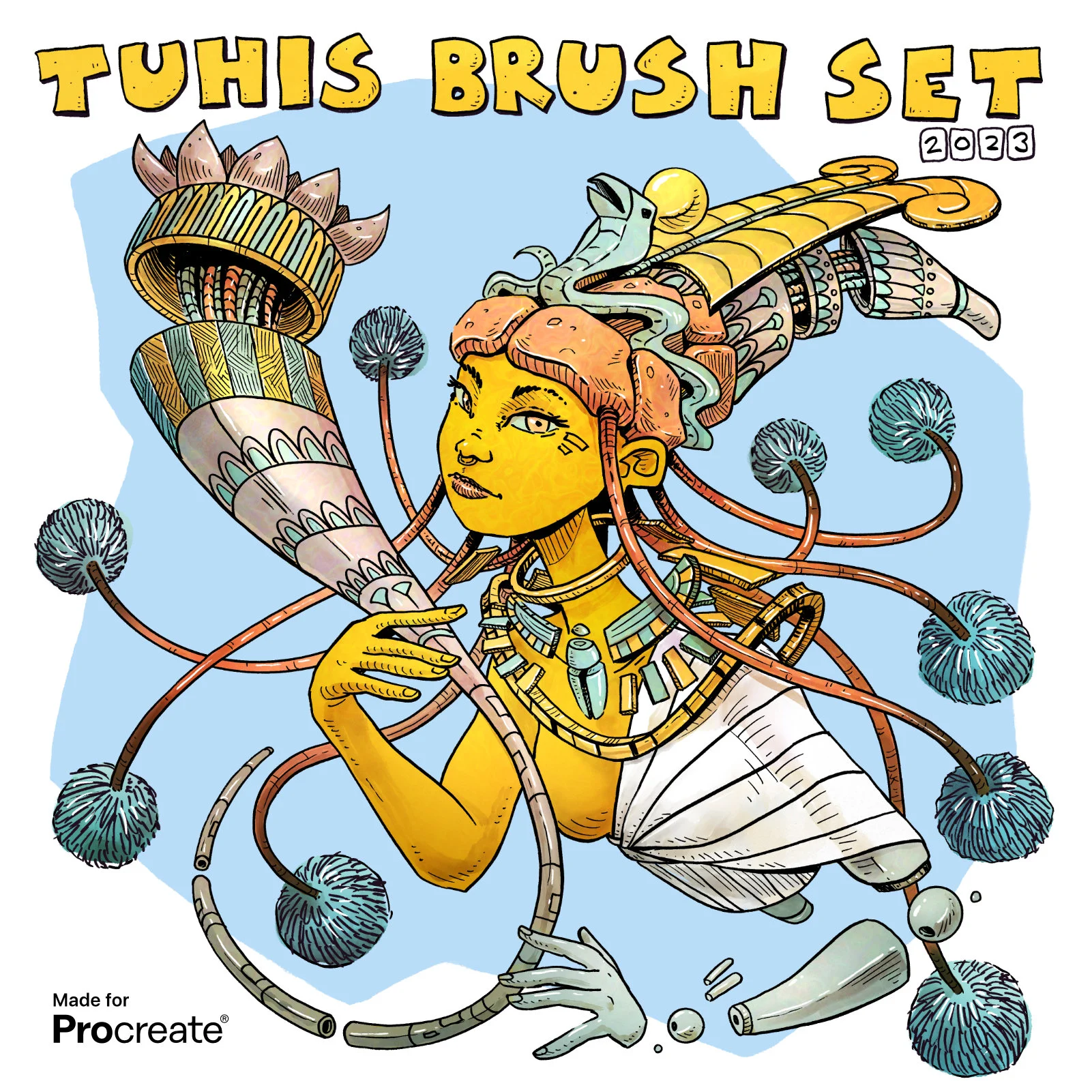 Procreate Ink Brushes for Traditional Chinese Painting and Modern Illustration
Procreate Ink Brushes for Traditional Chinese Painting and Modern Illustration
 23 Modern Watercolour Floral Watercolour Brushes Procreate Brushes
23 Modern Watercolour Floral Watercolour Brushes Procreate Brushes
 procreate brushes Photoshop brushes ancient style ink watercolor watercolor rendering light ink Chinese painting Chinese calligraphy thick ink brushes
procreate brushes Photoshop brushes ancient style ink watercolor watercolor rendering light ink Chinese painting Chinese calligraphy thick ink brushes
 procreate watercolor brushes realistic water marks texture photoshop brushes ipad hand drawn illustration watercolor brush strokes stamps
procreate watercolor brushes realistic water marks texture photoshop brushes ipad hand drawn illustration watercolor brush strokes stamps
 Sublime Procreate Brushes Watercolor Set Create realistic watercolor paintings
Sublime Procreate Brushes Watercolor Set Create realistic watercolor paintings
 procreate brushes Photoshop brushes human body brushes watercolor line drawing auxiliary character action form ipad anime
procreate brushes Photoshop brushes human body brushes watercolor line drawing auxiliary character action form ipad anime
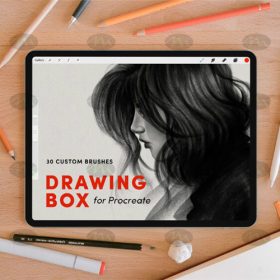 Free download 30 sketching watercolor crayon brushes procreate brushes
Free download 30 sketching watercolor crayon brushes procreate brushes
 procreate brushes vegetable watercolor line drawing tomato procreate fruit hand-painted Photoshop brushes
procreate brushes vegetable watercolor line drawing tomato procreate fruit hand-painted Photoshop brushes
 Realistic Watercolor Procreate Brushes Thick Paint Simulation Swoosh Water Stain Texture Painting ipad hand painting brushes
Realistic Watercolor Procreate Brushes Thick Paint Simulation Swoosh Water Stain Texture Painting ipad hand painting brushes
 procreate watercolor brushes simulation realistic ink ipad hand drawing outline coloring smear flow brushes
procreate watercolor brushes simulation realistic ink ipad hand drawing outline coloring smear flow brushes
 procreate brushes fruit line drawing watercolor Photoshop brushes apple hand-painted fruit pineapple watermelon
procreate brushes fruit line drawing watercolor Photoshop brushes apple hand-painted fruit pineapple watermelon
 procreate brushes fruit watercolor line drawing copy coloring photoshop brushes ipad hand painting
procreate brushes fruit watercolor line drawing copy coloring photoshop brushes ipad hand painting
 procreate brushes watercolor line art roses flowers petunias photoshop brushes floral tattoos
procreate brushes watercolor line art roses flowers petunias photoshop brushes floral tattoos
 procreate brushes alpine mountains watercolor line drawing photoshop brushes copy fill color landscape
procreate brushes alpine mountains watercolor line drawing photoshop brushes copy fill color landscape
 procreate brushes Photoshop brushes ink plum blossom Chinese style hand-painted ancient wind watercolor cherry blossom waxberry
procreate brushes Photoshop brushes ink plum blossom Chinese style hand-painted ancient wind watercolor cherry blossom waxberry
 procreate brushes Photoshop watercolor brushes pigment texture oil painting thick paint clear powder grain texture ipad hand drawing
procreate brushes Photoshop watercolor brushes pigment texture oil painting thick paint clear powder grain texture ipad hand drawing
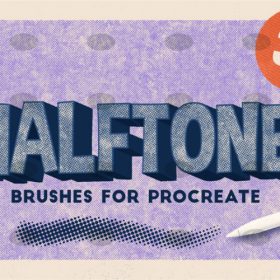 Free download 34 pencil watercolor airbrush noise grain procreate brushes
Free download 34 pencil watercolor airbrush noise grain procreate brushes
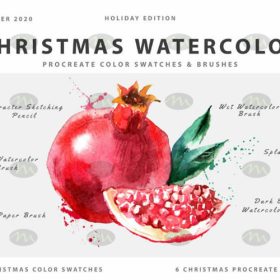 Free download Christmas watercolor cartoon Procreate brushes
Free download Christmas watercolor cartoon Procreate brushes
 Free download 12 exquisite watercolor procreate brushes
Free download 12 exquisite watercolor procreate brushes
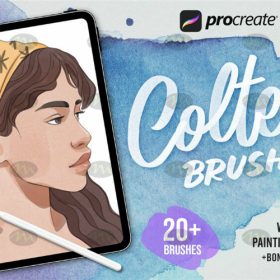 Free download Carving knife printmaking watercolor procreate brushes
Free download Carving knife printmaking watercolor procreate brushes
 Free download Liquid watercolor illustration game cartoon Procreate brushes
Free download Liquid watercolor illustration game cartoon Procreate brushes
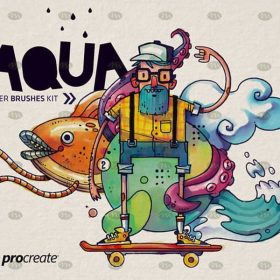 Free download Cartoonist Watercolor Thick Procreate Brushes
Free download Cartoonist Watercolor Thick Procreate Brushes
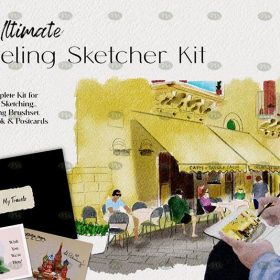 Free download Outdoor Travel Watercolor Sketch Procreate Brushes
Free download Outdoor Travel Watercolor Sketch Procreate Brushes
 Free download Japanese watercolor Procreate brushes
Free download Japanese watercolor Procreate brushes
 Free download Procreate watercolor stamps and texture brushes
Free download Procreate watercolor stamps and texture brushes
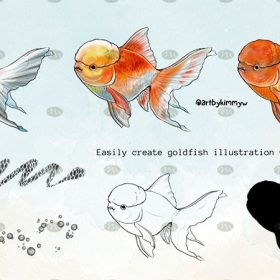 Free download Goldfish Watercolor Procreate Brushes
Free download Goldfish Watercolor Procreate Brushes
 Free download 457 Watercolor Stamp Procreate brushes
Free download 457 Watercolor Stamp Procreate brushes
 Free download Realistic watercolor painting Procreate brushes
Free download Realistic watercolor painting Procreate brushes
 Free download 75 Watercolor Illustration Procreate Brushes Set
Free download 75 Watercolor Illustration Procreate Brushes Set
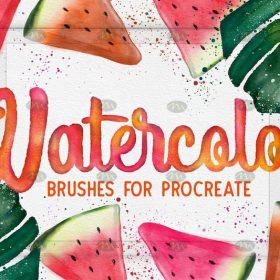 Free download 21 watercolor effect Procreate brushes
Free download 21 watercolor effect Procreate brushes
 Free download Procreate brushes for professional level watercolor creation
Free download Procreate brushes for professional level watercolor creation
 Free download Procreate Watercolor Illustration Brushes Kit
Free download Procreate Watercolor Illustration Brushes Kit
 Free download 20 natural watercolor illustration Procreate brushes
Free download 20 natural watercolor illustration Procreate brushes
 Free download Sargent Watercolor Procreate Brushes
Free download Sargent Watercolor Procreate Brushes
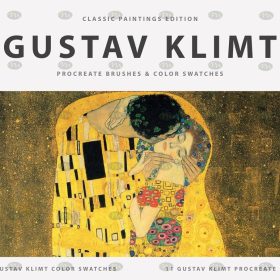 Free download Gustav Klimt’s Watercolor Procreate Brushes
Free download Gustav Klimt’s Watercolor Procreate Brushes
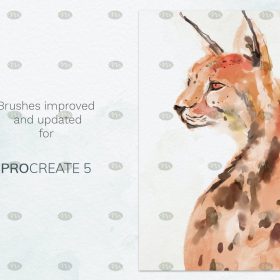 Free download Procreate watercolor brushes with super realistic natural effects
Free download Procreate watercolor brushes with super realistic natural effects
 Free download 20 watercolor effect handwriting Procreate brushes
Free download 20 watercolor effect handwriting Procreate brushes
 Free download 6 Oil Watercolor Procreate brushes
Free download 6 Oil Watercolor Procreate brushes
 Free download Procreate Torn Paper Watercolor Mask Brushes
Free download Procreate Torn Paper Watercolor Mask Brushes
 Free download Procreate Watercolor Lettering Brushes
Free download Procreate Watercolor Lettering Brushes
 Free download 45 Procreate watercolor brushes
Free download 45 Procreate watercolor brushes
 Free download Procreate botanical and floral watercolor brushes set
Free download Procreate botanical and floral watercolor brushes set
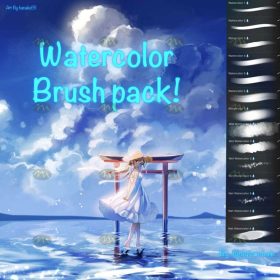 Free download Procreate Japanese manga style watercolor brushes
Free download Procreate Japanese manga style watercolor brushes
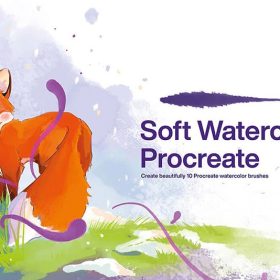 10 Watercolor Wet Paint Effect Procreate Brushes Free download
10 Watercolor Wet Paint Effect Procreate Brushes Free download
 10 Watercolor Texture Procreate Brushes Free download
10 Watercolor Texture Procreate Brushes Free download
 11 Ink and Watercolor Procreate Brushes Free download
11 Ink and Watercolor Procreate Brushes Free download
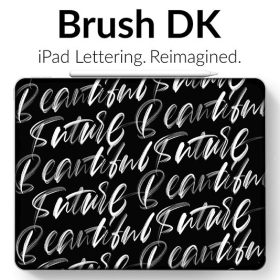 16 Board Writing Watercolor Texture Procreate Brushes Free download
16 Board Writing Watercolor Texture Procreate Brushes Free download
 16 Watercolor Brush Effects Procreate Brushes Free download
16 Watercolor Brush Effects Procreate Brushes Free download
 20 Natural Watercolor Illustration Procreate Brushes Free download
20 Natural Watercolor Illustration Procreate Brushes Free download
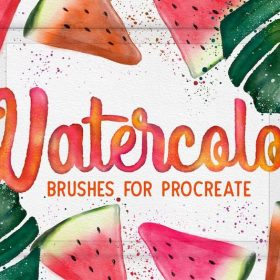 21 Watercolor Effect Procreate Brushes Free download
21 Watercolor Effect Procreate Brushes Free download
 40+ Natural Watercolor Illustration Procreate Brushes Free download
40+ Natural Watercolor Illustration Procreate Brushes Free download
 62 Watercolor Cartoon Style Procreate Brushes Free download
62 Watercolor Cartoon Style Procreate Brushes Free download
 68 Realistic Natural Watercolor Procreate Brushes Free download
68 Realistic Natural Watercolor Procreate Brushes Free download


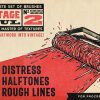










Reviews
There are no reviews yet.