20 Noise Shadow Texture Procreate Brushes Free download
$0.00
✅ New brushes are shared constantly.
📥 Download never expires.
📧 [email protected]
🚀Contact us if you have any problems
A set of Noise Shadow Gradient Texture Procreate brushes with 20 brush presets for different effects.
Content Catalog
Enhance Your Art with 20 Noise Shadow Texture Procreate Brushes
Transform your digital art with our “20 Noise Shadow Texture Procreate Brushes,” available for free download. In this article, we’ll explore the versatility and benefits of these remarkable brushes, providing you with the tools to create captivating art with depth and texture.
Versatile Applications
These Procreate brushes are well-suited for various artistic styles and types of artwork:
1. Digital Painting
Enhance your digital paintings with textured shadows and noise, adding depth and realism to your art.
2. Concept Art
Create concept art with unique textures, making your concepts visually engaging and detailed.
3. Illustrations
Illustrations come to life with these brushes, adding character and depth to your characters and scenes.
4. Grunge Art
Explore the world of grunge art with textured brushes, perfect for a raw and edgy aesthetic.
5. Abstract Art
Create abstract art that’s visually stimulating and rich in texture, taking your creativity to new heights.
6. Graphic Design
Graphic designers can add textured elements to their designs, making visuals more appealing and memorable.
7. Comics and Manga
Comic book and manga artists can use these brushes to create unique textures for their characters and environments.
8. Mixed Media Art
Combine different artistic elements with these brushes to create mixed media art with depth and complexity.
Unleash Your Creativity
Whether you’re a professional artist or a passionate enthusiast, these noise shadow texture brushes will expand your creative possibilities. Download your set of “20 Noise Shadow Texture Procreate Brushes” for free and elevate your digital art to new heights.
Get Your Brushes Now
If you’re ready to add depth and texture to your digital art, click the button below to download your free set of “20 Noise Shadow Texture Procreate Brushes” and start creating captivating art today.
How to download procreate brush files after paying:
Go to “My Account” → “Downloads”


How to install procreate brush files:
Steps:
- Download the brush from procreatebrush.net (the product is in zip format)
- Install the unzip program from the App Store (recommended: iZipp)
- Unzip the product file
- Click on the brush/canvas set file and open it in Procreate
- Use them to create beautiful artwork
See our detailed tutorial on how to download and install brushes in Procreate
Related procreate brushes:
 Free download Procreate Noise Shadow Brushes
Free download Procreate Noise Shadow Brushes
 27 Ink Noise Shadow Procreate Brushes Free download
27 Ink Noise Shadow Procreate Brushes Free download
 27 Ink Noise Shadow Procreate Brushes download
27 Ink Noise Shadow Procreate Brushes download
 Free download 25 Unique Shadow Texture Procreate Brushes
Free download 25 Unique Shadow Texture Procreate Brushes
 Free download 14 Sketch Shadow Texture Procreate Brushes
Free download 14 Sketch Shadow Texture Procreate Brushes
 25 Unique Shadow Texture Procreate Brushes Free download
25 Unique Shadow Texture Procreate Brushes Free download
 98 Unique Shadow Texture Procreate Brushes Free download
98 Unique Shadow Texture Procreate Brushes Free download
 procreate brushes dot noise wave texture mesh texture illustration drawing lines Photoshop brushes
procreate brushes dot noise wave texture mesh texture illustration drawing lines Photoshop brushes
 Procreate Brushes Street Spray Paint Graffiti Texture Thick Paint Noise Grain Texture Photoshop Brushes Hand Painted Inkjet
Procreate Brushes Street Spray Paint Graffiti Texture Thick Paint Noise Grain Texture Photoshop Brushes Hand Painted Inkjet
 procreate noise brushes vintage print texture old grain texture ipad version brush
procreate noise brushes vintage print texture old grain texture ipad version brush
 procreate brushes noise particles texture texture mottled rough frosted illustration dust Photoshop hand-painted
procreate brushes noise particles texture texture mottled rough frosted illustration dust Photoshop hand-painted
 Procreate Noise Brush Photoshop Texture Brush Texture Mesh Vintage Aged Worn Dots
Procreate Noise Brush Photoshop Texture Brush Texture Mesh Vintage Aged Worn Dots
 procreate brushes Photoshop brushes vintage ink particles texture noise glitter gold dust particles hand-painted
procreate brushes Photoshop brushes vintage ink particles texture noise glitter gold dust particles hand-painted
 Free download 10 Noise Texture Procreate Brushes
Free download 10 Noise Texture Procreate Brushes
 Free download Procreate Unique Noise Texture Brushes
Free download Procreate Unique Noise Texture Brushes
 Free download 12 texture noise Procreate brushes
Free download 12 texture noise Procreate brushes
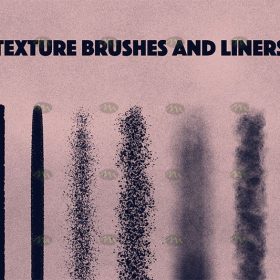 Free download 17 Noise Texture Procreate Brushes
Free download 17 Noise Texture Procreate Brushes
 Free download Procreate Unique Texture Noise Brushes
Free download Procreate Unique Texture Noise Brushes
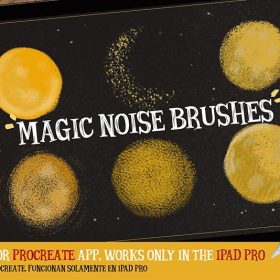 6 Noise Texture Procreate Brushes Free download
6 Noise Texture Procreate Brushes Free download
 10 Vintage Aged Noise Procreate Texture Brushes Free download
10 Vintage Aged Noise Procreate Texture Brushes Free download
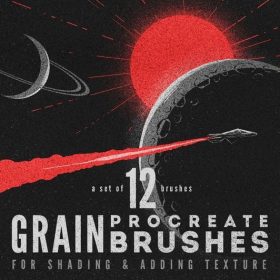 12 Noise Texture Procreate Brushes Free download
12 Noise Texture Procreate Brushes Free download
 15 Noise Texture Procreate Brushes Free download
15 Noise Texture Procreate Brushes Free download
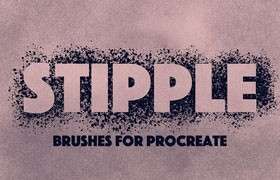 17 Noise Texture Procreate Brushes Free download
17 Noise Texture Procreate Brushes Free download
 25 Noise Texture Effect Procreate Brushes Free download
25 Noise Texture Effect Procreate Brushes Free download
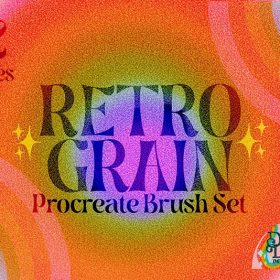 32 Vintage Noise Texture Procreate Brushes Free download
32 Vintage Noise Texture Procreate Brushes Free download
 47 Noise Illustration Texture Procreate Brushes Free download
47 Noise Illustration Texture Procreate Brushes Free download
 Procreate Noise Texture Brushes Free download
Procreate Noise Texture Brushes Free download
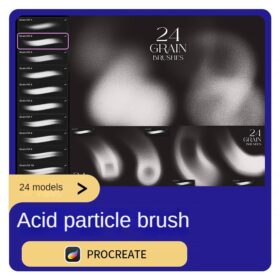 procreate brushes tech trend acidic particles flying particles gradient noise blur texture
procreate brushes tech trend acidic particles flying particles gradient noise blur texture
 Procreate brushes rainbow wave lines row lines handwriting cute hand drawing noise texture ipad painting pen
Procreate brushes rainbow wave lines row lines handwriting cute hand drawing noise texture ipad painting pen
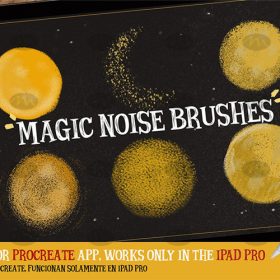 Free download Magic noise texture procreate brush preset
Free download Magic noise texture procreate brush preset
 Procreate Illustration Noise Texture Brush Collection Free download
Procreate Illustration Noise Texture Brush Collection Free download
 Noise Texture Brush for Procreate Free download
Noise Texture Brush for Procreate Free download
 Free download 3D light and shadow graffiti Procreate brushes
Free download 3D light and shadow graffiti Procreate brushes
 Free download Sketch Shadow Lineup Procreate Brushes
Free download Sketch Shadow Lineup Procreate Brushes
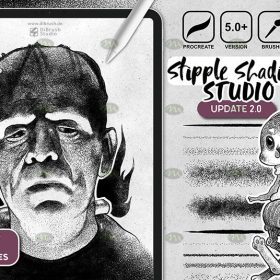 Free download Procreate Shadow Pointing Brushes
Free download Procreate Shadow Pointing Brushes
 Free download Procreate light and shadow effect brushes
Free download Procreate light and shadow effect brushes
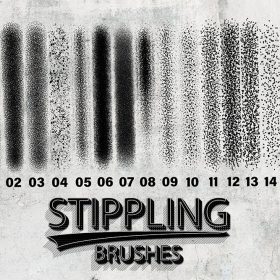 15 Point Paint Shadow Procreate Brushes Free download
15 Point Paint Shadow Procreate Brushes Free download
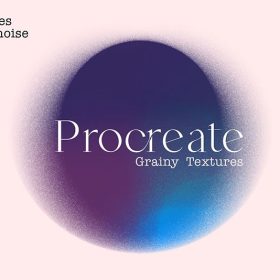 25 Abstract Shadow Grain Pattern Procreate Brushes Free download
25 Abstract Shadow Grain Pattern Procreate Brushes Free download
 procreate brushes shine sequin wafer gold powder portrait beauty eye shadow eye makeup gold foil decoration Photoshop
procreate brushes shine sequin wafer gold powder portrait beauty eye shadow eye makeup gold foil decoration Photoshop
 Free download Dry brush noise procreate brushes
Free download Dry brush noise procreate brushes
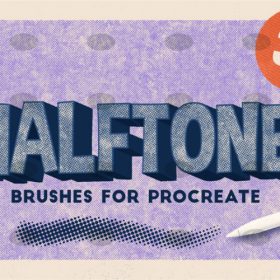 Free download 34 pencil watercolor airbrush noise grain procreate brushes
Free download 34 pencil watercolor airbrush noise grain procreate brushes
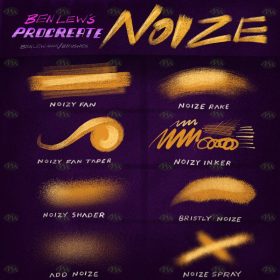 Free download Procreate noise illustration brushes
Free download Procreate noise illustration brushes
 Free download Stain & Noise Doodle Procreate Brush
Free download Stain & Noise Doodle Procreate Brush
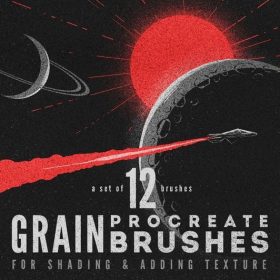 12 Noise Texture Procreate Brushes download
12 Noise Texture Procreate Brushes download
 Download 10 Noise Texture Procreate Brushes
Download 10 Noise Texture Procreate Brushes
 Download 3D light and shadow graffiti Procreate brushes
Download 3D light and shadow graffiti Procreate brushes
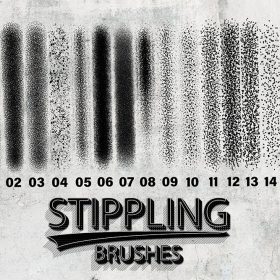 15 Point Paint Shadow Procreate Brushes download
15 Point Paint Shadow Procreate Brushes download
 stone starting shapes procreate brushes photoshop brushes rock texture texture texture hand drawn illustration
stone starting shapes procreate brushes photoshop brushes rock texture texture texture hand drawn illustration
 procreate brushes sweater texture brushes wool knit illustration clothing fabric texture texture material
procreate brushes sweater texture brushes wool knit illustration clothing fabric texture texture material
 Pixel Style Procreate Brushes Vintage Hand Painted Tetris Mosaic Particle Insert Noise Brushes
Pixel Style Procreate Brushes Vintage Hand Painted Tetris Mosaic Particle Insert Noise Brushes
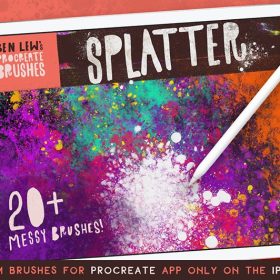 22 Procreate Splash Noise Brushes Free download
22 Procreate Splash Noise Brushes Free download
 procreate brushes small fresh sweet system noise particles iPad board drawing illustration figure figure morandi color card
procreate brushes small fresh sweet system noise particles iPad board drawing illustration figure figure morandi color card
 Free download 34 retro texture effect Procreate brushes
Free download 34 retro texture effect Procreate brushes
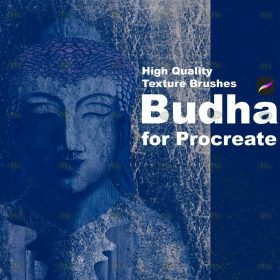 Free download Vintage old texture effect Procreate brushes
Free download Vintage old texture effect Procreate brushes




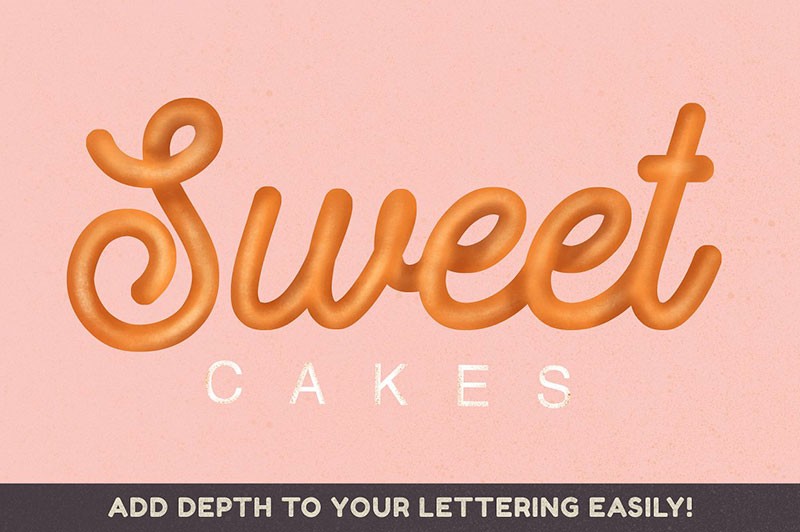

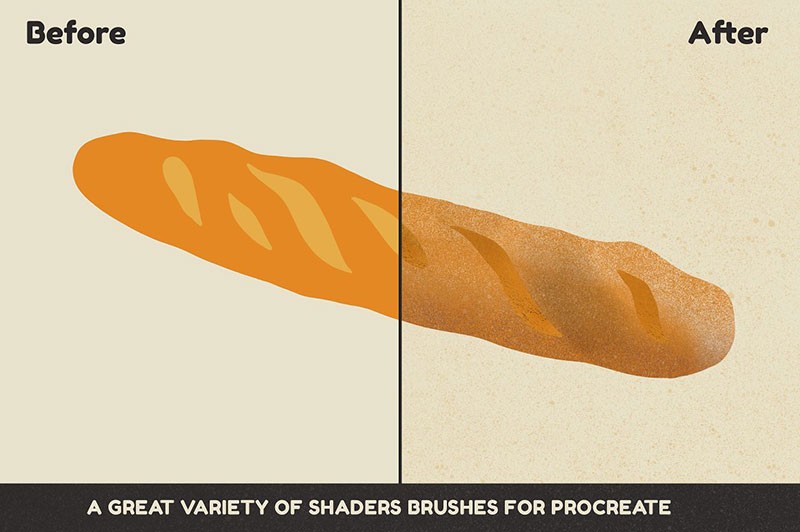
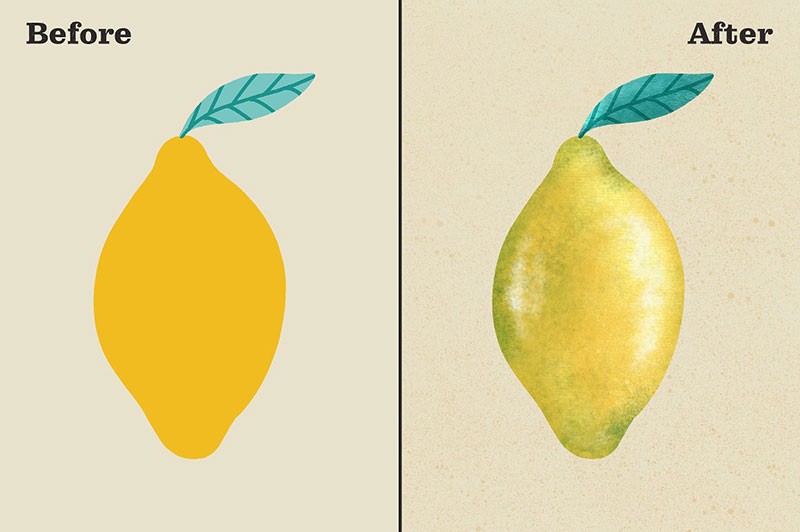
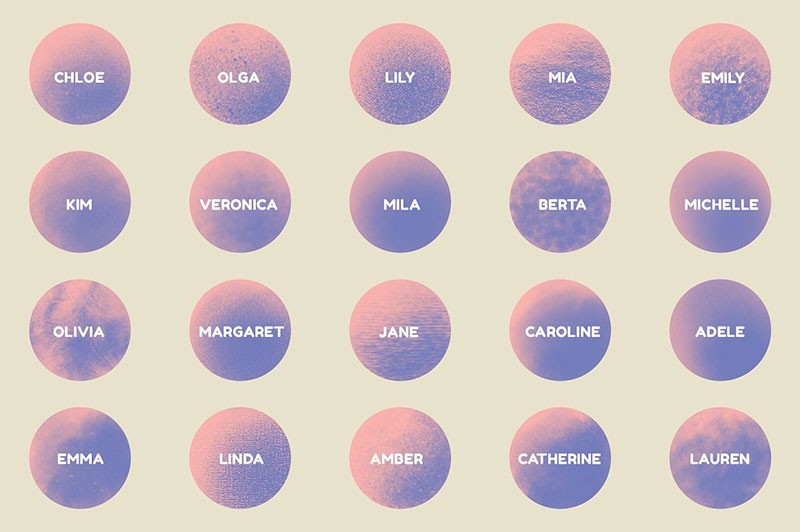

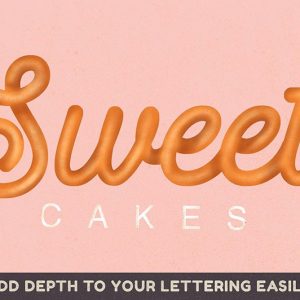

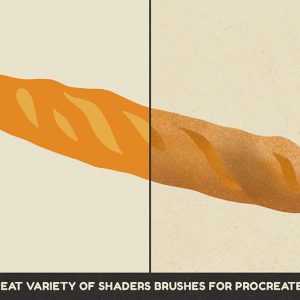
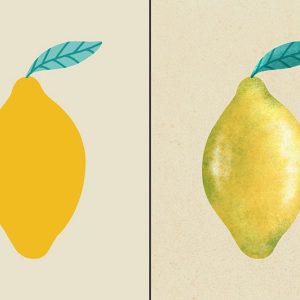
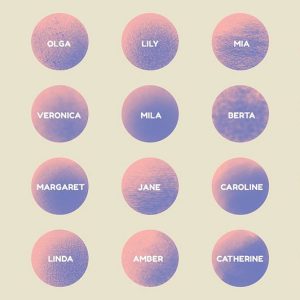
Reviews
There are no reviews yet.