18 Flame Smoke Procreate Brushes download
$2.00
✅ New brushes are shared constantly.
📥 Download never expires.
📧 [email protected]
🚀Contact us if you have any problems
Ready to add some fiery effects to your digital artwork? Look no further than 18 Flame Smoke Procreate Brushes Download. This set of custom-made brushes for Procreate is perfect for creating stunning flame and smoke effects that will set your designs on fire.
What are the 18 Flame Smoke Procreate Brushes?
The 18 Flame Smoke Procreate Brushes are a set of brushes meant specifically for Procreate. They have been made to look exactly like real fire and smoke creating an energetic, hot feel in your art. The collection consists of various styles of brushes which range from blazing flames to smoking embers, enabling you to design any type of flame or smoke inspired work.
How to Use the 18 Flame Smoke Procreate Brushes
Using these brushes is easy. Just pick the brush you want, adjust its size and opacity according to taste and apply it on your painting. You will find them easy-to-use while enabling you create amazing flame and smoke in just minutes.
What Types of Artwork are the 18 Flamesmoke Procreate Brushes Best Suited For?
There are many ways in which these brushes can be used in different forms of artwork. Here are a few examples:
Illustrations: They can make illustrations like backgrounds more dynamic or add a fiery touch into designs.
Graphic Design: Fire/smoke-inspired graphic designs can be achieved with this tool. They are suitable for creating unique design elements that attract attention.
Comic Art: Explosions, superpowers-anything related to fire can be done with these brushes.
Concept Art: Imagine drawing dragons or other mythical creatures using those concept arts
Why Choose the 18 Flame Smoke Procreate Brushes?
To achieve this fiery effect, they resemble real textures of flames and smoke based on how they appear as well as their texture when touched by hand. Additionally, they allow users to establish outstanding fire or smoke within seconds using simple techniques. Furthermore, these affordable tools can easily be bought online for instant use.
How to download procreate brush files after paying:
Go to “My Account” → “Downloads”


How to install procreate brush files:
Steps:
- Download the brush from procreatebrush.net (the product is in zip format)
- Install the unzip program from the App Store (recommended: iZipp)
- Unzip the product file
- Click on the brush/canvas set file and open it in Procreate
- Use them to create beautiful artwork
See our detailed tutorial on how to download and install brushes in Procreate
Related procreate brushes:
 procreate brushes Photoshop brushes flame effects burning sparks explosion sparks smoke smoke atmosphere
procreate brushes Photoshop brushes flame effects burning sparks explosion sparks smoke smoke atmosphere
 procreate smoke brushes thick fog smoky vapor white smoke fog clouds haze heat flame
procreate smoke brushes thick fog smoky vapor white smoke fog clouds haze heat flame
 Smoke shapes procreate brushes Photoshop brushes smoke fog mist vapor special effects cooking smoke haze thick smoke
Smoke shapes procreate brushes Photoshop brushes smoke fog mist vapor special effects cooking smoke haze thick smoke
 18 Flame Smoke Procreate Brushes Free download
18 Flame Smoke Procreate Brushes Free download
 Download Procreate cloud smoke and smoke brushes
Download Procreate cloud smoke and smoke brushes
 Download 27 neon flame light effect Procreate brushes
Download 27 neon flame light effect Procreate brushes
 Download Natural plant flame procreate brushes
Download Natural plant flame procreate brushes
 Free download Procreate cloud smoke and smoke brushes
Free download Procreate cloud smoke and smoke brushes
 Free download Natural plant flame procreate brushes
Free download Natural plant flame procreate brushes
 Free download 27 neon flame light effect Procreate brushes
Free download 27 neon flame light effect Procreate brushes
 Free download Procreate Flame Brushes
Free download Procreate Flame Brushes
 Free download Flame Stamp Procreate Brushes
Free download Flame Stamp Procreate Brushes
 Realistic Flame Effect Procreate Brush Free download
Realistic Flame Effect Procreate Brush Free download
 download 10 Smoke Effect Procreate Brushes
download 10 Smoke Effect Procreate Brushes
 10 Smoke Effect Procreate Brushes download
10 Smoke Effect Procreate Brushes download
 Download Procreate Real Smoke Brush Set
Download Procreate Real Smoke Brush Set
 procreate brushes Photoshop clouds brushes clouds brushes white clouds miyazaki landscape illustration realistic clouds smoke
procreate brushes Photoshop clouds brushes clouds brushes white clouds miyazaki landscape illustration realistic clouds smoke
 procreate brushes Photoshop brushes abstract ink smoke animals dragon horse eagle tiger deer lion ox sheep phoenix
procreate brushes Photoshop brushes abstract ink smoke animals dragon horse eagle tiger deer lion ox sheep phoenix
 procreate brushes decorative poster ancient style cranes fan auspicious clouds smoke pattern Photoshop brushes
procreate brushes decorative poster ancient style cranes fan auspicious clouds smoke pattern Photoshop brushes
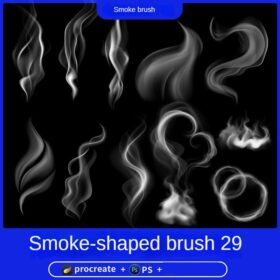 procreate brushes smoky photoshop smoking cooking smoke vapor clouds heart elements flat painting
procreate brushes smoky photoshop smoking cooking smoke vapor clouds heart elements flat painting
 Free download 10 Smoke Effect Procreate Brushes
Free download 10 Smoke Effect Procreate Brushes
 Free download 15 Smoke Effects photoshop and Procreate Brushes Sets
Free download 15 Smoke Effects photoshop and Procreate Brushes Sets
 Free download Procreate Real Smoke Brushes Set
Free download Procreate Real Smoke Brushes Set
 10 Smoke Effect Procreate Brushes Free download
10 Smoke Effect Procreate Brushes Free download
 Realistic Smoke Effect Procreate Brush Free download
Realistic Smoke Effect Procreate Brush Free download
 procreate brushes festive night fantasy fireworks fireworks styling photoshop brushes
procreate brushes festive night fantasy fireworks fireworks styling photoshop brushes
 Download 12 high quality material pattern brushes procreate download
Download 12 high quality material pattern brushes procreate download
 Download 51 cartoon retro texture dot comic procreate brushes download
Download 51 cartoon retro texture dot comic procreate brushes download
 Download 40 calligraphy letters procreate brushes download
Download 40 calligraphy letters procreate brushes download
 download 12 portrait eyebrow brushes hair brushes procreate brushes
download 12 portrait eyebrow brushes hair brushes procreate brushes
 Download 20 dry brushes children’s illustration brushes procreate brushes
Download 20 dry brushes children’s illustration brushes procreate brushes
 procreate brushes vegetable watercolor line drawing tomato procreate fruit hand-painted Photoshop brushes
procreate brushes vegetable watercolor line drawing tomato procreate fruit hand-painted Photoshop brushes
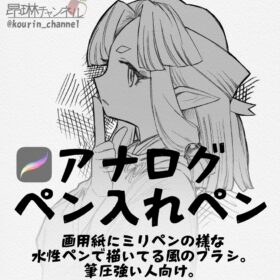 Procreate Brushes for Analog Pen Inking Experience Procreate Brushes for an Authentic Analog Pen Inking Experience
Procreate Brushes for Analog Pen Inking Experience Procreate Brushes for an Authentic Analog Pen Inking Experience
 download 75 plant leaf brushes procreate brushes
download 75 plant leaf brushes procreate brushes
 download 57 thick oil painting art brushes procreate brushes
download 57 thick oil painting art brushes procreate brushes
 Download Master pencil charcoal brushes Procreate brushes
Download Master pencil charcoal brushes Procreate brushes
 Download 18 sketch pencil brushes Procreate brushes
Download 18 sketch pencil brushes Procreate brushes
 Download 17 kinds of thick coating Q cartoon portrait hair brushes Procreate brushes
Download 17 kinds of thick coating Q cartoon portrait hair brushes Procreate brushes
 Download 47 animal hair brushes procreate brushes
Download 47 animal hair brushes procreate brushes
 Download 12 ink sketch brushes procreate brushes
Download 12 ink sketch brushes procreate brushes
 16 Professional Outlining Brushes Procreate Brushes download
16 Professional Outlining Brushes Procreate Brushes download
 Download Top ballpoint pen sketch brushes Procreate brushes
Download Top ballpoint pen sketch brushes Procreate brushes
 Download Cartoon children’s illustration painting texture brushes procreate brushes
Download Cartoon children’s illustration painting texture brushes procreate brushes
 Download 20 chalk sketch colored pencil crayon pencil brushes procreate brushes
Download 20 chalk sketch colored pencil crayon pencil brushes procreate brushes
 procreate brushes Photoshop brushes simulation oil crayon charcoal brushes acrylic texture pastel brushes texture oil paint brushes
procreate brushes Photoshop brushes simulation oil crayon charcoal brushes acrylic texture pastel brushes texture oil paint brushes
 Transform Your Art with Leyendecker Procreate Ink Brushes for Procreate, Photoshop, and CSP
Transform Your Art with Leyendecker Procreate Ink Brushes for Procreate, Photoshop, and CSP
 13 sets of portrait auxiliary line Procreate brushes download
13 sets of portrait auxiliary line Procreate brushes download
 Download Procreate lip auxiliary line brushes
Download Procreate lip auxiliary line brushes
 Download Procreate animation plant leaf brushes
Download Procreate animation plant leaf brushes
 Download Procreate Game Comic Character Sketch Brushes Set
Download Procreate Game Comic Character Sketch Brushes Set
 40+ Hand Painted Graffiti Spray Airbrush Procreate Brushes download
40+ Hand Painted Graffiti Spray Airbrush Procreate Brushes download
 Download Procreate Signature Handwriting Brushes
Download Procreate Signature Handwriting Brushes
 Download Procreate Galaxy Brushes Set
Download Procreate Galaxy Brushes Set
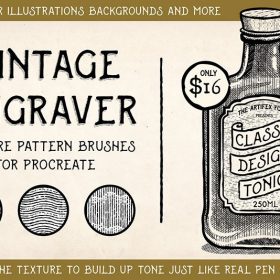 15 Procreate Vintage Sculpture Texture Brushes download
15 Procreate Vintage Sculpture Texture Brushes download




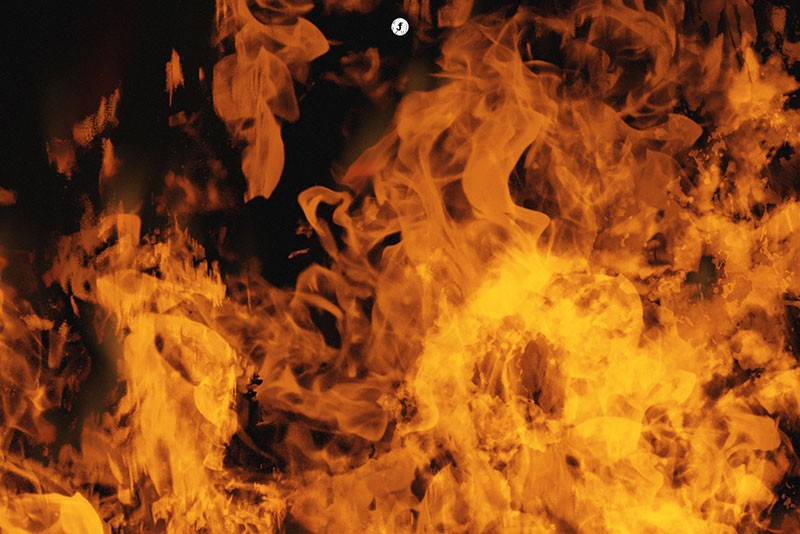



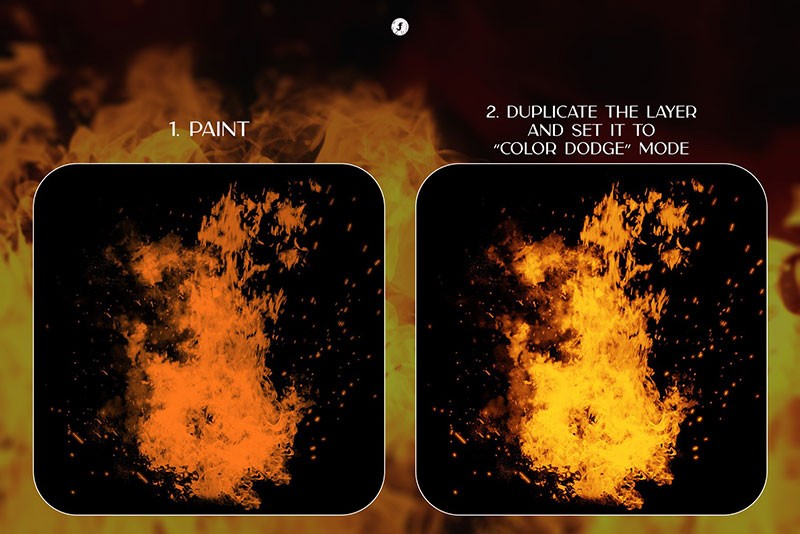


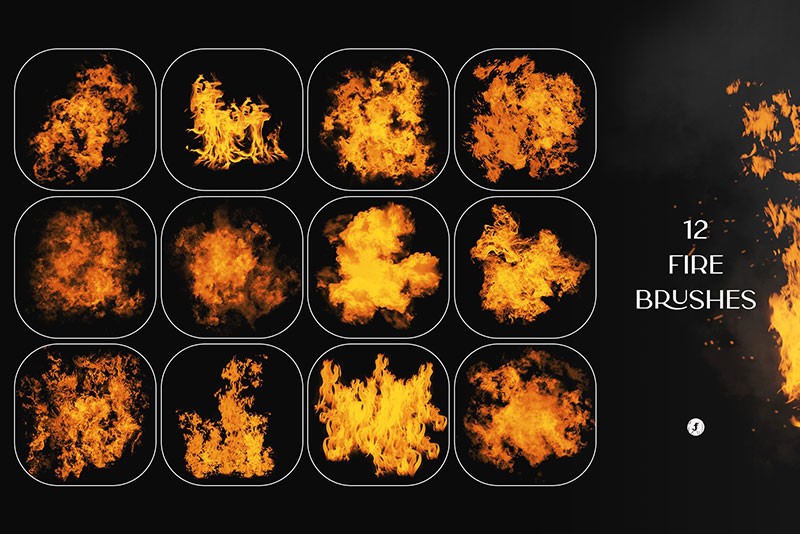
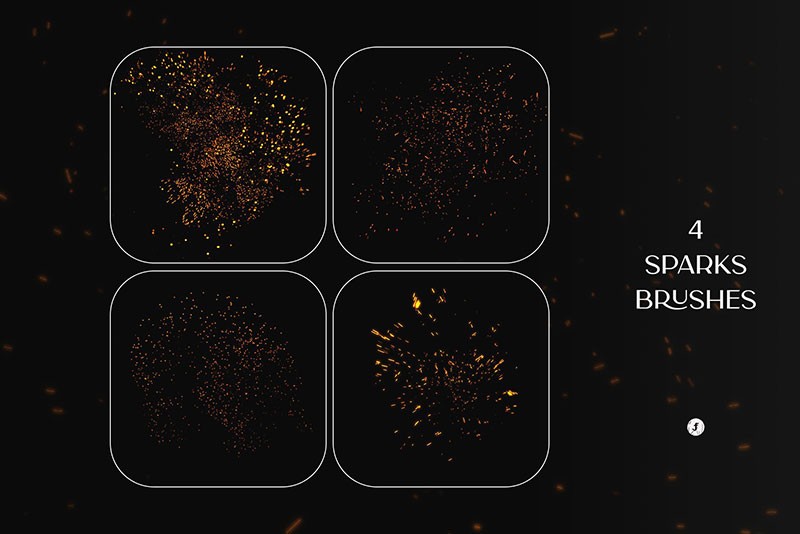
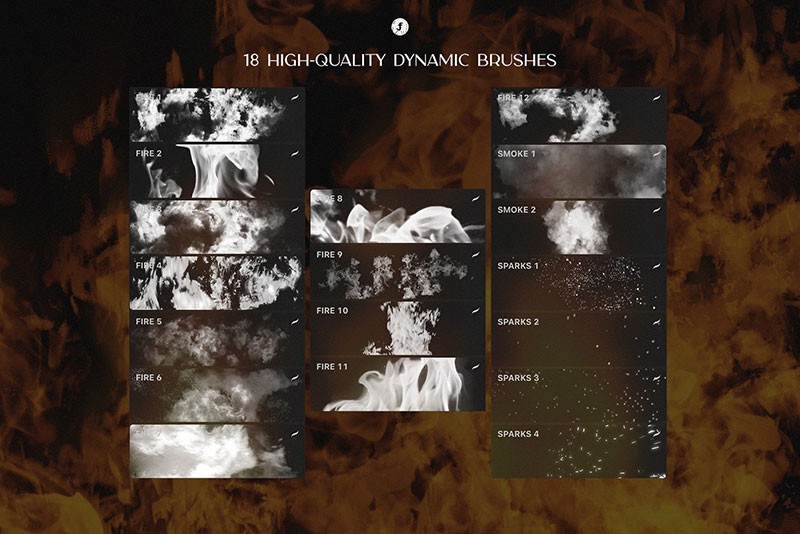





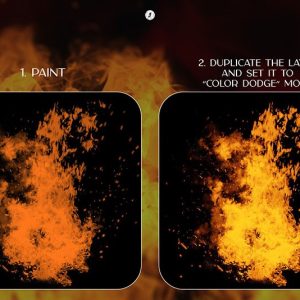


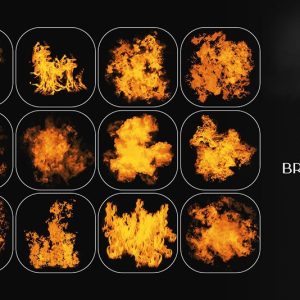
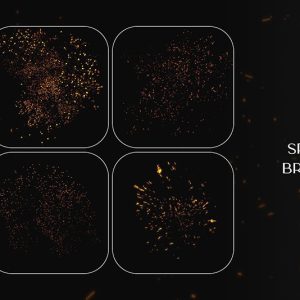
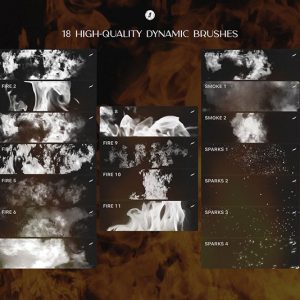
Reviews
There are no reviews yet.