10 Natural Hair Procreate Brushes Free download
$0.00
✅ New brushes are shared constantly.
📥 Download never expires.
📧 [email protected]
🚀Contact us if you have any problems
Want to put some natural pizzazz into your digital art? Then we’ve got something very special for you. It’s our amazing collection of 10 Natural Hair Procreate Brushes that can be downloaded for free. Let us move forward and see how these brushes will transform your work!
Introducing Procreate Brushes with a Nature Touch
Get set to infuse your digital art with the beauty and reality of natural hair textures. Our Natural Hair Procreate Brushes have been carefully designed to imitate all the intricate details and natural flow of various hair types hence giving you unbelievable results.
Let Out Your Inner Artist
Perfectly Painted Portraits: Catch true-to-life hair strands and texture which adds up to the authenticity of portrait art pieces.
Characters’ Personality: Make your characters alive through adding depth as well as personality using real-like hairs.
Fashion Illustrator: Illustrate fashion by including flowing tresses and motions in the hair that hint at style, grace, and charm.
Fantasy Galore: Take audiences on a journey to mystical realms inhabited by otherworldly creatures who possess delicate, complex hair designs.
Undeniably Striking Comics: For expressive, interactive comic pages that include dynamic hairstyles portraying thoughts as well as actions.
Manga Madness: You can identify genuine manga series by their depiction of anime people’s hairstyles which are so exacting since they let you capture the right essence within yourself.
Realistic Environmentals: Make it look like the girl is really there with them, using her surrounding locks adjusting naturally against weather elements, etcetera.
Now Download It And Invest In Artistry!
Make sure not to miss out on enhancing your digital masterpieces with realistic feel provided by our unique Natural Hair Procreate Brushes. Get it now free; bring out talent even where you never imagined it before! Spin crazy tales that have never been heard or seen in this world.
How to download procreate brush files after paying:
Go to “My Account” → “Downloads”


How to install procreate brush files:
Steps:
- Download the brush from procreatebrush.net (the product is in zip format)
- Install the unzip program from the App Store (recommended: iZipp)
- Unzip the product file
- Click on the brush/canvas set file and open it in Procreate
- Use them to create beautiful artwork
See our detailed tutorial on how to download and install brushes in Procreate
Related procreate brushes:
 Hair brushes procreate character thick paint portrait hair photoshop brushes hair curly hair ipad hand drawn
Hair brushes procreate character thick paint portrait hair photoshop brushes hair curly hair ipad hand drawn
 Super good super full procreate hair brushes thick paint hair hair braids character hair ipad outline
Super good super full procreate hair brushes thick paint hair hair braids character hair ipad outline
 Animal Fluff Brushes procreate Brushes Photoshop Brushes Hair Fur Hair Hair Silk Cat Dog Fur Texture
Animal Fluff Brushes procreate Brushes Photoshop Brushes Hair Fur Hair Hair Silk Cat Dog Fur Texture
 10 Natural Hair Procreate Brushes download
10 Natural Hair Procreate Brushes download
 procreate hair brushes portrait braid character hair brushes stroke ipad hand drawing painting ps brushes
procreate hair brushes portrait braid character hair brushes stroke ipad hand drawing painting ps brushes
 Hair brushes procreate character headshot photoshop brushes portrait thick paint animal fluffy brushes hair hairy furry
Hair brushes procreate character headshot photoshop brushes portrait thick paint animal fluffy brushes hair hairy furry
 procreate brushes Photoshop brushes animal hair plush fluffy fur ball curly hair cat dog fur
procreate brushes Photoshop brushes animal hair plush fluffy fur ball curly hair cat dog fur
 procreate brushes Photoshop hair brushes hair hand-painted original painting illustration graphic studio post-design
procreate brushes Photoshop hair brushes hair hand-painted original painting illustration graphic studio post-design
 Free download Portrait hair and hair graffiti hand painting kit Procreate brushes
Free download Portrait hair and hair graffiti hand painting kit Procreate brushes
 Download Portrait hair and hair graffiti hand painting kit Procreate brushes
Download Portrait hair and hair graffiti hand painting kit Procreate brushes
 Free download Natural plant flame procreate brushes
Free download Natural plant flame procreate brushes
 Free download 16 natural crayon effect Procreate brushes
Free download 16 natural crayon effect Procreate brushes
 Free download Natural Bird Feather Procreate Brushes
Free download Natural Bird Feather Procreate Brushes
 Free download 20 natural watercolor illustration Procreate brushes
Free download 20 natural watercolor illustration Procreate brushes
 Free download 29 natural texture procreate brushes
Free download 29 natural texture procreate brushes
 Free download 52 Natural Gouache Procreate Brushes
Free download 52 Natural Gouache Procreate Brushes
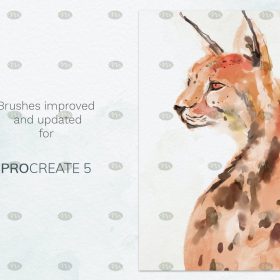 Free download Procreate watercolor brushes with super realistic natural effects
Free download Procreate watercolor brushes with super realistic natural effects
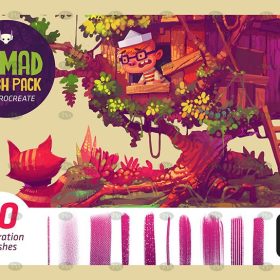 Free download Natural dry oil paint Procreate brushes
Free download Natural dry oil paint Procreate brushes
 Free download Natural Ink Sketch Procreate Brushes
Free download Natural Ink Sketch Procreate Brushes
 Free download Procreate Natural Leaf and Grass Pattern Brushes Set
Free download Procreate Natural Leaf and Grass Pattern Brushes Set
 Free download Natural Dry Media Procreate Brushes
Free download Natural Dry Media Procreate Brushes
 Free download Natural Plant Procreate Brushes
Free download Natural Plant Procreate Brushes
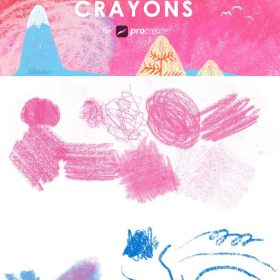 16 Natural Crayon Effect Procreate Brushes Free download
16 Natural Crayon Effect Procreate Brushes Free download
 20 Natural Watercolor Illustration Procreate Brushes Free download
20 Natural Watercolor Illustration Procreate Brushes Free download
 29 natural texture procreate brushes Free download
29 natural texture procreate brushes Free download
 40+ Natural Watercolor Illustration Procreate Brushes Free download
40+ Natural Watercolor Illustration Procreate Brushes Free download
 68 Realistic Natural Watercolor Procreate Brushes Free download
68 Realistic Natural Watercolor Procreate Brushes Free download
 Procreate Watercolour Brushes for Ultra-Realistic Natural Effects Free download
Procreate Watercolour Brushes for Ultra-Realistic Natural Effects Free download
 Natural hand-painted effect Procreate brushes free download
Natural hand-painted effect Procreate brushes free download
 Natural hand-painted effect Procreate brushes download
Natural hand-painted effect Procreate brushes download
 Procreate Brushes Stone and Gravel Collection for Natural Landscapes
Procreate Brushes Stone and Gravel Collection for Natural Landscapes
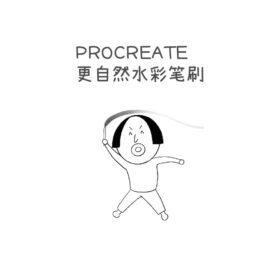 Natural Watercolor Brushes for Procreate – Improved Transparency, Texture & Pressure Sensitivity
Natural Watercolor Brushes for Procreate – Improved Transparency, Texture & Pressure Sensitivity
 Natural Procreate Pencil Brushes + Rough Sketching Tool
Natural Procreate Pencil Brushes + Rough Sketching Tool
 Free download Procreate Natural Effects Watercolor Brush
Free download Procreate Natural Effects Watercolor Brush
 Free download 12 portrait eyebrow brushes hair brushes procreate brushes
Free download 12 portrait eyebrow brushes hair brushes procreate brushes
 download 12 portrait eyebrow brushes hair brushes procreate brushes
download 12 portrait eyebrow brushes hair brushes procreate brushes
 Free download 47 animal hair brushes procreate brushes
Free download 47 animal hair brushes procreate brushes
 Free download 17 kinds of thick coating Q cartoon portrait hair brushes Procreate brushes
Free download 17 kinds of thick coating Q cartoon portrait hair brushes Procreate brushes
 Free download 5 free brushes for Hair Procreate
Free download 5 free brushes for Hair Procreate
 Photoshop brushes procreate character character thick paint portrait hair outlining coloring celulite brushes
Photoshop brushes procreate character character thick paint portrait hair outlining coloring celulite brushes
 procreate brushes female hairstyle avatar secondary anime hair line art Photoshop brushes
procreate brushes female hairstyle avatar secondary anime hair line art Photoshop brushes
 procreate brushes Photoshop brushes Q version of the cute characters human body painting auxiliary line cartoon children’s hairstyle hair
procreate brushes Photoshop brushes Q version of the cute characters human body painting auxiliary line cartoon children’s hairstyle hair
 Free download 10 hair procreate brushes
Free download 10 hair procreate brushes
 Free download 20 cyberpunk illustration style hair procreate brushes
Free download 20 cyberpunk illustration style hair procreate brushes
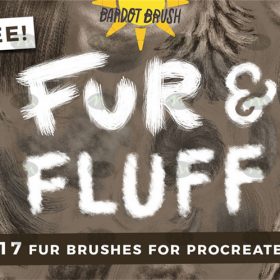 Free download 17 animal hair and fur material procreate brushes
Free download 17 animal hair and fur material procreate brushes
 Free download 11 animal fluffy soft hair procreate brushes
Free download 11 animal fluffy soft hair procreate brushes
 Free download 20 hair procreate brushes presets
Free download 20 hair procreate brushes presets
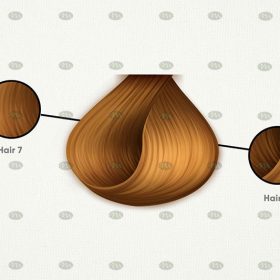 Free download Procreate character hair brushes
Free download Procreate character hair brushes
 Free download 13 Portrait Hair and Eyelash Painting Procreate Brushes
Free download 13 Portrait Hair and Eyelash Painting Procreate Brushes
 Free download Anime Hair Highlight Procreate Brushes
Free download Anime Hair Highlight Procreate Brushes
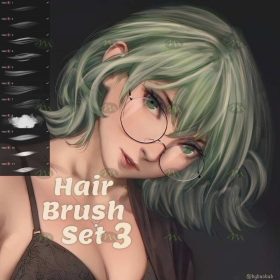 Free download CG character hair Procreate brushes
Free download CG character hair Procreate brushes
 Free download 10 Procreate hair brushes
Free download 10 Procreate hair brushes
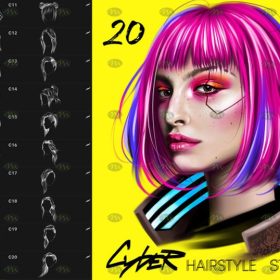 Free download 20 cyberpunk hair Procreate brushes
Free download 20 cyberpunk hair Procreate brushes
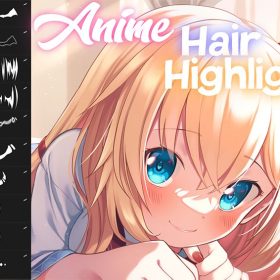 10 Anime Hair Highlights Procreate Brushes Free download
10 Anime Hair Highlights Procreate Brushes Free download




Reviews
There are no reviews yet.