10 Gouache Effect Procreate Brushes Free download
$0.00
✅ New brushes are shared constantly.
📥 Download never expires.
📧 [email protected]
🚀Contact us if you have any problems
Would you like to make your digital art look more traditional? Here is the solution! Let’s dive and see how they can take your digital art to a new level!
Unleash Your Creativity with 10 Gouache Effect Procreate Brushes
Would you like your digital artwork to have an impression of gouache painting? This collection will offer you 10 brushes that are expressive, rich in texture and colors. Create amazing illustrations, paintings or designs easily.
Perfect for Various Artistic Projects
Illustrations: Use bold stroke techniques to give life to characters, landscapes and scenes.
Landscapes: Dymanic brush textures and realistic color blends are used to get the beauty of nature.
Portraits: A portrait is given depth by using soft, blendable gouache effects.
Lettering: Versatile brush styles enable one to create catchy typography and lettering designs.
Still Life: Still life compositions full of intricate details and subtle nuances that require precision-based work captured at its best.
Abstract Art: Unique brush textures and patterns reveal boundless possibilities for abstract expressionism.
Textures: Finish off your work using variety of textured effects ranging from light washes up towild impasto strokes.
Download Now and Elevate Your Artwork!
You have nothing to lose but a collection of amazing digital brushes that could add some height on your artwork. Get our 10 Gouache Effect Procreate Brushes today so that you may unleash yourself artistically in a way like never before!
How to download procreate brush files after paying:
Go to “My Account” → “Downloads”


How to install procreate brush files:
Steps:
- Download the brush from procreatebrush.net (the product is in zip format)
- Install the unzip program from the App Store (recommended: iZipp)
- Unzip the product file
- Click on the brush/canvas set file and open it in Procreate
- Use them to create beautiful artwork
See our detailed tutorial on how to download and install brushes in Procreate
Related procreate brushes:
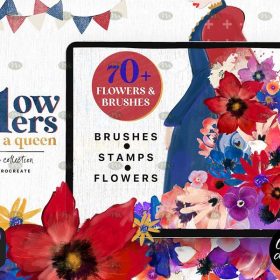 Free download 70+ Gouache Texture Effect Procreate Brush Set
Free download 70+ Gouache Texture Effect Procreate Brush Set
 Impressionist oil brushes procreate flat thick acrylic paint texture stacked feeling gouache Photoshop brushes
Impressionist oil brushes procreate flat thick acrylic paint texture stacked feeling gouache Photoshop brushes
 Gouache Texture Procreate Brushes Photoshop Brushes Thick Paint Oil Painting Acrylic Hand Painting Quick Paint Paint Thick Paint Art
Gouache Texture Procreate Brushes Photoshop Brushes Thick Paint Oil Painting Acrylic Hand Painting Quick Paint Paint Thick Paint Art
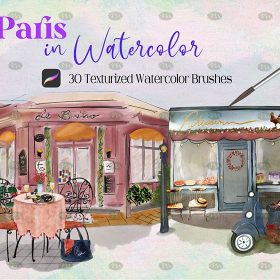 Free download Paris street scene gouache Procreate brushes
Free download Paris street scene gouache Procreate brushes
 Free download 7 Gouache Texture Procreate Brushes
Free download 7 Gouache Texture Procreate Brushes
 Free download 52 Natural Gouache Procreate Brushes
Free download 52 Natural Gouache Procreate Brushes
 Free download Gouache Procreate Brushes
Free download Gouache Procreate Brushes
 Free download 19 gouache Procreate brushes
Free download 19 gouache Procreate brushes
 10 Procreate Brushes for Gouache Effects Free download
10 Procreate Brushes for Gouache Effects Free download
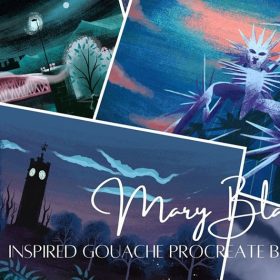 16 Procreate Gouache Brushes Free download
16 Procreate Gouache Brushes Free download
 70+ Gouache Texture Effects Procreate Brush Set Free download
70+ Gouache Texture Effects Procreate Brush Set Free download
 Procreate Gouache Stroke Texture Brush Free download
Procreate Gouache Stroke Texture Brush Free download
 Procreate Gouache Oil Brush Free download
Procreate Gouache Oil Brush Free download
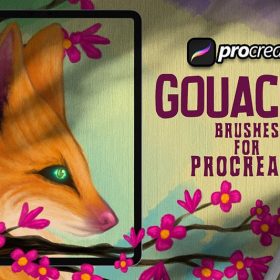 10 Gouache Effect Procreate Brushes download
10 Gouache Effect Procreate Brushes download
 10 Procreate Brushes for Gouache Effects download
10 Procreate Brushes for Gouache Effects download
 Download 52 Natural Gouache Procreate Brushes
Download 52 Natural Gouache Procreate Brushes
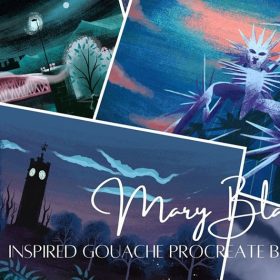 16 Procreate Gouache Brushes download
16 Procreate Gouache Brushes download
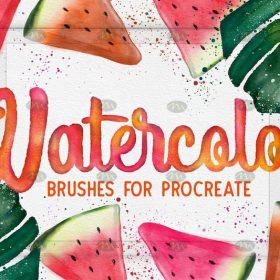 Free download 21 watercolor effect Procreate brushes
Free download 21 watercolor effect Procreate brushes
 Free download 20 watercolor effect handwriting Procreate brushes
Free download 20 watercolor effect handwriting Procreate brushes
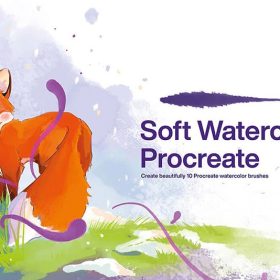 10 Watercolor Wet Paint Effect Procreate Brushes Free download
10 Watercolor Wet Paint Effect Procreate Brushes Free download
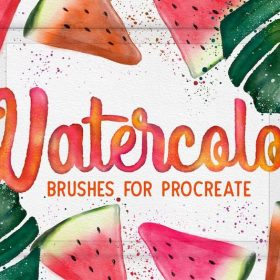 21 Watercolor Effect Procreate Brushes Free download
21 Watercolor Effect Procreate Brushes Free download
 procreate brushes Photoshop brushes human body brushes watercolor line drawing auxiliary character action form ipad anime
procreate brushes Photoshop brushes human body brushes watercolor line drawing auxiliary character action form ipad anime
 procreate brushes Photoshop brushes ancient style ink watercolor watercolor rendering light ink Chinese painting Chinese calligraphy thick ink brushes
procreate brushes Photoshop brushes ancient style ink watercolor watercolor rendering light ink Chinese painting Chinese calligraphy thick ink brushes
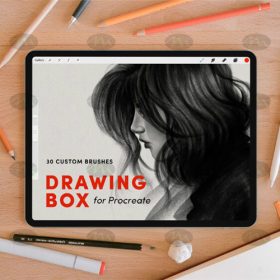 Free download 30 sketching watercolor crayon brushes procreate brushes
Free download 30 sketching watercolor crayon brushes procreate brushes
 procreate brushes vegetable watercolor line drawing tomato procreate fruit hand-painted Photoshop brushes
procreate brushes vegetable watercolor line drawing tomato procreate fruit hand-painted Photoshop brushes
 Realistic Watercolor Procreate Brushes Thick Paint Simulation Swoosh Water Stain Texture Painting ipad hand painting brushes
Realistic Watercolor Procreate Brushes Thick Paint Simulation Swoosh Water Stain Texture Painting ipad hand painting brushes
 procreate watercolor brushes simulation realistic ink ipad hand drawing outline coloring smear flow brushes
procreate watercolor brushes simulation realistic ink ipad hand drawing outline coloring smear flow brushes
 procreate watercolor brushes realistic water marks texture photoshop brushes ipad hand drawn illustration watercolor brush strokes stamps
procreate watercolor brushes realistic water marks texture photoshop brushes ipad hand drawn illustration watercolor brush strokes stamps
 procreate brushes fruit line drawing watercolor Photoshop brushes apple hand-painted fruit pineapple watermelon
procreate brushes fruit line drawing watercolor Photoshop brushes apple hand-painted fruit pineapple watermelon
 procreate brushes fruit watercolor line drawing copy coloring photoshop brushes ipad hand painting
procreate brushes fruit watercolor line drawing copy coloring photoshop brushes ipad hand painting
 procreate brushes watercolor line art roses flowers petunias photoshop brushes floral tattoos
procreate brushes watercolor line art roses flowers petunias photoshop brushes floral tattoos
 procreate brushes alpine mountains watercolor line drawing photoshop brushes copy fill color landscape
procreate brushes alpine mountains watercolor line drawing photoshop brushes copy fill color landscape
 procreate brushes Photoshop brushes ink plum blossom Chinese style hand-painted ancient wind watercolor cherry blossom waxberry
procreate brushes Photoshop brushes ink plum blossom Chinese style hand-painted ancient wind watercolor cherry blossom waxberry
 procreate brushes Photoshop watercolor brushes pigment texture oil painting thick paint clear powder grain texture ipad hand drawing
procreate brushes Photoshop watercolor brushes pigment texture oil painting thick paint clear powder grain texture ipad hand drawing
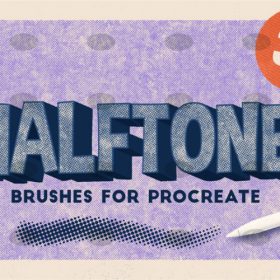 Free download 34 pencil watercolor airbrush noise grain procreate brushes
Free download 34 pencil watercolor airbrush noise grain procreate brushes
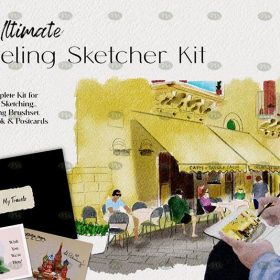 Free download Outdoor Travel Watercolor Sketch Procreate Brushes
Free download Outdoor Travel Watercolor Sketch Procreate Brushes
 Free download Japanese watercolor Procreate brushes
Free download Japanese watercolor Procreate brushes
 Free download Procreate watercolor stamps and texture brushes
Free download Procreate watercolor stamps and texture brushes
 Free download Realistic watercolor painting Procreate brushes
Free download Realistic watercolor painting Procreate brushes
 Free download Procreate brushes for professional level watercolor creation
Free download Procreate brushes for professional level watercolor creation
 Free download Procreate Watercolor Illustration Brushes Kit
Free download Procreate Watercolor Illustration Brushes Kit
 Free download 20 natural watercolor illustration Procreate brushes
Free download 20 natural watercolor illustration Procreate brushes
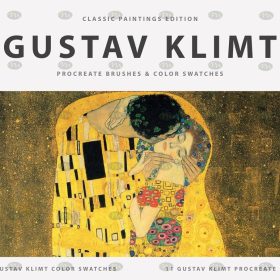 Free download Gustav Klimt’s Watercolor Procreate Brushes
Free download Gustav Klimt’s Watercolor Procreate Brushes
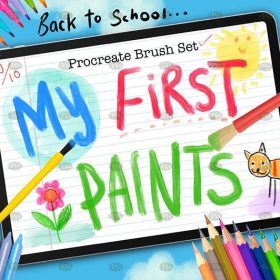 Free download 23 Procreate brushes for children’s watercolors
Free download 23 Procreate brushes for children’s watercolors
 Free download Procreate Torn Paper Watercolor Mask Brushes
Free download Procreate Torn Paper Watercolor Mask Brushes
 Free download Procreate Watercolor Brushes
Free download Procreate Watercolor Brushes
 Free download Procreate botanical and floral watercolor brushes set
Free download Procreate botanical and floral watercolor brushes set
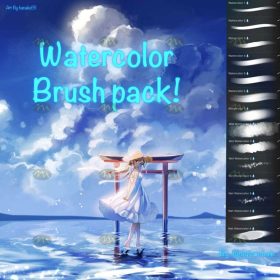 Free download Procreate Japanese manga style watercolor brushes
Free download Procreate Japanese manga style watercolor brushes
 11 Ink and Watercolor Procreate Brushes Free download
11 Ink and Watercolor Procreate Brushes Free download
 16 Watercolor Brush Effects Procreate Brushes Free download
16 Watercolor Brush Effects Procreate Brushes Free download
 20 Natural Watercolor Illustration Procreate Brushes Free download
20 Natural Watercolor Illustration Procreate Brushes Free download
 23 Modern Watercolor Procreate Brushes Free download
23 Modern Watercolor Procreate Brushes Free download
 62 Watercolor Cartoon Style Procreate Brushes Free download
62 Watercolor Cartoon Style Procreate Brushes Free download
 400+ Watercolor Stamp Procreate Brushes Free download
400+ Watercolor Stamp Procreate Brushes Free download



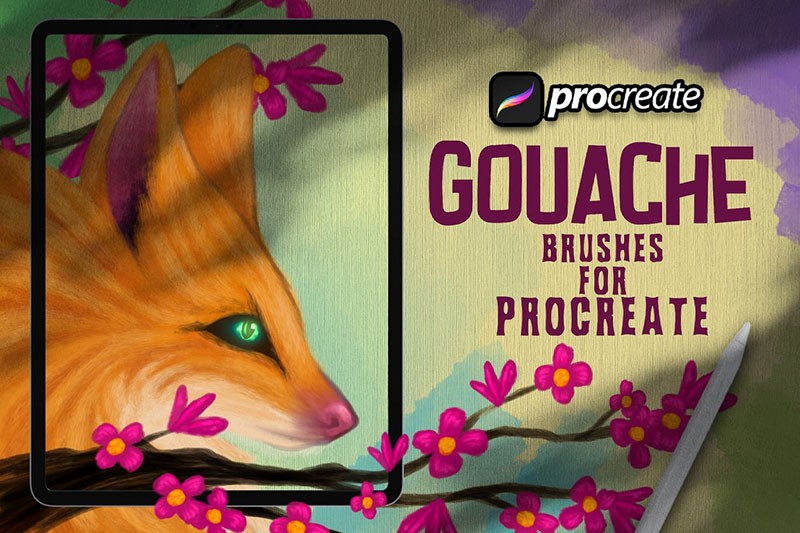
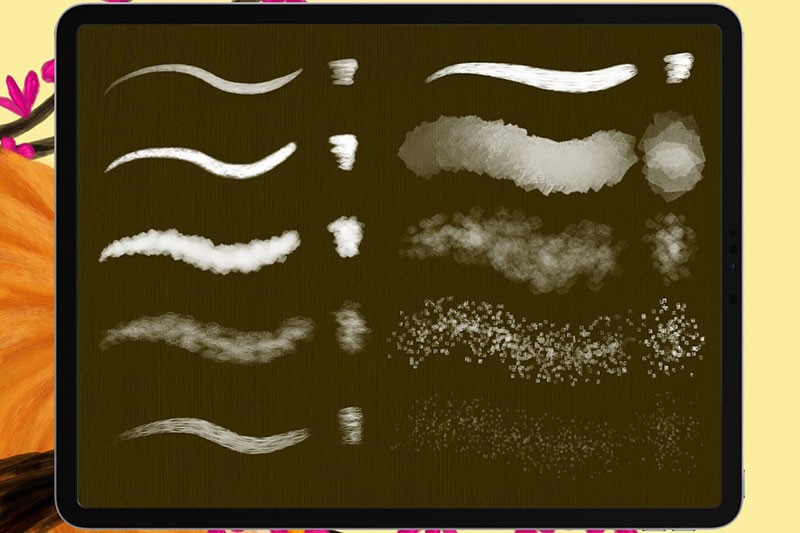


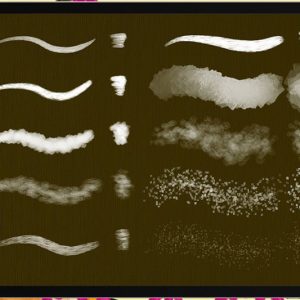

Reviews
There are no reviews yet.