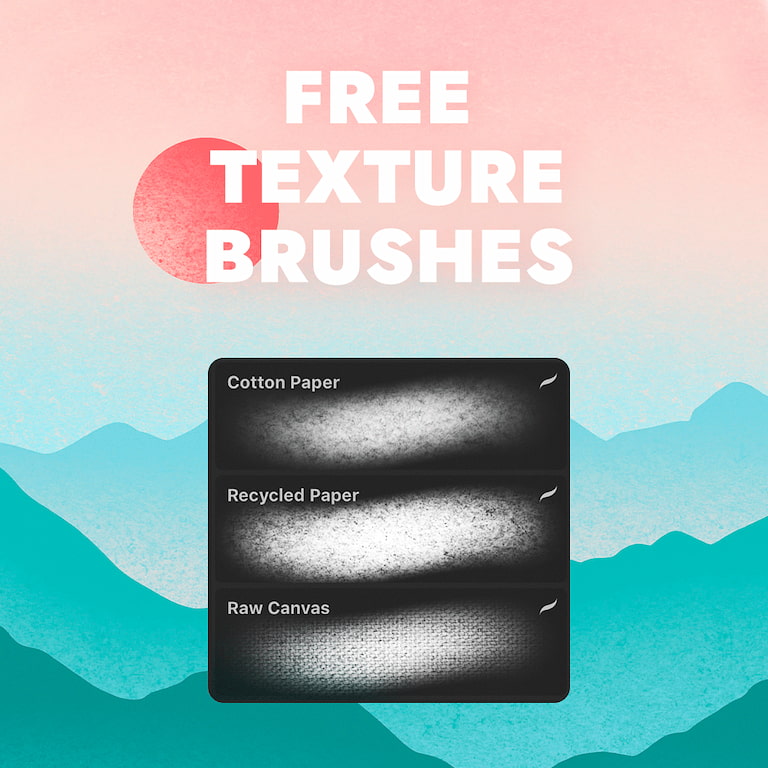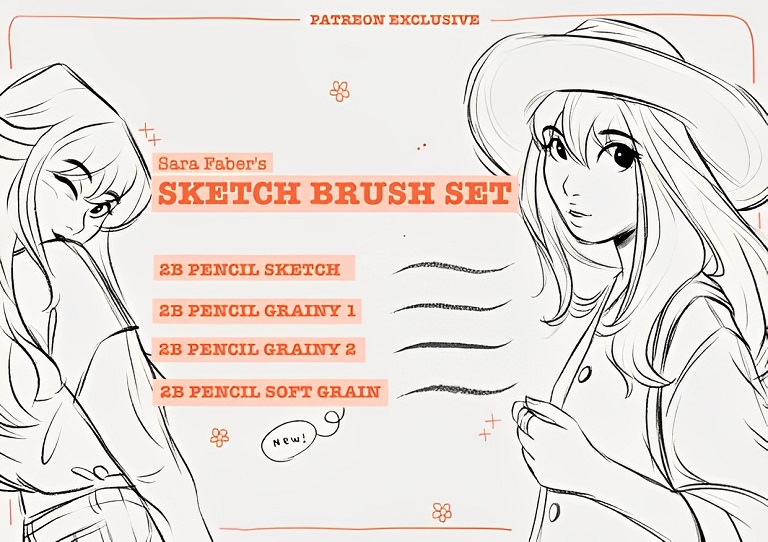Sara Faber’s Sketch Procreate Brushes Set
$2.00
✅ New brushes are shared constantly.
📥 Download never expires.
📧 [email protected]
🚀Contact us if you have any problems
Categories: Free Brushes, Paid brushes
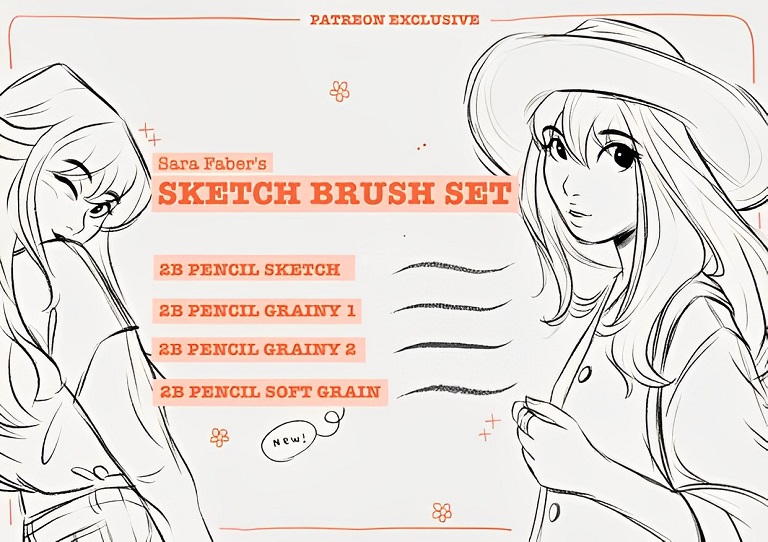
I recently launched my newest brush collection, which is my “2B Pencil Soft Grain” – my favorite from now on
I’ve been looking for a brush like this for years (with no luck), so after Ink, I finally decided to learn how to make brushes in Procreate! I wanted a soft, smooth 2B textured pencil that would be good for both sketching and outlining. I love rough outlines, but the brushes I usually use for outlining aren’t what I want. The Dry Ink brush looks too rough for my style, there’s too little texture for oval sketches, and the pencils that come with Procreate (and the ones I downloaded) don’t have the brush performance I want.
So these brushes have the texture of a beautiful 2B pencil, but they look and feel soft and smooth and they fade out at the end of the stroke 🤤🥰
I’m sure there are lots of different ways to do this, but here’s how I do it: Once you’ve downloaded the brush, make sure it’s moved to the “Files” app on your iPad! I either store my brushes on my desktop or in my Downloads folder, but you can do it anywhere you like! Now split your iPad screen and open Procreate on one side and the Files app on the other. Then all you need to do is drag and drop the brush from the Files app into Procreate and it will automatically install the brush!
Related procreate brushes:
 Sketch Pencils Procreate Brushes Hand Drawn Silky Stroke Sketch Ink Texture Sketch Photoshop Brushes
Sketch Pencils Procreate Brushes Hand Drawn Silky Stroke Sketch Ink Texture Sketch Photoshop Brushes
 Free download 5 sketch carbon signature sketch procreate brushes
Free download 5 sketch carbon signature sketch procreate brushes
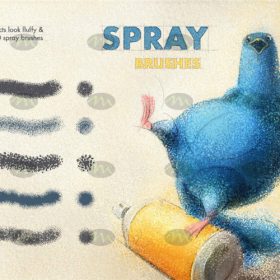 Free download 60 kinds of color pencil sketch sketch airbrush acrylic procreate brushes
Free download 60 kinds of color pencil sketch sketch airbrush acrylic procreate brushes
 Download 5 sketch carbon signature sketch procreate brushes
Download 5 sketch carbon signature sketch procreate brushes
 Procreate Brushes 23 Sketch Colour Pencil Painting Grain Texture Pencil Rough Sketch Hand Drawing
Procreate Brushes 23 Sketch Colour Pencil Painting Grain Texture Pencil Rough Sketch Hand Drawing
 Free download Urban sketch sketch style Procreate brush presets
Free download Urban sketch sketch style Procreate brush presets
 procreate brushes Photoshop brushes Japanese black and white hand-drawn cartoon anime outline sketch mesh texture lines
procreate brushes Photoshop brushes Japanese black and white hand-drawn cartoon anime outline sketch mesh texture lines
 sketching lining procreate brushes photoshop brushes sketching cartoon pencil starting sketch drawing charcoal graphite
sketching lining procreate brushes photoshop brushes sketching cartoon pencil starting sketch drawing charcoal graphite
 procreate brushes human face portrait auxiliary line sketch ipad painting zero basic character models
procreate brushes human face portrait auxiliary line sketch ipad painting zero basic character models
 Procreate Brushes Sketch and Line Art Pens
Procreate Brushes Sketch and Line Art Pens
 Procreate Brushes HB Pencil and Rough Sketch Set
Procreate Brushes HB Pencil and Rough Sketch Set
 Procreate Brushes Pencil Sketch and Linework Set for Shading and Blending
Procreate Brushes Pencil Sketch and Linework Set for Shading and Blending
 Procreate All-in-One Inking Brushes – Sketch, Outline & Color
Procreate All-in-One Inking Brushes – Sketch, Outline & Color
 10 Select Procreate Brushes: 5 Sketch/Lettering & 5 Airbrushes
10 Select Procreate Brushes: 5 Sketch/Lettering & 5 Airbrushes
 Procreate Brushes J.Pen Sketch Set
Procreate Brushes J.Pen Sketch Set
 Free download 50 da Vinci master sketch pencil brushes procreate brushes
Free download 50 da Vinci master sketch pencil brushes procreate brushes
 Free download 12 ink sketch brushes procreate brushes
Free download 12 ink sketch brushes procreate brushes
 Free download 20 chalk sketch colored pencil crayon pencil brushes procreate brushes
Free download 20 chalk sketch colored pencil crayon pencil brushes procreate brushes
 Free download Hand-drawn graffiti sketch ink brushes procreate brushes
Free download Hand-drawn graffiti sketch ink brushes procreate brushes
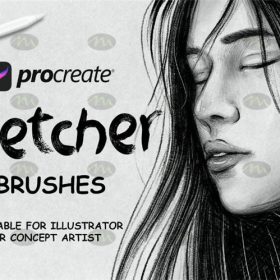 Free download 20 sketch signature brushes procreate brushes
Free download 20 sketch signature brushes procreate brushes
 Free download Top ballpoint pen sketch brushes Procreate brushes
Free download Top ballpoint pen sketch brushes Procreate brushes
 Free download 18 sketch pencil brushes Procreate brushes
Free download 18 sketch pencil brushes Procreate brushes
 Free download 3 sketch brushes Procreate brushes
Free download 3 sketch brushes Procreate brushes
 Download 18 sketch pencil brushes Procreate brushes
Download 18 sketch pencil brushes Procreate brushes
 Download 12 ink sketch brushes procreate brushes
Download 12 ink sketch brushes procreate brushes
 Download Top ballpoint pen sketch brushes Procreate brushes
Download Top ballpoint pen sketch brushes Procreate brushes
 Download 20 chalk sketch colored pencil crayon pencil brushes procreate brushes
Download 20 chalk sketch colored pencil crayon pencil brushes procreate brushes
 Free download Sketch line mottled texture procreate brushes
Free download Sketch line mottled texture procreate brushes
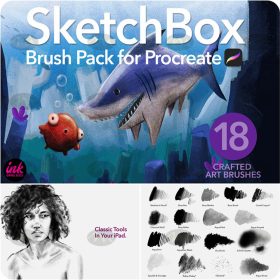 Free download 18 ink sketch charcoal illustration procreate brushes
Free download 18 ink sketch charcoal illustration procreate brushes
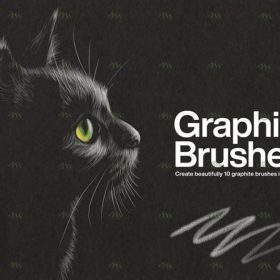 Free download 10 sketch brushes for Procreate
Free download 10 sketch brushes for Procreate
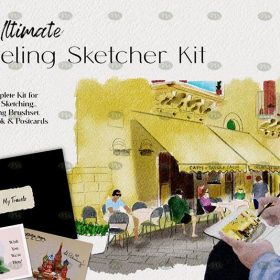 Free download Outdoor Travel Watercolor Sketch Procreate Brushes
Free download Outdoor Travel Watercolor Sketch Procreate Brushes
 Free download Sketch Shadow Lineup Procreate Brushes
Free download Sketch Shadow Lineup Procreate Brushes
 Free download Autumn plant sketch Procreate brushes
Free download Autumn plant sketch Procreate brushes
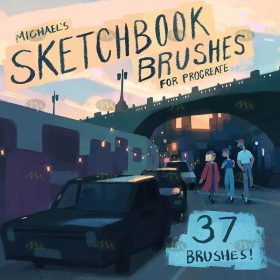 Free download 37 Procreate sketch brushes set
Free download 37 Procreate sketch brushes set
 Free download 5 special sketch and ink Procreate brushes
Free download 5 special sketch and ink Procreate brushes
 Free download Interior design sketch grid Procreate brushes
Free download Interior design sketch grid Procreate brushes
 Free download Natural Ink Sketch Procreate Brushes
Free download Natural Ink Sketch Procreate Brushes
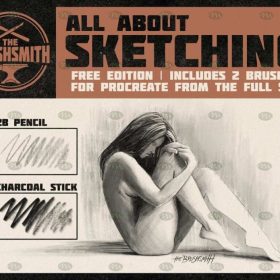 Free download Procreate Sketch Custom Brushes
Free download Procreate Sketch Custom Brushes
 Free download Ink Sketch Illustration Procreate Brushes
Free download Ink Sketch Illustration Procreate Brushes
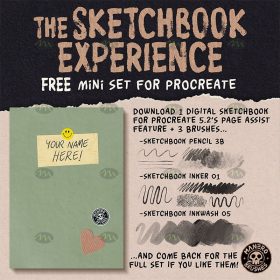 Free download 4 Procreate sketch brushes
Free download 4 Procreate sketch brushes
 Free download Hand line sketch Procreate brushes
Free download Hand line sketch Procreate brushes
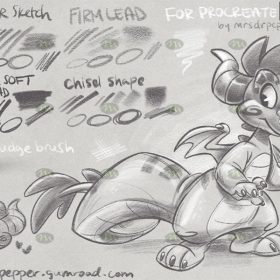 Free download Procreate Free Sketch Brushes
Free download Procreate Free Sketch Brushes
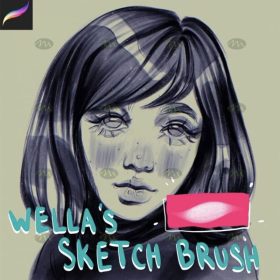 Free download Procreate unique sketch brushes
Free download Procreate unique sketch brushes
 Free download Procreate Game Comic Character Sketch Brushes Set
Free download Procreate Game Comic Character Sketch Brushes Set
 Free download 10 Sketch Basic Procreate Brushes
Free download 10 Sketch Basic Procreate Brushes
 Free download 22 Space Handbook Sketch Procreate brushes
Free download 22 Space Handbook Sketch Procreate brushes
 22 Sketch Procreate Brushes Free download
22 Sketch Procreate Brushes Free download
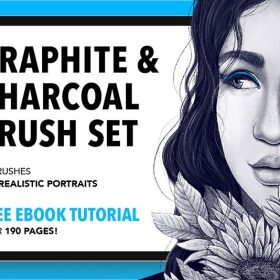 25 Graphite Sketch Effect Procreate Brushes Free download
25 Graphite Sketch Effect Procreate Brushes Free download
 Procreate Basic Sketch Brushes Free download
Procreate Basic Sketch Brushes Free download
 Download Interior design sketch grid Procreate brushes
Download Interior design sketch grid Procreate brushes
 Download 22 Space Handbook Sketch Procreate brushes
Download 22 Space Handbook Sketch Procreate brushes
 Download Procreate Game Comic Character Sketch Brushes Set
Download Procreate Game Comic Character Sketch Brushes Set
 14 Color Pencil Sketch Procreate Brushes download
14 Color Pencil Sketch Procreate Brushes download
 Download Autumn plant sketch Procreate brushes
Download Autumn plant sketch Procreate brushes