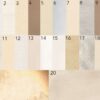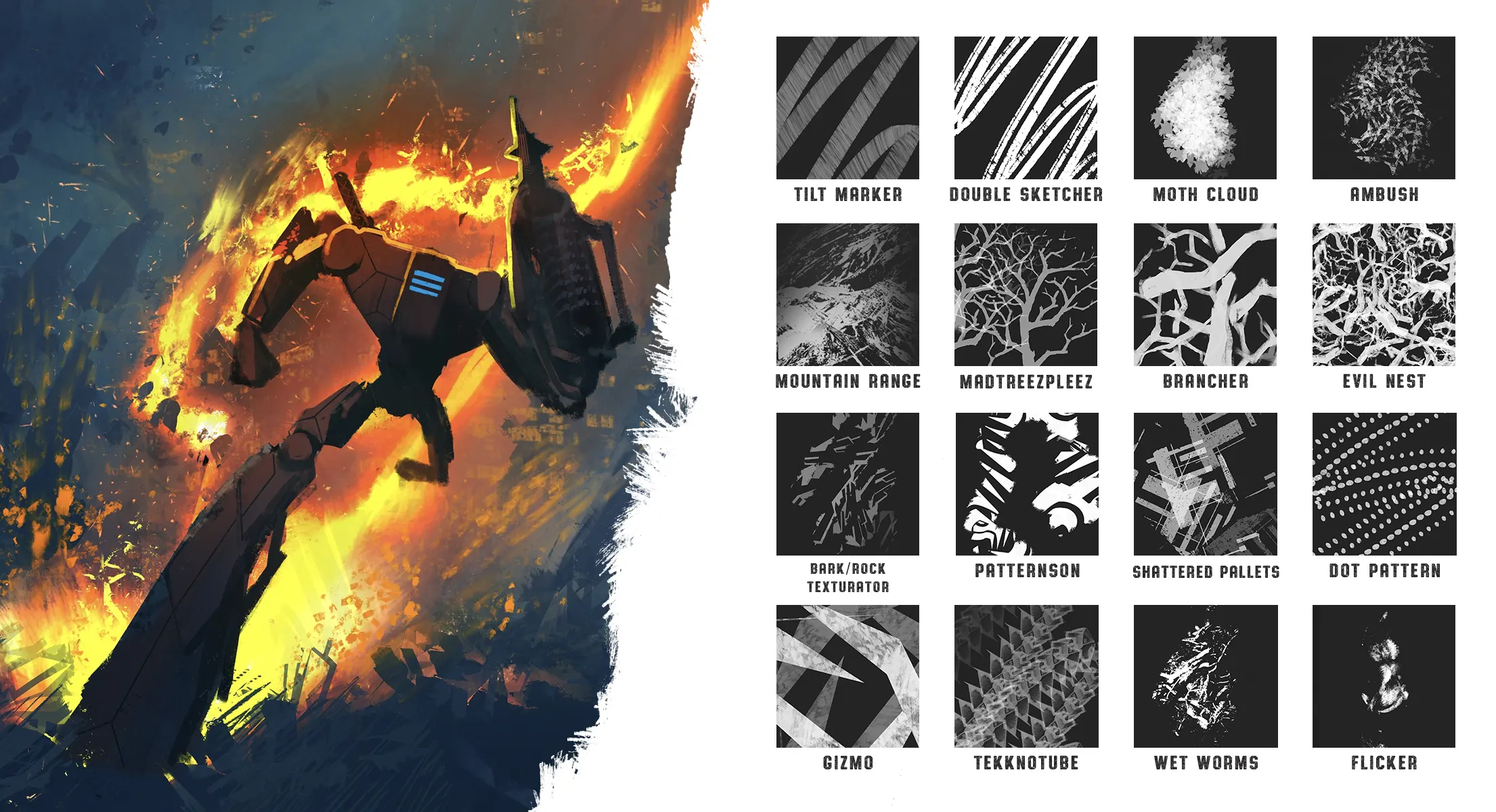Procreate Brushes Set: 34 Unique Brushes for Motion and Emotion
$2.00
✅ New brushes are shared constantly.
📥 Download never expires.
📧 [email protected]
🚀Contact us if you have any problems
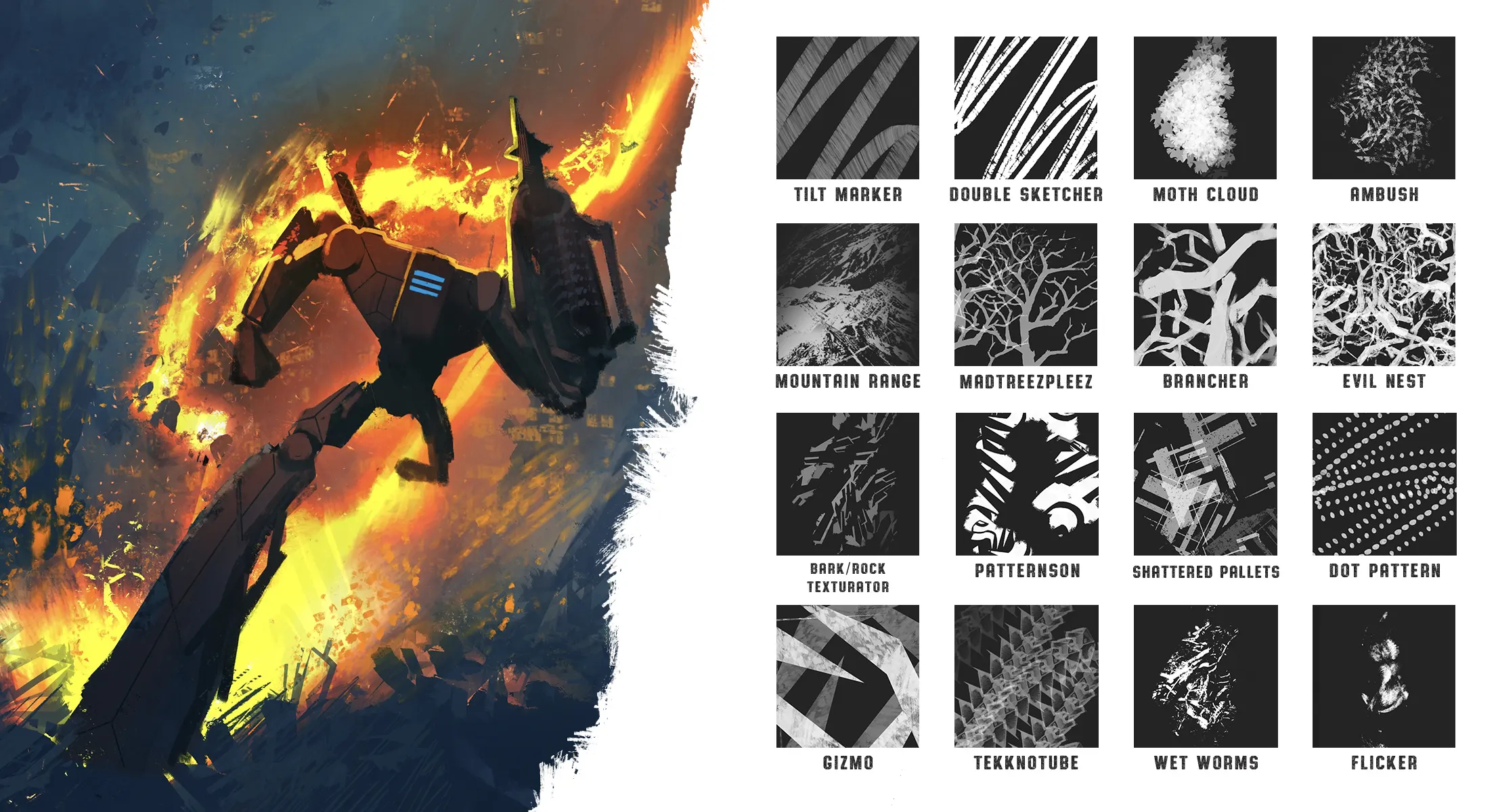
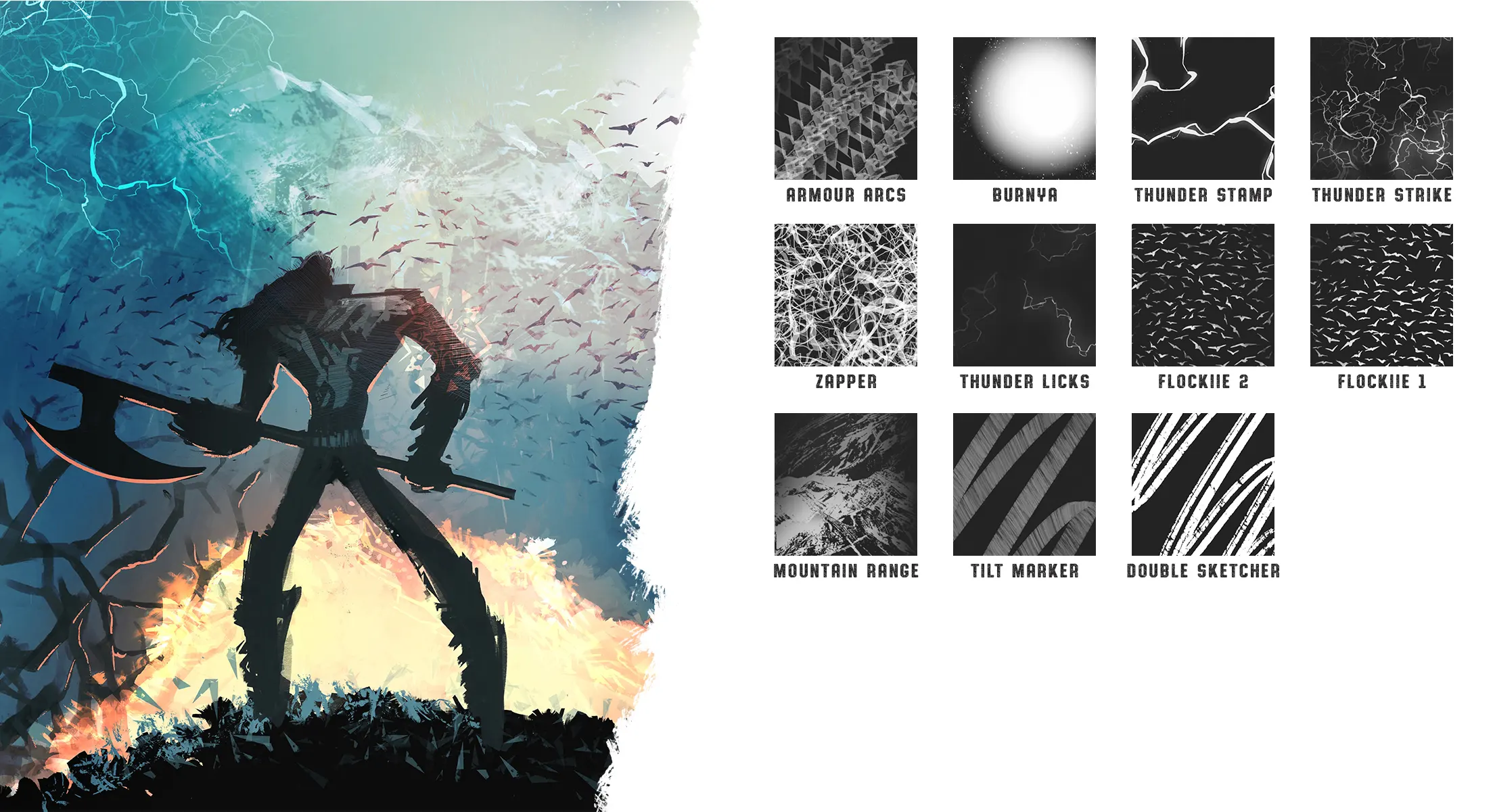
The Dynamic Environment Procreate Brushes Set is a unique collection designed to add motion and emotion to your artwork. With 34 distinct brushes, this set is perfect for artists looking to create dynamic and vibrant scenes. In this guide, we will explore the contents of this brush set, provide usage instructions, and discuss the creative possibilities it offers.
Content Catalog
Detailed Contents of the 34 Dynamic Environment Brushes
The Dynamic Environment Procreate Brushes Set includes a variety of brushes tailored for different artistic needs. This set is designed to provide versatility and creativity in your digital art:
- Mountain Background Brushes: Create dramatic and unsettling mountain landscapes.
- Fire Brushes: Add intense and roaring fire effects to your scenes.
- Cloud Brushes: Perfect for adding dynamic cloud formations.
- Water Brushes: Create realistic and flowing water effects.
- Wind Brushes: Add a sense of movement with wind effects.
- Forest Brushes: Craft lush and vibrant forest scenes.
These brushes are crafted to bring a sense of motion and emotion to your artwork, making your scenes come alive.
How to Use the Dynamic Environment Procreate Brushes Effectively
Installing the Dynamic Environment Procreate Brushes Set
To make the most of the Dynamic Environment Procreate Brushes, follow these steps to install them:
- Download the brush set file.
- Open Procreate and navigate to the brush library.
- Import the brush set file into Procreate.
Using the Brushes Effectively
Here are some tips and techniques for getting the most out of each brush:
- Mountain Background Brushes: Use these for creating dramatic and engaging landscapes.
- Fire Brushes: Apply these brushes to add intensity and warmth to your scenes.
- Cloud Brushes: Experiment with cloud brushes to add depth and dynamism to your skies.
- Water Brushes: Use these to create realistic water effects, from calm lakes to raging rivers.
- Wind Brushes: Add movement and flow with wind effects to bring your scenes to life.
- Forest Brushes: Craft detailed and lush forest landscapes that feel alive and vibrant.
Creative Potential with Dynamic Environment Brushes
The Dynamic Environment Procreate Brushes Set opens up endless creative possibilities. Here are some ways you can use these brushes:
Creating Dramatic Landscapes
Utilize the mountain and forest brushes for creating engaging and dramatic landscapes.
Adding Intense Effects
Use the fire and wind brushes to add intensity and motion to your scenes.
Dynamic Sky Elements
Incorporate the cloud and water brushes to add dynamic elements to your skies and water bodies.
Exploring Creative Freedom
Experiment with combining various brushes to create unique and vibrant scenes that convey motion and emotion.
Conclusion: Enhance Your Digital Art with Dynamic Environment Brushes
In conclusion, the Dynamic Environment Procreate Brushes Set is an essential tool for any digital artist looking to add motion and emotion to their work. This versatile set offers a range of brushes that cater to various artistic needs, from creating dramatic landscapes to adding dynamic effects. Download this brush set today and start bringing your art to life with dynamic environment brushes!
FAQs
1. How to install Procreate brushes?
Download the brush set file and import it into Procreate’s brush library.
2. What styles can I create with the Dynamic Environment Procreate Brushes Set?
This brush set is suitable for creating dramatic landscapes, dynamic skies, and adding intense effects to your digital art.
Related procreate brushes:
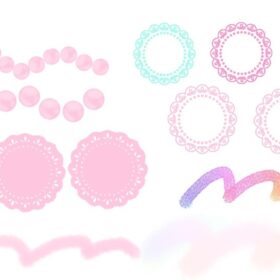 Procreate Brushes for Lace and Fluffy Textures Create Unique Designs with Our Mixed Brush Set
Procreate Brushes for Lace and Fluffy Textures Create Unique Designs with Our Mixed Brush Set
 Procreate pattern brushes for unique and whimsical designs
Procreate pattern brushes for unique and whimsical designs
 20 unique Procreate brushes, textures, paper and canvas to enhance your digital art
20 unique Procreate brushes, textures, paper and canvas to enhance your digital art
 Free download 25 Unique Shadow Texture Procreate Brushes
Free download 25 Unique Shadow Texture Procreate Brushes
 Free download 18 unique line texture Procreate brushes
Free download 18 unique line texture Procreate brushes
 Free download 47 unique texture Procreate brushes
Free download 47 unique texture Procreate brushes
 Free download Procreate Unique Noise Texture Brushes
Free download Procreate Unique Noise Texture Brushes
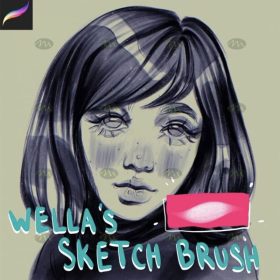 Free download Procreate unique sketch brushes
Free download Procreate unique sketch brushes
 Free download Procreate Unique Texture Noise Brushes
Free download Procreate Unique Texture Noise Brushes
 18 Unique Line Texture Procreate Brushes Free download
18 Unique Line Texture Procreate Brushes Free download
 25 Unique Shadow Texture Procreate Brushes Free download
25 Unique Shadow Texture Procreate Brushes Free download
 55 Unique Texture Procreate Brushes Free download
55 Unique Texture Procreate Brushes Free download
 98 Unique Shadow Texture Procreate Brushes Free download
98 Unique Shadow Texture Procreate Brushes Free download
 Procreate Unique Printmaking Texture Brush Free download
Procreate Unique Printmaking Texture Brush Free download
 Unique organic texture Procreate brush Free download
Unique organic texture Procreate brush Free download
 procreate brushes Photoshop brushes simulation oil crayon charcoal brushes acrylic texture pastel brushes texture oil paint brushes
procreate brushes Photoshop brushes simulation oil crayon charcoal brushes acrylic texture pastel brushes texture oil paint brushes
 Charcoal procreate brushes Photoshop brushes dry oil dry brushes pencils brushes writing handwriting hand drawing portrait
Charcoal procreate brushes Photoshop brushes dry oil dry brushes pencils brushes writing handwriting hand drawing portrait
 download 12 portrait eyebrow brushes hair brushes procreate brushes
download 12 portrait eyebrow brushes hair brushes procreate brushes
 Download 20 dry brushes children’s illustration brushes procreate brushes
Download 20 dry brushes children’s illustration brushes procreate brushes
 brushes brush strokes procreate brushes Photoshop brushes ink strokes stamps ink splatters calligraphy ink dots splatters
brushes brush strokes procreate brushes Photoshop brushes ink strokes stamps ink splatters calligraphy ink dots splatters
 brushes brush strokes traces procreate brushes photoshop brushes calligraphy ink strokes ink strokes embellishments writing ink splash
brushes brush strokes traces procreate brushes photoshop brushes calligraphy ink strokes ink strokes embellishments writing ink splash
 Simulation marker Photoshop brushes procreate brushes hand drawing sketches industrial clothing interior design painting brushes
Simulation marker Photoshop brushes procreate brushes hand drawing sketches industrial clothing interior design painting brushes
 Animal Fluff Brushes procreate Brushes Photoshop Brushes Hair Fur Hair Hair Silk Cat Dog Fur Texture
Animal Fluff Brushes procreate Brushes Photoshop Brushes Hair Fur Hair Hair Silk Cat Dog Fur Texture
 procreate hair brushes portrait braid character hair brushes stroke ipad hand drawing painting ps brushes
procreate hair brushes portrait braid character hair brushes stroke ipad hand drawing painting ps brushes
 procreate chinese painting brushes ancient style ink brushes ancient style outlining painting Chinese style Photoshop brushes
procreate chinese painting brushes ancient style ink brushes ancient style outlining painting Chinese style Photoshop brushes
 procreate brushes Photoshop clouds brushes clouds brushes white clouds miyazaki landscape illustration realistic clouds smoke
procreate brushes Photoshop clouds brushes clouds brushes white clouds miyazaki landscape illustration realistic clouds smoke
 procreate brushes Photoshop brushes human body brushes watercolor line drawing auxiliary character action form ipad anime
procreate brushes Photoshop brushes human body brushes watercolor line drawing auxiliary character action form ipad anime
 procreate brushes Photoshop brushes ancient style ink watercolor watercolor rendering light ink Chinese painting Chinese calligraphy thick ink brushes
procreate brushes Photoshop brushes ancient style ink watercolor watercolor rendering light ink Chinese painting Chinese calligraphy thick ink brushes
 Hair brushes procreate character headshot photoshop brushes portrait thick paint animal fluffy brushes hair hairy furry
Hair brushes procreate character headshot photoshop brushes portrait thick paint animal fluffy brushes hair hairy furry
 procreate brushes vegetable watercolor line drawing tomato procreate fruit hand-painted Photoshop brushes
procreate brushes vegetable watercolor line drawing tomato procreate fruit hand-painted Photoshop brushes
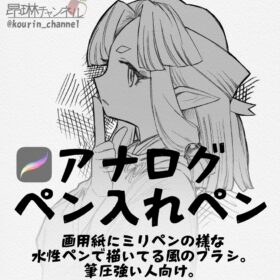 Procreate Brushes for Analog Pen Inking Experience Procreate Brushes for an Authentic Analog Pen Inking Experience
Procreate Brushes for Analog Pen Inking Experience Procreate Brushes for an Authentic Analog Pen Inking Experience
 download 75 plant leaf brushes procreate brushes
download 75 plant leaf brushes procreate brushes
 Download 47 animal hair brushes procreate brushes
Download 47 animal hair brushes procreate brushes
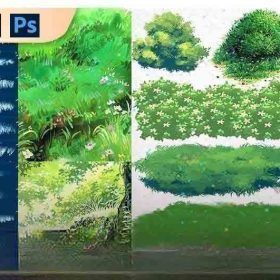 procreate brushes and photoshop brushes flora jungle moss tree leaves wildflower meadow Japanese watercolour hand painting
procreate brushes and photoshop brushes flora jungle moss tree leaves wildflower meadow Japanese watercolour hand painting
 16 Professional Outlining Brushes Procreate Brushes download
16 Professional Outlining Brushes Procreate Brushes download
 Download Top ballpoint pen sketch brushes Procreate brushes
Download Top ballpoint pen sketch brushes Procreate brushes
 Download Cartoon children’s illustration painting texture brushes procreate brushes
Download Cartoon children’s illustration painting texture brushes procreate brushes
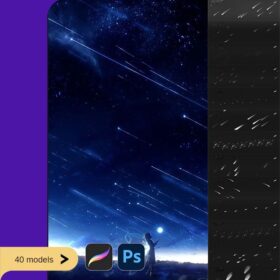 Meteor procreate brushes Photoshop brushes rain stars stars bright stars starry sky starlight star river galaxy stars
Meteor procreate brushes Photoshop brushes rain stars stars bright stars starry sky starlight star river galaxy stars
 Procreate writing brushes board drawing handwriting brush calligraphy mark pen outlining zero wah Photoshop brushes
Procreate writing brushes board drawing handwriting brush calligraphy mark pen outlining zero wah Photoshop brushes
 procreate watercolor brushes realistic water marks texture photoshop brushes ipad hand drawn illustration watercolor brush strokes stamps
procreate watercolor brushes realistic water marks texture photoshop brushes ipad hand drawn illustration watercolor brush strokes stamps
 procreate brushes photoshop brushes soft edges blending transitions color mixing painting portrait thick paint skin blending
procreate brushes photoshop brushes soft edges blending transitions color mixing painting portrait thick paint skin blending
 procreate brushes floral flowers hibiscus styling aid line drawing photoshop brushes painting
procreate brushes floral flowers hibiscus styling aid line drawing photoshop brushes painting
 procreate brushes paint oil painting drawing texture hand drawn thick paint airbrush splatter graffiti illustration photoshop brushes
procreate brushes paint oil painting drawing texture hand drawn thick paint airbrush splatter graffiti illustration photoshop brushes
 procreate brushes fruit line drawing watercolor Photoshop brushes apple hand-painted fruit pineapple watermelon
procreate brushes fruit line drawing watercolor Photoshop brushes apple hand-painted fruit pineapple watermelon
 procreate brushes fruit watercolor line drawing copy coloring photoshop brushes ipad hand painting
procreate brushes fruit watercolor line drawing copy coloring photoshop brushes ipad hand painting
 procreate brushes interior design scene ring furniture furnishings line drawing space pattern Photoshop brushes
procreate brushes interior design scene ring furniture furnishings line drawing space pattern Photoshop brushes
 procreate brushes female hairstyle avatar secondary anime hair line art Photoshop brushes
procreate brushes female hairstyle avatar secondary anime hair line art Photoshop brushes
 procreate brushes Landscape illustration grass ferns nature plants Photoshop brushes flowers and plants
procreate brushes Landscape illustration grass ferns nature plants Photoshop brushes flowers and plants
 procreate brushes african tribal minority pattern texture background photoshop brushes ipad painting clothing
procreate brushes african tribal minority pattern texture background photoshop brushes ipad painting clothing
 procreate brushes Photoshop brushes flame effects burning sparks explosion sparks smoke smoke atmosphere
procreate brushes Photoshop brushes flame effects burning sparks explosion sparks smoke smoke atmosphere
 Procreate Brushes Photoshop Brushes Christmas Cedar Realistic Pine Pine Needles Winter Woods Plants Forest Decoration
Procreate Brushes Photoshop Brushes Christmas Cedar Realistic Pine Pine Needles Winter Woods Plants Forest Decoration
 Impressionist oil painting brushes procreate realistic print simulation oil blend gradient Photoshop brushes painting material
Impressionist oil painting brushes procreate realistic print simulation oil blend gradient Photoshop brushes painting material
 Ink brushes procreate Chinese landscape painting Chinese style ipad brush outline Photoshop brushes ink blotting
Ink brushes procreate Chinese landscape painting Chinese style ipad brush outline Photoshop brushes ink blotting
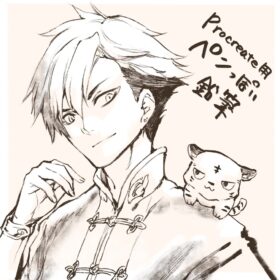 Procreate Brushes for Inking and Sketching Create Pen-Like Lines with Customizable Pencil Brushes
Procreate Brushes for Inking and Sketching Create Pen-Like Lines with Customizable Pencil Brushes