Polynesian Tattoo Stamp Procreate Brush Free download
$0.00
✅ New brushes are shared constantly.
📥 Download never expires.
📧 [email protected]
🚀Contact us if you have any problems
A set of personalised Polynesian Tattoo Stamp Procreate brushes, with a total of 400 pattern brushes which are perfect for clothing, tattoos, backgrounds and more. Brushes are available for Procreate 5 and above.
Content Catalog
Enhance Your Art with the Polynesian Tattoo Stamp Procreate Brush
Unleash your creativity with our free “Polynesian Tattoo Stamp Procreate Brush.” Download it now to elevate your digital artistry.
Unlimited Possibilities
Discover the versatility of this Procreate brush and explore various styles and designs. Whether you’re a seasoned artist or just starting your creative journey, this brush is for you.
Ideal for Polynesian Tattoos
Create authentic Polynesian tattoos with intricate details. This brush captures the essence of Polynesian art beautifully.
Expand Your Artistic Horizons
Enhance your digital illustrations, tribal designs, and cultural artwork. Dive into the world of Polynesian symbolism and culture.
Why Choose the Polynesian Tattoo Stamp Procreate Brush?
1. Authentic Polynesian Design
Create designs that stay true to Polynesian art and culture, adding authenticity to your work.
2. Intricate Details
Add intricate tribal details to your artwork effortlessly, making your designs stand out.
3. Versatility
Explore a wide range of creative styles and designs with this versatile Procreate brush.
4. Free Download
Download this powerful Procreate brush for free and elevate your digital artistry.
Get Creative Today
Ready to add a touch of Polynesian artistry to your digital projects? Download the “Polynesian Tattoo Stamp Procreate Brush” now and start creating stunning designs.
Don’t Miss Out
Don’t miss this opportunity to download a powerful tool for your Procreate library. Start creating stunning Polynesian-inspired designs today.
How to download procreate brush files after paying:
Go to “My Account” → “Downloads”


How to install procreate brush files:
Steps:
- Download the brush from procreatebrush.net (the product is in zip format)
- Install the unzip program from the App Store (recommended: iZipp)
- Unzip the product file
- Click on the brush/canvas set file and open it in Procreate
- Use them to create beautiful artwork
See our detailed tutorial on how to download and install brushes in Procreate
Related procreate brushes:
 Polynesian Tattoo Stamp Procreate Brush download
Polynesian Tattoo Stamp Procreate Brush download
 procreate brushes tattoo tattoo Japanese sword sword skull dragon ninja pattern photoshop brushes
procreate brushes tattoo tattoo Japanese sword sword skull dragon ninja pattern photoshop brushes
 Procreate brushes dragon line drawing ipad painting tattoo tattoo auger dragon auspicious Chinese traditional pattern
Procreate brushes dragon line drawing ipad painting tattoo tattoo auger dragon auspicious Chinese traditional pattern
 Flower blossom plant tattoo tattoo line art procreate brushes and photoshop brushes rose line art ai vector
Flower blossom plant tattoo tattoo line art procreate brushes and photoshop brushes rose line art ai vector
 Nautical ship anchor element procreate brushes Photoshop pirate tattoo tattoo ipad painting
Nautical ship anchor element procreate brushes Photoshop pirate tattoo tattoo ipad painting
 procreate brushes tiger head line drawing tattoo tattoo floral graphics tiger head hand drawn ipad
procreate brushes tiger head line drawing tattoo tattoo floral graphics tiger head hand drawn ipad
 procreate brushes Chinese line drawing ancient style dragon phoenix tattoo tattoo underline design Photoshop
procreate brushes Chinese line drawing ancient style dragon phoenix tattoo tattoo underline design Photoshop
 Free download 457 Watercolor Stamp Procreate brushes
Free download 457 Watercolor Stamp Procreate brushes
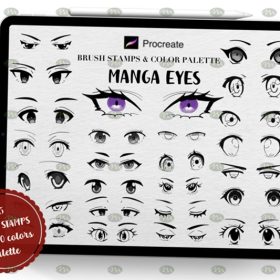 Free download Procreate Comic Eye Stamp Brushes
Free download Procreate Comic Eye Stamp Brushes
 Free download Procreate Eye Stamp Brushes
Free download Procreate Eye Stamp Brushes
 Free download Flame Stamp Procreate Brushes
Free download Flame Stamp Procreate Brushes
 Free download Procreate Woods Jungle Silhouette Stamp Brushes
Free download Procreate Woods Jungle Silhouette Stamp Brushes
 Free download 43 Valentine’s Day Decoration Stamp Procreate Brushes
Free download 43 Valentine’s Day Decoration Stamp Procreate Brushes
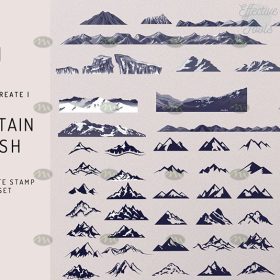 Free download Procreate Mountain Tree Stamp Brushes
Free download Procreate Mountain Tree Stamp Brushes
 Free download Procreate Flower Doodle Stamp Brushes
Free download Procreate Flower Doodle Stamp Brushes
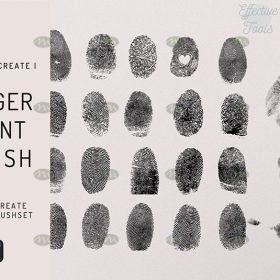 Free download Procreate Fingerprint Stamp Brushes
Free download Procreate Fingerprint Stamp Brushes
 Free download New Year’s theme handbook stamp Procreate brushes
Free download New Year’s theme handbook stamp Procreate brushes
 400+ Watercolor Stamp Procreate Brushes Free download
400+ Watercolor Stamp Procreate Brushes Free download
 Procreate Watercolour Stamp and Texture Brushes Free download
Procreate Watercolour Stamp and Texture Brushes Free download
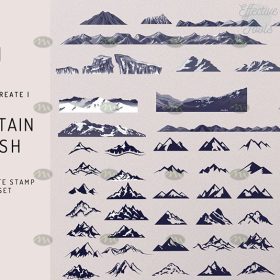 download Procreate Mountain Tree Stamp Brushes
download Procreate Mountain Tree Stamp Brushes
 download Procreate Eye Stamp Brushes
download Procreate Eye Stamp Brushes
 Free download Bird Tattoo Pattern Procreate Brush
Free download Bird Tattoo Pattern Procreate Brush
 Free download Traditional Japanese tattoo pattern Procreate brush
Free download Traditional Japanese tattoo pattern Procreate brush
 Free download Japanese Japanese style tattoo pattern collection Procreate brushes
Free download Japanese Japanese style tattoo pattern collection Procreate brushes
 Free download 50 Snake Tattoo Pattern Procreate Brushes
Free download 50 Snake Tattoo Pattern Procreate Brushes
 Free download Greek mythology tattoo pattern Procreate brushes
Free download Greek mythology tattoo pattern Procreate brushes
 Free download 70 Butterfly Tattoo Pattern Procreate Brushes
Free download 70 Butterfly Tattoo Pattern Procreate Brushes
 4 Sets of Tattoo Pattern Procreate Brushes Free download
4 Sets of Tattoo Pattern Procreate Brushes Free download
 10 Wings Tattoo Patterns Procreate Brushes Free download
10 Wings Tattoo Patterns Procreate Brushes Free download
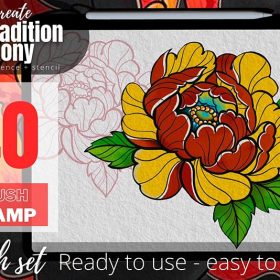 40 Peony Flower Tattoo Patterns Procreate Brushes Free download
40 Peony Flower Tattoo Patterns Procreate Brushes Free download
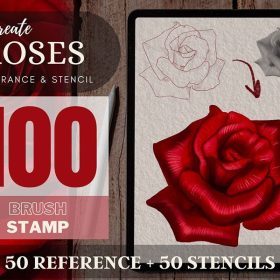 100 Rose Tattoo Patterns Procreate Brushes Free download
100 Rose Tattoo Patterns Procreate Brushes Free download
 download Traditional Japanese tattoo pattern Procreate brushes
download Traditional Japanese tattoo pattern Procreate brushes
 download 50 Snake Tattoo Pattern Procreate Brushes
download 50 Snake Tattoo Pattern Procreate Brushes
 download Greek mythology tattoo pattern Procreate brushes
download Greek mythology tattoo pattern Procreate brushes
 download Japanese Japanese style tattoo pattern collection Procreate brushes
download Japanese Japanese style tattoo pattern collection Procreate brushes
 download Bird Tattoo Pattern Procreate Brushes
download Bird Tattoo Pattern Procreate Brushes
 procreate brushes butterfly hd patterns flying insects snap free ipad painting tattoo photoshop brushes
procreate brushes butterfly hd patterns flying insects snap free ipad painting tattoo photoshop brushes
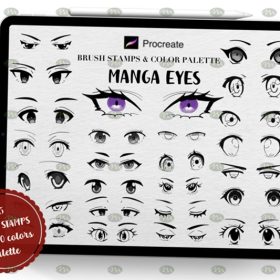 Download Procreate Comic Eye Stamp Brushes
Download Procreate Comic Eye Stamp Brushes
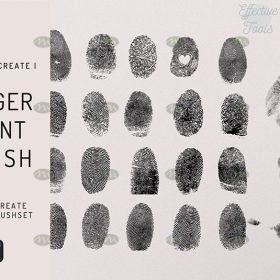 Download Procreate Fingerprint Stamp Brushes
Download Procreate Fingerprint Stamp Brushes
 Download Procreate Flower Doodle Stamp Brushes
Download Procreate Flower Doodle Stamp Brushes
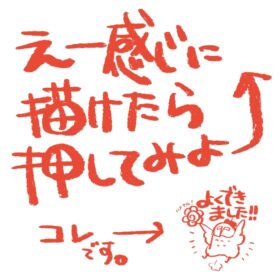 Procreate Brushes Stamp Brushes for Your Art!
Procreate Brushes Stamp Brushes for Your Art!
 Download 70 Butterfly Tattoo Pattern Procreate Brushes
Download 70 Butterfly Tattoo Pattern Procreate Brushes
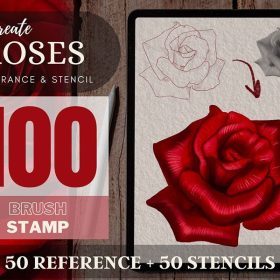 100 Rose Tattoo Patterns Procreate Brushes download
100 Rose Tattoo Patterns Procreate Brushes download
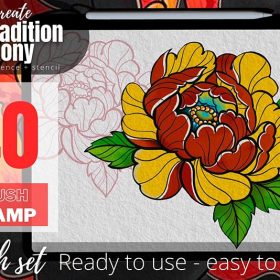 40 Peony Flower Tattoo Patterns Procreate Brushes download
40 Peony Flower Tattoo Patterns Procreate Brushes download
 4 Sets of Tattoo Pattern Procreate Brushes download
4 Sets of Tattoo Pattern Procreate Brushes download
 350+ Hand-Drawn Geometric Floral Patterns Procreate Brush Set Free download
350+ Hand-Drawn Geometric Floral Patterns Procreate Brush Set Free download
 Procreate Black and White Fashion Pattern Brush Free download
Procreate Black and White Fashion Pattern Brush Free download
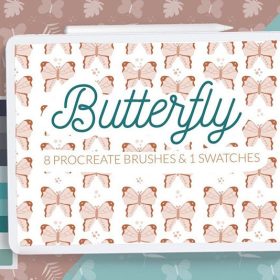 Procreate Butterfly Pattern Background Brush Free download
Procreate Butterfly Pattern Background Brush Free download
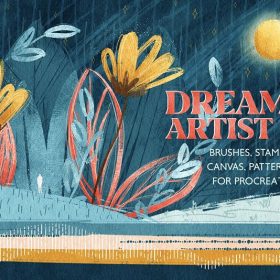 Procreate Dream Painter Professional Brush Set Free download
Procreate Dream Painter Professional Brush Set Free download
 Clothing textile pattern Procreate brush Free download
Clothing textile pattern Procreate brush Free download
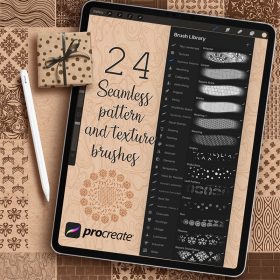 Advanced Seamless Pattern Procreate Brush Free download
Advanced Seamless Pattern Procreate Brush Free download
 Sea creature cartoon line drawing Procreate brush Free download
Sea creature cartoon line drawing Procreate brush Free download
 Street Trend Skull Pattern Procreate Brush Free download
Street Trend Skull Pattern Procreate Brush Free download
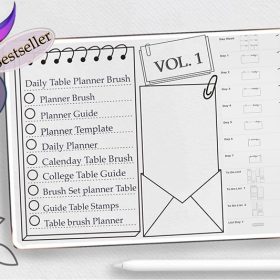 Calendar Form Handbook Pattern Procreate Brush Free download
Calendar Form Handbook Pattern Procreate Brush Free download




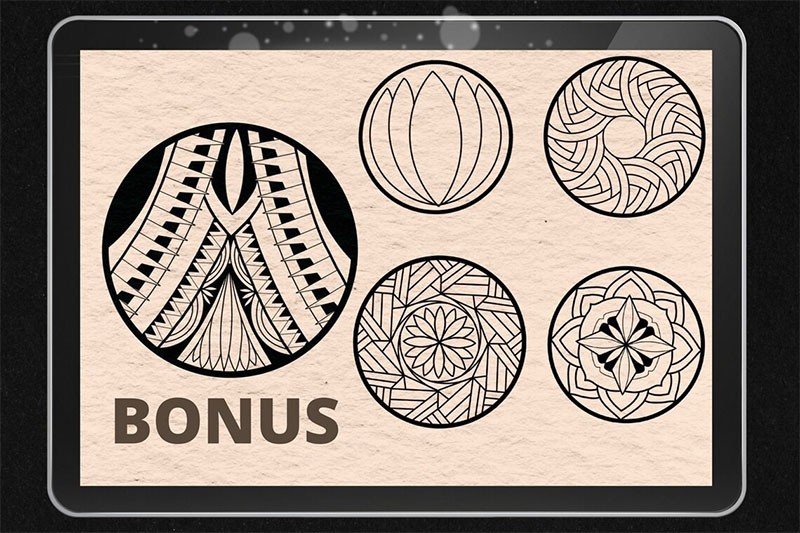
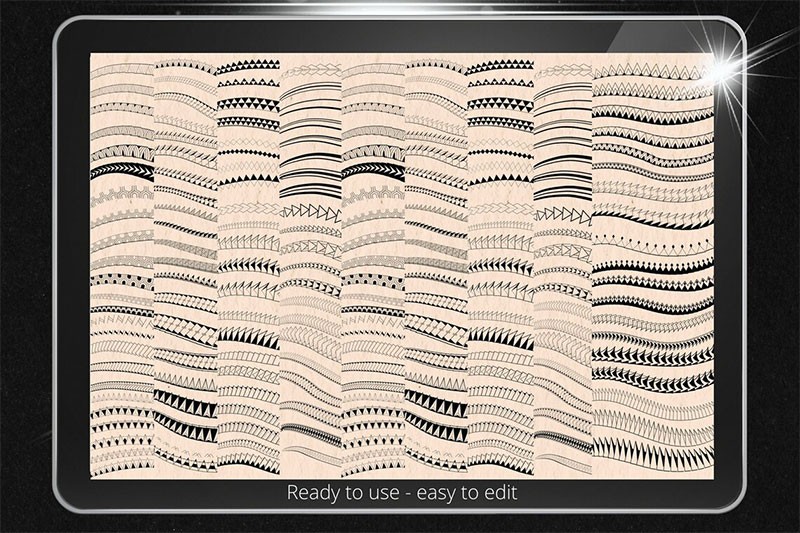

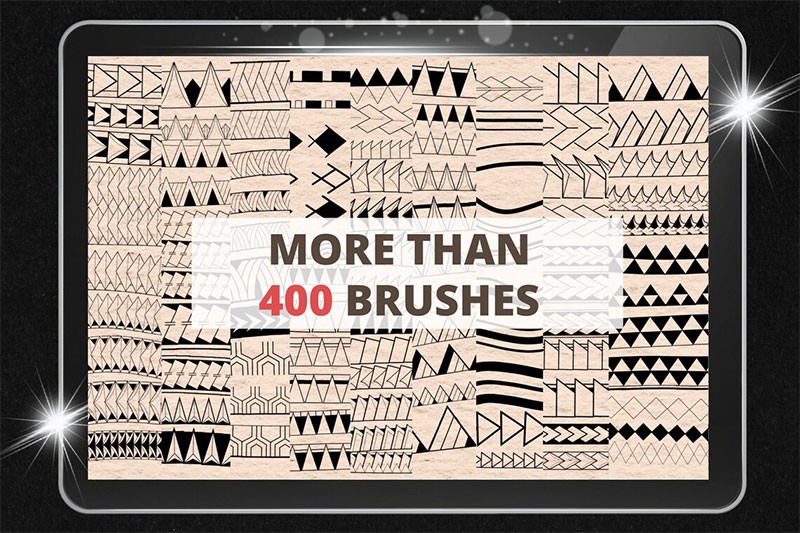

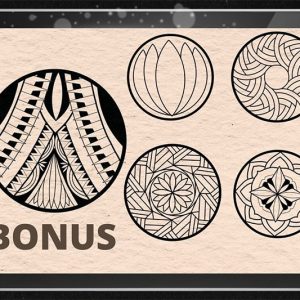
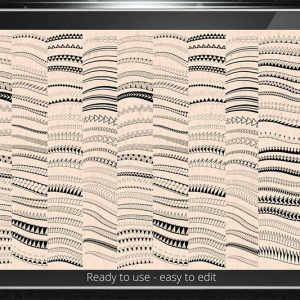

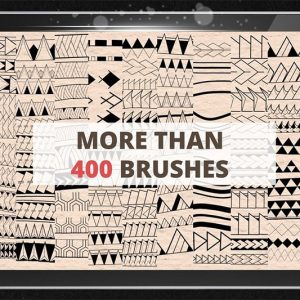
Reviews
There are no reviews yet.