LA04 Tattoo procreate
$2.00
✅ New brushes are shared constantly.
📥 Download never expires.
📧 [email protected]
🚀Contact us if you have any problems
Categories: Paid brushes, Tattoos
How to download procreate brush files after paying:
Go to “My Account” → “Downloads”


How to install procreate brush files:
Steps:
- Download the brush from procreatebrush.net (the product is in zip format)
- Install the unzip program from the App Store (recommended: iZipp)
- Unzip the product file
- Click on the brush/canvas set file and open it in Procreate
- Use them to create beautiful artwork
See our detailed tutorial on how to download and install brushes in Procreate
Related procreate brushes:
 Nautical ship anchor element procreate brushes Photoshop pirate tattoo tattoo ipad painting
Nautical ship anchor element procreate brushes Photoshop pirate tattoo tattoo ipad painting
 procreate brushes tattoo tattoo Japanese sword sword skull dragon ninja pattern photoshop brushes
procreate brushes tattoo tattoo Japanese sword sword skull dragon ninja pattern photoshop brushes
 Procreate brushes dragon line drawing ipad painting tattoo tattoo auger dragon auspicious Chinese traditional pattern
Procreate brushes dragon line drawing ipad painting tattoo tattoo auger dragon auspicious Chinese traditional pattern
 Flower blossom plant tattoo tattoo line art procreate brushes and photoshop brushes rose line art ai vector
Flower blossom plant tattoo tattoo line art procreate brushes and photoshop brushes rose line art ai vector
 procreate brushes tiger head line drawing tattoo tattoo floral graphics tiger head hand drawn ipad
procreate brushes tiger head line drawing tattoo tattoo floral graphics tiger head hand drawn ipad
 procreate brushes Chinese line drawing ancient style dragon phoenix tattoo tattoo underline design Photoshop
procreate brushes Chinese line drawing ancient style dragon phoenix tattoo tattoo underline design Photoshop
 download Traditional Japanese tattoo pattern Procreate brushes
download Traditional Japanese tattoo pattern Procreate brushes
 download 50 Snake Tattoo Pattern Procreate Brushes
download 50 Snake Tattoo Pattern Procreate Brushes
 download Greek mythology tattoo pattern Procreate brushes
download Greek mythology tattoo pattern Procreate brushes
 download Japanese Japanese style tattoo pattern collection Procreate brushes
download Japanese Japanese style tattoo pattern collection Procreate brushes
 download Bird Tattoo Pattern Procreate Brushes
download Bird Tattoo Pattern Procreate Brushes
 Download 70 Butterfly Tattoo Pattern Procreate Brushes
Download 70 Butterfly Tattoo Pattern Procreate Brushes
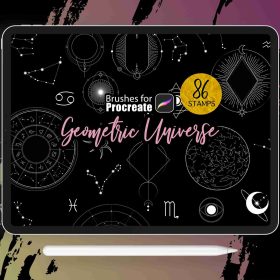 LA02 Tattoo procreate
LA02 Tattoo procreate
 LA03 Tattoo procreate
LA03 Tattoo procreate
 LA05 Tattoo procreate
LA05 Tattoo procreate
 LA07 Tattoo procreate
LA07 Tattoo procreate
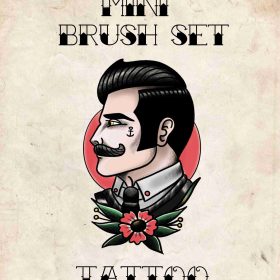 LA09 Tattoo procreate
LA09 Tattoo procreate
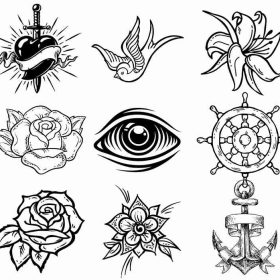 LA10 Tattoo procreate
LA10 Tattoo procreate
 LA13 Tattoo procreate
LA13 Tattoo procreate
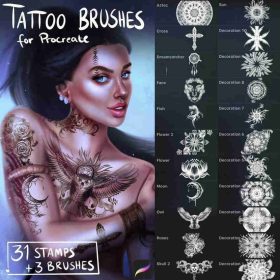 LA19 Tattoo procreate
LA19 Tattoo procreate
 LA25 Tattoo procreate
LA25 Tattoo procreate
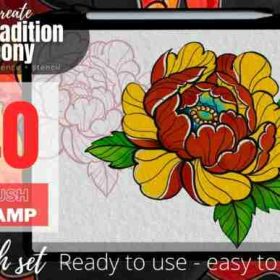 LA33 Tattoo procreate
LA33 Tattoo procreate
 LA43 Tattoo procreate
LA43 Tattoo procreate
 LA48 Tattoo procreate
LA48 Tattoo procreate
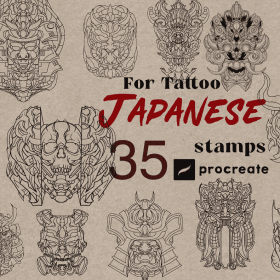 LA51 Tattoo procreate
LA51 Tattoo procreate
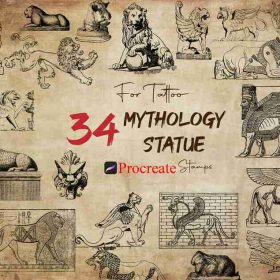 LA52 Tattoo procreate
LA52 Tattoo procreate
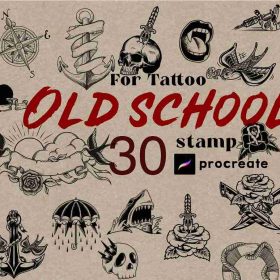 LA53 Tattoo procreate
LA53 Tattoo procreate
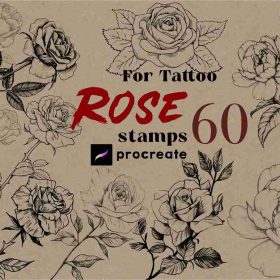 LA54 Tattoo procreate
LA54 Tattoo procreate
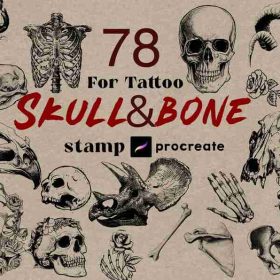 LA55 Tattoo procreate
LA55 Tattoo procreate
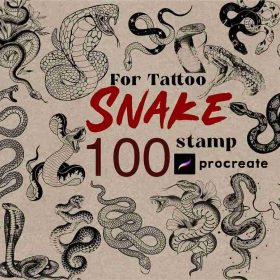 LA56 Tattoo procreate
LA56 Tattoo procreate
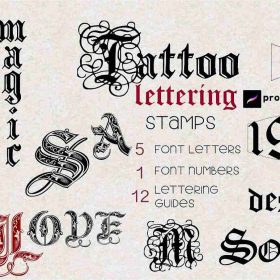 LA57 Tattoo procreate
LA57 Tattoo procreate
 LA58 Tattoo procreate
LA58 Tattoo procreate
 LA59 Tattoo procreate
LA59 Tattoo procreate
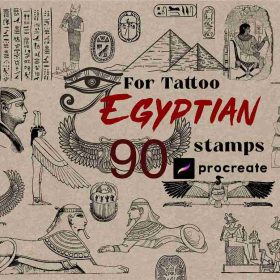 LA60 Tattoo procreate
LA60 Tattoo procreate
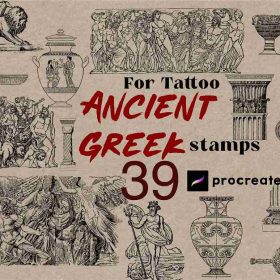 LA61 Tattoo procreate
LA61 Tattoo procreate
 LA62 Tattoo procreate
LA62 Tattoo procreate
 LA63 Tattoo procreate
LA63 Tattoo procreate
 LA64 Tattoo procreate
LA64 Tattoo procreate
 LA72 Tattoo procreate
LA72 Tattoo procreate
 LA73 Tattoo procreate
LA73 Tattoo procreate
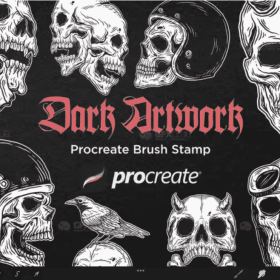 LA75 Tattoo procreate
LA75 Tattoo procreate
 LA76 Tattoo procreate
LA76 Tattoo procreate
 LA79 Tattoo procreate
LA79 Tattoo procreate
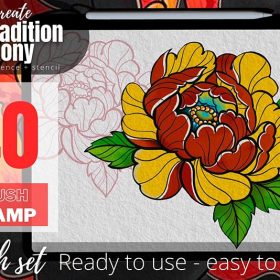 40 Peony Flower Tattoo Patterns Procreate Brushes download
40 Peony Flower Tattoo Patterns Procreate Brushes download
 Free download Japanese Japanese style tattoo pattern collection Procreate brushes
Free download Japanese Japanese style tattoo pattern collection Procreate brushes
 Free download 50 Snake Tattoo Pattern Procreate Brushes
Free download 50 Snake Tattoo Pattern Procreate Brushes
 Free download Greek mythology tattoo pattern Procreate brushes
Free download Greek mythology tattoo pattern Procreate brushes
 Free download 70 Butterfly Tattoo Pattern Procreate Brushes
Free download 70 Butterfly Tattoo Pattern Procreate Brushes
 Free download Bird Tattoo Pattern Procreate Brush
Free download Bird Tattoo Pattern Procreate Brush
 Free download Traditional Japanese tattoo pattern Procreate brush
Free download Traditional Japanese tattoo pattern Procreate brush
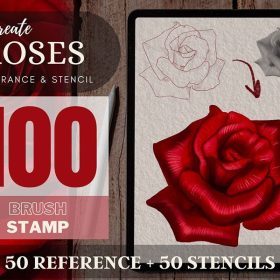 100 Rose Tattoo Patterns Procreate Brushes download
100 Rose Tattoo Patterns Procreate Brushes download
 4 Sets of Tattoo Pattern Procreate Brushes download
4 Sets of Tattoo Pattern Procreate Brushes download
 Polynesian Tattoo Stamp Procreate Brush download
Polynesian Tattoo Stamp Procreate Brush download
 procreate brushes butterfly hd patterns flying insects snap free ipad painting tattoo photoshop brushes
procreate brushes butterfly hd patterns flying insects snap free ipad painting tattoo photoshop brushes



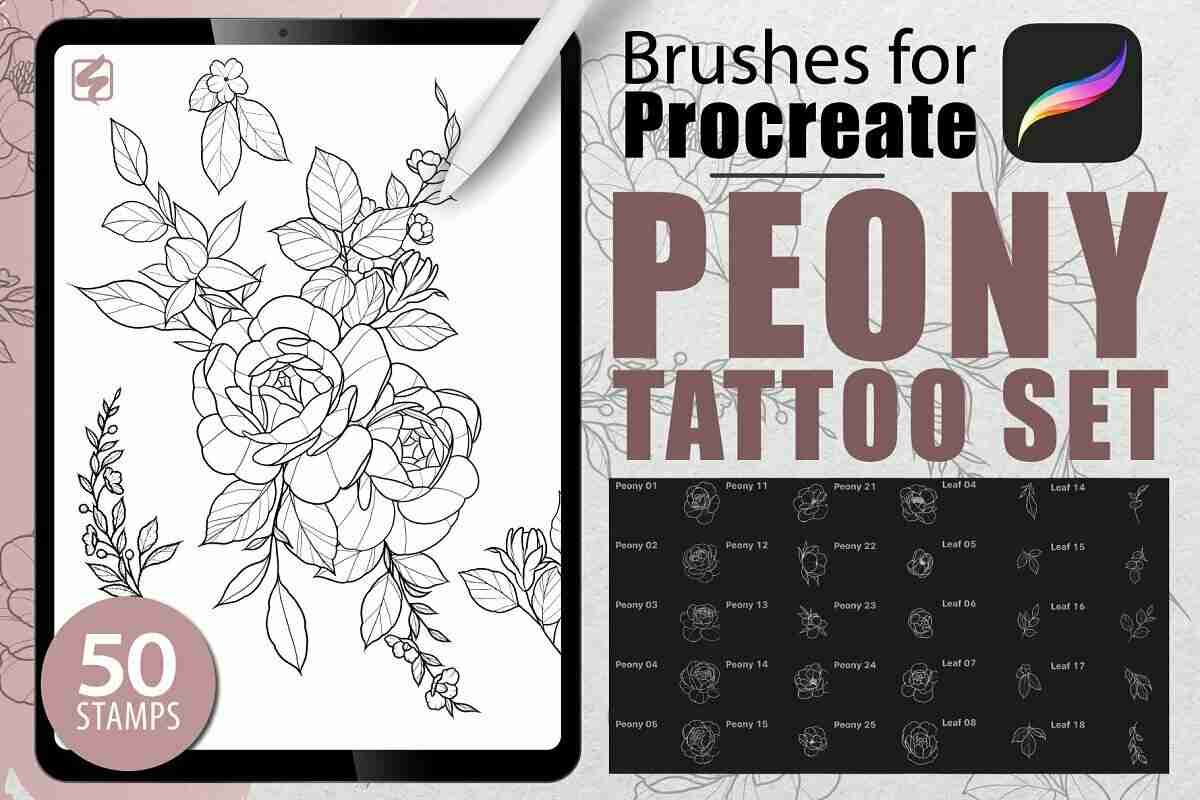

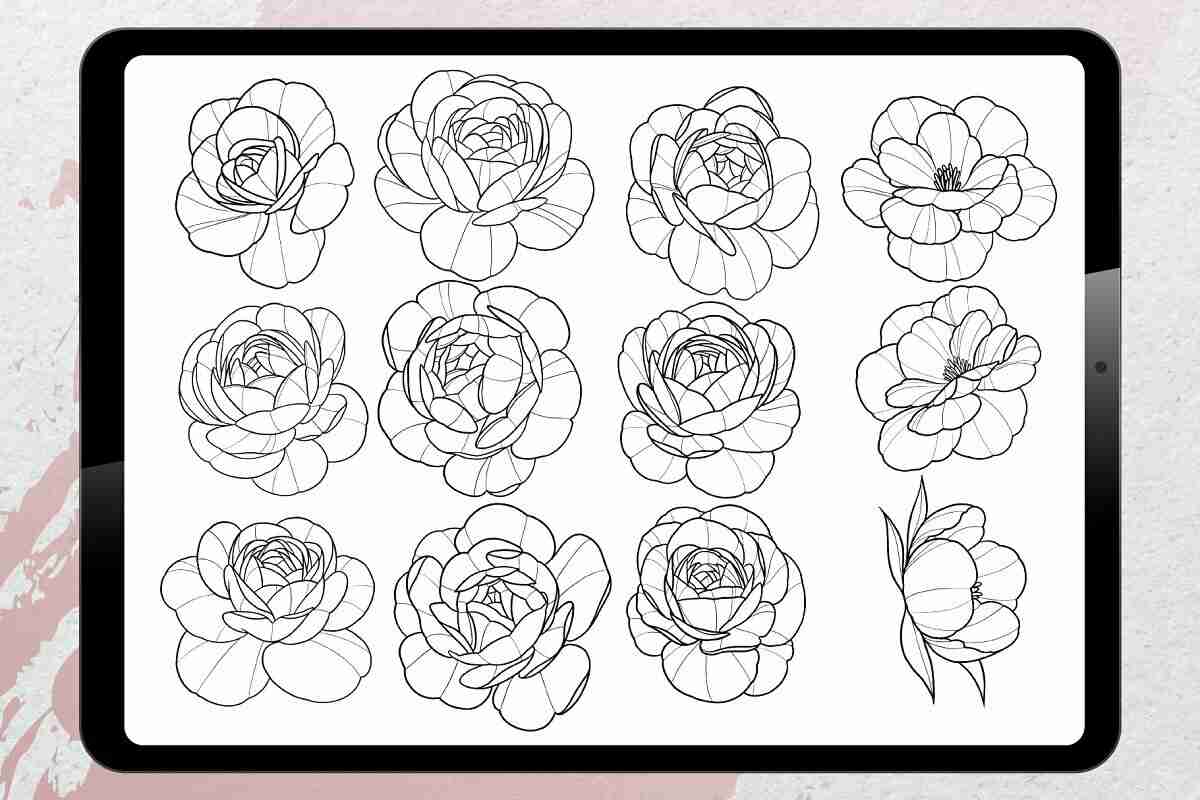

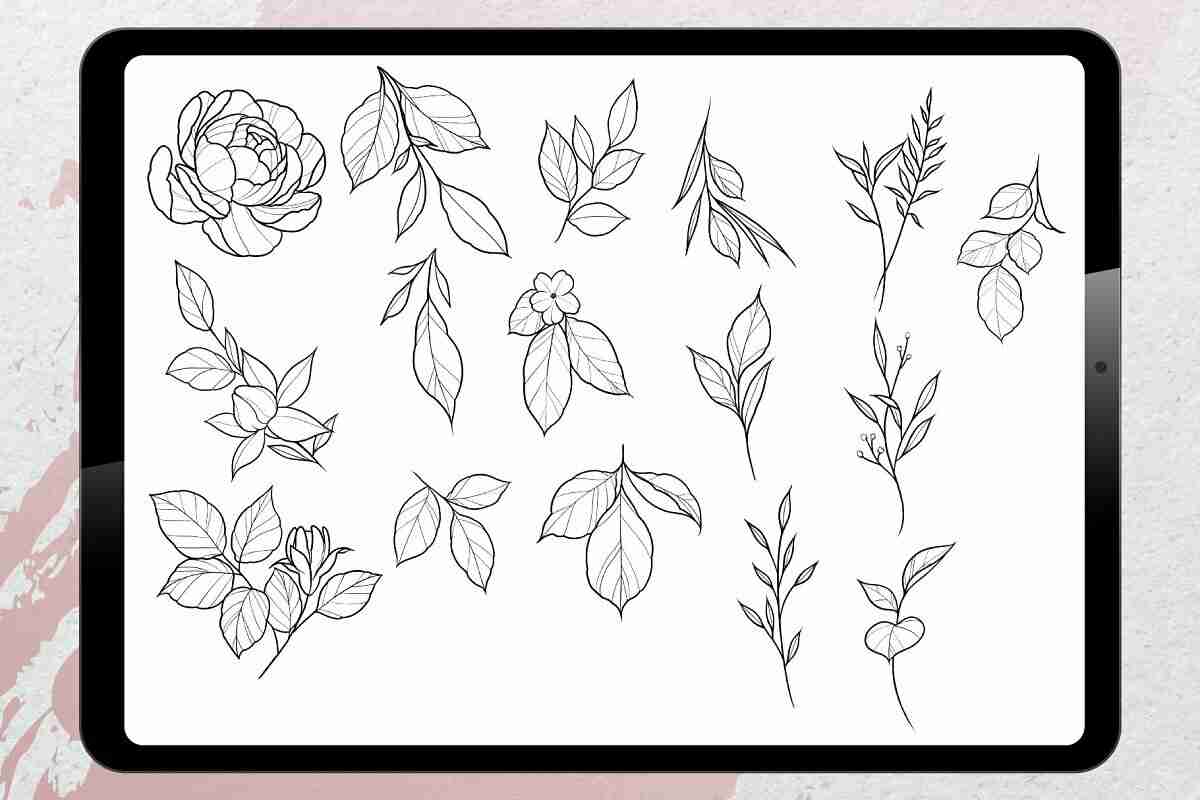
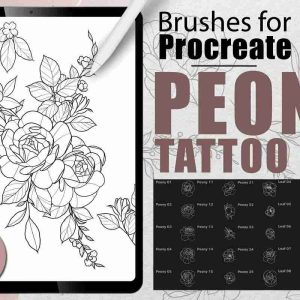

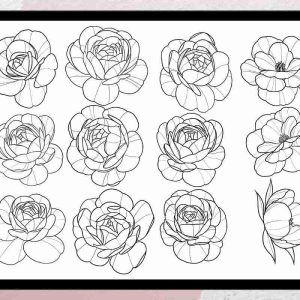
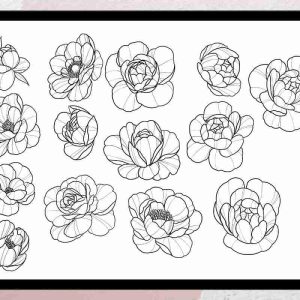
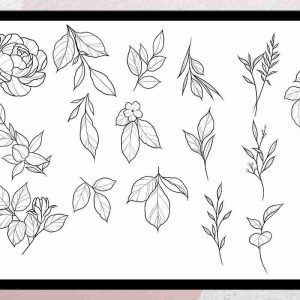
Reviews
There are no reviews yet.