Free download Procreate animation firework brushes
✅ New brushes are shared constantly.
📥 Download never expires.
📧 [email protected]
🚀Contact us if you have any problems
Dear artists, colleagues! Do you want to give your digital art a burst of excitement? Then, have a look at our Procreate Animation Firework Brushes that can be downloaded for free!
Ignite the Mind
Our Procreate Animation Firework Brushes will allow you to bring fantastic fireworks to life in your digital paintings. They will help you add magic touch into various artistic works like celebratory illustrations, festival designs or dynamic animations.
Develop Outstanding Visuals
Our brushes feature diverse effects from bright color explosions to captivating sparkles and tails that can be useful in any situation or project suitable for this style. You can use these brushes when you are making a festive illustration, creating a magical fantasy world or an animated motion graphic and be sure to get stunning results.
Suitable for any Art Style
Celebratory Illustrations: Incorporate fireworks into holiday-themed illustrations for New Year’s Eve, Independence Day and other festivities.
Fantasy Art: Design scenes with breathtaking fireworks illuminating dark skies in your own imaginary realms.
Dynamic Animations: Bring your videos alive with energetic fireworks’ special effects that bring fun emotions to them.
Event Graphics: Make eye-catching posters, banners and social media graphics about events and celebrations using vibrant firework pictures.
Digital Paintings: Add bursts of fireworks on your digital artworks which make them more dramatic as well as visually pleasing.
Greeting Cards: Design fabulous greeting cards with fireworks themed artwork for birthdays, weddings and holidays here by making them more special than ever before; as e-cards too!
Background Effects: Utilize fireworks as background elements that can add depth plus atmosphere in your digital arts and designs thus turning unique art products into masterpieces!
Download Free Brushes Now!
Do you want to light up your digital canvas? Get our Procreate Animation Firework Brushes free of charge today and let loose with new ideas!
How to install procreate brush files:
Steps:
- Download the brush from procreatebrush.net (the product is in zip format)
- Install the unzip program from the App Store (recommended: iZipp)
- Unzip the product file
- Click on the brush/canvas set file and open it in Procreate
- Use them to create beautiful artwork
See our detailed tutorial on how to download and install brushes in Procreate
Unlock this and thousands of other beautiful Procreate brushes and palettes. Rest assured that you will always receive quality Procreate assets crafted by professionals in many categories. Sign up once and get access to top-notch Procreate assets. Cancel at any time.
Related procreate brushes:
 Free download 32 animation illustration brushes procreate brushes
Free download 32 animation illustration brushes procreate brushes
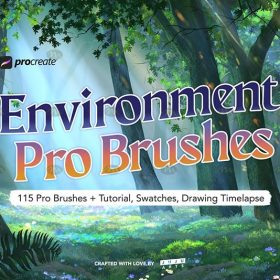 Free download Animation scene illustration Procreate brushes
Free download Animation scene illustration Procreate brushes
 Free download Animation ear line Procreate brushes
Free download Animation ear line Procreate brushes
 Free download 160+ CG Animation Art Painting Procreate Brushes Set
Free download 160+ CG Animation Art Painting Procreate Brushes Set
 Free download Procreate brushes commonly used in animation drawing
Free download Procreate brushes commonly used in animation drawing
 Free download Procreate Animation Cloud Brushes
Free download Procreate Animation Cloud Brushes
 Free download 8 animation basic pose Procreate brushes
Free download 8 animation basic pose Procreate brushes
 Free download Procreate animation skirt brushes
Free download Procreate animation skirt brushes
 Free download Procreate animation pupil brushes
Free download Procreate animation pupil brushes
 Free download Procreate animation plant leaf brushes
Free download Procreate animation plant leaf brushes
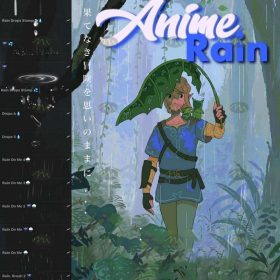 Free download Procreate Animation Raindrop Water Drop Brushes
Free download Procreate Animation Raindrop Water Drop Brushes
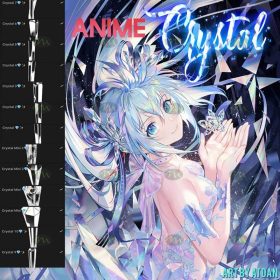 Free download Procreate Animation Crystal Brushes
Free download Procreate Animation Crystal Brushes
 160+ CG Animation Art Painting Procreate Brush Set Free download
160+ CG Animation Art Painting Procreate Brush Set Free download
 Download 160+ CG Animation Art Painting Procreate Brushes Set
Download 160+ CG Animation Art Painting Procreate Brushes Set
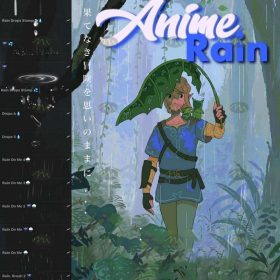 Download Procreate Animation Raindrop Water Drop Brushes
Download Procreate Animation Raindrop Water Drop Brushes
 Download Animation ear line Procreate brushes
Download Animation ear line Procreate brushes
 Download Procreate animation plant leaf brushes
Download Procreate animation plant leaf brushes
 Download Procreate brushes commonly used in animation drawing
Download Procreate brushes commonly used in animation drawing
 Download Procreate Animation Cloud Brush
Download Procreate Animation Cloud Brush
 procreate brushes Photoshop brushes simulation oil crayon charcoal brushes acrylic texture pastel brushes texture oil paint brushes
procreate brushes Photoshop brushes simulation oil crayon charcoal brushes acrylic texture pastel brushes texture oil paint brushes
 Charcoal procreate brushes Photoshop brushes dry oil dry brushes pencils brushes writing handwriting hand drawing portrait
Charcoal procreate brushes Photoshop brushes dry oil dry brushes pencils brushes writing handwriting hand drawing portrait
 Free download 12 portrait eyebrow brushes hair brushes procreate brushes
Free download 12 portrait eyebrow brushes hair brushes procreate brushes
 Free download 20 dry brushes children’s illustration brushes procreate brushes
Free download 20 dry brushes children’s illustration brushes procreate brushes
 download 12 portrait eyebrow brushes hair brushes procreate brushes
download 12 portrait eyebrow brushes hair brushes procreate brushes
 Free download 20 jungle illustration plant brushes download procreate brushes
Free download 20 jungle illustration plant brushes download procreate brushes
 brushes brush strokes procreate brushes Photoshop brushes ink strokes stamps ink splatters calligraphy ink dots splatters
brushes brush strokes procreate brushes Photoshop brushes ink strokes stamps ink splatters calligraphy ink dots splatters
 brushes brush strokes traces procreate brushes photoshop brushes calligraphy ink strokes ink strokes embellishments writing ink splash
brushes brush strokes traces procreate brushes photoshop brushes calligraphy ink strokes ink strokes embellishments writing ink splash
 Simulation marker Photoshop brushes procreate brushes hand drawing sketches industrial clothing interior design painting brushes
Simulation marker Photoshop brushes procreate brushes hand drawing sketches industrial clothing interior design painting brushes
 Animal Fluff Brushes procreate Brushes Photoshop Brushes Hair Fur Hair Hair Silk Cat Dog Fur Texture
Animal Fluff Brushes procreate Brushes Photoshop Brushes Hair Fur Hair Hair Silk Cat Dog Fur Texture
 procreate hair brushes portrait braid character hair brushes stroke ipad hand drawing painting ps brushes
procreate hair brushes portrait braid character hair brushes stroke ipad hand drawing painting ps brushes
 procreate chinese painting brushes ancient style ink brushes ancient style outlining painting Chinese style Photoshop brushes
procreate chinese painting brushes ancient style ink brushes ancient style outlining painting Chinese style Photoshop brushes
 procreate brushes outlining coloring lack of water brushes thick paint photoshop airbrush serur brushes
procreate brushes outlining coloring lack of water brushes thick paint photoshop airbrush serur brushes
 procreate brushes Photoshop clouds brushes clouds brushes white clouds miyazaki landscape illustration realistic clouds smoke
procreate brushes Photoshop clouds brushes clouds brushes white clouds miyazaki landscape illustration realistic clouds smoke
 procreate brushes Photoshop brushes human body brushes watercolor line drawing auxiliary character action form ipad anime
procreate brushes Photoshop brushes human body brushes watercolor line drawing auxiliary character action form ipad anime
 procreate brushes Photoshop brushes ancient style ink watercolor watercolor rendering light ink Chinese painting Chinese calligraphy thick ink brushes
procreate brushes Photoshop brushes ancient style ink watercolor watercolor rendering light ink Chinese painting Chinese calligraphy thick ink brushes
 Hair brushes procreate character headshot photoshop brushes portrait thick paint animal fluffy brushes hair hairy furry
Hair brushes procreate character headshot photoshop brushes portrait thick paint animal fluffy brushes hair hairy furry
 Free download 50 da Vinci master sketch pencil brushes procreate brushes
Free download 50 da Vinci master sketch pencil brushes procreate brushes
 Free download 12 ink sketch brushes procreate brushes
Free download 12 ink sketch brushes procreate brushes
 Free download 20 chalk sketch colored pencil crayon pencil brushes procreate brushes
Free download 20 chalk sketch colored pencil crayon pencil brushes procreate brushes
 Free download Hand-drawn graffiti sketch ink brushes procreate brushes
Free download Hand-drawn graffiti sketch ink brushes procreate brushes
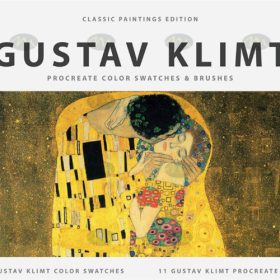 Free download Klimt Gustav Klimt’s brushes Procreate brushes
Free download Klimt Gustav Klimt’s brushes Procreate brushes
 Free download q version of the illustration cartoon brushes procreate brushes
Free download q version of the illustration cartoon brushes procreate brushes
 Free download Billy Batterson Captain Fantastic cartoon brushes procreate brushes
Free download Billy Batterson Captain Fantastic cartoon brushes procreate brushes
 Free download 75 plant leaf brushes procreate brushes
Free download 75 plant leaf brushes procreate brushes
 Free download Edgar Degas oil painting art brushes procreate brushes
Free download Edgar Degas oil painting art brushes procreate brushes
 Free download Cartoon children’s illustration painting texture brushes procreate brushes
Free download Cartoon children’s illustration painting texture brushes procreate brushes
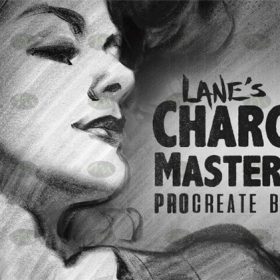 Free download 38 charcoal sketching god brushes procreate brushes
Free download 38 charcoal sketching god brushes procreate brushes
 Free download 17 kinds of thick coating Q cartoon portrait hair brushes Procreate brushes
Free download 17 kinds of thick coating Q cartoon portrait hair brushes Procreate brushes
 Free download Top ballpoint pen sketch brushes Procreate brushes
Free download Top ballpoint pen sketch brushes Procreate brushes
 Free download Master pencil charcoal brushes Procreate brushes
Free download Master pencil charcoal brushes Procreate brushes
 Free download 20 neon light brushes Procreate brushes
Free download 20 neon light brushes Procreate brushes
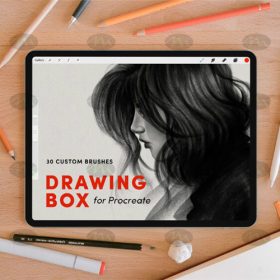 Free download 30 sketching watercolor crayon brushes procreate brushes
Free download 30 sketching watercolor crayon brushes procreate brushes
 Free download 3 sketch brushes Procreate brushes
Free download 3 sketch brushes Procreate brushes
 16 Professional Outlining Brushes Procreate Brushes Free download
16 Professional Outlining Brushes Procreate Brushes Free download



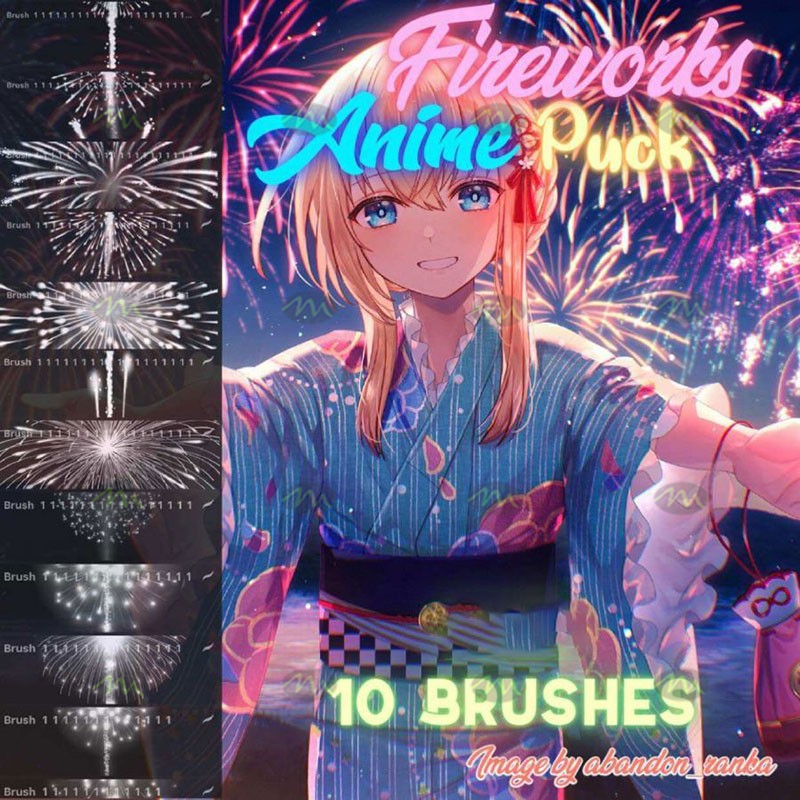
Reviews
There are no reviews yet.