Free download 24 skin light effect Procreate brushes
✅ New brushes are shared constantly.
📥 Download never expires.
📧 [email protected]
🚀Contact us if you have any problems
Greetings, art makers! Do you want to advance your digital creations? This article introduces Free download 24 Skin Light Effect Procreate Brushes, the all-in-one solution for making attractive skin light effects.
Enlarge Your Artistry
Use our Procreate brushes to expand your objects by adding lights and shadows that make them deeper and create a radiant glow that will mesmerize your audience.
Dip Into Different Effects
Let us have a look at different effects that you can achieve with the use of Free download 24 Skin Light Effect Procreate Brushes:
Soft Illumination: These brushes add a little radiance to your portraits and character illustrations and improve the visibility of facial features through soft highlights which give a realistic glow.
Powerful Shadows: Model dynamic shadows and highlights on faces so as to emphasize on facial contours creating dramatic lighting effects that give more depth and perception in any kind of painting.
Luminous Skin: The tools were designed to serve as brushes for obtaining natural shine on skin surfaces just like the healthy one. So, the impression of freshness will be created in characters’ pictures.
Dream Portraits: Use brushes that generate gentle rays which are ideal for dreamy or surrealistic atmosphere in order to make your portraits more beautiful than ever before.
Fantasy Characters: Make drawings of fairies, mermaids or mythical beasts look enchanting by adding magical light effects into them.
Fashion Drawings: By putting emphasis on fabric textures, casting deep shadows or highlighting small details fashionistas can increase their fashion illustrations using dynamic luminosity filters & overlays;
Active Landscapes: Artificial sources such as the sun’s warmth penetrating through trees, mild twilight shining or shimmering water offer good examples of natural-looking light filters applied within landscapes;
Get Your Kit Today!
Do you want to give your work an amazing lighting effect? Just click Download Free Download 24 Skin Light Effect Procreate Brushes now and let it shine!
How to install procreate brush files:
Steps:
- Download the brush from procreatebrush.net (the product is in zip format)
- Install the unzip program from the App Store (recommended: iZipp)
- Unzip the product file
- Click on the brush/canvas set file and open it in Procreate
- Use them to create beautiful artwork
See our detailed tutorial on how to download and install brushes in Procreate
Unlock this and thousands of other beautiful Procreate brushes and palettes. Rest assured that you will always receive quality Procreate assets crafted by professionals in many categories. Sign up once and get access to top-notch Procreate assets. Cancel at any time.
Related procreate brushes:
 Procreate Brushes Photoshop Brushes Realistic Light Shadows Light Spots Light Leakage Light Sunlight Scattered Light Shadows Shadows
Procreate Brushes Photoshop Brushes Realistic Light Shadows Light Spots Light Leakage Light Sunlight Scattered Light Shadows Shadows
 Download 24 skin light effect Procreate brushes
Download 24 skin light effect Procreate brushes
 procreate brushes portrait skin texture freckles cracked character skin cracks texture spots photoshop brushes
procreate brushes portrait skin texture freckles cracked character skin cracks texture spots photoshop brushes
 Free download Procreate brushes for neon light effect
Free download Procreate brushes for neon light effect
 Free download 27 neon flame light effect Procreate brushes
Free download 27 neon flame light effect Procreate brushes
 Free download Procreate neon light effect graffiti brushes
Free download Procreate neon light effect graffiti brushes
 Free download Procreate light and shadow effect brushes
Free download Procreate light and shadow effect brushes
 Free download Procreate Light Effect Particle Brushes
Free download Procreate Light Effect Particle Brushes
 Free download 20 neon light brushes Procreate brushes
Free download 20 neon light brushes Procreate brushes
 Free download 3D light and shadow graffiti Procreate brushes
Free download 3D light and shadow graffiti Procreate brushes
 Free download Procreate Light Speed Illumination Brushes
Free download Procreate Light Speed Illumination Brushes
 Download 27 neon flame light effect Procreate brushes
Download 27 neon flame light effect Procreate brushes
 Download Procreate neon light effect graffiti brushes
Download Procreate neon light effect graffiti brushes
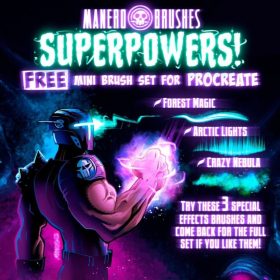 Procreate Brush with Super Power Light Effect Free download
Procreate Brush with Super Power Light Effect Free download
 procreate brushes photoshop brushes soft edges blending transitions color mixing painting portrait thick paint skin blending
procreate brushes photoshop brushes soft edges blending transitions color mixing painting portrait thick paint skin blending
 Procreate Brushes Skin Texture Folds Lips Freckles Dots Photoshop Brushes ipad Portrait Painting
Procreate Brushes Skin Texture Folds Lips Freckles Dots Photoshop Brushes ipad Portrait Painting
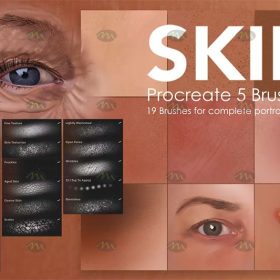 Free download Procreate Real Skin Brushes
Free download Procreate Real Skin Brushes
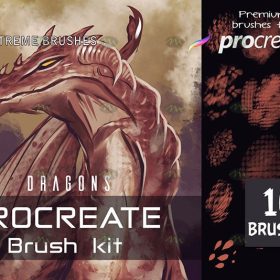 Free download Procreate Dragon Skin and Scale Brushes
Free download Procreate Dragon Skin and Scale Brushes
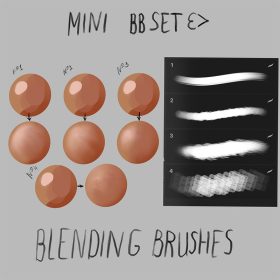 4 Procreate Skin Thickness Brushes Free download
4 Procreate Skin Thickness Brushes Free download
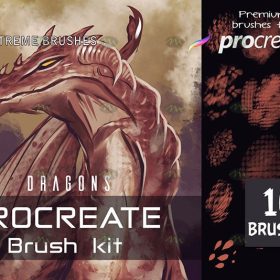 download Procreate Dragon Skin and Scale Brushes
download Procreate Dragon Skin and Scale Brushes
 procreate brushes dragon scales scales armor photoshop fur snakeskin scales animal skin armor texture ipad
procreate brushes dragon scales scales armor photoshop fur snakeskin scales animal skin armor texture ipad
 Procreate Brushes Smooth Skin Triangle Set for Detailed and Bold Artwork
Procreate Brushes Smooth Skin Triangle Set for Detailed and Bold Artwork
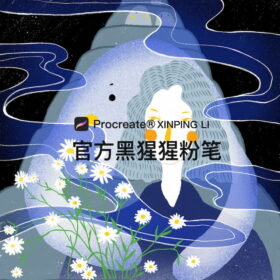 Procreate Black Gorilla Chalk Brushes – Perfect for Skin Texture and Shading
Procreate Black Gorilla Chalk Brushes – Perfect for Skin Texture and Shading
 Procreate Dragon Skin and Scales Brush Free download
Procreate Dragon Skin and Scales Brush Free download
 procreate brushes Photoshop brushes ancient style ink watercolor watercolor rendering light ink Chinese painting Chinese calligraphy thick ink brushes
procreate brushes Photoshop brushes ancient style ink watercolor watercolor rendering light ink Chinese painting Chinese calligraphy thick ink brushes
 Download 3D light and shadow graffiti Procreate brushes
Download 3D light and shadow graffiti Procreate brushes
 Grain watercolor Photoshop brushes ink texture realistic texture water marks pressure rendering halo light ink procreate
Grain watercolor Photoshop brushes ink texture realistic texture water marks pressure rendering halo light ink procreate
 procreate brushes zodiac graphics mystical light formation painting photoshop brush compass
procreate brushes zodiac graphics mystical light formation painting photoshop brush compass
 Procreate Brushes Glimmer Collection Sparkling Colors Light Effects Digital Art iPad Painting
Procreate Brushes Glimmer Collection Sparkling Colors Light Effects Digital Art iPad Painting
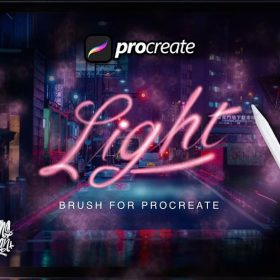 Procreate Light Graffiti Brush Free download
Procreate Light Graffiti Brush Free download
 Procreate Frosted Grainy Textured Light Brush Free download
Procreate Frosted Grainy Textured Light Brush Free download
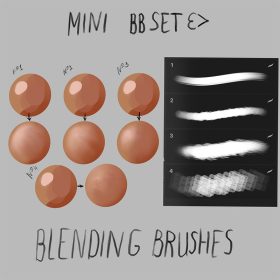 4 Procreate Skin Thickness Brushes download
4 Procreate Skin Thickness Brushes download
 Free download 10 Smoke Effect Procreate Brushes
Free download 10 Smoke Effect Procreate Brushes
 Free download 34 retro texture effect Procreate brushes
Free download 34 retro texture effect Procreate brushes
 Free download 50 chalk lettering effect Procreate brushes
Free download 50 chalk lettering effect Procreate brushes
 Free download 16 natural crayon effect Procreate brushes
Free download 16 natural crayon effect Procreate brushes
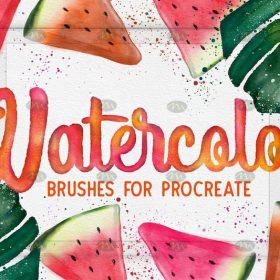 Free download 21 watercolor effect Procreate brushes
Free download 21 watercolor effect Procreate brushes
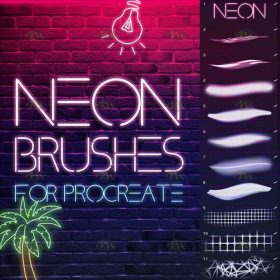 Free download Neon effect Procreate brushes
Free download Neon effect Procreate brushes
 Free download 120 three-dimensional outline effect Procreate font brushes
Free download 120 three-dimensional outline effect Procreate font brushes
 Free download 30 neon effect Procreate brushes
Free download 30 neon effect Procreate brushes
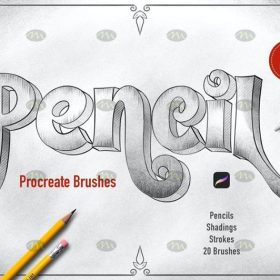 Free download 20 Procreate brushes with faux pencil effect
Free download 20 Procreate brushes with faux pencil effect
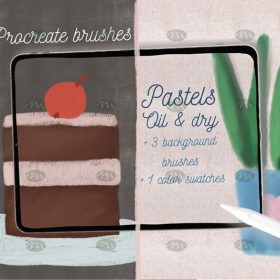 Free download Procreate pastel effect brushes
Free download Procreate pastel effect brushes
 Free download Comic halftone effect Procreate brushes
Free download Comic halftone effect Procreate brushes
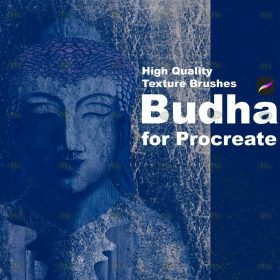 Free download Vintage old texture effect Procreate brushes
Free download Vintage old texture effect Procreate brushes
 Free download 20 watercolor effect handwriting Procreate brushes
Free download 20 watercolor effect handwriting Procreate brushes
 Free download Procreate brushes for fire lettering effect
Free download Procreate brushes for fire lettering effect
 Free download Neon effect art text Procreate brushes
Free download Neon effect art text Procreate brushes
 Free download Realistic handwriting marker effect Procreate brushes
Free download Realistic handwriting marker effect Procreate brushes
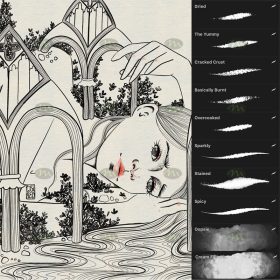 Free download Procreate special ink effect brushes
Free download Procreate special ink effect brushes
 Free download Procreate rain effect brushes
Free download Procreate rain effect brushes
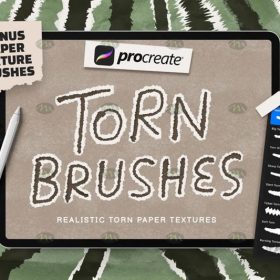 Free download Procreate torn paper effect brushes
Free download Procreate torn paper effect brushes
 Free download Procreate stage effect brushes
Free download Procreate stage effect brushes
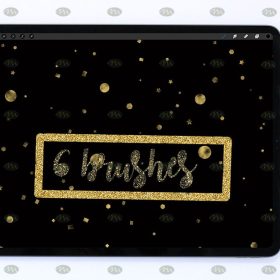 Free download Procreate crushed gold starburst effect brushes
Free download Procreate crushed gold starburst effect brushes
 Free download Procreate neon glow effect brushes
Free download Procreate neon glow effect brushes




Reviews
There are no reviews yet.