Free download 18 master q illustration painting procreate brushes
✅ New brushes are shared constantly.
📥 Download never expires.
📧 [email protected]
🚀Contact us if you have any problems
Content Catalog
Master Your Illustrations with 18 Master Q Illustration Painting Procreate Brushes
Unlock your creative potential and elevate your digital art with the 18 Master Q Illustration Painting Procreate Brushes. These brushes are designed to provide you with the essential tools for creating stunning and unique illustrations.
Why Choose 18 Master Q Illustration Painting Procreate Brushes?
Discover the features and benefits that make these brushes a must-have for artists:
1. Versatility and Diversity
Create a wide range of illustrations, from detailed character designs to captivating landscapes. These brushes offer versatility and diversity, perfect for various artistic styles.
2. Precision and Control
Enjoy precise control over your brush strokes and add intricate details to your artwork. The Master Q brushes provide the accuracy and precision that every artist craves.
What Can You Create with 18 Master Q Illustration Painting Procreate Brushes?
These brushes are ideal for various types of illustrations:
1. Character Designs
Develop captivating characters with intricate details. The versatility of these brushes allows you to create unique and memorable characters for your stories and projects.
2. Fantasy Landscapes
Transport your audience to imaginary worlds with stunning landscapes. Use these brushes to add depth and realism to your fantasy and sci-fi illustrations.
3. Detailed Illustrations
Perfect for artists who appreciate the finer details in their artwork. Create intricate and highly detailed illustrations that stand out from the rest.
The 18 Master Q Illustration Painting Procreate Brushes are your key to bringing your artistic visions to life. Elevate your illustrations with these versatile and precise tools, suitable for various illustration types and styles.
How to install procreate brush files:
Steps:
- Download the brush from procreatebrush.net (the product is in zip format)
- Install the unzip program from the App Store (recommended: iZipp)
- Unzip the product file
- Click on the brush/canvas set file and open it in Procreate
- Use them to create beautiful artwork
See our detailed tutorial on how to download and install brushes in Procreate
Unlock this and thousands of other beautiful Procreate brushes and palettes. Rest assured that you will always receive quality Procreate assets crafted by professionals in many categories. Sign up once and get access to top-notch Procreate assets. Cancel at any time.
Related procreate brushes:
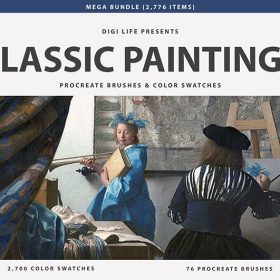 9 Sets of Classic Oil Painting Master Procreate Brushes Collection Free download
9 Sets of Classic Oil Painting Master Procreate Brushes Collection Free download
 Free download Master ink brush brushes Procreate brushes
Free download Master ink brush brushes Procreate brushes
 procreate chinese painting brushes ancient style ink brushes ancient style outlining painting Chinese style Photoshop brushes
procreate chinese painting brushes ancient style ink brushes ancient style outlining painting Chinese style Photoshop brushes
 Procreate Brushes Photoshop Brushes Ink Landscape Painting Chinese Style Decoration Ancient Rhythm Chinese Painting Faraway Mountain Background
Procreate Brushes Photoshop Brushes Ink Landscape Painting Chinese Style Decoration Ancient Rhythm Chinese Painting Faraway Mountain Background
 Procreate Brushes Photoshop Brushes Traditional Classical Pine Ink Painting Cloud Pine Chinese Painting Chinese Pine Decoration Tree
Procreate Brushes Photoshop Brushes Traditional Classical Pine Ink Painting Cloud Pine Chinese Painting Chinese Pine Decoration Tree
 English thick oil painting procreate brushes photoshop brushes romantic garden nature flowers forest ipad painting
English thick oil painting procreate brushes photoshop brushes romantic garden nature flowers forest ipad painting
 Impressionist oil painting brushes procreate realistic print simulation oil blend gradient Photoshop brushes painting material
Impressionist oil painting brushes procreate realistic print simulation oil blend gradient Photoshop brushes painting material
 Gouache Texture Procreate Brushes Photoshop Brushes Thick Paint Oil Painting Acrylic Hand Painting Quick Paint Paint Thick Paint Art
Gouache Texture Procreate Brushes Photoshop Brushes Thick Paint Oil Painting Acrylic Hand Painting Quick Paint Paint Thick Paint Art
 Ink bamboo procreate brush Photoshop brushes Chinese style ink bamboo Chinese painting ancient style plants landscape painting
Ink bamboo procreate brush Photoshop brushes Chinese style ink bamboo Chinese painting ancient style plants landscape painting
 Free download Cartoon children’s illustration painting texture brushes procreate brushes
Free download Cartoon children’s illustration painting texture brushes procreate brushes
 Free download Dry brush crayon illustration children’s painting procreate brushes download
Free download Dry brush crayon illustration children’s painting procreate brushes download
 procreate brushes paint oil painting drawing texture hand drawn thick paint airbrush splatter graffiti illustration photoshop brushes
procreate brushes paint oil painting drawing texture hand drawn thick paint airbrush splatter graffiti illustration photoshop brushes
 procreate brushes Photoshop brushes children’s illustration classic complete set of oil painting texture texture charcoal crayon thick paint
procreate brushes Photoshop brushes children’s illustration classic complete set of oil painting texture texture charcoal crayon thick paint
 Free download 65 illustration procreate art painting brushes
Free download 65 illustration procreate art painting brushes
 Free download 18 thick painting illustration texture procreate brushes
Free download 18 thick painting illustration texture procreate brushes
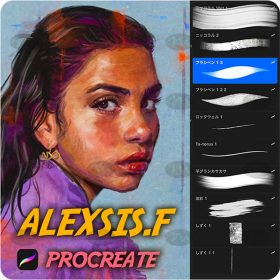 Free download 10 illustration oil painting Procreate brushes
Free download 10 illustration oil painting Procreate brushes
 Free download 50 da Vinci master sketch pencil brushes procreate brushes
Free download 50 da Vinci master sketch pencil brushes procreate brushes
 Free download Master pencil charcoal brushes Procreate brushes
Free download Master pencil charcoal brushes Procreate brushes
 Free download Master da Vinci oil procreate brushes
Free download Master da Vinci oil procreate brushes
 Free download Surreal Sketch Master PS + Procreate Brush Set
Free download Surreal Sketch Master PS + Procreate Brush Set
 Realistic Watercolor Procreate Brushes Thick Paint Simulation Swoosh Water Stain Texture Painting ipad hand painting brushes
Realistic Watercolor Procreate Brushes Thick Paint Simulation Swoosh Water Stain Texture Painting ipad hand painting brushes
 Ghost knife Photoshop brushes procreate ghost ape god CG game scene painting character character thick painting coloring presets
Ghost knife Photoshop brushes procreate ghost ape god CG game scene painting character character thick painting coloring presets
 Download Cartoon children’s illustration painting texture brushes procreate brushes
Download Cartoon children’s illustration painting texture brushes procreate brushes
 Hand-drawn anime characters eyes procreate brushes Photoshop brushes painting aids line drawing polygonal illustration practice
Hand-drawn anime characters eyes procreate brushes Photoshop brushes painting aids line drawing polygonal illustration practice
 procreate imitation rock color brushes dunhuang painting background Photoshop brushes gold leaf texture ancient style national tide illustration
procreate imitation rock color brushes dunhuang painting background Photoshop brushes gold leaf texture ancient style national tide illustration
 procreate brushes Photoshop hair brushes hair hand-painted original painting illustration graphic studio post-design
procreate brushes Photoshop hair brushes hair hand-painted original painting illustration graphic studio post-design
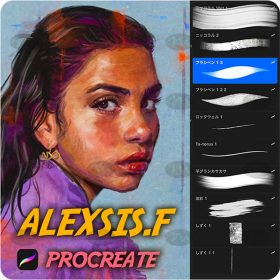 Download 10 illustration oil painting Procreate brushes
Download 10 illustration oil painting Procreate brushes
 Download 65 illustration procreate art painting brushes
Download 65 illustration procreate art painting brushes
 procreate brushes mosaic retro pixel style ipad painting game style particles ipad hand drawn illustration
procreate brushes mosaic retro pixel style ipad painting game style particles ipad hand drawn illustration
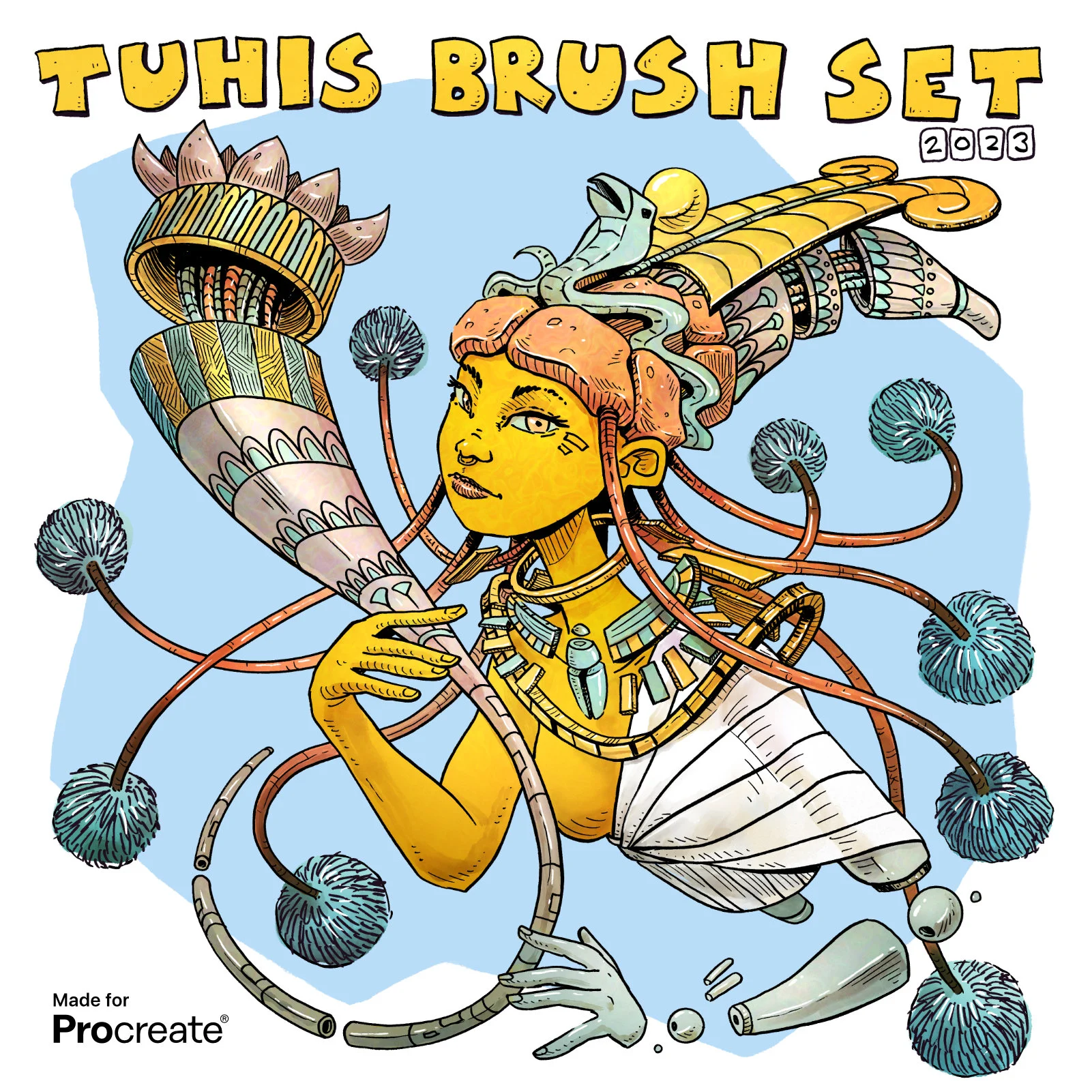 Procreate Ink Brushes for Traditional Chinese Painting and Modern Illustration
Procreate Ink Brushes for Traditional Chinese Painting and Modern Illustration
 procreate brushes Photoshop brushes ancient style ink watercolor watercolor rendering light ink Chinese painting Chinese calligraphy thick ink brushes
procreate brushes Photoshop brushes ancient style ink watercolor watercolor rendering light ink Chinese painting Chinese calligraphy thick ink brushes
 Free download 57 thick oil painting art brushes procreate brushes
Free download 57 thick oil painting art brushes procreate brushes
 Free download Edgar Degas oil painting art brushes procreate brushes
Free download Edgar Degas oil painting art brushes procreate brushes
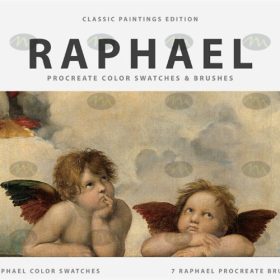 Free download Raphael oil painting brushes procreate brushes set
Free download Raphael oil painting brushes procreate brushes set
 download 57 thick oil painting art brushes procreate brushes
download 57 thick oil painting art brushes procreate brushes
 Free download Procreate free oil painting brushes
Free download Procreate free oil painting brushes
 Peony line drawing procreate brushes Photoshop brushes flowers flowers plants Chinese ink Chinese painting
Peony line drawing procreate brushes Photoshop brushes flowers flowers plants Chinese ink Chinese painting
 procreate Chinese painting brushes ancient style ink brush calligraphy writing Photoshop brushes brush brushwork Chinese outlining staining
procreate Chinese painting brushes ancient style ink brush calligraphy writing Photoshop brushes brush brushwork Chinese outlining staining
 procreate brushes Photoshop watercolor brushes pigment texture oil painting thick paint clear powder grain texture ipad hand drawing
procreate brushes Photoshop watercolor brushes pigment texture oil painting thick paint clear powder grain texture ipad hand drawing
 Ink brushes procreate Chinese landscape painting Chinese style ipad brush outline Photoshop brushes ink blotting
Ink brushes procreate Chinese landscape painting Chinese style ipad brush outline Photoshop brushes ink blotting
 Free download Dazzling oil painting procreate brushes
Free download Dazzling oil painting procreate brushes
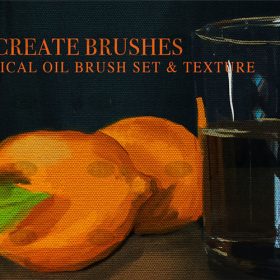 Free download Classic oil painting bruhet contains canvas material Procreate brushes
Free download Classic oil painting bruhet contains canvas material Procreate brushes
 Free download Children’s drawing cartoon painting plug-in preset Procreate brushes
Free download Children’s drawing cartoon painting plug-in preset Procreate brushes
 Free download Realistic watercolor painting Procreate brushes
Free download Realistic watercolor painting Procreate brushes
 Free download 13 Portrait Hair and Eyelash Painting Procreate Brushes
Free download 13 Portrait Hair and Eyelash Painting Procreate Brushes
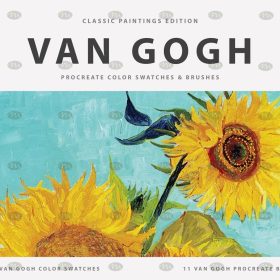 Free download Van Gogh’s classical oil painting Procreate brushes
Free download Van Gogh’s classical oil painting Procreate brushes
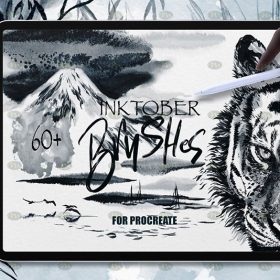 Free download 60+ Chinese-style Ink Painting Procreate Brushes
Free download 60+ Chinese-style Ink Painting Procreate Brushes
 Free download Procreate oil painting brushes
Free download Procreate oil painting brushes
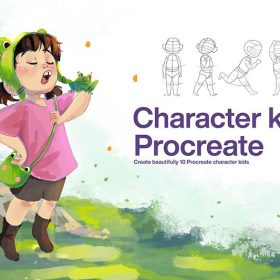 10 Children’s Painting Line Drawing Procreate Brushes Free download
10 Children’s Painting Line Drawing Procreate Brushes Free download
 12 Sets of Advanced Thick CG Painting Procreate Brushes Free download
12 Sets of Advanced Thick CG Painting Procreate Brushes Free download
 46 Alcohol Fluid Painting Procreate Brushes Free download
46 Alcohol Fluid Painting Procreate Brushes Free download
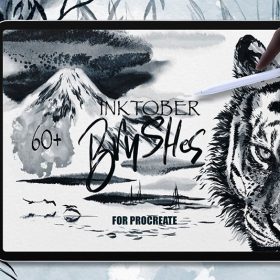 60+ Chinese Ink Painting Procreate Brushes Free download
60+ Chinese Ink Painting Procreate Brushes Free download
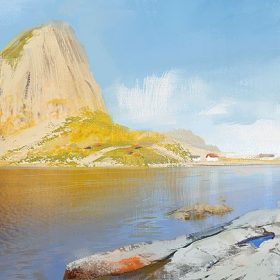 82 Oil Painting Procreate Brushes Free download
82 Oil Painting Procreate Brushes Free download
 Procreate Pencil Sketch Painting Brushes Free download
Procreate Pencil Sketch Painting Brushes Free download






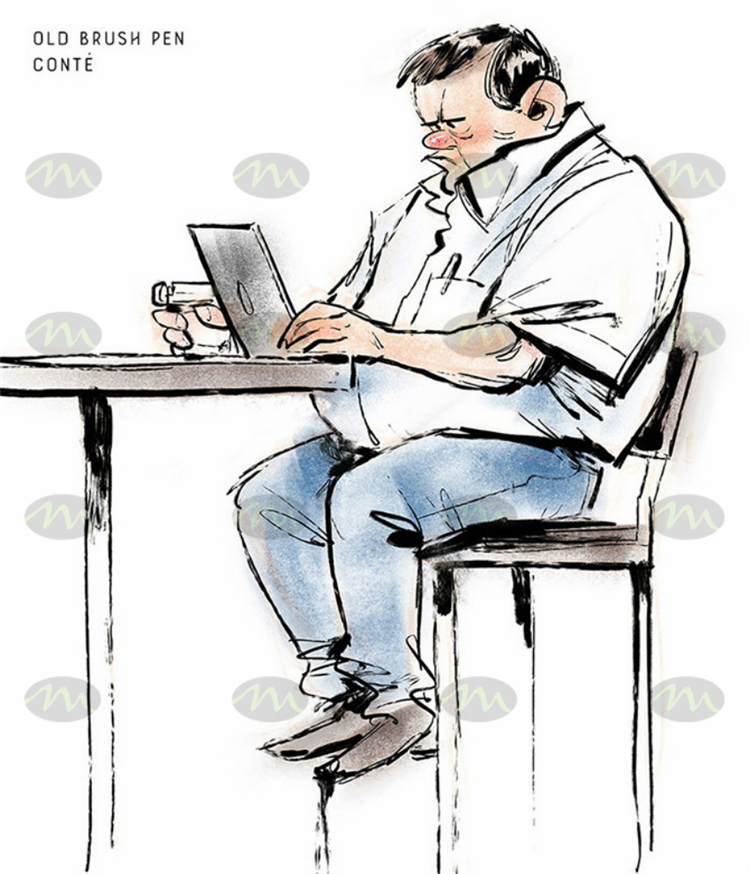






Reviews
There are no reviews yet.