Flat Character Design Procreate Brush Free download
$0.00
✅ New brushes are shared constantly.
📥 Download never expires.
📧 [email protected]
🚀Contact us if you have any problems
Procreate brushes for flat character image design, 12 brushes in total, contains: sketch brush, outline line brush, fill brush, texture brush, bright texture brush, shadow texture brush, diamond stamp brush, flower pattern stamp brush, stripe pattern brush and so on. Use this set of brushes to help you create beautiful flat illustrations.
Content Catalog
- 1 Elevate Your Art with the Flat Character Design Procreate Brush – Free Download
- 2 Exploring the Possibilities
- 3 1. Illustrate Quirky Characters
- 4 2. Craft Eye-Catching Icons
- 5 3. Enhance Digital Portraits
- 6 4. Create Captivating Mascots
- 7 5. Develop Engaging Storyboards
- 8 6. Design Whimsical Logos
- 9 7. Produce Striking Web Graphics
- 10 8. Illustrate Captivating Children’s Books
- 11 Unleash Your Creativity
- 12 Get Started with the “Flat Character Design Procreate Brush”
- 13 Unlock Your Creativity – Download Now
Elevate Your Art with the Flat Character Design Procreate Brush – Free Download
Are you a digital artist or illustrator looking for a versatile and creative tool to enhance your artwork? Look no further than the “Flat Character Design Procreate Brush,” a valuable resource that’s perfect for artists interested in adding a unique touch to their designs. The best part? You can download this powerful brush for free.
Exploring the Possibilities
The “Flat Character Design Procreate Brush” is a versatile tool that can be used for a wide range of projects. Here’s how you can utilize this incredible brush:
1. Illustrate Quirky Characters
Create endearing and unconventional characters with ease. This brush is perfect for producing memorable and charming character designs.
2. Craft Eye-Catching Icons
Design icons that demand attention and convey messages clearly. This brush ensures your icons are visually appealing and engaging.
3. Enhance Digital Portraits
Take your digital portraits to the next level by adding unique and eye-catching features to your subjects. The “Flat Character Design Procreate Brush” allows for creative freedom and precision.
4. Create Captivating Mascots
Whether it’s for a brand or personal project, you can design memorable mascots that are both charming and charismatic.
5. Develop Engaging Storyboards
For storytellers and animators, this brush is ideal for crafting storyboards that vividly capture the essence of your narrative.
6. Design Whimsical Logos
Design unique logos that are simple yet highly effective. This brush provides the precision needed to create striking logo designs.
7. Produce Striking Web Graphics
Web designers can use this brush to craft web graphics that are visually appealing and encourage user engagement.
8. Illustrate Captivating Children’s Books
For children’s book illustrators, this brush is a game-changer. It allows for the creation of charming and colorful characters that resonate with young readers.
Unleash Your Creativity
The “Flat Character Design Procreate Brush” offers numerous advantages:
– Versatility
It can be used for a wide range of creative projects, from character design to logo creation and more.
– Free Download
Access this remarkable brush for free and elevate your art without breaking the bank.
– User-Friendly
Designed with artists in mind, this brush is easy to use and delivers professional results.
– Time-Saving
Create captivating characters and designs in less time, allowing you to focus on your creative process.
– Unique Artwork
Stand out with distinctive character designs and artwork that captivate your audience.
Get Started with the “Flat Character Design Procreate Brush”
Ready to elevate your art and create stunning character designs? Download the “Flat Character Design Procreate Brush” today and unlock your full creative potential. Whether you’re working on character illustrations, logos, or web graphics, this versatile tool will help you produce remarkable results.
Unlock Your Creativity – Download Now
Don’t miss out on the opportunity to access this powerful tool for free. Click the download button now and start bringing your artistic visions to life.
How to download procreate brush files after paying:
Go to “My Account” → “Downloads”


How to install procreate brush files:
Steps:
- Download the brush from procreatebrush.net (the product is in zip format)
- Install the unzip program from the App Store (recommended: iZipp)
- Unzip the product file
- Click on the brush/canvas set file and open it in Procreate
- Use them to create beautiful artwork
See our detailed tutorial on how to download and install brushes in Procreate
Related procreate brushes:
 Free download Procreate brushes for flat character design
Free download Procreate brushes for flat character design
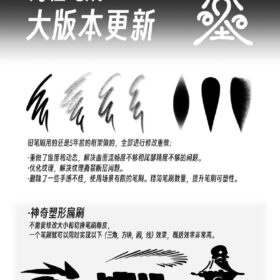 Procreate Brushes Ultimate Soft Hair, Fineliner, Dry Flat, and Blending Flat Set
Procreate Brushes Ultimate Soft Hair, Fineliner, Dry Flat, and Blending Flat Set
 procreate brushes Photoshop brushes skirt clothing design line art pleated skirt wrap flat painting
procreate brushes Photoshop brushes skirt clothing design line art pleated skirt wrap flat painting
 Photoshop brushes procreate character character thick paint portrait hair outlining coloring celulite brushes
Photoshop brushes procreate character character thick paint portrait hair outlining coloring celulite brushes
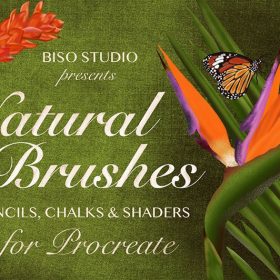 Procreate Flat Crayon Style Illustration Brush Free download
Procreate Flat Crayon Style Illustration Brush Free download
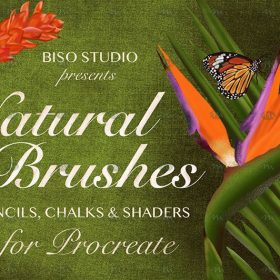 Free download Procreate flat crayon style illustration brushes
Free download Procreate flat crayon style illustration brushes
 Free download Procreate flat paint brushes
Free download Procreate flat paint brushes
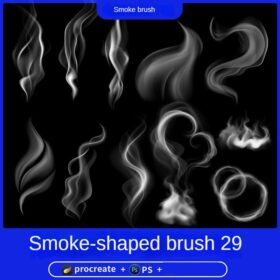 procreate brushes smoky photoshop smoking cooking smoke vapor clouds heart elements flat painting
procreate brushes smoky photoshop smoking cooking smoke vapor clouds heart elements flat painting
 Impressionist oil brushes procreate flat thick acrylic paint texture stacked feeling gouache Photoshop brushes
Impressionist oil brushes procreate flat thick acrylic paint texture stacked feeling gouache Photoshop brushes
 Ghost knife Photoshop brushes procreate ghost ape god CG game scene painting character character thick painting coloring presets
Ghost knife Photoshop brushes procreate ghost ape god CG game scene painting character character thick painting coloring presets
 Free download Children’s illustration character image auxiliary line Procreate+photoshop brush set
Free download Children’s illustration character image auxiliary line Procreate+photoshop brush set
 CG Original Anime Character Hair Procreate Brush Free download
CG Original Anime Character Hair Procreate Brush Free download
 Free download Female character hand-drawn illustration Procreate brushes
Free download Female character hand-drawn illustration Procreate brushes
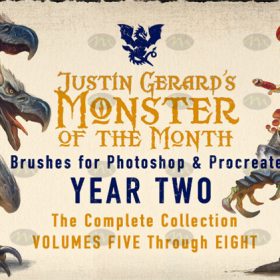 Free download Game original character brushes Procreate brushes
Free download Game original character brushes Procreate brushes
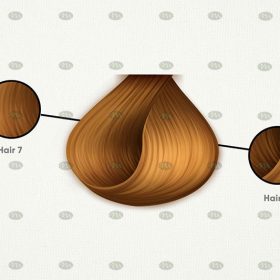 Free download Procreate character hair brushes
Free download Procreate character hair brushes
 Free download 3D Stereo Character Procreate Brushes Tool
Free download 3D Stereo Character Procreate Brushes Tool
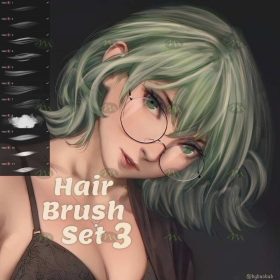 Free download CG character hair Procreate brushes
Free download CG character hair Procreate brushes
 Free download Procreate Game Comic Character Sketch Brushes Set
Free download Procreate Game Comic Character Sketch Brushes Set
 Free download CG original drawing anime character hair Procreate brushes
Free download CG original drawing anime character hair Procreate brushes
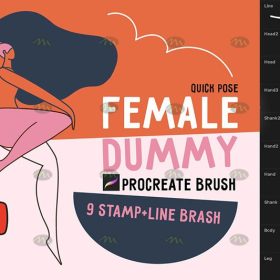 Free download Procreate character line brushes
Free download Procreate character line brushes
 procreate hair brushes portrait braid character hair brushes stroke ipad hand drawing painting ps brushes
procreate hair brushes portrait braid character hair brushes stroke ipad hand drawing painting ps brushes
 procreate brushes portrait skin texture freckles cracked character skin cracks texture spots photoshop brushes
procreate brushes portrait skin texture freckles cracked character skin cracks texture spots photoshop brushes
 procreate brushes human face portrait auxiliary line sketch ipad painting zero basic character models
procreate brushes human face portrait auxiliary line sketch ipad painting zero basic character models
 Hair brushes procreate character headshot photoshop brushes portrait thick paint animal fluffy brushes hair hairy furry
Hair brushes procreate character headshot photoshop brushes portrait thick paint animal fluffy brushes hair hairy furry
 Hair brushes procreate character thick paint portrait hair photoshop brushes hair curly hair ipad hand drawn
Hair brushes procreate character thick paint portrait hair photoshop brushes hair curly hair ipad hand drawn
 80’s Retro Gaming Font Design Procreate Brush Set Free download
80’s Retro Gaming Font Design Procreate Brush Set Free download
 Procreate Interior Design Texture Brush Free download
Procreate Interior Design Texture Brush Free download
 Vintage Wordmark Design Procreate Brush Free download
Vintage Wordmark Design Procreate Brush Free download
 Download Children’s illustration character image auxiliary line Procreate AI PS brush set
Download Children’s illustration character image auxiliary line Procreate AI PS brush set
 Download 3D Stereo Character Procreate Brush Tool
Download 3D Stereo Character Procreate Brush Tool
 Free download Retro word mark design Procreate brushes
Free download Retro word mark design Procreate brushes
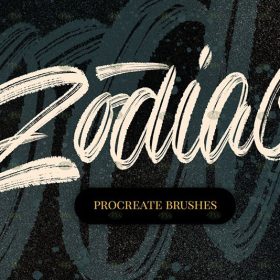 Free download 12 art lettering design Procreate brushes
Free download 12 art lettering design Procreate brushes
 Free download Interior design sketch grid Procreate brushes
Free download Interior design sketch grid Procreate brushes
 Free download 32 Signature Design Procreate Brushes
Free download 32 Signature Design Procreate Brushes
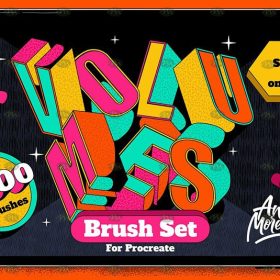 Free download Procreate Perspective Type Design Assistance Brushes Set
Free download Procreate Perspective Type Design Assistance Brushes Set
 Free download 28 Font Design Procreate Brushes
Free download 28 Font Design Procreate Brushes
 Free download Procreate Professional Font Design Brushes
Free download Procreate Professional Font Design Brushes
 Free download Procreate clothing design line brushes
Free download Procreate clothing design line brushes
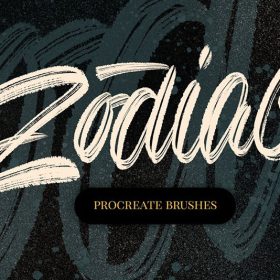 12 Art Word Design Procreate Brushes Free download
12 Art Word Design Procreate Brushes Free download
 download Procreate clothing design line brushes
download Procreate clothing design line brushes
 landscape greenery procreate brushes garden plants design photoshop flowers trees bird’s eye view plan top view
landscape greenery procreate brushes garden plants design photoshop flowers trees bird’s eye view plan top view
 Simulation marker Photoshop brushes procreate brushes hand drawing sketches industrial clothing interior design painting brushes
Simulation marker Photoshop brushes procreate brushes hand drawing sketches industrial clothing interior design painting brushes
 procreate brushes trendy underwear clothing design pants apparel line art photoshop brushes painting
procreate brushes trendy underwear clothing design pants apparel line art photoshop brushes painting
 Procreate Brushes Nature Plants Leaves Grass Grass Landscape Foliage Garden Design Tree Texture
Procreate Brushes Nature Plants Leaves Grass Grass Landscape Foliage Garden Design Tree Texture
 procreate brushes collar line drawing clothing design clothes collar ipad hand drawing photoshop brushes
procreate brushes collar line drawing clothing design clothes collar ipad hand drawing photoshop brushes
 procreate brushes interior design space furniture living room furnishings architecture line drawing painting photoshop brushes
procreate brushes interior design space furniture living room furnishings architecture line drawing painting photoshop brushes
 procreate brushes interior design furniture sofa cabinet chair ornament set line drawing Photoshop brushes
procreate brushes interior design furniture sofa cabinet chair ornament set line drawing Photoshop brushes
 procreate brushes interior design scene ring furniture furnishings line drawing space pattern Photoshop brushes
procreate brushes interior design scene ring furniture furnishings line drawing space pattern Photoshop brushes
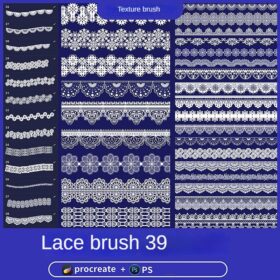 procreate brushes lace openwork lace clothing floral fabric photoshop design ai vector hand drawn
procreate brushes lace openwork lace clothing floral fabric photoshop design ai vector hand drawn
 procreate brushes glitchy wind blog punk acid neon burr distortion hand drawn poster design
procreate brushes glitchy wind blog punk acid neon burr distortion hand drawn poster design
 procreate brushes Photoshop hair brushes hair hand-painted original painting illustration graphic studio post-design
procreate brushes Photoshop hair brushes hair hand-painted original painting illustration graphic studio post-design
 procreate brushes Chinese line drawing ancient style dragon phoenix tattoo tattoo underline design Photoshop
procreate brushes Chinese line drawing ancient style dragon phoenix tattoo tattoo underline design Photoshop
 Pixel Art Brushes for Procreate – Retro Style Design
Pixel Art Brushes for Procreate – Retro Style Design
 Download CG original drawing anime character hair Procreate brushes
Download CG original drawing anime character hair Procreate brushes




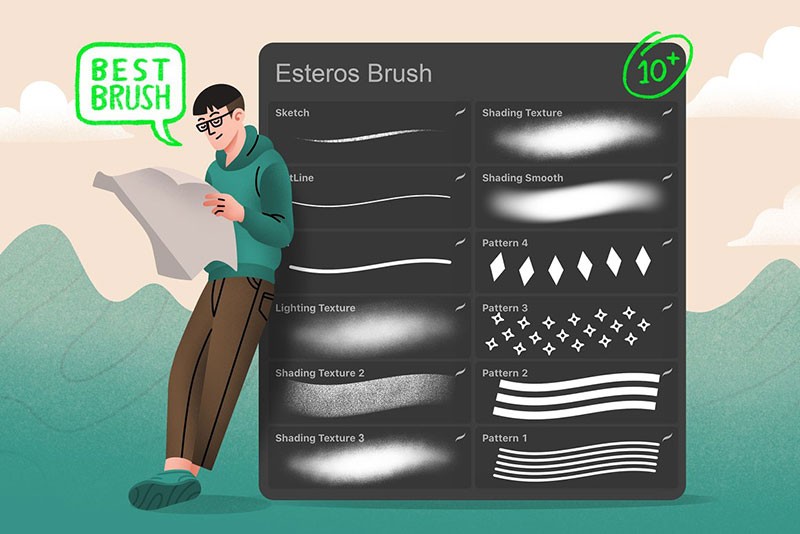






Reviews
There are no reviews yet.