Download Procreate Flying Leaves Falling Leaves Brush
$2.00
✅ New brushes are shared constantly.
📥 Download never expires.
📧 [email protected]
🚀Contact us if you have any problems
Are you in search of a method to insert some naturalness and dynamism to your digital art? Look no further than the “Download Procreate Flying Leaves Falling Leaves Brush!”! Whether it is a peaceful autumn scenery or a windy day in the woods, this brush will help you create magnificent lifelike images of moving leaves.
Using this brush, you can make different shapes and sizes of leaf, ranging from tiny and fragile ones to large and bold ones. Your work will look lively with these brushes because they are meant to resemble the way that leaves naturally move about, an effect that is difficult to achieve with regular brushes.
These are only a number of representations that can be created using the ‘Download Procreate Flying Leaves Falling Leaves Brush’.
Autumn landscapes: Use this brush on your trees so as to have falling leaves thus creating a beautiful scene that looks very real for summer times.
Nature scenes: You may come up with detailed images of falling leaves and them being carried by water currents or wind.
Abstract art: The brush was designed for making dynamic organic forms capable of adding texture and catch attentions into your abstracts pieces.
Illustrations: Add fantasy culture into your drawing by including flying leaves all over it.
“Download Procreate Flying Leaves Falling Leaves Brush” is perfect for any kind of image. So why wait? Download this today and start creating pretty realistic leaf pictures which will elevate your digital art!
All in all, “Download Procreate Flying Leaves Falling Leaves Brush” is an essential tool for every digital artist willing to add some naturalness and dynamism to his works. Being versatile, user-friendly, and able to follow nature’s pattern where leaves are concerned makes it ideal for inclusion within the set of brushes in Procreate. Download this today because it will assist you in coming up with attractive realistic leaf images which will push forward your digital art!
How to download procreate brush files after paying:
Go to “My Account” → “Downloads”


How to install procreate brush files:
Steps:
- Download the brush from procreatebrush.net (the product is in zip format)
- Install the unzip program from the App Store (recommended: iZipp)
- Unzip the product file
- Click on the brush/canvas set file and open it in Procreate
- Use them to create beautiful artwork
See our detailed tutorial on how to download and install brushes in Procreate
Unlock this and thousands of other beautiful Procreate brushes and palettes. Rest assured that you will always receive quality Procreate assets crafted by professionals in many categories. Sign up once and get access to top-notch Procreate assets. Cancel at any time.
Related procreate brushes:
 leaves falling procreate brushes photoshop brushes plants maple leaves flowers leaves forest trees illustration falling leaves
leaves falling procreate brushes photoshop brushes plants maple leaves flowers leaves forest trees illustration falling leaves
 Free download Procreate Flying Leaves Falling Leaves Brushes
Free download Procreate Flying Leaves Falling Leaves Brushes
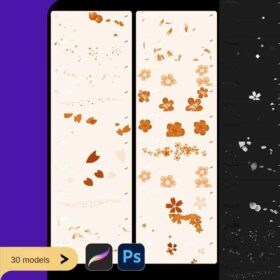 Procreate Brushes Photoshop Brushes Romantic Petals Falling Flowers Falling Cherry Blossoms Flying Flowers Scattered Plum Blossoms Peach Blossoms
Procreate Brushes Photoshop Brushes Romantic Petals Falling Flowers Falling Cherry Blossoms Flying Flowers Scattered Plum Blossoms Peach Blossoms
 Procreate brushes garden hand-painted vines plants leaves leaves grass illustration ipad brushes
Procreate brushes garden hand-painted vines plants leaves leaves grass illustration ipad brushes
 Tree leaves procreate brush Flower grass leaves floating down vine Miyazaki bush forest hand-painted illustration greenery Photoshop
Tree leaves procreate brush Flower grass leaves floating down vine Miyazaki bush forest hand-painted illustration greenery Photoshop
 Procreate Brushes Photoshop Animal White Feathers Falling Fairy Beauty Fantasy Late Effects iPad Painting
Procreate Brushes Photoshop Animal White Feathers Falling Fairy Beauty Fantasy Late Effects iPad Painting
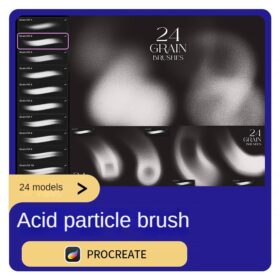 procreate brushes tech trend acidic particles flying particles gradient noise blur texture
procreate brushes tech trend acidic particles flying particles gradient noise blur texture
 procreate brushes butterfly hd patterns flying insects snap free ipad painting tattoo photoshop brushes
procreate brushes butterfly hd patterns flying insects snap free ipad painting tattoo photoshop brushes
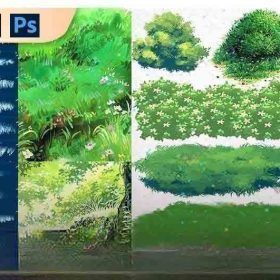 procreate brushes and photoshop brushes flora jungle moss tree leaves wildflower meadow Japanese watercolour hand painting
procreate brushes and photoshop brushes flora jungle moss tree leaves wildflower meadow Japanese watercolour hand painting
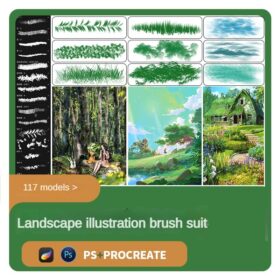 Illustration Landscape Brushes Set procreate Leaves Grass Rivers Liquid Splash Mountains Japanese Photoshop
Illustration Landscape Brushes Set procreate Leaves Grass Rivers Liquid Splash Mountains Japanese Photoshop
 procreate brushes paint scene character thick paint grass leaves plants anime landscape Photoshop brushes
procreate brushes paint scene character thick paint grass leaves plants anime landscape Photoshop brushes
 Procreate Flower Brushes Nature Plants Leaves Birds Flowers Anime Landscape Wedding ipad Hand-painted Illustration
Procreate Flower Brushes Nature Plants Leaves Birds Flowers Anime Landscape Wedding ipad Hand-painted Illustration
 Procreate Brushes Nature Plants Leaves Grass Grass Landscape Foliage Garden Design Tree Texture
Procreate Brushes Nature Plants Leaves Grass Grass Landscape Foliage Garden Design Tree Texture
 Procreate Brushes Leaf Texture Landscape Woods Garden Green Leaves IPAD Hand Drawn Illustration Brushes
Procreate Brushes Leaf Texture Landscape Woods Garden Green Leaves IPAD Hand Drawn Illustration Brushes
 procreate brushes Photoshop Japanese grass and leaves hand-painted Miyazaki illustration foliage plants wind landscape jungle
procreate brushes Photoshop Japanese grass and leaves hand-painted Miyazaki illustration foliage plants wind landscape jungle
 Aged effects procreate brushes Photoshop brushes dust powder particles vintage rust flying dust rust effects
Aged effects procreate brushes Photoshop brushes dust powder particles vintage rust flying dust rust effects
 Spaceship astronaut spaceman material procreate brushes Photoshop brushes class uniform flying saucer prints
Spaceship astronaut spaceman material procreate brushes Photoshop brushes class uniform flying saucer prints
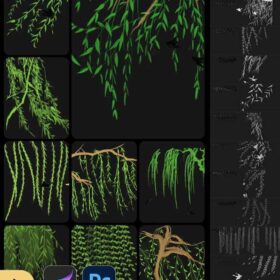 procreate brushes Photoshop brushes spring willow branches fine willow leaves plant foliage willow tree branches ink and freshness
procreate brushes Photoshop brushes spring willow branches fine willow leaves plant foliage willow tree branches ink and freshness
 Hollow calligraphy brush procreate ink brush stroke handwriting brush ipad Chinese ancient style writing
Hollow calligraphy brush procreate ink brush stroke handwriting brush ipad Chinese ancient style writing
 procreate Chinese painting brushes ancient style ink brush calligraphy writing Photoshop brushes brush brushwork Chinese outlining staining
procreate Chinese painting brushes ancient style ink brush calligraphy writing Photoshop brushes brush brushwork Chinese outlining staining
 Procreate brushes ancient style ink brush outline rice paper texture ipad hand-drawn Chinese style brush
Procreate brushes ancient style ink brush outline rice paper texture ipad hand-drawn Chinese style brush
 Procreate brushes hand-painted animal plush hair ipad tablet hand-painted brush stroke brush illustration
Procreate brushes hand-painted animal plush hair ipad tablet hand-painted brush stroke brush illustration
 Procreate Noise Brush Photoshop Texture Brush Texture Mesh Vintage Aged Worn Dots
Procreate Noise Brush Photoshop Texture Brush Texture Mesh Vintage Aged Worn Dots
 Procreate Interior Design Texture Brush Free download
Procreate Interior Design Texture Brush Free download
 download Ink, water brush marker Procreate brushes set
download Ink, water brush marker Procreate brushes set
 Download 120 pen brush texture procreate brushes
Download 120 pen brush texture procreate brushes
 Download Procreate Natural Leaf and Grass Pattern Brush Set
Download Procreate Natural Leaf and Grass Pattern Brush Set
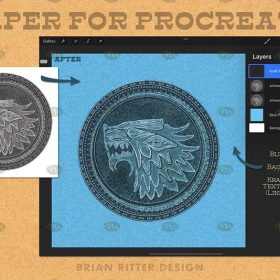 Download Procreate paper brush and canvas templates
Download Procreate paper brush and canvas templates
 Download Children’s illustration character image auxiliary line Procreate AI PS brush set
Download Children’s illustration character image auxiliary line Procreate AI PS brush set
 3D Highlight Graffiti Procreate Brush download
3D Highlight Graffiti Procreate Brush download
 16 Watercolor Brush Effects Procreate Brushes download
16 Watercolor Brush Effects Procreate Brushes download
 Download Comic Hair Highlight Procreate Brush
Download Comic Hair Highlight Procreate Brush
 Download Procreate Sea Wave Brush
Download Procreate Sea Wave Brush
 10 Rain Effects PS and Procreate Brush Set download
10 Rain Effects PS and Procreate Brush Set download
 Download Cosmic Galaxy Procreate Brush
Download Cosmic Galaxy Procreate Brush
 Download 3D Stereo Word Procreate Brush
Download 3D Stereo Word Procreate Brush
 Download 3D Stereo Character Procreate Brush Tool
Download 3D Stereo Character Procreate Brush Tool
 200+ Calligraphy Board Writing Procreate, PS Brush Set download
200+ Calligraphy Board Writing Procreate, PS Brush Set download
 Download 8 sketch dry brush crayon chalk texture procreate brushes
Download 8 sketch dry brush crayon chalk texture procreate brushes
 Download Procreate professional hand-painted color pastel brush
Download Procreate professional hand-painted color pastel brush
 Download Vintage Halftone Polka Dot Procreate Brush
Download Vintage Halftone Polka Dot Procreate Brush
 Download Procreate botanical and floral watercolor brush set
Download Procreate botanical and floral watercolor brush set
 Download Procreate Animation Cloud Brush
Download Procreate Animation Cloud Brush
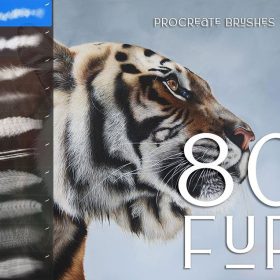 Procreate Tiger Fur Texture Custom Brush download
Procreate Tiger Fur Texture Custom Brush download
 Download Grainy Texture Procreate Brush
Download Grainy Texture Procreate Brush
 Download 48 Procreate Eyebrow Brush Set
Download 48 Procreate Eyebrow Brush Set
 Download Procreate Real Smoke Brush Set
Download Procreate Real Smoke Brush Set
 Download Procreate brush for fire lettering effect
Download Procreate brush for fire lettering effect
 Clothing textile pattern Procreate brush download
Clothing textile pattern Procreate brush download
 Download Procreate Watercolor Illustration Brush Kit
Download Procreate Watercolor Illustration Brush Kit
 Polynesian Tattoo Stamp Procreate Brush download
Polynesian Tattoo Stamp Procreate Brush download
 80’s Retro Gaming Font Design Procreate Brush Set download
80’s Retro Gaming Font Design Procreate Brush Set download
 procreate calligraphy brushes iPad writing ancient style brushes handwriting ink brush writing ink stamps
procreate calligraphy brushes iPad writing ancient style brushes handwriting ink brush writing ink stamps
 Ink traditional Chinese style lotus plant line drawing lotus flowers Chinese painting classical procreate brush Photoshop brushes
Ink traditional Chinese style lotus plant line drawing lotus flowers Chinese painting classical procreate brush Photoshop brushes

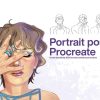


Reviews
There are no reviews yet.