Download Procreate Crayon Oil Stick Brushes
$2.00
✅ New brushes are shared constantly.
📥 Download never expires.
📧 [email protected]
🚀Contact us if you have any problems
Introducing the Download Procreate Crayon Oil Stick Brushes
Are you on the lookout for something to impart some texture and depth to your digital art? Look no further than Download Procreate Crayon Oil Stick Brushes. These brushes contain a mix of crayon and oil pastel textures which are suitable in creating different artistic effects.
What Can You Create with Download Procreate Crayon Oil Stick Brushes?
The possibilities are endless when it comes to these versatile brushes. Here are just a few ideas:
Landscapes: make use of the crayon texture to produce coarse and earthy touch in your landscapes. The oil pastel texture can enhance the darkness and fullness of your skies as well as water.
Portraits: Smooth out skin tones using oil pastels that give them a natural look. Use crayons for sketchy lines and contrast.
Abstract Art: The unique textures of these brushes make them perfect for creating abstract art with many colors and shapes.
Illustrations: Use these brushes to add depth and interest to your illustrations, giving them a hand-drawn appearance.
Why Choose Download Procreate Crayon Oil Stick Brushes?
These brushes have such unique blend of textures which are not available in other procreate brushes. They are user-friendly with lots of artistic choices available. Moreover, they are pocket friendly allowing immediate downloading hence starting off immediately on creation process.
Tips for Using Download Procreate Crayon Oil Stick Brushes
Here’s how you can get the most out of these brushes:
Use different blending modes to create unique effects while experimenting around.
Blend colors together or apply smudge tool on them that creates more realism.
Make adjustments to brush size and opacity depending on what you want achieved.
Build up layers with various textures, colors so as to achieve depth visually interesting work
How to download procreate brush files after paying:
Go to “My Account” → “Downloads”


How to install procreate brush files:
Steps:
- Download the brush from procreatebrush.net (the product is in zip format)
- Install the unzip program from the App Store (recommended: iZipp)
- Unzip the product file
- Click on the brush/canvas set file and open it in Procreate
- Use them to create beautiful artwork
See our detailed tutorial on how to download and install brushes in Procreate
Unlock this and thousands of other beautiful Procreate brushes and palettes. Rest assured that you will always receive quality Procreate assets crafted by professionals in many categories. Sign up once and get access to top-notch Procreate assets. Cancel at any time.
Related procreate brushes:
 Crayon procreate brushes Photoshop brushes oil paint stick graffiti texture CG thick paint children illustration hand drawing pencil
Crayon procreate brushes Photoshop brushes oil paint stick graffiti texture CG thick paint children illustration hand drawing pencil
 Free download Procreate Crayon Oil Stick Brushes
Free download Procreate Crayon Oil Stick Brushes
 Free download 25 Oil Stick Texture Procreate Brushes
Free download 25 Oil Stick Texture Procreate Brushes
 25 Oil Stick Texture Procreate Brushes Free download
25 Oil Stick Texture Procreate Brushes Free download
 procreate brushes Photoshop brushes simulation oil crayon charcoal brushes acrylic texture pastel brushes texture oil paint brushes
procreate brushes Photoshop brushes simulation oil crayon charcoal brushes acrylic texture pastel brushes texture oil paint brushes
 Procreate Lighting Stick Effect Brushes to create glowing effects for your artwork
Procreate Lighting Stick Effect Brushes to create glowing effects for your artwork
 procreate brushes Photoshop brushes children’s illustration classic complete set of oil painting texture texture charcoal crayon thick paint
procreate brushes Photoshop brushes children’s illustration classic complete set of oil painting texture texture charcoal crayon thick paint
 Download 20 chalk sketch colored pencil crayon pencil brushes procreate brushes
Download 20 chalk sketch colored pencil crayon pencil brushes procreate brushes
 Download 81 crayon drawing texture Procreate brushes
Download 81 crayon drawing texture Procreate brushes
 Download 16 natural crayon effect Procreate brushes
Download 16 natural crayon effect Procreate brushes
 Download 30 children’s illustration illustration crayon color pencil procreate brushes
Download 30 children’s illustration illustration crayon color pencil procreate brushes
 Download 8 sketch dry brush crayon chalk texture procreate brushes
Download 8 sketch dry brush crayon chalk texture procreate brushes
 Impressionist oil painting brushes procreate realistic print simulation oil blend gradient Photoshop brushes painting material
Impressionist oil painting brushes procreate realistic print simulation oil blend gradient Photoshop brushes painting material
 Free download 20 chalk sketch colored pencil crayon pencil brushes procreate brushes
Free download 20 chalk sketch colored pencil crayon pencil brushes procreate brushes
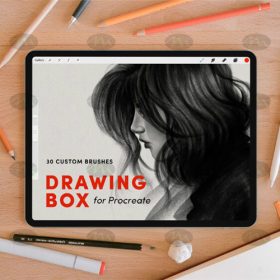 Free download 30 sketching watercolor crayon brushes procreate brushes
Free download 30 sketching watercolor crayon brushes procreate brushes
 Free download Dry brush crayon illustration children’s painting procreate brushes download
Free download Dry brush crayon illustration children’s painting procreate brushes download
 Free download 30 children’s illustration illustration crayon color pencil procreate brushes
Free download 30 children’s illustration illustration crayon color pencil procreate brushes
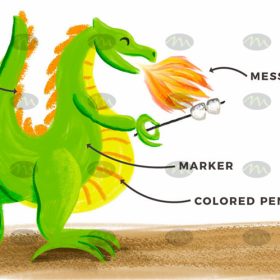 Free download 6 cartoon drawing children’s crayon procreate brushes
Free download 6 cartoon drawing children’s crayon procreate brushes
 Free download 8 sketch dry brush crayon chalk texture procreate brushes
Free download 8 sketch dry brush crayon chalk texture procreate brushes
 Free download 16 natural crayon effect Procreate brushes
Free download 16 natural crayon effect Procreate brushes
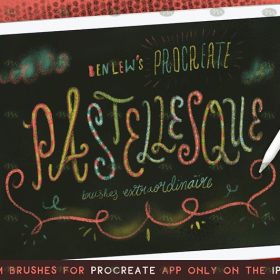 Free download Procreate Crayon Paint brushes
Free download Procreate Crayon Paint brushes
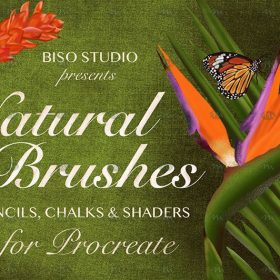 Free download Procreate flat crayon style illustration brushes
Free download Procreate flat crayon style illustration brushes
 Free download 81 crayon drawing texture Procreate brushes
Free download 81 crayon drawing texture Procreate brushes
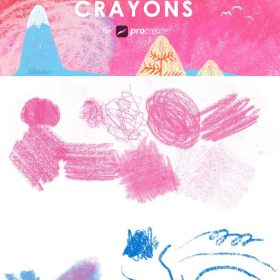 16 Natural Crayon Effect Procreate Brushes download
16 Natural Crayon Effect Procreate Brushes download
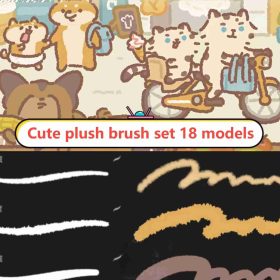 Cute Plush Procreate Brushes Fluffy Cream Grain Crayon Cartoon Heads
Cute Plush Procreate Brushes Fluffy Cream Grain Crayon Cartoon Heads
 Procreate Brushes Kiddie Retro Pencil Crayon Set
Procreate Brushes Kiddie Retro Pencil Crayon Set
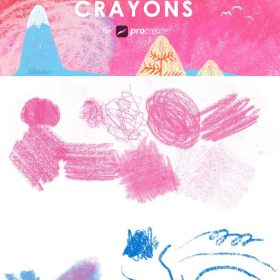 16 Natural Crayon Effect Procreate Brushes Free download
16 Natural Crayon Effect Procreate Brushes Free download
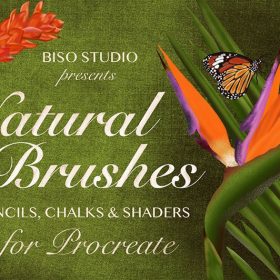 Procreate Flat Crayon Style Illustration Brush Free download
Procreate Flat Crayon Style Illustration Brush Free download
 Charcoal procreate brushes Photoshop brushes dry oil dry brushes pencils brushes writing handwriting hand drawing portrait
Charcoal procreate brushes Photoshop brushes dry oil dry brushes pencils brushes writing handwriting hand drawing portrait
 download 57 thick oil painting art brushes procreate brushes
download 57 thick oil painting art brushes procreate brushes
 procreate brushes paint oil painting drawing texture hand drawn thick paint airbrush splatter graffiti illustration photoshop brushes
procreate brushes paint oil painting drawing texture hand drawn thick paint airbrush splatter graffiti illustration photoshop brushes
 procreate brushes Photoshop watercolor brushes pigment texture oil painting thick paint clear powder grain texture ipad hand drawing
procreate brushes Photoshop watercolor brushes pigment texture oil painting thick paint clear powder grain texture ipad hand drawing
 English thick oil painting procreate brushes photoshop brushes romantic garden nature flowers forest ipad painting
English thick oil painting procreate brushes photoshop brushes romantic garden nature flowers forest ipad painting
 Impressionist oil brushes procreate flat thick acrylic paint texture stacked feeling gouache Photoshop brushes
Impressionist oil brushes procreate flat thick acrylic paint texture stacked feeling gouache Photoshop brushes
 Gouache Texture Procreate Brushes Photoshop Brushes Thick Paint Oil Painting Acrylic Hand Painting Quick Paint Paint Thick Paint Art
Gouache Texture Procreate Brushes Photoshop Brushes Thick Paint Oil Painting Acrylic Hand Painting Quick Paint Paint Thick Paint Art
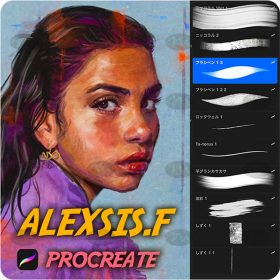 Download 10 illustration oil painting Procreate brushes
Download 10 illustration oil painting Procreate brushes
 Download Ultra-realistic oil painting Procreate brushes
Download Ultra-realistic oil painting Procreate brushes
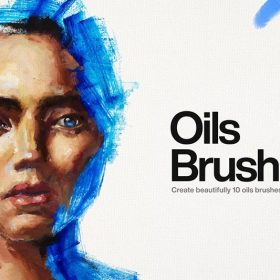 10 Oil Texture Procreate Brushes download
10 Oil Texture Procreate Brushes download
 Download 38 Vintage Oil Paint Thick Procreate Brushes
Download 38 Vintage Oil Paint Thick Procreate Brushes
 Procreate Brushes Soy Oil Set 9 Brush Pack
Procreate Brushes Soy Oil Set 9 Brush Pack
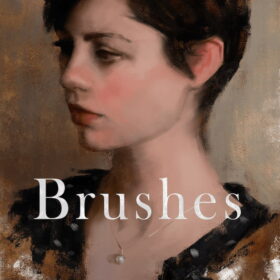 Procreate Brushes for Oil Painting Textures
Procreate Brushes for Oil Painting Textures
 Procreate Pencil Watercolor Oil and Ink Brushes
Procreate Pencil Watercolor Oil and Ink Brushes
 Procreate Brushes for PAON Pencil and Oil Effects
Procreate Brushes for PAON Pencil and Oil Effects
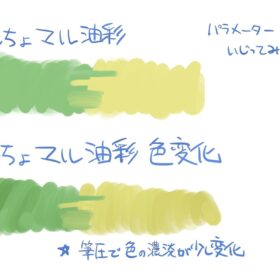 Achieve Smooth and Textured Effects with Original Procreate Brushes for Oil Painting
Achieve Smooth and Textured Effects with Original Procreate Brushes for Oil Painting
 Free download 57 thick oil painting art brushes procreate brushes
Free download 57 thick oil painting art brushes procreate brushes
 Free download Edgar Degas oil painting art brushes procreate brushes
Free download Edgar Degas oil painting art brushes procreate brushes
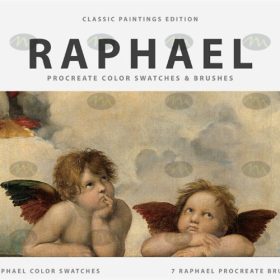 Free download Raphael oil painting brushes procreate brushes set
Free download Raphael oil painting brushes procreate brushes set
 Free download Dazzling oil painting procreate brushes
Free download Dazzling oil painting procreate brushes
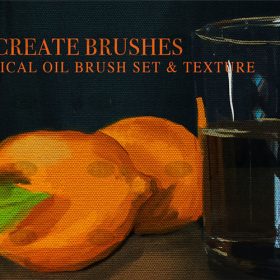 Free download Classic oil painting bruhet contains canvas material Procreate brushes
Free download Classic oil painting bruhet contains canvas material Procreate brushes
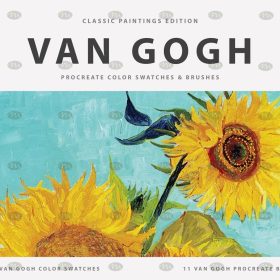 Free download Van Gogh’s classical oil painting Procreate brushes
Free download Van Gogh’s classical oil painting Procreate brushes
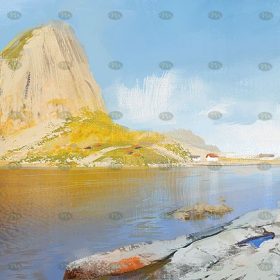 Free download 82 oil painting Procreate brushes
Free download 82 oil painting Procreate brushes
 Free download 38 Vintage Oil Paint Thick Procreate Brushes
Free download 38 Vintage Oil Paint Thick Procreate Brushes
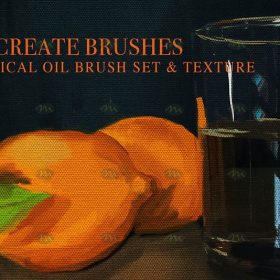 Free download Procreate Classic Oil Brushes and Texture
Free download Procreate Classic Oil Brushes and Texture
 38 Vintage Oil Thick Paint Procreate Brushes Free download
38 Vintage Oil Thick Paint Procreate Brushes Free download




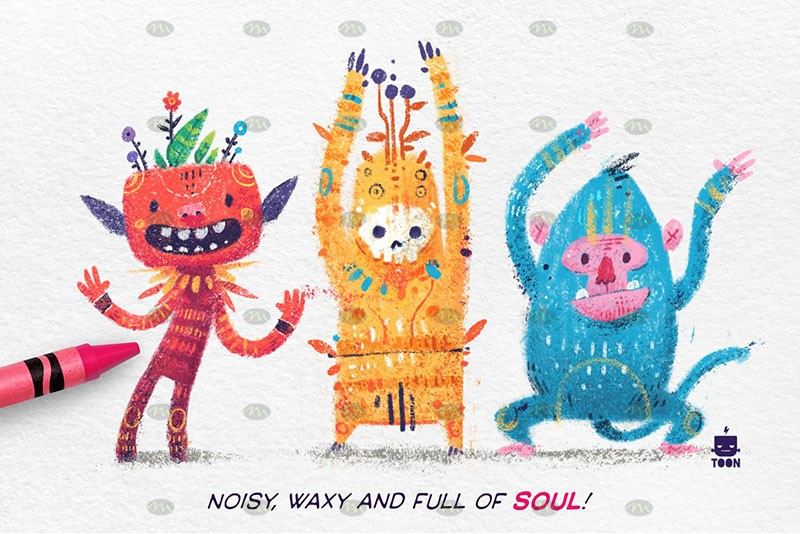
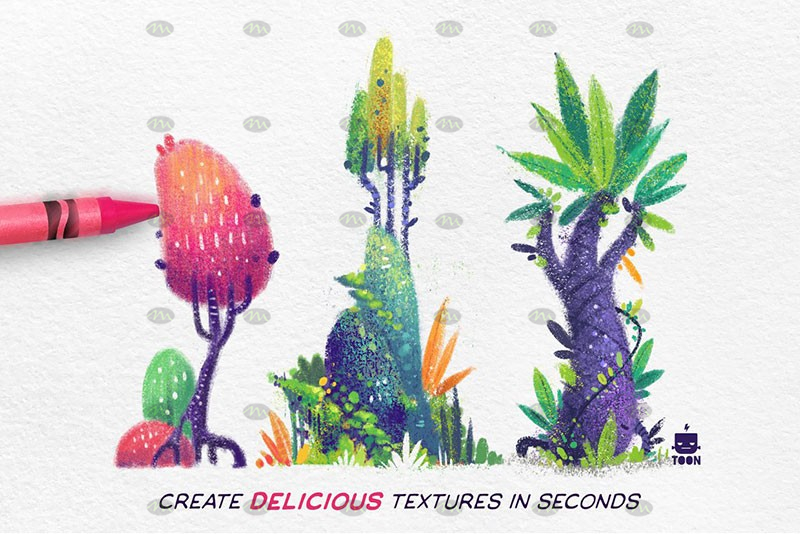
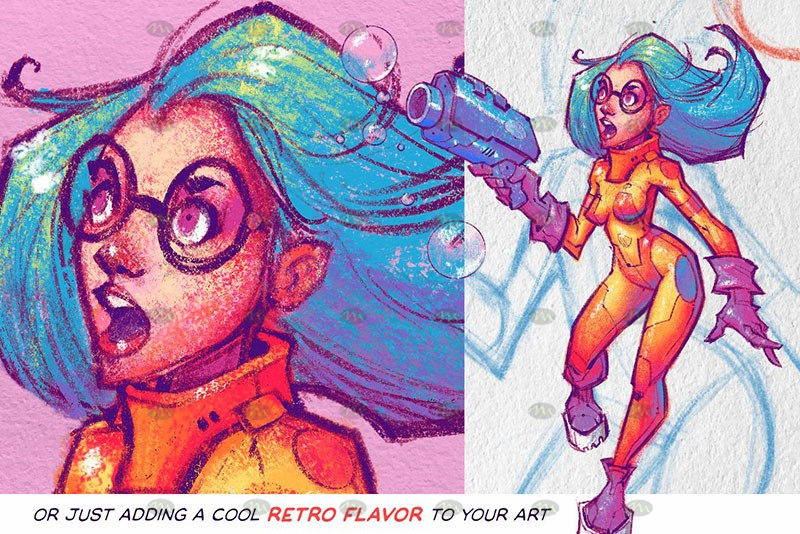
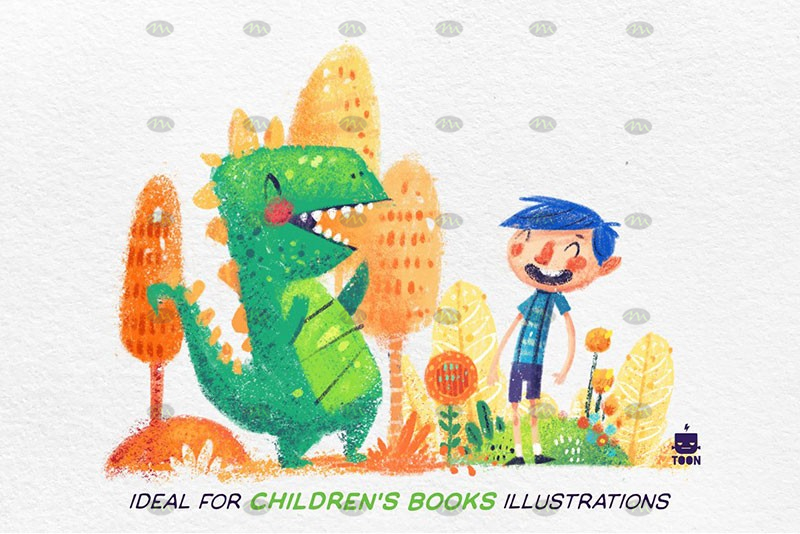
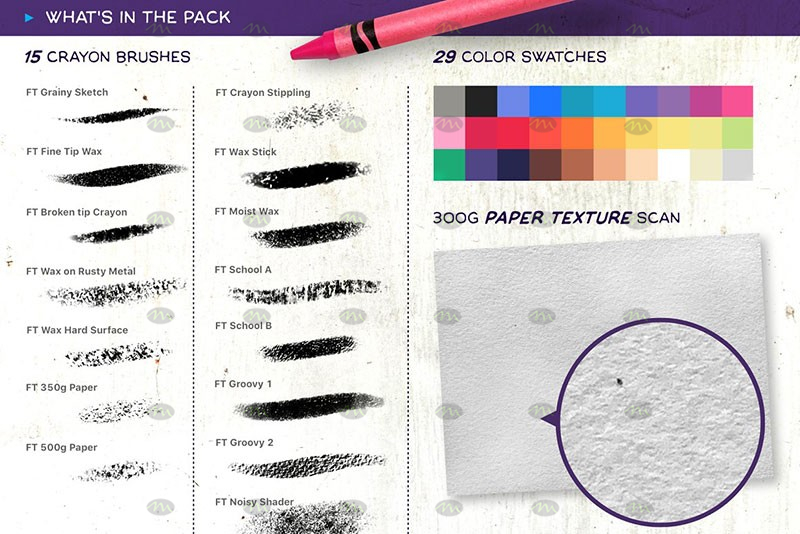

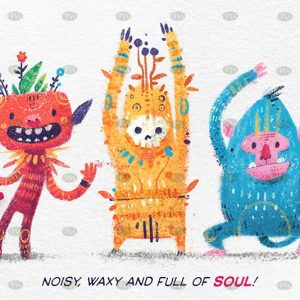


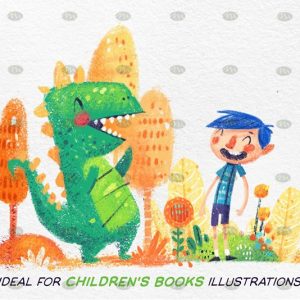
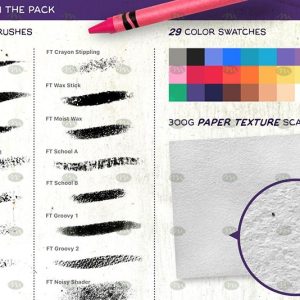
Reviews
There are no reviews yet.