Download 3D Stereo Word Procreate Brush
$2.00
✅ New brushes are shared constantly.
📥 Download never expires.
📧 [email protected]
🚀Contact us if you have any problems
Are you thinking of a way to make your text unique in digital art? Consider Download 3D Stereo Word Procreate Brush. This is a fantastic brush pack for creating text that jumps off the page with depth and dimension.
What is the Download 3D Stereo Word Procreate Brush?
These brushes are intended to produce three-dimensional letters on Procreate as a package called, Download 3D Stereo Word Procreate Brush. These brushes use sophisticated stereoscopic techniques to impart an appearance of depth in your text such that it appears to be popping out of the page.
How to Use the Download 3D Stereo Word Procreate Brush
The usage of these brush sets is not difficult at all. All you have to do is choose the specific brush you would like to use, adjust its size and opacity based on your preference, and begin typing. These brushes work effectively when used in layers which helps one build up their texts shape gradually.
What Types of Artwork are the Download 3D Stereo Word Procreate Brushes Best Suited For?
There are various artworks where these brushes can be used best. Below are some illustrations:
Poster Design: The 3D stereo word brushes make amazing posters design by making headlines bright and attractive.
Advertisements: Making eye-catching adverts can be done through using these brushes. They help create striking text that stands out from everything else.
Graphic Design: When it comes to graphic design, there is nothing better than the 3D stereo word brushes. They will give your designs something new and creative.
Social Media Graphics: Social media graphics can be created using them as well. They add more emphasis on words which attract followers attention easily.
Why Choose the Download 3D Stereo Word Procreate Brushes?
Therefore, unlike other people’s digital artworks this provides a different way of having standout words in text form in computer generated pieces. They come cheaply and can be purchased online at any time due to their availability.
How to download procreate brush files after paying:
Go to “My Account” → “Downloads”


How to install procreate brush files:
Steps:
- Download the brush from procreatebrush.net (the product is in zip format)
- Install the unzip program from the App Store (recommended: iZipp)
- Unzip the product file
- Click on the brush/canvas set file and open it in Procreate
- Use them to create beautiful artwork
See our detailed tutorial on how to download and install brushes in Procreate
Unlock this and thousands of other beautiful Procreate brushes and palettes. Rest assured that you will always receive quality Procreate assets crafted by professionals in many categories. Sign up once and get access to top-notch Procreate assets. Cancel at any time.
Related procreate brushes:
 Free download 3D Stereo Word Procreate Brushes
Free download 3D Stereo Word Procreate Brushes
 Download 3D Stereo Character Procreate Brush Tool
Download 3D Stereo Character Procreate Brush Tool
 Procreate Stereo Brushes 3D Handwriting Drawing Graffiti Liquid Hollow Outline Stroke Cream Book ipad Writing
Procreate Stereo Brushes 3D Handwriting Drawing Graffiti Liquid Hollow Outline Stroke Cream Book ipad Writing
 Free download 3D Stereo Character Procreate Brushes Tool
Free download 3D Stereo Character Procreate Brushes Tool
 Free download Retro word mark design Procreate brushes
Free download Retro word mark design Procreate brushes
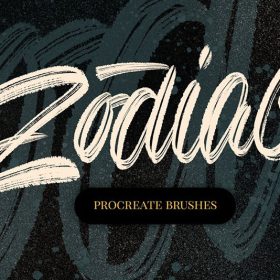 12 Art Word Design Procreate Brushes Free download
12 Art Word Design Procreate Brushes Free download
 3D Highlight Graffiti Procreate Brush download
3D Highlight Graffiti Procreate Brush download
 Download 3D light and shadow graffiti Procreate brushes
Download 3D light and shadow graffiti Procreate brushes
 29 Stereoscopic 3D Hand-Painted Procreate Brushes download
29 Stereoscopic 3D Hand-Painted Procreate Brushes download
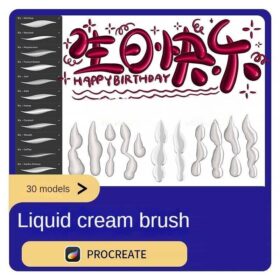 procreate liquid brushes 3d cute writing water stains water beads paintbrush metallic luster balloon tears
procreate liquid brushes 3d cute writing water stains water beads paintbrush metallic luster balloon tears
 procreate cream brushes 3d ipad writing signature background cute balloon
procreate cream brushes 3d ipad writing signature background cute balloon
 Hollow calligraphy brush procreate ink brush stroke handwriting brush ipad Chinese ancient style writing
Hollow calligraphy brush procreate ink brush stroke handwriting brush ipad Chinese ancient style writing
 procreate Chinese painting brushes ancient style ink brush calligraphy writing Photoshop brushes brush brushwork Chinese outlining staining
procreate Chinese painting brushes ancient style ink brush calligraphy writing Photoshop brushes brush brushwork Chinese outlining staining
 Procreate brushes ancient style ink brush outline rice paper texture ipad hand-drawn Chinese style brush
Procreate brushes ancient style ink brush outline rice paper texture ipad hand-drawn Chinese style brush
 Procreate brushes hand-painted animal plush hair ipad tablet hand-painted brush stroke brush illustration
Procreate brushes hand-painted animal plush hair ipad tablet hand-painted brush stroke brush illustration
 Procreate Noise Brush Photoshop Texture Brush Texture Mesh Vintage Aged Worn Dots
Procreate Noise Brush Photoshop Texture Brush Texture Mesh Vintage Aged Worn Dots
 3D Highlight Graffiti Procreate Brush Free download
3D Highlight Graffiti Procreate Brush Free download
 Procreate Interior Design Texture Brush Free download
Procreate Interior Design Texture Brush Free download
 Graffiti 3D Art Procreate Brush Free download
Graffiti 3D Art Procreate Brush Free download
 download Ink, water brush marker Procreate brushes set
download Ink, water brush marker Procreate brushes set
 Download 120 pen brush texture procreate brushes
Download 120 pen brush texture procreate brushes
 Download Procreate Natural Leaf and Grass Pattern Brush Set
Download Procreate Natural Leaf and Grass Pattern Brush Set
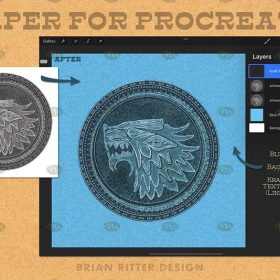 Download Procreate paper brush and canvas templates
Download Procreate paper brush and canvas templates
 Download Children’s illustration character image auxiliary line Procreate AI PS brush set
Download Children’s illustration character image auxiliary line Procreate AI PS brush set
 Download Procreate Flying Leaves Falling Leaves Brush
Download Procreate Flying Leaves Falling Leaves Brush
 16 Watercolor Brush Effects Procreate Brushes download
16 Watercolor Brush Effects Procreate Brushes download
 Download Comic Hair Highlight Procreate Brush
Download Comic Hair Highlight Procreate Brush
 Download Procreate Sea Wave Brush
Download Procreate Sea Wave Brush
 10 Rain Effects PS and Procreate Brush Set download
10 Rain Effects PS and Procreate Brush Set download
 Download Cosmic Galaxy Procreate Brush
Download Cosmic Galaxy Procreate Brush
 200+ Calligraphy Board Writing Procreate, PS Brush Set download
200+ Calligraphy Board Writing Procreate, PS Brush Set download
 Download 8 sketch dry brush crayon chalk texture procreate brushes
Download 8 sketch dry brush crayon chalk texture procreate brushes
 Download Procreate professional hand-painted color pastel brush
Download Procreate professional hand-painted color pastel brush
 Download Vintage Halftone Polka Dot Procreate Brush
Download Vintage Halftone Polka Dot Procreate Brush
 Download Procreate botanical and floral watercolor brush set
Download Procreate botanical and floral watercolor brush set
 Download Procreate Animation Cloud Brush
Download Procreate Animation Cloud Brush
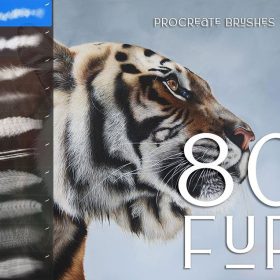 Procreate Tiger Fur Texture Custom Brush download
Procreate Tiger Fur Texture Custom Brush download
 Download Grainy Texture Procreate Brush
Download Grainy Texture Procreate Brush
 Download 48 Procreate Eyebrow Brush Set
Download 48 Procreate Eyebrow Brush Set
 Download Procreate Real Smoke Brush Set
Download Procreate Real Smoke Brush Set
 Download Procreate brush for fire lettering effect
Download Procreate brush for fire lettering effect
 Clothing textile pattern Procreate brush download
Clothing textile pattern Procreate brush download
 Download Procreate Watercolor Illustration Brush Kit
Download Procreate Watercolor Illustration Brush Kit
 Polynesian Tattoo Stamp Procreate Brush download
Polynesian Tattoo Stamp Procreate Brush download
 80’s Retro Gaming Font Design Procreate Brush Set download
80’s Retro Gaming Font Design Procreate Brush Set download
 procreate brushes handwriting signature brush writing straight personalized calligraphy cute English font handbook board writing
procreate brushes handwriting signature brush writing straight personalized calligraphy cute English font handbook board writing
 Female human structure procreate brush Photoshop brushes head body torso action anime auxiliary line drawing
Female human structure procreate brush Photoshop brushes head body torso action anime auxiliary line drawing
 blue sky white clouds procreate brush photoshop clouds realistic clouds illustration clouds landscape
blue sky white clouds procreate brush photoshop clouds realistic clouds illustration clouds landscape
 Classical round pattern dragon and phoenix totem elements procreate brush photoshop chinese ancient style round line drawing ai vector image
Classical round pattern dragon and phoenix totem elements procreate brush photoshop chinese ancient style round line drawing ai vector image
 procreate mountain peaks hand drawn mountains snowy mountains silhouette landscape line drawing photoshop brush painting
procreate mountain peaks hand drawn mountains snowy mountains silhouette landscape line drawing photoshop brush painting
 Procreate brushes ancient style ink Chinese style ipad hand-painted Chinese painting ink splash fountain pen wash brush
Procreate brushes ancient style ink Chinese style ipad hand-painted Chinese painting ink splash fountain pen wash brush
 Procreate Brushes Japanese Style 6 Brush Pack
Procreate Brushes Japanese Style 6 Brush Pack
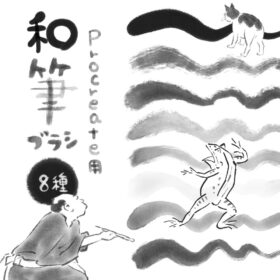 Procreate Japanese Brush Set: 8 Brushes + 2 Bonus
Procreate Japanese Brush Set: 8 Brushes + 2 Bonus
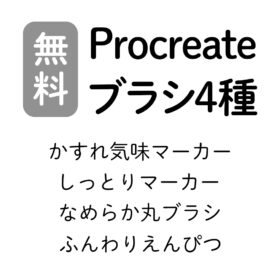 Procreate Brushes: Blurred Marker, Wet Marker, Smooth Round Brush, and Soft Pencil
Procreate Brushes: Blurred Marker, Wet Marker, Smooth Round Brush, and Soft Pencil


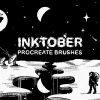
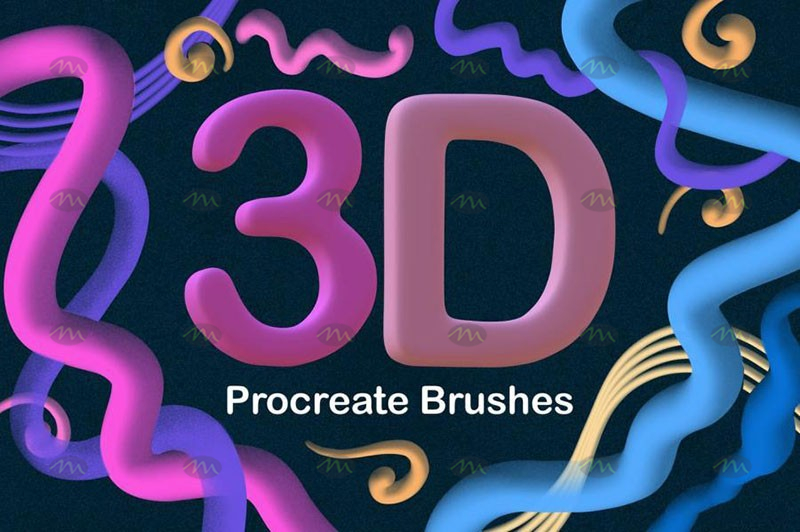

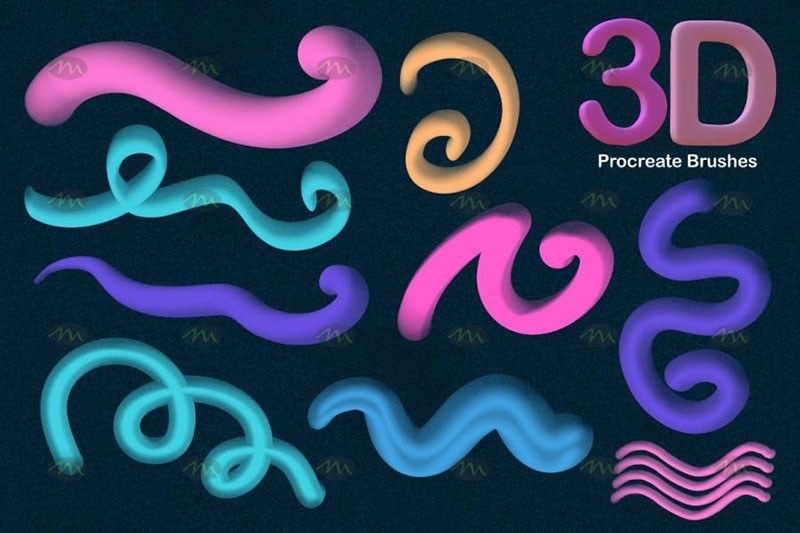

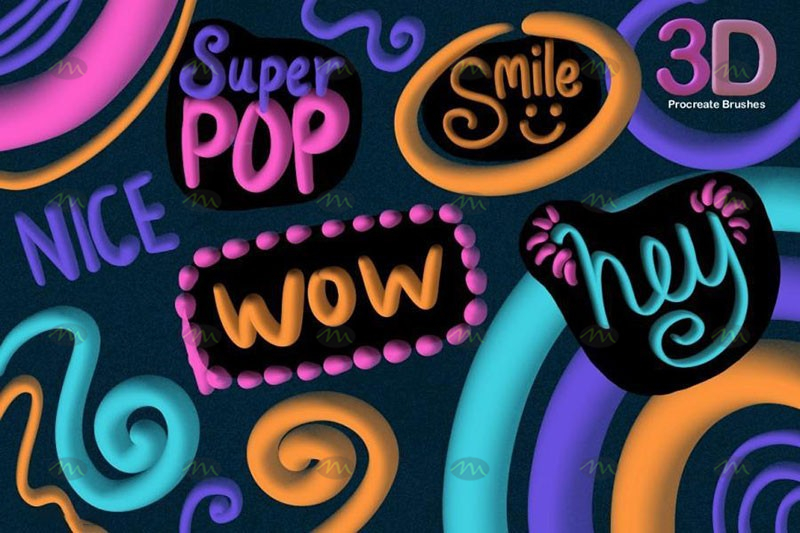




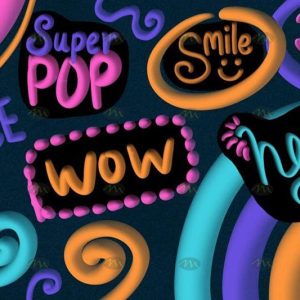
Reviews
There are no reviews yet.