Download 3D Stereo Character Procreate Brush Tool
$2.00
✅ New brushes are shared constantly.
📥 Download never expires.
📧 [email protected]
🚀Contact us if you have any problems
The New Download 3D Stereo Character Procreate Brush Tool
Are you searching for a way to add some depth and dimensionality to your digital artwork? Look no further than the Download 3D Stereo Character Procreate Brush Tool. This innovative set of brushes is great at creating real life like characters that seem as if they are about to jump off the page.
What is Download 3D Stereo Character Procreate Brush Tool?
It’s a brush set developed specifically for painting 3D characters in Procreate called the Download 3D Stereo Character Procreate Brush Tool. These brushes apply highly advanced stereoscopic techniques in order to achieve this illusion of depth and volume hence making your characters look like they have been popped out of the screen.
Using Download 3D Stereo Character Procreate Brush Tool
To use these brushes is simple, choose which brush you want, change its size and opacity if need be and start drawing. For best results apply these brushes on layers where you would gradually build up your character shape and form.
What Kinds of Artwork Suit the Download 3D Stereo Character Procreate Brush Tool Best?
They are suitable for different types of art. Below are some examples.
Character Design: The ideal creation tool for belike character designs is the three-dimensional stereo character brushes, which can also be used with concept art for comic book characters among others.
Illustrations: Use stylized illustrations created by these brushes. They will provide a creative twist in your work.
Animation: Make animated characters using the three-dimensional stereo character brushes. They give an idea of how your animations appear when they come out from their screen boundaries due to their depths.
Game Design: Make video game 3dcharacters with them. You can create believable characters that players will relate to well using them easily.
Why Choose The Download 3D Stereo Character Procreate Brush Tool?
These brushes offer an innovative way to create realistic looking characters on Procreate. They are user friendly and can be customized to suit a wide range of applications. In addition, they are budget-friendly and available for instant purchase, thus allowing you to begin using them immediately.
How to download procreate brush files after paying:
Go to “My Account” → “Downloads”


How to install procreate brush files:
Steps:
- Download the brush from procreatebrush.net (the product is in zip format)
- Install the unzip program from the App Store (recommended: iZipp)
- Unzip the product file
- Click on the brush/canvas set file and open it in Procreate
- Use them to create beautiful artwork
See our detailed tutorial on how to download and install brushes in Procreate
Unlock this and thousands of other beautiful Procreate brushes and palettes. Rest assured that you will always receive quality Procreate assets crafted by professionals in many categories. Sign up once and get access to top-notch Procreate assets. Cancel at any time.
Related procreate brushes:
 Free download 3D Stereo Character Procreate Brushes Tool
Free download 3D Stereo Character Procreate Brushes Tool
 Natural Procreate Pencil Brushes + Rough Sketching Tool
Natural Procreate Pencil Brushes + Rough Sketching Tool
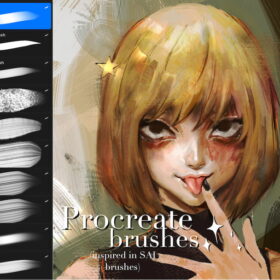 Procreate Brushes Inspired by Paint Tool SAI – 10 Brushes + Bonus Gift
Procreate Brushes Inspired by Paint Tool SAI – 10 Brushes + Bonus Gift
 Download 3D Stereo Word Procreate Brush
Download 3D Stereo Word Procreate Brush
 Photoshop brushes procreate character character thick paint portrait hair outlining coloring celulite brushes
Photoshop brushes procreate character character thick paint portrait hair outlining coloring celulite brushes
 Procreate Stereo Brushes 3D Handwriting Drawing Graffiti Liquid Hollow Outline Stroke Cream Book ipad Writing
Procreate Stereo Brushes 3D Handwriting Drawing Graffiti Liquid Hollow Outline Stroke Cream Book ipad Writing
 Ghost knife Photoshop brushes procreate ghost ape god CG game scene painting character character thick painting coloring presets
Ghost knife Photoshop brushes procreate ghost ape god CG game scene painting character character thick painting coloring presets
 Free download 3D Stereo Word Procreate Brushes
Free download 3D Stereo Word Procreate Brushes
 Download Children’s illustration character image auxiliary line Procreate AI PS brush set
Download Children’s illustration character image auxiliary line Procreate AI PS brush set
 Download CG original drawing anime character hair Procreate brushes
Download CG original drawing anime character hair Procreate brushes
 Download Procreate Game Comic Character Sketch Brushes Set
Download Procreate Game Comic Character Sketch Brushes Set
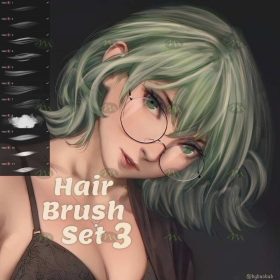 Download CG character hair Procreate brushes
Download CG character hair Procreate brushes
 procreate hair brushes portrait braid character hair brushes stroke ipad hand drawing painting ps brushes
procreate hair brushes portrait braid character hair brushes stroke ipad hand drawing painting ps brushes
 procreate brushes portrait skin texture freckles cracked character skin cracks texture spots photoshop brushes
procreate brushes portrait skin texture freckles cracked character skin cracks texture spots photoshop brushes
 procreate brushes human face portrait auxiliary line sketch ipad painting zero basic character models
procreate brushes human face portrait auxiliary line sketch ipad painting zero basic character models
 Hair brushes procreate character headshot photoshop brushes portrait thick paint animal fluffy brushes hair hairy furry
Hair brushes procreate character headshot photoshop brushes portrait thick paint animal fluffy brushes hair hairy furry
 Hair brushes procreate character thick paint portrait hair photoshop brushes hair curly hair ipad hand drawn
Hair brushes procreate character thick paint portrait hair photoshop brushes hair curly hair ipad hand drawn
 Free download Children’s illustration character image auxiliary line Procreate+photoshop brush set
Free download Children’s illustration character image auxiliary line Procreate+photoshop brush set
 CG Original Anime Character Hair Procreate Brush Free download
CG Original Anime Character Hair Procreate Brush Free download
 Flat Character Design Procreate Brush Free download
Flat Character Design Procreate Brush Free download
 Free download Female character hand-drawn illustration Procreate brushes
Free download Female character hand-drawn illustration Procreate brushes
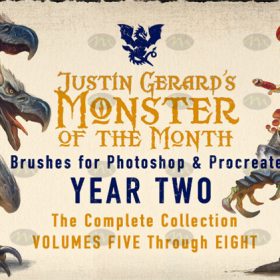 Free download Game original character brushes Procreate brushes
Free download Game original character brushes Procreate brushes
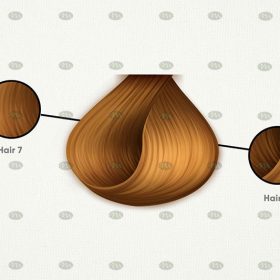 Free download Procreate character hair brushes
Free download Procreate character hair brushes
 Free download Procreate brushes for flat character design
Free download Procreate brushes for flat character design
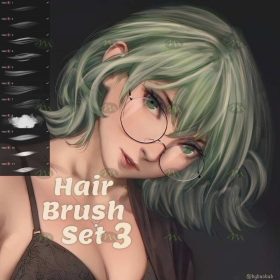 Free download CG character hair Procreate brushes
Free download CG character hair Procreate brushes
 Free download Procreate Game Comic Character Sketch Brushes Set
Free download Procreate Game Comic Character Sketch Brushes Set
 Free download CG original drawing anime character hair Procreate brushes
Free download CG original drawing anime character hair Procreate brushes
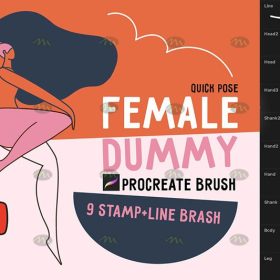 Free download Procreate character line brushes
Free download Procreate character line brushes
 Super good super full procreate hair brushes thick paint hair hair braids character hair ipad outline
Super good super full procreate hair brushes thick paint hair hair braids character hair ipad outline
 procreate brushes paint scene character thick paint grass leaves plants anime landscape Photoshop brushes
procreate brushes paint scene character thick paint grass leaves plants anime landscape Photoshop brushes
 Procreate Brushes Photoshop Brushes Fantasy Aura Background Decoration Border Character Painting Magic Array Aperture
Procreate Brushes Photoshop Brushes Fantasy Aura Background Decoration Border Character Painting Magic Array Aperture
 Procreate Brushes Photoshop Brushes Cartoon Anime Character Eyes Double Eyes Painting Auxiliary Lines Secondary Meta Linework
Procreate Brushes Photoshop Brushes Cartoon Anime Character Eyes Double Eyes Painting Auxiliary Lines Secondary Meta Linework
 procreate brushes Photoshop brushes human body brushes watercolor line drawing auxiliary character action form ipad anime
procreate brushes Photoshop brushes human body brushes watercolor line drawing auxiliary character action form ipad anime
 3D Highlight Graffiti Procreate Brush download
3D Highlight Graffiti Procreate Brush download
 Female human structure procreate brush Photoshop brushes head body torso action anime auxiliary line drawing
Female human structure procreate brush Photoshop brushes head body torso action anime auxiliary line drawing
 procreate brushes Photoshop brushes girls portrait eyelashes realistic false eyelashes ipad tablet brush
procreate brushes Photoshop brushes girls portrait eyelashes realistic false eyelashes ipad tablet brush
 Complete Procreate Brushes Set to Create Stunning Portraits download
Complete Procreate Brushes Set to Create Stunning Portraits download
 download 12 portrait eyebrow brushes hair brushes procreate brushes
download 12 portrait eyebrow brushes hair brushes procreate brushes
 Download Portrait face auxiliary line Procreate brushes
Download Portrait face auxiliary line Procreate brushes
 Download 10 female portrait line Procreate brushes
Download 10 female portrait line Procreate brushes
 Download 17 kinds of thick coating Q cartoon portrait hair brushes Procreate brushes
Download 17 kinds of thick coating Q cartoon portrait hair brushes Procreate brushes
 Download Procreate Portrait Brushes Ultimate Set
Download Procreate Portrait Brushes Ultimate Set
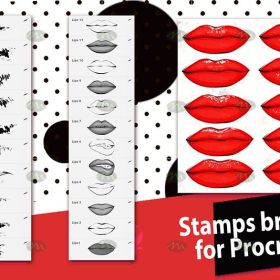 Download Procreate brushes for fashion portrait illustration
Download Procreate brushes for fashion portrait illustration
 Download Multi-view portrait auxiliary line Procreate brushes
Download Multi-view portrait auxiliary line Procreate brushes
 Download 3D light and shadow graffiti Procreate brushes
Download 3D light and shadow graffiti Procreate brushes
 Download Procreate female limb line brushes
Download Procreate female limb line brushes
 13 sets of portrait auxiliary line Procreate brushes download
13 sets of portrait auxiliary line Procreate brushes download
 Download 20 female abstract line drawing Procreate brushes
Download 20 female abstract line drawing Procreate brushes
 Manga Female Pose Procreate Line Drawing Brushes download
Manga Female Pose Procreate Line Drawing Brushes download
 Download 13 Portrait Hair and Eyelash Painting Procreate Brushes
Download 13 Portrait Hair and Eyelash Painting Procreate Brushes
 29 Stereoscopic 3D Hand-Painted Procreate Brushes download
29 Stereoscopic 3D Hand-Painted Procreate Brushes download
 12 Procreate Portrait Basic Brushes download
12 Procreate Portrait Basic Brushes download
 10 Portrait Exaggerated Facial Expressions Linework Procreate Brushes download
10 Portrait Exaggerated Facial Expressions Linework Procreate Brushes download
 Download Portrait hair and hair graffiti hand painting kit Procreate brushes
Download Portrait hair and hair graffiti hand painting kit Procreate brushes

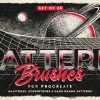



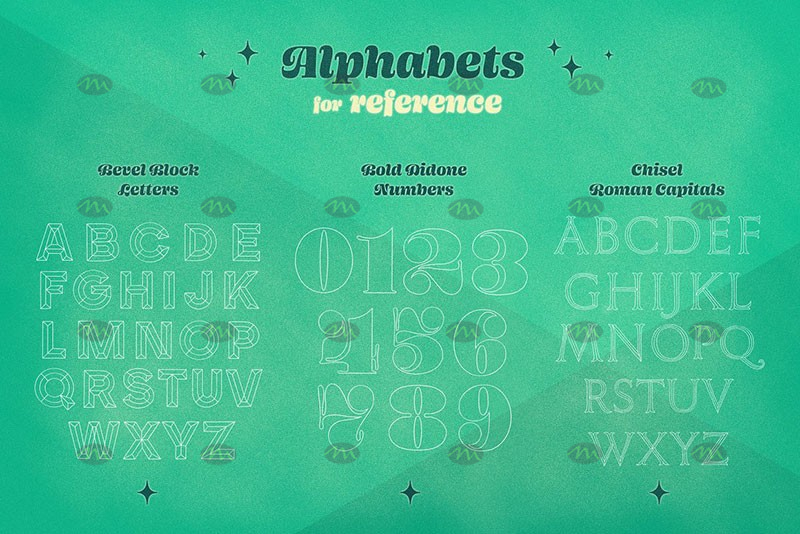


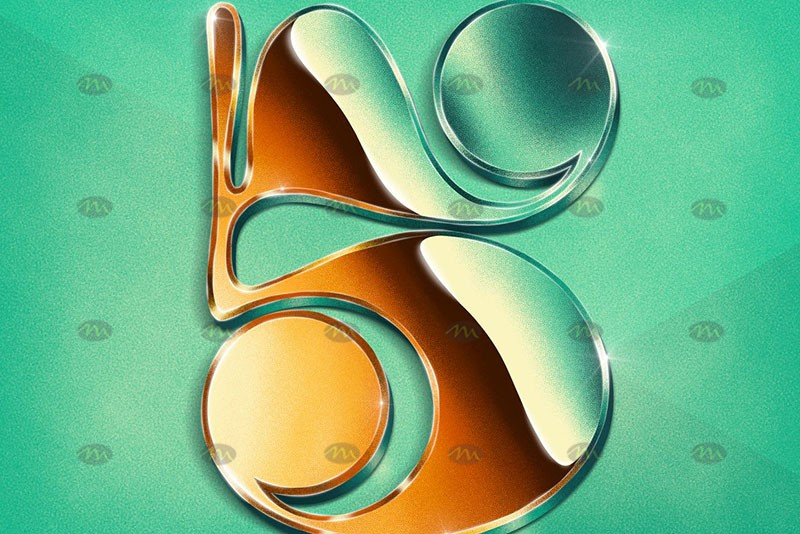




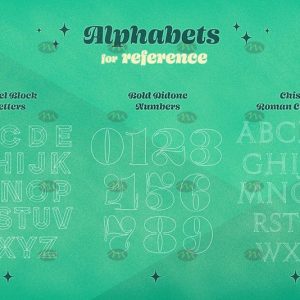
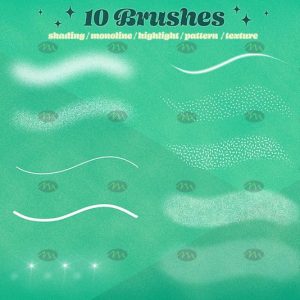




Reviews
There are no reviews yet.